2018 FIAT PANDA lights
[x] Cancel search: lightsPage 39 of 228

DISPLAY
The display fig. 46 will show the
following information:
ADate
BDualdrive electric power steering
engagement indication (CITY text)
CHeadlight alignment position (only
with dipped beam headlights on)
DStart&Stop function indication (for
versions/markets where provided)
ETime
FOdometer (display of distance
travelled in kilometres/miles)
GSeat belt indicators
HOutside temperature (for versions/
markets, where provided)
IGear engaged indication (Dualogic
versions only)
LGear Shift Indicator (for versions/
markets, where provided)
MEngine coolant temperature indicator.
NFuel level indicator.
GEAR SHIFT INDICATOR
The GSI (Gear Shift Indicator) system
advises the driver to change gear
through a specific indication on the
control panel. Through the GSI, the
driver is notified that changing gear will
allow a reduction in fuel consumption.
When the SHIFT UP icon (
SHIFT)
is shown on the display, the GSI
advises the driver to engage a higher
gear, while when the SHIFT DOWN icon
(
SHIFT) is shown, the GSI advises
the driver to engage a lower gear.
The indication remains displayed until a
gear is shifted or the driving conditions
go back to a situation where
gearshifting is not required to improve
consumption.
CONTROL BUTTONS
They are located on the dashboard fig.
47.
NOTE The symbol on the buttons
depends on the version:
and
orand.
/: press and release the
buttons to scroll the menu items
upwards or downwards, or to
increase/decrease the displayed value.
: press briefly to access the
menu and/or go to next screen
or confirm the desired selection. Hold
pressed to go back to the standard
screen.
SETUP MENU
The menu includes the following items:
MENU
DIMMER
SPEED BUZZER
HEADLAMP SENSOR (for
versions/markets where provided)
TRIP B ACTIVATION/DATA
SET TIME
SET DATE
RADIO REPETITION (for markets/
versions, where provided)
46F1D0002
47F1D0003
37
Page 40 of 228

AUTOCLOSE (for versions/markets,
where provided)
MEASUREMENT UNIT
LANGUAGE
BUZZER VOLUME
SEAT BELT BUZZER (for versions/
markets, where provided)
SERVICE
AIRBAG/PASSENGER BAG (for
versions/markets, where provided)
DAYTIME LIGHTS (for
versions/markets, where provided)
RESET TYRE (for versions/markets,
where provided)
CITY BRAKE C. (for versions/
markets, where provided)
OIL LEVEL RESET (for versions/
markets, where provided)
EXIT MENU
Deactivating the passenger front
airbag and side bag
This function is used to activate/
deactivate the front passenger airbag.
Proceed as follows:
press thebutton and, after the
display shows the message "Passenger
Bag: Off to deactivate) or the message
("Passenger Bag: On" to activate) by
pressing
and, pressonce
again;
a confirmation request message will
appear on the display;
by pressing theor
buttons, select "Yes" (to confirm
activation/deactivation) or "No" (to
cancel);
press thebutton briefly; a
message confirming the selection is
displayed and you return to the menu
screen. Hold down the button to return
to the standard screen without storing.
Oil level reset
(for versions/markets, where provided)
24)
This function resets the oil top-up
warning that occurs approximately
every 8,000 km.
Proceed as follows to reset this warning
after topping up the oil:
Press buttonbriefly. The display
will ask you to confirm the reset.
Press theorbutton and
select “YES” to reset the warning or
“NO” to cancel the operation.
TRIP COMPUTER
The Trip computer is used to display
information on car operation when the
key is turned to MAR.Two separate trips, called “Trip A” and
“Trip B”, are provided to monitor the
entire mission (journey) in a reciprocally
independent manner.
“Trip A”can be used to display the
values relating to: "Outside temperature
(for versions/markets, where provided)",
"Range", "Travel Distance", "Average
Fuel consumption", "Current fuel
consumption", "Average speed", "Travel
time (driving time)"
“Trip B”may be used to display the
figures relating to: "Travel Distance B",
"Average fuel consumption B",
"Average speed B", "Travel time B
(driving time)". The “Trip B” function
may be excluded.
Both functions can be reset (reset
means start of a new journey).
To reset, hold the TRIP button on the
right steering wheel stalk pressed.
NOTE “Range” and “Current fuel
consumption" parameters cannot be
reset.
WARNING
24)Failure to top up the engine oil could
result in a low level, which could prevent
normal car operation and even cause it to
stop
38
KNOWING THE INSTRUMENT PANEL
Page 41 of 228

WARNING LIGHTS AND MESSAGES
IMPORTANT NOTES
IMPORTANT Warning lights are accompanied by a specific message and/or sound when applicable. These indications are
indicative and precautionary and as such must not be considered as exhaustive and/or alternative to the information contained
in the Owner Handbook, which you are advised to read carefully in all cases. In the event of a failure indication, always refer
to the contents of this chapter.
IMPORTANT Failure indications displayed are divided into two categories: very serious and less serious failures. Serious faults
are indicated by a repeated and prolonged warning "cycle". Less serious faults are indicated by a warning "cycle" with a shorter
duration. The display cycle of both categories can be interrupted by pressing the
button. The instrument panel warning
light will stay on until the cause of the malfunction is eliminated.
WARNING LIGHTS ON INSTRUMENT PANEL
Red warning lights
Warning light What it means
redSEAT BELTS REMINDER
(for versions/markets, where provided)
The warning light switches on constantly with the vehicle stationary and the driver's side or passenger side
seat belt (when the passenger is present) not fastened. The warning light will flash and a buzzer will sound
if the car is in motion and the front seat belts are not correctly fastened.
For permanent deactivation of the acoustic signal (buzzer) of the S.B.R. (Seat Belt Reminder) system
contact a Fiat Dealership. The system can be reactivated using the Setup Menu.
39
Page 42 of 228

Warning light What it means
red
amber
amberEBD FAILURE
The simultaneous switching on of the
(red),(amber) and(amber) warning lights with the engine
on indicates either an anomaly of the EBD system or that the system is not available. In this case, the rear
wheels may suddenly lock and the vehicle may swerve when braking hard. On certain versions a dedicated
message is displayed.
Drive very carefully to the nearest Fiat Dealership to have the system inspected immediately.
redAIRBAG FAILURE
When the ignition key is turned to MAR, the warning light switches on but should switch off after a few
seconds.
If the warning light turns on continuously, it indicates a fault in the airbag system. On certain versions a
dedicated message is displayed.37) 38)
WARNING
37)If, when turning the key to MAR, thewarning light does not turn on or if it stays on while driving, there could be a fault in the restraint
systems; in this case, the airbags or pretensioners may not be deployed in the event of impact or, in a few cases, they may deploy
accidentally. Contact a Fiat Dealership immediately to have the system checked.
38)A failure of the
warning light is indicated by thewarning light flashing. In this case, any faults of the airbag system might be not
signalled. Before continuing, contact a Fiat Dealership immediately to have the system checked.
40
KNOWING THE INSTRUMENT PANEL
Page 48 of 228

Amber warning lights
Warning light What it means
amberABS FAILURE
The warning light switches on when the ignition key is turned to MAR, but it should switch off after a few
seconds.
The warning light comes on, on some versions along with a message on the display, when the system is
inefficient. In this case the braking system maintains its efficiency unaltered but without the advantage of
the ABS system.
Drive carefully and contact a Fiat Dealership as soon as possible.
amberPASSENGER AIRBAG/SIDE BAGS DEACTIVATED
The warning light is located on the dashboard in central position and switches on deactivating the front
passenger airbag and the side bag. With front passenger airbag on, when the ignition key is turned to
MAR, the warning light switches on constantly for several seconds and then it should switch off.42)
WARNING
42)A failure of thewarning light is indicated by thewarning light switching on. In addition, the airbag system automatically disables the
airbags on the passenger's side (front and side bags where provided). Before continuing, contact a Fiat Dealership immediately to have the
system checked.
46
KNOWING THE INSTRUMENT PANEL
Page 54 of 228
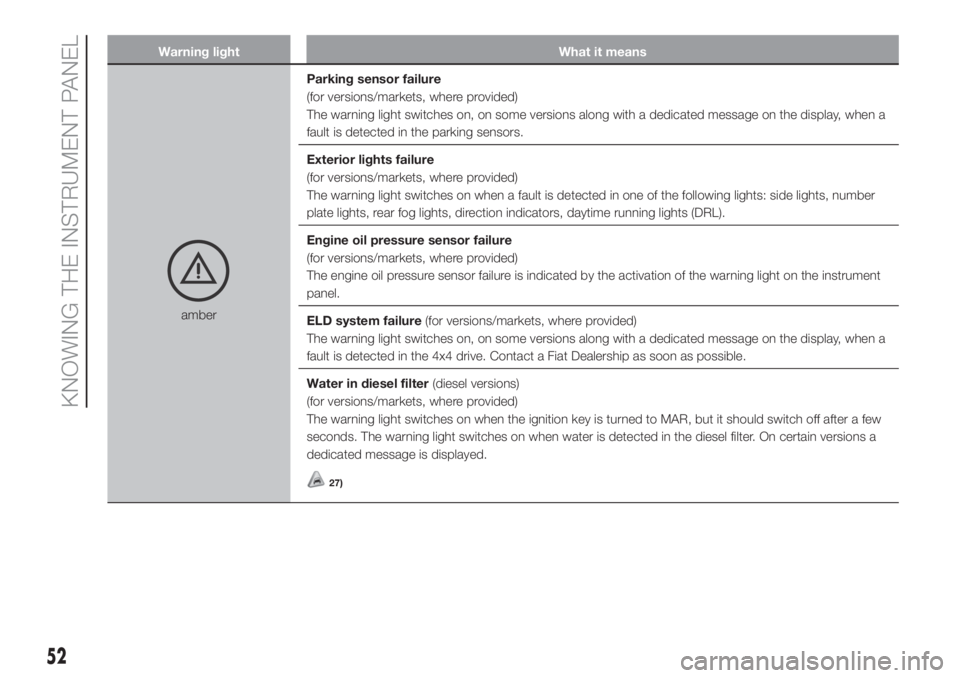
Warning light What it means
amberParking sensor failure
(for versions/markets, where provided)
The warning light switches on, on some versions along with a dedicated message on the display, when a
fault is detected in the parking sensors.
Exterior lights failure
(for versions/markets, where provided)
The warning light switches on when a fault is detected in one of the following lights: side lights, number
plate lights, rear fog lights, direction indicators, daytime running lights (DRL).
Engine oil pressure sensor failure
(for versions/markets, where provided)
The engine oil pressure sensor failure is indicated by the activation of the warning light on the instrument
panel.
ELD system failure(for versions/markets, where provided)
The warning light switches on, on some versions along with a dedicated message on the display, when a
fault is detected in the 4x4 drive. Contact a Fiat Dealership as soon as possible.
Water in diesel filter(diesel versions)
(for versions/markets, where provided)
The warning light switches on when the ignition key is turned to MAR, but it should switch off after a few
seconds. The warning light switches on when water is detected in the diesel filter. On certain versions a
dedicated message is displayed.
27)
52
KNOWING THE INSTRUMENT PANEL
Page 57 of 228

Green warning lights
Warning light What it means
greenELD SYSTEM (for versions/markets, where provided)
The warning light on flashing indicates activation of the electronic locking differential (ELD) function.
greenGRAVITY CONTROL SYSTEM (Panda Cross 4x4 versions)
The warning light on constantly, along with a dedicated message on the display, indicates activation of the
Gravity Control function. Deactivation of the function is signalled by flashing of the warning light, by an
acoustic warning and by a dedicated message on the display.
greenPETROL/LPG SWITCHING
(for versions/markets, where provided)
Warning light on constantly: petrol operation.
Warning light off: LPG operation.
greenPETROL/METHANE SWITCHING
(for versions/markets, where provided)
Warning light on constantly: petrol operation.
Warning light off: Methane operation.
greenFRONT FOG LIGHTS
The warning light comes on when the front fog lights are turned on.
55
Page 58 of 228

Warning light What it means
greenSIDE LIGHTS AND DIPPED BEAM HEADLIGHTS/FOLLOW ME HOME
Side lights and dipped beam headlights
The warning light switches on when the side lights or dipped headlights are turned on.
Follow Me Home
The warning light comes on, on some versions along with a dedicated message on the display, when the
"Follow me home" device is used.
greenLEFT DIRECTION INDICATOR
The warning light turns on when the direction indicator control lever is moved downwards or, together with
the right indicator, when the hazard warning light button is pressed.
greenRIGHT DIRECTION INDICATOR
The warning light turns on when the direction indicator control lever is moved upwards or, together with the
left indicator, when the hazard warning light button is pressed.
Blue warning lights
Warning light What it means
blueMAIN BEAM HEADLIGHTS
The warning light switches on when the main beam headlights are turned on.
56
KNOWING THE INSTRUMENT PANEL