2018 FIAT FULLBACK ignition
[x] Cancel search: ignitionPage 163 of 316

AUTOMATIC
TRANSMISSION
SPORTS MODE 5A/T
(where provided)
During running-in period or immediately
after reconnection of the battery cable,
there may be a case where gear shifts
are not made smoothly. This does not
indicate a faulty transmission. Gear
shifts will become smooth after the
transmission has been shifted several
times by the electronic control system.
Selector lever operation
The transmission has 5 forward gears
and 1 reverse gear.
The individual gears are selected
automatically, depending on the speed
of the vehicle and the position of the
accelerator pedal.
The selector lever (A) has 2 gates; the
main gate (B) and the manual gate (C).LHD: Left Hand Drive
RHD: Right Hand Drive
While depressing the
brake pedal, move
the selector lever
through the gate.
Move the selector
lever through the
gate.
115)
NOTE To avoid erroneous operation,
move the selector lever firmly into each
position and briefly hold it there. Always
check the position shown by the
selector lever position display after
moving the selector lever.
NOTE If the brake pedal is not
depressed and held, the shift-lock
device activates to prevent the selector
lever from being moved from the “P”
(PARK) position.
When the selector lever cannot be
shifted from the “P” (PARK)
position
When the selector lever cannot be
shifted from the “P” (PARK) position to
another position while the brake pedal
is pressed and held down with the
ignition switch at the “ON” position or
the operation mode in ON, the battery
may be flat or the shift-lock mechanism
may be malfunctioning. Immediately
have your vehicle checked by a Fiat
Dealership.
If you need to move the vehicle, shift
the selector lever as follows.
260AHA106030
261AHA103550
262AH3100450
161
Page 164 of 316

For LHD vehicles
1. Make sure the parking brake is fully
applied.
2. Stop the engine if it is running.
3. Insert a straight blade (or minus)
screwdriver with a cloth over its tip into
the notch (A) of the cover. Pry gently as
shown to remove the cover.
4. Depress the brake pedal.
5. Insert a straight blade (or minus)
screwdriver in the shift-lock release hole
(B). Shift the selector lever to the “N”
(NEUTRAL) position while pressing the
straight blade (or minus) screwdriver
down.For RHD vehicles
1. Make sure the parking brake is fully
applied.
2. Stop the engine if it is running.
3. Depress the brake pedal with the
right foot
4. Insert a straight blade (or minus)
screwdriver in the shift-lock release hole
(A). Shift the selector lever to the “N”
(NEUTRAL) position while pressing the
straight blade (or minus) screwdriver
down.Selector lever position display
When the ignition switch is turned to
the “ON” position or the operation
mode is put in ON, the position of the
selector lever is indicated in the multi
information display.
263AHA106304
264AHA106043265AHA103589
266AHA103592
162
STARTING AND DRIVING
Page 166 of 316

NOTE To maintain good running
performance, the transmission may
refuse to perform an upshift when the
selector lever or the shift paddles is
moved to the “+ (SHIFT UP)” position at
certain vehicle speeds. Also, to prevent
over-revving of the engine, the
transmission may refuse to perform a
downshift when the selector lever or the
shift paddles is moved to the “—
(SHIFT DOWN)” position at certain
vehicle speeds. When this happens, a
buzzer sounds to indicate that a
downshift is not going to take place.
NOTE Downward shifts are made
automatically when the vehicle slows
down. When the vehicle stops, 1st gear
is automatically selected.
NOTE When driving away on a slippery
road, push the selector lever forward
into the “+ (SHIFT UP)” position. This
cause the transmission to shift into the
2nd gear which is better for smooth
driving away on a slippery road. Push
the selector lever to the “— (SHIFT
DOWN)” side to shift back to the 1st
gear.
NOTE If the A/T fluid temperature is
high, the protection function operates.
In this case, the transmission may
refuse to perform an upshift when the
selector lever or the shift paddles are
operated to the “+ (SHIFT UP)” position
in sports mode, or it may automatically
downshift.Sports mode indicator
In sports mode, the currently selected
position is indicated by the indicator (A)
shown on the instrument panel.
When a malfunction occurs in the
automatic transmission
When the selector lever position
display blinks
When the selector lever position display
blinks while you are driving, there could
be a malfunction in the automatic
transmission system.NOTE “A” indicator does blink only the
condition that the A/T positional switch
is broken. It does not indicate in normal
driving condition.
124)
When the A/T (automatic
transmission) fluid temperature
warning lamp comes on
The automatic transmission fluid
temperature warning lamp comes on
and a buzzer may sound, when the
automatic transmission fluid
temperature becomes abnormally high.
Normally the warning lamp comes on
when the ignition switch is turned to the
“ON” position, or the operation mode is
put in ON and then will go off after a
few seconds.
268AHA103619
269AH3100245
164
STARTING AND DRIVING
Page 171 of 316

2WD/4WD operation indicator lamp
and low-range indicator lamp
When the ignition switch is in the “ON”
position or the operation mode is put in
ON, the 2WD/4WD operation indicator
lamp (A) and the low-range indicator
lamp (B) shows the shifting condition.
The 2WD/4WD operation indicator
lamp comes on at each drive mode
selector position as follows:“2H” <-> “4H”
Selector
positionIndicator lamp
2H
Drive
mode
switching
in
progress
4H
— Blink
— Illuminate
— Remain offWhen the drive mode selector is set
between 2H <–> 4H, the 2WD/4WD
operation indicator lamp blinks while
the selection is in process. Take the
following precautions when the
indicator lamp is blinking.
Keep the steering wheel in the straight
ahead position while making range
selections. If you attempt to drive
forward with the steering wheel turned,
gear rattling or shock may occur and
cornering may not be smooth and the
desired range may not actually be
selected.
When the drive mode-selector is set
between “2H” <–> “4H” while the
vehicle is stopped, the 2WD/4WD
operation indicator lamp blinks while
the selection is in process. Drive slowly
and normally after confirming that the
lamp is switched.
If the 2WD/4WD operation indicator
lamp continues blinking after a “2H”
<–> “4H” selection has been made with
the vehicle moving, hold the steering
wheel in the straight ahead position and
slowly depress the accelerator pedal
several times.
273AHA103651
169
Page 177 of 316

2WD/4WD operation indicator lamp
and low-range indicator lamp
A. Front wheel lamp
B. Centre differential lock lamp
C. Rear wheel lamp
D. Low-range indicator lamp
When the ignition switch is in the “ON”
position or the operation mode is put in
ON, the 2WD/4WD operation indicator
lamp and the low-range indicator lamp
shows the shifting condition. The
2WD/4WD operation indicator lamp
comes on at each drive mode-selector
position as follows:Switching between 2H and 4H
Drive
mode-selector
positionIndicator lamp
2H
Drive mode
switching in
progress
4H
Blink
Illuminate
Remain offSwitching between 4H and 4HLc
Drive mode
selector positionIndicator lamp
4H
Drive mode
switching in
progress
4HLc
Blink
Illuminate
Remain off
276AHA104951
175
Page 180 of 316

141)
NOTE The rear differential lock does
not operate when the drive
mode-selector is in “2H” position (Easy
select 4WD), “2H” or “4H” position
(Super select 4WD II).
NOTE When the rear differential is
locked with the drive mode-selector in
“4L” or “4H” position (Easy select
4WD), “4LLc” or “4HLc” position (Super
select 4WD II) changing the drive
mode-selector to “2H” position (Easy
select 4WD), “2H” or “4H” position
(Super select 4WD II) makes the rear
differential unlock automatically.
Rear differential lock indicator lamp
When the ignition switch is turned to
the “ON” position or the operation
mode is put in ON, the rear differential
lock indicator lamp (A) in the meter
cluster illuminates for a few seconds
then indicates the rear differential lock’s
operating status (activated or
deactivated).Easy Select 4WD
Super Select 4WD II
The 2WD/4WD operation indicator
lamp also illuminates for a few seconds
when the ignition switch is turned to the
“ON” position or the operation mode is
put in ON. Refer to “2WD/4WD
operation indicator lamp”. The status ofthe rear differential lock (resulting from
depression of the rear differential lock
switch) is shown by blinking or steady
illumination of the rear differential lock
indicator lamp.
Operation
state of rear
differential
lockRear differential lock
indicator lamp
Easy
Select
4WDSuper
Select
4WD II
Rear differential
lock
deactivated
Switching in
progress
Rear differential
lock activated
Blink
Illuminate
Remain off
The indicator lamp blinks while the rear
differential lock is being switched
between its activated and deactivated
conditions. When the switching
operation is complete, the indicator
lamp is either illuminated steadily or not
illuminated.
279AHA106072
280AHA104980
281AHA104993
178
STARTING AND DRIVING
Page 189 of 316

Type 2
A — CRUISE CONTROL ON/OFF
switch
Used to turn on and off the cruise
control.
B — SET - switch
Used to reduce the set speed and to
set the desired speed.
C — RES + switch
Used to increase the set speed and to
return to the original set speed.
D — CANCEL switch
Used to deactivate the set speed
driving.
NOTE When operating the cruise
control switches, press the cruise
control switches correctly. The set
speed driving may be deactivated
automatically if two or more switches of
the cruise control are pressed at the
same time.To activate
1. With the ignition switch in the “ON”
position or the operation mode in ON,
press the CRUISE CONTROL ON/OFF
switch (A) to turn on the cruise control.
The indicator lamp in the meter cluster
will come on.
Type 1
Type 22. Accelerate or decelerate to your
desired speed, then push down and
release the SET - switch (B) when the
indicator lamp is illuminated. The
vehicle will then maintain the desired
speed.
Type 1
290AHA108425
291AA0110611
292AHA114055
293AHA112846
294AA0110624
187
Page 193 of 316
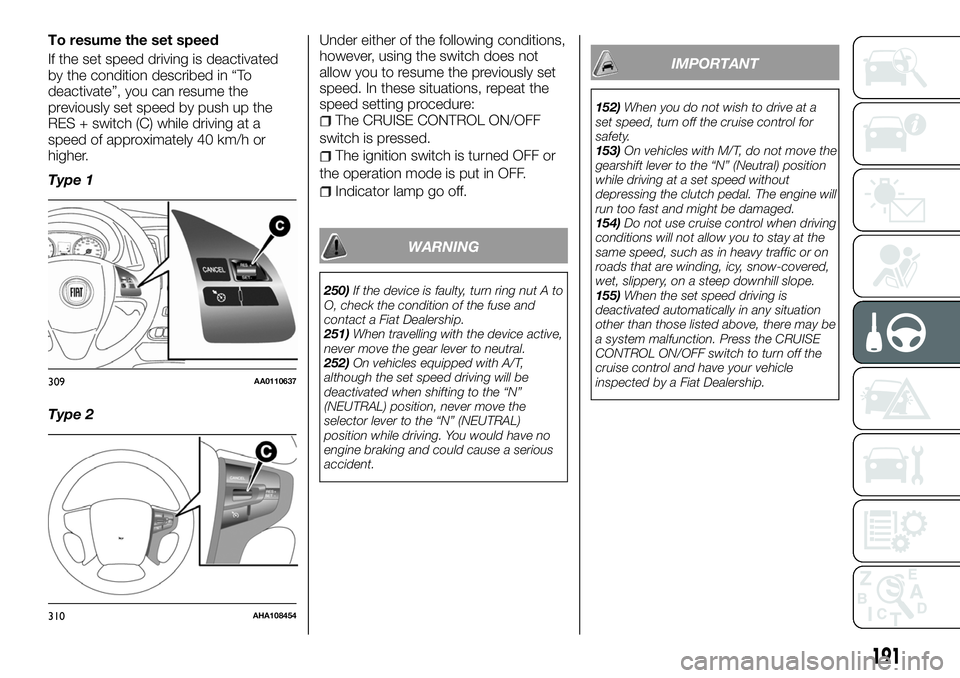
To resume the set speed
If the set speed driving is deactivated
by the condition described in “To
deactivate”, you can resume the
previously set speed by push up the
RES + switch (C) while driving at a
speed of approximately 40 km/h or
higher.
Type 1
Type 2Under either of the following conditions,
however, using the switch does not
allow you to resume the previously set
speed. In these situations, repeat the
speed setting procedure:
The CRUISE CONTROL ON/OFF
switch is pressed.
The ignition switch is turned OFF or
the operation mode is put in OFF.
Indicator lamp go off.
WARNING
250)If the device is faulty, turn ring nut A to
O, check the condition of the fuse and
contact a Fiat Dealership.
251)When travelling with the device active,
never move the gear lever to neutral.
252)On vehicles equipped with A/T,
although the set speed driving will be
deactivated when shifting to the “N”
(NEUTRAL) position, never move the
selector lever to the “N” (NEUTRAL)
position while driving. You would have no
engine braking and could cause a serious
accident.
IMPORTANT
152)When you do not wish to drive at a
set speed, turn off the cruise control for
safety.
153)On vehicles with M/T, do not move the
gearshift lever to the “N” (Neutral) position
while driving at a set speed without
depressing the clutch pedal. The engine will
run too fast and might be damaged.
154)Do not use cruise control when driving
conditions will not allow you to stay at the
same speed, such as in heavy traffic or on
roads that are winding, icy, snow-covered,
wet, slippery, on a steep downhill slope.
155)When the set speed driving is
deactivated automatically in any situation
other than those listed above, there may be
a system malfunction. Press the CRUISE
CONTROL ON/OFF switch to turn off the
cruise control and have your vehicle
inspected by a Fiat Dealership.
309AA0110637
310AHA108454
191