2018 FIAT DOBLO COMBI manual radio set
[x] Cancel search: manual radio setPage 57 of 272

The set-up menu is activated by
pressing theMENU
button briefly.
Single presses on the
andbuttons
will scroll through the setup menu
options. Operating modes are different
according to the characteristics of
the option selected.
The menu includes the following items:
DIMMER
SPEED BUZZER
TRIP B DATA
SET TIME
SET DATE
RADIO REPETITION (if present)
AUTOCLOSE
UNITS
LANGUAGE
BUZZER VOLUME
BUTTON VOLUME
BELT BUZZER
SERVICE
PASSENGER AIRBAG
DAY LIGHTS
EXIT MENU
TRIP COMPUTER
IN BRIEF
The Trip computer is used to display
information on vehicle operation
when the ignition key is turned to
MAR. This function allows you to
define two separate trips, called "Trip
A" and "Trip B", for monitoring the
"complete mission" (journey) of
the vehicle in a reciprocally
independent manner. Both functions
can be reset (reset means start of
a new journey).
"Trip A" can be used to display the
values relating to:
Outside Temperature
Range
Distance travelled A
Average consumption A
Instant consumption
Average speed A
Trip time A (driving time)
Reset Trip A
"Trip B", available on multifunction
display only, is used to display
the values relating to:
Distance travelled B
Average consumption B
Average speed B
Trip time B (driving time)
Trip B reset
Natural Power versions
NOTE The trip computer data
concerning range, average
consumption and instantaneous
consumption are not available for these
versions.
12)
TRIP control button
The TRIP button, located on the top of
the right steering column stalk fig. 98, is
used (with ignition at MAR) to display
these values and reset them to start
a new journey:
brief press to access the various
values displays;
long press to reset and then start a
new mission.
New mission
This begins after a reset:
“manual” resetting by the user, by
pressing the relevant button;
55
Page 243 of 272
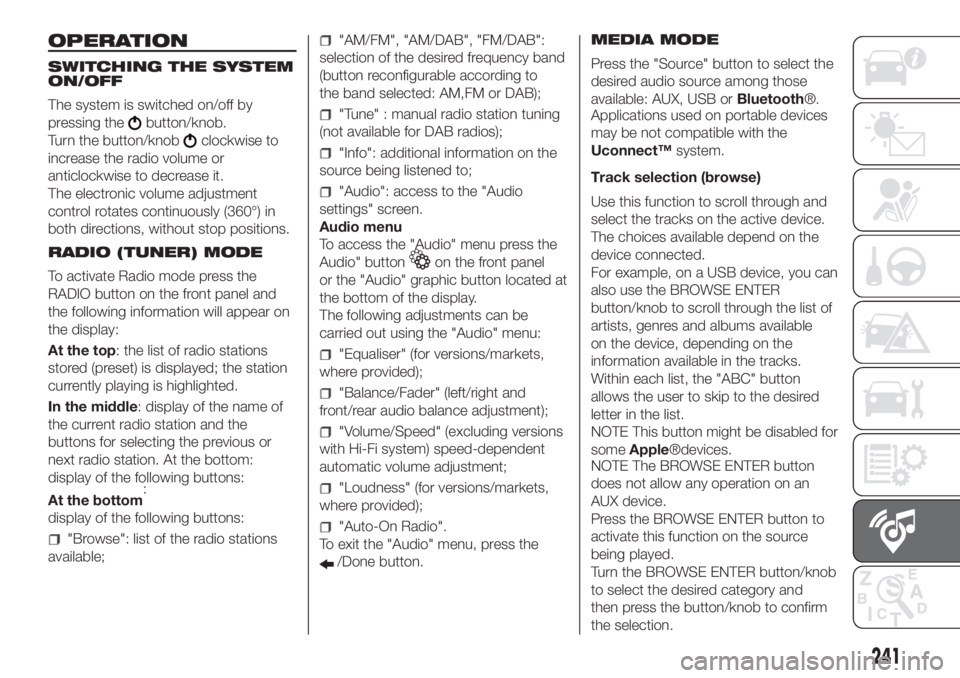
OPERATION
SWITCHING THE SYSTEM
ON/OFF
The system is switched on/off by
pressing the
button/knob.
Turn the button/knob
clockwise to
increase the radio volume or
anticlockwise to decrease it.
The electronic volume adjustment
control rotates continuously (360°) in
both directions, without stop positions.
RADIO (TUNER) MODE
To activate Radio mode press the
RADIO button on the front panel and
the following information will appear on
the display:
At the top: the list of radio stations
stored (preset) is displayed; the station
currently playing is highlighted.
In the middle: display of the name of
the current radio station and the
buttons for selecting the previous or
next radio station. At the bottom:
display of the following buttons:
:
display of the following buttons:
"Browse": list of the radio stations
available;
"AM/FM", "AM/DAB", "FM/DAB":
selection of the desired frequency band
(button reconfigurable according to
the band selected: AM,FM or DAB);
"Tune" : manual radio station tuning
(not available for DAB radios);
"Info": additional information on the
source being listened to;
"Audio": access to the "Audio
settings" screen.
Audio menu
To access the "Audio" menu press the
Audio" button
on the front panel
or the "Audio" graphic button located at
the bottom of the display.
The following adjustments can be
carried out using the "Audio" menu:
"Equaliser" (for versions/markets,
where provided);
"Balance/Fader" (left/right and
front/rear audio balance adjustment);
"Volume/Speed" (excluding versions
with Hi-Fi system) speed-dependent
automatic volume adjustment;
"Loudness" (for versions/markets,
where provided);
"Auto-On Radio".
To exit the "Audio" menu, press the
/Done button.MEDIA MODE
Press the "Source" button to select the
desired audio source among those
available: AUX, USB orBluetooth®.
Applications used on portable devices
may be not compatible with the
Uconnect™system.
Track selection (browse)
Use this function to scroll through and
select the tracks on the active device.
The choices available depend on the
device connected.
For example, on a USB device, you can
also use the BROWSE ENTER
button/knob to scroll through the list of
artists, genres and albums available
on the device, depending on the
information available in the tracks.
Within each list, the "ABC" button
allows the user to skip to the desired
letter in the list.
NOTE This button might be disabled for
someApple®devices.
NOTE The BROWSE ENTER button
does not allow any operation on an
AUX device.
Press the BROWSE ENTER button to
activate this function on the source
being played.
Turn the BROWSE ENTER button/knob
to select the desired category and
then press the button/knob to confirm
the selection.
241
At the bottom
Page 268 of 272

Lifting the vehicle..................142
L
Luggage compartment..............42
Main beam headlights.........29-126
Manual climate control system.......36
Manual deactivation of
passenger side front airbag
and side bag for chest/head
protection........................97
MSR system........................80
Multifunction display.................54
Control buttons..................54
Multifunction display
Set-up menu....................54
Number plate lights (for
hatchback versions).............127
Number plate lights (for versions
with wing doors).................128
Occupant protection systems.......81
Official type approvals..............251
Parking sensors...................116
Parking the vehicle.................106
Partitions...........................23
Passenger side front airbag..........97
Performance.......................196
Power steering fluid................165
Prescriptions for vehicle at end
of life...........................224Pretensione r
Procedure for diesel versions.......104
Procedure for petrol versions.......104
Rear doors.........................15
Rear fog lights.......................29
Rear light clusters..................126
Rear view mirrors....................27
Rear window washer................33
Rear Window Wiper..............32-33
Recharging the battery.............166
Refuelling..........................190
Refuelling the vehicle...............117
Regular checks....................154
Replacing a bulb...................122
Replacing an exterior bulb..........125
Replacing fuses....................129
Replacing interior bulbs.............128
Rims and tyres.....................176
SBR system........................83
Scheduled Servicing...............145
Seat belts...........................81
Seats...............................17
Driver’s seat.....................17
Passenger seat..................18
Rear seats......................19
Service schedule...................146Side airbags.......................101
Side bag...........................101
Side doors..........................14
Side lights......................28-125
Snow chains.......................168
Spark plugs (type)..................173
Speed block.......................113
Start&Stop system.................109
Starting the engine.................104
Steering wheel......................26
Switching off the engine............105
Symbols.............................5
Third brake lights..................126
Tips, controls and general
information......................226
Towing the vehicle..................143
Towing trailers.....................119
TPMS.............................111
Traction Plus system...............115
Trip computer.......................55
Types of bulbs.....................123
Tyres ..............................176
Uconnect 5” LIVE – Uconnect
5” Nav LIVE.....................238
Uconnect Radio....................228
Using the gearbox.................107
INDEX
........................84
oad limiters........................84
Seat belts maintenance...........85