2018 FIAT DOBLO COMBI key
[x] Cancel search: keyPage 228 of 272

TIPS, CONTROLS
AND GENERAL
INFORMATION
ROAD SAFETY
Learn how to use the various system
functions before setting off.
Read the instructions for the system
carefully before setting off.
147) 148)
RECEPTION CONDITIONS
Reception conditions change
constantly while driving. Reception may
be interfered with by the presence of
mountains, buildings or bridges,
especially when you are far away from
the broadcaster.
IMPORTANT The volume may be
increased when receiving traffic
information and news.
CARE AND
MAINTENANCE
Observe the following precautions to
ensure the system is fully operational:
the display lens should not come
into contact with pointed or rigid
objects which could damage its
surface; use a soft, dry anti-static cloth
to clean and do not press.
never use alcohol, petrol or
petroleum-based solvents to clean the
display screen.
prevent any liquid from entering the
system: this could damage it beyond
repair.
47) 48)
ANTITHEFT PROTECTION
The system is equipped with an
anti-theft protection system based on
the exchange of information with the
electronic control unit (Body Computer)
on the vehicle.
This guarantees maximum safety and
prevents the secret code from being
entered after the power supply has
been disconnected.
If the check has a positive outcome, the
system will start to operate, whereas if
the comparison codes are not the
same or if the electronic control unit
(Body Computer) is replaced, the
system will ask the user to enter the
secret code according to the procedure
described in the paragraph below.
Entering the secret code
When the system is switched on, if the
code is requested, the display will
show "Please enter Anti-Theft Code"
followed by the screen showing a
keypad to enter the secret code.The secret code is made up of four
digits from 0 to 9.
Uconnect™Radio:
To enter the first digit of the code, turn
the "BROWSE/ENTER" right knob
and press to confirm.
After inserting the fourth digit, move the
cursor to "OK" and press the
"BROWSE ENTER" right knob: the
system will start to operate.
Uconnect™5" and 7" HD:
Use the graphic buttons on the display
to enter the code digits. If an incorrect
code is entered, the system displays
"Incorrect Code" to notify the user
of the need to enter the correct code.
After the 3 available attempts to enter
the code, the system displays
"Incorrect Code. Radio locked. Wait for
30 minutes". After the text has
disappeared it is possible to start the
code entering procedure again.
Vehicle radio passport
This document certifies ownership of
the system. The vehicle radio passport
shows the system model, serial number
and secret code.
In the case of loss of the radio
passport, contact the Fiat Dealership,
taking an ID document and the vehicle
ownership documents.
226
MULTIMEDIA
Page 238 of 272

when prompted by the mobile
phone, use its keypad to enter the PIN
code shown on the system display
or confirm on the mobile phone the PIN
displayed;
from the "Settings" menu you can
always pair a mobile phone by selecting
"Phone menu/Add phone", then
proceed as described above;
during the pairing stage a screen is
displayed showing the progress of
the operation;
NOTE The priority for the automatic
reconnection is determined according
to the order of connection. The last
phone connected will have the highest
priority.
NOTE After updating the phone
software, for proper operation, it is
recommended to remove the phone
from the list of devices linked to the
radio, delete the previous system
pairing also from the list ofBluetooth®
devices on the phone and make a new
pairing.
Making a phone call
The operations described below can
only be accessed if supported by
the mobile phone in use.
For all functions available, refer to the
mobile phone owner's handbook.
A call can be made by:
selecting "Contacts" (Phonebook
......);
selecting "Recent Calls list";
selecting "Keypad".
Dialling the phone number using
the "keypad" on the display
Enter the phone number using the
graphic keypad displayed. Proceed as
follows:
press the PHONE button on the
front panel;
select "Keypad" on the display and
use the right "BROWSE/ENTER" knob
to enter the number
select the icon to make the call.
Dialling the phone number using
the mobile phone
It is possible to dial a phone number
with the mobile phone and continue
using the system (never allow yourself
to be distracted while driving).
When a phone number is dialled with
the keypad of the mobile phone, the
audio of the call is played over your
vehicle's sound system.SETTINGS
Press the MENU button on the front
panel to display the "Settings" menu.
The menu includes the following items:
System Settings
Radio Settings
Radio Off Delay
Audio Settings
Phone
NOTE The menu items displayed vary
according to the versions.
WARNING
149)When connecting a device to the
USB port, make sure that it does not
obstruct the operation of the handbrake
lever.
150)When connecting a device to the AUX
socket, make sure that it does not
obstruct the operation of the handbrake
lever.
236
MULTIMEDIA
Page 244 of 272
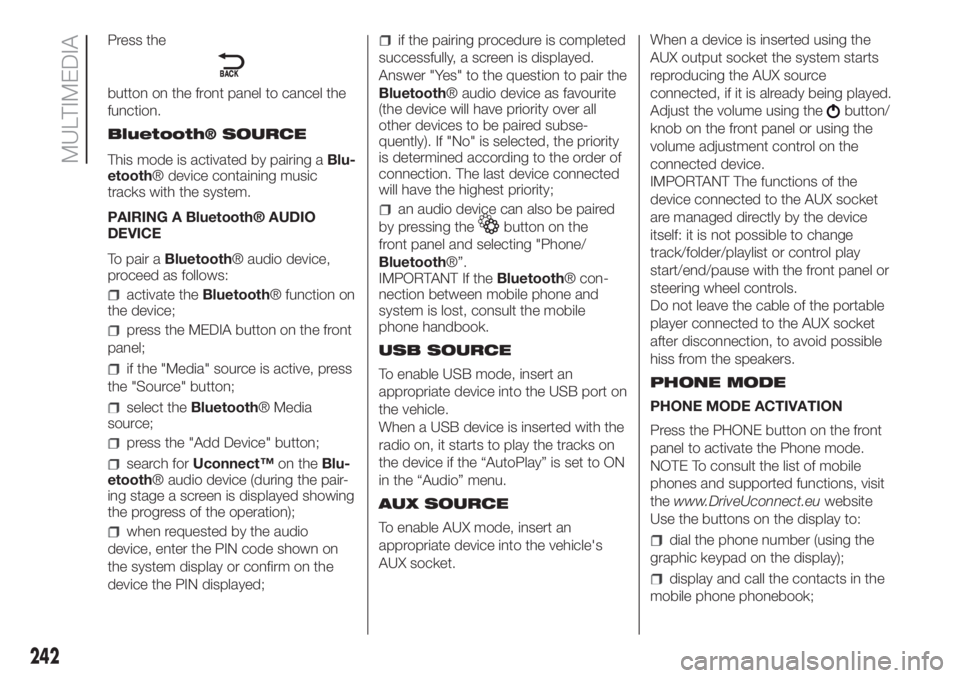
Press the
button on the front panel to cancel the
function.
Bluetooth® SOURCE
This mode is activated by pairing aBlu-
etooth® device containing music
tracks with the system.
PAIRING A Bluetooth® AUDIO
DEVICE
To pair aBluetooth® audio device,
proceed as follows:
activate theBluetooth® function on
the device;
press the MEDIA button on the front
panel;
if the "Media" source is active, press
the "Source" button;
select theBluetooth® Media
source;
press the "Add Device" button;
search forUconnect™on theBlu-
etooth® audio device (during the pair-
ing stage a screen is displayed showing
the progress of the operation);
when requested by the audio
device, enter the PIN code shown on
the system display or confirm on the
device the PIN displayed;
if the pairing procedure is completed
successfully, a screen is displayed.
Answer "Yes" to the question to pair the
Bluetooth® audio device as favourite
(the device will have priority over all
other devices to be paired subse-
quently). If "No" is selected, the priority
is determined according to the order of
connection. The last device connected
will have the highest priority;
an audio device can also be paired
by pressing the
button on the
front panel and selecting "Phone/
Bluetooth®”.
IMPORTANT If theBluetooth® con-
nection between mobile phone and
system is lost, consult the mobile
phone handbook.
USB SOURCE
To enable USB mode, insert an
appropriate device into the USB port on
the vehicle.
When a USB device is inserted with the
radio on, it starts to play the tracks on
the device if the “AutoPlay” is set to ON
in the “Audio” menu.
AUX SOURCE
To enable AUX mode, insert an
appropriate device into the vehicle's
AUX socket.When a device is inserted using the
AUX output socket the system starts
reproducing the AUX source
connected, if it is already being played.
Adjust the volume using the
button/
knob on the front panel or using the
volume adjustment control on the
connected device.
IMPORTANT The functions of the
device connected to the AUX socket
are managed directly by the device
itself: it is not possible to change
track/folder/playlist or control play
start/end/pause with the front panel or
steering wheel controls.
Do not leave the cable of the portable
player connected to the AUX socket
after disconnection, to avoid possible
hiss from the speakers.
PHONE MODE
PHONE MODE ACTIVATION
Press the PHONE button on the front
panel to activate the Phone mode.
NOTE To consult the list of mobile
phones and supported functions, visit
thewww.DriveUconnect.euwebsite
Use the buttons on the display to:
dial the phone number (using the
graphic keypad on the display);
display and call the contacts in the
mobile phone phonebook;
242
MULTIMEDIA
Page 245 of 272

display and call contacts from the
registers of previous calls;
pair up to 10 phones/audio devices
to make access and connection easier
and quicker;
transfer calls from the system to the
mobile phone and vice versa and
deactivate the microphone audio for
private conversations.
The mobile phone audio is transmitted
through the vehicle’s audio system;
the system automatically mutes the
radio when the Phone function is used.
PAIRING A MOBILE PHONE
IMPORTANT Only do this with vehicle
stationary and in safe conditions; this
function is disabled when the vehicle is
moving.
The pairing procedure for a mobile
phone is described below: always
consult the handbook for the mobile
phone in any case.
To pair the mobile phone, proceed as
follows:
activate theBluetooth® function on
the mobile phone;
press the PHONE button on the
front panel;
if no phone is paired with the system
yet, the display shows a dedicated
screen;
select "Yes" to start the pairing
procedure, then search for the
Uconnect™device on the mobile
phone (if "No" is selected, the Phone
main screen is displayed);
when prompted by the mobile
phone, use its keypad to enter the PIN
code shown on the system display
or confirm on the mobile phone the PIN
displayed;
from the "Phone" screen you can
always pair a mobile phone by pressing
the "Settings" button: press the "Add
Device" button and proceed as
described above;
during the pairing stage a screen is
displayed showing the progress of
the operation;
when the pairing procedure is
completed successfully, a screen is
displayed: answer "Yes" to the question
to pair the mobile phone as favourite
(the mobile phone will have priority over
all other mobile phones to be paired
subsequently). If no other devices are
paired, the system will consider the first
associated device as favourite.
NOTE The priority is determined
according to the order of connection for
mobile phones which are not set as
favourites. The last phone connected
will have the highest priority.After updating the telephone software,
for correct operation it is advisable to
remove the telephone from the list
of devices paired to the radio, delete
the previous system pairing from the
telephone's availableBluetooth®
device list and pair it again.
Making a phone call
The operations described below can
only be accessed if supported by
the mobile phone in use.
For all functions available, refer to the
mobile phone owner's handbook.
A call can be made by:
selecting theicon (mobile
phone phonebook);
selecting "Recent Calls";
selecting theicon;
pressing the "Redial" button.
Text message reader
The system can read the messages
received by the mobile phone.
To use this function the mobile phone
must support the SMS exchange
function throughBluetooth®.
If this function is not supported by the
phone, the corresponding
button is
deactivated (greyed out).
When a text message is received, the
display will show a screen where the
options "Listen", "Call" or "Ignore" can
be selected.
243
Page 246 of 272
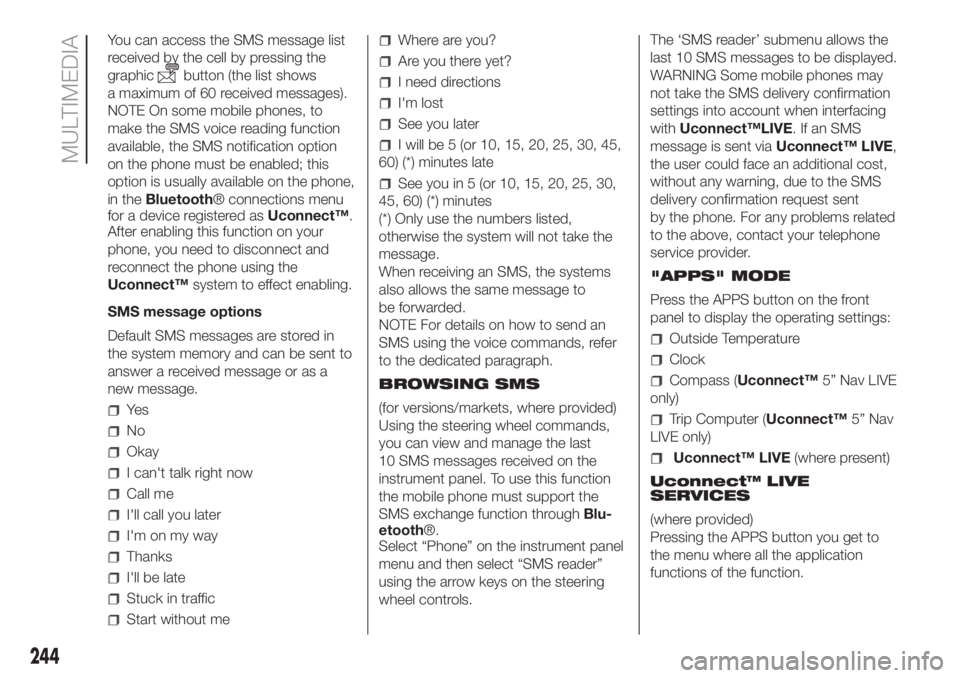
You can access the SMS message list
received by the cell by pressing the
graphic
button (the list shows
a maximum of 60 received messages).
NOTE On some mobile phones, to
make the SMS voice reading function
available, the SMS notification option
on the phone must be enabled; this
option is usually available on the phone,
in theBluetooth® connections menu
for a device registered asUconnect™.
After enabling this function on your
phone, you need to disconnect and
reconnect the phone using the
Uconnect™system to effect enabling.
SMS message options
Default SMS messages are stored in
the system memory and can be sent to
answer a received message or as a
new message.
Ye s
No
Okay
I can't talk right now
Call me
I'll call you later
I'm on my way
Thanks
I'll be late
Stuck in traffic
Start without me
Where are you?
Are you there yet?
I need directions
I'm lost
See you later
I will be 5 (or 10, 15, 20, 25, 30, 45,
60) (*) minutes late
See you in 5 (or 10, 15, 20, 25, 30,
45, 60) (*) minutes
(*) Only use the numbers listed,
otherwise the system will not take the
message.
When receiving an SMS, the systems
also allows the same message to
be forwarded.
NOTE For details on how to send an
SMS using the voice commands, refer
to the dedicated paragraph.
BROWSING SMS
(for versions/markets, where provided)
Using the steering wheel commands,
you can view and manage the last
10 SMS messages received on the
instrument panel. To use this function
the mobile phone must support the
SMS exchange function throughBlu-
etooth®.
Select “Phone” on the instrument panel
menu and then select “SMS reader”
using the arrow keys on the steering
wheel controls.The ‘SMS reader’ submenu allows the
last 10 SMS messages to be displayed.
WARNING Some mobile phones may
not take the SMS delivery confirmation
settings into account when interfacing
withUconnect™LIVE.IfanSMS
message is sent viaUconnect™ LIVE,
the user could face an additional cost,
without any warning, due to the SMS
delivery confirmation request sent
by the phone. For any problems related
to the above, contact your telephone
service provider.
"APPS" MODE
Press the APPS button on the front
panel to display the operating settings:
Outside Temperature
Clock
Compass (Uconnect™5” Nav LIVE
only)
Trip Computer (Uconnect™5” Nav
LIVE only)
Uconnect™ LIVE(where present)
Uconnect™ LIVE
SERVICES
(where provided)
Pressing the APPS button you get to
the menu where all the application
functions of the function.
244
MULTIMEDIA
Page 252 of 272

Some automatic systems equipped with old generation blades and/or with a poor maintenance can damage the paint, promoting the
creation of microscoring which give an opaque/coated appearance to the paint, especially on dark colours. In this case, just lightly polish with
specific products.
RADIO
To connect to the existing wiring in the vehicle, contact a Fiat Dealership to prevent any problems that could impair vehicle safety.
EOBD SYSTEM
If, when the ignition key is turned to MAR, thewarning light does not switch on, switches on constantly or flashes when driving (on
certain versions together with the message on the display), contact a Fiat Dealership as soon as possible. The operation of thewarning
light may be checked by the traffic police using specific devices. Comply with the laws and regulations of the country where you are driving.
SNOW CHAINS
Keep the vehicle's speed down when snow chains are fitted; never exceed 50 km/h. Avoid potholes, do not drive over steps or
pavements, and do not drive long distances over roads without snow, to avoid damaging both your vehicle and the road surface.
DIESEL FILTER
The presence of water in the supply circuit may cause severe damage to the injection system and irregular engine operation. If thewarning light comes on, go to a Fiat Dealership as soon as possible to have the system bled. If the above indication occurs immediately
after refuelling, water may have entered the tank: turn the engine off immediately and contact a Fiat Dealership.
BATTERY
Incorrect installation of electric and electronic devices may cause severe damage to your vehicle. After purchasing your vehicle, if you wish
to install any accessories (anti-theft, radio phone, etc.), go to a Fiat Dealership, which will suggest the most suitable devices and advise you
whether a higher capacity battery needs to be installed.
If the vehicle will be unused for an extended period of time in extremely cold weather conditions, remove the battery and store it in a
heated area to prevent it from freezing.
250
WARNING
BODY
Page 267 of 272

INDEX
A
BS system........................77
Active safety systems................77
ASR system.........................79
Automatic climate control
system...........................38
Body paintwork identification
plate............................171
Bonnet.............................41
Brake fluid.........................164
Bump starting......................141
Carrying children safely.............86
child restraint systems...........91
Changing a wheel..................134
Chassis marking...................171
Child restraint systems (suitability
for use)...........................89
Child safety device..................14
CO2 emissions....................213
Comfort-Matic/ Dualogic
Transmission....................107
Cruise Control.....................113
Cylinder marking...................172
Dashboard and instrument
panel.............................51
Daytime running lights...............28
Dead lock device....................10Demanding vehicle use.............154
Digital display.......................53
Control buttons..................53
Set-up menu....................53
Dimensions........................181
Dipped headlights..............28-125
Direction indicators.............29-125
Door mirrors........................27
Doors...............................13
Driver's side front airbag.............97
Electric windows...................40
Emergency starting............105-141
Engine
technical specifications.........173
Engine compartment...............155
Engine compartment control unit
fuses............................129
Engine coolant.....................164
Engine marking....................172
Engine oil..........................164
ESC system.........................78
Exterior lights.......................28
Fastening the tow hook............143
Fiat CODE system...................12
Fix&Go automatic quick tyre
repair kit........................138
Fluids and lubricants...............193
Fog lights..........................126
Follow Me Home....................29Follow Me Home device.............29
Front airbags........................96
Front bench.........................22
Front ceiling light...................128
Front fog lights......................29
Front light clusters.................125
Fuel consumption..................198
Fuel cut-off system.................142
Fuses on passenger
compartment wired casing.......130
Handbrake........................105
Hazard warning lights..............122
Headlight washers...................33
Headlights..........................46
Headrests...........................25
Heating and ventilation..............34
Hill Holder system...................79
Identification data..................171
Ignition device.......................11
Important notes....................102
Inflation pressure...................180
Interior lights........................30
Interior mirror........................27
Isofix child restraint system
setup.............................90
Jump starting.....................141
Keys...............................10
Key with remote control..........10
Mechanical key..................10