2018 FIAT DOBLO COMBI steering wheel
[x] Cancel search: steering wheelPage 145 of 272

TOWING THE
VEHICLE
The tow ring provided with the vehicle
is located in the tool box behind the left
seat backrest (Cargo versions) or in
the boot (Doblò / Doblò Combi
versions).
ATTACHING THE TOW
HOOK
Proceed as follows:
release the cap A fig. 188-fig. 189;
take the tow hook B from the tool
bag;
fully screw the hook onto the
threaded front or rear pin.
129) 130) 131)
39)
Versions with COMFORT-MATIC
transmission or DUALOGIC™
transmission
Make sure that the gearbox is in neutral
(N) (checking that the vehicle moves
when pushed) and proceed in the same
way as for towing a normal vehicle
with a manual transmission.
If the gear lever cannot be put in
neutral, do not tow the vehicle, but
contact a Fiat Dealership.
WARNING
129)Before towing, turn the ignition key to
MAR-ON and then to STOP without
removing it. The steering column
will automatically lock when the key is
removed and the wheels cannot be
steered.130)Before tightening the ring, clean the
threaded housing thoroughly. Make sure
that the ring is fully fastened in the housing
before towing the vehicle. Do not start
the engine whilst the vehicle is being
towed.
131)When towing, remember that greater
effort is required on the brake pedal in
order to brake, since the brake servo is not
providing assistance. Do not use flexible
cables when towing and avoid jerky
movements. During towing operations,
make sure that the fastened joint does not
damage adjoining components. When
towing the vehicle, it is necessary to obey
specific road regulations which relate
both to the towing device as well as to the
behaviour to adopt on the road. Do not
start the engine whilst the vehicle is being
towed.
WARNING
39)The front and rear tow hooks should
be used only for emergencies on the road.
You are allowed to tow the vehicle for
short distances using an appropriate
device in accordance with the highway
code (a rigid bar), to move the vehicle on
the road in readiness for towing or
transport via a breakdown vehicle. Tow
hooks MUST NOT be used to tow vehicles
off the road or where there are obstacles
and/or for towing operations using cables
or other non-rigid devices. In compliance
with the above conditions, towing must
take place with the two vehicles (one
towing, the other towed) aligned as much
as possible along the same centre line.
188F0V0050
189F0V0051
143
Page 171 of 272

if a tyre is punctured, stop
immediately and replace it to avoid
damage to the tyre, the rim, suspension
and steering system;
tyres age even if they are not used
much. Cracks in the tread and on
the sidewalls are a sign of ageing. In
any event, have the tyres checked
by specialised technicians if they have
been fitted for longer than 6 years.
Remember to check the spare wheel
very carefully;
in the case of replacement, always
fit new tyres, avoiding those of
unknown origin;
if a tyre is changed, also change the
inflation valve;
to allow even wear between the
front and rear tyres, it is advisable to
change them over every 10–15
thousand kilometres, keeping them on
the same side of the vehicle so as
not to reverse the direction of rotation.
142) 143) 144) 145) 146)
WARNING
142)Remember that the road holding
qualities of your vehicle also depend on the
correct inflation pressure of the tyres.
143)If tyre pressure is too low, the tyre
may overheat and be severely damaged as
a result.
144)Do not switch tyres from the
righthand side of the vehicle to the
lefthand side, and vice versa.
145)Never submit alloy rims to repainting
treatments requiring the use of
temperatures exceeding 150°C. The
mechanical properties of the wheels could
be impaired.
146)Keep the vehicle's speed down when
snow chains are fitted; never exceed 50
km/h. Avoid potholes, do not drive over
steps or pavements, and do not drive long
distances over roads without snow, to
avoid damaging both your vehicle and the
road surface.
169
Page 196 of 272

Use Features SpecificationOriginal fluids and
lubricantsApplications
Lubricants and greases
for drive transmissionSAE 75W API GL4 grade
synthetic lubricant.9.55550-MZ6 or
MS.90030–M1TUTELA
TRANSMISSION
GEARFORCE
Contractual Technical
Reference N° F002.F10Manual gearbox and
differential
SAE 75W- 85 grade
synthetic lubricant.9.55550-MX3TUTELA
TRANSMISSION
TECHNYX
Contractual Technical
Reference N° F010.B05Mechanical transmissions
and differentials (1.4 T-JET
Natural Power versions)
Specific fluid for ratio
selector electrohydraulic
actuators.FIAT 9.55550-SA1TUTELA CS SPEED
Contractual Technical
Reference No. F005.F98COMFORT-MATIC and
DUALOGIC™electrically
controlled electrohydraulic
actuator
Molybdenum disulphide
grease, for use at high
temperatures.9.55580 — GRASS IITUTELA ALL STAR
Contractual Technical
Reference N° F702.G07Wheel side constant
velocity joints
Grease for constant
velocity joints with low
friction coefficient.9.55580 — GRASS IITUTELA STAR 700
Contractual Technical
Reference N° F701.C07Differential side constant
velocity joints
Lubricant for power
steering
Exceeds "ATF DEXRON
III" specifications9.55550-AG2.TUTELA
TRANSMISSION GI/E
Contractual Technical
Reference N° F001.C94Hydraulic power steering
Brake fluidSynthetic fluid for brake
and clutch systems
Exceeds specifications:
FMVSS n° 116 DOT 4,
ISO 4925, SAE J 1704,9.55597 or MS.90039.TUTELA TOP 4/S
Contractual Technical
Reference N° F005.F15Hydraulic brakes and
clutch controls
194
TECHNICAL DATA
Page 233 of 272
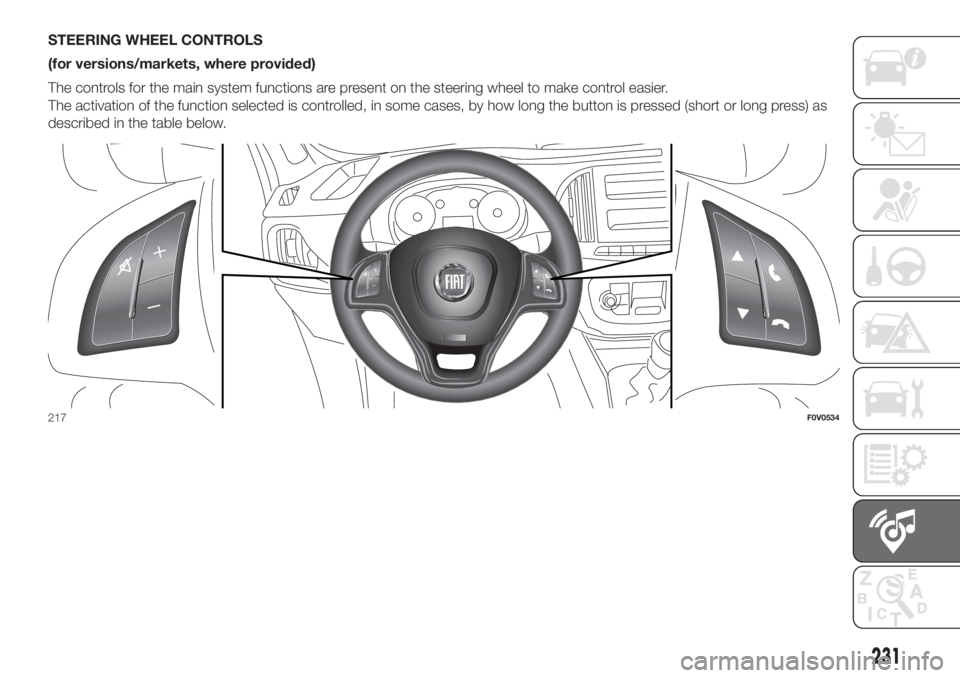
STEERING WHEEL CONTROLS
(for versions/markets, where provided)
The controls for the main system functions are present on the steering wheel to make control easier.
The activation of the function selected is controlled, in some cases, by how long the button is pressed (short or long press) as
described in the table below.
217F0V0534
231
Page 235 of 272

OPERATION
SWITCHING THE SYSTEM
ON/OFF
The system is switched on/off by
pressing the
button/knob.
Turn the button/knob
clockwise to
increase the radio volume or
anticlockwise to decrease it.
The electronic volume adjustment
control rotates continuously (360°) in
both directions, without stop positions.
RADIO (TUNER) MODE
The system is equipped with the
following tuners: AM, FM and DAB (for
versions/markets, where provided).
Radio mode selection
Press the RADIO button on the front
panel to activate radio mode.
Selecting a frequency band
The different tuning modes can be
selected by pressing the RADIO button
on the front panel.
Displayed information
After the desired radio station is
selected on the display, the following
information is shown (INFO mode
activated):
In the upper part:the preset station,
the time and the other active radio
settings are highlighted (e.g.: TA).In the central part:the name of the
current station, the frequency and
the radio text information (if any) are
highlighted.
FM station list
Press the BROWSE ENTER button/
knob to display the complete list of the
FM stations that can be received.
TheA-B-Cbutton can be used,
depending on the chosen letter, to jump
alphabetically to the first of the
FM/DAB stations available for that
letter.
AM/FM radio station storage
The preset stations are available in all
system modes and are selected by
touching one of the presetting buttons
1-2-3-4-5-6on the front panel.
If you are tuned to a radio station that
you wish to store, hold down the button
on the display which corresponds to
the desired preset until an acoustic
confirmation signal is emitted.
The system can store up to 18 radio
stations in each mode.
AM/FM radio station selection
To search for the desired radio station
press the
orbuttons, use
the wheel on the steering wheel
controls
or turn the "BROWSE/
ENTER" knob.Previous/next radio station search
Briefly press the
orbutton
or use the wheel on the steering wheel
controls
: when the button is
released the previous or next
radio station is displayed.
When searching forwards, if the system
reaches the end of the band, it will
automatically stop on the station where
the search has started from.
Previous/next radio station fast
search
Hold down the
orbutton to
start the fast search: when the button is
released, the first tunable radio is
played.
DAB station list
Press the BROWSE ENTER button/
knob to display:
the list of all DAB stations;
the list of stations filtered by
"Genres";
the list of stations filtered by
"Ensembles" (broadcast group).
Within each list, the "ABC" button
allows the user to skip to the desired
letter in the list.
233
Page 237 of 272

Shuffle
Press the
button to play the tracks
on USB in a random order.
The corresponding icon is displayed.
Press again to deactivate the function.
Repeat
Press the
button to activate this
function. The corresponding icon is
displayed.
Press again to deactivate the function.
USB SOURCE
To activate USB mode, connect the
corresponding device to the vehicle
USB port.
149)
If a USB device is connected to the
system on, this starts playing the tracks
present on the device.
AUX SOURCE
To activate AUX mode, use a suitable
cable to connect a device to the
vehicle's AUX socket.
150)
When you connect a device with AUX
output socket, the system starts AUX
source playback, provided that it is
already playing.Adjust the volume using the
button/
knob on the front panel or using the
volume adjustment control on the
connected device.
For the "Audio source selection"
function, see the "Media mode"
chapter.
IMPORTANT NOTES
The functions of the device connected
with the AUX socket are directly
managed by the device itself: it is not
possible to change track/folder/playlist
or control playing start/end/pause
with the controls on the front panel or
on the steering wheel.
Do not leave the cable of your portable
player connected to the AUX socket
after disconnection, to avoid possible
hiss from the speakers.
PHONE MODE
Phone mode activation
Press the PHONE button on the front
panel to activate the Phone mode.
The available commands can be used
to:
dial the wished phone number;
display and call the contacts in the
mobile phone phonebook;
display and call contacts from the
registers of previous calls;
pair up to 8 phones to make access
and connection easier and quicker;
transfer calls from the system to the
mobile phone and vice versa and
deactivate the microphone audio for
private conversations.
The mobile phone audio is transmitted
through the vehicle’s audio system;
the system automatically mutes the
radio when the Phone function is used.
Shown on display
When a phone is connected to the
system, the display shows various
information (if available):
status of roaming;
network signal intensity;
mobile phone battery charge;
mobile phone name.
Pairing a mobile phone
To pair the mobile phone, proceed as
follows:
activate theBluetooth® function on
the mobile phone;
press thePHONEbutton on the
front panel;
if no phone is paired with the system
yet, the display shows a dedicated
screen;
select "Connect Phone" to start the
pairing procedure then search for the
Uconnect™device on the mobile
phone (if "No" is selected, the Phone
main screen is displayed);
235
Page 241 of 272

STEERING WHEEL CONTROLS
The controls for the main system functions are present on the steering wheel to make control easier. The activation of the
function selected is controlled, in some cases, by how long the button is pressed (short or long press) as described in the table
below.
219F0V0546
239
Page 242 of 272

CONTROLS ON STEERING WHEEL SUMMARY TABLE
Button Interaction (pressure/rotation)
Acceptance of incoming call
Acceptance of the second incoming call and putting the active call on hold
A list of the last 10 calls is displayed on the instrument panel (available in versions and markets where
present)
Rejection of incoming call
Ending of call in progress
The last calls are viewed on the instrument panel only with call browsing active (available for versions
and markets where present)
Deactivate/reactivate the microphone during a phone conversation
activation/deactivation of the USB,Bluetooth® source Pause
activation/deactivation of radio Mute function
+/-Short press: volume increase/decrease in single steps
Long press: volume continuous increase/decrease until released
Activation of voice recognition
Interruption of the voice message in order to give a new voice command
Interruption of voice recognition
Turning right wheel upwards or downwards:
Short press (Radio mode): selection of next/previous station
Long press (Radio mode): scan higher/lower frequencies until released
Short press (USB,Bluetooth® mode): selection of previous/next track
Short press (phone mode): selection of next/previous call or text message (only with call browsing
active) on the instrument panel (available in versions and markets where present)
Long press (USB,Bluetooth® mode): fast forward/rewind until released
240
MULTIMEDIA