2018 FIAT 500X stop start
[x] Cancel search: stop startPage 199 of 276

BATTERY
RECHARGING
IMPORTANT
IMPORTANT The battery recharging
procedure is given as information only.
To carry out this operation contact a
Fiat Dealership.
IMPORTANT After setting the ignition
device to STOP and having closed the
driver side door, wait at least one
minute before disconnecting the
electrical supply from the battery. When
reconnecting the electrical supply to the
battery, make sure that the ignition
device is in the STOP position and the
driver side door is closed.
IMPORTANT Charging should be slow
at a low ampere rating for
approximately 24 hours. Charging for a
longer time may damage the battery.IMPORTANT The cables of the
electrical system must be correctly
reconnected to the battery, i.e. the
positive cable (+) to the positive
terminal and the negative cable (–) to
the negative terminal. The battery
terminals are marked with the positive
(+) and negative (–) symbols, and are
shown on the battery cover. The battery
terminals must also be corrosion-free
and firmly secured to the terminals. If a
"quick-type" battery charger is used
with the battery fitted on the vehicle,
before connecting it disconnect both
cables of the battery itself. Do not use a
"quick-type" battery charger to provide
the starting voltage.
VERSIONS WITHOUT
START&STOP SYSTEM
To recharge, proceed as follows:
disconnect the terminal from the
negative battery pole;
connect the charger cables to the
battery terminals, observing the polarity;
turn on the charger;
when it is recharged, turn the
charger off before disconnecting it from
the battery;
reconnect the negative battery
terminal.
VERSIONS WITH
START&STOP SYSTEM
To recharge, proceed as follows:
disconnect the connector A
fig. 170 (pressing the button B) from the
sensor C monitoring the battery
conditions, on the negative pole (–) D of
the battery;
170F1B0300C
197
Page 229 of 276

FUEL CONSUMPTION ACCORDING TO THE CURRENT EUROPEAN DIRECTIVE
(litres/100 km)
VersionsUrbanExtra-urban Combined
1.4 T-Jet LPG 120 HP 9.2
(°)/ 9.1(°) (°°°)12.2(°°)/ 12.1(°°) (°°°)5.3(°)/ 5.3(°) (°°°)7.0(°°)/ 6.9(°°) (°°°)6.7(°)/ 6.7(°) (°°°)8.9(°°)/ 8.9(°°) (°°°)
1.4 Turbo Multi Air 136/140 HP
7.8 5.0 6.0
1.4 Turbo Multi Air 136/140 HP
(*)7.6 4.95.9
1.4 Turbo Multi Air 136/140 HP
(**)7.2 4.95.7
1.4 Turbo Multi Air 136/140 HP
(*) (**)7.0 4.85.6
1.4 Turbo Multi Air 163/170 HP 4x4
(***)8.5 5.76.7
1.6 E.Torq 110HP 8.75.06.4
1.6 E.Torq 110 HP Start&Stop 7.85.06.0
2.4 Tigershark
(****)
1.3 MultiJet 95 HP 4.7 3.8 4.1
1.3 MultiJet 95 HP
(*****)4.5 3.74.0
1.6 Multijet 115/120 HP 4.73.84.1
1.6 Multijet 115/120 HP
(**)4.8 4.04.3
1.6 Multijet 115/120 HP
(*)4.4 3.84.0
(°) Running on petrol
(°°°) ECO PACK versions (°°) Running on LPG
(*) Low environmental impact versions for specific markets (low emissions)
(**) Automatic transmission versions with dual clutch
(***) Versions with AT9 automatic transmission
(****) Version for specific markets
(*****) ECO PACK versions
227
Page 231 of 276

CO2 EMISSIONS
The CO2emission levels given in the following table refer to combined consumption.
VersionsCO EMISSIONS2ACCORDING TO THE EUROPEAN DIRECTIVE IN FORCE
(g/km)
1.4 T-Jet LPG 120 HP 157
(°)/ 155(°) (°°°)145(°°)/ 143(°°) (°°°)
1.4 Turbo Multi Air 136/140 HP
139
1.4 Turbo Multi Air 136/140 HP
(*)137
1.4 Turbo Multi Air 136/140 HP
(**)133
1.4 Turbo Multi Air 136/140 HP
(*) (**)131
1.4 Turbo Multi Air 163/170 HP 4x4
(***)157
1.6 E.Torq 110HP 147
1.6 E.Torq 110 HP Start&Stop 139
2.4 Tigershark
(****)
1.3 MultiJet 95 HP 107
1.3 MultiJet 95 HP
(*****)105
1.6 Multijet 115/120 HP 109
(°) Running on petrol
(°°°) ECO PACK versions (°°) Running on LPG
(*) Low environmental impact versions for specific markets (low emissions)
(**) Automatic transmission versions with dual clutch
(***) Versions with AT9 automatic transmission
(****) Version for specific markets
(*****) ECO PACK versions
229
Page 236 of 276
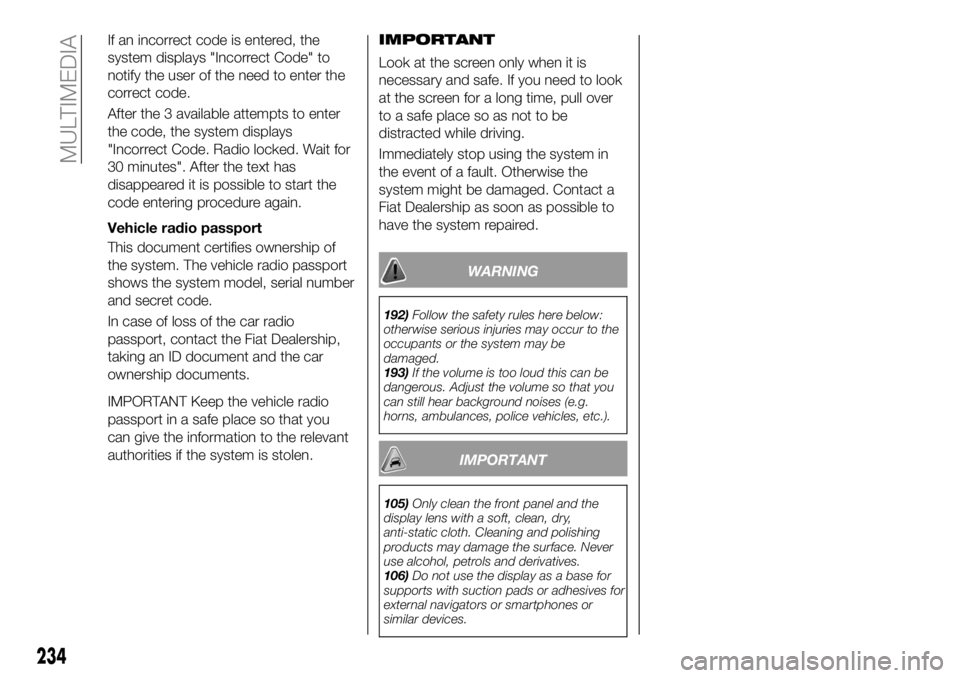
If an incorrect code is entered, the
system displays "Incorrect Code" to
notify the user of the need to enter the
correct code.
After the 3 available attempts to enter
the code, the system displays
"Incorrect Code. Radio locked. Wait for
30 minutes". After the text has
disappeared it is possible to start the
code entering procedure again.
Vehicle radio passport
This document certifies ownership of
the system. The vehicle radio passport
shows the system model, serial number
and secret code.
In case of loss of the car radio
passport, contact the Fiat Dealership,
taking an ID document and the car
ownership documents.
IMPORTANT Keep the vehicle radio
passport in a safe place so that you
can give the information to the relevant
authorities if the system is stolen.IMPORTANT
Look at the screen only when it is
necessary and safe. If you need to look
at the screen for a long time, pull over
to a safe place so as not to be
distracted while driving.
Immediately stop using the system in
the event of a fault. Otherwise the
system might be damaged. Contact a
Fiat Dealership as soon as possible to
have the system repaired.
WARNING
192)
Follow the safety rules here below:
otherwise serious injuries may occur to the
occupants or the system may be
damaged.
193) If the volume is too loud this can be
dangerous. Adjust the volume so that you
can still hear background noises (e.g.
horns, ambulances, police vehicles, etc.).
IMPORTANT
105) Only clean the front panel and the
display lens with a soft, clean, dry,
anti-static cloth. Cleaning and polishing
products may damage the surface. Never
use alcohol, petrols and derivatives.
106) Do not use the display as a base for
supports with suction pads or adhesives for
external navigators or smartphones or
similar devices.
234
MULTIMEDIA
Page 259 of 276
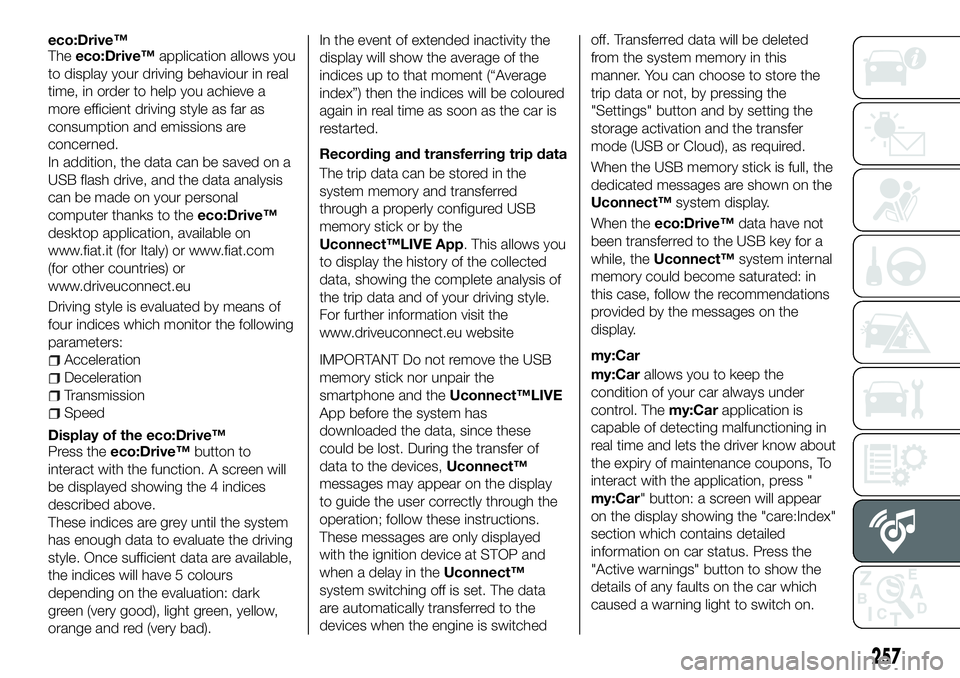
eco:Drive™
Theeco:Drive™ application allows you
to display your driving behaviour in real
time, in order to help you achieve a
more efficient driving style as far as
consumption and emissions are
concerned.
In addition, the data can be saved on a
USB flash drive, and the data analysis
can be made on your personal
computer thanks to the eco:Drive™
desktop application, available on
www.fiat.it (for Italy) or www.fiat.com
(for other countries) or
www.driveuconnect.eu
Driving style is evaluated by means of
four indices which monitor the following
parameters:
Acceleration
Deceleration
Transmission
Speed
Display of the eco:Drive™
Press the eco:Drive™ button to
interact with the function. A screen will
be displayed showing the 4 indices
described above.
These indices are grey until the system
has enough data to evaluate the driving
style. Once sufficient data are available,
the indices will have 5 colours
depending on the evaluation: dark
green (very good), light green, yellow,
orange and red (very bad). In the event of extended inactivity the
display will show the average of the
indices up to that moment (“Average
index”) then the indices will be coloured
again in real time as soon as the car is
restarted.
Recording and transferring trip data
The trip data can be stored in the
system memory and transferred
through a properly configured USB
memory stick or by the
Uconnect™LIVE App. This allows you
to display the history of the collected
data, showing the complete analysis of
the trip data and of your driving style.
For further information visit the
www.driveuconnect.eu website
IMPORTANT Do not remove the USB
memory stick nor unpair the
smartphone and the
Uconnect™LIVE
App before the system has
downloaded the data, since these
could be lost. During the transfer of
data to the devices, Uconnect™
messages may appear on the display
to guide the user correctly through the
operation; follow these instructions.
These messages are only displayed
with the ignition device at STOP and
when a delay in the Uconnect™
system switching off is set. The data
are automatically transferred to the
devices when the engine is switched off. Transferred data will be deleted
from the system memory in this
manner. You can choose to store the
trip data or not, by pressing the
"Settings" button and by setting the
storage activation and the transfer
mode (USB or Cloud), as required.
When the USB memory stick is full, the
dedicated messages are shown on the
Uconnect™
system display.
When the eco:Drive™ data have not
been transferred to the USB key for a
while, the Uconnect™ system internal
memory could become saturated: in
this case, follow the recommendations
provided by the messages on the
display.
my:Car
my:Car allows you to keep the
condition of your car always under
control. The my:Carapplication is
capable of detecting malfunctioning in
real time and lets the driver know about
the expiry of maintenance coupons, To
interact with the application, press "
my:Car" button: a screen will appear
on the display showing the "care:Index"
section which contains detailed
information on car status. Press the
"Active warnings" button to show the
details of any faults on the car which
caused a warning light to switch on.
257
Page 263 of 276
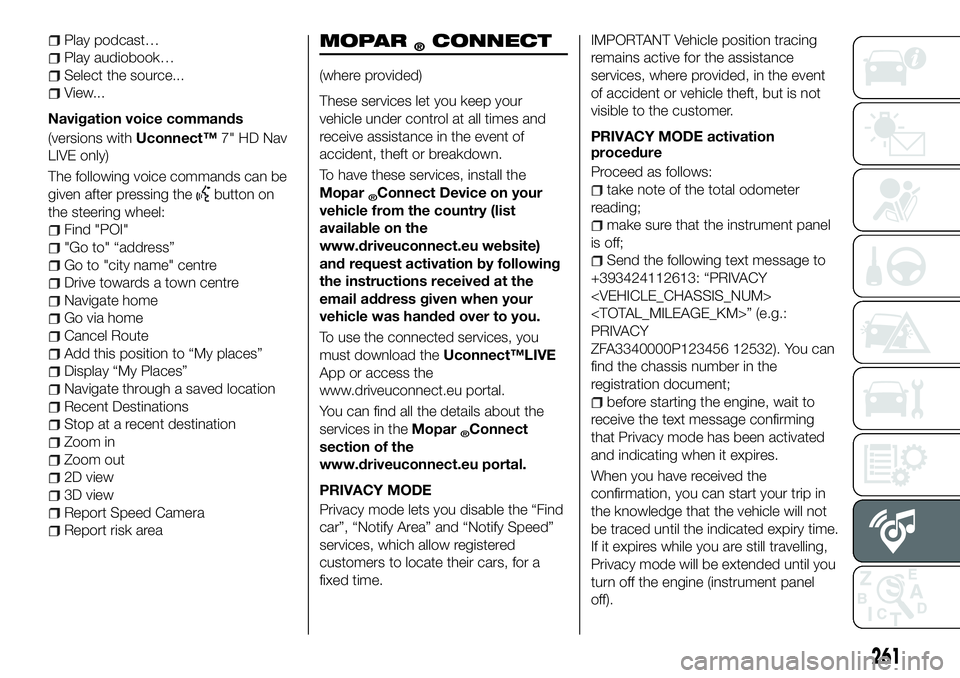
Play podcast…
Play audiobook…
Select the source...
View...
Navigation voice commands
(versions with Uconnect™7" HD Nav
LIVE only)
The following voice commands can be
given after pressing the
button on
the steering wheel:
Find "POI"
"Go to" “address”
Go to "city name" centre
Drive towards a town centre
Navigate home
Go via home
Cancel Route
Add this position to “My places”
Display “My Places”
Navigate through a saved location
Recent Destinations
Stop at a recent destination
Zoom in
Zoom out
2D view
3D view
Report Speed Camera
Report risk area
MOPAR®CONNECT
(where provided)
These services let you keep your
vehicle under control at all times and
receive assistance in the event of
accident, theft or breakdown.
To have these services, install the
Mopar
®Connect Device on your
vehicle from the country (list
available on the
www.driveuconnect.eu website)
and request activation by following
the instructions received at the
email address given when your
vehicle was handed over to you.
To use the connected services, you
must download the Uconnect™LIVE
App or access the
www.driveuconnect.eu portal.
You can find all the details about the
services in the Mopar
®Connect
section of the
www.driveuconnect.eu portal.
PRIVACY MODE
Privacy mode lets you disable the “Find
car”, “Notify Area” and “Notify Speed”
services, which allow registered
customers to locate their cars, for a
fixed time.
IMPORTANT Vehicle position tracing
remains active for the assistance
services, where provided, in the event
of accident or vehicle theft, but is not
visible to the customer.
PRIVACY MODE activation
procedure
Proceed as follows:
take note of the total odometer
reading;
make sure that the instrument panel
is off;
Send the following text message to
+393424112613: “PRIVACY
PRIVACY
ZFA3340000P123456 12532). You can
find the chassis number in the
registration document;
before starting the engine, wait to
receive the text message confirming
that Privacy mode has been activated
and indicating when it expires.
When you have received the
confirmation, you can start your trip in
the knowledge that the vehicle will not
be traced until the indicated expiry time.
If it expires while you are still travelling,
Privacy mode will be extended until you
turn off the engine (instrument panel
off).
261
Page 273 of 276

SBR (Seat Belt Reminder)system ..................89
Scheduled Servicing ..........175
Scheduled Servicing Plan . . . .176 ,180
Screen wiper/washer ...........29
Seat belts ..................87
Seats .....................19
Service Position (windscreen wiper) ...................31
Servicing procedures ..........198
Side bag ..................110
Side direction indicators (bulb replacement) ..............152
Side lights/daytime running lights (DRL) (bulb replacement) ......151
Smart washing function .........30
Snow chains ...............201 Speed Limiter
...............127
Start&Stop system ...........125
Starting the engine ...........114
Steering lock ................13
Steering wheel ...............23
Supplies ..................218
Symbols ....................4
TC (system) ................75
Technical specifications ........207
The keys ...................11
Third brake light (bulb replacement) ..............153
Tips, controls and general information ...............233
Towing the vehicle ............172
Towing trailers ..............140
Trip Computer ...............51 TSC (system)
................76
Twin clutch automatic transmission ..............122
Tyres (inflation pressure) ........212
Uconnect™ 7” HD LIVE /
Uconnect™ 7” HD Nav LIVE . . . .245
Uconnect™ Radio ............235
Use of the owner handbook .......6
Version with LPG system........43
Warning lights and messages .....52
Weights ..................215
Wheels and tyres .............201
Window bag ...............110
Windows (cleaning) ...........203
Windscreen/rear window wiper ....29