2018 FIAT 500X change wheel
[x] Cancel search: change wheelPage 120 of 276

WARNING
110)In the case of parking manoeuvres on
roads on a gradient, steer the wheels,
engage the parking brake, the first gear if
uphill and the reverse if downhill; on
versions with automatic transmission, set
the lever to "P". If the car is parked on a
steep slope block the wheels with a wedge
or stone.
111) Never leave children alone in an
unattended vehicle; make sure that when
you move away from the vehicle, you have
the key with you.
112) The electric parking brake must
always be engaged when leaving the
vehicle.
MANUAL GEARBOX
113)
47)
To engage the gears, press the clutch
pedal fully and put the gear lever into
the required position (the diagram for
gear engagement is shown on the knob
).
To engage 6
thgear (if present), operate
the lever by pressing it towards the right
in order to avoid engaging 4
thgear by
mistake. The same applies to the shift
from 6
thto 5thgear.
1.4 Turbo Multi Air - 1.6 Multijet -
2.0 Multijet manual transmission
versions: To engage reverse R from
neutral, lift the ring 1 fig. 95 under the
knob and at the same time move the
lever to the left and then forwards.
1.6 E.Torq versions: To engage
reverse gear R from neutral, move the
lever to the right and then backwards.
IMPORTANT Reverse can only be
engaged when the car is completely
stationary. For 1.6 E.Torq versions: with
the engine running, wait for at least
2 seconds with the clutch pedal fully
pressed before engaging reverse to
prevent damage to the gears and
“grating”.
IMPORTANT The clutch pedal should
be used only for gear changes. Do not
drive with your foot resting on the
clutch pedal, however lightly. In some
circumstances, the electronic clutch
control could cut in by interpreting the
incorrect driving style as a fault.
95F1B0134C
118
STARTING AND DRIVING
Page 126 of 276

STEERING WHEEL
CONTROLS
(where provided)
56)
On some versions, the steering wheel
paddles fig. 99 can be used to change
gear.
To use the paddles on the steering
wheel, the gear lever must be in
"Sequential mode" or in D:
operating the steering wheel paddle (
+) (pulling the paddle towards the
driver): engage higher gear;
operating the steering wheel paddle (
−) (pulling the paddle towards the
driver): engage lower gear.
The engagement of a lower (or higher)
gear is only permitted if the engine revs
allow it.
STARTING THE ENGINE
Starting the engine is allowed only
when the gear lever is in position P or
N. Therefore, when the engine is
started, the system will be at position N
or P (the latter means neutral, but with
the vehicle's wheels are locked
mechanically).
MOVING THE CAR
To move the car, from P press the brake
pedal and, using the button on the gear
lever, move the lever to the desired
position (D, R or "Sequential mode").
The display will show the gear engaged.
When the brake pedal is released, the
car starts moving forwards or
backwards, as soon as the manoeuvre
is activated ("creeping" effect). The
accelerator should not be pressed in
this case.
IMPORTANT The inconsistency
between the speed actually engaged
(shown on the display) and the position
of the gear lever is indicated by the
letter corresponding to the position of
the lever flashing on the trim (also
accompanied by an acoustic signal).
This condition should not be interpreted
as an operational fault, but simply as a
request by the system to repeat the
manoeuvre.
GEAR ENGAGEMENT
INHIBITION
This system prevents you from moving
the gear lever from position P (Park) or
N (Neutral) if the brake pedal has not
been previously depressed.
When the ignition device is in MAR
(engine on or off):
to shift the gear to a position
different from P (Park) or from N to R,
you need to press the brake pedal and
the button A fig. 98 on the knob of the
gear lever;
to shift the lever from position N to
position D, press the brake pedal.
In case of a failure or when the vehicle's
battery is flat, the lever remains locked
in position P. To manually unlock the
lever, see paragraph "Twin clutch
automatic transmission - lever
unlocking" in the "In an emergency"
chapter.
VEHICLE SHUTDOWN
Versions equipped with the Keyless
Go system: this function requires the
gear lever to be positioned at P (Park);
then bring the ignition device to STOP.
Versions equipped with key without
remote control: this function requires
the gear lever to be positioned at P
(Park) before extracting the key from the
ignition device.
99F1B0508C
124
STARTING AND DRIVING
Page 131 of 276

ADAPTIVE CRUISE
CONTROL (ACC)
(where provided)
126) 127) 128) 129) 130) 131)
58) 59) 60) 61) 62) 63) 64)
DESCRIPTION
The Adaptive Cruise Control (ACC) is a
driver assist device which combines the
Cruise Control functions with one for
controlling the distance from the vehicle
ahead.
The Adaptive Cruise Control (ACC) uses
a radar sensor, located behind the front
bumper fig. 103 and a camera, located
in the middle of the windscreen fig. 104,
to detect the presence of a vehicle
close ahead.There are two operating modes:
“Adaptive Cruise Control”mode
to maintain an adequate distance
between vehicles (the message
“Adaptive Cruise Control” is shown on
the instrument panel display);
electronic “Cruise Control” mode
to hold the vehicle at a constant
preset speed.
To change the operating mode, use the
button on the steering wheel (see that
described on the following pages).
ADAPTIVE CRUISE
CONTROL ACTIVATION/
DEACTIVATION
Activation
To activate the device, press and
release the
button (see figure).
IMPORTANT It is dangerous to leave
the device activated when it is not
used. There is a risk of inadvertently
activating it and losing control of the car
due to unexpected excessive speed.
Deactivation
With the device active, to deactivate it
press and release the
button. The
display will show a dedicated message.
SETTING THE DESIRED
SPEED
The device can only be set when the
speed is over 30 km/h (or equivalent
in mph) and under 160 km/h (or
equivalent in mph).
When the vehicle reaches the desired
speed, press and release the button
SET + or SET to set the speed to the
current speed. The display will show the
set speed. Then take your foot off the
accelerator pedal.
103F1B0095C
104F1B0096C105J0A0917C
129
Page 161 of 276

WARNING
143)If the replaced fuse blows again,
contact a Fiat Dealership.
144) Never replace a fuse with another
with a higher amp rating; DANGER OF
FIRE
145) If a fuse NOT indicated in this or the
previous page is used, contact a Fiat
Dealership.
146) Before replacing a fuse, make sure
that the ignition device is at STOP, that the
key, if mechanical, has been removed and
that all devices are switched off and/or
disconnected.
IMPORTANT
78) Never replace a fuse with metal wires
or anything else.
79) If it is necessary to wash the engine
compartment, take care not to directly hit
the fuse box and the window wiper motor
with the water jet.
CHANGING A WHEEL
JACK
154) 155)
Please note that:
the jack weight is 2.8 kg;
the jack requires no adjustment;
the jack cannot be repaired and in
the event of a fault it must be replaced
by another genuine one;
no tool other than its cranking device
may be fitted on the jack.
Maintenance
prevent any dirt from depositing on
the "worm screw";
keep the "worm screw" lubricated;
never modify the jack.
Conditions for non-use
temperatures below −40°C;
on sandy or muddy ground;
on uneven ground;
on steep roads;
in extreme weather conditions:
thunderstorms, typhoons, hurricanes,
blizzards, storms, etc...
in direct contact with the engine or
for repairs under the car;
on boats.
CHANGING PROCEDURE
147) 148) 149) 150) 151) 152) 153)
Proceed as follows:
stop the car in a position that is not
dangerous for oncoming traffic where
you can change the wheel safely. The
ground must be flat and sufficiently
compact;
stop the engine, engage the hazard
warning lights and the electric parking
brake;
engage first gear or reverse or, for
versions with automatic transmission,
move the lever to position P (Park);
wear the reflective safety jacket
(compulsory by law) before getting out
of the car;
open the luggage compartment and
set the adjustable load platform in the
diagonal position (see "Luggage
Compartment" section of the "Getting
to know your car" chapter);
take out the tool bag supplied,
anchored to the boot mat by special
fasteners. The bag contains fig. 133:
jack A; screwdriver B; adaptor C for
refuelling in the event of an emergency;
pin D for centring the wheel (where
provided, to be used in the spare wheel
fitting procedure); special anti-theft nut
E (where provided, to be used in the
wheel stud bolt fitting/removal
procedure); chock F for blocking the
159
Page 162 of 276

wheels and the vehicle; tow hook G;
key H for the wheel stud bolts and the
jack; Allen key I for emergency
operation of the sun roof (where
provided);
lift up the mat A fig. 134 and take out
the space-saver spare wheel B;
position the spare wheel and tool
bag next to the wheel for changing;
take the chock A (where provided)
fig. 135 and fold it out as shown in the
diagram;
place the chock A on the wheel
diagonally opposite the one to be
replaced (see fig. 136 ) to prevent the
car from moving irregularly when it is
lifted from the ground;
using the spanner A fig. 137, loosen
the fixing stud bolts by about one turn.
For versions with alloy rims it is a good
idea to "shake" the car to facilitate
detachment of the rim from the wheel
hub.
position the jack under the car, near
the wheel to be changed;
133F1B0218C
134F1B0219C
135F1B0220C
136F1B0221C
137F1B0223C
160
IN AN EMERGENCY
Page 164 of 276

When the operation is completed, lower
the luggage compartment mat and
position the punctured tyre on top of it,
ensuring that it is locked correctly so
that it doesn’t move during driving.
Versions with “Fix&Go Automatic”
kit
To find the “Fix&Go Automatic” kit,
open the luggage compartment then lift
up the mat: the kit A fig. 141 is located
on the right-hand side.
WARNING
147)If left in the passenger compartment,
the punctured wheel and jack constitute a
serious risk to the safety of occupants in
the event of accidents or sharp braking.
Therefore, always place both the jack and
punctured wheel in the dedicated housing
in the boot.
148) It is extremely dangerous to attempt
to change a wheel on the side of the
vehicle next to the driving lane: make sure
that the vehicle is at a sufficient distance
from the road, to avoid being run over.
149) Alert other drivers that the car is
stationary in compliance with local
regulations: hazard warning lights, warning
triangle, etc. Any passengers on board
should leave the car, especially if it is
heavily laden. Passengers should stay
away from on-coming traffic while the
wheel is being changed. For safety
reasons, always block the wheels with the
chocks provided. 150)
The vehicle's driving characteristics
will be modified with the space-saver wheel
fitted. Avoid violent acceleration and
braking, abrupt steering and fast cornering.
The overall duration of the space-saver
wheel is about 3000 km, after which the
relevant tyre must be replaced with another
one of the same type. Never install a
standard tyre on a rim that is designed for
use with a space-saver wheel. Have the
wheel repaired and refitted as soon as
possible. Using two or more space-saver
wheels at the same time is forbidden. Do
not grease the threads of the stud bolts
before fitting them: they might slip out
when driving!
151) The space-saver wheel is specific to
your vehicle: do not use it on other models,
or use the space-saver wheel of other
models on your vehicle. The space-saver
wheel must only be used in the event of an
emergency. Never use it for more than
strictly necessary and never exceed
80 km/h. On the space-saver wheel there
is an orange label, summarising the main
warnings regarding space-saver wheel
usage restrictions. Never remove or cover
the sticker.
152) The space-saver wheel cannot be
fitted with snow chains. If a front (drive) tyre
is punctured and chains are needed, use a
standard wheel from the rear axle and
install the space-saver wheel on the rear
axle. In this way, with two normal drive
wheels at the front axle, it is possible to
use snow chains (this instruction is also
valid for 4x4 versions).
140F1B0453C141F1B0452C
162
IN AN EMERGENCY
Page 165 of 276
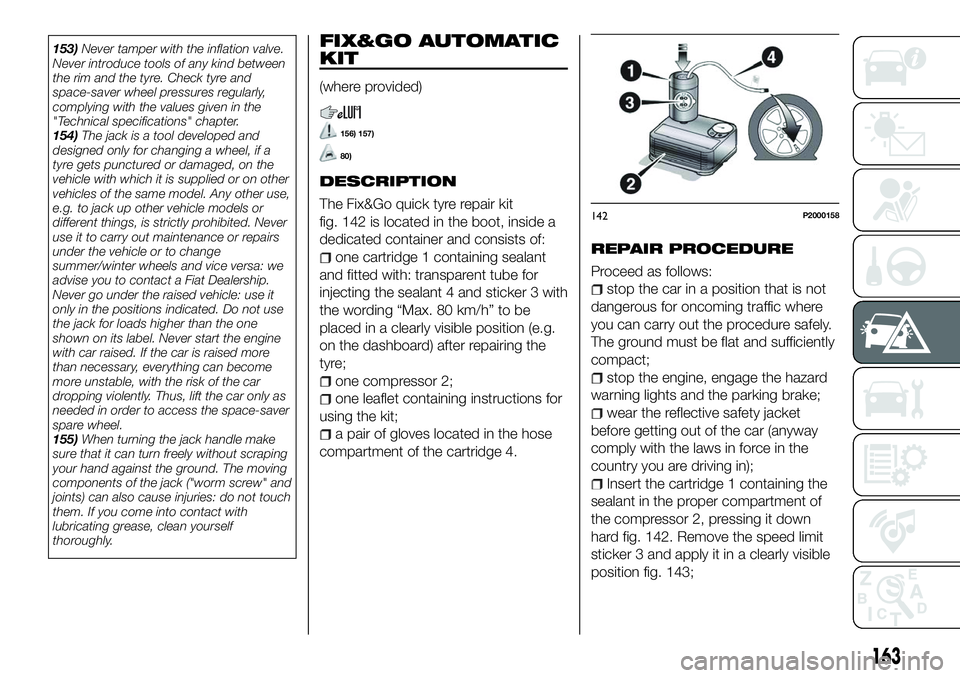
153)Never tamper with the inflation valve.
Never introduce tools of any kind between
the rim and the tyre. Check tyre and
space-saver wheel pressures regularly,
complying with the values given in the
"Technical specifications" chapter.
154) The jack is a tool developed and
designed only for changing a wheel, if a
tyre gets punctured or damaged, on the
vehicle with which it is supplied or on other
vehicles of the same model. Any other use,
e.g. to jack up other vehicle models or
different things, is strictly prohibited. Never
use it to carry out maintenance or repairs
under the vehicle or to change
summer/winter wheels and vice versa: we
advise you to contact a Fiat Dealership.
Never go under the raised vehicle: use it
only in the positions indicated. Do not use
the jack for loads higher than the one
shown on its label. Never start the engine
with car raised. If the car is raised more
than necessary, everything can become
more unstable, with the risk of the car
dropping violently. Thus, lift the car only as
needed in order to access the space-saver
spare wheel.
155) When turning the jack handle make
sure that it can turn freely without scraping
your hand against the ground. The moving
components of the jack ("worm screw" and
joints) can also cause injuries: do not touch
them. If you come into contact with
lubricating grease, clean yourself
thoroughly.FIX&GO AUTOMATIC
KIT
(where provided)
156) 157)
80)
DESCRIPTION
The Fix&Go quick tyre repair kit
fig. 142 is located in the boot, inside a
dedicated container and consists of:
one cartridge 1 containing sealant
and fitted with: transparent tube for
injecting the sealant 4 and sticker 3 with
the wording “Max. 80 km/h” to be
placed in a clearly visible position (e.g.
on the dashboard) after repairing the
tyre;
one compressor 2;
one leaflet containing instructions for
using the kit;
a pair of gloves located in the hose
compartment of the cartridge 4.
REPAIR PROCEDURE
Proceed as follows:
stop the car in a position that is not
dangerous for oncoming traffic where
you can carry out the procedure safely.
The ground must be flat and sufficiently
compact;
stop the engine, engage the hazard
warning lights and the parking brake;
wear the reflective safety jacket
before getting out of the car (anyway
comply with the laws in force in the
country you are driving in);
Insert the cartridge 1 containing the
sealant in the proper compartment of
the compressor 2, pressing it down
hard fig. 142. Remove the speed limit
sticker 3 and apply it in a clearly visible
position fig. 143;
142P2000158
163
Page 243 of 276

SWITCHING THE SYSTEM
ON/OFF
The system is switched on/off by
pressing the
button/knob.
Turn the button/knob clockwise to
increase the radio volume or
anticlockwise to decrease it.
RADIO (TUNER) MODE
The system features the following
tuners: AM, FM.
RADIO MODE SELECTION
Press the RADIO button on the front
panel to activate radio mode.
FREQUENCY BAND
SELECTION
The different tuning modes can be
selected by pressing the RADIO button
on the front panel.
DISPLAYED
INFORMATION
After the desired radio station is
selected on the display, the following
information is shown (INFO mode
activated):
In the upper part: the preset station, the
time and the other active radio settings
are highlighted.
In the central part: the name of the
current station, the frequency and the
radio text information (if any) are
highlighted.
FM station list
Press the BROWSE ENTER
button/knob to display the complete list
of the FM stations that can be received.
SETTING THE PRESETS
The preset stations are available in all
system modes and are selected by
touching one of the presetting buttons
1-2-3-4-5-6 on the front panel.
If you are tuned to a radio station that
you wish to store, hold down the button
on the display which corresponds to
the desired preset until an acoustic
confirmation signal is emitted.
RADIO STATION
SELECTION
To search for the desired radio station
press the
orbutton or use
the wheel of the steering wheel controls
, or turn the "BROWSE ENTER"
knob.
PREVIOUS/NEXT RADIO
STATION SEARCH
Press briefly theorbutton
or use the wheel of the steering wheel
controls
: when the button is
released the previous or next radio
station is displayed.
PREVIOUS/NEXT RADIO
STATION FAST SEARCH
Hold down theorbutton to
start the fast search: when the button is
released, the first tunable radio is
played.
MEDIA MODE
Press the MEDIAbutton to select the
desired audio source among those
available: AUX or USB.
To select and playback music tracks on
the mobile phone CD card (where the
phone allows) press the BROWSE
ENTER button/knob, select Folders
then Card.
IMPORTANT Some multimedia player
devices may not be compatible with the
Uconnect™ system.
TRACK CHANGE
(previous/next)
Briefly press thebutton or turn
the BROWSE ENTER button/knob
clockwise to play the next track.
Briefly press the
button or turn
the BROWSE ENTER button/knob
anticlockwise to return to the beginning
of the selected track or to the beginning
of the previous track (if this has been
played for less than 3 seconds).
241