2018 FIAT 500L mileage
[x] Cancel search: mileagePage 156 of 268

Thousands of miles 9 18 27 36 45 54 63 72 81 90
Thousands of kilometres 15 30 45 60 75 90 105 120 135 150
Years12345678910
Replace the spark plugs (3)●●●●●
Change the brake fluid (4)●●●●●
Replace filter inside the pressure
regulator (LPG versions only)●
Replace paper filter (LPG in gaseous
state) (LPG versions only)●●●●●
Replace the accessory drive belt(s)(5)
(3) For 0.9 TwinAir Turbo 105 HP versions, to guarantee correct operation and prevent serious damage to the engine, it is essential to proceed as follows: only use
spark plugs specifically certified for these engines; all spark plugs should be of the same type and brand (see the "Engine" paragraph in the "Technical
specifications" chapter); strictly comply with the spark plugs replacement intervals in the Scheduled Servicing Plan. It is advisable to contact a FIAT Dealership
for plug replacement.
(4) The brake fluid replacement has to be done every two years, irrespective of the mileage
(5) Areas that are not dusty: recommended maximum distance 120,000 km. The belt must be replaced every 6 years, regardless of distance travelled. Dusty areas
and/or demanding use of the vehicle (cold climates, town use, long periods of idling): advised maximum mileage 60,000 km. Regardless of the mileage, the belt
must be replaced every 4 years.
154
SERVICING AND CARE
Page 157 of 268

Thousands of miles 9 18 27 36 45 54 63 72 81 90
Thousands of kilometres 15 30 45 60 75 90 105 120 135 150
Years12345678910
Replace toothed timing drive belt (0.9
TwinAir versions excluded)(5)
Replace the air filter cartridge (6)●●●●●
Replace the passenger compartment
filter (6) (O) (●)
●●●●●
(5) Areas that are not dusty: recommended maximum distance 120,000 km. The belt must be replaced every 6 years, regardless of distance travelled. Dusty areas
and/or demanding use of the vehicle (cold climates, town use, long periods of idling): advised maximum mileage 60,000 km. Regardless of the mileage, the belt
must be replaced every 4 years.
(6) If the car is used in dusty areas, this cleaner must be replaced every 15,000 km.
(O) Recommended operations
(●) Obligatory operations
155
Page 161 of 268

Thousands of miles 12 24 36 48 60 72 84 96 108 120
Thousands of kilometres 20 40 60 80 100 120 140 160 180 200
Years12345678910
Replace the accessory drive belt(s)(4)
Replace timing drive belt (excluding
1.3 16V Multijet versions)(4)
Replace fuel filter cartridge (5)●●●
Replace the air filter cartridge (6)●●●●●
Change the brake fluid (7)●●●●●
Replace the passenger compartment
filter (6) (O) (●)
●●●●●
(4) Areas that are not dusty: recommended maximum distance 120,000 km. The belt must be replaced every 6 years, regardless of distance travelled. Dusty areas
and/or demanding use of the vehicle (cold climates, town use, long periods of idling): advised maximum mileage 60,000 km. Regardless of the mileage, the belt
must be replaced every 4 years.
(5) If the car runs on fuel with quality below the relevant European specification, this filter must be replaced every 20,000 km
(6) If the car is used in dusty areas, this cleaner must be replaced every 20,000 km.
(7) The brake fluid replacement has to be done every two years, irrespective of the mileage
(O) Recommended operations
(●) Obligatory operations
159
Page 233 of 268

In the event of extended inactivity the
display will show the average of the
indices until that moment (the "Average
index"), then the indices will be
coloured again in real time as soon as
the vehicle is restarted.
To check the data average of previous
route (the "route" starts when the
ignition key is turned to MAR and stops
when it is turned to STOP), select the
"Previous route" button.
The details of the previous trip can also
be displayed by pressing the "Details"
button, in which journey duration (time
and mileage) and average speed will be
reported.
Trip data storage and transfer
The trip data can be stored in
the system memory and transferred
using a suitably configured USB
memory stick or theUconnect™ LIVE
App.
This allows you to display the history of
the collected data, showing the
complete analysis of the trip data and
of your driving style.
For further information visit the
www.driveuconnect.eu websiteIMPORTANT Do not remove the USB
memory stick nor unpair the
smartphone and theUconnect™ LIVE
App before the system has
downloaded the data, since these
could be lost. During the transfer of
data to the devices,Uconnect™
messages may appear on the display
to guide the user correctly through
the operation; follow these instructions.
These messages are only displayed
with the ignition key at STOP and when
a delay in theUconnect™system
switching off is set. The data are
automatically transferred to the devices
when the engine is switched off.
Transferred data will be deleted from
the system memory in this manner. You
can choose to store the trip data or
not, by pressing the "Settings" button
and by setting the storage activation
and the USB or Cloud transfer mode.
When the USB memory stick is full, the
dedicated messages are shown on
theUconnect™system display.
When theeco:Drive™data have not
been transferred to the USB key for
a while, theUconnect™system
internal memory could become
saturated: in this case, follow the
recommendations provided by the
messages on the display.my:Car
my:Car allows you to keep the
"condition" of your car always under
control. The my:Car application can
detect faults in real time and inform the
driver on maintenance service
deadlines.
To interact with the application, press
"my:Car" button: a screen will appear
on the display showing the "care:Index"
section which contains detailed
information on car status. Press the
"Active warnings" button to show the
details of any faults on the car which
caused a warning light to switch on.
The car status can be seen both on
www.driveuconnect.eu or through the
Uconnect™ LIVEApp.
231
Page 252 of 268
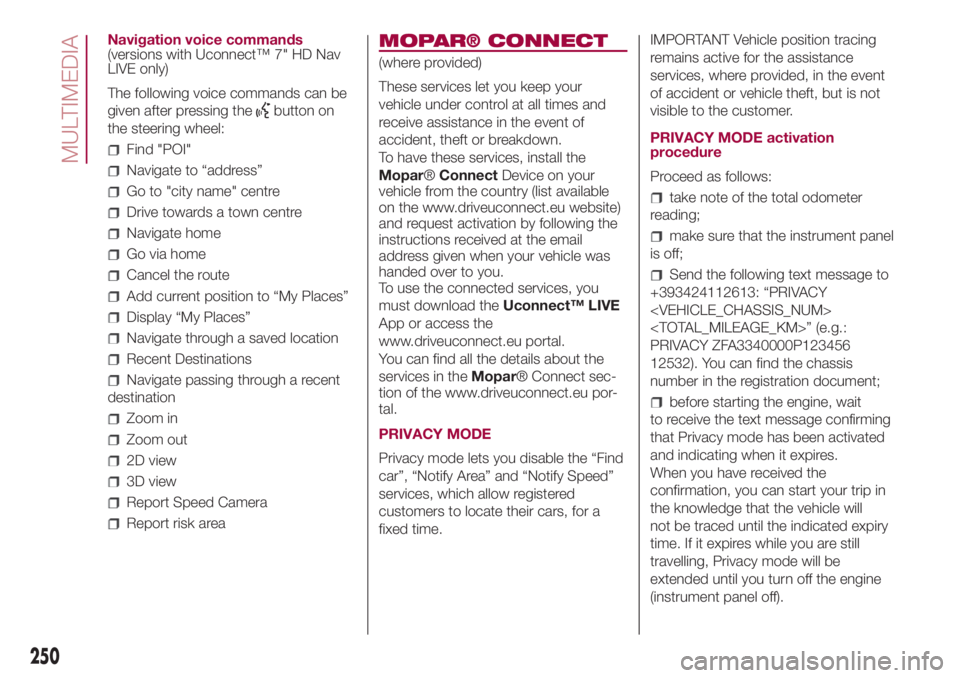
Navigation voice commands
(versions with Uconnect™ 7" HD Nav
LIVE only)
The following voice commands can be
given after pressing the
button on
the steering wheel:
Find "POI"
Navigate to “address”
Go to "city name" centre
Drive towards a town centre
Navigate home
Go via home
Cancel the route
Add current position to “My Places”
Display “My Places”
Navigate through a saved location
Recent Destinations
Navigate passing through a recent
destination
Zoom in
Zoom out
2D view
3D view
Report Speed Camera
Report risk area
MOPAR® CONNECT
(where provided)
These services let you keep your
vehicle under control at all times and
receive assistance in the event of
accident, theft or breakdown.
To have these services, install the
Mopar®ConnectDevice on your
vehicle from the country (list available
on the www.driveuconnect.eu website)
and request activation by following the
instructions received at the email
address given when your vehicle was
handed over to you.
To use the connected services, you
must download theUconnect™ LIVE
App or access the
www.driveuconnect.eu portal.
You can find all the details about the
services in theMopar® Connect sec-
tion of the www.driveuconnect.eu por-
tal.
PRIVACY MODE
Privacy mode lets you disable the “Find
car”, “Notify Area” and “Notify Speed”
services, which allow registered
customers to locate their cars, for a
fixed time.IMPORTANT Vehicle position tracing
remains active for the assistance
services, where provided, in the event
of accident or vehicle theft, but is not
visible to the customer.
PRIVACY MODE activation
procedure
Proceed as follows:
take note of the total odometer
reading;
make sure that the instrument panel
is off;
Send the following text message to
+393424112613: “PRIVACY
PRIVACY ZFA3340000P123456
12532). You can find the chassis
number in the registration document;
before starting the engine, wait
to receive the text message confirming
that Privacy mode has been activated
and indicating when it expires.
When you have received the
confirmation, you can start your trip in
the knowledge that the vehicle will
not be traced until the indicated expiry
time. If it expires while you are still
travelling, Privacy mode will be
extended until you turn off the engine
(instrument panel off).
250
MULTIMEDIA
Page 259 of 268

Mopar Vehicle Protectionoffers a series of service contracts that are designed to give all our customers the
pleasure of driving their vehicle without any hitch's and concerns.
Our product portfolio consists of a wide and flexible range of extended warranty and maintenance plans
endorsed by FCA. Each with a series of different coverage tiers, in terms of durability and mileage, built to
accommodate you’re driving needs.
Service contracts are made by experts that know every part of your vehicle, and commit themselves
to maintain it in tip top conditions. Our knowledge and passion is tailored around designing
products that promises all our drivers “worry-free driving”.
Only with Mopar Vehicle Protection you are ensured that all service operations are performed
by highly qualified and specialized technicians in authorized FCA repair facilities, using the right tools,
equipment and only original parts, all over Europe.
Check which Service Contract plans are available on your market today and choose the
Service Contract that suits your driving habits best.
Ask your local dealer for further information.
MAINTAIN YOUR VEHICLE IN
TIP TOP CONDITIONS WITH