Page 508 of 592
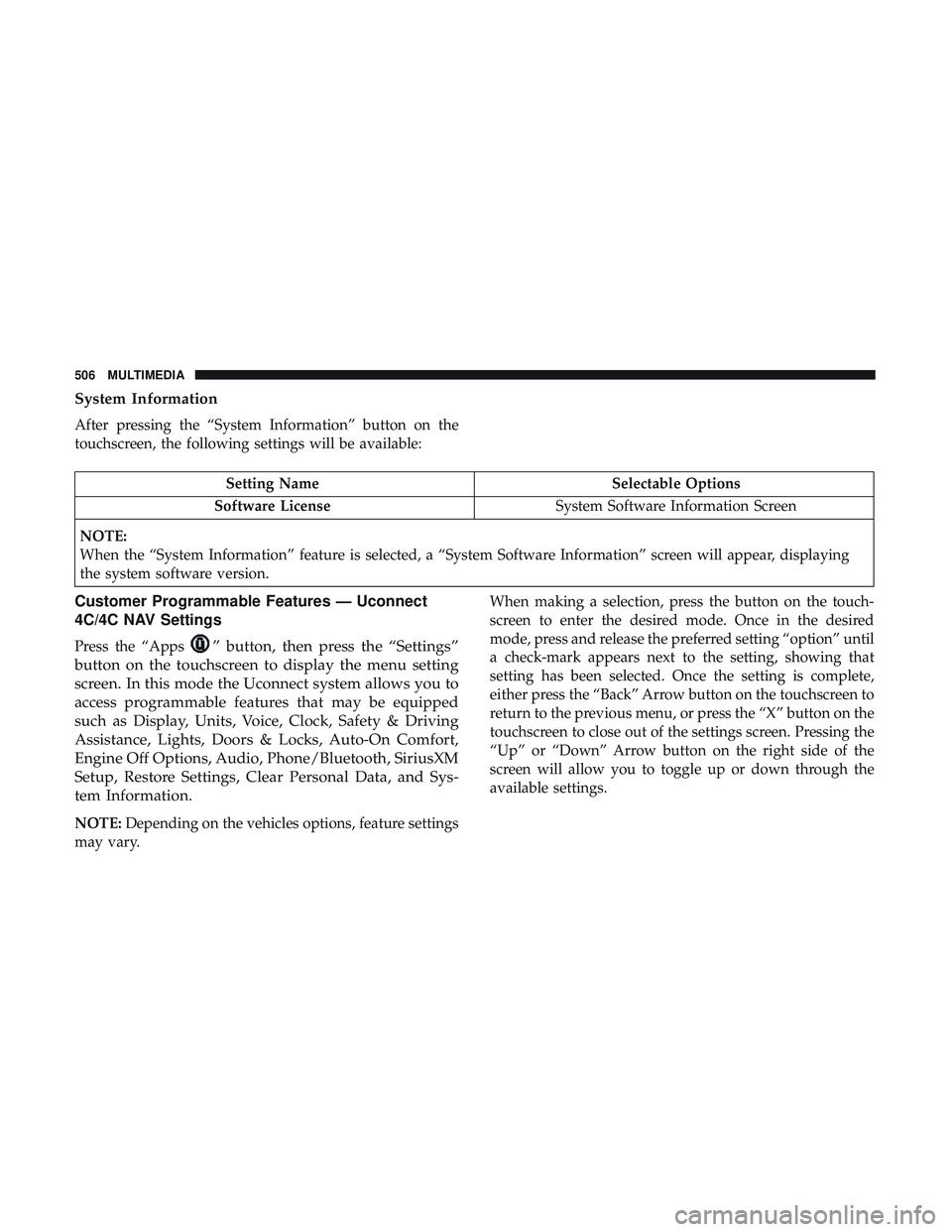
System Information
After pressing the “System Information” button on the
touchscreen, the following settings will be available:
Setting NameSelectable Options
Software License System Software Information Screen
NOTE:
When the “System Information” feature is selected, a “System Software Information” screen will appear, displaying
the system software version.
Customer Programmable Features — Uconnect
4C/4C NAV Settings
Press the “Apps” button, then press the “Settings”
button on the touchscreen to display the menu setting
screen. In this mode the Uconnect system allows you to
access programmable features that may be equipped
such as Display, Units, Voice, Clock, Safety & Driving
Assistance, Lights, Doors & Locks, Auto-On Comfort,
Engine Off Options, Audio, Phone/Bluetooth, SiriusXM
Setup, Restore Settings, Clear Personal Data, and Sys-
tem Information.
NOTE: Depending on the vehicles options, feature settings
may vary. When making a selection, press the button on the touch-
screen to enter the desired mode. Once in the desired
mode, press and release the preferred setting “option” until
a check-mark appears next to the setting, showing that
setting has been selected. Once the setting is complete,
either press the “Back” Arrow button on the touchscreen to
return to the previous menu, or press the “X” button on the
touchscreen to close out of the settings screen. Pressing the
“Up” or “Down” Arrow button on the right side of the
screen will allow you to toggle up or down through the
available settings.
506 MULTIMEDIA
Page 519 of 592
Setting NameSelectable Options
NOTE:
When the “Headlight Off Delay” feature is selected, it allows the adjustment of the amount of time the headlights
remain on after the engine is shut off. Headlights With Wipers — If Equipped On
Off
Headlight Illuminated On Approach 0 sec30 sec
60 sec 90 sec
NOTE:
When the “Headlight Illumination On Approach” feature is selected, it allows the adjustment of the amount of time
the headlights remain on after the doors are unlocked with the key fob. Auto Dim High Beams— If Equipped On
Off
NOTE:
When the “Auto Dim High Beams” feature is selected, the high beam headlights activates/deactivates automatically
under certain conditions.
10
MULTIMEDIA 517
Page 520 of 592
Setting NameSelectable Options
Daytime Running Lights — If Equipped On
Off
Flash Lights With Lock OnOff
Doors & Locks
After pressing the “Doors & Locks” button on the touch-
screen, the following settings will be available:
Setting Name Selectable Options
Auto Door Locks On Off
NOTE:
When the “Auto Door Locks” feature is selected, all doors will lock automatically when the vehicle reaches a speed of
12 mph (20 km/h). Auto Unlock On Exit On Off
NOTE:
When this feature is selected, all doors unlock when the vehicle is stopped, the transmission is in the PARK or NEU-
TRAL position and the driver’s door is opened. Flash Lights With Lock On Off
Sound Horn With Lock Off1st Press 2nd Press
518 MULTIMEDIA
Page 521 of 592

Setting NameSelectable Options
Sound Horn With Remote Start On
Off
1st Press Of Key Fob Un- locks Driver Door
All Doors
NOTE:
When �Driver Door� is selected with 1st Press Of Key Fob Unlocks, only the driver’s door will unlock with the first
press of the key fob unlock button. You must press the key fob unlock button twice to unlock the passenger’s doors.
When �All Doors� is selected for 1st Press Of Key Fob Unlocks, all doors will unlock on the first press of the key fob
unlock button. If the vehicle is programmed 1st Press Of Key Fob Unlocks “All Doors,” all doors will unlock no mat-
ter which Passive Entry equipped door handle is grasped. If 1st Press Of Key Fob Unlocks “Driver Door” is pro-
grammed, only the driver ’s door will unlock when the driver ’s door is grasped. With Passive Entry, if 1st Press Of
Key Fob Unlocks “Driver Door” is programmed, touching the handle more than once will result in only the driver ’s
door opening. If “Driver Door” is selected, once the driver door is opened, the interior door lock/unlock switch can
be used to unlock all doors (or use the key fob).
Passive Entry — If Equipped On
Off
NOTE:
This feature allows you to lock and unlock the vehicles door(s) without having to push the key fob lock or unlock
buttons.
10
MULTIMEDIA 519
Page 559 of 592

2. Then follow the system prompts.
TIP:To start a POI search, push the VR button
. After
the beep, say: “ Find nearestcoffee shop.” SiriusXM Guardian (4C/4C NAV)— If EquippedCAUTION!
Some SiriusXM Guardian services, including SOS Call
and Roadside Assistance Call will NOT work without
an operable LTE (voice/data) or 3G or 4G (data) net-
work connection compatible with your device.
NOTE: Your vehicle may be transmitting data as autho-
rized by the subscriber.
An included trial and/or subscription is required to take
advantage of the SiriusXM Guardian services in the next
section of this guide. To register with SiriusXM Guardian,
press the Apps button on the Uconnect 4C/4C NAV
touchscreen to get started.
NOTE: SiriusXM Guardian is available only on equipped
vehicles purchased within the continental United States,
Alaska, Hawaii and Canada. Services can only be used
where coverage is available; see coverage map for details.
SOS Call
Theft Alarm Notification
Remote Door Lock/Unlock
Uconnect 4C NAV With 8.4–inch Display Navigation
10
MULTIMEDIA 557
Page 561 of 592

Mobile App (4C/4C NAV)
You’re only a few steps away from using remote com-
mands and sending a destination from your phone to your
vehicle.
To use the Uconnect Mobile App:
•Once you have registered your SiriusXM Guardian
services, download the Uconnect App to your mobile
device. Use your Owner Account login and password to
open the app. •
Once on the “Remote” screen, you can begin using
Remote Door Lock/Unlock, Remote Vehicle Start, and
activate your horn and lights remotely, if equipped.
• Press the “Location” button on the bottom menu bar of
the app to bring up a map to locate your vehicle or send
a location to your Uconnect Navigation using Vehicle
Finder and Send & Go , if equipped.
• Press the “Settings” side menu in the upper left corner of
the app to bring up app settings.
NOTE: For further information please visit
DriveUconnect.com (U.S. Residents) or DriveUconnect.ca
(Canadian Residents).
SiriusXM Travel Link (4C NAV)
Need to find a gas station, view local movie listings, check
a sports score or the 5-day weather forecast? SiriusXM
Travel Link is a suite of services that brings a wealth of
information right to your Uconnect 4C NAV system. (Not
available for 4C system.)
Mobile App
10
MULTIMEDIA 559
Page 579 of 592

Cybersecurity............................ .486
Daytime Running Lights ......................73
Dealer Service ............................ .417
Defroster, Windshield ........................254
Diagnostic System, Onboard ...................167
Disable Vehicle Towing ..................... .401
Disposal Antifreeze (Engine Coolant) .................435
Disturb ................................. .562
Door Ajar ............................ .157, 159
Door Ajar Light ........................157, 159
Door Locks ............................ .31, 39
Child-Protection Door Lock — Rear Doors .......39
Door Opener, Garage ........................114
Doors ....................................31
Drag And Drop Menu .......................485
Driver ’s Seat Back Tilt .....................40, 41
Driving ................................. .361
DVD Player (Video Entertainment System) .........530
Economy (Fuel) Mode .......................272
Electrical Outlet, Auxiliary (Power Outlet) .........128
Electric Brake Control System ..................173
Anti-Lock Brake System ....................172 Electronic Roll Mitigation
...............176, 180
Electric Remote Mirrors .......................70
Electronically Shifted Transfer Case ..............281
Electronic Speed Control (Cruise Control) .........290
Electronic Stability Control (ESC) ...............177
Electronic Throttle Control Warning Light .........158
Emergency, In Case Of Freeing Vehicle When Stuck .................400
Hazard Warning Flasher ...................366
Jacking ............................383, 441
Jump Starting .......................... .394
Emission Control System Maintenance ............168
Engine ................................. .414
Air Cleaner ............................ .420
Block Heater ............................267
Br
eak-In Recommendations .................268
Compartment ........................414, 415
Compartment Identification ..............414, 415
Cooling ...............................432
Exhaust Gas Caution ...................253, 476
Fails To Start ............................266
Flooded, Starting ........................ .266
Fuel Requirements ....................473, 477
Jump Starting .......................... .394
Oil ...............................418, 477
12
INDEX 577
Page 581 of 592

Fuses.................................. .376
Garage Door Opener (HomeLink) ...............114
Gasoline, Clean Air ........................ .474
Gasoline, (Fuel) ............................473
Gasoline, Reformulated ..................... .474
Gear Ranges ............................. .274
Glass Cleaning ............................468
Gross Axle Weight Rating .....................344
Gross Vehicle Weight Rating ...................344
GVWR ................................. .342
Hazard Warning Flashers .....................366
Headlights ...............................373
Automatic ..............................74
Bulb Replacement ........................374
Cleaning ...............................465
On With Wipers ..........................75
Passing ................................74
Replacing ............................. .374
Head Restraints ............................60
Heated Mirrors .............................71
Heater, Engine Block ........................267
Hill Start Assist ............................174 Hitches
Trailer Towing .......................... .346
Holder, Cup ............................. .126
HomeLink (Garage Door Opener) ...............114
Hood Prop ...............................108
Hood Release ............................ .108
Ignition ..................................22
Key Fob Battery Low Or Dead ................22
Key Fob Not Detected ......................22
Keyless Ignition ..........................22
Keyless Push Button .......................22
Push Button Ignition .......................22
Switch .................................22
Immobilizer (Sentry Key) ......................28
Inside Rearview Mirror ....................68, 366
Instrument Cluster ..........................142
Descriptions ............................166
Display ............................144, 149
Instr
ument Panel Lens Cleaning ................467
Interior And Instrument Lights ..................77
Interior Appearance Care .....................466
Interior Lights ..............................77
Intermittent Wipers (Delay Wipers) ...............81
Introduction ................................4
12
INDEX 579