2018 DODGE CHARGER steering wheel
[x] Cancel search: steering wheelPage 518 of 553

TIP:Voice Text Reply is not compatible with iPhone, but if
your vehicle is equipped with Siri Eyes Free, you can use
your voice to send a text message.
Climate
Too hot? Too cold? Adjust vehicle temperatures hands-free
and keep everyone comfortable while you keep moving
ahead. (If vehicle is equipped with climate control.)
Push the VR button
. After the beep, say one of the
following commands:
• “Set driver temperature to 70degrees”
• “Set passenger temperature to 70degrees”
TIP: Voice Command for Climate may only be used to
adjust the interior temperature of your vehicle. Voice
Command will not work to adjust the heated seats or
steering wheel if equipped.
Uconnect 4 Climate
516 MULTIMEDIA
Page 523 of 553

To enable Siri, push and hold, then release the Uconnect
Voice Recognition (VR) button on the steering wheel. After
you hear a double beep you can ask Siri to play podcasts
and music, get directions, read text messages and many
other useful requests.
Uconnect 4 Siri Eyes Free Available
Uconnect 4C/4C NAV With 8.4–inch Siri Eyes FreeAvailable10
MULTIMEDIA 521
Page 524 of 553

Do Not Disturb
With Do Not Disturb, you can disable notifications from
incoming calls and texts, allowing you to keep your eyes
on the road and hands on the wheel. For your convenience,
there is a counter display to keep track of your missed calls
and text messages while you were using Do Not Disturb.
Do Not Disturb can automatically reply with a text mes-
sage, a call or both, when declining an incoming call and
send it to voicemail.
Automatic reply messages can be:
•“I am driving right now, I will get back to you shortly.”
• Create a custom auto reply message up to 160 characters.
NOTE: Only the first 25 characters can be seen on the
touchscreen while typing a custom message. While in Do Not Disturb, Conference Call can be selected
so you can still place a second call without being inter-
rupted by incoming calls.
NOTE:
•
Reply with text message is not compatible with iPhones.
• Auto reply with text message is only available on
phones that support Bluetooth MAP.
Android Auto — If Equipped
NOTE: Feature availability depends on your carrier and
mobile phone manufacturer. Some Android Auto features
may or may not be available in every region and/or
language.
Android Auto allows you to use your voice to interact with
Android’s best-in-class speech technology through your
vehicle’s voice recognition system, and use your smart-
phone’s data plan to project your Android powered smart-
phone and a number of its apps onto your Uconnect
touchscreen. Connect your Android 5.0 (Lollipop), or
higher, to one of the media USB ports, using the factory-
provided USB cable, and press the new Android Auto icon
that replaces your “Phone” icon on the main menu bar to
begin Android Auto. Push and hold the VR button on the
steering wheel, or press and hold the “Microphone” icon
522 MULTIMEDIA
Page 526 of 553

Apple CarPlay — If Equipped
NOTE:Feature availability depends on your carrier and
mobile phone manufacturer. Some Apple CarPlay features
may or may not be available in every region and/or
language.
Apple CarPlay allows you to use your voice to interact
with Siri through your vehicle’s voice recognition system,
and use your smartphone’s data plan to project your
iPhone and a number of its apps onto your Uconnect
touchscreen. Connect your iPhone 5, or higher, to one of
the media USB ports, using the factory-provided Lightning
cable, and press the new CarPlay icon that replaces your
“Phone” icon on the main menu bar to begin Apple
CarPlay. Press and hold the VR button on the steering
wheel, or press and hold the “Home” button within Apple
CarPlay, to activate Siri, which recognizes natural voice
commands to use a list of your iPhone’s features: •
Phone
• Music
• Messages
• Maps
• Additional Apps
Apple CarPlay On 7-inch Display
524 MULTIMEDIA
Page 546 of 553
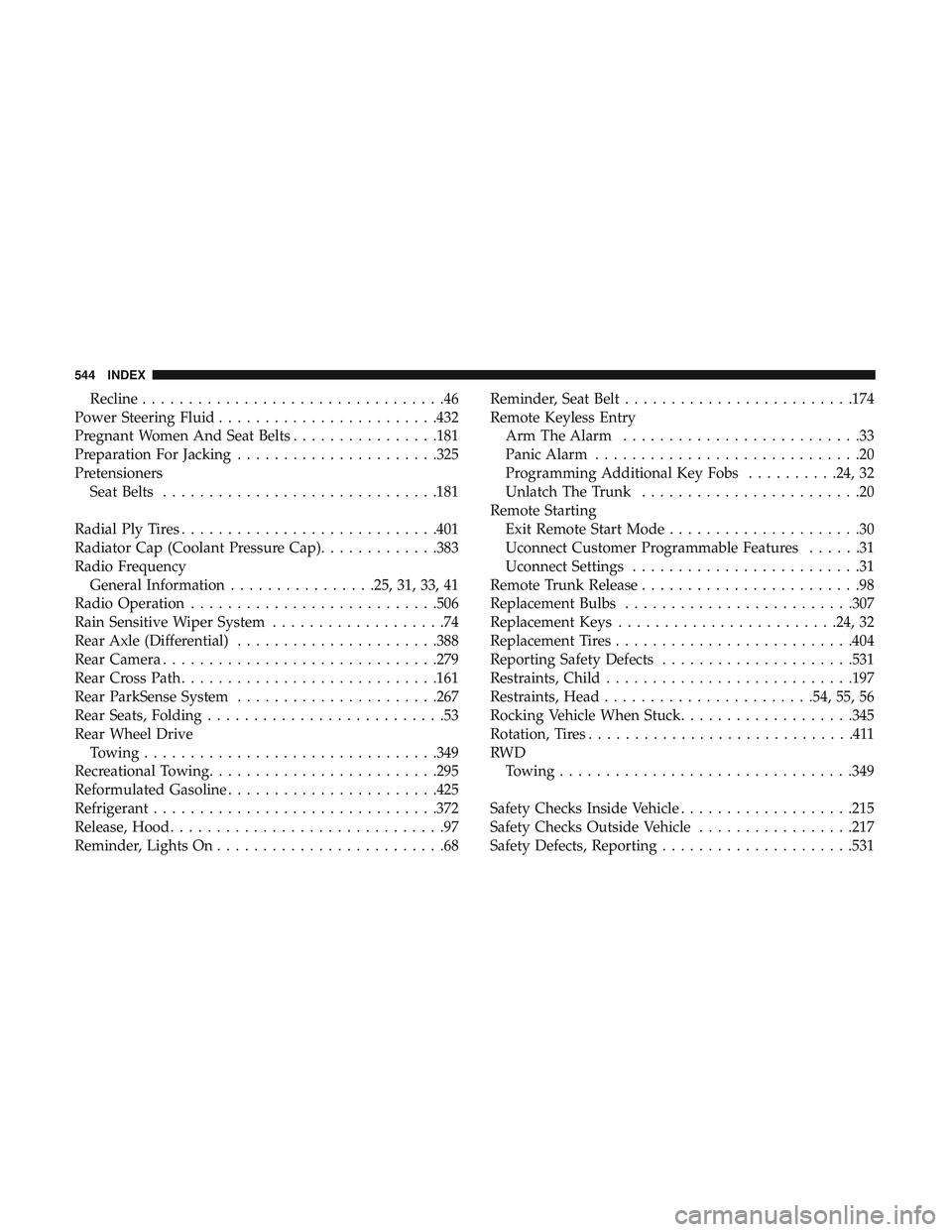
Recline.................................46
Power Steering Fluid ........................432
Pregnant Women And Seat Belts ................181
Preparation For Jacking ..................... .325
Pretensioners Seat Belts ............................. .181
Radial Ply Tires ............................401
Radiator Cap (Coolant Pressure Cap) .............383
Radio Frequency General Information ................25, 31, 33, 41
Radio Operation .......................... .506
Rain Sensitive Wiper System ...................74
Rear Axle (Differential) ..................... .388
Rear Camera ............................. .279
Rear Cross Path ............................161
Rear ParkSense System ..................... .267
Rear Seats, Folding ..........................53
Rear Wheel Drive Towing ............................... .349
Recreational Towing ........................ .295
Reformulated Gasoline .......................425
Refrigerant ...............................372
Release, Hood ..............................97
Reminder, Lights On .........................68 Reminder, Seat Belt
........................ .174
Remote Keyless Entry Arm The Alarm ..........................33
Panic Alarm .............................20
Programming Additional Key Fobs ..........24, 32
Unlatch The Trunk ........................20
Remote Starting Exit Remote Start Mode .....................30
Uconnect Customer Programmable Features ......31
Uconnect Settings .........................31
Remote Trunk Release ........................98
Replacement Bulbs ........................ .307
Replacement Keys ........................24, 32
Replacement Tires ..........................404
Reporting Safety Defects .....................531
Restraints, Child .......................... .197
Restraints, Head .......................54, 55, 56
Rocking Vehicle When Stuck ...................345
Rotation, T
ires.............................411
RWD Towing ............................... .349
Safety Checks Inside Vehicle ...................215
Safety Checks Outside Vehicle .................217
Safety Defects, Reporting .....................531
544 INDEX
Page 548 of 553
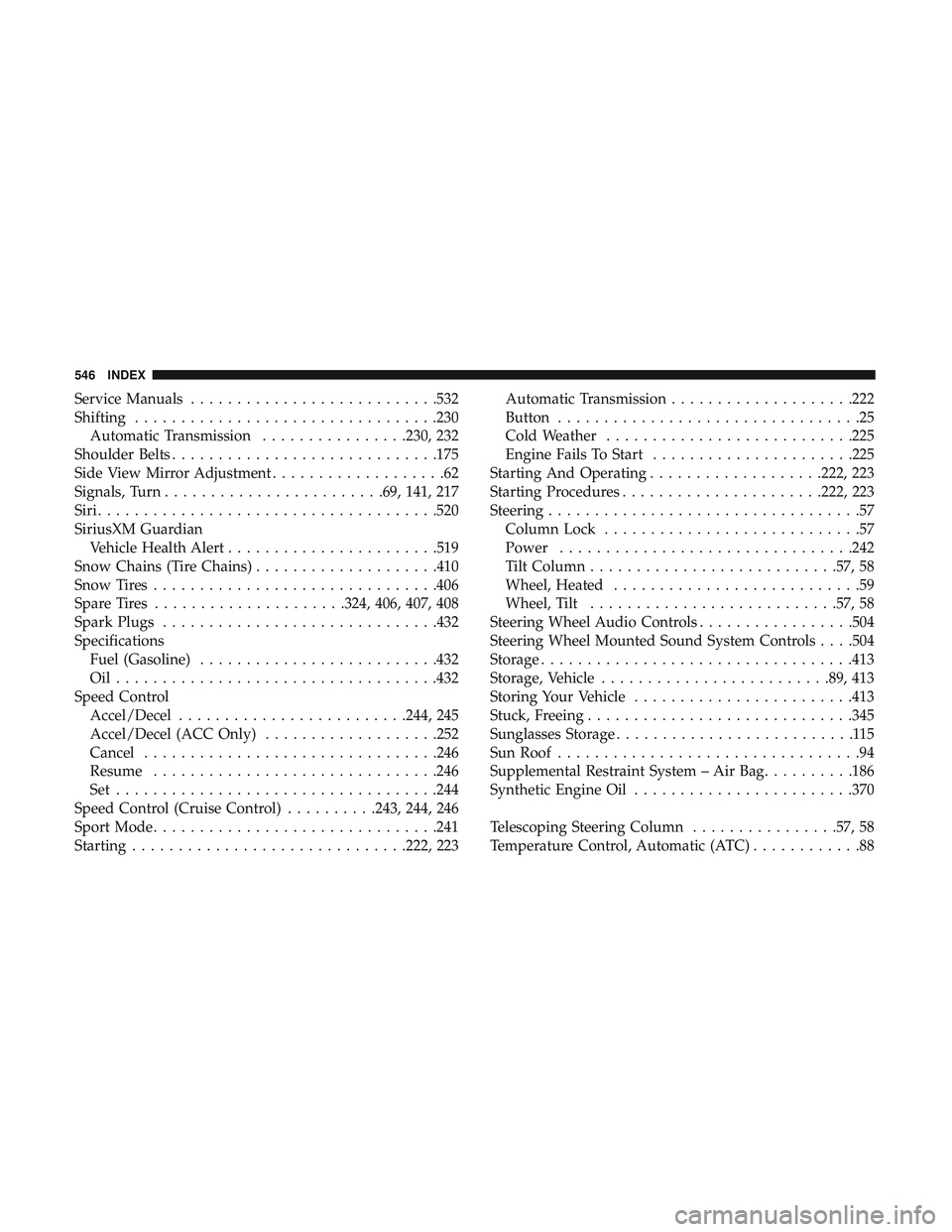
Service Manuals.......................... .532
Shifting .................................230
Automatic Transmission ................230, 232
Shoulder Belts ............................ .175
Side View Mirror Adjustment ...................62
Signals, Turn ........................69, 141, 217
Siri .................................... .520
SiriusXM Guardian Vehicle Health Alert .......................519
Snow Chains (Tire Chains) ....................410
Snow Tires ...............................406
Spare Tires .....................324, 406, 407, 408
Spark Plugs ............................. .432
Specifications Fuel (Gasoline) ..........................432
Oil...................................432
Speed Control Accel/Decel ........................ .244, 245
Accel/Decel (ACC Only) ...................252
Cancel ............................... .246
Resume ...............................246
Set ...................................244
Speed Control (Cruise Control) ..........243, 244, 246
Sport Mode ...............................241
Starting ............................. .222, 223Automatic Transmission
....................222
Button .................................25
Cold Weather .......................... .225
Engine Fails To Start ..................... .225
Starting And Operating ...................222, 223
Starting Procedures ..................... .222, 223
Steering ..................................57
Column Lock ............................57
Power ............................... .242
Tilt Column .......................... .57, 58
Wheel, Heated ...........................59
Wheel, Tilt .......................... .57, 58
Steering Wheel Audio Controls .................504
Steering Wheel Mounted Sound System Controls . .
. .504
Storage ................................. .413
Storage, Vehicle ........................ .89, 413
Storing Your Vehicle ........................413
Stuck, Freeing ............................ .345
Sunglasses Storage ..........................115
Sun Roof .................................94
Supplemental Restraint System – Air Bag ..........186
Synthetic Engine Oil ........................370
Telescoping Steering Column ................57, 58
Temperature Control, Automatic (ATC) ............88
546 INDEX
Page 549 of 553
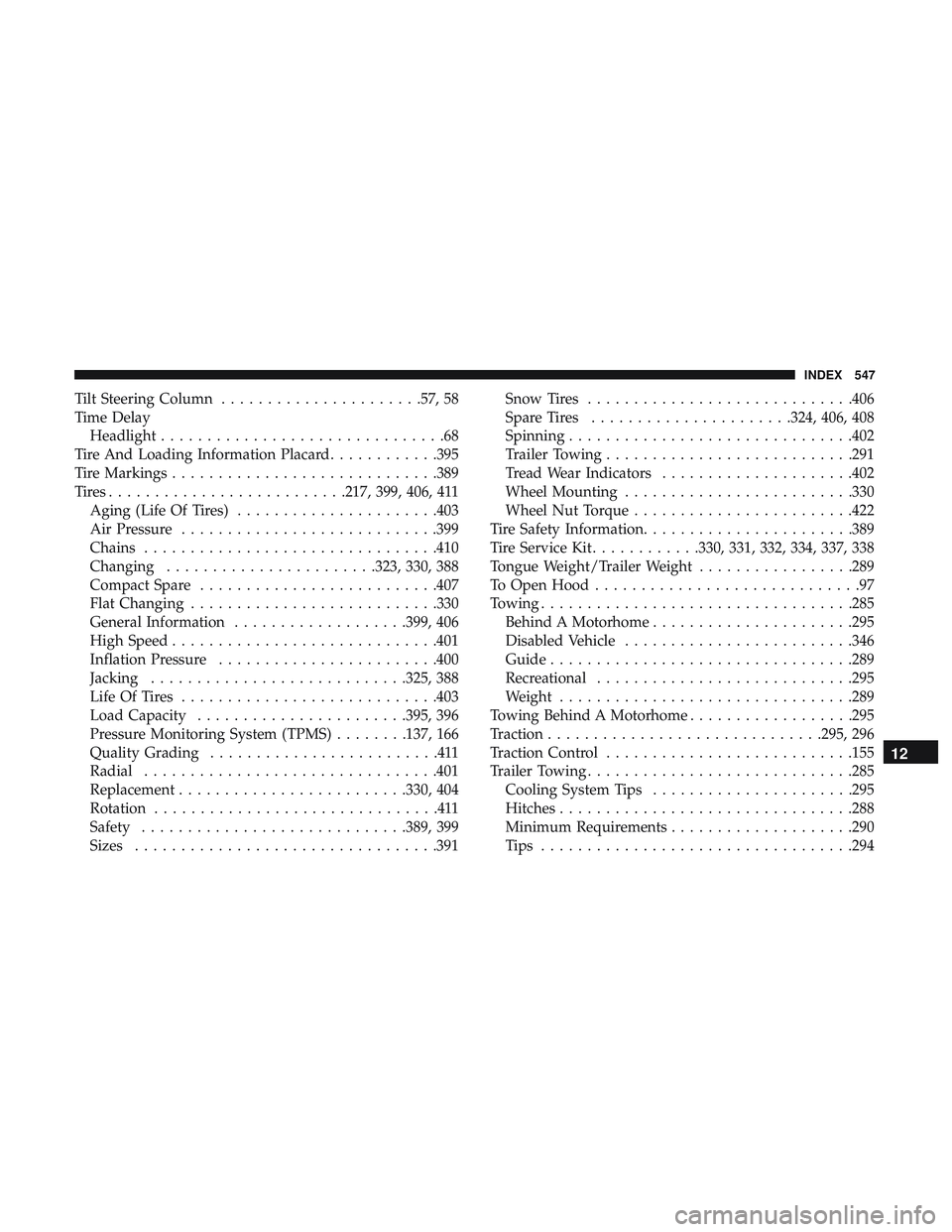
Tilt Steering Column..................... .57, 58
Time Delay Headlight ...............................68
Tire And Loading Information Placard ............395
Tire Markings ............................ .389
Tires..........................217, 399, 406, 411 Aging (Life Of Tires) ..................... .403
Air Pressure ............................399
Chains ............................... .410
Changing .......................323, 330, 388
Compact Spare ..........................407
Flat Changing .......................... .330
General Information ...................399, 406
High Speed ............................ .401
Inflation Pressure ........................400
Jacking ............................325, 388
Life Of Tires ............................403
Load Capacity .......................395, 396
Pressure Monitoring System (TPMS) ........137, 166
Quality Grading .........................411
Radial ............................... .401
Replacement ........................ .330, 404
Rotation ...............................411
Safety ............................ .389, 399
Sizes .................................391 Snow Tires
............................ .406
Spare Tires ..................... .324, 406, 408
Spinning ...............................402
Trailer Towing .......................... .291
Tread Wear Indicators .....................402
Wheel Mounting ........................ .330
Wheel Nut Torque ........................422
Tire Safety Information .......................389
Tire Service Kit ............330, 331, 332, 334, 337, 338
Tongue Weight/Trailer Weight .................289
To Open Hood .............................97
Towing ................................. .285
Behind A
Motorhome..................... .295
Disabled Vehicle ........................ .346
Guide .................................289
Recreational ............................295
Weight ............................... .289
Towing Behind A Motorhome ..................295
Traction ............................. .295, 296
Traction Control .......................... .155
Trailer Towing ............................ .285
Cooling System Tips ..................... .295
Hitches ............................... .288
Minimum Requirements ....................290
Tips ................................. .294
12
INDEX 547