2018 CITROEN DS4 wheel
[x] Cancel search: wheelPage 195 of 296

193
List of tools
1.Wheelbrace.
For removing the hub cap and removing
the wheel bolts.
2. Jack with integral handle.
Used to raise the vehicle.
3. Wheel bolt cover removal tool.
For removing the wheel bolt head
protectors on alloy wheels.
4. Socket for the security bolts (located in
the glove box).
For adapting the wheelbrace to the
special "security" bolts. All of these tools are specific to your
vehicle and can vary according to the level
of equipment.
Do not use them for any other purposes.
The jack should only be used to change
a wheel with a damaged or punctured tyre.
Do not use any jack other than the one
supplied with this vehicle.
If the vehicle does not have its original
jack, contact the dealer network or a
qualified workshop to obtain the correct
jack for it.
The jack meets European standards,
as defined in the Machinery Directive
2006/42/EC.
The jack does not require any
maintenance.
Wheel with trim
When removing the wheel
, first remove
the hub cap using the wheelbrace 1 by
pulling at the valve aperture.
When refitting the wheel , refit the trim,
starting by placing its aperture in line with
the valve and then pushing it into place all
round its edge with the palm of your hand.
With BlueHDi Diesel
If your vehicle has an electric parking brake ,
the jack is stowed in a bag placed in the boot.
or
F
w
ith a "space-saver" spare wheel, lift the
wheel at the rear towards you for access to
the storage box containing the tools.
If your vehicle has a manual parking brake,
the jack is stowed under the spare wheel and
under the storage box:
F
r
emove the "space-saver" type spare wheel,
08
In the event of a breakdown
Page 196 of 296

194
F remove the polystyrene storage box,
F p ush the jack for ward, then lift it by its rear
part.
Access to the spare wheel
The spare wheel is installed in the boot under
t h e f l o o r.
Depending on version, the spare wheel may be
a standard size steel or alloy wheel; for some
countries of sale, it is the "space saver" type.
For access to the spare wheel, first refer to
"Access to the tools" in this section. If your vehicle has an electric parking
brake, only a "space saver" type of wheel
can be stowed in the boot.
Taking out the standard wheel
F Loosen the central nut.
F
R emove the fastening device (nut and bolt).
F
R
aise the spare wheel towards you from the
r e a r.
F
T
ake the wheel out of the boot.
Putting the standard wheel back in
place
F Put the wheel back in its housing. F
U
nscrew the central nut on the bolt by a few
turns then put it in place in the centre of the
wheel.
F
T
ighten fully until the central bolt clicks to
retain the wheel correctly.
F P ut the box back in place in the centre of
the wheel and clip it.
08
In the event of a breakdown
Page 197 of 296

195
Tyre under-inflation detection
The spare wheel is not fitted with a sensor.
The punctured tyre must be repaired
or replaced by a member of the dealer
network or a qualified workshop.
Removing a wheel
Parking the vehicle
Immobilise the vehicle where it does not
block traffic: the ground must be level,
stable and non-slippery.
Apply the parking brake unless it has been
programmed to automatic mode, switch
off the ignition and engage first gear
(position P for the automatic gearbox) to
lock the wheels.
Check that the parking brake warning
lamps in the instrument panel come on.
The occupants must get out of the vehicle
and wait where they are safe.
If necessary, place a chock under the
wheel diagonally opposite the wheel to be
changed.
Never go underneath a vehicle raised
using a jack; use an axle stand.List of operations
F Remove the bolt cover from each of the bolts using the tool 3 (according to
equipment).
F
F
it the security socket 4 on the wheelbrace
1 to slacken the security bolt.
F
S
lacken the other bolts using the
wheelbrace 1 o n l y.
08
In the event of a breakdown
Page 198 of 296

196
F Place the foot of the jack 2 on the ground and ensure that it is directly below the front
A or rear B jacking point provided on the
underbody, whichever is closest to the
wheel to be changed. F
Ra
ise the vehicle until there is sufficient
space between the wheel and the ground
to admit the spare (not punctured) wheel
easily.
F
R
emove the bolts and store them in a clean
place.
F
R
emove the wheel.
Ensure that the jack is stable. If the
ground is slippery or loose, the jack may
slip or drop – Risk of injury!
Take care to position the jack only at one
of the jacking points A or B under the
vehicle, ensuring that the head of the
jack is centred under the contact area
of the vehicle. Other wise, there is a risk
of damage to the vehicle and/or the jack
dropping – Risk of injury!
F
E
xtend the jack 2 until its head comes into
contact with the jacking point A or B used;
the contact area A or B on the vehicle must
be correctly inserted into the central part of
the head of the jack. The jack must only be used to change
a wheel with a damaged or punctured tyre.
The jack does not require any
maintenance.
The jack meets European standards,
as defined in the Machinery Directive
2006/42/EC.
Fitting a wheel
08
In the event of a breakdown
Page 199 of 296

197
F Screw in the bolts by hand to their stop.
F P re-tighten the security bolt using the
wheelbrace 1 fitted with the security socket 4 .
F
P
re-tighten the other bolts using wheelbrace
1 o n l y.
F Lower the vehicle fully.
F F old the jack 2 and detach it.
F Tighten the security bolt using the wheelbrace 1 fitted with the security socket 4 .
F
T
ighten the other bolts using wheelbrace 1
o n l y.
F
R
efit the bolt covers to the bolts (depending
on equipment).
F
S
tore the tools in the box.
Fitting a steel or "space-saver" spare
wheel
If your vehicle is fitted with alloy wheels,
when tightening the bolts on fitting it is
normal to notice that the washers do not
come into contact with the steel or "space-
saver" spare wheel. The wheel is secured
by the conical contact of each bolt.
After changing a wheel
Put the punctured wheel in the boot or,
depending on version, remove the central cover
first to store it beneath the floor in place of the
spare wheel.With a "space-saver" type spare wheel
It is recommended that you do not exceed
the maximum authorised speed of 50 mph
(80 km/h).
Visit the dealer network or a qualified
workshop as soon as possible to have the
tightness of the bolts and the pressure of
the spare wheel checked.
Have the punctured wheel checked. After
inspection, the technician will let you know
if the tyre can be repaired or if it must be
replaced.
List of operations
F Put the wheel in place on the hub.
08
In the event of a breakdown
Page 215 of 296

213
General recommendations
Obser ve the legislation in force in your
c o u nt r y.
Ensure that the weight of the towing
vehicle is higher than that of the towed
vehicle.
The driver must remain at the wheel of
the towed vehicle and must have a valid
driving licence.
When towing a vehicle with all four
wheels on the ground, always use an
approved towing arm; rope and straps are
prohibited.
The towing vehicle must move off gently.
When the vehicle is towed with its engine
off, there is no longer braking and steering
assistance.
In the following cases, you must always
call on a professional recovery ser vice:
-
v
ehicle broken down on a motor way or
fast road,
-
f
our-wheel drive vehicle,
-
w
hen it is not possible to put the
gearbox into neutral, unlock the
steering, or release the parking brake,
-
t
owing with only two wheels on the
ground,
-
w
here there is no approved towbar
available. Towing your vehicle
F On the front bumper, unclip the cover by pressing on its left side.
F
S
crew the towing eye in fully.
F
I
nstall the towing bar.
F
M
ove the gear lever into neutral (position N
for an automatic gearbox).
Failure to follow this instruction may cause
damage to some components (braking,
transmission...) and the absence of
braking assistance when the engine is
restarted.
F
U
nlock the steering and release the parking
brake.
F
S
witch on the hazard warning lamps on
both vehicles.
F
M
ove off gently, drive slowly and for a short
distance.
Towing another vehicle
F On the rear bumper, unclip the cover by pressing at the top.
F
S
crew the towing eye in fully.
F
I
nstall the towing bar.
F
S
witch on the hazard warning lamps on
both vehicles.
F
M
ove off gently, drive slowly and for a short
distance.
08
In the event of a breakdown
Page 227 of 296
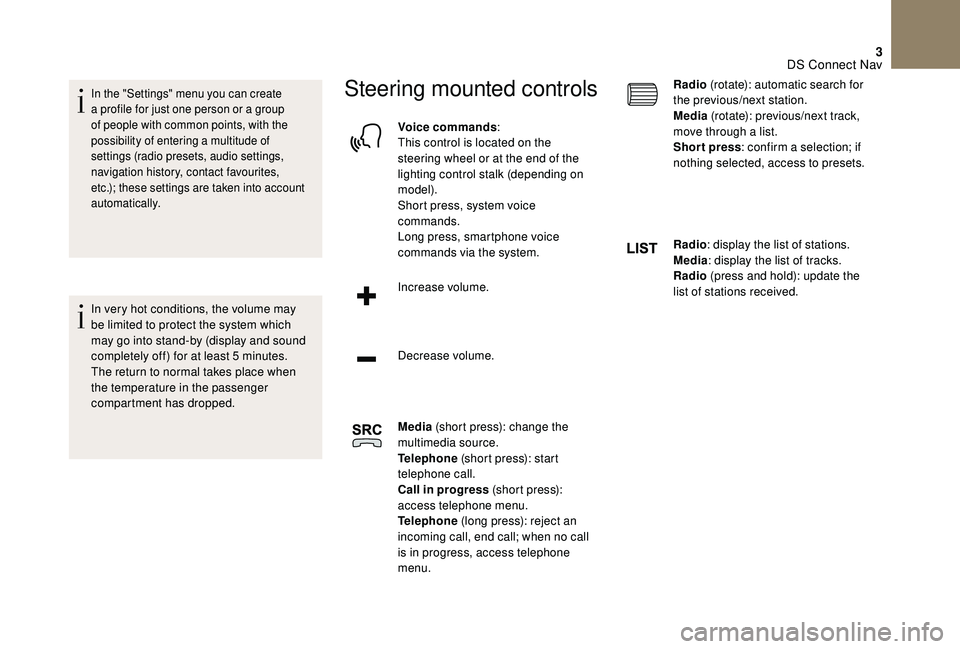
3
In the "Settings" menu you can create
a profile for just one person or a group
of people with common points, with the
possibility of entering a multitude of
settings (radio presets, audio settings,
navigation history, contact favourites,
etc.); these settings are taken into account
automatically.
In very hot conditions, the volume may
be limited to protect the system which
may go into stand-by (display and sound
completely off) for at least 5 minutes.
The return to normal takes place when
the temperature in the passenger
compartment has dropped.
Steering mounted controls
Voice commands:
This control is located on the
steering wheel or at the end of the
lighting control stalk (depending on
model).
Short press, system voice
commands.
Long press, smartphone voice
commands via the system.
Increase volume.
Decrease volume.
Media (short press): change the
multimedia source.
Telephone (short press): start
telephone call.
Call in progress (short press):
access telephone menu.
Telephone (long press): reject an
incoming call, end call; when no call
is in progress, access telephone
menu. Radio
(rotate): automatic search for
the previous/next station.
Media (rotate): previous/next track,
move through a list.
Short press : confirm a selection; if
nothing selected, access to presets.
Radio : display the list of stations.
Media : display the list of tracks.
Radio (press and hold): update the
list of stations received.
DS Connect Nav
Page 230 of 296

6
Information – Using the system
Press the Push To Talk voice
control button and tell me
what you'd like after the tone.
Remember you can interrupt
me at any time by pressing this
button. If you press it again
while I'm waiting for you to
speak, it'll end the conversation.
If you need to start over, say
"cancel". If you want to undo
something, say "undo". And to
get information and tips at any
time, just say "help". If you ask
to me do something and there's
some information missing
that I need, I'll give you some
examples or take you through
it step by step. There's more
information available in "novice"
mode. You can set the dialogue
mode to "expert" when you feel
comfortable.
Global voice commands
These commands can be made from any screen page after pressing the " Voice command"
or "Telephone" button located on the steering wheel, as long as there is no telephone call in
progress.Voice commands Help messages
Help There are lots of topics I can help you with.
You can say: "help with phone", "help with
navigation", "help with media" or "help with
radio". For an over view on how to use voice
controls, you can say "help with voice controls".
Voice command help
Navigation help
Radio help
Media help
Telephone help
Set dialogue mode as <...>
Choose "beginner" or "expert" mode.
Select profile <...> Select profile 1, 2 or 3.
Ye s Say "yes" if I got that right. Other wise, say "no"
and we'll start that again.
No
DS Connect Nav