Page 34 of 248

32
Main menu
F Press the "MENU" button for access to
the main menu , then press the " 5" or " 6"
buttons to scroll through the various menus:
-
Radio - CD,
-
V
ehicle configuration,
-
Options,
-
S
creen settings,
-
Language,
-
Units.
F
P
ress the " OK" button to select the menu
required.
Radio-CD
With the Audio system switched on, once the
"Radio- CD" menu has been selected, you can
activate or deactivate the functions linked with
use of the radio (RDS, REG mode) or the CD
(introscan, random play, CD repeat).
Vehicle configurationF the " 7" or " 8" buttons to change the value
of a setting,
F
t
he "OK" button to confirm,
or
F
t
he "Back " button to abandon the operation
in progress. Once the " Vehicle config" menu has been
selected, you can activate or deactivate the
following equipment:
-
r
ear wiper coupled with reverse gear,
-
gu
ide-me-home lighting,
-
par
king sensors.
In this menu you can also reinitialise the tyre
under-inflation detection system.
For more information on Tyre under-inflation
detection , refer to the corresponding section.
Options
Once the "Options" menu has been selected,
you can begin a
diagnostics procedure on the
status of the equipment (active, inactive, faulty).
Screen settings
F Once you have selected a setting, press the
" 7 " or " 8" buttons to change its value.
F
P
ress the " 5" or " 6" buttons to switch
respectively to the previous or next setting.
F
P
ress the OK button to register the change
and return to the normal display or press the
Back button to cancel.
Language
Once the "Language" menu has been selected,
you can change the language used on the
display by choosing from a
defined list.
Units
Once the "Units" menu has been selected, you
can change the units of the following settings:
-
t
emperature (°C or °F),
-
f
uel consumption (l/100km, mpg or km/l).
Once the "Display settings" menu has been
selected, you can access the following settings:
-
year,
-
month,
-
d ay,
-
h o u r,
-
minutes,
-
1
2
or 24
hour mode. When the fuel consumption units are
switched to mpg, the information in the
instrument panel display concerning
speed and distance changes respectively
to mph and miles.
01
Instruments
Page 36 of 248

34
Alert log
This summarises the active alert messages,
displaying them in succession in the
multifunction screen.
Status of functions
This summarises the active or inactive status of
the functions present on the vehicle.
Enter the distance to the destination
This allows you to enter an approximate
distance value to the final destination."Personalisation-Configuration "
menu
Once this menu has been selected, you can
access the following functions:
-
d
efine the vehicle parameters,
-
d
isplay configuration,
-
c
hoice of language.
Define the vehicle parameters
Once this menu has been selected, you can
activate or deactivate the following equipment:
-
r
ear wiper coupled with reverse gear,
-
g
uide-me-home lighting and duration,
Display configuration
Once this menu has been selected, you can
access the following settings:
-
b
rightness-video adjustment,
-
d
ate and time adjustment,
-
c
hoice of units.
Choice of language
Once this menu has been selected, you can
change the language used by the display by
choosing from a defined list. As a
safety measure, configuration of the
multifunction screens by the driver must
only be done when stationary.
When the fuel consumption units are
switched to mpg, the information in the
instrument panel display concerning
speed and distance changes respectively
to mph and miles.
-
par
king sensors.
-
a
utomatic emergency braking.
In this menu you can also reinitialise the tyre
under-inflation detection system.
For more information on Tyre under-inflation
detection , refer to the corresponding section.
"Telephone " menu
With the Audio system switched on,
once this menu has been selected,
you can connect or disconnect
a Bluetooth device (pairing), view
the telephone directories (calls log,
ser vices, etc.) and manage your
communications (start call, hang up,
dual call, secret mode, etc.).
Touch screen tablet
This system gives access to:
- m enus for adjusting settings for vehicle
functions and systems,
-
a
udio and display configuration menus,
-
a
udio system and telephone controls and
the display of associated information,
-
t
he alert messages display,
-
t
he display of the exterior temperature (a
blue snowflake appears if there is a
risk of
i c e),
-
t
he display of the trip computer.
01
Instruments
Page 216 of 248
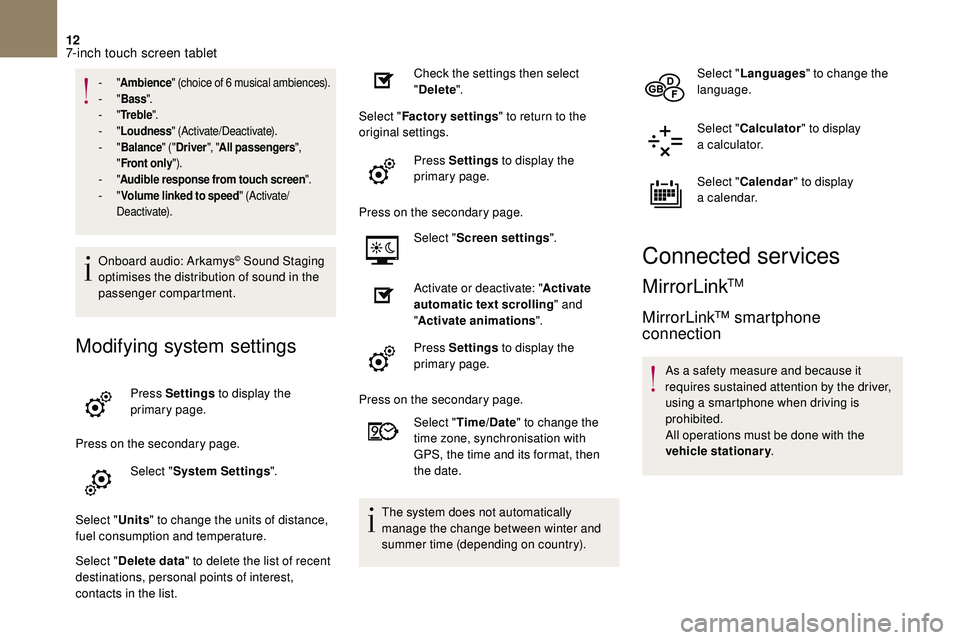
12
- "Ambience " (choice of 6 musical ambiences).- "Bass ".- "Tr e b l e ".- "Loudness " (Activate/Deactivate).- "Balance " ("Driver ", "All passengers ",
" Front only ").
- "Audible response from touch screen ".- "Volume linked to speed " (Activate/
Deactivate).
Onboard audio: Arkamys© Sound Staging
optimises the distribution of sound in the
passenger compartment.
Modifying system settings
Press Settings to display the
primary page.
Press on the secondary page. Select "System Settings ".
Select " Units" to change the units of distance,
fuel consumption and temperature.
Select " Delete data " to delete the list of recent
destinations, personal points of interest,
contacts in the list. Check the settings then select
"
Delete ".
Select " Factory settings " to return to the
original settings.
Press Settings to display the
primary page.
Press on the secondary page. Select "Screen settings ".
Activate or deactivate: " Activate
automatic text scrolling " and
" Activate animations ".
Press Settings to display the
primary page.
Press on the secondary page. Select "Time/Date " to change the
time zone, synchronisation with
GPS, the time and its format, then
the date.
The system does not automatically
manage the change between winter and
summer time (depending on country). Select "
Languages " to change the
language.
Select " Calculator " to display
a
calculator.
Select " Calendar " to display
a
calendar.
Connected services
MirrorLinkTM
MirrorLink™ smartphone
connection
As a safety measure and because it
r equires sustained attention by the driver,
using a
smartphone when driving is
prohibited.
All operations must be done with the
vehicle stationary .
7-inch touch screen tablet