2018 CITROEN DS3 steering wheel
[x] Cancel search: steering wheelPage 123 of 248

121
Gear selector positions
R.Reverse.
F
W ith your foot on the brake, move
the selector for wards to select this
position.
N. Neutral.
F
W
ith your foot on the brake, select this
position to start the engine.
A. Automatic mode.
F
M
ove the selector backwards to select
this mode. M +/-.
Manual mode with sequential gear
changing.
F
M
ove the selector backwards,
then to the left to select this
mode.
F
P
ush forwards to change up
through the gears.
F
P
ull backwards to change down
through the gears.
Steering mounted controls
+. Control located on the right of the steering
wheel to change up through the gears.
F
P
ress the back of the " +" steering mounted
paddle to change up a
gear.
-. Control located on the left of the steering
wheel to change down through the gears.
F
P
ress the back of the " -" steering mounted
paddle to change down a
gear.The steering mounted control paddles
cannot be used to select neutral or to
select or come out of reverse, nor to
change a
driving mode.
Display in the instrument panel
N.
Neutral.
R. Reverse.
1
2 3 4 5/6.Gears in manual mode.
AUTO. It comes on when the automatic
mode is selected. It switches off
on changing to manual mode.
06
Driving
Page 137 of 248

135
The tyre under-inflation detection system
does not replace the need for vigilance on
the part of the driver.
This system still requires you to check the
tyre inflation pressure (including the spare
wheel) every month as well as before
a
long journey.
Driving with under-inflated tyres impairs
handling, extends braking distances and
causes premature tyre wear, particularly
in adverse conditions (heavy loads, high
speeds, long journeys).
Driving with under-inflated tyres
increases fuel consumption.
The tyre pressure specifications for your
vehicle can be found on the tyre pressure
label.
For more information on the
Identification markings , refer to the
corresponding section. Tyre pressures should be checked when
the tyres are "cold" (vehicle stopped for
1
hour or after a journey of less than
6
miles (10 km) at moderate speeds).
Other wise (when hot), add 0.3
bar to the
pressures shown on the label.
Under-inflation alert
This warning is indicated by
continuous illumination of this
warning lamp, an audible signal and
a
message displayed on the screen.
F
R
educe speed immediately, avoid excessive
steering movements and sudden braking.
F
S
top as soon as it is safe to do so.
The loss of pressure detected does not
always cause visible bulging of the tyre.
Do not rely on a
simple visual check. F
I
f you have a compressor (such as the
one in the temporary puncture repair kit),
check the pressures of the four tyres when
cold. If it is not possible to make this check
immediately, drive carefully at reduced
speed.
or
F In the event of a puncture, use the
temporary puncture repair kit or the spare
wheel (depending on equipment).
The warning remains active until the
system is reinitialised.
Reinitialisation
The system must be reinitialised after any
adjustment to the pressures of one or more
tyres, and after changing one or more wheels.
Before reinitialising the system, ensure
that the pressures of the four tyres are
correct for the use of the vehicle and in
line with the recommendations on the tyre
pressure label.
The under-inflation detection system
does not give a
warning if a pressure is
incorrect at the time of reinitialisation.
06
Driving
Page 139 of 248

137
The programmed speed can be exceeded
temporarily by pressing the accelerator firmly.
To return to the set speed, simply slow down to
a
speed below the programmed speed.
The set speed remains in the system memory
when the ignition is switched off.
The speed limiter cannot, in any circumstances,
replace the need to obser ve speed limits, nor can it
replace the need for vigilance on the part of the driver.
Steering mounted controls
1. Speed limiter mode selection thumb
wheel.
2. Value decrease button.
3. Value increase button.
4. Button to start /stop the speed limiter.
Displays in the instrument panel
The programmed information is grouped
together in the instrument panel screen.
5.Speed limiter on/off indication.
6. Speed limiter mode selected.
7. Programmed speed value.
Programming
F Turn thumb wheel 1 to the "LIMIT" position:
the speed limiter mode is selected but is not
switched on (PAUSE).
You do not have to switch the speed limiter on
in order to set the speed.
F
Set the speed value by pressing button 2 or 3
(e.g. 55 mph (90 km/h)).
You can change the programmed speed further
using buttons 2
and 3:
- by + or - 1 mph (km/h) = short press,- by + or - 5 mph (km/h) = long press,- in steps of + or - 5 mph (km/h) = maintained
press.
F Switch the speed limiter on by pressing button 4 .
F Switch the speed limiter off by pressing button 4 : a
confirmation message appears on the screen (PAUSE).
F Switch the speed limiter back on by pressing button 4
again.
06
Driving
Page 140 of 248

138
Exceeding programmed
speed
F Press firmly on the accelerator pedal,
going beyond the point of resistance, to
exceed the programmed speed limit.
The speed limiter is deactivated temporarily
and the programmed speed, which is still
displayed, flashes.
Return to the programmed speed, by means of
intentional or unintentional deceleration of the
vehicle, automatically cancels the flashing of
the speed.
Exiting speed limiter mode
F Turn thumb wheel 1 to the 0 position: the
speed limiter mode is deselected. The
display returns to the total mileage recorder.
Malfunction
In the event of a speed limiter fault, the speed
i s cleared resulting in flashing of the dashes. On sharp acceleration, as when
descending a
steep hill, the speed limiter
will not be able to prevent the vehicle from
exceeding the programmed speed.
To avoid any risk of jamming of the pedals:
-
e
nsure that mats are secured correctly,
-
n
ever place one mat on top of another.
Have it checked in the dealer network or by
a
qualified workshop.
Cruise control
System which automatically
maintains the speed of the vehicle
at the value programmed by the
driver, without any action on the
accelerator pedal.
Cruise control is switched off
manually or
by pressing the brake or clutch pedal or on
triggering of the trajectory control systems for
safety reasons.
It is possible to exceed the programmed speed
temporarily by depressing the accelerator
pedal.
To return to the programmed speed, simply
release the accelerator pedal.
Switching off the ignition cancels any
programmed speed setting.
Cruise control cannot, in any circumstances, replace
the need to respect speed limits, nor can it replace
the need for vigilance on the part of the driver.
Steering mounted controls
The cruise control is switched on manually: it
requires a minimum vehicle speed of 25 mph
(40
km/h).
As well as the engagement:
-
O
f fourth gear on a manual gearbox.
-
I
n sequential mode, of second gear on an
electronic or automatic gearbox.
-
O
f position A on an electronic gearbox or
position D on an automatic gearbox.
1.Cruise control mode selection thumb
wheel.
06
Driving
Page 144 of 248

142
With the touch screen tablet
F Press the "MENU" button.
F Sel ect the " Driving" menu.
F
I
n the secondary page, select " Vehicle
settings ".
F
Sel
ect the " Driving assistance " tab.
F
C
heck or uncheck the " Auto emergency
braking " box to activate or deactivate the
system.
F
Confirm.
Operating limits
The system only detects vehicles that are
stationary or moving in the same direction as
your vehicle. It does not detect small vehicles (bicycles,
motorcycles), pedestrians or animals, nor
non-reflective stationary objects.
This system will not trigger or inter vene if the
driver:
-
a
ccelerates strongly
-
o
r suddenly turns the steering wheel
(avoidance manoeuvre). When weather conditions are difficult
(extremely heavy rain, snow, fog, hail,
etc.), braking distances increase, which
may reduce the system's ability to avoid
a
collision.
The driver must therefore remain
particularly cautious.
Never let snow build up on the bonnet
or any object above the bonnet nor at
the front of the roof: this could enter the
field of vision of the sensor and obstruct
detection.
Operating faults
Sensor fault
The operation of the laser sensor may suffer
inter ference from accumulations of dirt or
misting of the windscreen. In this case you are
warned by the display of a
message.
Use windscreen demisting and regularly clean
the area of the windscreen in front of the
sensor.
Do not stick or other wise attach any object
on the windscreen in front of the sensor.
System fault
In the event of a malfunction of the system, you
a re warned by an audible signal and the display
of the message " Automatic braking system
fault ".
Have the system checked by your dealer or by
a
qualified workshop. In the event of an impact to the
windscreen near the sensor, deactivate
the system and contact your dealer
or a
qualified workshop to have your
windscreen replaced.
Do not attempt to remove, adjust or test
the sensor.
Only your dealer or a
qualified workshop
may work on the system.
When towing a
trailer or when the vehicle
is being towed, the system must be
deactivated.
06
Driving
Page 194 of 248

192
General recommendations
Obser ve the legislation in force in your
c o u nt r y.
Ensure that the weight of the towing
vehicle is higher than that of the towed
vehicle.
The driver must remain at the wheel of
the towed vehicle and must have a valid
driving licence.
When towing a
vehicle with all four
wheels on the ground, always use an
approved towing arm; rope and straps are
prohibited.
The towing vehicle must move off gently.
When the vehicle is towed with its engine
off, there is no longer braking and steering
assistance.
In the following cases, you must always
call on a
professional recovery ser vice:
-
v
ehicle broken down on a motor way or
main road,
-
f
our-wheel drive vehicle,
-
w
hen it is not possible to put the
gearbox into neutral, unlock the
steering, or release the parking brake,
-
t
owing with only two wheels on the
ground,
-
w
here there is no approved towbar
available.Towing your vehicle
Failure to obser ve this instruction could
result in damage to certain components
(braking, transmission, etc.) and the
absence of braking assistance the next
time the engine is started. F
U
nlock the steering by turning the ignition
key one notch and release the parking
brake.
F
S
witch on the hazard warning lamps on
both vehicles.
F
S
et off gently and drive slowly for a short
distance.
Towing another vehicle
F In the front bumper, unclip the access cover by pulling successively on the two tabs,
using a
screwdriver.
F
T
urn the access cover.
F
R
emove the cover completely by pressing
the plastic diamond on the lower part.
F
P
lace the flap in the boot.
F
S
crew the towing eye in fully.
F
I
nstall the towbar.
F
M
ove the gear lever into neutral (position N
for an electronic or automatic gearbox). F
O
n the rear bumper, unclip the cover by
pressing at the bottom.
F
S
crew the towing eye in fully.
F
I
nstall the towbar.
F
S
witch on the hazard warning lamps on
both vehicles.
F
S
et off gently and drive slowly for a short
distance.
08
In the event of a breakdown
Page 235 of 248
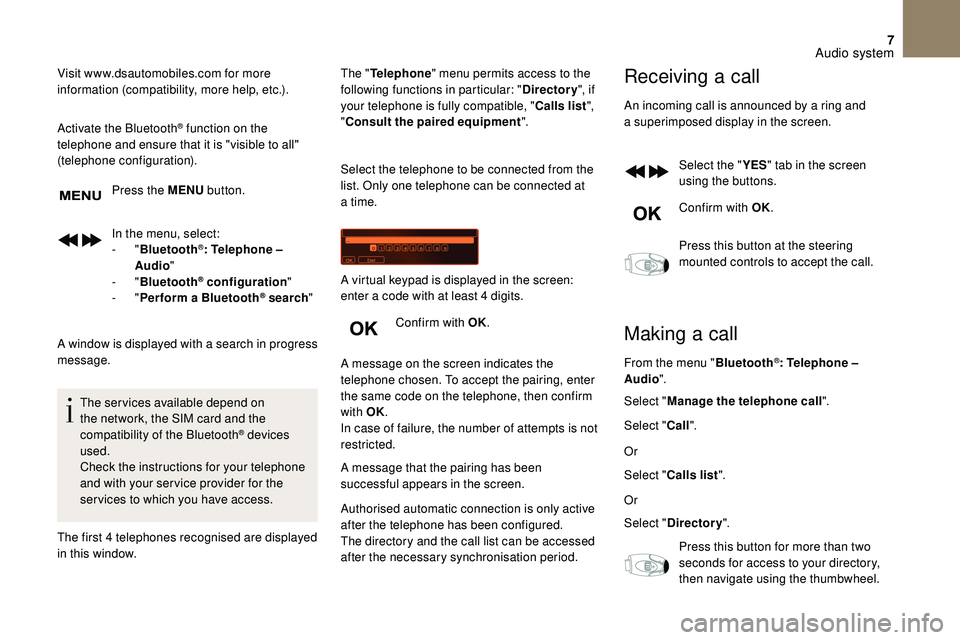
7
Visit www.dsautomobiles.com for more
information (compatibility, more help, etc.).
Activate the Bluetooth
® function on the
telephone and ensure that it is "visible to all"
(telephone configuration).
Press the MENU button.
In the menu, select:
-
" Bluetooth
®: Telephone –
Audio "
-
" Bluetooth
® configuration "
-
" Perform a
Bluetooth® search "
A window is displayed with a
search in progress
message.
The services available depend on
the network, the SIM card and the
compatibility of the Bluetooth
® devices
used.
Check the instructions for your telephone
and with your ser vice provider for the
ser vices to which you have access.
The first 4
telephones recognised are displayed
in this window. The "
Telephone " menu permits access to the
following functions in particular: " Directory", if
your telephone is fully compatible, " Calls list",
" Consult the paired equipment ".
Select the telephone to be connected from the
list. Only one telephone can be connected at
a time.
Confirm with OK.
A message on the screen indicates the
telephone chosen. To accept the pairing, enter
the same code on the telephone, then confirm
with OK.
In case of failure, the number of attempts is not
restricted.
A message that the pairing has been
successful appears in the screen. A virtual keypad is displayed in the screen:
enter a code with at least 4 digits.
Authorised automatic connection is only active
after the telephone has been configured.
The directory and the call list can be accessed
after the necessary synchronisation period.
Receiving a call
An incoming call is announced by a ring and
a superimposed display in the screen.
Select the " YES" tab in the screen
using the buttons.
Confirm with OK.
Press this button at the steering
mounted controls to accept the call.
Making a call
From the menu " Bluetooth®: Telephone –
Audio ".
Select " Manage the telephone call".
Select " Call".
Or
Select " Calls list ".
Or
Select " Directory ".
Press this button for more than two
seconds for access to your directory,
then navigate using the thumbwheel.
Audio system
Page 241 of 248

203
ABS .....................................................................9 6 -97
Accessories .............................................................. 92
Access to rear seats
.......................................... 63-65
Active City Brake
............................................. 140 -142
AdBlue
® .............................................. 1 9, 28, 159 -161
Additive, diesel ....................................................... 15 8
Adjusting head restraints
......................................... 62
Adjusting seats
....................................... 6
1-62, 64-65
Adjusting the air distribution
.................................... 73
Adjusting the air flow
................................................ 73
Adjusting the date
................................... 31- 3 4 , 4 0 - 41
Adjusting the height and reach of the steering wheel
................................................. 67
Adjusting the temperature
.................................. 7
2-75
Adjusting the time
................................... 3
1- 3 4 , 4 0 - 41
Advice on care and maintenance
.........................162
Advice on driving
............................................. 11 6 -117
Airbags ...................................................... 17, 101, 10 6
Airbags, curtain
............................................... 102-103
Airbags, front
.......................................... 101-103, 10 6
Airbags, lateral
................................................ 102-103
Air conditioning, automatic
.......................... 70
, 72-75
Air conditioning, manual
............................... 7 0 -71, 74
Air intake
.............................................................. 72-75
Air vents
.............................................................. 68-69
Alarm ................................................................... 46 - 47
Anti-lock braking system (ABS)
........................96 -97
Anti-pinch
........................................................... 47- 4 8
Anti-slip regulation (ASR)
.................................. 96 -97
Apple CarPlay connection
....................................... 13
Armrest, front
........................................................... 79
Assistance call
................................................... 93
-96
Assistance, emergency braking ........................96 -97
Audio streaming (Bluetooth)
...........................1 0 -11, 6
A
Battery ..................................................... 1 5 7, 1 8 8 -1 9 1
Battery, charging ............................................ 1
8 9 -19 0Battery, remote control
......................................
44-45
Black panel
...............................................................
31
BlueHDi
...................................................
28, 159, 165
Bluetooth (hands-free)
................................
14 -16 , 6 - 8
Bluetooth (telephone)
.........................................
14 -16
Bonnet
............................................................
15 3 -15 4
Boot
.....................................................................
57- 5 8
Brake discs
.....................................................
15 8 -159
Brake lamps ..................................................... 176 -179
Brakes
.......................................................
14, 15 8 -159
Bulbs (changing)
.....................................
174, 176 -179
Cable, audio
............................................................. 10
C
able, Jack
...............................................................
10
Capacity, fuel tank
.................................................
148
Cartridge, fragrance
................................................
76
CD
........................................................................\
.......
5
CD, MP3
.................................................................
5-6
Central locking
...................................................
43, 49
Changing a
bulb
......................................
17
4, 176 -179
Changing a
fuse
......................
18
1-183, 185 -18 6, 188
Changing a
wheel
..................................
1
6 9 -170, 173
Changing a
wiper blade
...................................
9 0, 15 3
Changing the remote control battery
...................... 44
C
hecking the engine oil level
.............................
2
7-2 8
Checking the levels
........................................
15 5 -157
Checking tyre pressures (using the kit) ...165 -166, 168
Checks
..................................................... 15 4, 157-159
Checks, routine
............................................... 157-159
Child lock
........................................................ 11 0 , 113
Children
........................................................... 11 0 -113
Child seats
...................... 10
0, 104 -105, 109 -110, 114
Child seats, conventional
...................................... 10
9
Child seats, ISOFIX
......................................... 111 -113
Cleaning (advice)
................................................... 162
Closing the boot
........................................... 4
3 , 57- 5 8
Closing the doors
............................................... 4
3, 49
Configuration, vehicle
...................... 31-34, 36, 40 - 41 Connection, Bluetooth
........................................
1
4 -16
Connection, MirrorLink
............................................
12
Control, electric windows
.................................. 4
7- 4 8
Control, emergency boot release
.....................
5 7, 5 9
Control, emergency door
...................................
5 0 - 51
Control, heated seats
........................................
62- 63
Control stalk, lighting
................................... 2
2-23, 84
Control stalk, wipers
..........................................
8
8-89
Courtesy lamp
..................................................
7
7, 1 8 0
Cruise control
.................................................
13 8 -14 0
Cup holder ................................................................
78
DAB (Digital Audio Broadcasting) – Digital radio
.....
9
Date (setting)
...........................................
31- 3 4 , 4 0 - 41
Daytime running lamps, LED
..........................
87, 176
Deactivating the passenger airbag
....... 10
1-102, 10 6
Deadlocking
.......................................................
43-44
Defrosting
........................................................... 71
, 75
Demisting
.............................................................
71-75
Dials and gauges
.................................................. 9
-12
Dimensions
............................................................. 19
9
Dipstick
................................................ 2
7-28, 15 5 -15 6
Direction indicators
............................ 2
2 , 8 6 , 176 -179
Display screen, instrument panel
...............
9 -12, 13 0
Display screen, multifunction (with audio system) ...............................31- 3 4 , 4 0 - 41
Door pockets ............................................................ 78
Doors
........................................................................\
49
Dynamic stability control (DSC)
........................96 -97
B C
DEconomy mode ...................................................... 15 3
Electronic brake force distribution (EBFD) ....... 9
6 -97
Emergency braking assistance (EBA)
.............. 9
6 -97
Emergency call ................................................... 93-96
E
Alphabetical index