2018 CITROEN DS3 fuel
[x] Cancel search: fuelPage 39 of 248

37
"Settings" menu
The functions available through this menu are
detailed in the table below.Button Corresponding function Comments
Audio settings Adjustment of volume, balance, etc.
Turn off screen Turns off the display in the the touch screen tablet (black screen).
Pressing the black screen (or the "MENU" button) restores the display.
System Settings Choice of units:
-
t
emperature (°Celsius or °Fahrenheit),
-
d
istances and fuel consumption (l/100 km, mpg or km/l).
Time/Date Date and time setting.
Languages Choice of display language from a
defined list.
Screen settings Adjustment of the display parameters (text scrolling, animations, etc.) and screen brightness.
Calculator Display the calculator.
Calendar Display the calendar.
01
Instruments
Page 40 of 248

38
Trip computer
System that gives you information about the
current journey (range, fuel consumption, etc.).
With monochrome screen A
Display of information
F Press the button located at the end of the wiper control stalk , to display the various
trip computer data.
The trip computer information is the following:
-
range, -
c
urrent fuel consumption,
-
S
top & Start time counter,
-
d
istance travelled,
-
a
verage fuel consumption,
-
a
verage speed.
F
T
he next press then returns you to the
normal display.
Reset
F Press this control for more than two seconds to reset to zero the distance
travelled, the average fuel consumption and
the average speed.
With monochrome screen C
Display of information
F Press the button, located at the end of the wiper control stalk, to display the various
trip computer tabs in succession.
01
Instruments
Page 41 of 248

39
Reset trip
With touch screen tablet
Display of information
- Current information showing:
• t he range,
•
t
he current fuel consumption,
•
t
he distance remaining or the
Stop & Start time counter.
-
T
rip "1" with:
•
t
he distance travelled,
•
t
he average fuel consumption,
•
t
he average speed,
for the first trip.
-
T
rip "2" with:
•
t
he distance travelled,
•
t
he average fuel consumption,
•
t
he average speed,
for the second trip.
F
T
he next press then returns you to the
normal display. F
W hen the required trip is displayed, press
the button on the end of the wiper control
stalk for more than two seconds.
Tr i p s " 1" and " 2" are independent but they are
used in the same way.
For example, trip 1
can be used for daily figures
and trip 2
for monthly figures.
F
P
ress the MENU button, then select
" Driving ", to display the different tabs.
F
S
elect the desired tab using your finger.
-
T
he "Current " or "Instantaneous " tab with:
•
t
he range,
•
t
he current fuel consumption,
•
t
he Stop & Start time counter. -
T he "
Tr i p 1 " tab with:
• t he distance travelled,
•
t
he average fuel consumption,
•
t
he average speed,
for the first trip.
-
T
he "Tr i p 2 " tab with:
•
t
he distance travelled,
•
t
he average fuel consumption,
•
t
he average speed,
for the second trip.
Reset trip
F When the desired trip is displayed, press the reset button.
Tr i p s " 1" and " 2" are independent but they are
used in the same way.
For example, trip 1
can be used for daily figures
and trip 2
for monthly figures.
01
Instruments
Page 42 of 248

40
A few definitions
Range
(miles or km)
The distance which can still be
travelled with the fuel remaining
in the tank (at the average fuel
consumption seen over the last
distance travelled).
This value may fluctuate if a
change
of driving style or terrain results in
a
significant change in the current fuel
consumption.
When the range falls below around 20
miles
(30
km), dashes are displayed. After filling with
at least 5
litres of fuel, the range is recalculated
and is displayed if it exceeds around 60
miles
(10 0
k m).
If dashes instead of figures continue to be
displayed when driving, contact the dealer
network or a
qualified workshop.
Current fuel consumption
(mpg or km/l or l/100 km)
C alculated during the last few
seconds. This function is only displayed from
around 20 mph (30 km/h).
Average fuel consumption
(mpg or km/l or l/100 km)
C alculated since the last time the
trip recorder was reset to zero.
Average speed
(mph or km/h)
Calculated since the last time the
trip recorder was reset to zero.
Distance travelled
(miles or km)
Calculated since the last time the
trip recorder was reset to zero.
Distance remaining to travel
(miles or km)
This is the distance remaining to
travel before the final destination is
reached. It can be input by the user.
If the distance is not entered, dashes
are displayed instead of numbers.
Stop & Start time counter
(minutes/seconds or hours/minutes)
If your vehicle is fitted with Stop &
Start, a time counter adds up the
time spent in STOP mode during
a
j o u r n ey.
It is reset to zero every time the
ignition is switched on using the key.
Date and time adjustment
With monochrome screen A
F Press the MENU button.
F S elect "Display settings" using the buttons
" 5 " or " 6".
F
P
ress " OK" to confirm the selection.
F
S
elect the "Year" function using the buttons
" 5 " or " 6".
F
P
ress " OK" to confirm the selection.
F
D
efine the desired value using the buttons
" 7 " or " 8".
F
P
ress " OK" to confirm the selection.
F
R
estart the procedure for the settings
"Month", "Day", "Time", and "Minutes".
01
Instruments
Page 65 of 248
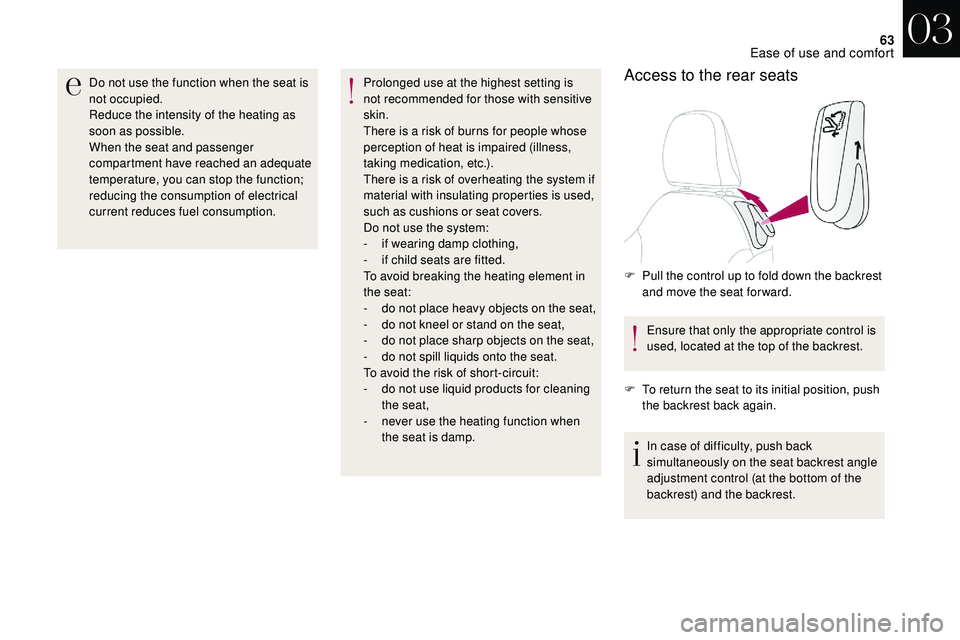
63
Do not use the function when the seat is
not occupied.
Reduce the intensity of the heating as
soon as possible.
When the seat and passenger
compartment have reached an adequate
temperature, you can stop the function;
reducing the consumption of electrical
current reduces fuel consumption.Prolonged use at the highest setting is
not recommended for those with sensitive
skin.
There is a
risk of burns for people whose
perception of heat is impaired (illness,
taking medication, etc.).
There is a
risk of overheating the system if
material with insulating properties is used,
such as cushions or seat covers.
Do not use the system:
-
i
f wearing damp clothing,
-
i
f child seats are fitted.
To avoid breaking the heating element in
the seat:
-
d
o not place heavy objects on the seat,
-
d
o not kneel or stand on the seat,
-
d
o not place sharp objects on the seat,
-
d
o not spill liquids onto the seat.
To avoid the risk of short-circuit:
-
d
o not use liquid products for cleaning
the seat,
-
n
ever use the heating function when
the seat is damp.Access to the rear seats
Ensure that only the appropriate control is
used, located at the top of the backrest.
F
T
o return the seat to its initial position, push
the backrest back again.
In case of difficulty, push back
simultaneously on the seat backrest angle
adjustment control (at the bottom of the
backrest) and the backrest.
F
P
ull the control up to fold down the backrest
and move the seat for ward.
03
Ease of use and comfort
Page 77 of 248

75
With the manual air
conditioning system
F Put the temperature and air flow controls to the dedicated marked position.
F
P
ut the air intake control to the "Exterior air
intake" position
(manual control moved to the right or
electrical control with indicator lamp off).
F
P
ut the air distribution control to the
"Windscreen" position.
F
S
witch on the air conditioning by pressing
the A /C button; the green indicator lamp in
the button comes on.
With Stop & Start, when the demisting/
defrosting, air conditioning and air flow
functions are activated, STOP mode is not
available.
With automatic air
conditioning
Automatic visibility programme
Press this button to demist or defrost
the windscreen and side windows
as quickly as possible. The indicator
lamp comes on.
The system automatically manages the air
conditioning, air flow and air intake, and
provides optimum distribution towards the
windscreen and side windows.
To stop it, press the button again or press
AUTO , the indicator lamp for the button goes
off and AUTO comes on.
With Stop & Start, when demisting/
defrosting has been activated, STOP
mode is not available.
F
P
ut the air intake control to the "Exterior air
intake" position
(manual control moved to the right or
electrical control with indicator lamp off).
F
P
ut the air distribution control to the
"Windscreen" position.
Rear screen demist -
defrost
The control button is located on the
air conditioning or heating system
control panel.
Switching on
The rear screen demist - defrost can only
operate when the engine is running.
F
P
ress this button to demist /defrost the rear
screen and, depending on version, the door
mirrors. The indicator lamp associated with
the button comes on.
Switching off
Demisting/defrosting switches off automatically
to prevent excessive electrical consumption.
F
I
t is possible to stop the demisting/
defrosting operation before it is switched off
automatically by pressing the button again.
The warning lamp for the button goes out.
If the engine stops before the demisting/
defrosting goes off automatically, it will
resume the next time the engine starts.
Switch off the demisting/defrosting of
the rear screen and door mirrors as
soon as appropriate, as lower current
consumption reduces fuel consumption.
03
Ease of use and comfort
Page 129 of 248

127
F Pull the selector towards the – sign to change down a gear.
It is only possible to change from one gear to
another if the vehicle speed and engine speed
permit; otherwise, the gearbox will operate
temporarily in automatic mode.
Invalid value during manual
operation
This symbol is displayed if a gear
i s not engaged correctly (selector
between two positions).
Stopping the vehicle
Before switching off the engine, you can
engage position P or N to place the gearbox in
neutral.
In both cases, apply the parking brake to keep
the vehicle stationary.
If the selector is not in position P , when the
driver's door is opened or approximately
45
seconds after the ignition is switched
off, a warning message appears on the
screen.
F
R
eturn the selector to position P ; the
message disappears.
When driving on flooded roads or when
crossing a
ford, proceed at walking pace.
Operating fault
D disappears and the gears
engaged appear in succession in
the instrument panel.
If the engine speed is too low or too high, the
gear selected flashes for a
few seconds, then
the actual gear engaged is displayed.
It is possible to change from position D
(automatic) to position M (manual) at any time.
When the vehicle is stationary or moving
very slowly, the gearbox selects gear
M1
automatically.
The sport and snow programmes are inactive
in manual operation. When the ignition is on, the lighting
of this warning lamp, associated with
an audible signal and a
message
on the screen, indicates a
gearbox
fault.
In this case, the gearbox switches to back-up
mode and is locked in 3
rd gear. You may then
feel a
substantial jolt when changing from P to
R and from N to R . This jolt will not cause any
damage to the gearbox. Do not exceed 60
mph (100 km/h), local speed
restrictions permitting.
Contact a dealer approved by
DS AUTOMOBILES or a qualified workshop as
soon as possible.
There is a risk of damage to the gearbox:
-
i
f you press the accelerator and brake
pedals at the same time,
-
i
f you force the selector from position P
to another position when the battery is
flat.
To reduce fuel consumption when at
a prolonged standstill with the engine
running (traffic jam, etc.), put the
selector in position N and apply the
parking brake.
Automatic gearbox (EAT6)
Six speed automatic gearbox which offers
a choice between the comfort of fully automatic
operation or manual gear changing.
Two driving modes are available:
-
a
utomatic operation for electronic
management of the gears by the gearbox,
-
man
ual operation for sequential changing
of the gears by the driver.
06
Driving
Page 132 of 248

130
D disappears and the gears
engaged appear in succession in
the instrument panel.
If the engine speed is too low or too high, the
gear selected flashes for a
few seconds, then
the actual gear engaged is displayed.
It is possible to change from position D
(automatic) to position M (manual) at any time.
When the vehicle is stationary or moving
very slowly, the gearbox engages first gear
automatically.
Invalid value during manual
operation
This symbol is displayed if a gear
i s not engaged correctly (selector
between two positions).
Stopping the vehicle Operating fault
When the ignition is on, the lighting
of this warning lamp, associated with
an audible signal and a
message
on the screen, indicates a
gearbox
fault. There is a
risk of damage to the gearbox:
-
i
f you press the accelerator and brake
pedals at the same time,
-
i
f you force the selector from position P
to another position when the battery is
flat.
Before switching off the engine, you can engage
either position P or N to place the gearbox in neutral.
In both cases, apply the parking brake to immobilise
the vehicle.
If the selector is not in position P , when the
driver's door is opened or approximately
45
seconds after the ignition is switched
off, a warning message appears in the
screen.
F
R
eturn the selector to position P ; the
message disappears.
When driving on flooded roads or when
crossing a
ford, proceed at walking pace. To reduce fuel consumption when at
a
prolonged standstill with the engine
running (traffic jam, etc.), put the
selector in position N and apply the
parking brake.
Gear efficiency indicator
System which reduces fuel consumption by
advising the driver when to change up.
Operation
Depending on the driving situation and your
vehicle's equipment, the system may advise
you to skip one (or more) gear(s). You can
follow this instruction without engaging the
intermediate gears.
It is only possible to change from one gear to
another if the vehicle speed and engine speed
permit; otherwise, the gearbox will operate
temporarily in automatic mode.
In this case, the gearbox switches to back-up
mode and is locked in 3
rd gear. You may then
feel a
substantial jolt when changing from P to
R and from N to R . This jolt will not cause any
damage to the gearbox.
Do not exceed 60
mph (100 km/h), local speed
restrictions permitting.
Contact the dealer network or a
qualified
workshop as soon as possible.
06
Driving