2018 CITROEN DISPATCH SPACETOURER tow
[x] Cancel search: towPage 5 of 400

3
.
.
Driving recommendations 177
Starting/switching off the engine,
manual key, remote control
1
79
Starting/switching off the engine,
"
K
eyless Entry and Starting"
1
82
Anti-theft protection
1
86
Parking brake
1
86
Hill start assist
1
87
5-speed manual gearbox
1
88
6-speed manual gearbox
1
88
Gear ef ficiency indicator
1
89
Automatic gearbox
1
90
Electronic gearbox
1
95
Stop & Start
1
98
Head-up display
2
01
Memorising speeds
20
3
Recognition of speed limit signs and
recommendation
204
Speed limiter
20
7
Cruise control
2
10
Adaptive cruise control
2
13
Collision Risk Alert and
Active Safety Brake
2
19
Lane departure warning system
2
23
Fatigue detection system
2
24
Blind spot monitoring system
2
25
Parking sensors
2
28
Reversing camera, interior mirror
2
30
Visiopark 1
2
31
Under-inflation detection
23
4Fuel
237
Diesel misfuel prevention 23 8
Compatibility of fuels
2
39
Snow chains
2
40
Towing a trailer
2
41
Energy economy mode
2
41
Load reduction mode
2
42
Roof bars
2
42
Changing a wiper blade
2
43
Bonnet
2
44
Engine
245
Checking levels
2
46
Checks
248
AdBlue
® (BlueHDi engines) 2 50
Advice on care 2 54
Warning triangle
2
55
Running out of fuel (Diesel)
2
55
Tool box
2
56
Temporary puncture repair kit
2
58
Spare wheel
26
3
Changing a bulb
2
69
Changing a fuse
2
79
12
V battery
2
84
Towing
287Characteristics of the engines
and towed loads
2
89
Dimensions
292
Identification markings
2
93
CITROËN Connect Nav
CITROËN Connect Radio
Bluetooth audio system
Driving Practical information
In the event of a breakdown Technical data
Alphabetical index
Audio equipment and telematics
.
Contents
Page 10 of 400

8
As a passenger, if you avoid connecting your
multimedia devices (film, music, video game
etc.), you will contribute towards limiting the
consumption of electrical energy, and so of
fuel.
Disconnect your portable devices before
leaving the vehicle.
Eco- driving
Eco-driving is a range of everyday practices that allow the motorist to optimise their fuel consumption and CO2 emissions.
Optimise the use of your
gearbox
With a manual gearbox, move off gently
and change up without waiting. During
acceleration, change up early.
With an automatic gearbox, favour automatic
mode and avoid pressing the accelerator
pedal heavily or suddenly.
The gear efficiency indicator invites you to
engage the most suitable gear: as soon as the
indication is displayed in the instrument panel,
follow it straight away.
For vehicles fitted with an automatic gearbox,
this indicator appears only in manual mode.
Drive smoothly
Maintain a safe distance between vehicles,
use engine braking rather than the
brake pedal, and press the accelerator
progressively. These practices contribute
towards a reduction in fuel consumption and
CO
2 emissions and also help reduce the
background traffic noise.
If your vehicle has cruise control, make use of
the system at speeds above 25
mph (40 km/h)
when the traffic is flowing well.
Control the use of your electrical
equipment
Before moving off, if the passenger
compartment is too warm, ventilate it by
opening the windows and air vents before
using the air conditioning.
Above around 30
mph (50 km/h), close the
windows and leave the air vents open.
Consider using equipment that can help
keep the temperature in the passenger
compartment down (sunroof blind and window
blinds, etc.). Switch off the headlamps and front foglamps
when the ambient light level does not require
their use.
Avoid running the engine before moving off,
particularly in winter; your vehicle will warm up
much faster while driving. Unless it has automatic regulation, switch off
the air conditioning as soon as the desired
temperature has been reached.
Switch off the demisting and defrosting
controls, if these are not automatically
managed.
Switch off the heated seat as soon as
possible.
Eco-driving
Page 28 of 400
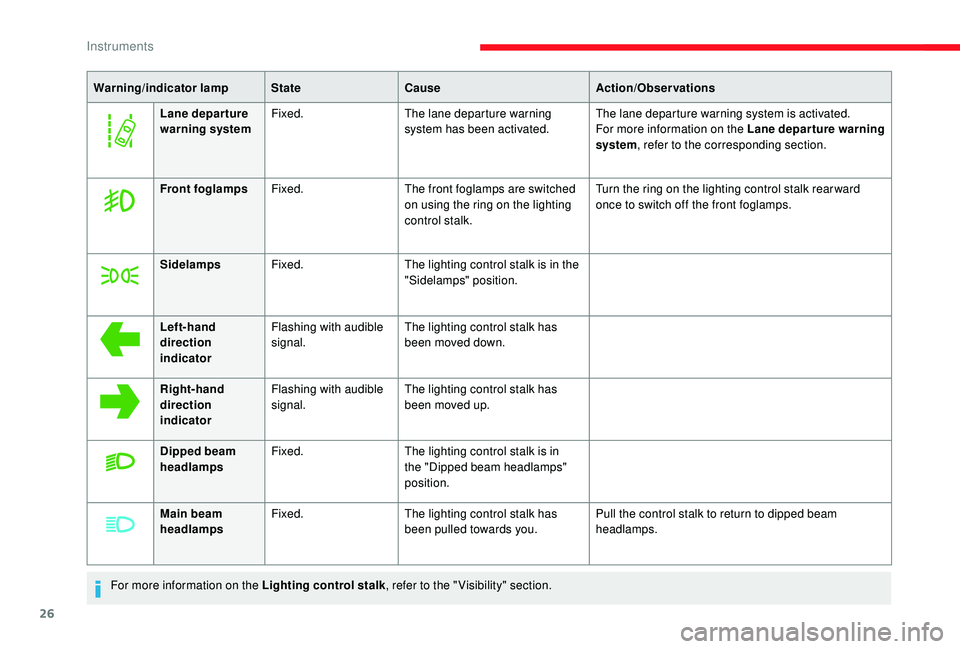
26
Warning/indicator lampStateCause Action/Observations
Lane depar ture
warning system Fixed.
The lane departure warning
system has been activated. The lane departure warning system is activated.
For more information on the Lane depar ture warning
system, refer to the corresponding section.
Front foglamps Fixed. The front foglamps are switched
on using the ring on the lighting
control stalk. Turn the ring on the lighting control stalk rear ward
once to switch off the front foglamps.
Sidelamps Fixed. The lighting control stalk is in the
"Sidelamps" position.
Left-hand
direction
indicator Flashing with audible
signal.
The lighting control stalk has
been moved down.
Right-hand
direction
indicator Flashing with audible
signal.
The lighting control stalk has
been moved up.
Dipped beam
headlamps Fixed.
The lighting control stalk is in
the "Dipped beam headlamps"
position.
Main beam
headlamps Fixed.
The lighting control stalk has
been pulled towards you. Pull the control stalk to return to dipped beam
headlamps.
For more information on the Lighting control stalk , refer to the " Visibility" section.
Instruments
Page 60 of 400

58
Vehicle unlocked
Child lock deactivated.
F P ull the handle toward the rear to open the
d o o r.
For more information on the Child lock ,
refer to the corresponding section.
Closing
From outside
F Pull the handle toward you, then to the front, and if necessary lock the vehicle.
From insideFor more information on the Key, Remote
control or K eyless Entr y and Star ting ,
and in particular unlocking the vehicle,
refer to the corresponding section.
If a sliding side door is not fully closed:
-
v
ehicle stationary and the engine
running, this warning lamp comes
on, accompanied by an alert
message for a few seconds,
-
v
ehicle moving (speed above
6
mph (10
km/h)), this warning
lamp comes on, accompanied
by an audible signal and an alert
message for a few seconds.
F
P
ush the handle for ward to close the door,
and if necessary lock the vehicle.
Access
Page 61 of 400

59
Electric sliding side
d o o r (s)
The exterior and interior door handles and the
interior buttons allow the electrically powered
movement of the door to be started.
Opening and closing of the doors is
accompanied by an audible signal.
Opening
From outside
Using the remote control
F Press this button again to reverse the movement of the
d o o r.
The remote controls buttons are not active
with the ignition switched on.
Using the handle
From inside
Using the handle
F Door unlocked, press and hold this button until the
corresponding sliding side door
has opened. F
D
oor unlocked, pull and release the handle
to start the electrically powered opening of
the door.
F P ull the handle again to reverse the
movement of the door.
Vehicle unlocked
Child lock deactivated.
F
P
ull the handle toward the rear to start the
electrically powered opening of the door.
2
Access
Page 69 of 400

67
Deactivation
By default, hands-free access is activated.
The function can be deactivated in the vehicle
configuration menu.
Automatic locking
The vehicle locks itself following the hands-free
closing of a sliding door.
The automatic locking can be deactivated in
the vehicle configuration menu.If your vehicle is not fitted with an alarm,
locking is confirmed by fixed illumination
of the direction indicators for about two
seconds.
Depending on your version, the door
mirrors fold at the same time.
With audio system
In the " Personalisation-
configuration " menu, activate/
deactivate " Hands-Free Tailgate
Access ".
With the touch screen
In the "Driving/Vehicle " menu,
activate/deactivate " Hands-Free
Tailgate Access ".
Then, if you want automatic locking after
closing the door, activate/deactivate " Hands-
free tailgate access self-locking ".
Operating fault
An audible signal repeated three times
indicates a fault with the system.
Contact a CITROËN dealer or a qualified
workshop to have the system checked. If the "
Hands-free tailgate access self-
locking " option is selected in the vehicle
menu and after closing the door, make
sure that the vehicle is locked.
This is because locking will not take place:
-
i
f the ignition is on,
-
i
f one of the doors or the tailgate is
open,
-
i
f a "
K
eyless Entry and Starting"
remote control is inside the vehicle.
If a number of gestures with your foot
have no effect, wait a few seconds before
starting again.
The system is automatically deactivated in
heavy rain or with accumulations of snow.
If it does not work, make sure that the
remote control is not exposed to a
source of electromagnetic interference
(smartphone, etc.).
Operation may be affected if using a
prosthetic leg.
This system may not work correctly if your
vehicle is fitted with a towbar.
2
Access
Page 70 of 400

68
The side door may open or close
erratically if:
-
y
our vehicle is fitted with a towbar,
-
y
ou hitch or unhitch a trailer,
-
y
ou fit or remove a bicycle carrier,
-
y
ou load or unload bicycles on a
bicycle carrier,
-
y
ou place or lift something behind the
vehicle,
-
an
animal approaches the bumper,
-
y
ou are washing your vehicle,
-
a s
er vice is being carried out on your
vehicle,
-
y
ou change a wheel.
To avoid unwanted operation, keep the
key away from the detection zone (also
from the boot’s interior sides) or deactivate
the function in the vehicle configuration
menu.
Ensure that no person or object could
prevent the correct opening or closing of
the doors.
Be aware of children when operating the
doors.Side-hinged rear doors
The side-hinged rear doors are asymmetrical.
The left-hand door is fitted with a lock.
From outside
F After unlocking the vehicle (using the key, remote control or Keyless Entry and
Starting, depending on equipment) pull the
door handle.
For more information on the Key, Remote
control or
K
eyless Entr y and Star ting ,
and in particular unlocking the vehicle,
refer to the corresponding section. F
A
fter first opening the left-hand door, pull
the lever A towards you to open the right-
hand door.
Closing
F First close the right-hand door, then the left- hand door.
If the left-hand door
is closed first, a
buffer stop located
on the edge of the
right-hand door
prevents it closing.
Access
Page 75 of 400

73
If the vehicle locks itself automatically
(this occurs after 30 seconds if one of
the doors or the tailgate are not opened),
the monitoring system is reactivated
automatically.
Protection – exterior
perimeter monitoring alone
Deactivate the interior volumetric monitoring
to avoid unwanted triggering of the alarm in
certain cases such as:
-
p
assengers on board the vehicle,
-
l
eaving a window partially open,
-
w
ashing your vehicle,
-
c
hanging a wheel,
-
h
aving your vehicle towed,
-
t
ransport on a ship or ferry.
Volumetric monitoring
Deactivation F
S
witch off the ignition and within
ten seconds, press the button
until the indicator lamp is lit
continuously.
F
G
et out of the vehicle. F
I
mmediately lock the vehicle
using the remote control or the
"
K
eyless Entry and Starting"
system.
The exterior perimeter monitoring alone is
activated: the indicator lamp flashes once per
second.
To take effect, this deactivation must be carried
out each time the ignition is switched off.
Reactivation F
D
eactivate the exterior perimeter
monitoring by unlocking the
vehicle using the remote control
or the "
K
eyless Entry and
Starting" system.
The indicator lamp in the button goes out.
F
R
eactivate the full alarm system
by locking the vehicle using the
remote control or the " K eyless
Entry and Starting" system.
The indicator lamp in the button flashes once
per second again.
Triggering of the alarm
This results in sounding the siren and flashing
the direction indicators for thirty seconds.
The monitoring functions remain active until
the alarm has been triggered eleven times in
succession.
When the vehicle is unlocked using
the remote control or the "
K
eyless
Entry and Starting" system, rapid
flashing of the indicator lamp informs
you that the alarm was triggered
during your absence.
When the ignition is switched on, this
flashing stops immediately.
Remote control failure
To deactivate the monitoring functions:
F U nlock the vehicle using the key (integral
with the remote control with
K
eyless Entry
and Starting) in the driver's door lock.
F
O
pen the door; the alarm is triggered.
F
S
witch on the ignition; the alarm stops; the
indicator lamp in the button goes out.
2
Access