2018 CITROEN DISPATCH SPACETOURER tow
[x] Cancel search: towPage 197 of 400

195
Electronic gearbox
Electronically controlled gearbox which offers
a choice between the comfort of fully automatic
operation and manual gear changing.
Two driving modes are available:
-
a
utomatic operation for automatic control
of the gears by the gearbox, without any
action on the part of the driver,
-
man
ual operation for sequential gear
changing by the driver using the steering
mounted paddles.
With automatic operation, you can temporarily
take over control of gear changing at any time.
Gear selector
N. Neutral.
F
W ith your foot on the brake, turn the
selector to this position for starting.
A. Automatic operation.
F
T
urn the selector to this position.
M. Manual operation with sequential
changing of the gears.
F
T
urn the selector to this position, then
use the steering mounted control
paddles to change gear.
To turn the gear selector in complete
safety, it is recommended that you keep
your foot on the brake.
Steering mounted controls Display on the instrument
panel
R.
Reverse.
F
T urn the selector to this position. F
P ull the right-hand "
+" control paddle
towards you to change up. F
P
ull the left-hand "
-" control paddle towards
you to change down.
When you move the selector, the warning lamp
corresponding to its position is displayed on the
instrument panel.
R. Reverse
N. Neutral
AUTO
or A. Automatic operation
M. Manual
1 to 6.
Gear engaged
- Invalid value
The steering mounted paddles cannot be
used to select neutral or to select or come
out of reverse gear.
6
Driving
Page 221 of 400

219
The adaptive cruise control operates by
day and night, in fog or moderate rainfall.
The system does not act on the braking
system, but works only with engine
braking.
The regulation range is limited: there will
no longer be any adjustment of speed if
the difference between the programmed
speed setting and the speed of the vehicle
in front becomes too high.
If the difference between the programmed
speed setting and the speed of the
vehicle in front is too great, the speed
cannot be adjusted: the cruise control is
automatically deactivated.Collision Risk Alert and
Active Safety Brake
Conditions for operation
The Collision Risk Alert system only operates:
- w ith a vehicle pointing in the same direction,
moving or stationary,
-
w
ith pedestrians,
-
a
bove 4 mph (7 km/h) (and deactivates at
3
mph (5 km/h)).
The Active Safety Brake system only operates:
-
b
etween 3 and 87 mph (5 and 140 km/h), in
the case of a moving vehicle,
-
a
t a speed below 50 mph (80 km/h), in the
case of a stationary vehicle,
-
a
t a speed below 37 mph (60 km/h), in the
case of a pedestrian,
-
i
f the passenger seat belts are fastened,
-
i
f the vehicle is not accelerating sharply,
-
i
f the vehicle is not in a tight corner.
The Active Safety Brake system does not
operate:
-
i
f the front bumper is damaged,
-
i
f the system has been triggered in the last
10
seconds,
-
i
f the electronic stability control system has
a fault.
The Collision Risk Aler t system allows the
driver to be warned that their vehicle is at
risk of collision with the vehicle in front or a
pedestrian in their traffic lane.
The Active Safety Brake system inter venes
following the aler t if the driver does not
react quickly enough and does not operate
the vehicle's brakes.
If the driver fails to act, it contributes
towards avoiding a collision or limiting
its severity by reducing the speed of your
vehicle.
These systems use a radar located in the
front bumper and a camera at the top of the
windscreen.
6
Driving
Page 222 of 400
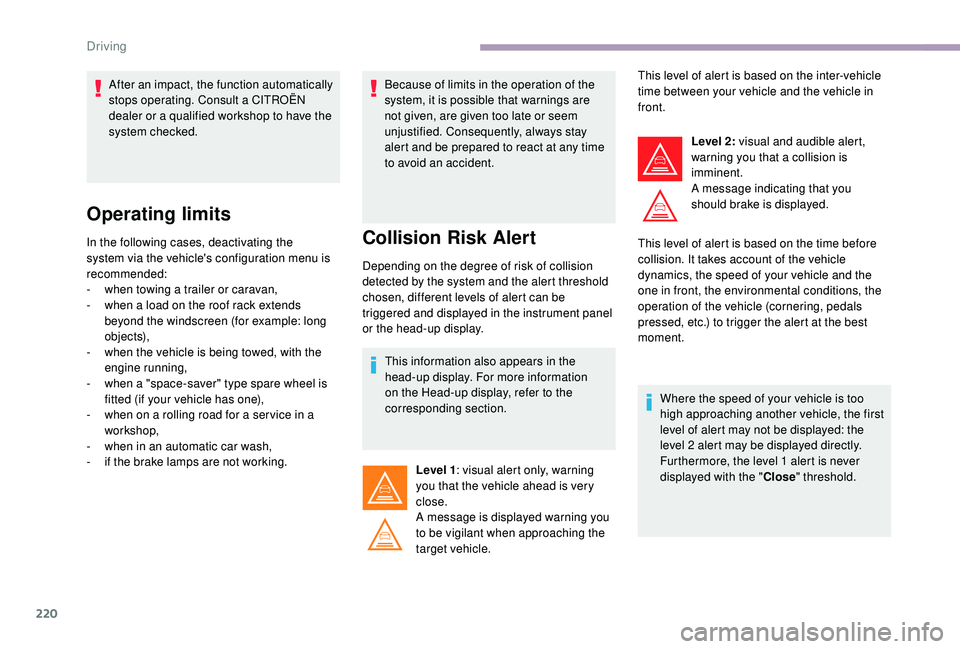
220
Operating limits
In the following cases, deactivating the
system via the vehicle's configuration menu is
recommended:
-
w
hen towing a trailer or caravan,
-
w
hen a load on the roof rack extends
beyond the windscreen (for example: long
objects),
-
w
hen the vehicle is being towed, with the
engine running,
-
w
hen a "space-saver" type spare wheel is
fitted (if your vehicle has one),
-
w
hen on a rolling road for a ser vice in a
workshop,
-
w
hen in an automatic car wash,
-
i
f the brake lamps are not working. Because of limits in the operation of the
system, it is possible that warnings are
not given, are given too late or seem
unjustified. Consequently, always stay
alert and be prepared to react at any time
to avoid an accident.Collision Risk Alert
Depending on the degree of risk of collision
detected by the system and the alert threshold
chosen, different levels of alert can be
triggered and displayed in the instrument panel
or the head-up display.
This information also appears in the
head-up display. For more information
on the Head-up display, refer to the
corresponding section.
Level 1 : visual alert only, warning
you that the vehicle ahead is very
close.
A message is displayed warning you
to be vigilant when approaching the
target vehicle. This level of alert is based on the inter-vehicle
time between your vehicle and the vehicle in
front.
Level 2: visual and audible alert,
warning you that a collision is
imminent.
A message indicating that you
should brake is displayed.
This level of alert is based on the time before
collision. It takes account of the vehicle
dynamics, the speed of your vehicle and the
one in front, the environmental conditions, the
operation of the vehicle (cornering, pedals
pressed, etc.) to trigger the alert at the best
moment.
After an impact, the function automatically
stops operating. Consult a CITROËN
dealer or a qualified workshop to have the
system checked.
Where the speed of your vehicle is too
high approaching another vehicle, the first
level of alert may not be displayed: the
level 2 alert may be displayed directly.
Furthermore, the level 1
alert is never
displayed with the " Close" threshold.
Driving
Page 229 of 400

227
With audio system
To deactivate the system:
With the touch screen
In the "Driving/Vehicle " menu,
activate/deactivate " Blind spot
monitoring ".
The system state remains in memory
when the ignition is switched off. The system is automatically deactivated
when towing with a towbar approved by
CITROËN.
Operating fault
To activate the system:
F
P
ress this button, its indicator
lamp comes on, the system is
activated.
F
P
ress this button, its indicator
lamp goes off, the system is
deactivated. Depending on your vehicle's equipment:
or
The warning lamp in this button
flashes and a message appears,
accompanied by an audible signal.
Contact a CITROËN dealer or a qualified
workshop. The system may suffer temporary
interference in certain weather conditions
(rain, hail, etc.).
In particular, driving on a wet sur face
or moving from a dry area to a wet area
can cause false alerts (for example, the
presence of a fog of water droplets in
the blind spot angle is interpreted as a
vehicle).
In bad or wintry weather, ensure that the
sensors are not covered with mud, ice or
snow.
Take care not to cover the warning zone in
the door mirrors or the detection zones on
the front and rear bumpers with adhesive
labels or other objects; they may hamper
the correct operation of the system.
High pressure jet wash
When washing your vehicle, do not place
the tip of the lance within 30
cm of the
sensors as other wise there is a risk of
damaging them.
In the event of a fault, these warning lamps
flash.
Activation/Deactivation
6
Driving
Page 231 of 400

229
Front parking sensors
In addition to the rear parking sensors, the
front parking sensors are triggered when an
obstacle is detected in front and the speed of
the vehicle is still below 6 mph (10 km/h).
The front parking sensors are interrupted if
the vehicle stops for more than three seconds
in for ward gear, if no further obstacles are
detected or when the speed of the vehicle
exceeds 6
mph (10 km/h).
The sound emitted by the speaker (front or
rear) indicates whether the obstacle is in
front or behind.
Deactivation/Activation
The system is activated and deactivated from
the vehicle configuration menu.
With audio system
In the " Personalisation-
configuration " menu, activate/
deactivate " Parking assistance ".
With the touch screen
The system will be automatically
deactivated where a towbar or towbar-
mounted bicycle carrier is fitted
(vehicle fitted with a towbar installed as
recommended by a CITROËN dealer).
Operating fault
When engaging reverse and depending on the
vehicle's equipment, in the event of a fault:
This warning lamp comes on and a
message appears, accompanied by
an audible signal.
Contact a CITROËN dealer or a qualified
workshop.
When reverse gear is engaged, an audible
signal (long beep) indicates that the
sensors may be dirty.
Certain sound sources (motorcycle,
lorry, pneumatic drill, etc.) may trigger
the audible signals of the parking sensor
system.
In the "
Driving/Vehicle " menu,
activate/deactivate " Parking
sensors ".
6
Driving
Page 235 of 400

233
"AUTO mode"
Quick start mode
Activation
Activation is automatic on engaging reverse.
The function is displayed on the touch screen.
To close the window displayed, press on the
red cross at the top left of the window. The system will be deactivated
automatically if a trailer is attached or a
bicycle carrier is fitted on a towbar (vehicle
fitted with a towbar installed in line with
the manufacturer's recommendations).
Check the cleanliness of the camera lens
regularly.
Clean the reversing camera regularly
using a soft, dry cloth.
This mode is activated by default.
When an obstacle approaches at the level
of the red line (less than 30
cm) and using
sensors located on the rear bumper, this mode
switches from the rear view to the top view
automatically. A message is displayed advising you to check
your vehicle's surroundings before starting the
manoeuvre.
You can choose the display mode at any time
by pressing on this area.
This mode displays, as quickly as possible, the
contextual view (left-hand part) and the view
from above the vehicle. On display of the sub-menu, select one of the
four views:
"Standard view". "180° view".
"Zoom view".
"AUTO m o de".
6
Driving
Page 243 of 400

241
Towing a trailer
We recommend using genuine CITROËN
towbars and their harnesses that have
been tested and approved from the
design stage of your vehicle, and having a
CITROËN dealer or a qualified workshop
fit the towbar.
If the towbar is not fitted by a CITROËN
dealer, it must still be fitted in accordance
with the vehicle manufacturer's
instructions.Driving with a trailer places greater
demands on the towing vehicle and
requires extra care from the driver.
Please respect the maximum authorised
towable weights indicated on the
registration certificate or in your vehicle’s
technical data.
For more information on Driving advice
,
particularly when towing, refer to the
corresponding section.
Energy economy mode
System which manages the duration of use of
certain functions to conser ve a sufficient level
of charge in the battery.
After the engine has stopped, you can still use
functions such as the audio and telematics
system, windscreen wipers, dipped beam
headlamps, courtesy lamps, etc. for a
maximum combined duration of about forty
minutes.
Switching to this mode
A message appears in the instrument panel
screen indicating that the vehicle has switched
to economy mode and the active functions are
put on standby.
If a telephone call is being made at this
time, it will be maintained for around
10
minutes with the hands-free kit of your
audio system.
Your vehicle is primarily designed for
transporting people and luggage, but it may
also be used for towing a trailer.
7
Practical information
Page 246 of 400

244
Refitting
F Position and clip the new wiper blade to the arm.
F
C
arefully lower the wiper arm.
After refitting a front wiper
F Switch on the ignition.
F O perate the wiper stalk again to park the
wiper blades.
Bonnet
Opening
F Open the door.
F
P
ull the lever, located at the bottom of the
door aperture, towards you.
F
L
ift the safety catch, then raise the bonnet. Do not open the bonnet when there is a
very strong wind.
When the engine is hot, handle the
exterior safety catch and the stay with
care (risk of burns).
In order to avoid damaging the electrical
units, you
must never use high pressure
washing to clean the engine compartment.
Before doing anything under the bonnet,
deactivate the Stop & Start system to avoid
the risk of injury related to an automatic
change to START mode.
F
U
nclip the stay from its housing and place it
in the support slot to hold the bonnet open.
Practical information