2018 CITROEN DISPATCH SPACETOURER radio
[x] Cancel search: radioPage 5 of 400

3
.
.
Driving recommendations 177
Starting/switching off the engine,
manual key, remote control
1
79
Starting/switching off the engine,
"
K
eyless Entry and Starting"
1
82
Anti-theft protection
1
86
Parking brake
1
86
Hill start assist
1
87
5-speed manual gearbox
1
88
6-speed manual gearbox
1
88
Gear ef ficiency indicator
1
89
Automatic gearbox
1
90
Electronic gearbox
1
95
Stop & Start
1
98
Head-up display
2
01
Memorising speeds
20
3
Recognition of speed limit signs and
recommendation
204
Speed limiter
20
7
Cruise control
2
10
Adaptive cruise control
2
13
Collision Risk Alert and
Active Safety Brake
2
19
Lane departure warning system
2
23
Fatigue detection system
2
24
Blind spot monitoring system
2
25
Parking sensors
2
28
Reversing camera, interior mirror
2
30
Visiopark 1
2
31
Under-inflation detection
23
4Fuel
237
Diesel misfuel prevention 23 8
Compatibility of fuels
2
39
Snow chains
2
40
Towing a trailer
2
41
Energy economy mode
2
41
Load reduction mode
2
42
Roof bars
2
42
Changing a wiper blade
2
43
Bonnet
2
44
Engine
245
Checking levels
2
46
Checks
248
AdBlue
® (BlueHDi engines) 2 50
Advice on care 2 54
Warning triangle
2
55
Running out of fuel (Diesel)
2
55
Tool box
2
56
Temporary puncture repair kit
2
58
Spare wheel
26
3
Changing a bulb
2
69
Changing a fuse
2
79
12
V battery
2
84
Towing
287Characteristics of the engines
and towed loads
2
89
Dimensions
292
Identification markings
2
93
CITROËN Connect Nav
CITROËN Connect Radio
Bluetooth audio system
Driving Practical information
In the event of a breakdown Technical data
Alphabetical index
Audio equipment and telematics
.
Contents
Page 39 of 400

37
With CITROËN Connect
Radio
F Select the Settings menu.
F
Sel
ect "Date and time ".
F
Sel
ect "Date " or "Time ".
F
C
hoose the display formats.
F
C
hange the date and/or time using the
numeric keypad.
F
C
onfirm with " OK".
With CITROËN Connect Nav
Adjustment of the time and date is only
available if synchronisation with the GPS is
deactivated.
F
P
ress the " OPTIONS " button to go to the
secondary page.
Additional adjustments
You can choose:
To change the display format of the date and
t i m e (12 h / 24 h).
To change the time zone.
To activate or deactivate the synchronisation
with the GPS (UTC).
The system does not automatically
manage the change between winter and
summer time (depending on country).
The change between winter and summer
time is done by changing the time zone.
F
Sel
ect " Setting the time- date".
F
Sel
ect the " Date" or "Time " tab.
F
A
djust the date and/or time using the
numeric keypad.
1
Instruments
Page 141 of 400

139
General safety
recommendations
Labels are attached in different places on
your vehicle. They include safety warnings
as well as identification information for
your vehicle. Do not remove them: they
are an integral part of your vehicle.
For any work on your vehicle, use a
qualified workshop that has the technical
information, skills and equipment required,
all of which a CITROËN dealer is able to
provide.We draw your attention to the following
points:
-
T
he fitting of electrical equipment
or accessories not approved by
CITROËN may cause excessive
current consumption and faults and
failures with the electrical system of
your vehicle. Contact a CITROËN
dealer for information on the range of
recommended accessories.
-
A
s a safety measure, access to
the diagnostic socket, used for the
vehicle's electronic systems, is
reser ved strictly for CITROËN dealers
or qualified workshops, equipped
with the special tools required (risk
of malfunctions of the vehicle's
electronic systems that could cause
breakdowns or serious accidents).
The manufacturer cannot be held
responsible if this advice is not
followed.
-
A
ny modification or adaptation not
intended or authorised by CITROËN
or carried out without meeting the
technical requirements defined by
the manufacturer will result in the
suspension of the legal and contractual
warranties. Installation of accessory radio
communication transmitters
Before installing a radio communication
transmitter, you must contact a CITROËN
dealer for the specification of transmitters
which can be fitted (frequency, maximum
power, aerial position, specific installation
requirements), in line with the Vehicle
Electromagnetic Compatibility Directive
(2004/104/EC).
Depending on country regulations, some
safety equipment may be compulsory:
high visibility safety vests, warning
triangles, breathalysers, spare bulbs,
spare fuses, fire extinguisher, first aid kit,
mud flaps at the rear of the vehicle, etc.
5
Safety
Page 284 of 400
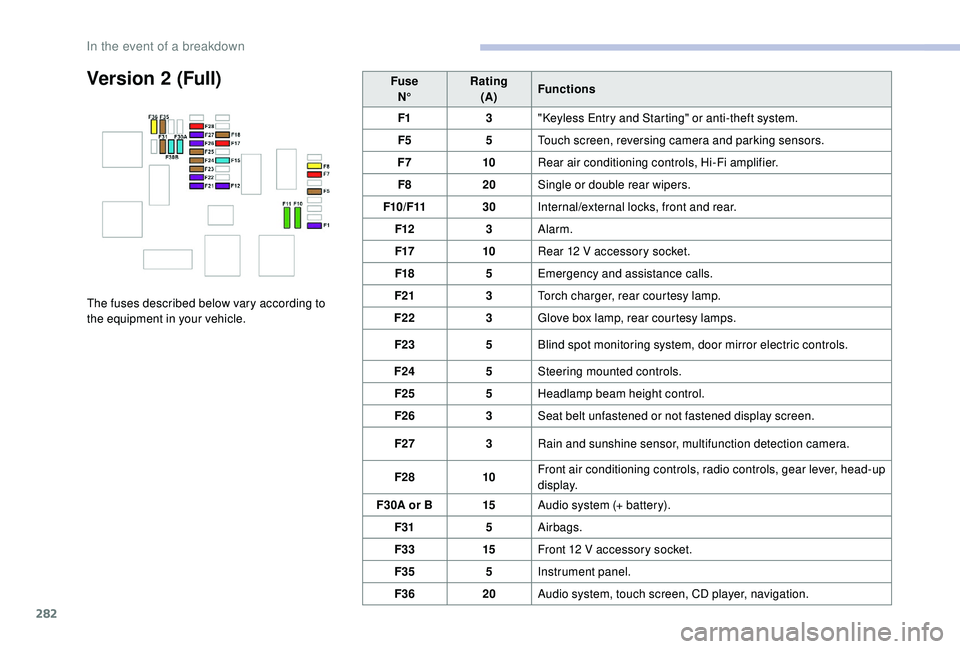
282
Version 2 (Full)
The fuses described below vary according to
the equipment in your vehicle.Fuse
N° Rating
(A) Functions
F1 3"
K
eyless Entry and Starting" or anti-theft system.
F5 5Touch screen, reversing camera and parking sensors.
F7 10Rear air conditioning controls, Hi-Fi amplifier.
F8 20Single or double rear wipers.
F10/F11 30Internal/external locks, front and rear.
F12 3Alarm.
F17 10Rear 12 V accessory socket.
F18 5Emergency and assistance calls.
F21 3Torch charger, rear courtesy lamp.
F22 3Glove box lamp, rear courtesy lamps.
F23 5Blind spot monitoring system, door mirror electric controls.
F24 5Steering mounted controls.
F25 5Headlamp beam height control.
F26 3Seat belt unfastened or not fastened display screen.
F27 3Rain and sunshine sensor, multifunction detection camera.
F28 10Front air conditioning controls, radio controls, gear lever, head-up
display.
F30A or B 15Audio system (+ battery).
F31 5Airbags.
F33 15Front 12
V accessory socket.
F35 5Instrument panel.
F36 20Audio system, touch screen, CD player, navigation.
In the event of a breakdown
Page 289 of 400

287
Do not force the lever as locking will not
be possible if the clamp is not positioned
correctly; start the procedure again.
Following reconnection of the
battery
Following reconnection of the battery, turn on
the ignition and wait 1 minute before starting
the engine, in order to enable the electronic
systems to initialise.
However, if minor problems persist following
this operation, contact a CITROËN dealer or a
qualified workshop.
Referring to the corresponding section, you
must reinitialise certain systems yourself, such
as:
-
t
he remote control or electronic key
(depending on version),
-
t
he electric windows,
-
t
he electric doors,
-
t
he date and time,
-
t
he radio preset stations. The Stop & Start system may not be
operational during the trip following the
first engine start.
In this case, the system will only be
available again after a continuous
period of immobilisation of the vehicle,
a period which depends on the exterior
temperature and the state of charge of the
battery (up to about 8
hours).
Battery capacity
Vehicle length
Rating in Ah
(Ampere hours)
XS 480
M 640
XL 720
/ 800
Always replace the battery with one of
equivalent specification.
F
P
ush clamp B fully down.
F
L
ower lever A to lock clamp B
.
To w i n g
Procedure for having your vehicle towed or
for towing another vehicle using a removable
towing eye.
Access to the tools
For more information on the Tool box ,
refer to the corresponding section.
The towing eye is stowed in the tool box.
8
In the event of a breakdown
Page 296 of 400

1
CITROËN Connect Nav
GPS satellite navigation –
Applications – Multimedia
audio system – Bluetooth
®
telephone
Contents
First steps
2
S
teering mounted controls
3
M
enus
4
V
oice commands
5
N
avigation
1
1
Connected navigation
1
5
Applications
1
8
Radio
2
3
DAB radio (Digital Audio Broadcasting)
2
5
Media
26
T
elephone
2
8
Configuration
3
3
Frequently asked questions
3
7The different functions and settings
described vary according to the version
and configuration of your vehicle.
As a safety measure and because it
requires sustained attention by the
driver, the pairing of a Bluetooth mobile
telephone with the Bluetooth hands-free
system of your audio system must be
done with the vehicle stationary
and the
ignition on.
The system is protected in such a way that
it will only operate in your vehicle.
The display of the Energy Economy
Mode message signals that a change to
standby is imminent.
The link below gives access to OSS
(Open Source Software) codes for the
system.
https://www.groupe-psa.com/fr/oss/
https://www.groupe-psa.com/en/oss/
.
CITROËN Connect Nav
Page 297 of 400
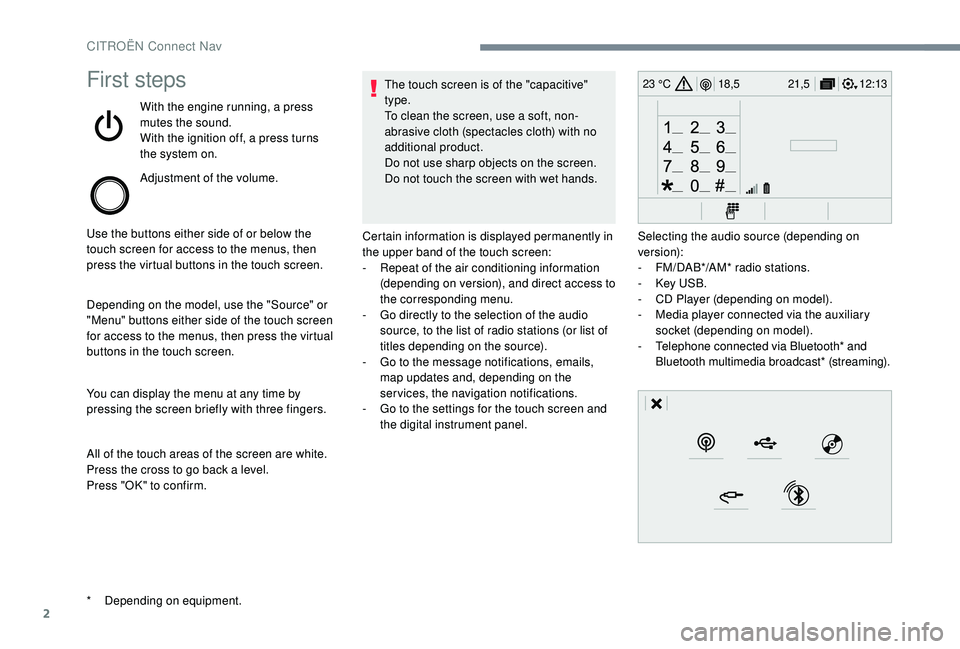
2
12:13
18,5 21,5
23 °CFirst steps
With the engine running, a press
mutes the sound.
With the ignition off, a press turns
the system on.
Adjustment of the volume.
Use the buttons either side of or below the
touch screen for access to the menus, then
press the virtual buttons in the touch screen.
Depending on the model, use the "Source" or
"Menu" buttons either side of the touch screen
for access to the menus, then press the virtual
buttons in the touch screen.
You can display the menu at any time by
pressing the screen briefly with three fingers.
All of the touch areas of the screen are white.
Press the cross to go back a level.
Press "OK" to confirm. The touch screen is of the "capacitive"
type.
To clean the screen, use a soft, non-
abrasive cloth (spectacles cloth) with no
additional product.
Do not use sharp objects on the screen.
Do not touch the screen with wet hands.
*
D
epending on equipment. Certain information is displayed permanently in
the upper band of the touch screen:
-
R
epeat of the air conditioning information
(depending on version), and direct access to
the corresponding menu.
-
G
o directly to the selection of the audio
source, to the list of radio stations (or list of
titles depending on the source).
-
G
o to the message notifications, emails,
map updates and, depending on the
services, the navigation notifications.
-
G
o to the settings for the touch screen and
the digital instrument panel. Selecting the audio source (depending on
version):
-
F
M/DAB*/AM* radio stations.
-
K
ey USB.
-
C
D Player (depending on model).
-
M
edia player connected via the auxiliary
socket (depending on model).
-
T
elephone connected via Bluetooth* and
Bluetooth multimedia broadcast* (streaming).
CITROËN Connect Nav
Page 298 of 400
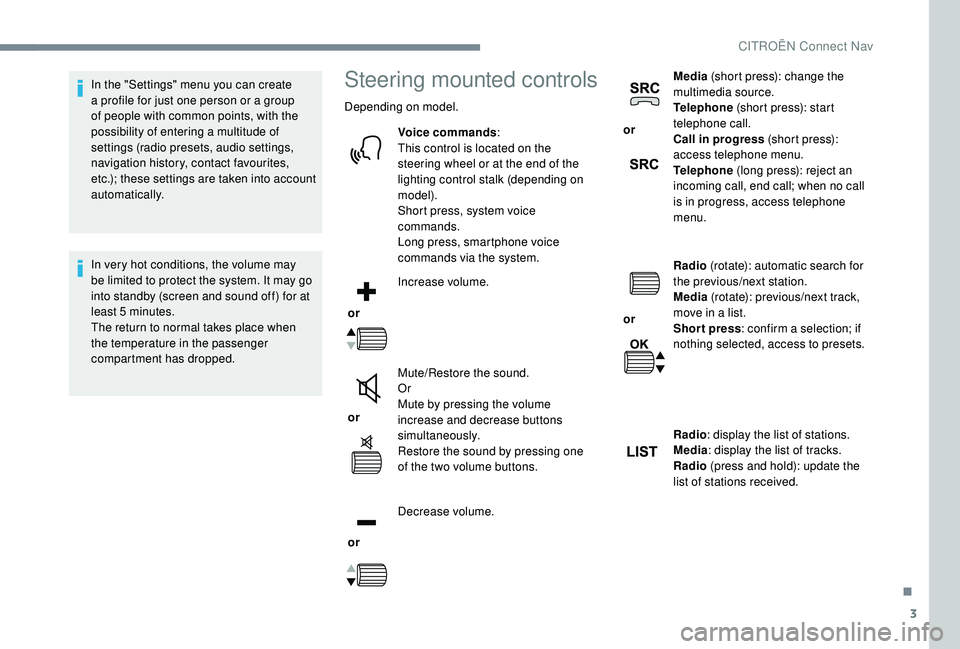
3
In the "Settings" menu you can create
a profile for just one person or a group
of people with common points, with the
possibility of entering a multitude of
settings (radio presets, audio settings,
navigation history, contact favourites,
etc.); these settings are taken into account
automatically.
In very hot conditions, the volume may
be limited to protect the system. It may go
into standby (screen and sound off) for at
least 5
minutes.
The return to normal takes place when
the temperature in the passenger
compartment has dropped.Steering mounted controls
Depending on model.
Voice commands :
This control is located on the
steering wheel or at the end of the
lighting control stalk (depending on
model).
Short press, system voice
commands.
Long press, smartphone voice
commands via the system.
or Increase volume.
or Mute/Restore the sound.
Or
Mute by pressing the volume
increase and decrease buttons
simultaneously.
Restore the sound by pressing one
of the two volume buttons.
or Decrease volume. or
Media
(short press): change the
multimedia source.
Telephone (short press): start
telephone call.
Call in progress (short press):
access telephone menu.
Telephone (long press): reject an
incoming call, end call; when no call
is in progress, access telephone
menu.
or Radio
(rotate): automatic search for
the previous/next station.
Media (rotate): previous/next track,
move in a list.
Short press : confirm a selection; if
nothing selected, access to presets.
Radio : display the list of stations.
Media : display the list of tracks.
Radio (press and hold): update the
list of stations received.
.
CITROËN Connect Nav