2018 CITROEN DISPATCH SPACETOURER DAG air condition
[x] Cancel search: air conditionPage 297 of 400
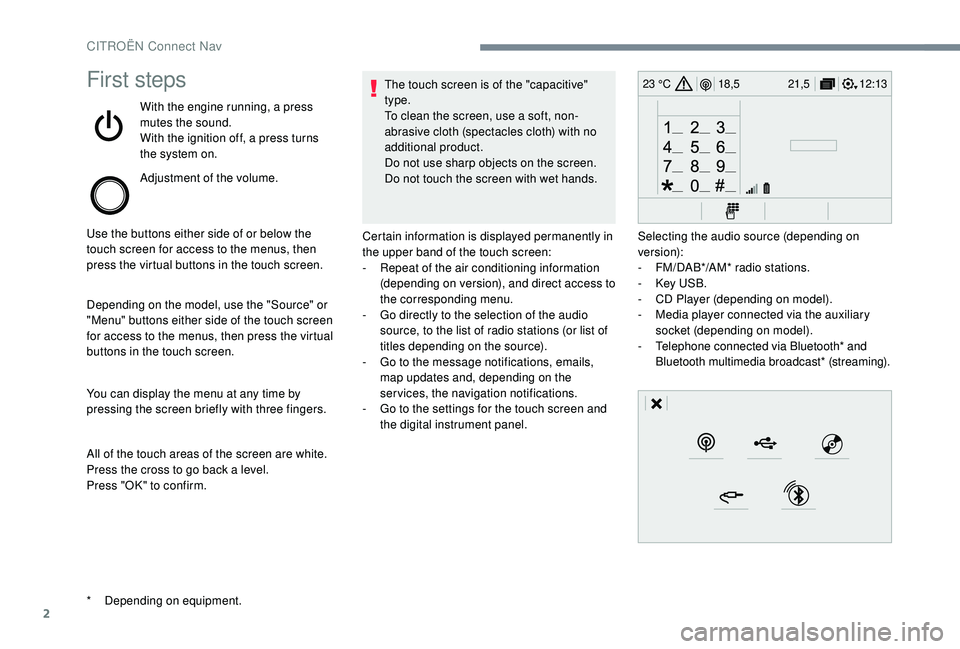
2
12:13
18,5 21,5
23 °CFirst steps
With the engine running, a press
mutes the sound.
With the ignition off, a press turns
the system on.
Adjustment of the volume.
Use the buttons either side of or below the
touch screen for access to the menus, then
press the virtual buttons in the touch screen.
Depending on the model, use the "Source" or
"Menu" buttons either side of the touch screen
for access to the menus, then press the virtual
buttons in the touch screen.
You can display the menu at any time by
pressing the screen briefly with three fingers.
All of the touch areas of the screen are white.
Press the cross to go back a level.
Press "OK" to confirm. The touch screen is of the "capacitive"
type.
To clean the screen, use a soft, non-
abrasive cloth (spectacles cloth) with no
additional product.
Do not use sharp objects on the screen.
Do not touch the screen with wet hands.
*
D
epending on equipment. Certain information is displayed permanently in
the upper band of the touch screen:
-
R
epeat of the air conditioning information
(depending on version), and direct access to
the corresponding menu.
-
G
o directly to the selection of the audio
source, to the list of radio stations (or list of
titles depending on the source).
-
G
o to the message notifications, emails,
map updates and, depending on the
services, the navigation notifications.
-
G
o to the settings for the touch screen and
the digital instrument panel. Selecting the audio source (depending on
version):
-
F
M/DAB*/AM* radio stations.
-
K
ey USB.
-
C
D Player (depending on model).
-
M
edia player connected via the auxiliary
socket (depending on model).
-
T
elephone connected via Bluetooth* and
Bluetooth multimedia broadcast* (streaming).
CITROËN Connect Nav
Page 299 of 400

4
FM/87.5 MHz
87.5MHz
12:13
18,5 21,5
23 °C
12:13
18,5 21,5
23 °C
12:13
18,5 21,5
23 °C
21,518,5
12:1323 °C
Menus
Depending on model/Depending on version
Air conditioning
Manage the different temperature
and air flow settings.
Connected navigation
or Enter navigation settings and
choose a destination.
Use ser vices available in real time,
depending on equipment.
Applications
or Operate certain applications on
a smartphone connected via
CarPlay®, MirrorLinkTM or Android
Auto.
Check the state of the Bluetooth
®
and Wi-Fi connections.
Radio Media
or Select an audio source, a radio
station, display photographs.
CITROËN Connect Nav
Page 343 of 400

2
First steps
With the engine running, a press
mutes the sound.
With the ignition off, a press turns
the system on.
Adjustment of the volume.
Use the buttons either side of or below the
touch screen for access to the menus, then
press the virtual buttons in the touch screen.
Depending on the model, use the "Source" or
"Menu" buttons either side of the touch screen
for access to the menus, then press the virtual
buttons in the touch screen.
You can display the menu at any time by
pressing the screen briefly with three fingers.
All of the touch areas of the screen are white.
Press in the grey zone to go back a level or
confirm.
Press the back arrow to go back a level or
confirm. The touch screen is of the "capacitive"
type.
To clean the screen, use a soft, non-
abrasive cloth (e.g. spectacles cloth) with
no additional product.
Do not use sharp objects on the screen.
Do not touch the screen with wet hands.
*
D
epending on equipment. Certain information is displayed permanently in
the upper band of the touch screen:
-
R
epeat of the air conditioning information
(depending on version), and direct access to
the corresponding menu.
-
R
eminder of the Radio Media and
Telephone menu information.
-
A
ccess to the Settings of the touch screen
and digital instrument panel. Selecting the audio source (depending on
version):
-
F M/DAB*/AM* radio stations.
- T elephone connected via Bluetooth* and
Bluetooth multimedia broadcast* (streaming).
-
C
D player (depending on model).
-
U
SB key.
-
M
edia player connected via the auxiliary
socket (depending on model).
In the "Settings" menu you can create
a profile for just one person or a group
of people with common points, with the
possibility of entering a multitude of
settings (radio presets, audio settings,
ambiences, etc.); these settings are taken
into account automatically.
CITROËN Connect Radio
Page 345 of 400

4
21,518,5
or Increase volume.
or Mute/Restore the sound.
Or
Mute by pressing the volume
increase and decrease buttons
simultaneously.
Restore the sound by pressing one
of the two volume buttons.
or Decrease volume.
or Media
(short press): change the
multimedia source.
Telephone (short press): start
telephone call.
Call in progress (short press):
access telephone menu.
Telephone (long press): reject an
incoming call, end call; when no call
is in progress, access telephone
menu. or
Radio
(rotate): previous/next preset.
Media (rotate): previous/next track,
move in a list.
Short press : confirm a selection; if
nothing selected, access to presets.
Radio : display the list of stations.
Media : display the list of tracks.
Radio (press and hold): update the
list of stations received.
Menus
Depending on model/Depending on version
Air conditioning
Manage the different temperature
and air flow settings.
CITROËN Connect Radio
Page 392 of 400

294
180° rear vision .....................................23 1-233
Access, AdBlue tank
..................................... 252
Accessories
.......................................... 13 9, 18 4
Access to the 3rd row
...............................86, 89
Access to the spare wheel
....................264-265
Active Safety Brake.......................... 19, 219 -221
AdBlue
® ..................................... 2 2, 31, 250 -253
Additive, AdBlue ............................................ 253
Additive, Diesel
..................................... 248-249
Adjusting headlamp beam height
................. 13
3
Adjusting headlamps
.................................... 13 3
Adjusting head restraints
..........................82, 84
Adjusting seats
.................................... 78, 80 - 81
Adjusting the air distribution
..................11 6 -117
Adjusting the air flow
.............................. 11
6 -117
Adjusting the date
......................... 36 -37, 36, 20
Adjusting the height and reach of the steering wheel
.................................... 76
Adjusting the lumbar support
.......................... 79
A
djusting the seat angle
........................... 79, 81
Adjusting the seat belt height
....................... 14
8
Adjusting the temperature
.....................11 6 -117
Adjusting the time
......................... 36 -37, 36, 20
Advice on driving
................................... 17 7-179
Airbags
...............................
.............20, 151, 157
Airbags, curtain
...................................... 152-15 4
Airbags, front ................................. 152, 15 4, 15 8
Airbags, lateral
....................................... 152-15 4
Air conditioning
................ 115 , 115 -11 6 , 117-11 8
Air conditioning, automatic
...........................120
Air conditioning, dual-zone automatic
....11 6 -117
Air conditioning, manual
............... 11
5 , 11 9 , 12 2
Air intake
......................................... 11 6 -117, 11 9
Alarm
.......................................................... 7 2 -74
Anti-lock braking system (ABS)
.......19, 142-143
Anti-pinch
............................................... 10
9 -110
Anti-theft
................................................. 41, 18 6Armrest
................
..........................................
10 0
Armrest, front ..................................................
82
Anti-slip regulation (ASR)
................
21, 142-143
Assistance call
...............................
........
140 -141
Assistance, emergency braking
....
142-143, 2 2 2
Audio streaming (Bluetooth)
................
27, 11, 10
Auxiliary
..........................................
26-27, 10-11Cable, audio
..............................................
26, 10
Cable, jack
................................................
26, 10
Capacity, fuel tank
.................................
237-238
Cap, fuel filler
...............................
..........
237-238
CarPlay connection ................................... 18, 13
CD
....................................................
26 -27, 11, 9
CD, MP3
......................................
26 -27, 11, 9 -10
Central locking
.................................... 4
5, 48 - 49
Changing a bulb
..................... 2
69-270, 275 -278
Changing a bulb (tailgate) .............................
277
Changing a bulb (side-hinged doors) ........... 2
75
Changing a fuse
.................................... 2
79-283
Changing a wheel
......................................... 26
3
Changing a wiper blade
................ 1
38, 243 -244
Changing the remote control battery ............................. 42- 43, 53 - 54
Checking the engine oil level
..........................30
Checking the levels
...............................246 -248
Checking tyre pressures (using the kit)
.......................258-259, 261-262
Checks
..........................................245, 248-250
Checks, routine
.....................................248-250
Child lock
................................................175 -176
Child lock, electric
.........................................175
Child lock on rear windows
...........................176
Children
...................16 2 , 167-16 8 , 170 -171, 173
Children (safety)
............................................175
Child seats
......15
0 -151, 15 5 -157, 161-165, 174
Child seats, conventional
.......................161-165
Child seats, ISOFIX
........167-16 8 , 170 -171, 173
CITROËN Connect Nav
....................................1
CITROËN Connect Radio
................................. 1
C
losing the boot ..............................................70
Closing the doors
...................45, 48 - 49, 56 -58,
61-62, 68-69
Coat hook
..............................................10
5 -10 6
Collision risk alert
............19, 219 -220, 219 -221
Compressor, tyre inflation
............................258
Connection, Bluetooth
....21-22, 28 -30, 15 -17, 12
Connection, MirrorLink
........................19, 12-14
A
B
B
Battery .............. 15, 241-242, 248, 284, 286 -287
Battery capacity ............................................ 287
Battery, charging
................................... 285-286
Battery, remote control
..........42- 43, 53 -54, 125
Bench seat, one-piece, fixed
.................... 8
5 - 87
Blind, panoramic roof
.............................109 -110
Blind spot monitoring system
................225, 227
Blind spot sensors
.......................................... 25
Blinds, side
.................................................... 108
BlueHDi
............................................. 23, 31, 250
Bluetooth (hands-free)
........ 2
8 -2 9, 15 -16 , 11-12
Bluetooth (telephone)
..................... 2
8 - 3 0, 15 -17
Bonnet
................................................... 244-245
Boot
................................................................. 70
Brake discs
............................................ 249 -250
Brake lamps
...............................
...........275 -278
Brakes
....................................... 14, 19, 249 -250
Braking, automatic emergency
.......19, 219 -222
Brightness
....................................................... 19
Bulbs (changing)
...................269-270, 275, 277
Bulbs (changing, type)
..........................269 -270
Alphabetical index