2018 CITROEN C3 AIRCROSS wheel
[x] Cancel search: wheelPage 54 of 308

52
Locking the vehicle
with exterior perimeter
monitoring only
Deactivate the interior volumetric monitoring
to avoid unwanted triggering of the alarm in
certain cases such as:
-
l
eaving a pet in the vehicle,
-
l
eaving a window partially open,
-
w
ashing your vehicle,
-
c
hanging a wheel,
-
h
aving your vehicle towed,
-
t
ransport on a ship or ferry.
Deactivating the volumetric and
anti-tilt monitoring
F Switch off the ignition and, within ten seconds, press the button
until the indicator lamp is on
continuously.
F
G
et out of the vehicle.
F
I
mmediately lock the vehicle using the
remote control or the "
K
eyless Entry and
Starting" system.
The exterior perimeter monitoring alone is
activated: the indicator lamp in the button
flashes once per second.
To be taken into account, this deactivation must
be carried out each time the ignition is switched
of f.
Reactivating the volumetric and
anti-tilt monitoring
F Deactivate the exterior perimeter monitoring by unlocking the vehicle using the remote
control or the "
K
eyless Entry and Starting"
system.
The button indicator lamp goes off.
F
R
eactivate the full alarm system by locking
the vehicle using the remote control or the
"Keyless Entry and Starting" system.
The indicator lamp in the button flashes once
per second again.
Triggering of the alarm
This is indicated by the sound of the siren and
flashing of the indicators for thirty seconds.
The volumetric and anti-tilt monitoring functions
remain active until the tenth successive time
the alarm is triggered.
When the vehicle is unlocked using the remote
control or the "
K
eyless Entry and Starting"
system, rapid flashing of the indicator lamp
in the button informs you that the alarm was
triggered during your absence. When the
ignition is switched on, this flashing stops
immediately.
Remote control fault
To deactivate the monitoring functions:
F U nlock the vehicle using the key (integral to
the remote control) in the driver's door lock,
F
O
pen the door; the alarm is triggered,
F
S
witch on the ignition; the alarm stops. The
button indicator lamp goes off.
Locking the vehicle without
activating the alarm
F Lock or deadlock the vehicle using the key (integral to the remote control) in the driver's
door lock.
Malfunction
When the ignition is switched on, fixed
illumination of the button indicator lamp
indicates a fault in the system.
Have it checked by a CITROËN dealer or a
qualified workshop.
Access
Page 59 of 308

57
Front seats
For safety reasons, the driver's seat must
only be adjusted when the vehicle is
stationary.
Correct driving position
Before taking to the road and to make the most
of the ergonomic layout of the instruments and
controls, carry out these adjustments in the
following order:
-
h
eight of the head restraint,
-
b
ackrest angle,
-
sea
t cushion height,
-
l
ongitudinal position of the seat,
-
hei
ght and reach of the steering wheel,
-
i
nterior and door mirrors.
Once these adjustments have been made,
check the instrument panel can be viewed
correctly from your driving position.
Settings
Longitudinal
F Raise the control A and slide the seat forwards or backwards.
Driver's seat backrest angle
F Turn the knob B to adjust the backrest.
3
Ease of use and comfort
Page 64 of 308

62
Depending on version, if you use the
strap, you do not need to guide backrest 3.
When the backrest is released, the red
indicator is visible in the release grip
(depending on version).
Returning the backrests to
their original position
First check that the outer seat belts are
lying vertically alongside the backrest
latching rings. Caution, a backrest that has not latched
correctly compromises the safety of
passengers in the event of sudden braking
or an accident.
The contents of the boot may be thrown
forward – Risk of serious injury!
F
O
perate backrest release grip 1 or pull strap
2 (depending on version).
F
G
uide backrest 3 down to the horizontal
position. F
P
ut backrest 3 in the upright position and
push firmly to latch it home.
F
C
heck that release grip 1 has properly
returned to its position and that the red
indicator is no longer visible (depending on
ve r s i o n).
F
E
nsure that the outer seat belts are not
trapped during the manoeuvre.
Steering wheel adjustment
F When stationary , pull the control lever to
release the adjustment mechanism.
F
A
djust the height and reach to suit your
driving position.
F
P
ush the control lever to lock the adjustment
mechanism.
As a safety measure, these adjustments
should only be carried out with the vehicle
stationary.
Ease of use and comfort
Page 68 of 308

66
If the interior temperature is very high
after the vehicle has stood for a long
time in the sunshine, air the passenger
compartment for a few moments.
Put the air flow control at a setting high
enough to quickly change the air in the
passenger compartment.
The condensation created by the air
conditioning results in a discharge of water
under the vehicle which is per fectly normal.
Stop & Star t
The heating and air conditioning systems
only work when the engine is running.
Temporarily deactivate the Stop &
Start system to maintain a comfortable
temperature in the passenger
compartment.
For more information on Stop & Star t,
refer to the corresponding section.
Heating/Manual air
conditioning
The heating only operates when the engine is
running.
The manual air conditioning operates with the
engine running.
1. Recirculation of interior air.
2. Adjusting the temperature.
3. Adjusting the air distribution.
4. Adjusting the air flow.
5. Air conditioning on/off.
Adjusting the temperature
F Turn the control from blue (cold) to red (hot)
to adjust the temperature to your liking.
Adjusting the air flow
F Turn the thumbwheel to obtain a comfortable air flow.
Avoid driving for too long without
ventilation (risk of misting and
deterioration of air quality).
Adjusting the air
distribution
Central and side air vents.
Footwells.
Windscreen and side windows.
The air distribution can be adapted by
combining the corresponding buttons.
Ease of use and comfort
Page 80 of 308

78
Depending on version, it includes:
- a t emporary puncture repair kit with the
vehicle tools,
-
a s
pare wheel with or without the vehicle
tools.
F
R
aise the boot floor as far as possible to
access the storage compartment.
Courtesy lamps
1. Front courtesy lamp
2. Front map reading lamps
3. Rear courtesy lamp
4. Rear map reading lamps
Front and rear courtesy lamps
In this position, the courtesy lamp
comes on gradually:
-
w
hen the vehicle is unlocked,
-
w
hen the key is removed from the ignition,
-
w
hen opening a door,
-
w
hen the remote control locking button is
activated, in order to locate your vehicle.
It switches off gradually:
-
w
hen the vehicle is locked,
-
w
hen the ignition is switched on,
-
3
0
seconds after the last door is closed. Permanently off.
Permanent lighting.
Front and rear map reading
lamps
F With the ignition on, operate the corresponding switch.
Take care not to put anything in contact
with the courtesy lamps.
In "permanent lighting" mode, the lighting time
varies according to the circumstances:
-
w
hen the ignition is off, approximately ten
minutes,
-
i
n energy saving mode, approximately thirty
seconds,
-
w
ith the engine running, unlimited. When the courtesy lamp is in the
"permanent lighting" position, the rear
courtesy lamp also comes on, except if it
is in the "permanently off " position.
To switch off the rear courtesy lamp, put it
in the "permanently off " position.
Ease of use and comfort
Page 88 of 308
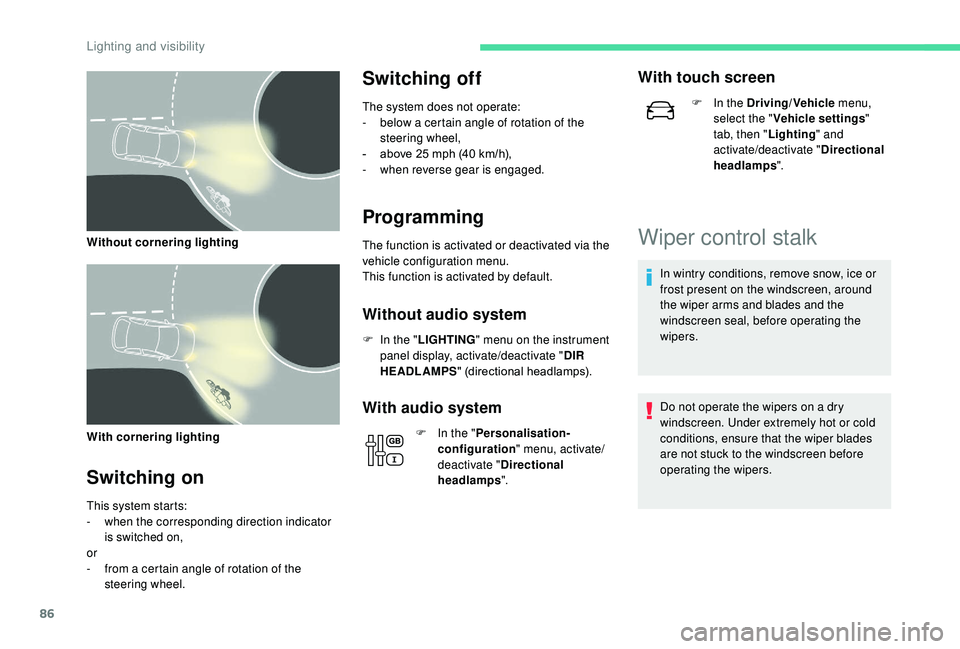
86
With cornering lighting
Switching on
This system starts:
- w hen the corresponding direction indicator
is switched on,
or
-
f
rom a certain angle of rotation of the
steering wheel.
Switching off
The system does not operate:
- b elow a certain angle of rotation of the
steering wheel,
-
a
bove 25 mph (40 km/h),
-
w
hen reverse gear is engaged.
Programming
The function is activated or deactivated via the
vehicle configuration menu.
This function is activated by default.
Without audio system
F In the " LIGHTING " menu on the instrument
panel display, activate/deactivate " DIR
HEADLAMPS " (directional headlamps).
With audio system
F In the "Personalisation-
configuration " menu, activate/
deactivate " Directional
headlamps ".
With touch screen
F In the Driving/Vehicle menu,
select the " Vehicle settings "
tab, then " Lighting" and
activate/deactivate " Directional
headlamps ".
Wiper control stalk
In wintry conditions, remove snow, ice or
frost present on the windscreen, around
the wiper arms and blades and the
windscreen seal, before operating the
wipers.
Do not operate the wipers on a dry
windscreen. Under extremely hot or cold
conditions, ensure that the wiper blades
are not stuck to the windscreen before
operating the wipers.
Without cornering lighting
Lighting and visibility
Page 93 of 308

91
Hazard warning lamps
F When you press this red button, all four direction indicators flash.
They can operate with the ignition off.
Automatic operation of
hazard warning lamps
When braking in an emergency, depending on
the deceleration, the hazard warning lamps
come on automatically.
They switch off automatically the next time you
accelerate.
F
Y
ou can also switch them off by pressing
the button.
Horn
F Press the central part of the steering wheel.
Emergency or assistance
call
Localised Emergency Call
In an emergency, press this
button for more than 2 seconds.
The flashing green LED and
the voice message confirm that
the call has been made to the
"Localised Emergency Call"
service*.
Pressing this button again cancels the
command and the green LED goes off.
The green LED remains on (without flashing)
when communication is established.
It goes off at the end of the call.
"Localised Emergency Call" immediately
locates your vehicle, contacts you in your own
language**, and – if necessary – requests that
relevant emergency services be dispatched**.
In countries where the ser vice is not available,
or when the locating ser vice has been
expressly declined, the call is sent directly
to the emergency ser vices (112) without the
vehicle location.
If an impact is detected by the airbag
control unit, and independently of the
deployment of any airbags, an emergency
call is made automatically.
5
Safety
Page 95 of 308

93
To reactivate geolocation, simultaneously press
the "Localised Emergency Call" and "Localised
Assistance Call" buttons again, followed by
a press on "Localised Assistance Call" to
confirm.If you purchased your vehicle outside the
brand's dealer network, we invite you to
have a dealer check the configuration of
these ser vices and, if desired, modify it to
suit your wishes. In a multilingual country,
configuration is possible in the official
national language of your choice.
For technical reasons and, in particular, to
improve the quality of Telematic ser vices
to customers, the manufacturer reserves
the right to carry out updates to the
vehicle's on-board telematic system.
If you benefit from the Citroën Connect
Box offer with the SOS and assistance
pack included, there are additional
ser vices available to you in your personal
space, via the website for your country.Electronic stability control
(ESC)
Electronic stability control (ESC) comprising
the following systems:
-
a
nti-lock braking system (ABS) and
electronic brake force distribution (EBFD),
-
e
mergency braking assistance (EBA),
-
w
heel anti-slip regulation (ASR) or traction
control,
-
d
ynamic stability control (DSC).
Definitions
Anti-lock braking system (ABS)
and electronic brake force
distribution (EBFD)
This system improves the stability and
manoeuvrability of your vehicle when braking and
contributes towards improved control on corners,
in particular on poor or slippery road sur faces.
The ABS prevents wheel lock in the event of
emergency braking.
The EBFD manages the braking pressure wheel
by wheel.
Emergency braking assistance
(EBA)
In an emergency, this system enables you to
reach the optimum braking pressure more
quickly and therefore reduce the stopping
distance.
Anti-slip regulation (ASR)
The ASR system (also known as Traction
Control) optimises traction in order to limit
wheel slip by acting on the brakes of the driving
wheels and on the engine. It also improves
the directional stability of the vehicle on
acceleration.
Dynamic stability control (DSC)
If there is a difference between the path
followed by the vehicle and that required by
the driver, the DSC monitors each wheel and
automatically acts on the brake of one or more
wheels and on the engine to return the vehicle
to the required path, within the limits of the laws
of physics. It is triggered in relation to the speed at which
the brake pedal is pressed. This is felt by a
reduction in the resistance of the pedal and an
increase in the effectiveness of the braking.
5
Safety