Page 656 of 696
TIP:At any time, if you are not sure of what to say or want
to learn a Voice Command, push the VR button
and say,
“ Help.” The system provides you with a list of com-
mands.
Media
Uconnect offers connections via USB, Bluetooth and auxil-
iary ports (If Equipped). Voice operation is only available
for connected USB and AUX devices.
Push the VR button
. After the beep, say one of the
following commands and follow the prompts to switch
your media source or choose an artist.
Uconnect 4 Radio
Uconnect 4C/4C NAV Radio
654 MULTIMEDIA
Page 657 of 696
•“Change source to Bluetooth”
• “Change source to AUX”
• “Change source to USB”
• “Play artist Beethoven”; “ Play albumGreatest Hits”; “
Play song Moonlight Sonata”; “ Play genreClassical”
TIP: Press the Browse button on the touchscreen to see all
of the music on your USB device. Your Voice Command
must match exactlyhow the artist, album, song and genre
information is displayed.
Uconnect 4 Media
Uconnect 4C/4C NAV Media10
MULTIMEDIA 655
Page 667 of 696
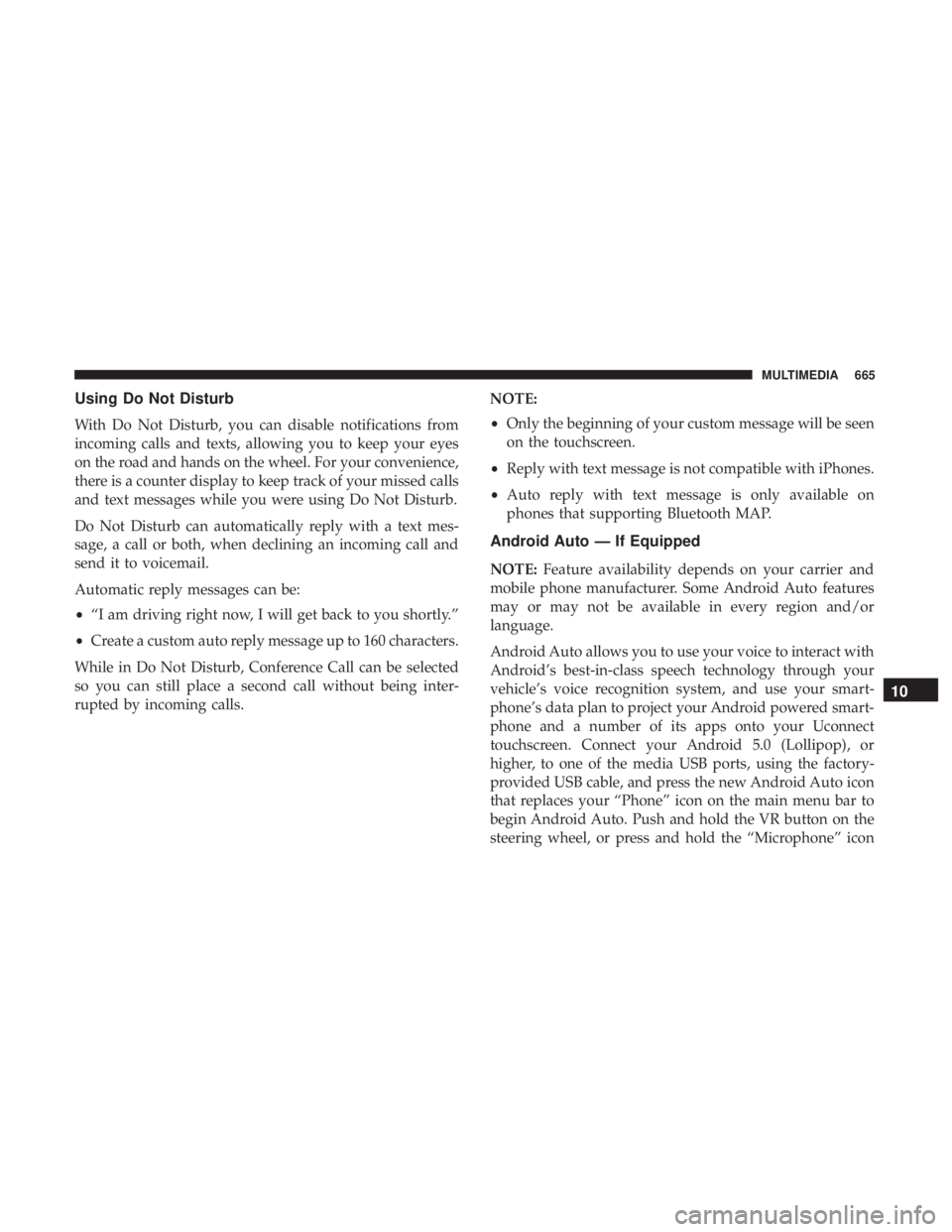
Using Do Not Disturb
With Do Not Disturb, you can disable notifications from
incoming calls and texts, allowing you to keep your eyes
on the road and hands on the wheel. For your convenience,
there is a counter display to keep track of your missed calls
and text messages while you were using Do Not Disturb.
Do Not Disturb can automatically reply with a text mes-
sage, a call or both, when declining an incoming call and
send it to voicemail.
Automatic reply messages can be:
•“I am driving right now, I will get back to you shortly.”
• Create a custom auto reply message up to 160 characters.
While in Do Not Disturb, Conference Call can be selected
so you can still place a second call without being inter-
rupted by incoming calls. NOTE:
•
Only the beginning of your custom message will be seen
on the touchscreen.
• Reply with text message is not compatible with iPhones.
• Auto reply with text message is only available on
phones that supporting Bluetooth MAP.
Android Auto — If Equipped
NOTE: Feature availability depends on your carrier and
mobile phone manufacturer. Some Android Auto features
may or may not be available in every region and/or
language.
Android Auto allows you to use your voice to interact with
Android’s best-in-class speech technology through your
vehicle’s voice recognition system, and use your smart-
phone’s data plan to project your Android powered smart-
phone and a number of its apps onto your Uconnect
touchscreen. Connect your Android 5.0 (Lollipop), or
higher, to one of the media USB ports, using the factory-
provided USB cable, and press the new Android Auto icon
that replaces your “Phone” icon on the main menu bar to
begin Android Auto. Push and hold the VR button on the
steering wheel, or press and hold the “Microphone” icon
10
MULTIMEDIA 665
Page 669 of 696
Apple CarPlay — If Equipped
NOTE:Feature availability depends on your carrier and
mobile phone manufacturer. Some Apple CarPlay features
may or may not be available in every region and/or
language.
Apple CarPlay allows you to use your voice to interact
with Siri through your vehicle’s voice recognition system,
and use your smartphone’s data plan to project your
iPhone and a number of its apps onto your Uconnect
touchscreen. Connect your iPhone 5, or higher, to one of
the media USB ports, using the factory-provided Lightning
cable, and press the new CarPlay icon that replaces your
“Phone” icon on the main menu bar to begin Apple
CarPlay. Press and hold the VR button on the steering
wheel, or press and hold the “Home” button within Apple
CarPlay, to activate Siri, which recognizes natural voice
commands to use a list of your iPhone’s features:
• Phone
• Music
• Messages
• Maps
• Additional Apps
Apple CarPlay On 7-inch Display
10
MULTIMEDIA 667
Page 693 of 696
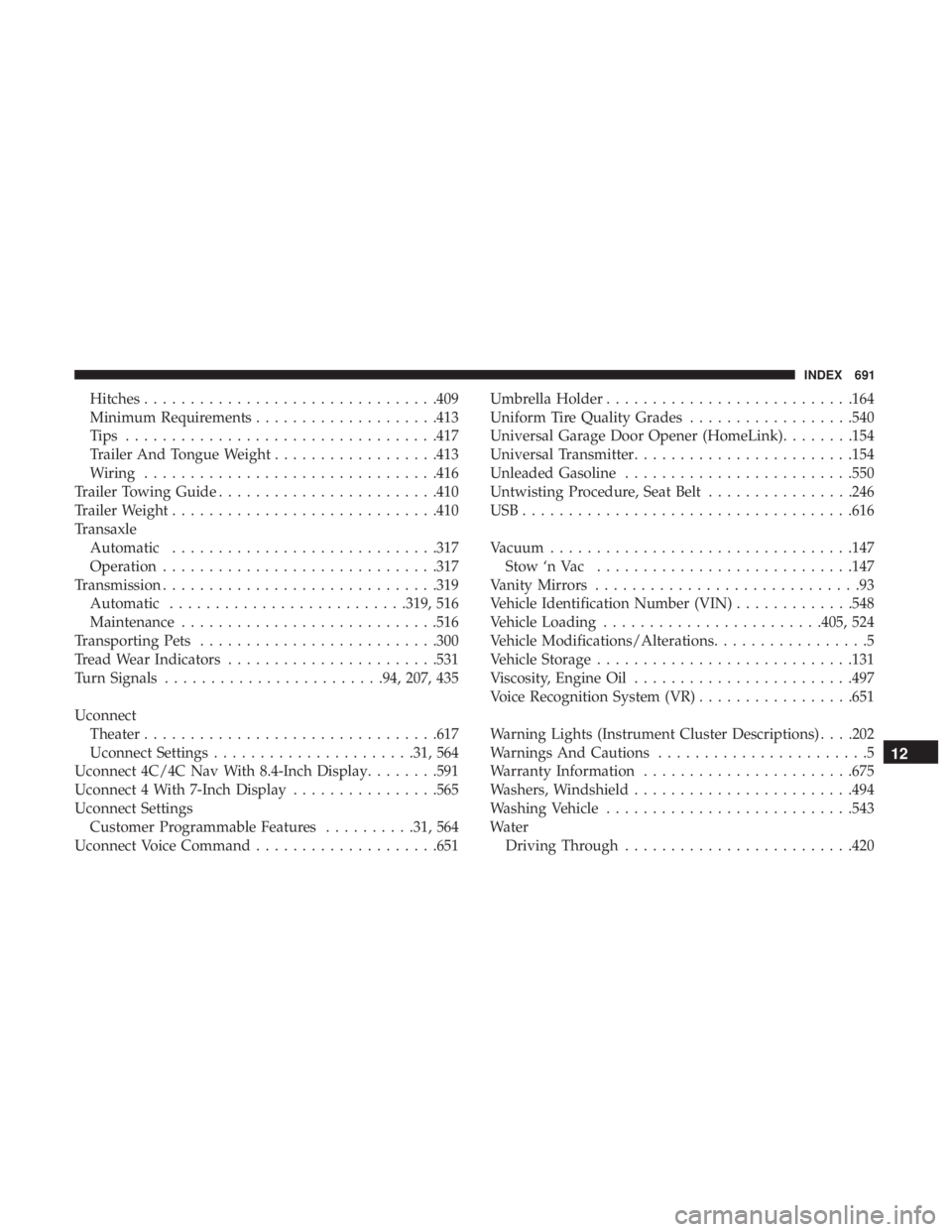
Hitches............................... .409
Minimum Requirements ....................413
Tips ................................. .417
Trailer And Tongue Weight ..................413
Wiring ............................... .416
Trailer Towing Guide ........................410
Trailer Weight ............................ .410
Transaxle Automatic ............................ .317
Operation ............................. .317
Transmission ............................. .319
Automatic ..........................319, 516
Maintenance ............................516
Transporting Pets ..........................300
Tread Wear Indicators .......................531
Turn Signals ........................94, 207, 435
Uconnect Theater ............................... .617
Uconnect Settings ..................... .31, 564
Uconnect 4C/4C Nav With 8.4-Inch Display ........591
Uconnect 4 With 7-Inch Display ................565
Uconnect Settings Customer Programmable Features ..........31, 564
Uconnect Voice Command ....................651 Umbrella Holder
.......................... .164
Uniform Tire Quality Grades ..................540
Universal Garage Door Opener (HomeLink) ........154
Universal Transmitter ........................154
Unleaded Gasoline ........................ .550
Untwisting Procedure, Seat Belt ................246
USB....................................616
Vacuum .................................147
Stow ‘n Vac ............................147
Vanity Mirrors .............................93
Vehicle Identification Number (VIN) .............548
Vehicle Loading ........................405, 524
Vehicle Modifications/Alterations .................5
Vehicle Storage ............................131
V iscosity
, Engine Oil ........................497
Voice Recognition System (VR) .................651
Warning Lights (Instrument Cluster Descriptions) . . . .202
Warnings And Cautions .......................5
Warranty Information .......................675
Washers, Windshield ........................494
Washing Vehicle .......................... .543
Water Driving Through ........................ .420
12
INDEX 691