2018 CHRYSLER PACIFICA wheel
[x] Cancel search: wheelPage 665 of 696

•Press the “Location” button on the bottom menu bar of
the app to bring up a map to locate your vehicle or send
a location to your Uconnect Navigation using Vehicle
Finder and Send & Go , if equipped.
• Press the “Settings” side menu in the upper left corner of
the app to bring up app settings.
NOTE: For further information please visit
DriveUconnect.com (U.S. Residents) or DriveUconnect.ca
(Canadian Residents).
SiriusXM Travel Link (4C NAV)
Need to find a gas station, view local movie listings, check
a sports score or the 5 - day weather forecast? SiriusXM
Travel Link is a suite of services that brings a wealth of
information right to your Uconnect 4C NAV system.
Push the VR button
. After the beep, say one of the
following commands:
• “Show fuel prices”
• “Show 5 - day weather forecast”
• “Show extended weather”
TIP: Traffic alerts are not accessible with Voice Command.
Siri Eyes Free — If Equipped
Siri lets you use your voice to send text messages, select
media, place phone calls and much more. Siri uses your
natural language to understand what you mean and re-
sponds back to confirm your requests. The system is
designed to keep your eyes on the road and your hands on
the wheel by letting Siri help you perform useful tasks.
SiriusXM Travel Link10
MULTIMEDIA 663
Page 666 of 696
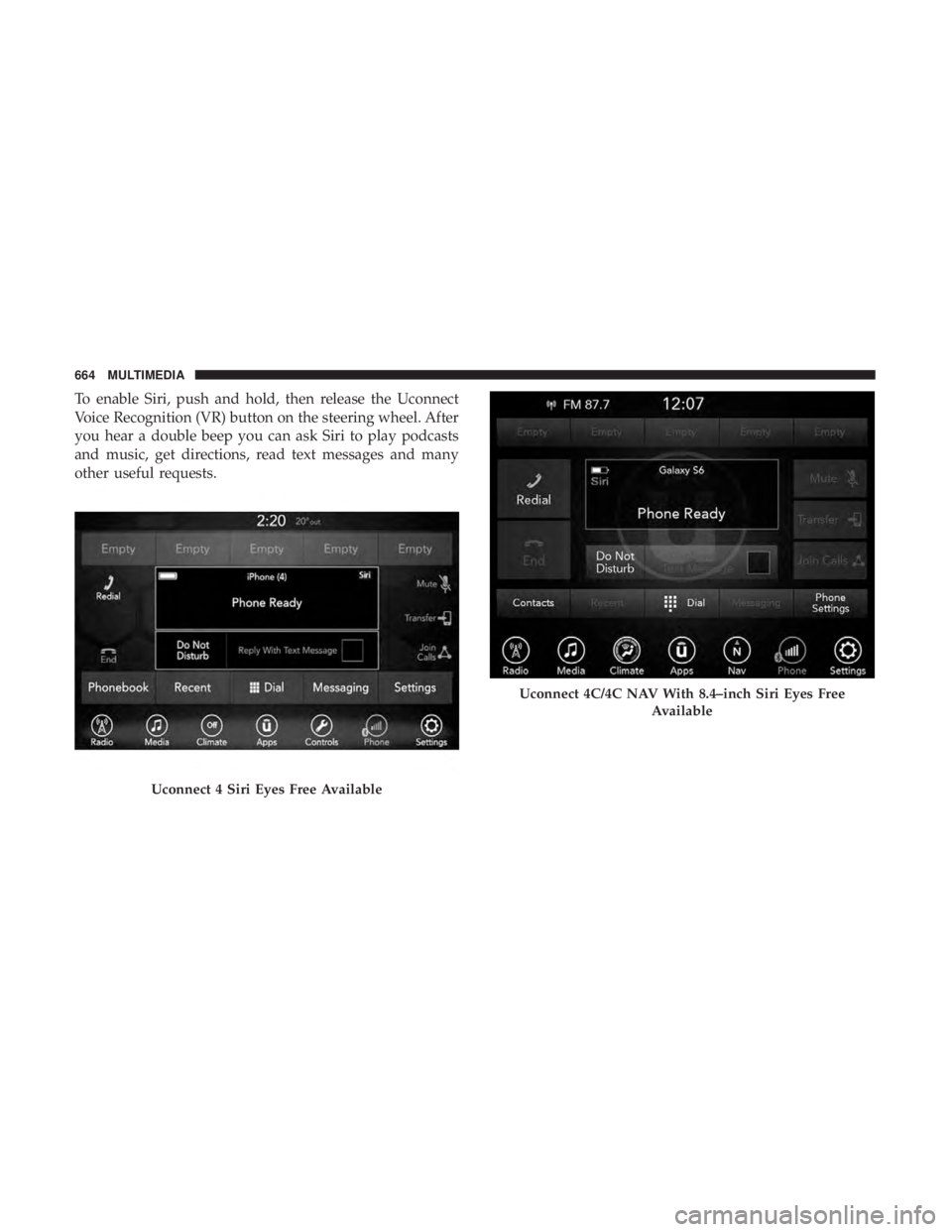
To enable Siri, push and hold, then release the Uconnect
Voice Recognition (VR) button on the steering wheel. After
you hear a double beep you can ask Siri to play podcasts
and music, get directions, read text messages and many
other useful requests.
Uconnect 4 Siri Eyes Free Available
Uconnect 4C/4C NAV With 8.4–inch Siri Eyes FreeAvailable
664 MULTIMEDIA
Page 667 of 696
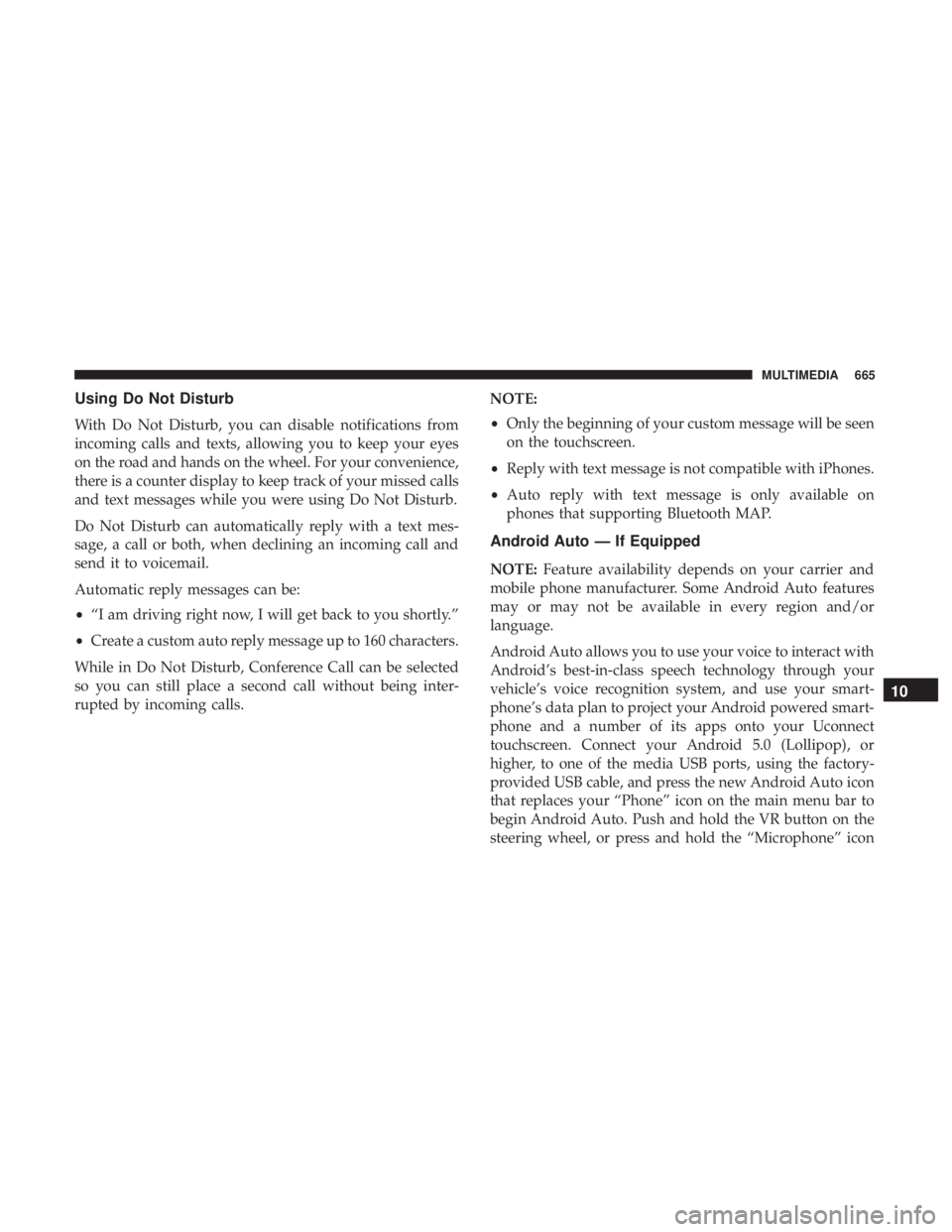
Using Do Not Disturb
With Do Not Disturb, you can disable notifications from
incoming calls and texts, allowing you to keep your eyes
on the road and hands on the wheel. For your convenience,
there is a counter display to keep track of your missed calls
and text messages while you were using Do Not Disturb.
Do Not Disturb can automatically reply with a text mes-
sage, a call or both, when declining an incoming call and
send it to voicemail.
Automatic reply messages can be:
•“I am driving right now, I will get back to you shortly.”
• Create a custom auto reply message up to 160 characters.
While in Do Not Disturb, Conference Call can be selected
so you can still place a second call without being inter-
rupted by incoming calls. NOTE:
•
Only the beginning of your custom message will be seen
on the touchscreen.
• Reply with text message is not compatible with iPhones.
• Auto reply with text message is only available on
phones that supporting Bluetooth MAP.
Android Auto — If Equipped
NOTE: Feature availability depends on your carrier and
mobile phone manufacturer. Some Android Auto features
may or may not be available in every region and/or
language.
Android Auto allows you to use your voice to interact with
Android’s best-in-class speech technology through your
vehicle’s voice recognition system, and use your smart-
phone’s data plan to project your Android powered smart-
phone and a number of its apps onto your Uconnect
touchscreen. Connect your Android 5.0 (Lollipop), or
higher, to one of the media USB ports, using the factory-
provided USB cable, and press the new Android Auto icon
that replaces your “Phone” icon on the main menu bar to
begin Android Auto. Push and hold the VR button on the
steering wheel, or press and hold the “Microphone” icon
10
MULTIMEDIA 665
Page 669 of 696
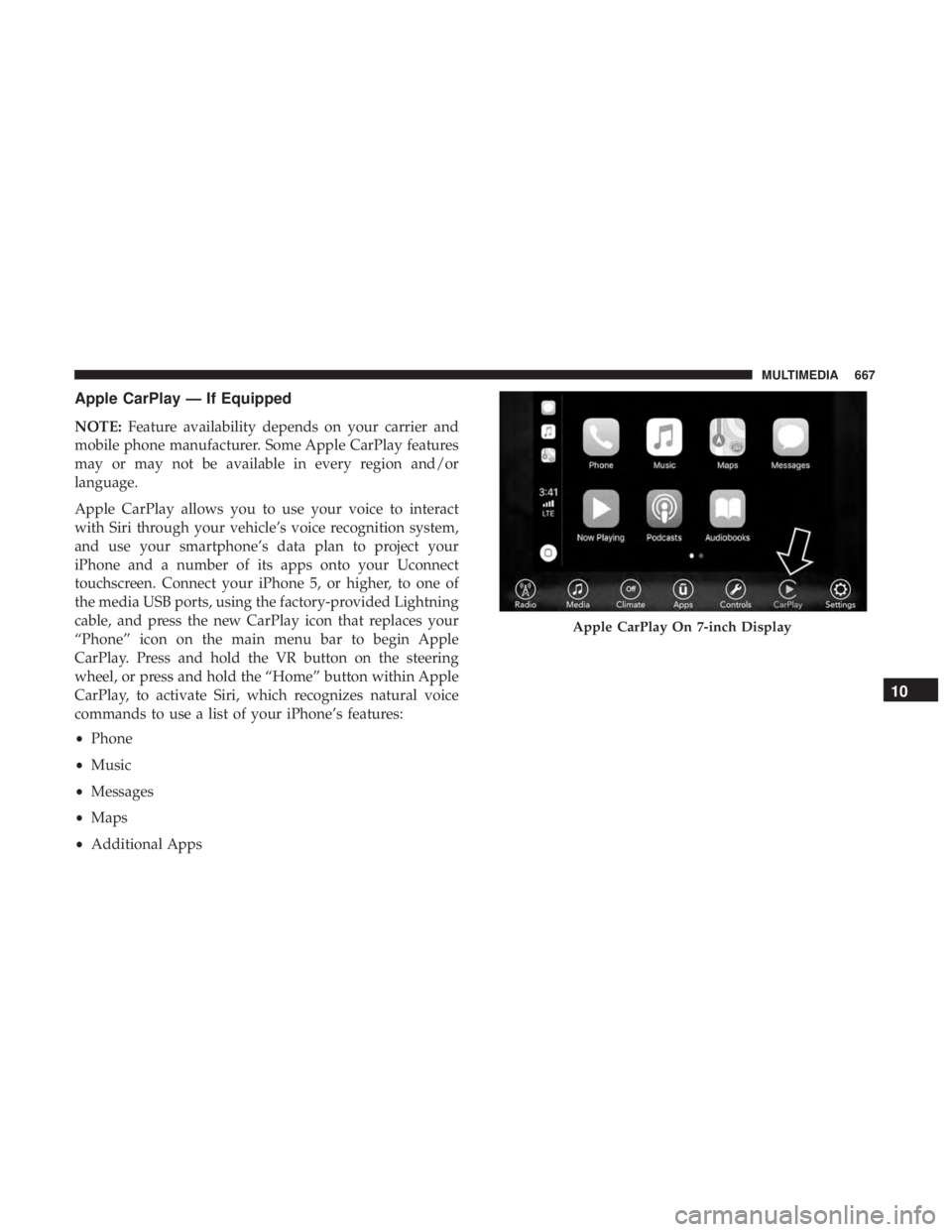
Apple CarPlay — If Equipped
NOTE:Feature availability depends on your carrier and
mobile phone manufacturer. Some Apple CarPlay features
may or may not be available in every region and/or
language.
Apple CarPlay allows you to use your voice to interact
with Siri through your vehicle’s voice recognition system,
and use your smartphone’s data plan to project your
iPhone and a number of its apps onto your Uconnect
touchscreen. Connect your iPhone 5, or higher, to one of
the media USB ports, using the factory-provided Lightning
cable, and press the new CarPlay icon that replaces your
“Phone” icon on the main menu bar to begin Apple
CarPlay. Press and hold the VR button on the steering
wheel, or press and hold the “Home” button within Apple
CarPlay, to activate Siri, which recognizes natural voice
commands to use a list of your iPhone’s features:
• Phone
• Music
• Messages
• Maps
• Additional Apps
Apple CarPlay On 7-inch Display
10
MULTIMEDIA 667
Page 682 of 696

Cargo Load Floor..........................146
Cargo Tie-Downs .......................... .146
Car Washes ...............................543
Cellular Phone ............................650
Center High Mounted Stop Light ...............437
Certification Label ..........................405
Chains, Tire ............................. .538
Change Oil Indicator ........................187
Changing A Flat Tire .....................446, 517
Chart, Tire Sizing .......................... .519
Check Engine Light (Malfunction Indicator Light). . . .210
Checking Your Vehicle For Safety ...............300
Checks, Safety ............................ .300
Child Restraint ............................276
Child Restraints Booster Seats ............................280
Center Seat LATCH .......................288
Child Seat Installation ..................291, 294
How To Stow An unused ALR Seat Belt ........290
Infant And Child Restraints .................278
Lower Anchors And Tethers For Children .......282
Older Children And Child Restraints ...........279
Seating Positions ........................ .281
Using The Top Tether Anchorage .............296
Cigar Lighter ............................ .172Clean Air Gasoline
........................ .551
Cleaning Wheels ............................... .537
Climate Control ............................104
Automatic ..........................117,118
Manual ............................... .104
Rear ..............................114,126
Coat Hook ...............................167
Cold Weather Operation ..................... .310
Compact Disc (CD) Maintenance ................669
Compact Spare Tire ........................ .535
Computer, Trip/Travel .......................197
Contract, Service.......................... .674
Cooling
Pressure Cap (Radiator Cap) ............513
Cooling System ............................510
Adding Coolant (Antifreeze) .................512
Coolant Level .......................... .513
Cooling Capacity ........................ .555
Disposal Of Used Coolant ..................513
Drain, Flush, And Refill ....................511
Inspection ..........................510, 513
Points To Remember ..................... .514
Pressure Cap ............................513
Radiator Cap .......................... .513
Selection Of Coolant (Antifreeze) ..........511,555
680 INDEX
Page 691 of 696

Selection Of Coolant (Antifreeze)...............555
Sentry Key Key Programming .........................32
Sentry Key (Immobilizer) ......................31
Sentry Key Replacement ......................32
Service Assistance ..........................672
Service Contract .......................... .674
Service Manuals .......................... .676
Shifting Automatic Transmission ....................319
Shoulder Belts ............................ .242
Side View Mirror Adjustment ...................89
Signals, Turn .....................94, 207, 303, 435
Siri .................................... .663
SiriusXM Guardian Vehicle Health Alert .......................662
SmartBeams ...............................95
Snow Chains (Tire Chains) ....................538
Snow Tires ...............................534
Spare Tires .....................447, 534, 535, 536
Spark Plugs ............................. .555
Specifications Oil...................................555
Speed Control Accel/Decel (ACC Only) ...................337 Cancel
............................... .332
Resume ...............................332
Speed Control (Cruise Control) ..............330, 332
Starting ...............................28, 309
Button .................................26
Cold Weather .......................... .310
Engine Fails To Start ..................... .310
Remote ................................28
Starting And Operating ..................... .309
Starting Procedures ........................ .309
Steering .................................325
Tilt Column .............................87
Wheel, Heated ...........................87
Wheel, Tilt ..............................87
Steering Wheel Audio Controls .................615
Steering Wheel Mounted Sound System Controls . . . .615
Storage, Vehicle ............................131
Stow ‘n
Go (Fold In Floor) Seats .................62
Stow ‘n Vac ...............................147
Stuck, Freeing ............................ .481
Sunglasses Storage ..........................173
Sun Roof ............................... .135
Supplemental Restraint System – Air Bag ..........258
Sway Control, Trailer ........................222
Synthetic Engine Oil ........................497
12
INDEX 689
Page 692 of 696
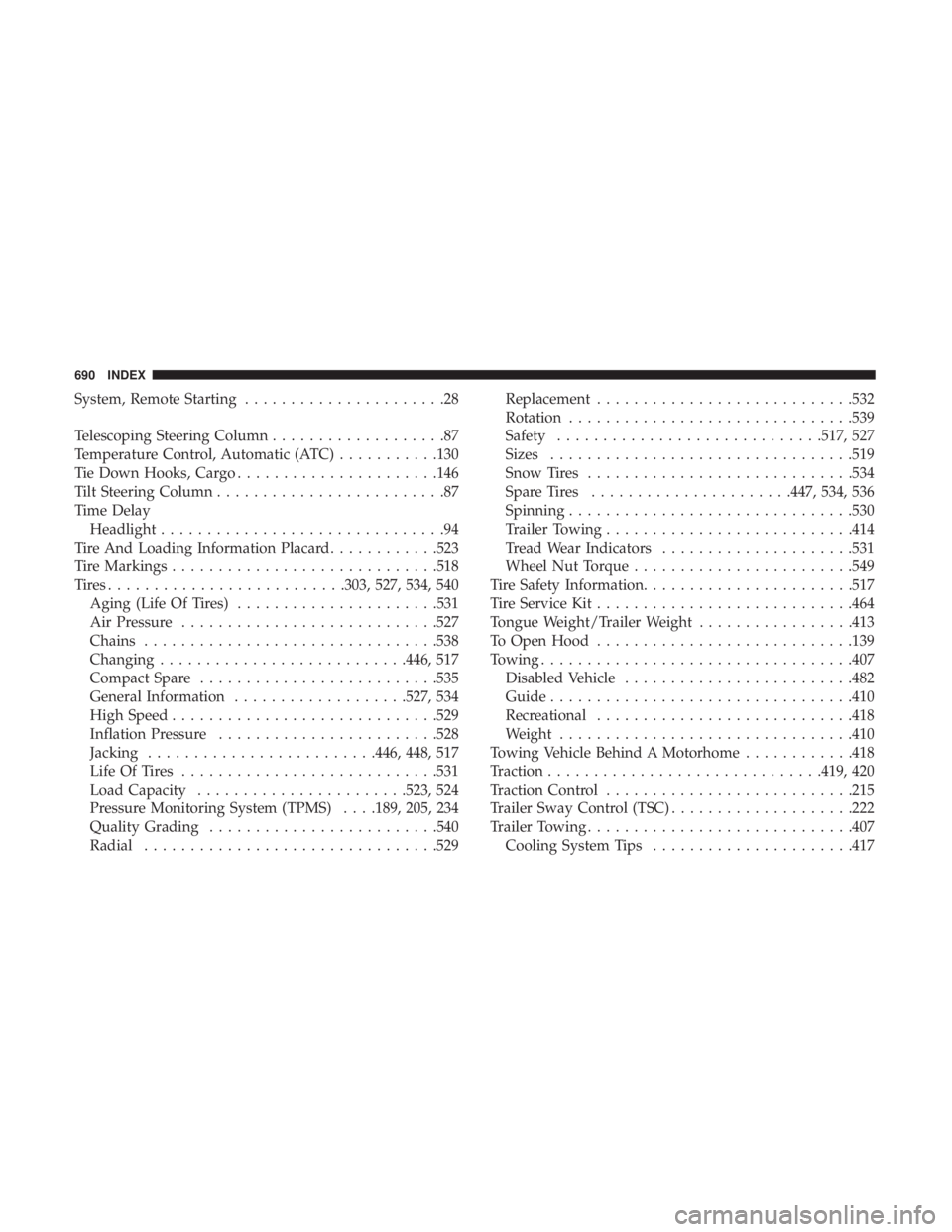
System, Remote Starting......................28
Telescoping Steering Column ...................87
Temperature Control, Automatic (ATC) ...........130
Tie Down Hooks, Cargo ..................... .146
Tilt Steering Column .........................87
Time Delay Headlight ...............................94
Tire And Loading Information Placard ............523
Tire Markings ............................ .518
Tires......................... .303, 527, 534, 540
Aging (Life Of Tires) ..................... .531
Air Pressure ............................527
Chains ............................... .538
Changing .......................... .446, 517
Compact Spare ..........................535
General Information ...................527, 534
High Speed ............................ .529
Inflation Pressure ........................528
Jacking ........................ .446, 448, 517
Life Of Tires ............................531
Load Capacity .......................523, 524
Pressure Monitoring System (TPMS) . . . .189, 205, 234
Quality Grading ........................ .540
Radial ............................... .529Replacement
............................532
Rotation ...............................539
Safety ............................ .517, 527
Sizes .................................519
Snow Tires ............................ .534
Spare Tires ..................... .447, 534, 536
Spinning ...............................530
Trailer Towing .......................... .414
Tread Wear Indicators .....................531
Wheel Nut Torque ........................549
Tire Safety Information .......................517
Tire Service Kit ............................464
Tongue Weight/Trailer Weight .................413
T o
Open Hood ............................139
Towing ................................. .407
Disabled Vehicle ........................ .482
Guide .................................410
Recreational ............................418
Weight ............................... .410
Towing Vehicle Behind A Motorhome ............418
Traction ............................. .419, 420
Traction Control .......................... .215
Trailer Sway Control (TSC) ....................222
Trailer Towing ............................ .407
Cooling System Tips ..................... .417
690 INDEX
Page 694 of 696
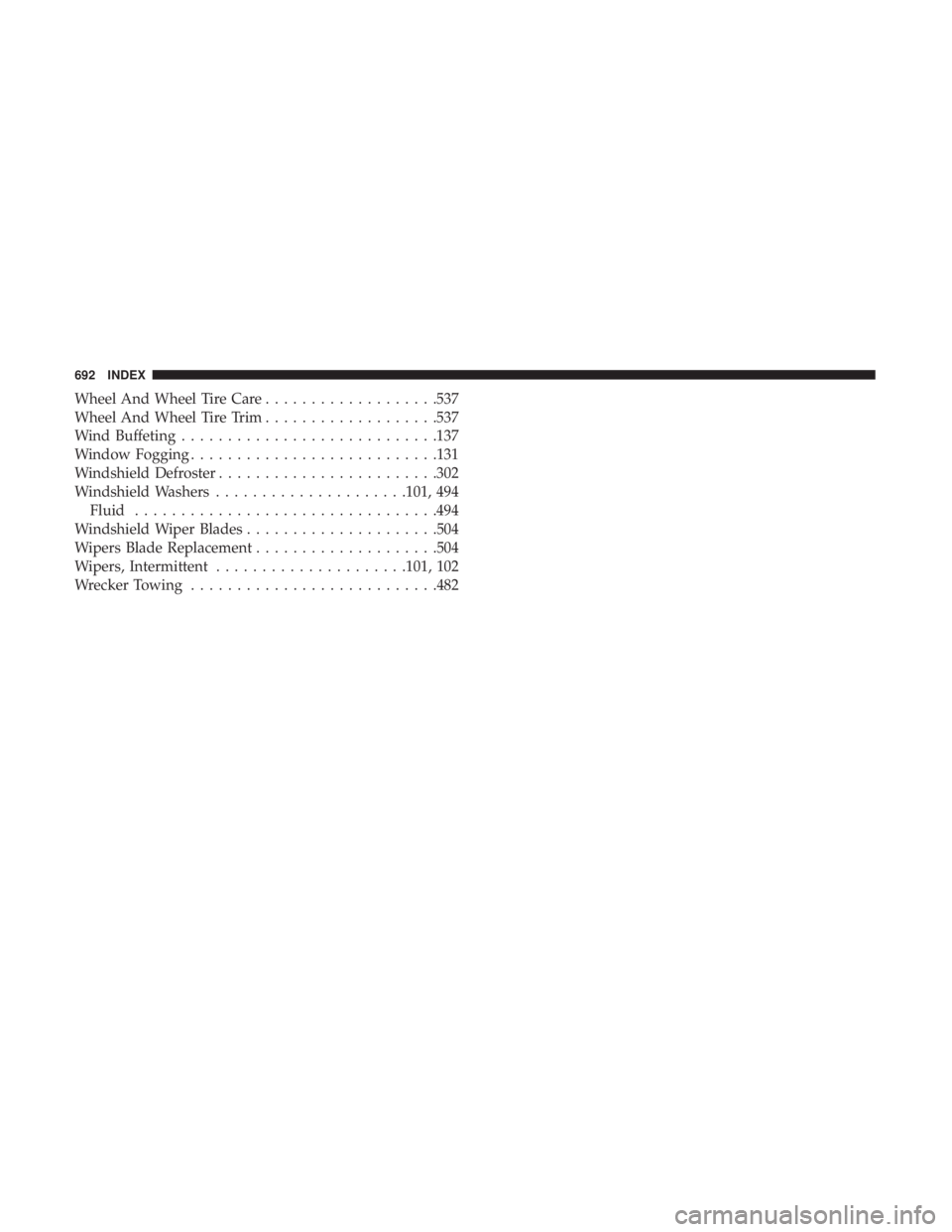
Wheel And Wheel Tire Care...................537
Wheel And Wheel Tire Trim ...................537
Wind Buffeting ............................137
Window Fogging .......................... .131
Windshield Defroster ........................302
Windshield Washers .....................101, 494
Fluid .................................494
Windshield Wiper Blades .....................504
Wipers Blade Replacement ....................504
Wipers, Intermittent .....................101, 102
Wrecker Towing .......................... .482
692 INDEX