Page 584 of 614

Do Not Disturb
With Do Not Disturb, you can disable notifications from
incoming calls and texts, allowing you to keep your eyes
on the road and hands on the wheel. For your convenience,
there is a counter display to keep track of your missed calls
and text messages while you were using Do Not Disturb.
Do Not Disturb can automatically reply with a text mes-
sage, a call or both, when declining an incoming call and
send it to voicemail.
Automatic reply messages can be:
•“I am driving right now, I will get back to you shortly.”
• Create a custom auto reply message up to 160 characters.
NOTE: Only the first 25 characters can be seen on the
touchscreen while typing a custom message.
While in Do Not Disturb, Conference Call can be selected
so you can still place a second call without being inter-
rupted by incoming calls. NOTE:
•
Reply with text message is not compatible with iPhones.
• Auto reply with text message is only available on
phones that support Bluetooth MAP.
Android Auto — If Equipped
Android Auto allows you to use your voice to interact with
Android’s best-in-class speech technology through your
vehicle’s voice recognition system, and use your smart-
phone’s data plan to project your Android powered smart-
phone and a number of its apps onto your Uconnect
touchscreen. Connect your Android 5.0 (Lollipop), or
higher, to one of the media USB ports, using the factory-
provided USB cable, and press the new Android Auto icon
that replaces your “Phone” icon on the main menu bar to
begin Android Auto. Push and hold the VR button on the
steering wheel, or press and hold the “Microphone” icon
within Android Auto, to activate Android’s VR, which
recognizes natural voice commands, to use a list of your
smartphone’s features:
• Maps
• Music
• Phone
582 MULTIMEDIA
Page 585 of 614
•Text Messages
• Additional Apps
Refer to your Uconnect Owner ’s Manual Supplement for
further information.Apple CarPlay — If Equipped
Apple CarPlay allows you to use your voice to interact
with Siri through your vehicle’s voice recognition system,
and use your smartphone’s data plan to project your
iPhone and a number of its apps onto your Uconnect
touchscreen. Connect your iPhone 5, or higher, to one of
the media USB ports, using the factory-provided Lightning
cable, and press the new CarPlay icon that replaces your
“Phone” icon on the main menu bar to begin Apple
CarPlay. Press and hold the VR button on the steering
wheel, or press and hold the “Home” button within Apple
CarPlay, to activate Siri, which recognizes natural voice
commands to use a list of your iPhone’s features:
• Phone
• Music
• Messages
• Maps
• Additional Apps
Android Auto On 8.4-inch Display
10
MULTIMEDIA 583
Page 586 of 614
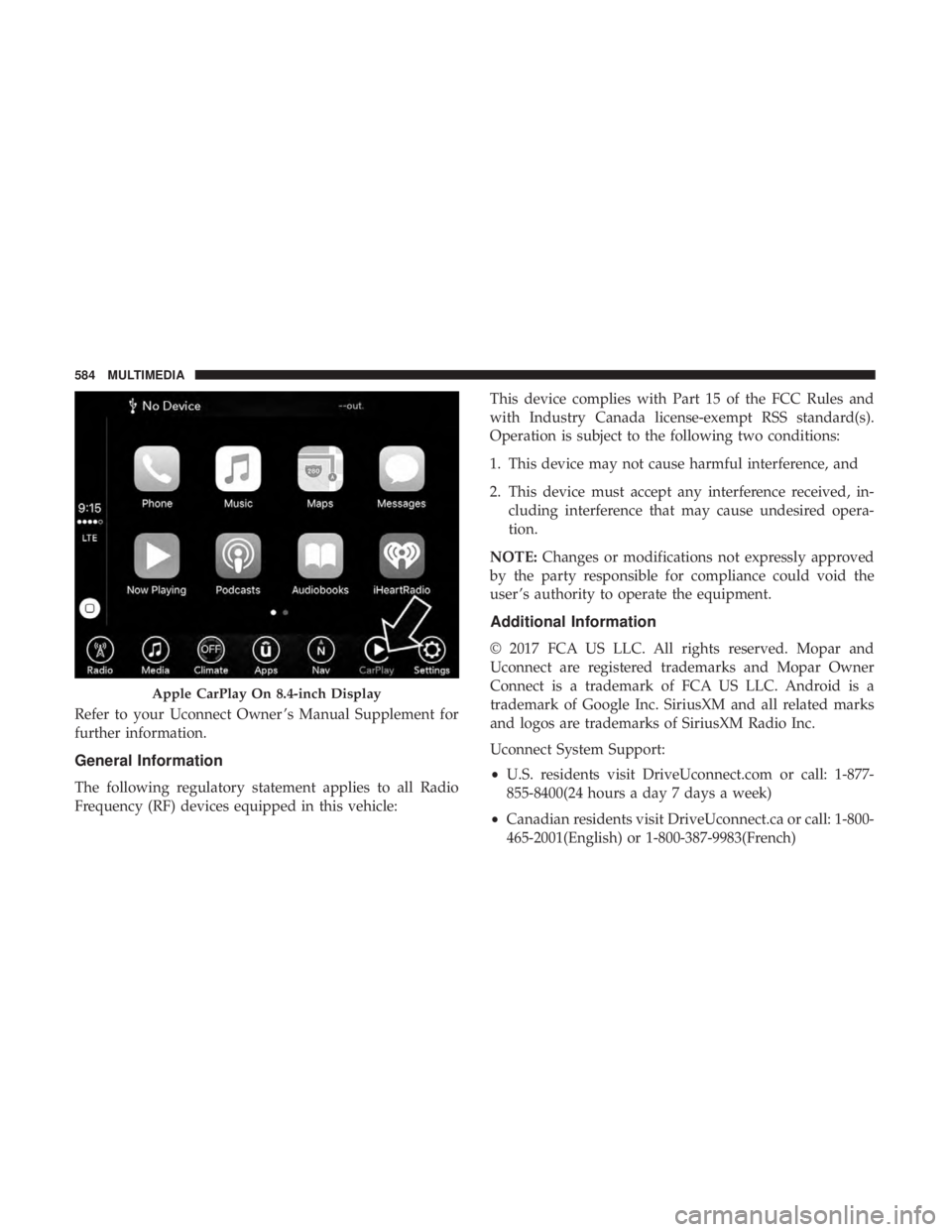
Refer to your Uconnect Owner ’s Manual Supplement for
further information.
General Information
The following regulatory statement applies to all Radio
Frequency (RF) devices equipped in this vehicle:This device complies with Part 15 of the FCC Rules and
with Industry Canada license-exempt RSS standard(s).
Operation is subject to the following two conditions:
1. This device may not cause harmful interference, and
2. This device must accept any interference received, in-
cluding interference that may cause undesired opera-
tion.
NOTE: Changes or modifications not expressly approved
by the party responsible for compliance could void the
user ’s authority to operate the equipment.
Additional Information
© 2017 FCA US LLC. All rights reserved. Mopar and
Uconnect are registered trademarks and Mopar Owner
Connect is a trademark of FCA US LLC. Android is a
trademark of Google Inc. SiriusXM and all related marks
and logos are trademarks of SiriusXM Radio Inc.
Uconnect System Support:
• U.S. residents visit DriveUconnect.com or call: 1-877-
855-8400(24 hours a day 7 days a week)
• Canadian residents visit DriveUconnect.ca or call: 1-800-
465-2001(English) or 1-800-387-9983(French)
Apple CarPlay On 8.4-inch Display
584 MULTIMEDIA
Page 601 of 614

Glass Cleaning........................... .490
GVWR ................................. .370
Hazard Driving Through Flowing, Rising, Or Shallow
Standing Water ......................... .375
Hazard Warning Flasher ..................... .378
Headlights Bulb Replacement ....................... .386
Cleaning .............................. .486
Delay ..................................93
High Beam/Low Beam Select Switch ...........93
Lights On Reminder .....................93, 96
Passing ............................. .93, 95
Replacing ............................. .386
Switch .................................93
Time Delay .......................... .93, 96
Washers ................................96
Head Restraints ............................83
Heated Mirrors ......................... .89, 92
High Beam/Low Beam Select (Dimmer) Switch . . .93, 94
Hill Start Assist ........................... .195
HomeLink (Garage Door Opener) ...............134
Hood Prop .............................. .126
Hood Release ............................ .126Hook, Coat
.............................. .144
Inside Rearview Mirror ....................89, 378
Instrument Cluster ..................... .159, 182
Instrument Cluster Display Information Display ...................... .160
Instrument Panel Lens Cleaning ................489
Interior And Instrument Lights ..................98
Interior Appearance Care .....................488
Interior Lights ..............................98
Intermittent Wipers (Delay Wipers) ..............101
Introduction ................................4
Inverter, Power ........................... .147
iPod/USB/MP3 Control ..................... .535
Jack Operation ........................ .400, 461
Jump Starting ............................ .418
KeyFob..................................38 Arm The Alarm ..........................54
Disarm The Alarm ........................54
Pr
ogramming Additional Key Fobs .............53
Remote Battery Replacement .................42
Key Fob Battery Service (Remote Keyless Entry) .....42
12
INDEX 599
Page 608 of 614
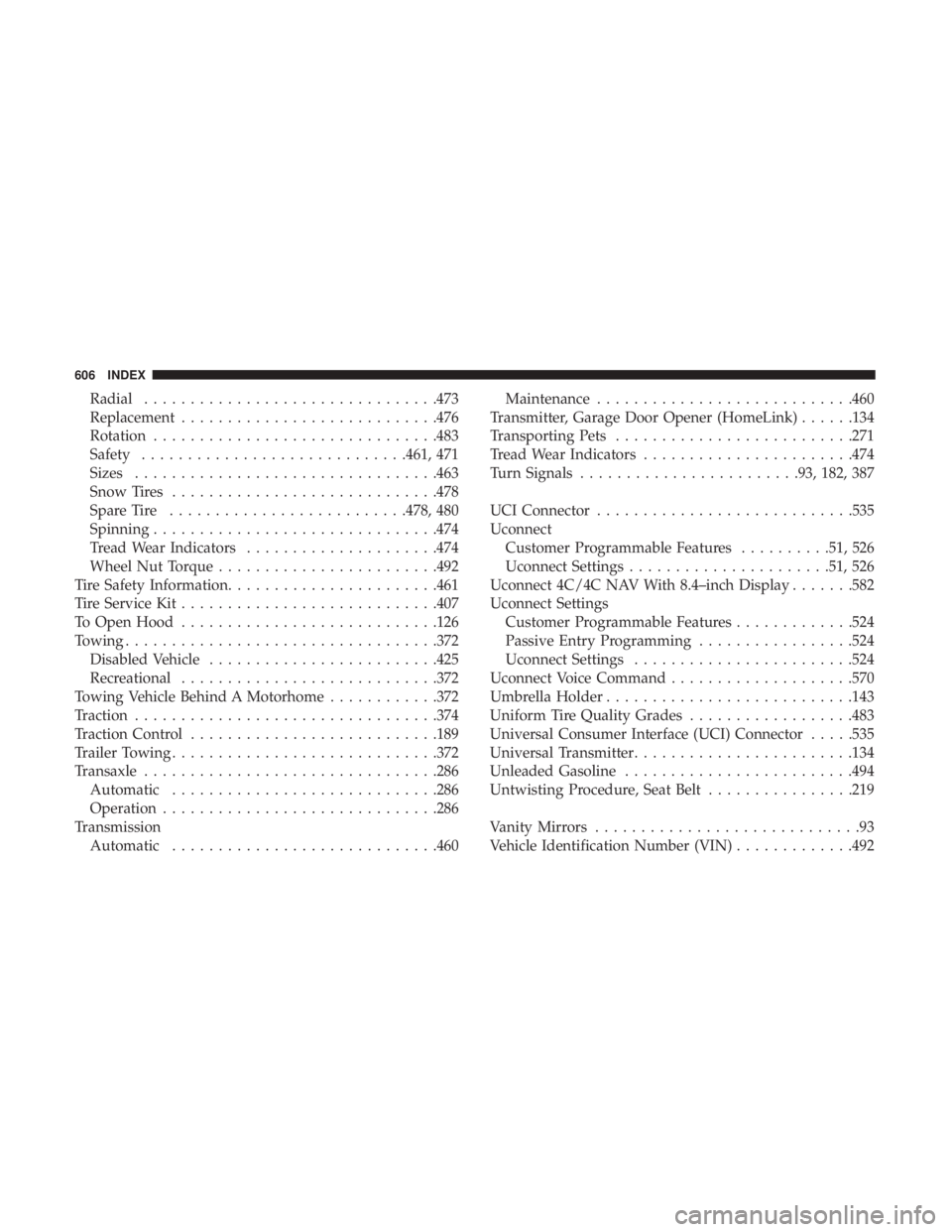
Radial............................... .473
Replacement ........................... .476
Rotation .............................. .483
Safety ............................ .461, 471
Sizes ................................ .463
Snow Tires ............................ .478
Spare Tire ......................... .478, 480
Spinning .............................. .474
Tread Wear Indicators .....................474
Wheel Nut Torque ....................... .492
Tire Safety Information ...................... .461
Tire Service Kit ........................... .407
To Open Hood ........................... .126
Towing ................................. .372
Disabled Vehicle ........................ .425
Recreational ........................... .372
Towing Vehicle Behind A Motorhome ............372
Traction ................................ .374
Traction Control .......................... .189
Trailer Towing ............................ .372
Transaxle ............................... .286
Automatic ............................ .286
Operation ............................. .286
Transmission Automatic ............................ .460Maintenance
........................... .460
Transmitter, Garage Door Opener (HomeLink) ......134
Transporting Pets ......................... .271
Tread Wear Indicators ...................... .474
Turn Signals ....................... .93, 182, 387
UCI Connector ........................... .535
Uconnect Customer Programmable Features ..........51, 526
Uconnect Settings ..................... .51, 526
Uconnect 4C/4C NAV With 8.4–inch Display .......582
Uconnect Settings Customer
Programmable Features .............524
Passive Entry Programming .................524
Uconnect Settings ....................... .524
Uconnect Voice Command ....................570
Umbrella Holder .......................... .143
Uniform Tire Quality Grades ..................483
Universal Consumer Interface (UCI) Connector .....535
Universal Transmitter ....................... .134
Unleaded Gasoline ........................ .494
Untwisting Procedure, Seat Belt ................219
Vanity Mirrors .............................93
Vehicle Identification Number (VIN) .............492
606 INDEX