Page 15 of 614
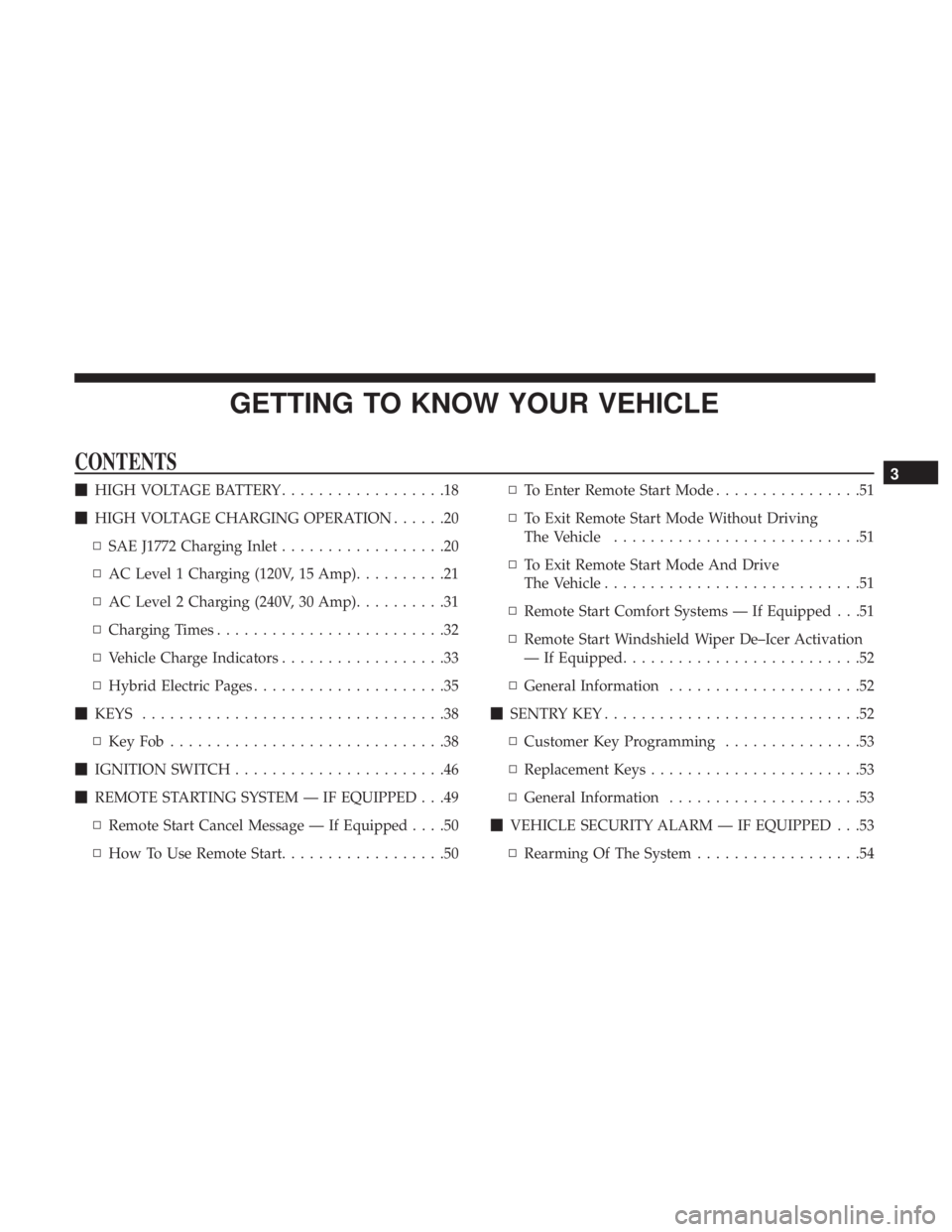
GETTING TO KNOW YOUR VEHICLE
CONTENTS
�HIGH VOLTAGE BATTERY ..................18
� HIGH VOLTAGE CHARGING OPERATION ......20
▫ SAE J1772 Charging Inlet ..................20
▫ AC Level 1 Charging (120V, 15 Amp) ..........21
▫ AC Level 2 Charging (240V, 30 Amp) ..........31
▫ Charging Times .........................32
▫ Vehicle Charge Indicators ..................33
▫ Hybrid Electric Pages .....................35
� KEYS .................................38
▫ KeyFob..............................38
� IGNITION SWITCH .......................46
� REMOTE STARTING SYSTEM — IF EQUIPPED . . .49
▫ Remote Start Cancel Message — If Equipped ....50
▫ How To Use Remote Start ..................50 ▫
To Enter Remote Start Mode ................51
▫ To Exit Remote Start Mode Without Driving
The Vehicle ...........................51
▫ To Exit Remote Start Mode And Drive
The Vehicle ............................51
▫ Remote Start Comfort Systems — If Equipped . . .51
▫ Remote Start Windshield Wiper De–Icer Activation
— If Equipped ..........................52
▫ General Information .....................52
� SENTRY KEY ............................52
▫ Customer Key Programming ...............53
▫ Replacement Keys .......................53
▫ General Information .....................53
� VEHICLE SECURITY ALARM — IF EQUIPPED . . .53
▫ Rearming Of The System ..................543
Page 40 of 614

NOTE:If the vehicle is plugged in outside of the charging
schedule set in the Uconnect 4C radio, the vehicle’s battery
will not charge. Charging will only begin immediately if
the vehicle is plugged in within the time and day of the
week set in the schedule. Otherwise, charging will auto-
matically begin when the selected charge time/day of the
week occurs or whenever the vehicle is plugged in with no
charge schedule set.
If the vehicle is turned off outside of the charging window,
a radio pop-up message will be displayed, which provides
an option to begin charging the vehicle immediately. The
pop-up message asks the driver if they would like to
“Charge Now?” and provides other information, including
the next charging schedule start time and estimated time to
charge the battery to 100%. If within one hour of selecting
“Yes,” the vehicle is connected to a powered EVSE, the
vehicle will immediately begin to charge (temporarily
ignoring any set charge schedule). To fully deactivate the
charge schedule, refer to the “Charging Schedule” feature
within the “Hybrid Electric Pages” App.
The charging schedule can also be overridden if the EVSE
is plugged in, unplugged, and then plugged in a second
time to the vehicle. This “double plugged-in” feature will
override the schedule that is set in the radio, and begin charging the vehicle immediately. The double plug se-
quence must be completed within ten seconds for it to
override the programed schedule.
KEYS
Key Fob
Your vehicle uses a keyless ignition system. The ignition
system consists of a key fob with Remote Keyless Entry
(RKE) and a START/STOP push button ignition system.
The Remote Keyless Entry system consists of a key fob and
Keyless Enter-N-Go feature if equipped.
NOTE:
The key fob may not be found if it is located next to
a mobile phone, laptop or other electronic device; these
devices may block the key fob’s wireless signal.
This system allows you to lock or unlock the doors and
liftgate, activate the Panic Alarm, optional power liftgate,
left power sliding door, and right power sliding door from
distances up to approximately 66 ft (20 m) using a hand-
held key fob. The key fob does not need to be pointed at the
vehicle to activate the system.
38 GETTING TO KNOW YOUR VEHICLE
Page 41 of 614
NOTE:The emergency key allows for entry into the
vehicle should the battery in the vehicle or the key fob go
dead. The emergency key is also for locking/unlocking the
glove compartment. You can keep the emergency key with
you when valet parking.
Three Button Key Fob
Four Button Key Fob
Five Button Key Fob
3
GETTING TO KNOW YOUR VEHICLE 39
Page 43 of 614

2nd Push Of Key Fob Unlocks
Push and release the unlock button on the key fob twice
within five seconds to unlock all doors and liftgate. The
turn signal lights will flash to acknowledge the unlock
signal. The illuminated entry system will be activated.
This feature lets you program the system to unlock either
the driver’s side doors or all doors on the first push of the
unlock button on the key fob. To change the current setting,
refer to “Uconnect Settings” in “Multimedia” for further
information.NOTE:
If the vehicle is equipped with Passive Entry, refer
to “Keyless Enter-N-Go — Passive Entry” in “Getting To
Know Your Vehicle” for further information.
Emergency Key Feature
The key fob also contains an emergency key, which stores
in the bottom of the key fob.
The emergency key allows for entry into the vehicle should
the battery in the vehicle or the key fob go dead. The
emergency key is also for locking/unlocking the glove
compartment. You can keep the emergency key with you
when valet parking.
Second Push Unlock
Mechanical Latch To Release Emergency Key
3
GETTING TO KNOW YOUR VEHICLE 41
Page 44 of 614

To remove the emergency key, press the mechanical button
on the side of the key fob with your thumb and pull the
emergency key out with your other hand while pushing
the mechanical button.
To Lock The Doors And Liftgate
Push and release the lock button on the key fob to lock all
doors and liftgate. The hazard lights will flash once and the
horn will chirp once to acknowledge the signal. Settings in
radio can change to lights only, chirp only, or both.
If the vehicle is equipped with Passive Entry, refer to
“Keyless Enter-N-Go — Passive Entry” in “Getting To
Know Your Vehicle” for further information.
Key Fob With Remote Control And Integrated Vehicle
Key
If one or more doors are open or the liftgate is open, the
doors can be locked. This is signaled by a quick flash of the
turn signals.
Vehicles Equipped With Keyless Enter-N-Go — Passive
Entry
If one or more doors are open, or the liftgate is open, the
doors can be locked. The doors will unlock again only if the
key is inside the passenger compartment.
Key Fob Battery Replacement
The recommended replacement battery is one CR2032
battery.
NOTE:
•Batteries contain harmful chemicals. Dispose old batter-
ies by placing them in correct containers according to the
law or by taking them to a dealership, where they will be
handled appropriately.
• Perchlorate Material — special handling may apply. See
www.dtsc.ca.gov/hazardouswaste/perchlorate
• Do not touch the battery terminals that are on the back
housing or the printed circuit board.
1. Remove the emergency key by pushing the mechanical release button on the side of the key fob with your
thumb and then pull the key out with your other hand.
42 GETTING TO KNOW YOUR VEHICLE
Page 45 of 614
2. Insert a coin, a flat blade screw driver, or the tip of youremergency key into the now exposed slot and carefully
pry on both sides to disengage the snaps. Gently remove
the back cover from the fob being careful not to damage
any of the snaps. 3. Remove the battery by sliding the battery rearward in its
pocket until the battery lifts up. Remove the depleted
battery from the battery pocket and dispose appropri-
ately.
4. Fit a new CR2032 battery ensuring that the positive (+) side is facing upwards. Push the battery into the pocket
until it is firmly seated in place and secured under both
tabs.
Emergency Key RemovalSeparating The Key Fob Case
3
GETTING TO KNOW YOUR VEHICLE 43
Page 50 of 614

Conditions Causing Engine To Run
•Maintaining Hybrid Battery SOC
• Provide Maximum Vehicle Acceleration
• Provide Maximum Passenger Compartment Heating
• Maintain Exhaust System Catalyst Temperature (after
engine start in current ignition cycle - emissions require-
ment)
• Engine Temporarily Operating in “Fuel and Oil Mainte-
nance Mode”
• Hood Opened with Ignition in Run Post-Start Mode
(eliminate unexpected engine start-ups)
In case the ignition switch does not change with the push
of a button, the key fob may have a low or dead battery. In
this situation, a back up method can be used to operate the
ignition switch. Put the nose side (side opposite of the
emergency key) of the key fob against the ENGINE
START/STOP button and push to operate the ignition
switch.
WARNING!
• When leaving the vehicle, always remove the key fob
from the vehicle and lock your vehicle.
• Never leave children alone in a vehicle, or with
access to an unlocked vehicle.
• Allowing children to be in a vehicle unattended is
dangerous for a number of reasons. A child or others
could be seriously or fatally injured. Children
should be warned not to touch the parking brake,
brake pedal or the gear selector.
(Continued)
Keyless Push Button Ignition
48 GETTING TO KNOW YOUR VEHICLE
Page 52 of 614

Remote Start Cancel Message — If Equipped
The following messages will display in the instrument
cluster if the vehicle fails to remote start or exits remote
start prematurely:
•Remote Start Cancelled — Door Open
(Prior to remote start attempt)
• Remote Start Cancelled — Hood Open
• Remote Start Cancelled — Fuel Low
• Remote Start Cancelled — Liftgate Open
• Remote Start Cancelled — Time Expired
• Remote Start Disabled — Start Vehicle To Reset
The message will stay active until the ignition is placed in
the ON/RUN position.
How To Use Remote Start
All of the following conditions must be met before the
vehicle will remote start:
• Gear Selector in PARK
• Doors closed
• Hood closed
• Liftgate closed •
Hazard switch off
• Brake switch inactive (brake pedal not pushed)
• 12 volt battery at an acceptable charge level
• Key fob PANIC button not pushed
• System not disabled from previous remote start event
• Vehicle alarm system indicator flashing
• Ignition in STOP/OFF position
• Fuel level meets minimum requirement
• MIL lamp is OFF, Vehicle is in propulsion system active
WARNING!
•Do not start or run an engine in a closed garage or
confined area. Exhaust gas contains Carbon Monox-
ide (CO) which is odorless and colorless. Carbon
Monoxide is poisonous and can cause serious injury
or death when inhaled.
• Keep key fobs away from children. Operation of the
Remote Start System, windows, door locks or other
controls could cause serious injury or death.
50 GETTING TO KNOW YOUR VEHICLE