2018 CHEVROLET SUBURBAN Power step
[x] Cancel search: Power stepPage 8 of 443

Chevrolet Tahoe/Suburban Owner Manual (GMNA-Localizing-U.S./Canada/
Mexico-11349385) - 2018 - crc - 11/3/17
In Brief 7
1.Air Vents 0197.
2. Head-Up Display (HUD) 0165
(If Equipped).
3.
gTraction Control/Electronic
Stability Control 0242.
jPower Assist Steps 052 (If
Equipped).
XParking Assist Button (If
Equipped). See Assistance
Systems for Parking or Backing
0 256.
ALane Keep Assist (LKA)
(1500 Series) 0265 (If
Equipped).
0Pedal Adjust Switch (If
Equipped). See Adjustable
Throttle and Brake Pedal
0 217.
4. Turn Signal Lever. See Turn
and Lane-Change Signals
0 185.
Windshield Wiper/Washer
0 134. 5. Favorite Switches (Out of
View). See Steering Wheel
Controls 0133.
Volume Switches (Out of View).
See Steering Wheel Controls
0 133.
6. Instrument Cluster 0143.
7. Hazard Warning Flashers
0185.
8. Shift Lever. See Automatic
Transmission 0228.
Tow/Haul Selector Button. See
Tow/Haul Mode 0233.
Range Selection Mode (If
Equipped). See Manual Mode
0 231.
9. Light Sensor. See Automatic
Headlamp System 0184.
10. Infotainment 0191.
11. Dual Automatic Climate Control
System 0192.
12. Heated and Ventilated Front
Seats 072 (If Equipped). 13. 110/120-Volt Power Outlet (If
Equipped). See Power Outlets
0 138.
14. Power Outlets 0138 (If
Equipped).
15. Rear Climate Control Buttons. SeeDual Automatic Climate
Control System 0192.
16. Steering Wheel Controls 0133.
17. Horn 0133.
18. Steering Wheel Adjustment
0132.
19. Hood Release. See Hood
0 292.
20. Cruise Control 0245.
Adaptive Cruise Control 0248
(If Equipped).
Forward Collision Alert (FCA)
System 0258 (If Equipped).
Heated Steering Wheel 0133
(If Equipped).
21. Trailer Brake Control Panel (If Equipped). See Towing
Equipment 0278.
Page 31 of 443

Chevrolet Tahoe/Suburban Owner Manual (GMNA-Localizing-U.S./Canada/
Mexico-11349385) - 2018 - crc - 11/3/17
30 Keys, Doors, and Windows
Keys, Doors, and
Windows
Keys and Locks
Keys (Key Access) . . . . . . . . . . . . 30
Keys (Keyless Access) . . . . . . . . 33
Remote Keyless Entry (RKE)System . . . . . . . . . . . . . . . . . . . . . . . 34
Remote Keyless Entry (RKE) System Operation (Keyless
Access) . . . . . . . . . . . . . . . . . . . . . . 35
Remote Keyless Entry (RKE) System Operation (Key
Access) . . . . . . . . . . . . . . . . . . . . . . 41
Remote Vehicle Start . . . . . . . . . . 43
Door Locks . . . . . . . . . . . . . . . . . . . . 44
Power Door Locks . . . . . . . . . . . . . 45
Delayed Locking . . . . . . . . . . . . . . . 46
Automatic Door Locks . . . . . . . . . 46
Lockout Protection . . . . . . . . . . . . . 46
Safety Locks . . . . . . . . . . . . . . . . . . . 47
Doors
Liftgate . . . . . . . . . . . . . . . . . . . . . . . . 47
Power Assist Steps . . . . . . . . . . . . 52
Vehicle Security
Vehicle Security . . . . . . . . . . . . . . . . 53
Vehicle Alarm System . . . . . . . . . 53 Immobilizer . . . . . . . . . . . . . . . . . . . . 55
Immobilizer Operation . . . . . . . . . 55
Exterior Mirrors
Convex Mirrors . . . . . . . . . . . . . . . . 56
Power Mirrors . . . . . . . . . . . . . . . . . . 57
Folding Mirrors . . . . . . . . . . . . . . . . . 57
Heated Mirrors . . . . . . . . . . . . . . . . . 58
Blind Spot Mirrors . . . . . . . . . . . . . . 58
Reverse Tilt Mirrors . . . . . . . . . . . . 59
Interior Mirrors
Interior Rearview Mirrors . . . . . . . 59
Manual Rearview Mirror . . . . . . . . 59
Automatic Dimming Rearview
Mirror . . . . . . . . . . . . . . . . . . . . . . . . . 60
Child-View Mirror . . . . . . . . . . . . . . 60
Windows
Windows . . . . . . . . . . . . . . . . . . . . . . . 60
Power Windows . . . . . . . . . . . . . . . 60
Sun Visors . . . . . . . . . . . . . . . . . . . . . 62
Roof
Sunroof . . . . . . . . . . . . . . . . . . . . . . . . 62
Keys and Locks
Keys (Key Access)
{Warning
Leaving children in a vehicle with
an ignition key or Remote
Keyless Entry (RKE) transmitter is
dangerous and children or others
could be seriously injured or
killed. They could operate the
power window or other controls or
make the vehicle move. The
windows will function with the key
in the ignition or with the RKE
transmitter in the vehicle, and
children or others could be caught
in the path of a closing window.
Do not leave children in a vehicle
with the ignition key or an RKE
transmitter.
Page 34 of 443

Chevrolet Tahoe/Suburban Owner Manual (GMNA-Localizing-U.S./Canada/
Mexico-11349385) - 2018 - crc - 11/3/17
Keys, Doors, and Windows 33
1. Insert the new vehicle key intothe ignition.
2. Turn the ignition on without starting the engine. The
security light will come on.
3. Wait 10 minutes until the security light turns off.
4. Turn the ignition off.
5. Repeat Steps 2–4 two more times. After the third time, turn
the ignition on; the key is
learned and all previously
known keys will no longer work
with the vehicle.
6. To learn the second key, turn the ignition off and insert the
second key to be learned and
turn the ignition on without
starting the engine.
After two keys are learned, the
remaining keys can be learned by
following the procedure in
“Programming with Two Recognized
Keys (Key Vehicles Only).” The key has a bar-coded key tag
that the dealer or qualified locksmith
can use to make new keys. Store
this information in a safe place, not
in the vehicle.
See your dealer if a replacement
key or additional key is needed.
If it becomes difficult to turn a key,
inspect the key blade for debris.
Periodically clean with a brush
or pick.
If locked out of the vehicle, see
Roadside Assistance Program
0
408.
With an active OnStar service plan,
an OnStar Advisor may remotely
unlock the vehicle. See OnStar
Overview 0418.
Keys (Keyless Access)
{Warning
Leaving children in a vehicle with
an ignition key or Remote
Keyless Entry (RKE) transmitter is
(Continued)
Warning (Continued)
dangerous and children or others
could be seriously injured or
killed. They could operate the
power window or other controls or
make the vehicle move. The
windows will function with the key
in the ignition or with the RKE
transmitter in the vehicle, and
children or others could be caught
in the path of a closing window.
Do not leave children in a vehicle
with the ignition key or an RKE
transmitter.
Page 53 of 443

Chevrolet Tahoe/Suburban Owner Manual (GMNA-Localizing-U.S./Canada/
Mexico-11349385) - 2018 - crc - 11/3/17
52 Keys, Doors, and Windows
Length of Kick Zone
To operate, move your foot in a
forward kicking motion under the
center of the rear bumper, then pull
it back.
Caution
Splashing water may cause the
liftgate to open. Keep the RKE
transmitter away from the rear
bumper detection area or turn the
liftgate mode to OFF when
cleaning or working near the rear
bumper to avoid accidental
opening.
. Do not sweep your foot side
to side.
. Do not keep your foot under the
bumper; the liftgate will not
activate.
. Do not touch the liftgate until it
has stopped moving.
. This feature may be temporarily
disabled under some conditions.
If the liftgate does not respond to
the kick, open or close the liftgate by another method or
start the vehicle. The feature will
be re-enabled.
When closing the liftgate using this
feature, there will be a short delay.
The rear lights will flash and a
chime will sound. Step away from
the liftgate before it starts moving.
Power Assist Steps
{Warning
Never place hands or other body
parts between the deployed
power assist steps and the
vehicle. You or others could be
seriously injured.
{Warning
Never step on a moving assist
step. You or others could be
seriously injured.
Page 54 of 443

Chevrolet Tahoe/Suburban Owner Manual (GMNA-Localizing-U.S./Canada/
Mexico-11349385) - 2018 - crc - 11/3/17
Keys, Doors, and Windows 53
If equipped, the power assist steps
will deploy when the door is opened
and automatically retract
three seconds after the door is
closed. The power assist steps will
retract immediately if the vehicle
starts moving.
Disable the power assist steps
before jacking or placing any object
under the vehicle. Too much ice
buildup may prevent deployment of
the power assist steps. Check the
step position before exiting the
power assist steps, clear the ice,
then enable the assist steps and
confirm normal function prior to use.
Keep hands, children, pets, objects,
and clothing clear of the power
assist steps when in motion. The
steps will reverse direction if they
encounter an obstruction when
opening or closing. Remove the
obstruction, then open and close the
door on the same side to complete
the motion of the assist steps. If the
obstruction is not cleared, the assist
steps remain extended while driving.
To extend both power assist steps
for cleaning, press
jwhile the
vehicle is in P (Park) or N (Neutral).
Press
jagain to retract them.
The DIC will display a message.
Enable/Disable
Press and hold
jfor four seconds
to lock and disable the power assist
steps. Press and hold
jfor
four seconds again to enable them.
The DIC will display a message.
Vehicle Security
This vehicle has theft-deterrent
features; however, they do not make
the vehicle impossible to steal.
Vehicle Alarm System
The indicator light, on the
instrument panel near the
windshield, indicates the status of
the system.
Off : Alarm system is disarmed.
On Solid : Vehicle is secured
during the delay to arm the system.
Fast Flash : Vehicle is unsecured.
A door, liftgate, or the hood is open.
Slow Flash : Alarm system is
armed.
Page 72 of 443
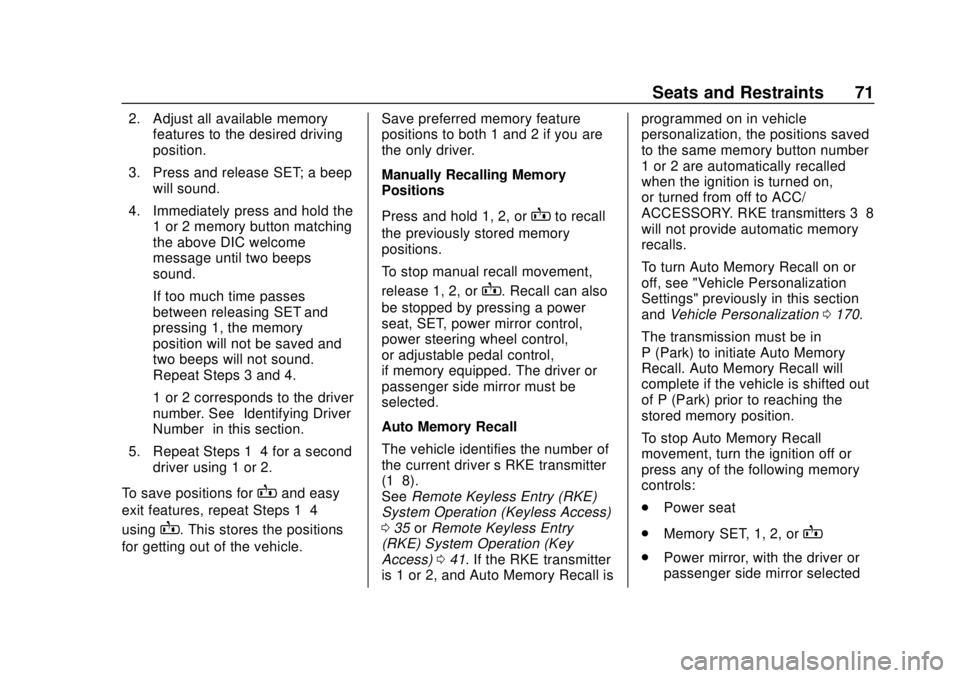
Chevrolet Tahoe/Suburban Owner Manual (GMNA-Localizing-U.S./Canada/
Mexico-11349385) - 2018 - crc - 11/3/17
Seats and Restraints 71
2. Adjust all available memoryfeatures to the desired driving
position.
3. Press and release SET; a beep will sound.
4. Immediately press and hold the 1 or 2 memory button matching
the above DIC welcome
message until two beeps
sound.
If too much time passes
between releasing SET and
pressing 1, the memory
position will not be saved and
two beeps will not sound.
Repeat Steps 3 and 4.
1 or 2 corresponds to the driver
number. See “Identifying Driver
Number” in this section.
5. Repeat Steps 1–4 for a second driver using 1 or 2.
To save positions for
Band easy
exit features, repeat Steps 1–4
using
B. This stores the positions
for getting out of the vehicle. Save preferred memory feature
positions to both 1 and 2 if you are
the only driver.
Manually Recalling Memory
Positions
Press and hold 1, 2, or
Bto recall
the previously stored memory
positions.
To stop manual recall movement,
release 1, 2, or
B. Recall can also
be stopped by pressing a power
seat, SET, power mirror control,
power steering wheel control,
or adjustable pedal control,
if memory equipped. The driver or
passenger side mirror must be
selected.
Auto Memory Recall
The vehicle identifies the number of
the current driver ’s RKE transmitter
(1–8).
See Remote Keyless Entry (RKE)
System Operation (Keyless Access)
0 35 orRemote Keyless Entry
(RKE) System Operation (Key
Access) 041. If the RKE transmitter
is 1 or 2, and Auto Memory Recall is programmed on in vehicle
personalization, the positions saved
to the same memory button number
1 or 2 are automatically recalled
when the ignition is turned on,
or turned from off to ACC/
ACCESSORY. RKE transmitters 3–8
will not provide automatic memory
recalls.
To turn Auto Memory Recall on or
off, see "Vehicle Personalization
Settings" previously in this section
and
Vehicle Personalization 0170.
The transmission must be in
P (Park) to initiate Auto Memory
Recall. Auto Memory Recall will
complete if the vehicle is shifted out
of P (Park) prior to reaching the
stored memory position.
To stop Auto Memory Recall
movement, turn the ignition off or
press any of the following memory
controls:
. Power seat
. Memory SET, 1, 2, or
B
.Power mirror, with the driver or
passenger side mirror selected
Page 81 of 443

Chevrolet Tahoe/Suburban Owner Manual (GMNA-Localizing-U.S./Canada/
Mexico-11349385) - 2018 - crc - 11/3/17
80 Seats and Restraints
5. Disconnect the rear seat beltmini-latch using a key in the
slot on the mini-buckle, and let
the belt retract into the
headliner.
7. Stow the mini-latch in the
holder in the headliner.
8. Pull up on the lever on theback of the seat to release the
seatback.
9. Push the seatback forward to lay flat.
10. Repeat the steps for the other seatback, if desired.
Automatic Operation
The transmission must be in
P (Park) for this feature to work.1. If equipped, Second Row Power Seat Switches
2. If equipped, Third Row Power Seat Switches
To fold the seatback (if equipped):
1. Open the liftgate to access the controls for the seat.
2. Make sure that there is nothing under, in front of, or on
the seat.
3. Fully lower the head restraints. See Head Restraints 065. Put
the second row seatbacks in
the upright position. See
Second Row Seats 075.
Page 83 of 443

Chevrolet Tahoe/Suburban Owner Manual (GMNA-Localizing-U.S./Canada/
Mexico-11349385) - 2018 - crc - 11/3/17
82 Seats and Restraints
To return the seatback to the upright
position:
1. From the rear of the vehicle,raise the seatback using the
strap on the back of the seat,
or lift the seatback and push it
into place from inside the
vehicle.
2. Push and pull on the seatback to make sure it is locked.
{Warning
A seat belt that is improperly
routed, not properly attached,
or twisted will not provide the
protection needed in a crash. The
person wearing the belt could be
seriously injured. After raising the
rear seatback, always check to be
sure that the seat belts are
properly routed and attached, and
are not twisted.
3. Reconnect the center seat belt mini-latch to the mini-buckle.
Do not let it twist.
4. Pull on the seat belt to be sure the mini-latch is secure.
5. Repeat the steps for the other seatback, if desired. Automatic Operation
1. Second Row Power Seat
Switches
2. Third Row Power Seat Switches
To return the seatback to the upright
position:
1. Open the liftgate to access the controls for the seat.
2. Press and hold the switch (2) on the side trim of the cargo
area to raise the seatback.