Page 392 of 413

Chevrolet Malibu Owner Manual (GMNA-Localizing-U.S./Canada/Mexico-
11348460) - 2018 - crc - 5/3/17
OnStar 391
Security
If equipped, OnStar provides these
services:
.With Stolen Vehicle Assistance,
OnStar Advisors can use GPS to
pinpoint the vehicle and help
authorities quickly recover it.
. With Remote Ignition Block,
if equipped, OnStar can block
the engine from being restarted.
. With Stolen Vehicle Slowdown,
if equipped, OnStar can work
with law enforcement to
gradually slow the vehicle down.
Theft Alarm Notification
If equipped, if the doors are locked
and the vehicle alarm sounds, a
notification by text, e-mail, or phone
call will be sent. If the vehicle is
stolen, an OnStar Advisor can work
with authorities to recover the
vehicle.
Navigation
OnStar navigation requires a
specific OnStar service plan.
Press
Qto receive Turn-by-Turn
directions or have them sent to the
vehicle’s navigation screen,
if equipped.
Turn-by-Turn Navigation
1. PressQto connect to an
Advisor.
2. Request directions to be downloaded to the vehicle.
3. Follow the voice-guided commands.
Using Voice Commands
During a Planned Route
Functionality of the Voice Command
button may vary by vehicle and
region. For some vehicles, press
=
to open the OnStar app on the
infotainment display. For other
vehicles press
=as follows. Cancel Route
1. Press
=. System responds:
“OnStar ready,” then a tone.
2. Say “Cancel route.” System
responds: “Do you want to
cancel directions?”
3. Say “Yes.”System responds:
“OK, request completed, thank
you, goodbye.”
Route Preview
1. Press
=. System responds:
“OnStar ready,” then a tone.
2. Say “Route preview.” System
responds with the next three
maneuvers.
Repeat
1. Press
=. System responds:
“OnStar ready,” then a tone.
2. Say “Repeat.” System
responds with the last direction
given, then responds with
“OnStar ready,” then a tone.
Page 397 of 413
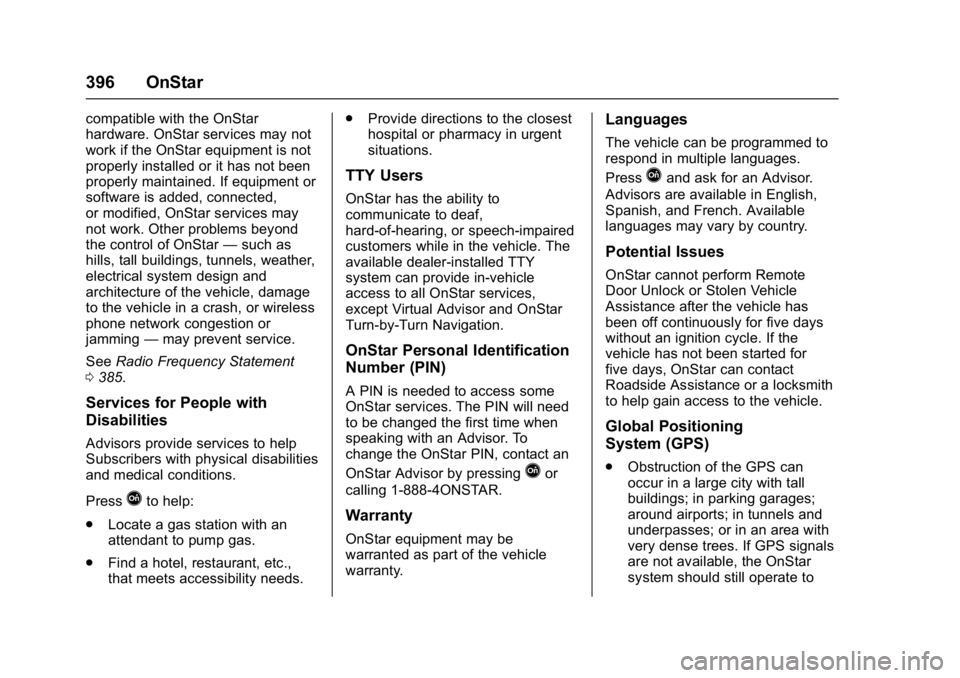
Chevrolet Malibu Owner Manual (GMNA-Localizing-U.S./Canada/Mexico-
11348460) - 2018 - crc - 5/3/17
396 OnStar
compatible with the OnStar
hardware. OnStar services may not
work if the OnStar equipment is not
properly installed or it has not been
properly maintained. If equipment or
software is added, connected,
or modified, OnStar services may
not work. Other problems beyond
the control of OnStar—such as
hills, tall buildings, tunnels, weather,
electrical system design and
architecture of the vehicle, damage
to the vehicle in a crash, or wireless
phone network congestion or
jamming —may prevent service.
See Radio Frequency Statement
0 385.
Services for People with
Disabilities
Advisors provide services to help
Subscribers with physical disabilities
and medical conditions.
Press
Qto help:
. Locate a gas station with an
attendant to pump gas.
. Find a hotel, restaurant, etc.,
that meets accessibility needs. .
Provide directions to the closest
hospital or pharmacy in urgent
situations.
TTY Users
OnStar has the ability to
communicate to deaf,
hard-of-hearing, or speech-impaired
customers while in the vehicle. The
available dealer-installed TTY
system can provide in-vehicle
access to all OnStar services,
except Virtual Advisor and OnStar
Turn-by-Turn Navigation.
OnStar Personal Identification
Number (PIN)
A PIN is needed to access some
OnStar services. The PIN will need
to be changed the first time when
speaking with an Advisor. To
change the OnStar PIN, contact an
OnStar Advisor by pressing
Qor
calling 1-888-4ONSTAR.
Warranty
OnStar equipment may be
warranted as part of the vehicle
warranty.
Languages
The vehicle can be programmed to
respond in multiple languages.
Press
Qand ask for an Advisor.
Advisors are available in English,
Spanish, and French. Available
languages may vary by country.
Potential Issues
OnStar cannot perform Remote
Door Unlock or Stolen Vehicle
Assistance after the vehicle has
been off continuously for five days
without an ignition cycle. If the
vehicle has not been started for
five days, OnStar can contact
Roadside Assistance or a locksmith
to help gain access to the vehicle.
Global Positioning
System (GPS)
. Obstruction of the GPS can
occur in a large city with tall
buildings; in parking garages;
around airports; in tunnels and
underpasses; or in an area with
very dense trees. If GPS signals
are not available, the OnStar
system should still operate to
Page 406 of 413
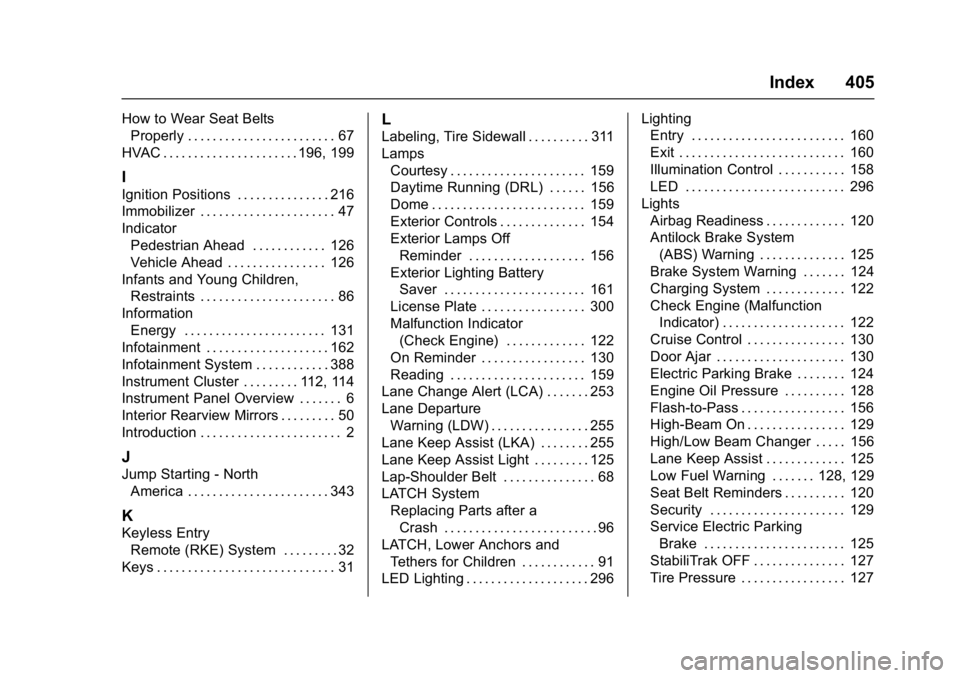
Chevrolet Malibu Owner Manual (GMNA-Localizing-U.S./Canada/Mexico-
11348460) - 2018 - crc - 5/3/17
Index 405
How to Wear Seat BeltsProperly . . . . . . . . . . . . . . . . . . . . . . . . 67
HVAC . . . . . . . . . . . . . . . . . . . . . . 196, 199
I
Ignition Positions . . . . . . . . . . . . . . . 216
Immobilizer . . . . . . . . . . . . . . . . . . . . . . 47
Indicator Pedestrian Ahead . . . . . . . . . . . . 126
Vehicle Ahead . . . . . . . . . . . . . . . . 126
Infants and Young Children, Restraints . . . . . . . . . . . . . . . . . . . . . . 86
Information Energy . . . . . . . . . . . . . . . . . . . . . . . 131
Infotainment . . . . . . . . . . . . . . . . . . . . 162
Infotainment System . . . . . . . . . . . . 388
Instrument Cluster . . . . . . . . . 112, 114
Instrument Panel Overview . . . . . . . 6
Interior Rearview Mirrors . . . . . . . . . 50
Introduction . . . . . . . . . . . . . . . . . . . . . . . 2
J
Jump Starting - North America . . . . . . . . . . . . . . . . . . . . . . . 343
K
Keyless EntryRemote (RKE) System . . . . . . . . . 32
Keys . . . . . . . . . . . . . . . . . . . . . . . . . . . . . 31
L
Labeling, Tire Sidewall . . . . . . . . . . 311
Lamps Courtesy . . . . . . . . . . . . . . . . . . . . . . 159
Daytime Running (DRL) . . . . . . 156
Dome . . . . . . . . . . . . . . . . . . . . . . . . . 159
Exterior Controls . . . . . . . . . . . . . . 154
Exterior Lamps OffReminder . . . . . . . . . . . . . . . . . . . 156
Exterior Lighting Battery
Saver . . . . . . . . . . . . . . . . . . . . . . . 161
License Plate . . . . . . . . . . . . . . . . . 300
Malfunction Indicator (Check Engine) . . . . . . . . . . . . . 122
On Reminder . . . . . . . . . . . . . . . . . 130
Reading . . . . . . . . . . . . . . . . . . . . . . 159
Lane Change Alert (LCA) . . . . . . . 253
Lane Departure Warning (LDW) . . . . . . . . . . . . . . . . 255
Lane Keep Assist (LKA) . . . . . . . . 255
Lane Keep Assist Light . . . . . . . . . 125
Lap-Shoulder Belt . . . . . . . . . . . . . . . 68
LATCH System Replacing Parts after a
Crash . . . . . . . . . . . . . . . . . . . . . . . . . 96
LATCH, Lower Anchors and Tethers for Children . . . . . . . . . . . . 91
LED Lighting . . . . . . . . . . . . . . . . . . . . 296 Lighting
Entry . . . . . . . . . . . . . . . . . . . . . . . . . 160
Exit . . . . . . . . . . . . . . . . . . . . . . . . . . . 160
Illumination Control . . . . . . . . . . . 158
LED . . . . . . . . . . . . . . . . . . . . . . . . . . 296
Lights Airbag Readiness . . . . . . . . . . . . . 120
Antilock Brake System
(ABS) Warning . . . . . . . . . . . . . . 125
Brake System Warning . . . . . . . 124
Charging System . . . . . . . . . . . . . 122
Check Engine (Malfunction Indicator) . . . . . . . . . . . . . . . . . . . . 122
Cruise Control . . . . . . . . . . . . . . . . 130
Door Ajar . . . . . . . . . . . . . . . . . . . . . 130
Electric Parking Brake . . . . . . . . 124
Engine Oil Pressure . . . . . . . . . . 128
Flash-to-Pass . . . . . . . . . . . . . . . . . 156
High-Beam On . . . . . . . . . . . . . . . . 129
High/Low Beam Changer . . . . . 156
Lane Keep Assist . . . . . . . . . . . . . 125
Low Fuel Warning . . . . . . . 128, 129
Seat Belt Reminders . . . . . . . . . . 120
Security . . . . . . . . . . . . . . . . . . . . . . 129
Service Electric Parking Brake . . . . . . . . . . . . . . . . . . . . . . . 125
StabiliTrak OFF . . . . . . . . . . . . . . . 127
Tire Pressure . . . . . . . . . . . . . . . . . 127