Page 5 of 358
Chevrolet Low Cab Forward Owner Manual (GMNA-Localizing-U.S.-
11254764) - 2018 - crc - 12/5/16
4 Introduction
No. Description1 Cab tilt instruction
2 Automatic transmission fluid
level
3 VIN, weight rating, and
Greenhouse Gas (GHG)
emissions
4 NO STEP instruction
5 Certified clean idle label
6 Towing
7 Vehicle noise emission
control information
8 ID plate
9 Engine cooling
10 Fan blade Crew cab model
Page 6 of 358
Chevrolet Low Cab Forward Owner Manual (GMNA-Localizing-U.S.-
11254764) - 2018 - crc - 12/5/16
Introduction 5
No. Description1 Vehicle noise emission
control information
2 VIN, weight rating, and
Greenhouse Gas (GHG)
emissions
3 NO STEP instruction
4 Engine oil level
5 Engine oil level notice
6 Certified clean idle label
7 Towing
8 Engine cooling
9 Fan blade
10 Automatic transmission fluid
level
11 ID plate
12 Power steering fluid
13 Power steering fluid
14 Engine coolant level
15 Starting aids All models
Page 15 of 358

Chevrolet Low Cab Forward Owner Manual (GMNA-Localizing-U.S.-
11254764) - 2018 - crc - 12/5/16
14 In Brief
Initial Drive
Information
This section provides a brief
overview about some of the
important features that may or may
not be on your specific vehicle.
For more detailed information, refer
to each of the features which can be
found later in this owner’s manual.
Remote Keyless Entry
(RKE) System
Unlocking and Locking the
Doors
Unlocking
Press the unlock button (2) of the
remote control unit for 1 second or
longer. The vehicle's keyless entry
system causes the right and left turn
signal lights to simultaneously flash
twice upon receiving the signals
from the remote control unit.
Locking
Press the lock button (1) of the
remote control unit for 1 second or
longer. The vehicle's keyless entry
system causes the right and left turn
signal lights to simultaneously flash
once upon receiving the signals
from the remote control unit.
SeeRemote Keyless Entry (RKE)
System Operation 026.
Getting In and Out of the
Vehicle
Carefully check that the area around
the vehicle is safe, hold the grip,
and place your foot on the step
when getting in or out of the vehicle.
See Getting In and Out of the
Vehicle 029.
Door Locks
Locking and Unlocking the Door
from Outside Using the Key
Turn the key toward the front of the
vehicle to lock the door and turn it
toward the rear of the vehicle to
unlock it. The doors can be opened
by pulling the outside door handle.
Page 19 of 358

Chevrolet Low Cab Forward Owner Manual (GMNA-Localizing-U.S.-
11254764) - 2018 - crc - 12/5/16
18 In Brief
Mirror Adjustment
Sit in the correct driving position
with the seat adjusted properly.
Then, check each mirror to ensure
that a proper view of the rear and
sides of the vehicle are provided.
Make adjustments and clean mirrors
if necessary.
Outside Rearview Mirrors
After properly adjusting your seat for
proper driving position, adjust the
mirrors so that they provide
adequate views for checking the
rear and the sides of the vehicle.
Adjust the outside rearview mirrors
by hand before vehicle operation.
This helps you determine the
location of objects seen in the
mirror. If the outside mirror fogs up,
warm up the outside rearview
mirror's face to defog.
SeeMirrors 033.
Steering Wheel
Adjustment
{Warning
.
Adjust the position of the
steering wheel before you
start driving.
. To reduce the risk of
personal injury, apply force
to the steering wheel to
make certain the steering
column is firmly locked
before driving. Also, do not
try to tilt or adjust the
steering wheel while the
vehicle is moving. If these
steps are not followed, the
steering column could move
suddenly while the vehicle
is in motion which could
cause a temporary loss of
steering control which may
result in personal injury or
death.
The steering wheel is adjustable up
and down as well as forward and
backward.
Before adjusting, position the seat
as desired.
1. Lift the lock lever toward you to unlock the steering column.
2. Sit in the correct driving position, and then move the
steering wheel up and down
and forward and backward to
select the optimum steering
wheel position.
Page 28 of 358
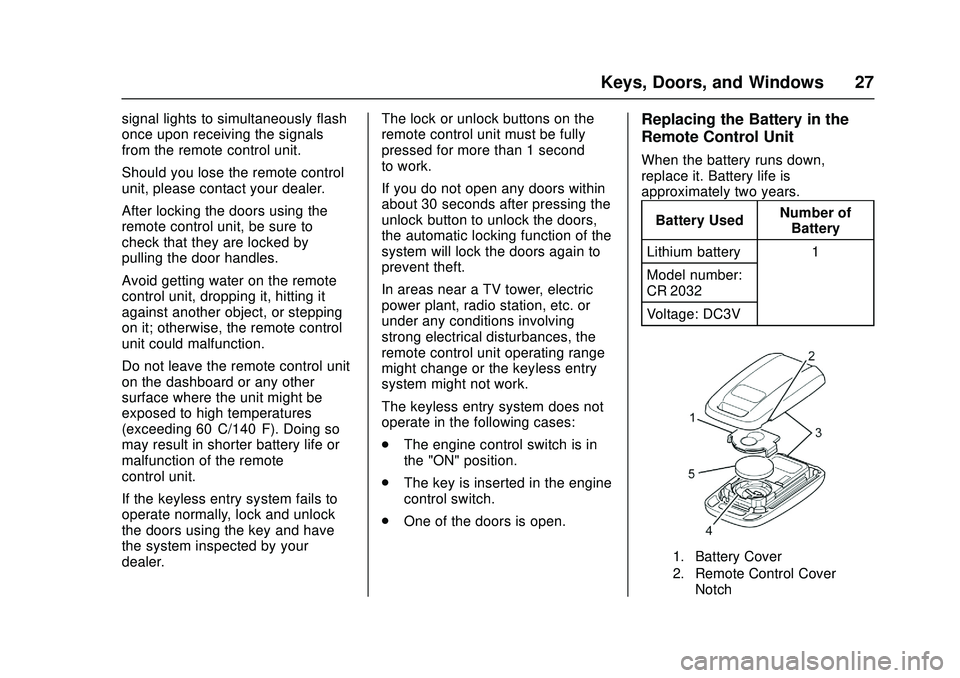
Chevrolet Low Cab Forward Owner Manual (GMNA-Localizing-U.S.-
11254764) - 2018 - crc - 12/5/16
Keys, Doors, and Windows 27
signal lights to simultaneously flash
once upon receiving the signals
from the remote control unit.
Should you lose the remote control
unit, please contact your dealer.
After locking the doors using the
remote control unit, be sure to
check that they are locked by
pulling the door handles.
Avoid getting water on the remote
control unit, dropping it, hitting it
against another object, or stepping
on it; otherwise, the remote control
unit could malfunction.
Do not leave the remote control unit
on the dashboard or any other
surface where the unit might be
exposed to high temperatures
(exceeding 60°C/140°F). Doing so
may result in shorter battery life or
malfunction of the remote
control unit.
If the keyless entry system fails to
operate normally, lock and unlock
the doors using the key and have
the system inspected by your
dealer.The lock or unlock buttons on the
remote control unit must be fully
pressed for more than 1 second
to work.
If you do not open any doors within
about 30 seconds after pressing the
unlock button to unlock the doors,
the automatic locking function of the
system will lock the doors again to
prevent theft.
In areas near a TV tower, electric
power plant, radio station, etc. or
under any conditions involving
strong electrical disturbances, the
remote control unit operating range
might change or the keyless entry
system might not work.
The keyless entry system does not
operate in the following cases:
.
The engine control switch is in
the "ON" position.
. The key is inserted in the engine
control switch.
. One of the doors is open.Replacing the Battery in the
Remote Control Unit
When the battery runs down,
replace it. Battery life is
approximately two years.
Battery Used Number of
Battery
Lithium battery 1
Model number:
CR 2032
Voltage: DC3V
1. Battery Cover
2. Remote Control Cover Notch
Page 32 of 358
Chevrolet Low Cab Forward Owner Manual (GMNA-Localizing-U.S.-
11254764) - 2018 - crc - 12/5/16
Keys, Doors, and Windows 31
Warning (Continued)
sure to control the power windows
using the power window switches
beside the driver's seat.
You and others could be seriously
injured.
Overriding door locks are a
standard safety feature. When the
doors are locked, the inside handles
will not open them. This is to
prevent accidental opening of the
doors.
Front Doors
Locking and Unlocking the Door
from Outside Using the Key
Turn the key toward the front of the
vehicle to lock the door and turn it
toward the rear of the vehicle to
unlock it. The doors can be opened
by pulling the outside door handle. Locking the Door from Outside
without Using the Key
First, push the lock button (1) on the
inside door handle forward and then
close the door while keeping the
outside door handle (2) raised.
Before closing the door, be sure to
check that you have the key
with you.
Page 43 of 358
Chevrolet Low Cab Forward Owner Manual (GMNA-Localizing-U.S.-
11254764) - 2018 - crc - 12/5/16
42 Seats and Restraints
Center Seat
You can tip the seatback forward if
you pull forward the lever at the side
of the seatback. Normally, you
should keep the seatback in the
raised position.
Rear Seats
Rear Seats (Crew
Cab Only)
Do not remove the seat cushion
except when taking out or stowing
onboard tools.
{Warning
Do not drive with the seat cushion
removed. The seat would not be
stable, which could lead to an
accident. You and others could be
seriously injured.
The rear seat headrests are not
adjustable.
Do not use the rear seats with the
headrests removed during driving.
Page 57 of 358

Chevrolet Low Cab Forward Owner Manual (GMNA-Localizing-U.S.-
11254764) - 2018 - crc - 12/5/16
56 Storage
{Warning
For safety, close the glove box
during driving. There is a risk of
injury from the open lid or items
stored in the glove box.
You and others could be seriously
injured.
The glove box lid will automatically
spring open when it is unlocked. Do
not put your face or head near
the lid.
{Warning
Do not leave eyeglasses or a
lighter in the vehicle. Lighters
may explode and plastic lenses or
frames may deform or crack if the
interior temperature becomes
very hot.
You and others could be seriously
injured.
Caution
When closing the glove box lid,
do not allow stored items to pass
the line shown in the illustration.
The glove box lid may break if it
is closed when items inside have
passed the line and are sticking
out from the box.
Do not place items such as vehicle
registration documents or owner
manuals in the glove box, but store
them in the seat back pocket
located on the back side of the
driver seat.
Refer to Storage Compartments
0 54.
Cupholders
Pull the cupholder towards you to
open it.