2018 CHEVROLET LOW CAB FORWARD door lock
[x] Cancel search: door lockPage 10 of 358

Chevrolet Low Cab Forward Owner Manual (GMNA-Localizing-U.S.-
11254764) - 2018 - crc - 12/5/16
In Brief 9
In Brief
Instrument Panel
Instrument Panel . . . . . . . . . . . . . . 10
Instrument Panel(Driver Side) . . . . . . . . . . . . . . . . . . 12
Instrument Panel (Vehicle Interior) . . . . . . . . . . . . . . . . . . . . . . . 13
Initial Drive Information
Initial Drive Information . . . . . . . . 14
Remote Keyless Entry (RKE)System . . . . . . . . . . . . . . . . . . . . . . . 14
Getting In and Out of the Vehicle . . . . . . . . . . . . . . . . . . . . . . . 14
Door Locks . . . . . . . . . . . . . . . . . . . . 14
Windows . . . . . . . . . . . . . . . . . . . . . . . 15
Seat Adjustment . . . . . . . . . . . . . . . 16
Seat Belts . . . . . . . . . . . . . . . . . . . . . 17
Mirror Adjustment . . . . . . . . . . . . . . 18
Steering Wheel Adjustment . . . . 18
Interior Lighting . . . . . . . . . . . . . . . . 19
Exterior Lighting . . . . . . . . . . . . . . . 19
Windshield Wiper/Washer . . . . . . 20
Climate Controls . . . . . . . . . . . . . . . 20
Vehicle Features
Radio(s) . . . . . . . . . . . . . . . . . . . . . . . 21
Portable Audio Devices . . . . . . . . 22
Cruise Control . . . . . . . . . . . . . . . . . 22 Driver Information
Center (DIC) . . . . . . . . . . . . . . . . . 22
Power Outlets . . . . . . . . . . . . . . . . . 23
Performance and Maintenance
Driving for Better Fuel Economy . . . . . . . . . . . . . . . . . . . . . 23
Diesel Exhaust Fluid . . . . . . . . . . . 24
Page 13 of 358
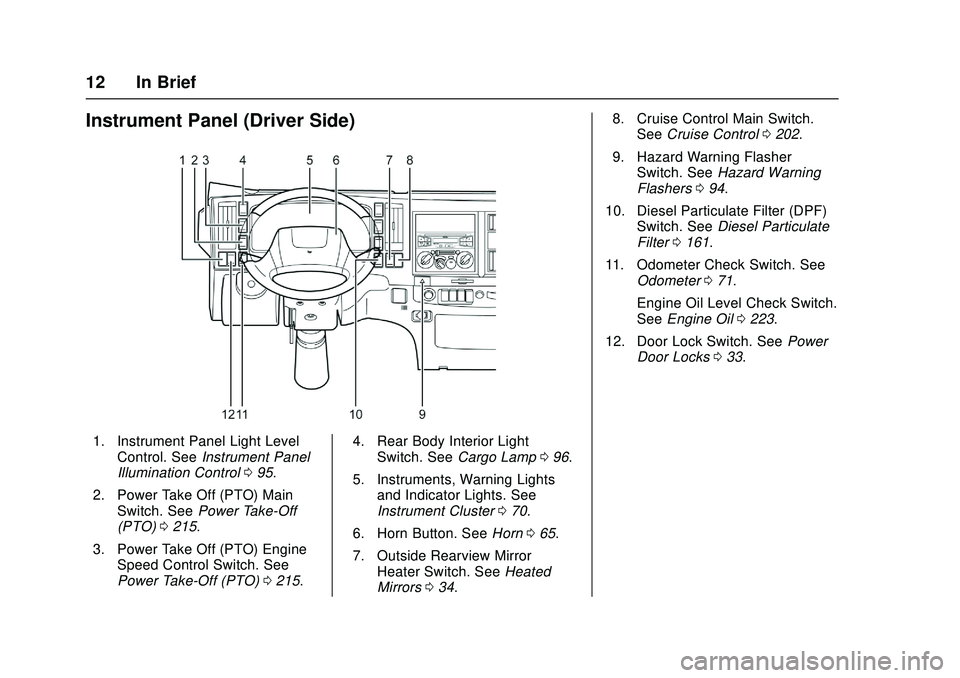
Chevrolet Low Cab Forward Owner Manual (GMNA-Localizing-U.S.-
11254764) - 2018 - crc - 12/5/16
12 In Brief
Instrument Panel (Driver Side)
1. Instrument Panel Light LevelControl. See Instrument Panel
Illumination Control 095.
2. Power Take Off (PTO) Main Switch. See Power Take-Off
(PTO) 0215.
3. Power Take Off (PTO) Engine Speed Control Switch. See
Power Take-Off (PTO) 0215. 4. Rear Body Interior Light
Switch. See Cargo Lamp 096.
5. Instruments, Warning Lights and Indicator Lights. See
Instrument Cluster 070.
6. Horn Button. See Horn065.
7. Outside Rearview Mirror Heater Switch. See Heated
Mirrors 034. 8. Cruise Control Main Switch.
See Cruise Control 0202.
9. Hazard Warning Flasher Switch. See Hazard Warning
Flashers 094.
10. Diesel Particulate Filter (DPF) Switch. See Diesel Particulate
Filter 0161.
11. Odometer Check Switch. See Odometer 071.
Engine Oil Level Check Switch.
See Engine Oil 0223.
12. Door Lock Switch. See Power
Door Locks 033.
Page 15 of 358

Chevrolet Low Cab Forward Owner Manual (GMNA-Localizing-U.S.-
11254764) - 2018 - crc - 12/5/16
14 In Brief
Initial Drive
Information
This section provides a brief
overview about some of the
important features that may or may
not be on your specific vehicle.
For more detailed information, refer
to each of the features which can be
found later in this owner’s manual.
Remote Keyless Entry
(RKE) System
Unlocking and Locking the
Doors
Unlocking
Press the unlock button (2) of the
remote control unit for 1 second or
longer. The vehicle's keyless entry
system causes the right and left turn
signal lights to simultaneously flash
twice upon receiving the signals
from the remote control unit.
Locking
Press the lock button (1) of the
remote control unit for 1 second or
longer. The vehicle's keyless entry
system causes the right and left turn
signal lights to simultaneously flash
once upon receiving the signals
from the remote control unit.
SeeRemote Keyless Entry (RKE)
System Operation 026.
Getting In and Out of the
Vehicle
Carefully check that the area around
the vehicle is safe, hold the grip,
and place your foot on the step
when getting in or out of the vehicle.
See Getting In and Out of the
Vehicle 029.
Door Locks
Locking and Unlocking the Door
from Outside Using the Key
Turn the key toward the front of the
vehicle to lock the door and turn it
toward the rear of the vehicle to
unlock it. The doors can be opened
by pulling the outside door handle.
Page 16 of 358

Chevrolet Low Cab Forward Owner Manual (GMNA-Localizing-U.S.-
11254764) - 2018 - crc - 12/5/16
In Brief 15
Locking the Door from Outside
without Using the Key
First, push the lock button (1) on the
inside door handle forward and then
close the door while keeping the
outside door handle (2) raised.
Before closing the door, be sure to
check that you have the key
with you.Locking and Unlocking the Door
from InsidePush the lock button (1) forward to
lock the door; pull the lock button
backward to unlock it. After
unlocking the door, open it by
pulling the inside door handle (2).
If the door is locked, the lock
mechanism overrides operation of
the door handle.
Windows
Window Switches on
Driver
’s Door
The power window switch on the
driver ’s door can operate both
driver ’s (2) and passenger ’s (1)
power windows.
To Open the Driver ’s Window
Lightly pressing the driver-side
window switch will lower the driver ’s
window until the switch is released
(manual mode operation). When the
switch is firmly pressed, the window
will lower completely without the
need to press the switch
Page 17 of 358

Chevrolet Low Cab Forward Owner Manual (GMNA-Localizing-U.S.-
11254764) - 2018 - crc - 12/5/16
16 In Brief
continuously (automatic mode
operation). If you want to stop the
automatic movement of the window
before it lowers completely, raise the
switch lightly.
To Close the Driver’s Window
Lightly raising the driver-side
window switch will cause the
driver's window to move up until the
switch is released.
To Open the Passenger ’s Window
The passenger's window continues
to lower while the passenger-side
switch on the driver's door is being
pressed.
To Close the Passenger ’s Window
The passenger's window continues
to move up while the
passenger-side switch on the
driver's door is being raised.
Window Switches on
Passenger ’s Door
The power window switch on the
passenger's door can raise and
lower the passenger's side window
only and rear doors, if equipped. The window continues to lower
while the window switch is being
pressed and continues to rise while
the switch is being raised. It will
stop moving at any position when
the switch is released.
Seat Adjustment
Driver
’s Seat
Forward/backward Adjustment
While raising the unlock lever, move
the seat forward or backward.
Release the lever when the seat is
in the desired position. After making adjustments, try to move the seat
back and forth to check that it is
fully locked.
Reclining Adjustment
To recline the seatback, raise the
seatback tilt lever and gently lean
back to the desired position.
To move the seatback forward, lean
forward with your back slightly clear
of the seatback and raise the lever.
After making adjustments, check
that the seatback is fully locked.
See
Seat Position 038.
Page 20 of 358

Chevrolet Low Cab Forward Owner Manual (GMNA-Localizing-U.S.-
11254764) - 2018 - crc - 12/5/16
In Brief 19
3. Firmly lock the steering wheelat the selected position by
moving the lock lever to the
lock position.
Interior Lighting
Front Light
The dome light operates regardless
of the engine control switch position.
The switch has three positions.
ON : The light stays on regardless
of the doors being open or closed.
OFF : The light stays off regardless
of the doors being open or closed. Between ON and OFF, the light
comes on when the driver's door is
opened.
Rear Light (Crew Cab Model Only)
The dome light operates regardless
of the engine control switch position.
The switch has three positions.
ON :
The light stays on regardless
of the doors being open or closed.
OFF : The light stays off regardless
of the doors being open or closed.
Between ON and OFF, the light
comes on when the driver's door is
opened.
Exterior Lighting
Turning the light control switch to
the following positions will cause the
relevant lights to illuminate.
The light control switch can be used
when the engine control switch is
placed in the LOCK or ACC
position. Do not operate the
combination lights for an extended
time period with the engine stopped.
Otherwise, the battery may go dead,
making it impossible to restart the
engine.
9: Turns off all exterior lights.
Page 26 of 358

Chevrolet Low Cab Forward Owner Manual (GMNA-Localizing-U.S.-
11254764) - 2018 - crc - 12/5/16
Keys, Doors, and Windows 25
Keys, Doors, and
Windows
Keys and Locks
Keys . . . . . . . . . . . . . . . . . . . . . . . . . . . 25
Remote Keyless Entry (RKE)System . . . . . . . . . . . . . . . . . . . . . . . 26
Remote Keyless Entry (RKE) System Operation . . . . . . . . . . . . 26
Getting In and Out of the Vehicle . . . . . . . . . . . . . . . . . . . . . . . 29
Door Locks . . . . . . . . . . . . . . . . . . . . 30
Power Door Locks . . . . . . . . . . . . . 33
Vehicle Security
Vehicle Security . . . . . . . . . . . . . . . . 33
Exterior Mirrors
Mirrors . . . . . . . . . . . . . . . . . . . . . . . . . 33
Heated Mirrors . . . . . . . . . . . . . . . . . 34
Windows
Power Windows . . . . . . . . . . . . . . . 35
Sun Visors . . . . . . . . . . . . . . . . . . . . . 37
Keys and Locks
Keys
1. Main Key
2. Spare Key
3. Metal plate with key code
One key (1) can operate all the
locks on the vehicle. Keep one of
the two keys provided as a
spare (2). Record the key code
numbers. Both sides of the key are identical,
so you can insert the key in the
engine control switch without
worrying about which way you
insert it.
The key code is indicated on a
separate metal plate (3) in order to
prevent it from being acquired by an
unauthorized person.
Where is the Key Used?
Where For What
Engine Control
Switch Starting and
stopping the
engine
Front doors Locking and unlocking the
doors.
Wipe off the key to remove any dirt
or dust, etc. before using it.
To prevent theft, store the metal
plate with key code in a safe place
other than the vehicle.
Should you lose the key, please
give the key number to the nearest
dealer. The dealer will be able to
duplicate your key.
Page 27 of 358

Chevrolet Low Cab Forward Owner Manual (GMNA-Localizing-U.S.-
11254764) - 2018 - crc - 12/5/16
26 Keys, Doors, and Windows
If you resell the vehicle, be sure to
hand over the plate with key code to
the new owner together with the
vehicle.
Remote Keyless Entry
(RKE) System
SeeRadio Frequency Statement
0 348.
If there is a decrease in the Remote
Keyless Entry (RKE) operating
range:
. Check the distance. The
transmitter may be too far from
the vehicle.
. Check the location. Other
vehicles or objects may be
blocking the signal.
. Check the transmitter's battery.
See “Replacing the Battery in
the Remote Control Unit” later in
this section.
. If the transmitter is still not
working correctly, see your
dealer or a qualified technician
for service.
Remote Keyless Entry
(RKE) System Operation
The keyless entry system allows
you to lock/unlock the doors by
simply pressing the remote control
button rather than inserting the key
into the lock.
The remote control unit works within
a 10 m (33 ft) radius of the cab
center as indicated in the figure.
The actual distance over which the
unit operates may vary depending
on conditions.
Unlocking and Locking the
Doors
Remote Control Unit
Unlocking
Press the unlock button (2) of the
remote control unit for 1 second or
longer. The vehicle's keyless entry
system causes the right and left turn
signal lights to simultaneously flash
twice upon receiving the signals
from the remote control unit.
Locking
Press the lock button (1) of the
remote control unit for 1 second or
longer. The vehicle's keyless entry
system causes the right and left turn