2018 CHEVROLET LOW CAB FORWARD AUX
[x] Cancel search: AUXPage 23 of 358
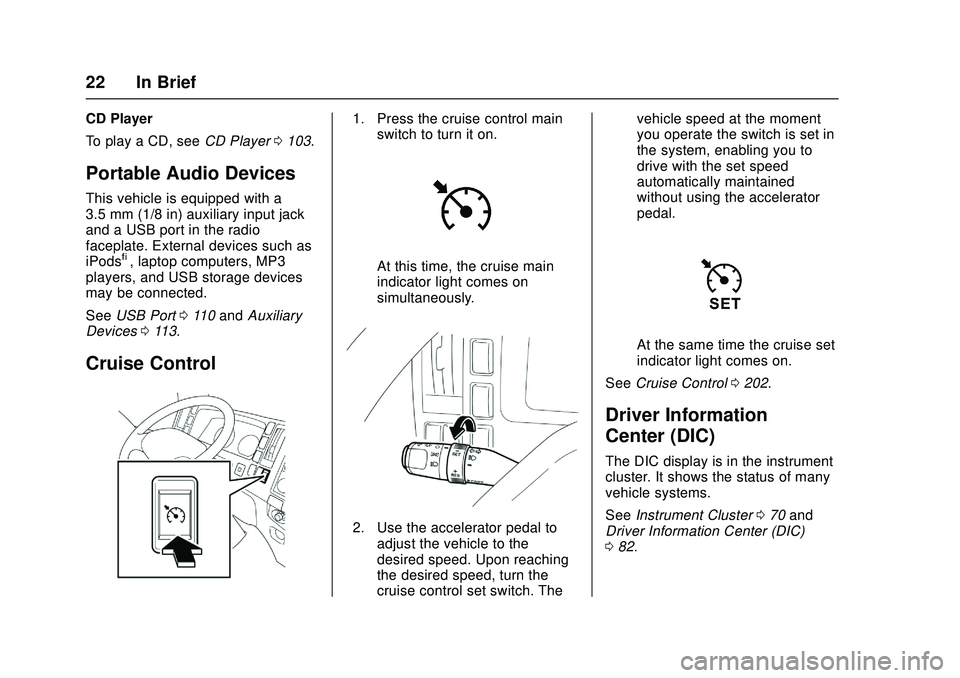
Chevrolet Low Cab Forward Owner Manual (GMNA-Localizing-U.S.-
11254764) - 2018 - crc - 12/5/16
22 In Brief
CD Player
To play a CD, seeCD Player0103.
Portable Audio Devices
This vehicle is equipped with a
3.5 mm (1/8 in) auxiliary input jack
and a USB port in the radio
faceplate. External devices such as
iPods
®, laptop computers, MP3
players, and USB storage devices
may be connected.
See USB Port 0110 and Auxiliary
Devices 0113.
Cruise Control
1. Press the cruise control main
switch to turn it on.
At this time, the cruise main
indicator light comes on
simultaneously.
2. Use the accelerator pedal to
adjust the vehicle to the
desired speed. Upon reaching
the desired speed, turn the
cruise control set switch. The vehicle speed at the moment
you operate the switch is set in
the system, enabling you to
drive with the set speed
automatically maintained
without using the accelerator
pedal.
At the same time the cruise set
indicator light comes on.
See Cruise Control 0202.
Driver Information
Center (DIC)
The DIC display is in the instrument
cluster. It shows the status of many
vehicle systems.
See Instrument Cluster 070 and
Driver Information Center (DIC)
0 82.
Page 24 of 358

Chevrolet Low Cab Forward Owner Manual (GMNA-Localizing-U.S.-
11254764) - 2018 - crc - 12/5/16
In Brief 23
Power Outlets
You can plug in auxiliary electrical
equipment. Just flip the outlet cover
open from the left edge of the cover
and follow the proper installation
instructions that are included with
any electrical equipment you install.
These circuits are protected by a
fuse and have maximum current
loads.
SeePower Outlets 067.
Performance and
Maintenance
Driving for Better Fuel
Economy
Economical Driving
How you drive, where you drive and
when you drive all affect fuel
economy.
Driving too fast, driving so slowly
that the engine knocks, driving with
the exhaust brake switched on all
the time, and frequently using the
exhaust brake to adjust your speed
can lead to poor fuel economy.
Drive at a constant speed as much
as possible. When accelerating,
increase your speed gently and
slowly, and up-shift early.
Maintain a constant cruising speed,
as traffic allows, and avoid sudden
stops. Frequent short trips, excessive
idling and use of the air conditioner
in cool weather when "Vent" would
provide adequate comfort, can all
lead to decreased fuel economy.
Warming up the engine for longer
than necessary, driving with the
vehicle overloaded and revving the
engine are a waste of fuel.
Overcooling of the engine not only
accelerates wear of the vital engine
parts but also hurts fuel economy.
The careful attention you give your
vehicle, as far as maintenance is
concerned, will also help fuel
economy.
Protection of Engine against
Overcooling
Overcooling of the engine not only
accelerates wear of the vital engine
parts but also hurts fuel economy.
Page 68 of 358

Chevrolet Low Cab Forward Owner Manual (GMNA-Localizing-U.S.-
11254764) - 2018 - crc - 12/5/16
Instruments and Controls 67
If windshield washer fluid does not
come out in sufficient quantity,
immediately release the switch.
Otherwise, the windshield surface
may sustain damage.
If windshield washer fluid does not
come out, release the windshield
washer switch immediately.
Otherwise the motor may seize up.
Do not hold the switch pressed for
more than 30 seconds. Otherwise,
the washer pump may sustain
damage.
Check the washer fluid level
regularly. Do it often when the
weather is bad.
Use a good quality windshield
antifreeze to help prevent freezing
damage, and for better cleaning.
When the vehicle is used in a
cold-climate region or during the
winter:
.Use washer fluid with
appropriate concentration for the
season to prevent frozen fluid. .
Fill the washer fluid reservoir
only 3/4 full to allow for
expansion if the temperature
should fall low enough to freeze
the solution.
See Washer Fluid 0241 for
information on filling the windshield
washer fluid reservoir.
Power Outlets
You can plug in auxiliary electrical
equipment. Just flip the outlet cover
open from the left edge of the cover
and follow the proper installation
instructions that are included with
any electrical equipment you install. These circuits are protected by a
fuse and have maximum current
loads.
When using accessory power
outlets, total maximum electrical
load must not exceed 120W. Always
turn off any electrical equipment
when not in use.
Leaving electrical equipment on for
extended periods will drain your
battery.
Cigarette Lighter
The cigarette lighter can be used
when the engine control switch is in
the ACC or ON position.
Page 98 of 358

Chevrolet Low Cab Forward Owner Manual (GMNA-Localizing-U.S.-
11254764) - 2018 - crc - 12/5/16
Infotainment System 97
Infotainment
System
Radio
AM-FM Radio . . . . . . . . . . . . . . . . . . 97
Radio Reception . . . . . . . . . . . . . . 101
Fixed Mast Antenna . . . . . . . . . . 102
Audio Players
CD Player . . . . . . . . . . . . . . . . . . . . 103
USB Port . . . . . . . . . . . . . . . . . . . . . 110
Auxiliary Devices . . . . . . . . . . . . . 113
Trademarks and License
Agreements
Trademarks and LicenseAgreements . . . . . . . . . . . . . . . . . 114
Radio
AM-FM Radio
Control Panel
{Warning
Adjust the radio or CD player only
while the vehicle is stationary.
Adjusting them while the vehicle
is moving could cause an
accident. You and others could be
seriously injured.
Adjust the volume so that sound
outside of the vehicle can be heard.
If outside sound cannot be heard,
accidents may be harder to avoid.
Do not install a radio equipment
antenna near the vehicle's radio
antenna. This could cause
unwanted noise on the radio or
while playing a CD. The radio or CD/USB player can be
used when the engine control switch
is in the "ACC" or "ON" position.
Continued use while engine is
stopped may cause the battery to
discharge.
Take care not to spill liquids, etc. on
the radio or CD player. It may cause
damage to the player.
Do not disassemble or apply oil to
radio or CD player.
Page 114 of 358

Chevrolet Low Cab Forward Owner Manual (GMNA-Localizing-U.S.-
11254764) - 2018 - crc - 12/5/16
Infotainment System 113
MP3/WMA files are compatible with
up to 8 levels of folders. However,
when there are many levels, it may
take some time before the first file is
played. Therefore, a two-level folder
is recommended.
Maximum characters for a folder/file
name: 64 (including extension).
A maximum of 700 folders and
3,000 files can be played in a single
memory device.
Auxiliary Devices
AUX Operations
Connecting Your Portable Audio
Device to Play Music1. Open the cover and connect your portable audio device to
mini jack.
Either place the portable audio
device and mini plug cable
somewhere where they will not
interfere with driving or
temporarily secure them at a
location where they are not in
the way. They could impede
driving and cause a traffic
accident.
Take care that the terminals of
the mini plug cable do not
catch your hands. Do not
connect, adjust or remove the
portable audio device while
driving.
2. To power the portable audio device, use the battery or other
power source supplied with the
device.
AUX device cannot be
controlled from audio player.
AUX volume is reduced to
prevent speaker damage. Switching from Other Audio Mode
to the AUX Mode
When a portable audio device is
connected to play back music, press
the "MODE" button and display
"AUX" to listen to the audio played
back from the device.
Adjusting AUX Volume
Press the "Volume control" button to
adjust the volume.
S: Volume will increase 1 step
every time the button is pressed.
Volume will continuously increase
when the button is pressed
continuously.
—: Volume will decrease 1 step
every time the button is pressed.
Volume will continuously decrease
when the button is pressed
continuously.
It can be adjusted between 63
(maximum) and 0.
Default setting is 19.
Page 244 of 358

Chevrolet Low Cab Forward Owner Manual (GMNA-Localizing-U.S.-
11254764) - 2018 - crc - 12/5/16
Vehicle Care 243
utilizes hydraulic pressure from the
HBB pump integral with the power
steering pump.
If the brake booster warning light
comes on or a warning buzzer
continues to sound, there may be a
problem with the HBB.
If this warning light comes on while
driving, immediately stop your
vehicle at a safe place well clear of
traffic and promptly contact the
nearest dealer for inspection.
Hydraulic brake booster (HBB)
characteristics
In the 5500HD, 5500XD models, an
unusual sound from under the
instrument panel may be heard from
the hydraulic system while brakes
are used. It does not mean trouble.
It is not a sign of malfunction.
If you pump the brakes with the
engine off, a squeaking sound can
be heard. This comes from the
auxiliary accumulator. It is not a
malfunction. With the engine
running, a similar sound can be
heard during sudden braking.Another characteristic of the HBB
system is that the brake pedal may
be pressed easily to the floor with
the vehicle at a stop. This is not a
sign of malfunction.
When the engine is running, the
system automatically charges the
accumulator whenever pressure has
been reduced after braking. Auto
charge may be activated without
braking, depending on temperature
changes in the accumulator. During
auto charge, a hissing and clicking
sound can be heard. This is not a
malfunction.
With the engine running, a booming
sound can be heard during hard
braking. This comes from the
brake-fluid pump. It is not a
malfunction.
Applying continuous hard braking
for a long time will lead to
considerable temperature rise in the
HBB pump. Such overworking of the
brakes is best avoided.
Vacuum or hydraulic power
assisted brakes
If the engine stops, do not pump the
brakes. The system is designed to
stop the vehicle with reserve power
assist if the brake pedal is held
down. This reserve is greatly
reduced each time you apply and
release the brakes. If, when you
turn the steering wheel during
braking, the vehicle does not turn,
release some pressure from the
brake pedal.
In a Vehicle Equipped with an
HBB, Do Not Keep the Brake
Pedal Pressed for an Extended
Period
Caution
Failure to follow the above
instruction will cause the oil inside
the HBB oil pump to get very hot.
This could damage the HBB tank
and deteriorate seals and also
could cause damage to the HBB
oil pump, HBB unit and/or HBB
(Continued)
Page 352 of 358

Chevrolet Low Cab Forward Owner Manual (GMNA-Localizing-U.S.-
11254764) - 2018 - crc - 12/5/16
Index 351
IndexA
Accessories and Modifica-tions . . . . . . . . . . . . . . . . . . . . . . . . . . 218
Add-On Electrical Equipment . . . 215
Additional Maintenance and Care . . . . . . . . . . . . . . . . . . . . . . 323
Adjustments Seat, Initial Drive . . . . . . . . . . . . . . . 38
Agreements Trademarks and License . . . . . .114
Air Cleaner/Filter, Engine . . . . . . . 231
Air Conditioning . . . . . . . . . . . . . . . . 115
Air Filter, Passenger Com- partment . . . . . . . . . . . . . . . . . . . . . . 119
Air Vents . . . . . . . . . . . . . . . . . . . . . . . 118
AM-FM Radio . . . . . . . . . . . . . . . . . . . . 97
Antenna Fixed Mast . . . . . . . . . . . . . . . . . . . 102
Antilock Brake System (ABS) . . . 196
Warning Light . . . . . . . . . . . . . . . . . . . 77
Appearance Care Exterior . . . . . . . . . . . . . . . . . . . . . . . 293
Interior . . . . . . . . . . . . . . . . . . . . . . . . 299
Ashtrays . . . . . . . . . . . . . . . . . . . . . . . . . 68
Assistance Program,
Roadside . . . . . . . . . . . . . . . . . . . . . . 344
Audio Players CD . . . . . . . . . . . . . . . . . . . . . . . . . . . 103 Automatic
Transmission . . . . . . . . . . . . . . . . . 185
Transmission Fluid . . . . . . . . . . . 229
Automatic Transmission Selector Lever . . . . . . . . . . . . . . . . 194
Shift Lock Control FunctionCheck . . . . . . . . . . . . . . . . . . . . . . . 251
Automatic Transmission Fluid Temperature Warning Light . . . . . 78
Automatic Transmission Overdrive Off . . . . . . . . . . . . . . . . . . 195
Auxiliary Devices . . . . . . . . . . . . . . . . . . . . . . . .113
Axle, Rear . . . . . . . . . . . . . . . . . . . . . . 249
B
Battery . . . . . . . . . . . . . . . . . . . . . . . . . 247
Battery - North America . . . . . . . . . 287
Battery Warning Light . . . . . . . . . . . . 73
Biodiesel . . . . . . . . . . . . . . . . . . . . . . . 207
Blade Replacement, Wiper . . . . . 252
Brake Exhaust . . . . . . . . . . . . . . . . . . . . . . 201
System Warning Light . . . . . . . . . . 75
Brakes . . . . . . . . . . . . . . . . . . . . . . . . . . 242 Antilock . . . . . . . . . . . . . . . . . . . . . . . 196
Exhaust Light . . . . . . . . . . . . . . . . . . . 78
Fluid . . . . . . . . . . . . . . . . . . . . . . . . . . 246
Parking . . . . . . . . . . . . . . . . . . . . . . . 200
Page 353 of 358

Chevrolet Low Cab Forward Owner Manual (GMNA-Localizing-U.S.-
11254764) - 2018 - crc - 12/5/16
352 Index
Braking . . . . . . . . . . . . . . . . . . . . . . . . . 126
Break-In, New Vehicle . . . . . . . . . . 147
Bulb ReplacementHeadlamp Aiming . . . . . . . . . . . . . 254
Headlamps . . . . . . . . . . . . . . . . . . . 254
Headlamps and Front TurnSignal . . . . . . . . . . . . . . . . . . . . . . . 257
Interior Lamps . . . . . . . . . . . . . . . . 264
License Plate Lamps . . . . . . . . . 263
Roofmarker Lamps . . . . . . . . . . . 261
Sidemarker Lamps . . . . . . . . . . . 261
Taillamps, Turn Signal, Sto- plamps, and Back-up
Lamps . . . . . . . . . . . . . . . . . . . . . . 263
Buzzers, Warning . . . . . . . . . . . . . . . . 91
C
Cab Tilting . . . . . . . . . . . . . . . . . . . . . . 220
California Perchlorate Materials Re-quirements . . . . . . . . . . . . . . . . . . 218
California Proposition 65 Warning . . . . . . . . . . . . . . . 218, 287
Capacities and Specifica- tions . . . . . . . . . . . . . . . . . . . . . . . . . . 335
Carbon Monoxide
Engine Exhaust . . . . . . . . . . . . . . . 159
Winter Driving . . . . . . . . . . . . . . . . 133
Cargo Lamp . . . . . . . . . . . . . . . . . . . . . 96 Caution, Danger, and Warning . . . . 3
CD Player . . . . . . . . . . . . . . . . . . . . . . 103
Check
Engine Light (Malfunction In-dicator) . . . . . . . . . . . . . . . . . . . . . . . . 74
Child Restraints Infants and Young Children . . . . . 51
Systems . . . . . . . . . . . . . . . . . . . . . . . . 51
Cigarette Lighter . . . . . . . . . . . . . . . . . 67
Cleaning Exterior Care . . . . . . . . . . . . . . . . . 293
Interior Care . . . . . . . . . . . . . . . . . . 299
Climate Control Systems . . . . . . . 115 Air Conditioning . . . . . . . . . . . . . . .115
Heating . . . . . . . . . . . . . . . . . . . . . . . .115
Cluster, Instrument . . . . . . . . . . . . . . 70
Cold Weather Operation . . . . . . . . 209
Collision Damage Repair . . . . . . . 345
Compartments
Storage . . . . . . . . . . . . . . . . . . . . . . . . . 54
Control of a Vehicle . . . . . . . . . . . . . 122
Coolant
Engine . . . . . . . . . . . . . . . . . . . . . . . . 231
Engine Temperature Gauge . . . . 72
Cooling . . . . . . . . . . . . . . . . . . . . . . . . . 115
Cornering Lamps . . . . . . . . . . . . . . . . 95
Cover
Engine . . . . . . . . . . . . . . . . . . . . . . . . 222 Covers
Winter . . . . . . . . . . . . . . . . . . . . . . . . 154
Cruise Control . . . . . . . . . . . . . . . . . . 202 Light . . . . . . . . . . . . . . . . . . . . . . . . . . . . 82
Cupholders . . . . . . . . . . . . . . . . . . . . . . 56
Customer Assistance . . . . . . . . . . . 343 Offices . . . . . . . . . . . . . . . . . . . . . . . . 343
Text Telephone (TTY)
Users . . . . . . . . . . . . . . . . . . . . . . . 343
Customer Information Service Publications Order-
ing Information . . . . . . . . . . . . . . 347
Customer Satisfaction Pro- cedure . . . . . . . . . . . . . . . . . . . . . . . . 342
D
Damage Repair, Collision . . . . . . . 345
Danger, Warning, and Caution . . . . 3
Daytime Running Lamps (DRL)Indicator Light . . . . . . . . . . . . . . . . . . 82
Devices
Auxiliary . . . . . . . . . . . . . . . . . . . . . . .113
Diesel Engine Engine Alarm and Auto-matic Shutdown . . . . . . . . . . . . . 155
High Idle System . . . . . . . . . . . . . 155
Diesel Exhaust Fluid . . . . . . . . 24, 170
Diesel Exhaust Fluid (DEF) Gauge . . . . . . . . . . . . . . . . . . . . . . . . . 73