2018 CHEVROLET LOW CAB FORWARD window
[x] Cancel search: windowPage 38 of 358

Chevrolet Low Cab Forward Owner Manual (GMNA-Localizing-U.S.-
11254764) - 2018 - crc - 12/5/16
Keys, Doors, and Windows 37
To Lock Rear Power Windows
Rear Power Window Lock Switch
If you push the rear power window
lock switch, only the driver's window
and front passenger's window will
open. To cancel the rear power
window lock, push the switch again.
Use the rear power window lock
switch to "LOCK" the rear power
windows. By doing so, you can
prevent passengers from operating
the rear power windows.
Sun Visors
Driver ’s Side
Passenger ’s Side
The sun visor (1) protects your eyes
in strong sunlight. Use it when
sunlight is too bright. To reduce side
glare, unhook (2) the sun visor (1)
and swing it around to the side.
Make sure to fold up the sun visor
after use.
Page 47 of 358

Chevrolet Low Cab Forward Owner Manual (GMNA-Localizing-U.S.-
11254764) - 2018 - crc - 12/5/16
46 Seats and Restraints
To Fasten:1. Sit on the seat in the correct driving position.
2. Pull out the seat belt holdingthe latch plate. After checking
that there are no twists in the
belt, insert the latch plate into
the buckle until it clicks. If the
retractor locks before the latch
plate reaches the buckle, let
the belt retract slightly, then
withdraw it slower than before.
3. To reduce the risk of slidingunder the belt during a
collision, position the belt
across your lap as low on your
hips as possible and adjust it to
a snug fit by pulling the
"shoulder" portion upward
through the latch plate.
The lap-shoulder belt is
designed to lock during a
sudden stop or impact. At other
times it should move freely. To Unfasten:
Push the button on the buckle. As
the belt automatically retracts, let it
be taken up slowly by holding on to
the latch plate until the belt is fully
retracted.
While being automatically retracted,
the seat belt could damage a
nearby window or interior trim
unless the latch plate is properly
held. Hold the latch plate to ensure
that the belt is taken up slowly.
Before closing the door, check that
the retracted seat belt is taut.
A slack belt could become trapped
in the door or seat rail.
Page 49 of 358

Chevrolet Low Cab Forward Owner Manual (GMNA-Localizing-U.S.-
11254764) - 2018 - crc - 12/5/16
48 Seats and Restraints
Lap Belt
The center seat lap belt has no
retractor, but should be positioned,
worn, and released as described
below.
To Fasten:1. Sit on the seat in the correct position.
2. Pull out the latch plate side ofthe belt a little longer than
necessary. Placing the latch
plate at right angles with the
belt makes this easier.
3. After checking that there are no
twists in the belt, insert the
latch plate into the buckle until
it clicks.
4. Position the seat belt acrossthe lap as low as possible on
the hips. Pull the fold-back end
of the belt (upper side) until the
belt is adjusted to a snug fit.
To Unfasten:
Push the button on the buckle to
unfasten the belt.
The center seat belt
(length-adjustable two-point belt) is
designed so that it cannot be
connected with any of the
windowside seat belts (three-point
seat belts with ELR).
Page 107 of 358

Chevrolet Low Cab Forward Owner Manual (GMNA-Localizing-U.S.-
11254764) - 2018 - crc - 12/5/16
106 Infotainment System
Using the Audio System
{Warning
Adjust the radio or CD player only
while the vehicle is stationary.
Adjusting them while the vehicle
is moving could cause an
accident. You and others could be
seriously injured.
Adjust the volume so that sound
outside of the vehicle can be heard.
If outside sound cannot be heard,
accidents may be harder to avoid.
Do not install a radio equipment
antenna near the vehicle's radio
antenna. This could cause
unwanted noise on the radio or
while playing a CD.
The radio or CD/USB player can be
used when the engine control switch
is in the "ACC" or "ON" position.
Continued use while the engine is
stopped may cause the battery to
discharge. Take care not to spill liquids, etc. on
the radio or CD player. It may cause
damage to the player.
Do not disassemble or apply oil to
the radio or CD player.
Disc
When it is cold or when it is raining,
the car windows will fog up and
cause dew (water drops) to form in
the vehicle compartment
(condensation). When this happens,
the audio may skip, and playback
will stop. Ventilate the vehicle
compartment and dehumidify before
resuming use.
The audio may skip due to violent
vibrations when the car is traveling
across harsh roads.
Never insert foreign objects into the
disc insertion slot.
Do not insert a wet disc into the
player.
This player uses an invisible laser
beam which could cause hazardous
radiation exposure if directed
outside the player. Be sure to
operate the player correctly.Playback may not be possible due
to recording conditions or disc
characteristics, scratches, dirt,
or deterioration.
Usable Discs
Most music CDs can be used. CD-R
and CD-RW discs recorded
according to the CD-DA format can
also be played.
CD-R (CD-Recordable), CD-RW
(CD-ReWritable) may not be able to
play back due to the recording
condition, characteristics of the disc,
damage, dirt or deterioration due to
long exposure to the environment of
the vehicle compartment. CD-R,
CD-RW that are not finalized and
CD-R and CD-RW that are saved in
the UDF format cannot be played
(excluding MP3/WMA).
CD-TEXT function is only
compatible with commercial CD
compatible with CD-TEXT.
Characters may not display
accurately in CD-R and CD-RW.
Page 109 of 358

Chevrolet Low Cab Forward Owner Manual (GMNA-Localizing-U.S.-
11254764) - 2018 - crc - 12/5/16
108 Infotainment System
or some of the removed label still
attached to it. Using the disc like
this may cause the disc to not eject
properly and damage the disc.
Discs with Special Shapes
Heart-shaped or octagon-shaped
discs cannot be played. Do not use
them as they may cause damage.
Disc Accessories
Do not use commercially available
accessories (such as stabilizers,
protective seals, etc.) that are said
to improve sound quality or protect
the discs, and CD labels, etc. They
may change the thickness of the
disc and external specifications and
lead to damage.
Do not use commercially available
accessories (such as CD rings,
protectors) that are said to improve
sound quality or are effective
against vibrations. They may come
off inside the device, causing the
disc to become unplayable or
unretrievable and lead to
malfunction.Supported MP3/WMA File
Standards
MP3 (MPEG Audio LAYER 3) is a
standard format for sound
compression technology.
MP3 can compress a file to
one-tenth of its original size.
WMA (Windows Media™
Audio) is a
Microsoft sound compression
format. It can compress sounds to a
smaller size than the MP3.
MP3/WMA files recorded in the
CD-ROM, CD-R, and CD-RW can
be played.
Discs formatted in the ISO9660
level 1 and 2, Romeo and Joliet file
system can be used.
Files with extensions compatible to
MP3 and WMA can be played
(.mp3, .wma).
CD-R and CD-RW compatible to
multisessions and also have MP3/
WMA files can be played.
Compatible with ID3 tag ver.1.0,
ver.1.1, ver.2.2 and ver.2.3.
Compatible to WMA tag. The sampling frequency and bit rate
corresponds as follows.
MP3 file:
.
MPEG1 LAYER3 - 32/44.1/
48(kHz).
. MPEG2 LAYER3 - 16/22.05/
24(kHz).
. MPEG2.5 LAYER3 - 8/11.025/
12(kHz).
. MPEG1 LAYER3 - 32/40/48/56/
64/80/96/112/128/160/192/224/
256/320 kbps.
. MPEG2/2.5 LAYER3 - 16/24/32/
40/48/56/64/80/96/112/128/
160 kbps.
WMA file:
. 32/44.1/48 (kHz).
. Ver.7,8,9 - 48/64/80/96/128/160/
192 kbps.
WMA files are only compatible with
2ch playback.
MP3 files are compatible to the
respective modes of stereo, joint
stereo, dual channel, monaural.
Page 116 of 358

Chevrolet Low Cab Forward Owner Manual (GMNA-Localizing-U.S.-
11254764) - 2018 - crc - 12/5/16
Climate Controls 115
Climate Controls
Climate Control Systems
Climate Control Systems . . . . . 115
Air Vents
Air Vents . . . . . . . . . . . . . . . . . . . . . . 118
Maintenance
Passenger Compartment AirFilter . . . . . . . . . . . . . . . . . . . . . . . . 119
Service . . . . . . . . . . . . . . . . . . . . . . . 120
Climate Control
Systems
The heating, cooling, and ventilation
for the vehicle can be controlled
with this system.
Climate Control System w/Air
Conditioning shown, Heater Only similar
1. Outlet Selector Knob
2. Air Selector Lever
3. Temperature Control Knob
4. Air Conditioning (A/C) Switch, if equipped
5. Fan Speed Control Knob Outlet Selector Knob :
The Air
Selector Knob regulates air flow
from the upper, floor and defroster
outlets.
H: Air flows through the upper
outlets.
): Air flows through the upper and
floor outlets.
6: Air is flows through the floor
outlets.
-: Air flows through the floor
outlets, with some air coming from
the door window and windshield
outlets.
1: Air flows through the door
window and windshield outlets.
Air Selector Lever : The intake of
outside air and the circulation of
inside air is controlled by sliding this
lever right or left.
P: Use this position to ventilate
the interior of the cab. This position
should be normally selected.
Page 117 of 358
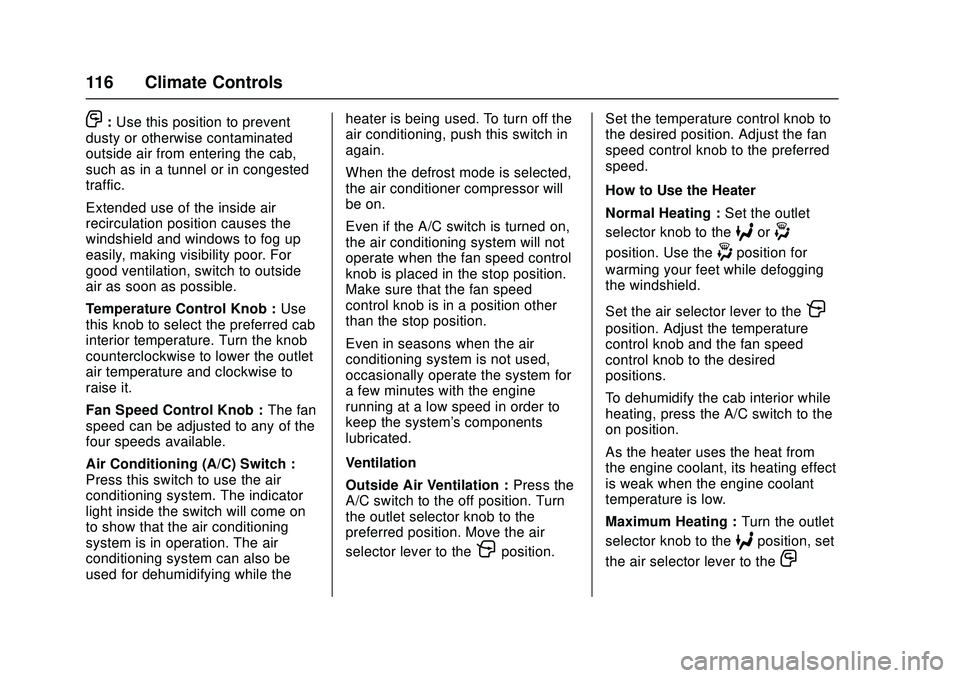
Chevrolet Low Cab Forward Owner Manual (GMNA-Localizing-U.S.-
11254764) - 2018 - crc - 12/5/16
116 Climate Controls
O:Use this position to prevent
dusty or otherwise contaminated
outside air from entering the cab,
such as in a tunnel or in congested
traffic.
Extended use of the inside air
recirculation position causes the
windshield and windows to fog up
easily, making visibility poor. For
good ventilation, switch to outside
air as soon as possible.
Temperature Control Knob : Use
this knob to select the preferred cab
interior temperature. Turn the knob
counterclockwise to lower the outlet
air temperature and clockwise to
raise it.
Fan Speed Control Knob : The fan
speed can be adjusted to any of the
four speeds available.
Air Conditioning (A/C) Switch :
Press this switch to use the air
conditioning system. The indicator
light inside the switch will come on
to show that the air conditioning
system is in operation. The air
conditioning system can also be
used for dehumidifying while the heater is being used. To turn off the
air conditioning, push this switch in
again.
When the defrost mode is selected,
the air conditioner compressor will
be on.
Even if the A/C switch is turned on,
the air conditioning system will not
operate when the fan speed control
knob is placed in the stop position.
Make sure that the fan speed
control knob is in a position other
than the stop position.
Even in seasons when the air
conditioning system is not used,
occasionally operate the system for
a few minutes with the engine
running at a low speed in order to
keep the system's components
lubricated.
Ventilation
Outside Air Ventilation :
Press the
A/C switch to the off position. Turn
the outlet selector knob to the
preferred position. Move the air
selector lever to the
Pposition. Set the temperature control knob to
the desired position. Adjust the fan
speed control knob to the preferred
speed.
How to Use the Heater
Normal Heating :
Set the outlet
selector knob to the
6or-
position. Use the-position for
warming your feet while defogging
the windshield.
Set the air selector lever to the
P
position. Adjust the temperature
control knob and the fan speed
control knob to the desired
positions.
To dehumidify the cab interior while
heating, press the A/C switch to the
on position.
As the heater uses the heat from
the engine coolant, its heating effect
is weak when the engine coolant
temperature is low.
Maximum Heating : Turn the outlet
selector knob to the
6position, set
the air selector lever to the
O
Page 119 of 358

Chevrolet Low Cab Forward Owner Manual (GMNA-Localizing-U.S.-
11254764) - 2018 - crc - 12/5/16
118 Climate Controls
Turn the temperature control knob
fully towards the low-temperature
direction. Set the fan speed control
knob to the maximum speed
position.
After prolonged parking in direct
sunlight, open the windows or doors
to ventilate the interior of the cab
and release the heat.
During cooling operation, mist may
come out of the air outlets. This
results from quick cooling of humid
air, and does not indicate any
problem.Air Vents
1. Driver Side Outlets. Airflowdirection is adjustable.
2. Windshield Outlets. Air is delivered towards the
windshield.
3. Passenger Side Outlets. Airflow direction is
adjustable. 4. Door Windows Outlet. Air is
delivered towards the door
windows
5. Foot Outlets. Air is delivered towards the feet.