2018 CHEVROLET LOW CAB FORWARD ECO mode
[x] Cancel search: ECO modePage 3 of 358

Chevrolet Low Cab Forward Owner Manual (GMNA-Localizing-U.S.-
11254764) - 2018 - crc - 12/5/16
2 Introduction
Introduction
The names, logos, emblems,
slogans, vehicle model names, and
vehicle body designs appearing in
this manual including, but not limited
to, GM, the GM logo, CHEVROLET,
and the CHEVROLET Emblem are
trademarks and/or service marks of
General Motors LLC, its
subsidiaries, affiliates, or licensors.
This manual has been prepared to
acquaint you with the operation and
maintenance of your vehicle, and to
provide important safety information.
It includes a Maintenance Schedule
and is supplemented with a
Warranty and Owner Assistance
Information booklet. We urge you to
read these publications carefully.The following recommendations will
help ensure the most enjoyable,
safe, and trouble-free operation of
your vehicle. When it comes to
service, keep in mind that your
commercial truck dealer knows your
vehicle best and is interested in
your complete satisfaction. Your
dealer invites you to return for all of
your service needs both during and
after the warranty period.
Remember, if you have a concern
that has not been handled to your
satisfaction, follow the steps in the
separate Warranty and Owner
Assistance Information booklet. We
thank you for choosing our product,
and want to assure you of our
continuing interest in your motoring
pleasure and satisfaction.
Model Reference
The models covered in this
manual are:
Single Cab:
.
4500HD
. 4500XD
. 5500HD
. 5500XD
Crew Cab:
. 4500HD
. 4500XD
. 5500HD
Litho in U.S.A.
Part No. 84272525 A First Printing©2016 General Motors LLC. All Rights Reserved.
Page 22 of 358

Chevrolet Low Cab Forward Owner Manual (GMNA-Localizing-U.S.-
11254764) - 2018 - crc - 12/5/16
In Brief 21
3. Temperature Control Knob
4. Air Conditioning (A/C) Switch,if equipped
5. Fan Speed Control Knob
See Climate Control Systems 0115.Vehicle Features
Radio(s)
Turning the Power On
Press the "MODE/Power" button
(“
}”) to turn the power on. Press
and hold it for 1 second or more to
turn the power off.
Volume Adjustment
Press the "Volume control" button
(“
S— ”) to adjust the volume.
S: Volume will increase 1 step
every time the button is pressed.
Volume will continuously increase
when the button is pressed
continuously.
— : Volume will decrease 1 step
every time the button is pressed.
Volume will continuously decrease
when the button is pressed
continuously. Tuning
1. Press the "MODE" button when the power is on to select either
AM radio or FM radio.
It is switched to AM radio when
"AM" is displayed, and FM
radio when "FM" is displayed.
2. Press the "TUNE" button ("
y z") for less than
2 seconds to select a radio
station manually.
Press the "TUNE" button
("
y z") for 2 seconds or
longer to select a radio station
automatically. The automatic
tuning will stop after detecting
a receivable station. Press the
"TUNE" button ("
y z") again
to cancel this function.
Settings
Adjustment of bass, treble, fader,
and balance, and setting of clock
display and time can be performed.
See “Function Setting Mode” in
AM-FM Radio 097.
Page 28 of 358
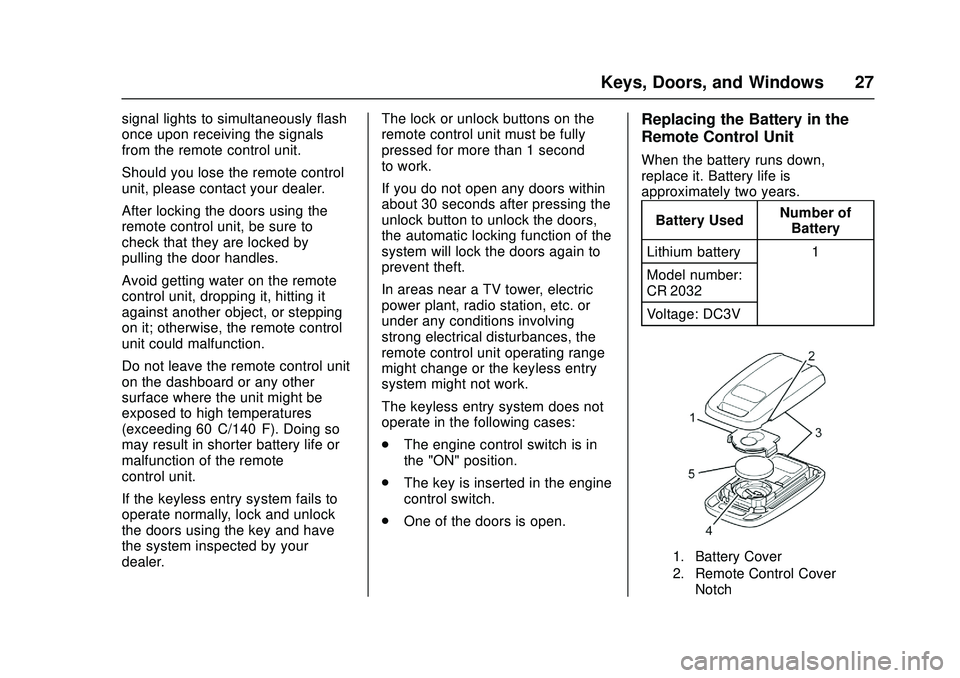
Chevrolet Low Cab Forward Owner Manual (GMNA-Localizing-U.S.-
11254764) - 2018 - crc - 12/5/16
Keys, Doors, and Windows 27
signal lights to simultaneously flash
once upon receiving the signals
from the remote control unit.
Should you lose the remote control
unit, please contact your dealer.
After locking the doors using the
remote control unit, be sure to
check that they are locked by
pulling the door handles.
Avoid getting water on the remote
control unit, dropping it, hitting it
against another object, or stepping
on it; otherwise, the remote control
unit could malfunction.
Do not leave the remote control unit
on the dashboard or any other
surface where the unit might be
exposed to high temperatures
(exceeding 60°C/140°F). Doing so
may result in shorter battery life or
malfunction of the remote
control unit.
If the keyless entry system fails to
operate normally, lock and unlock
the doors using the key and have
the system inspected by your
dealer.The lock or unlock buttons on the
remote control unit must be fully
pressed for more than 1 second
to work.
If you do not open any doors within
about 30 seconds after pressing the
unlock button to unlock the doors,
the automatic locking function of the
system will lock the doors again to
prevent theft.
In areas near a TV tower, electric
power plant, radio station, etc. or
under any conditions involving
strong electrical disturbances, the
remote control unit operating range
might change or the keyless entry
system might not work.
The keyless entry system does not
operate in the following cases:
.
The engine control switch is in
the "ON" position.
. The key is inserted in the engine
control switch.
. One of the doors is open.Replacing the Battery in the
Remote Control Unit
When the battery runs down,
replace it. Battery life is
approximately two years.
Battery Used Number of
Battery
Lithium battery 1
Model number:
CR 2032
Voltage: DC3V
1. Battery Cover
2. Remote Control Cover Notch
Page 36 of 358

Chevrolet Low Cab Forward Owner Manual (GMNA-Localizing-U.S.-
11254764) - 2018 - crc - 12/5/16
Keys, Doors, and Windows 35
Windows
Power Windows
{Warning
If you are traveling with a child,
do not leave the child alone in the
vehicle. If the child touches the
controls or equipment, an
accident could occur. (For
example, the vehicle could move
or a fire could start.) Also, the cab
inside could become dangerously
hot in hot weather.
{Warning
Before closing the windows, make
sure that there is no risk of a
hand, head, or anything else
being trapped in the moving
window.
You and others could be seriously
injured.
{Warning
Regardless of whether the vehicle
is moving or stationary, you must
never allow a child to put his/her
head, hands, or other body part
out of the window. Allowing such
behavior would be dangerous
because the child could hit an
obstacle.
You and others could be seriously
injured.
The power windows operate only
when the engine control switch is in
the ON position. Open each door
window by pressing the power
window switch; close each one by
raising the switch.
Window Switches on
Driver ’s Door
The power window switch on the
driver ’s door can operate both
driver ’s (2) and passenger ’s (1)
power windows.
To Open the Driver ’s Window
Lightly pressing the driver-side
window switch will lower the driver ’s
window until the switch is released
(manual mode operation). When the
switch is firmly pressed, the window
will lower completely without the
need to press the switch
continuously (automatic mode
operation). If you want to stop the
Page 37 of 358

Chevrolet Low Cab Forward Owner Manual (GMNA-Localizing-U.S.-
11254764) - 2018 - crc - 12/5/16
36 Keys, Doors, and Windows
automatic movement of the window
before it lowers completely, raise the
switch lightly.
To Close the Driver’s Window
Lightly raising the driver-side
window switch will cause the
driver's window to move up until the
switch is released.
To Open the Passenger ’s Window
The passenger's window continues
to lower while the passenger-side
switch on the driver's door is being
pressed.
To Close the Passenger ’s Window
The passenger's window continues
to move up while the
passenger-side switch on the
driver's door is being raised.
Window Switches on
Passenger ’s Door and Rear
Doors (If equipped)
The power window switch on the
passenger's door can raise and
lower the passenger's side window only, while, if equipped, the rear
power window switches can raise
and lower the rear door windows.
{Warning
Be sure to warn passengers not
to let any part of the body
become trapped or caught in a
moving window.
You and others could be seriously
injured.
The window continues to lower
while the window switch is being
pressed and continues to rise while
the switch is being raised. It will
stop moving at any position when
the switch is released.
When the rear power window lock
switch is in the “LOCK”position, it is
not possible to open and close the
rear windows.
Window Switches on Center of
Dashboard (Crew Cab Model)
The power window switch on the
instrument panel and rear door can
raise and lower the rear door
window.
To Open a Rear Window
Rear Power Window Switch
The window glass will move
downward while you are pushing
the bottom part of the switch.
To Close a Rear Window
The window glass will move upward
while you are pushing the top part of
the switch.
Page 60 of 358

Chevrolet Low Cab Forward Owner Manual (GMNA-Localizing-U.S.-
11254764) - 2018 - crc - 12/5/16
Storage 59
Model MaximumGVWR
kg (lb.) Front GAWR
Capacitykg (lb.) Rear GAWR
Capacitykg (lb.)
4500HD 6 577 (14,500) 2 431 (5,360) 4 482 (9,880) 4500XD 7 258 (16,000) 3 007 (6,630) 4 998 (11,020)
5500HD 8 142 (17,950) 3 098 (6,830) 5 888 (12,980)
5500XD 8 845 (19,500) 3 300 (7,275) 6 196 (13,660)
Maximum Front and Rear Axle
Weights
The weight of the cargo load must
be properly distributed over both the
front and rear axles. The “VIN,Weight Rating, and Greenhouse
Gas (GHG) Emissions Plate”
shows
the maximum weight that the front
axle can carry (front GAWR). It also
shows the maximum weight that the
rear axle can carry (rear GAWR).
The GVWR is the maximum
permissible loaded weight of the
vehicle and takes into account the
capabilities of the engine,
transmission, frame, springs,
brakes, axles and tires. Actual loads
at the front and the rear axles can
only be determined by weighing the
vehicle. This can be done at
highway weigh stations or other
such places. See your dealer for help. The cargo load should be
distributed on both sides of the
center line as equally as possible.
Tires
The tires on your truck must be of
the proper size and properly inflated
for the load that you are carrying.
The
“VIN, Weight Rating, and
Greenhouse Gas (GHG) Emissions
Plate” shows the originally equipped
tire size and recommended inflation
pressures.
For the vehicle plate location, see
Vehicle Identification Number (VIN)
0 330.
See “Tire Load and Inflation Table”
under Tire Pressure 0284.
Page 70 of 358

Chevrolet Low Cab Forward Owner Manual (GMNA-Localizing-U.S.-
11254764) - 2018 - crc - 12/5/16
Instruments and Controls 69
Put out lit cigarettes on the
crush-out tab. To empty the ashtray,
hold the lid and pull the ashtray up
and out.
Rear Ashtray (Crew CabModel Only)
Pull the ashtray towards you to use
it. Put out lit cigarettes on the
crush-out tab. The ashtray cannot
be removed. To empty the ashtray,
turn it down while pushing the
crush-out tab to remove cigarette
butts into an appropriate container.
Warning Lights,
Gauges, and
Indicators
Warning lights and gauges can
signal that something is wrong
before it becomes serious enough
to cause an expensive repair or
replacement. Paying attention to the
warning lights and gauges could
prevent injury.
Some warning lights come on briefly
when the engine is started to
indicate they are working. When
one of the warning lights comes on
and stays on while driving, or when
one of the gauges shows there may
be a problem, check the section that
explains what to do. Waiting to do
repairs can be costly and even
dangerous.
For safety reasons, do not place
packages, tools, or other items in
the driver ’s area that may restrict
access to the controls or sight of the
gauges.
Page 78 of 358

Chevrolet Low Cab Forward Owner Manual (GMNA-Localizing-U.S.-
11254764) - 2018 - crc - 12/5/16
Instruments and Controls 77
booster (HBB) becomes faulty. The
warning buzzer will stop sounding
when the parking brake is engaged.
On 4500HD and 4500XD, the brake
low vacuum warning light and
warning buzzer should come on to
indicate low vacuum reserve for
brake power assist. At the same
time, the Back up Electric Vacuum
Pump operates.
(5500HD, 5500XD models) When
the HBB pressure is low, and/or the
HBB fluid (Dexron–VI) level is low,
the light and warning buzzer should
come on. Do not use brake fluid in
the brake booster reservoir. Use
only Dexron –VI ATF.
If this happens while driving:
. Do not pump the brakes. The
system is designed to stop the
truck with reserve power assist if
the pedal is held down. This
reserve is greatly reduced each
time you apply and release the
brakes.
. Stopping distance may be
longer. .
You may have to push much
harder on the brake pedal.
. Have the vehicle repaired before
you continue driving.
The buzzer stops when the selector
lever is shifted to the P position.
{Warning
Do not drive while the buzzer
sounds as the brakes are not
operating to their full capacity.
You and others could be seriously
injured.
Antilock Brake System
(ABS) Warning Light
This light comes on briefly when the
engine control switch is turned to
the ON position, and then should go
out after approximately three seconds. If the light does not
come on, have it fixed so it will be
ready to warn if there is a problem.
This warning light comes on
together with the brake system
warning light whenever there is a
problem in the Anti-lock Brake
System (ABS). In this case, the ABS
stops working but the brakes still
function as ordinary service brakes.
{Warning
If this warning light comes on
while driving, immediately stop
your vehicle at a safe place well
clear of traffic and take the
following actions.
1. Stop the engine.
2. Restart the engine. Check ifthe ABS warning light
comes on and then goes
out. If it does, there is no
problem. The ABS operates
normally.
(Continued)