2018 CHEVROLET CRUZE AUX
[x] Cancel search: AUXPage 162 of 404
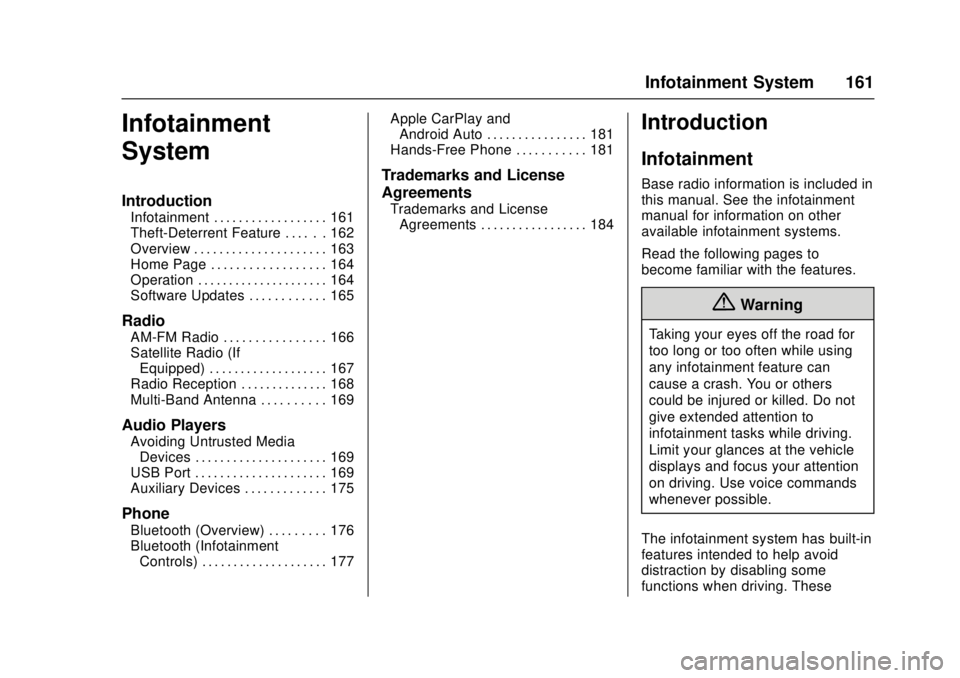
Chevrolet Cruze Owner Manual (GMNA-Localizing-U.S./Canada/Mexico-
11348462) - 2018 - crc - 5/15/17
Infotainment System 161
Infotainment
System
Introduction
Infotainment . . . . . . . . . . . . . . . . . . 161
Theft-Deterrent Feature . . . . . . 162
Overview . . . . . . . . . . . . . . . . . . . . . 163
Home Page . . . . . . . . . . . . . . . . . . 164
Operation . . . . . . . . . . . . . . . . . . . . . 164
Software Updates . . . . . . . . . . . . 165
Radio
AM-FM Radio . . . . . . . . . . . . . . . . 166
Satellite Radio (IfEquipped) . . . . . . . . . . . . . . . . . . . 167
Radio Reception . . . . . . . . . . . . . . 168
Multi-Band Antenna . . . . . . . . . . 169
Audio Players
Avoiding Untrusted Media Devices . . . . . . . . . . . . . . . . . . . . . 169
USB Port . . . . . . . . . . . . . . . . . . . . . 169
Auxiliary Devices . . . . . . . . . . . . . 175
Phone
Bluetooth (Overview) . . . . . . . . . 176
Bluetooth (Infotainment
Controls) . . . . . . . . . . . . . . . . . . . . 177 Apple CarPlay and
Android Auto . . . . . . . . . . . . . . . . 181
Hands-Free Phone . . . . . . . . . . . 181
Trademarks and License
Agreements
Trademarks and License Agreements . . . . . . . . . . . . . . . . . 184
Introduction
Infotainment
Base radio information is included in
this manual. See the infotainment
manual for information on other
available infotainment systems.
Read the following pages to
become familiar with the features.
{Warning
Taking your eyes off the road for
too long or too often while using
any infotainment feature can
cause a crash. You or others
could be injured or killed. Do not
give extended attention to
infotainment tasks while driving.
Limit your glances at the vehicle
displays and focus your attention
on driving. Use voice commands
whenever possible.
The infotainment system has built-in
features intended to help avoid
distraction by disabling some
functions when driving. These
Page 165 of 404

Chevrolet Cruze Owner Manual (GMNA-Localizing-U.S./Canada/Mexico-
11348462) - 2018 - crc - 5/15/17
164 Infotainment System
4.d
.Radio: Press and release to
go to the next station or
channel. Press and hold to
fast seek the next track or
strongest station or
channel.
. USB/Music/Pictures: Press
to go to the next content.
Press and hold to fast
forward.
5.
5
. Press and release to
access the phone screen,
answer an incoming call,
or access the device home
screen.
Home Page
Infotainment Display Buttons
Infotainment display controls on the
screen when available. When a
function is unavailable, the function
may gray out. When a function is
selected, the function may highlight.
Home Page Features
Press{to go to the Home Page.
Audio : Touch to select AM, FM,
SiriusXM (if equipped), USB/iPod/
Bluetooth Audio, or AUX.
Gallery : Touch to view a picture or
movie.
Phone : Touch to activate the
phone features, if equipped.
See Bluetooth (Infotainment
Controls) 0177 orBluetooth
(Overview) 0176.
Projection : Touch to access
supported devices when connected.
See USB Port 0169.
Settings : Touch to access the
Personalization menu. See Vehicle
Personalization 0145. Climate :
If equipped, touch to
access the Climate menu.
See Climate Control Systems (With
Heater Only) 0188 orClimate
Control Systems (With Air
Conditioning) 0186.
OnStar : If equipped, touch to
access the OnStar menu. See
OnStar Overview 0381.Operation
Radio Controls
The infotainment system is operated
by using the center stack controls,
menus shown on the display, and
steering wheel controls.
Turning the System On or Off
O:Press to turn the radio on.
Press and hold to turn the radio off.
Automatic Switch-Off
If the infotainment system has been
turned on after the ignition is off, the
system will turn off automatically
after 10 minutes.
Page 170 of 404
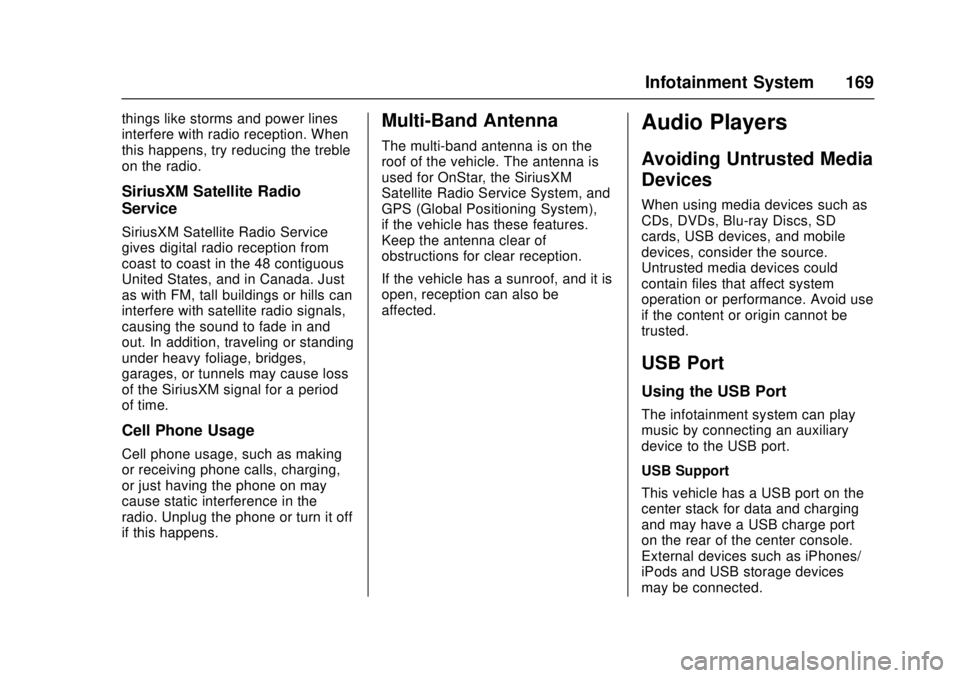
Chevrolet Cruze Owner Manual (GMNA-Localizing-U.S./Canada/Mexico-
11348462) - 2018 - crc - 5/15/17
Infotainment System 169
things like storms and power lines
interfere with radio reception. When
this happens, try reducing the treble
on the radio.
SiriusXM Satellite Radio
Service
SiriusXM Satellite Radio Service
gives digital radio reception from
coast to coast in the 48 contiguous
United States, and in Canada. Just
as with FM, tall buildings or hills can
interfere with satellite radio signals,
causing the sound to fade in and
out. In addition, traveling or standing
under heavy foliage, bridges,
garages, or tunnels may cause loss
of the SiriusXM signal for a period
of time.
Cell Phone Usage
Cell phone usage, such as making
or receiving phone calls, charging,
or just having the phone on may
cause static interference in the
radio. Unplug the phone or turn it off
if this happens.
Multi-Band Antenna
The multi-band antenna is on the
roof of the vehicle. The antenna is
used for OnStar, the SiriusXM
Satellite Radio Service System, and
GPS (Global Positioning System),
if the vehicle has these features.
Keep the antenna clear of
obstructions for clear reception.
If the vehicle has a sunroof, and it is
open, reception can also be
affected.
Audio Players
Avoiding Untrusted Media
Devices
When using media devices such as
CDs, DVDs, Blu-ray Discs, SD
cards, USB devices, and mobile
devices, consider the source.
Untrusted media devices could
contain files that affect system
operation or performance. Avoid use
if the content or origin cannot be
trusted.
USB Port
Using the USB Port
The infotainment system can play
music by connecting an auxiliary
device to the USB port.
USB Support
This vehicle has a USB port on the
center stack for data and charging
and may have a USB charge port
on the rear of the center console.
External devices such as iPhones/
iPods and USB storage devices
may be connected.
Page 176 of 404

Chevrolet Cruze Owner Manual (GMNA-Localizing-U.S./Canada/Mexico-
11348462) - 2018 - crc - 5/15/17
Infotainment System 175
Viewing Pictures1. Connect the USB device to the USB port.
2. Touch the screen to open to full screen. Touch the screen again
to return to the previous
screen.
If the USB device is already
connected:
1. Press
{.
2. Touch GALLERY.
Some features are disabled while
the vehicle is in motion.
Viewing a Slide Show
1. Touch
zfrom the picture
screen.
2. Touch the screen to cancel the slide show during the slide
show playback.
Viewing a Previous or Next
Picture
Touch
SorTfrom the picture
screen. Rotating a Picture
Touch
wfrom the picture screen.
Enlarging a Picture
Touch
xfrom the picture screen.
Using the USB Picture Menu 1. Touch MENU from the picture screen.
2. Touch the appropriate menu: .Slide Show Time: Allows
selection of the slide show
interval.
. Clock, Temp. Display:
Allows selection of On or
Off to show the clock and
temperature on the full
screen.
. Display Settings: Adjusts
for Brightness and Contrast.
3. Touch
0to exit.
Auxiliary Devices
Using the Auxiliary Input Jack
Settings menus and functions may
vary depending on vehicle options. The auxiliary input jack can be used
to connect external audio devices
such as an iPod, iPhone, MP3
player, CD player and other
supported devices for use as
another source for audio listening.
This input jack is not an audio
output; do not plug headphones into
the front auxiliary input jack.
The auxiliary input jack is on the
center stack. The infotainment
system can play music connected
by the auxiliary device.
Play will begin when the system has
finished reading the information on
the device.
Playing Music
To play music from the device, if the
device is already connected:
1. Press
{.
2. Touch AUDIO.
3. Touch Source.
4. Touch AUX.
5. Touch
3.
To adjust the tone settings, see
“Tone Settings” inOperation 0164.
Page 394 of 404
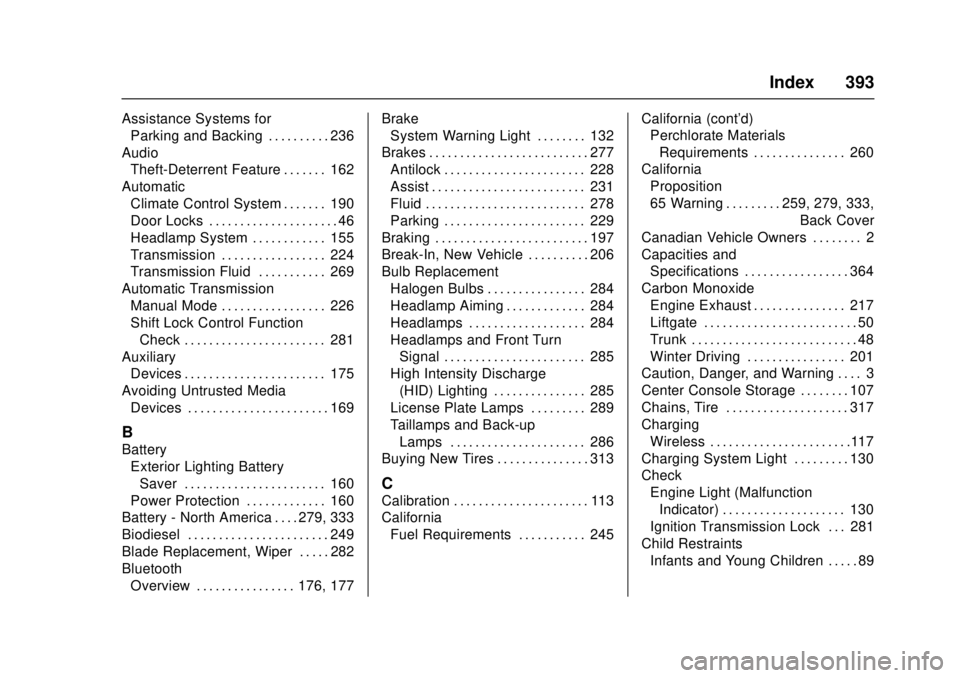
Chevrolet Cruze Owner Manual (GMNA-Localizing-U.S./Canada/Mexico-
11348462) - 2018 - crc - 5/15/17
Index 393
Assistance Systems forParking and Backing . . . . . . . . . . 236
Audio Theft-Deterrent Feature . . . . . . . 162
Automatic Climate Control System . . . . . . . 190
Door Locks . . . . . . . . . . . . . . . . . . . . . 46
Headlamp System . . . . . . . . . . . . 155
Transmission . . . . . . . . . . . . . . . . . 224
Transmission Fluid . . . . . . . . . . . 269
Automatic Transmission
Manual Mode . . . . . . . . . . . . . . . . . 226
Shift Lock Control FunctionCheck . . . . . . . . . . . . . . . . . . . . . . . 281
Auxiliary Devices . . . . . . . . . . . . . . . . . . . . . . . 175
Avoiding Untrusted Media Devices . . . . . . . . . . . . . . . . . . . . . . . 169
B
BatteryExterior Lighting BatterySaver . . . . . . . . . . . . . . . . . . . . . . . 160
Power Protection . . . . . . . . . . . . . 160
Battery - North America . . . . 279, 333
Biodiesel . . . . . . . . . . . . . . . . . . . . . . . 249
Blade Replacement, Wiper . . . . . 282
Bluetooth Overview . . . . . . . . . . . . . . . . 176, 177 Brake
System Warning Light . . . . . . . . 132
Brakes . . . . . . . . . . . . . . . . . . . . . . . . . . 277 Antilock . . . . . . . . . . . . . . . . . . . . . . . 228
Assist . . . . . . . . . . . . . . . . . . . . . . . . . 231
Fluid . . . . . . . . . . . . . . . . . . . . . . . . . . 278
Parking . . . . . . . . . . . . . . . . . . . . . . . 229
Braking . . . . . . . . . . . . . . . . . . . . . . . . . 197
Break-In, New Vehicle . . . . . . . . . . 206
Bulb Replacement Halogen Bulbs . . . . . . . . . . . . . . . . 284
Headlamp Aiming . . . . . . . . . . . . . 284
Headlamps . . . . . . . . . . . . . . . . . . . 284
Headlamps and Front Turn
Signal . . . . . . . . . . . . . . . . . . . . . . . 285
High Intensity Discharge
(HID) Lighting . . . . . . . . . . . . . . . 285
License Plate Lamps . . . . . . . . . 289
Taillamps and Back-up Lamps . . . . . . . . . . . . . . . . . . . . . . 286
Buying New Tires . . . . . . . . . . . . . . . 313
C
Calibration . . . . . . . . . . . . . . . . . . . . . . 113
California Fuel Requirements . . . . . . . . . . . 245 California (cont'd)
Perchlorate Materials
Requirements . . . . . . . . . . . . . . . 260
California
Proposition
65 Warning . . . . . . . . . .259, 279, 333, Back Cover
Canadian Vehicle Owners . . . . . . . . 2
Capacities and Specifications . . . . . . . . . . . . . . . . . 364
Carbon Monoxide Engine Exhaust . . . . . . . . . . . . . . . 217
Liftgate . . . . . . . . . . . . . . . . . . . . . . . . . 50
Trunk . . . . . . . . . . . . . . . . . . . . . . . . . . . 48
Winter Driving . . . . . . . . . . . . . . . . 201
Caution, Danger, and Warning . . . . 3
Center Console Storage . . . . . . . . 107
Chains, Tire . . . . . . . . . . . . . . . . . . . . 317
Charging Wireless . . . . . . . . . . . . . . . . . . . . . . .117
Charging System Light . . . . . . . . . 130
Check Engine Light (Malfunction
Indicator) . . . . . . . . . . . . . . . . . . . . 130
Ignition Transmission Lock . . . 281
Child Restraints Infants and Young Children . . . . . 89
Page 395 of 404
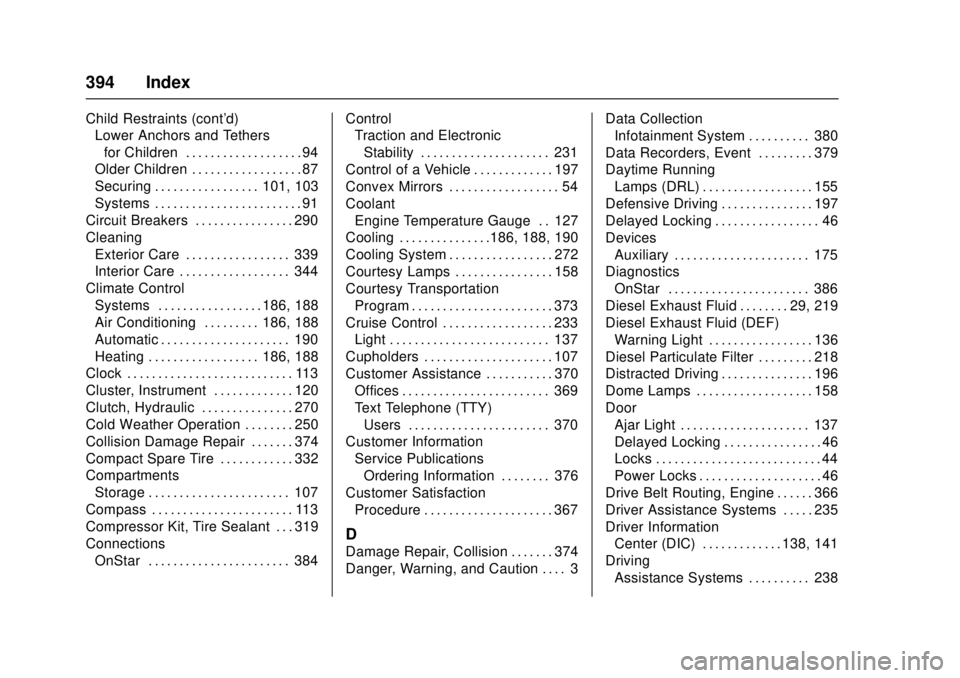
Chevrolet Cruze Owner Manual (GMNA-Localizing-U.S./Canada/Mexico-
11348462) - 2018 - crc - 5/15/17
394 Index
Child Restraints (cont'd)Lower Anchors and Tethers
for Children . . . . . . . . . . . . . . . . . . . 94
Older Children . . . . . . . . . . . . . . . . . . 87
Securing . . . . . . . . . . . . . . . . . 101, 103
Systems . . . . . . . . . . . . . . . . . . . . . . . . 91
Circuit Breakers . . . . . . . . . . . . . . . . 290
Cleaning Exterior Care . . . . . . . . . . . . . . . . . 339
Interior Care . . . . . . . . . . . . . . . . . . 344
Climate Control Systems . . . . . . . . . . . . . . . . . 186, 188
Air Conditioning . . . . . . . . . 186, 188
Automatic . . . . . . . . . . . . . . . . . . . . . 190
Heating . . . . . . . . . . . . . . . . . . 186, 188
Clock . . . . . . . . . . . . . . . . . . . . . . . . . . . 113
Cluster, Instrument . . . . . . . . . . . . . 120
Clutch, Hydraulic . . . . . . . . . . . . . . . 270
Cold Weather Operation . . . . . . . . 250
Collision Damage Repair . . . . . . . 374
Compact Spare Tire . . . . . . . . . . . . 332
Compartments Storage . . . . . . . . . . . . . . . . . . . . . . . 107
Compass . . . . . . . . . . . . . . . . . . . . . . . 113
Compressor Kit, Tire Sealant . . . 319
Connections OnStar . . . . . . . . . . . . . . . . . . . . . . . 384 Control
Traction and Electronic
Stability . . . . . . . . . . . . . . . . . . . . . 231
Control of a Vehicle . . . . . . . . . . . . . 197
Convex Mirrors . . . . . . . . . . . . . . . . . . 54
Coolant Engine Temperature Gauge . . 127
Cooling . . . . . . . . . . . . . . .186, 188, 190
Cooling System . . . . . . . . . . . . . . . . . 272
Courtesy Lamps . . . . . . . . . . . . . . . . 158
Courtesy Transportation Program . . . . . . . . . . . . . . . . . . . . . . . 373
Cruise Control . . . . . . . . . . . . . . . . . . 233 Light . . . . . . . . . . . . . . . . . . . . . . . . . . 137
Cupholders . . . . . . . . . . . . . . . . . . . . . 107
Customer Assistance . . . . . . . . . . . 370 Offices . . . . . . . . . . . . . . . . . . . . . . . . 369
Text Telephone (TTY)Users . . . . . . . . . . . . . . . . . . . . . . . 370
Customer Information Service Publications
Ordering Information . . . . . . . . 376
Customer Satisfaction Procedure . . . . . . . . . . . . . . . . . . . . . 367
D
Damage Repair, Collision . . . . . . . 374
Danger, Warning, and Caution . . . . 3 Data Collection
Infotainment System . . . . . . . . . . 380
Data Recorders, Event . . . . . . . . . 379
Daytime Running Lamps (DRL) . . . . . . . . . . . . . . . . . . 155
Defensive Driving . . . . . . . . . . . . . . . 197
Delayed Locking . . . . . . . . . . . . . . . . . 46
Devices Auxiliary . . . . . . . . . . . . . . . . . . . . . . 175
Diagnostics OnStar . . . . . . . . . . . . . . . . . . . . . . . 386
Diesel Exhaust Fluid . . . . . . . . 29, 219
Diesel Exhaust Fluid (DEF) Warning Light . . . . . . . . . . . . . . . . . 136
Diesel Particulate Filter . . . . . . . . . 218
Distracted Driving . . . . . . . . . . . . . . . 196
Dome Lamps . . . . . . . . . . . . . . . . . . . 158
Door Ajar Light . . . . . . . . . . . . . . . . . . . . . 137
Delayed Locking . . . . . . . . . . . . . . . . 46
Locks . . . . . . . . . . . . . . . . . . . . . . . . . . . 44
Power Locks . . . . . . . . . . . . . . . . . . . . 46
Drive Belt Routing, Engine . . . . . . 366
Driver Assistance Systems . . . . . 235
Driver Information Center (DIC) . . . . . . . . . . . . . 138, 141
Driving Assistance Systems . . . . . . . . . . 238