2018 CHEVROLET CRUZE alarm
[x] Cancel search: alarmPage 10 of 404

Chevrolet Cruze Owner Manual (GMNA-Localizing-U.S./Canada/Mexico-
11348462) - 2018 - crc - 5/15/17
In Brief 9
PressXtwice quickly to open the
trunk or liftgate.
Press and hold
7briefly to initiate
vehicle locator.
Press and hold
7for at least
three seconds to sound the panic
alarm.
Press
7again to cancel the panic
alarm.
See Keys 031 and Remote Keyless
Entry (RKE) System Operation (Key
Access) 034 orRemote Keyless
Entry (RKE) System Operation
(Keyless Access) 036.
Remote Vehicle Start
If equipped, the engine can be
started from outside of the vehicle.
Starting the Vehicle
1. Press and releaseQon the
RKE transmitter.
2. Immediately press and hold
/
for at least four seconds or until
the turn signal lamps flash. Start the vehicle normally after
entering.
When the vehicle starts, the parking
lamps will turn on.
Remote start can be extended.
Canceling a Remote Start
To cancel a remote start, do one of
the following:
.
Press and hold
/until the
parking lamps turn off.
. Turn on the hazard warning
flashers.
. Turn the vehicle on and then off.
See Remote Vehicle Start 042.
Door Locks
To lock or unlock the vehicle from
the outside:
.
Use the key. The key lock
cylinder is covered with a cap.
See Door Locks 044.
. Press
QorKon the Remote
Keyless Entry (RKE) transmitter. To lock or unlock the vehicle from
the inside, use the power door lock
switch.
Power Door Locks
K:
Press to unlock the doors.
Q: Press to lock the doors.
Page 32 of 404

Chevrolet Cruze Owner Manual (GMNA-Localizing-U.S./Canada/Mexico-
11348462) - 2018 - crc - 5/15/17
Keys, Doors, and Windows 31
Keys, Doors, and
Windows
Keys and Locks
Keys . . . . . . . . . . . . . . . . . . . . . . . . . . . 31
Remote Keyless Entry (RKE)System . . . . . . . . . . . . . . . . . . . . . . . 33
Remote Keyless Entry (RKE) System Operation (Key
Access) . . . . . . . . . . . . . . . . . . . . . . 34
Remote Keyless Entry (RKE) System Operation (Keyless
Access) . . . . . . . . . . . . . . . . . . . . . . 36
Remote Vehicle Start . . . . . . . . . . 42
Door Locks . . . . . . . . . . . . . . . . . . . . 44
Power Door Locks . . . . . . . . . . . . . 46
Delayed Locking . . . . . . . . . . . . . . . 46
Automatic Door Locks . . . . . . . . . 46
Lockout Protection . . . . . . . . . . . . . 47
Safety Locks . . . . . . . . . . . . . . . . . . . 47
Doors
Trunk . . . . . . . . . . . . . . . . . . . . . . . . . . 48
Liftgate . . . . . . . . . . . . . . . . . . . . . . . . 50
Vehicle Security
Vehicle Security . . . . . . . . . . . . . . . . 51
Vehicle Alarm System . . . . . . . . . 51
Immobilizer . . . . . . . . . . . . . . . . . . . . 53 Immobilizer Operation (Key
Access) . . . . . . . . . . . . . . . . . . . . . . 53
Immobilizer Operation (Keyless Access) . . . . . . . . . . . . . . . . . . . . . . 53
Exterior Mirrors
Convex Mirrors . . . . . . . . . . . . . . . . 54
Power Mirrors . . . . . . . . . . . . . . . . . . 55
Folding Mirrors . . . . . . . . . . . . . . . . . 55
Heated Mirrors . . . . . . . . . . . . . . . . . 55
Interior Mirrors
Interior Rearview Mirrors . . . . . . . 55
Manual Rearview Mirror . . . . . . . . 55
Automatic Dimming RearviewMirror . . . . . . . . . . . . . . . . . . . . . . . . . 55
Windows
Windows . . . . . . . . . . . . . . . . . . . . . . . 56
Power Windows . . . . . . . . . . . . . . . 56
Sun Visors . . . . . . . . . . . . . . . . . . . . . 58
Roof
Sunroof . . . . . . . . . . . . . . . . . . . . . . . . 58
Keys and Locks
Keys
{Warning
Leaving children in a vehicle with
an ignition key or Remote
Keyless Entry (RKE) transmitter is
dangerous and children or others
could be seriously injured or
killed. They could operate the
power window or other controls or
make the vehicle move. The
windows will function with the key
in the ignition or with the RKE
transmitter in the vehicle, and
children or others could be caught
in the path of a closing window.
Do not leave children in a vehicle
with the ignition key or an RKE
transmitter.
Page 35 of 404
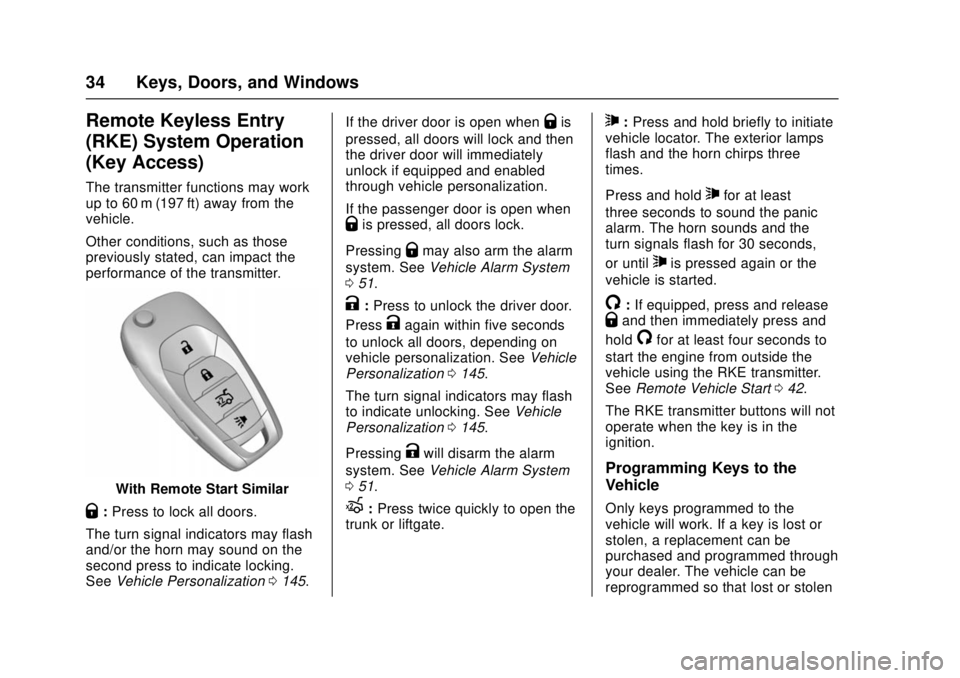
Chevrolet Cruze Owner Manual (GMNA-Localizing-U.S./Canada/Mexico-
11348462) - 2018 - crc - 5/15/17
34 Keys, Doors, and Windows
Remote Keyless Entry
(RKE) System Operation
(Key Access)
The transmitter functions may work
up to 60 m (197 ft) away from the
vehicle.
Other conditions, such as those
previously stated, can impact the
performance of the transmitter.
With Remote Start Similar
Q:Press to lock all doors.
The turn signal indicators may flash
and/or the horn may sound on the
second press to indicate locking.
See Vehicle Personalization 0145. If the driver door is open when
Qis
pressed, all doors will lock and then
the driver door will immediately
unlock if equipped and enabled
through vehicle personalization.
If the passenger door is open when
Qis pressed, all doors lock.
Pressing
Qmay also arm the alarm
system. See Vehicle Alarm System
0 51.
K:Press to unlock the driver door.
Press
Kagain within five seconds
to unlock all doors, depending on
vehicle personalization. See Vehicle
Personalization 0145.
The turn signal indicators may flash
to indicate unlocking. See Vehicle
Personalization 0145.
Pressing
Kwill disarm the alarm
system. See Vehicle Alarm System
0 51.
X:Press twice quickly to open the
trunk or liftgate.
7: Press and hold briefly to initiate
vehicle locator. The exterior lamps
flash and the horn chirps three
times.
Press and hold
7for at least
three seconds to sound the panic
alarm. The horn sounds and the
turn signals flash for 30 seconds,
or until
7is pressed again or the
vehicle is started.
/: If equipped, press and releaseQand then immediately press and
hold
/for at least four seconds to
start the engine from outside the
vehicle using the RKE transmitter.
See Remote Vehicle Start 042.
The RKE transmitter buttons will not
operate when the key is in the
ignition.
Programming Keys to the
Vehicle
Only keys programmed to the
vehicle will work. If a key is lost or
stolen, a replacement can be
purchased and programmed through
your dealer. The vehicle can be
reprogrammed so that lost or stolen
Page 38 of 404
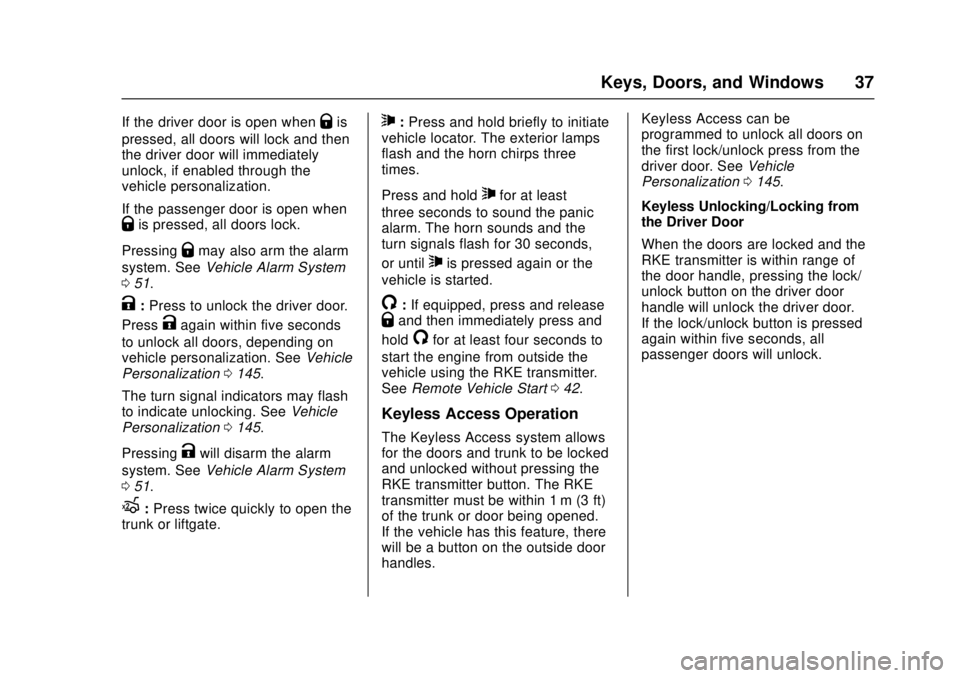
Chevrolet Cruze Owner Manual (GMNA-Localizing-U.S./Canada/Mexico-
11348462) - 2018 - crc - 5/15/17
Keys, Doors, and Windows 37
If the driver door is open whenQis
pressed, all doors will lock and then
the driver door will immediately
unlock, if enabled through the
vehicle personalization.
If the passenger door is open when
Qis pressed, all doors lock.
Pressing
Qmay also arm the alarm
system. See Vehicle Alarm System
0 51.
K:Press to unlock the driver door.
Press
Kagain within five seconds
to unlock all doors, depending on
vehicle personalization. See Vehicle
Personalization 0145.
The turn signal indicators may flash
to indicate unlocking. See Vehicle
Personalization 0145.
Pressing
Kwill disarm the alarm
system. See Vehicle Alarm System
0 51.
X:Press twice quickly to open the
trunk or liftgate.
7: Press and hold briefly to initiate
vehicle locator. The exterior lamps
flash and the horn chirps three
times.
Press and hold
7for at least
three seconds to sound the panic
alarm. The horn sounds and the
turn signals flash for 30 seconds,
or until
7is pressed again or the
vehicle is started.
/: If equipped, press and releaseQand then immediately press and
hold
/for at least four seconds to
start the engine from outside the
vehicle using the RKE transmitter.
See Remote Vehicle Start 042.
Keyless Access Operation
The Keyless Access system allows
for the doors and trunk to be locked
and unlocked without pressing the
RKE transmitter button. The RKE
transmitter must be within 1 m (3 ft)
of the trunk or door being opened.
If the vehicle has this feature, there
will be a button on the outside door
handles. Keyless Access can be
programmed to unlock all doors on
the first lock/unlock press from the
driver door. See
Vehicle
Personalization 0145.
Keyless Unlocking/Locking from
the Driver Door
When the doors are locked and the
RKE transmitter is within range of
the door handle, pressing the lock/
unlock button on the driver door
handle will unlock the driver door.
If the lock/unlock button is pressed
again within five seconds, all
passenger doors will unlock.
Page 52 of 404
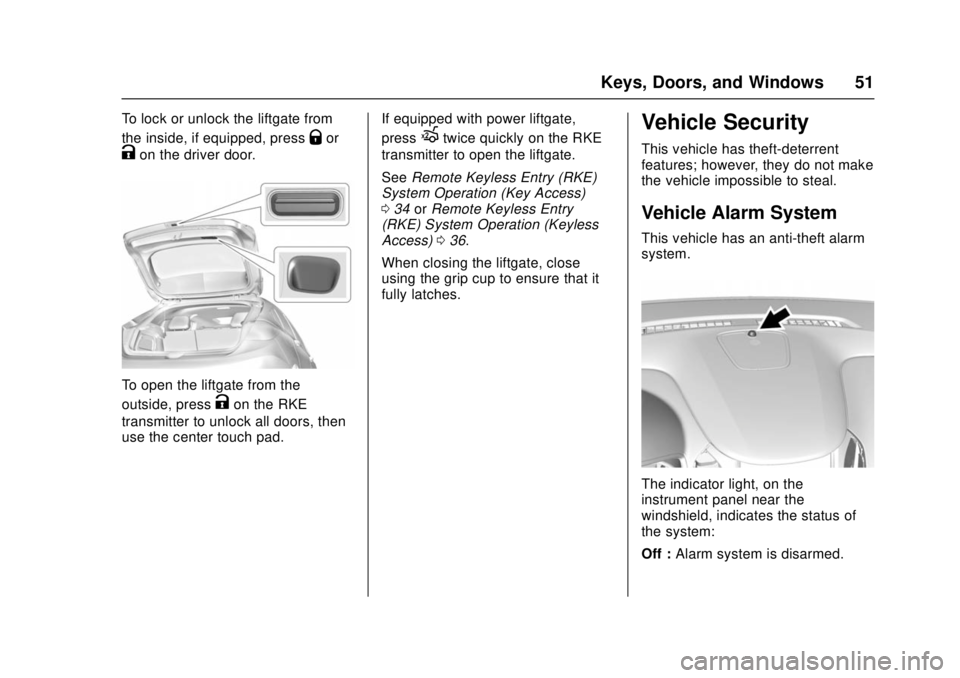
Chevrolet Cruze Owner Manual (GMNA-Localizing-U.S./Canada/Mexico-
11348462) - 2018 - crc - 5/15/17
Keys, Doors, and Windows 51
To lock or unlock the liftgate from
the inside, if equipped, press
Qor
Kon the driver door.
To open the liftgate from the
outside, press
Kon the RKE
transmitter to unlock all doors, then
use the center touch pad. If equipped with power liftgate,
press
Xtwice quickly on the RKE
transmitter to open the liftgate.
See Remote Keyless Entry (RKE)
System Operation (Key Access)
0 34 orRemote Keyless Entry
(RKE) System Operation (Keyless
Access) 036.
When closing the liftgate, close
using the grip cup to ensure that it
fully latches.Vehicle Security
This vehicle has theft-deterrent
features; however, they do not make
the vehicle impossible to steal.
Vehicle Alarm System
This vehicle has an anti-theft alarm
system.
The indicator light, on the
instrument panel near the
windshield, indicates the status of
the system:
Off : Alarm system is disarmed.
Page 53 of 404
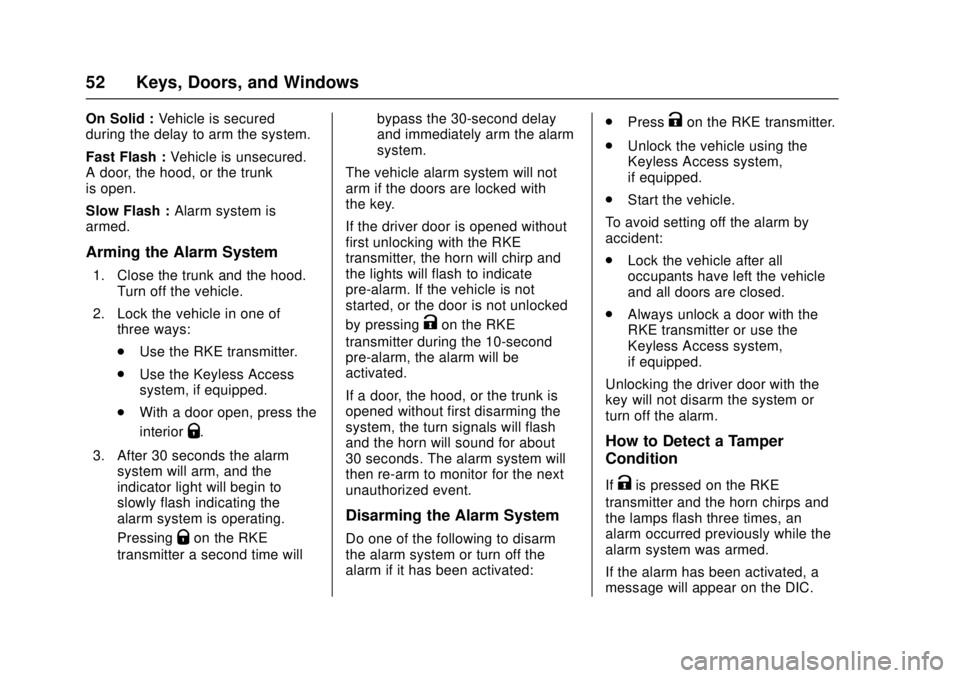
Chevrolet Cruze Owner Manual (GMNA-Localizing-U.S./Canada/Mexico-
11348462) - 2018 - crc - 5/15/17
52 Keys, Doors, and Windows
On Solid :Vehicle is secured
during the delay to arm the system.
Fast Flash : Vehicle is unsecured.
A door, the hood, or the trunk
is open.
Slow Flash : Alarm system is
armed.
Arming the Alarm System
1. Close the trunk and the hood. Turn off the vehicle.
2. Lock the vehicle in one of three ways:
.Use the RKE transmitter.
. Use the Keyless Access
system, if equipped.
. With a door open, press the
interior
Q.
3. After 30 seconds the alarm system will arm, and the
indicator light will begin to
slowly flash indicating the
alarm system is operating.
Pressing
Qon the RKE
transmitter a second time will bypass the 30-second delay
and immediately arm the alarm
system.
The vehicle alarm system will not
arm if the doors are locked with
the key.
If the driver door is opened without
first unlocking with the RKE
transmitter, the horn will chirp and
the lights will flash to indicate
pre-alarm. If the vehicle is not
started, or the door is not unlocked
by pressing
Kon the RKE
transmitter during the 10-second
pre-alarm, the alarm will be
activated.
If a door, the hood, or the trunk is
opened without first disarming the
system, the turn signals will flash
and the horn will sound for about
30 seconds. The alarm system will
then re-arm to monitor for the next
unauthorized event.
Disarming the Alarm System
Do one of the following to disarm
the alarm system or turn off the
alarm if it has been activated: .
Press
Kon the RKE transmitter.
. Unlock the vehicle using the
Keyless Access system,
if equipped.
. Start the vehicle.
To avoid setting off the alarm by
accident:
. Lock the vehicle after all
occupants have left the vehicle
and all doors are closed.
. Always unlock a door with the
RKE transmitter or use the
Keyless Access system,
if equipped.
Unlocking the driver door with the
key will not disarm the system or
turn off the alarm.
How to Detect a Tamper
Condition
IfKis pressed on the RKE
transmitter and the horn chirps and
the lamps flash three times, an
alarm occurred previously while the
alarm system was armed.
If the alarm has been activated, a
message will appear on the DIC.
Page 384 of 404

Chevrolet Cruze Owner Manual (GMNA-Localizing-U.S./Canada/Mexico-
11348462) - 2018 - crc - 5/15/17
OnStar 383
Security
If equipped, OnStar provides these
services:
.With Stolen Vehicle Assistance,
OnStar Advisors can use GPS to
pinpoint the vehicle and help
authorities quickly recover it.
. With Remote Ignition Block,
if equipped, OnStar can block
the engine from being restarted.
. With Stolen Vehicle Slowdown,
if equipped, OnStar can work
with law enforcement to
gradually slow the vehicle down.
Theft Alarm Notification
If equipped, if the doors are locked
and the vehicle alarm sounds, a
notification by text, e-mail, or phone
call will be sent. If the vehicle is
stolen, an OnStar Advisor can work
with authorities to recover the
vehicle.
Navigation
OnStar navigation requires a
specific OnStar service plan. Press
Qto receive Turn-by-Turn
directions or have them sent to the
vehicle’s navigation screen,
if equipped.
Turn-by-Turn Navigation
1. PressQto connect to an
Advisor.
2. Request directions to be downloaded to the vehicle.
3. Follow the voice-guided commands.
Using Voice Commands
During a Planned Route
Functionality of the Voice Command
button may vary by vehicle and
region. For some vehicles, press
=
to open the OnStar app on the
infotainment display. For other
vehicles press
=as follows.
Cancel Route
1. Press
=. System responds:
“OnStar ready,” then a tone. 2. Say
“Cancel route.” System
responds: “Do you want to
cancel directions?”
3. Say “Yes.”System responds:
“OK, request completed, thank
you, goodbye.”
Route Preview
1. Press
=. System responds:
“OnStar ready,” then a tone.
2. Say “Route preview.” System
responds with the next three
maneuvers.
Repeat
1. Press
=. System responds:
“OnStar ready,” then a tone.
2. Say “Repeat.” System
responds with the last direction
given, then responds with
“OnStar ready,” then a tone.
Get My Destination
1. Press
=. System responds:
“OnStar ready,” then a tone.
Page 393 of 404
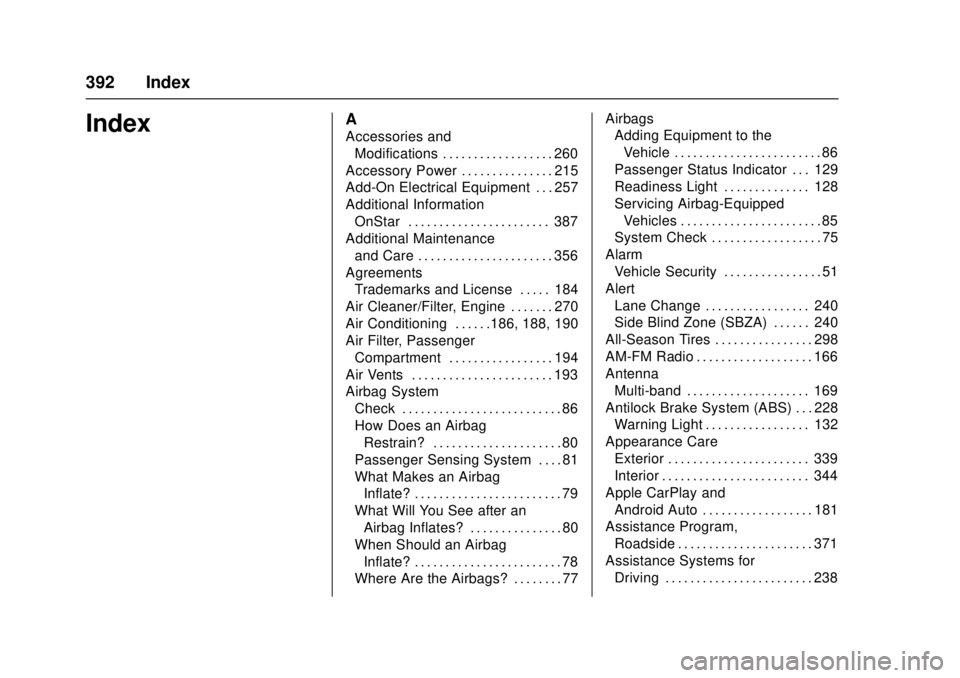
Chevrolet Cruze Owner Manual (GMNA-Localizing-U.S./Canada/Mexico-
11348462) - 2018 - crc - 5/15/17
392 Index
IndexA
Accessories andModifications . . . . . . . . . . . . . . . . . . 260
Accessory Power . . . . . . . . . . . . . . . 215
Add-On Electrical Equipment . . . 257
Additional Information OnStar . . . . . . . . . . . . . . . . . . . . . . . 387
Additional Maintenance and Care . . . . . . . . . . . . . . . . . . . . . . 356
Agreements
Trademarks and License . . . . . 184
Air Cleaner/Filter, Engine . . . . . . . 270
Air Conditioning . . . . . .186, 188, 190
Air Filter, Passenger Compartment . . . . . . . . . . . . . . . . . 194
Air Vents . . . . . . . . . . . . . . . . . . . . . . . 193
Airbag System Check . . . . . . . . . . . . . . . . . . . . . . . . . . 86
How Does an AirbagRestrain? . . . . . . . . . . . . . . . . . . . . . 80
Passenger Sensing System . . . . 81
What Makes an Airbag Inflate? . . . . . . . . . . . . . . . . . . . . . . . . 79
What Will You See after an
Airbag Inflates? . . . . . . . . . . . . . . . 80
When Should an Airbag Inflate? . . . . . . . . . . . . . . . . . . . . . . . . 78
Where Are the Airbags? . . . . . . . . 77 Airbags
Adding Equipment to the
Vehicle . . . . . . . . . . . . . . . . . . . . . . . . 86
Passenger Status Indicator . . . 129
Readiness Light . . . . . . . . . . . . . . 128
Servicing Airbag-Equipped Vehicles . . . . . . . . . . . . . . . . . . . . . . . 85
System Check . . . . . . . . . . . . . . . . . . 75
Alarm Vehicle Security . . . . . . . . . . . . . . . . 51
Alert
Lane Change . . . . . . . . . . . . . . . . . 240
Side Blind Zone (SBZA) . . . . . . 240
All-Season Tires . . . . . . . . . . . . . . . . 298
AM-FM Radio . . . . . . . . . . . . . . . . . . . 166
Antenna Multi-band . . . . . . . . . . . . . . . . . . . . 169
Antilock Brake System (ABS) . . . 228 Warning Light . . . . . . . . . . . . . . . . . 132
Appearance Care Exterior . . . . . . . . . . . . . . . . . . . . . . . 339
Interior . . . . . . . . . . . . . . . . . . . . . . . . 344
Apple CarPlay and Android Auto . . . . . . . . . . . . . . . . . . 181
Assistance Program,
Roadside . . . . . . . . . . . . . . . . . . . . . . 371
Assistance Systems for Driving . . . . . . . . . . . . . . . . . . . . . . . . 238