2018 CHEVROLET CRUZE instrument cluster
[x] Cancel search: instrument clusterPage 3 of 20

3
Refer to your Owner’s Manual to learn about the information being relayed by the lights, gauges and indicators of the instrument cluster.
See In Brief in your Owner’s Manual.
Infotainment System Touch ScreenFHazard Warning Flashers Button
Infotainment System Controls
Driver Shift Control
Rear Parking Assist ButtonF
Driver’s Heated Seat ButtonF
Climate Controls
Passenger’s Heated Seat ButtonF
USB Port/Accessory Power Outlets
Traction Control and StabiliTrak Button
Lane Keep Assist
Vehicle Ahead
Antilock Brake System
Low Tire Pressure
Door Ajar
Charging System
Driver Safety Belt Reminder
2 Passenger Safety Belt Reminder
F Optional equipment *Screen measured diagonally
Infotainment system with 8-inch* diagonal screenF shown
Page 7 of 20
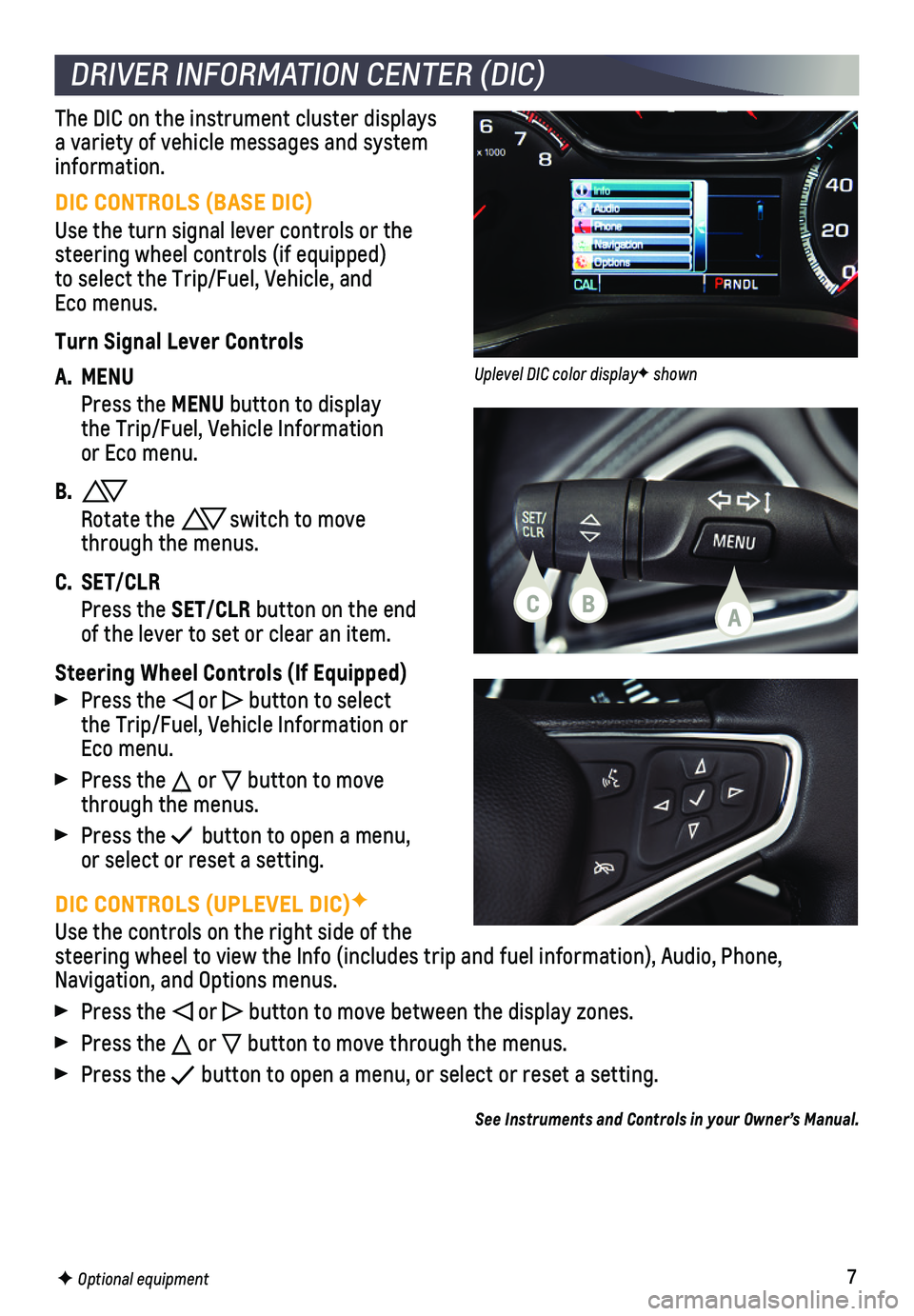
7
DIC CONTROLS (UPLEVEL DIC)F
Use the controls on the right side of the steering wheel to view the Info (includes trip and fuel information), \
Audio, Phone, Navigation, and Options menus.
Press the or button to move between the display zones.
Press the or button to move through the menus.
Press the button to open a menu, or select or reset a setting.
See Instruments and Controls in your Owner’s Manual.
DRIVER INFORMATION CENTER (DIC)
F Optional equipment
DIC CONTROLS (BASE DIC)
Use the turn signal lever controls or the steering wheel controls (if equipped)to select the Trip/Fuel, Vehicle, and Eco menus.
Turn Signal Lever Controls
A. MENU
Press the MENU button to display the Trip/Fuel, Vehicle Information or Eco menu.
B.
Rotate the switch to move through the menus.
C. SET/CLR
Press the SET/CLR button on the end of the lever to set or clear an item.
Steering Wheel Controls (If Equipped)
Press the or button to select the Trip/Fuel, Vehicle Information or Eco menu.
Press the or button to move through the menus.
Press the button to open a menu, or select or reset a setting.
The DIC on the instrument cluster displays a variety of vehicle messages and system information.
CBA
Uplevel DIC color displayF shown
Page 16 of 20

16
REAR VISION CAMERA – When the vehicle is in Reverse, a view directly behind the vehicle\
is displayed on the infotainment screen.
Note: The system may not display a clear image if dirt, snow or ice builds up on the camera lens. Clean the lens, located above the rear license plate, with water and a soft cloth.
REAR CROSS TRAFFIC ALERTF – When the vehicle is in Reverse, the system warns of traffic coming from either direction by displaying a red alert on the \
infotainment screen and sounding 3 beeps.
REAR PARKING ASSISTF – During low-speed parking maneuvers, the system provides
“distance to closest object” information on the Driver Information Center. A beep sounds when an object is detected and 5 beeps sound when an object is very close.
To turn the Rear Parking Assist and Rear Cross Traffic Alert systems on or off, press the Rear Parking Assist button on the center console.
DRIVER ASSISTANCE SYSTEMS
F Optional equipment
CRUISE CONTROLF
1. Press the On/Off button. The Cruise Control symbol will illuminate in white in the instrument cluster.
2. When traveling at the desired speed, press the SET– button to set the speed. The symbol will illuminate in green on the instrument cluster.
ADJUSTING CRUISE CONTROL
RES+ Resume/Accelerate
Press to resume a set speed. When the system is active, press to increase speed.
SET– Set/Coast
When the system is active, press to decrease speed.
Cancel
Press to cancel the cruise control without erasing the set speed from me\
mory. Pressing the brake pedal or clutch pedal also will cancel the Cruise Control.
The set speed is erased when Cruise Control or the vehicle ignition is t\
urned off.
See Driving and Operating in your Owner’s Manual.
SETTING CRUISE CONTROL
Page 17 of 20

17
LANE CHANGE ALERT WITH SIDE BLIND ZONE ALERTF – While driving, the system displays a warning symbol on the left or right side mirror when a vehicle is detec\
ted in that side blind zone area or rapidly approaching that area. The warni\
ng symbol flashes if a turn signal is activated when a vehicle has been detected on the sa\
me side.
To turn the system on or off, go to Settings > Vehicle > Collision/Detec\
tion Systems > Lane Change Alert.
FORWARD COLLISION ALERTF – The Vehicle Ahead indicator is green on the instru-ment cluster when a vehicle is detected and is amber when following a vehicle ahead too closely. When approaching a vehicle directly ahead too rapidly, a red al\
ert flashes on the windshield and rapid beeps sound.
The following distance is indicated in
seconds under the Info menu on the Driver Information Center. If no vehicle is detected ahead, dashes are displayed.
Press the Collision Alert button on the steering wheel to set the alert timing to Far, Medium, Near or Off. The setting is displayed on the Driver Information Center.
LANE KEEP ASSIST WITH LANE DEPARTURE WARNINGF – The system may help avoid
collisions due to unintentional lane departures. The Lane Keep Assist indicator is green on the instrument cluster if the system is available to assist.\
If the vehicle approaches a detected lane marking without using a turn signal in that d\
irection, the system may assist by gently turning the steering wheel and display an am\
ber .
If active driver steering is not detected, the amber may flash and 3 beeps may sound on the side of the departure direc-tion as the lane marking is crossed. In order to use this system safely, the driver needs to steer and be in complete control of the vehicle.
To turn the system on or off, press the
Lane Keep Assist button on the steering wheel.
See Driving and Operating in your Owner’s Manual.
DRIVER ASSISTANCE SYSTEMS
F Optional equipment
Page 19 of 20

19
TIRE PRESSURE MONITOR
The Low Tire Pressure warning light on the instrument cluster illuminates wh\
en one or more of the vehicle’s tires is significantly underinflated. Fi\
ll the tires to the proper tire pressures listed on the Tire and Loading Information label located below\
the driver’s door latch. Current tire pressures can be viewed on the Driver Information Ce\
nter.
See Vehicle Care in your Owner’s Manual.
REFUELING THE VEHICLE
HOOD RELEASE
BATTERY LOCATION
DIESEL FEATURES (IF EQUIPPED)
To open the fuel door, press and release the center of the rear edge of the door. It will pop out slightly. Pull the door open.
With the driver’s door open, pull and release the hood release handle\
on the lower-left side of the instrument panel. Pull and release the handle again to fully\
open the hood. There is not a secondary latch under the hood.
See Vehicle Care in your Owner’s Manual.
The battery is located behind the rear seat on the passenger’s side o\
f the vehicle and can be accessed through the trunk. Remote jump-start positive and negati\
ve terminals are located under the hood on the driver’s side of the vehicle.
See Vehicle Care in your Owner’s Manual.
DIESEL EXHAUST FLUID (DEF)
DEF reduces the amount of regulated emissions produced. The DEF level mu\
st be main-tained for the vehicle to run properly. As the DEF level becomes low, wa\
rnings begin with approximately 1,000 miles ( 1,600 km) of remaining range. These warnin\
gs will increase in intensity as the DEF level is reduced. Once the tank is empty, vehicl\
e speed will be
limited. The DEF fill port is located behind the fuel fill door.
DIESEL PARTICULATE FILTER (DPF)
The DPF filters the diesel exhaust gas. Occasionally, the DPF needs to\
be cleaned. When needed, the engine computer will automatically initiate a cleaning actio\
n.
See Driving and Operating in your Owner’s Manual.
See Driving and Operating in your Owner’s Manual.