2018 CHEVROLET COLORADO ECO mode
[x] Cancel search: ECO modePage 247 of 421

Chevrolet Colorado Owner Manual (GMNA-Localizing-U.S./Canada/Mexico-
11349743) - 2018 - crc - 10/12/17
246 Driving and Operating
To lock the rear axle:1. Press the rear axle locking switch with the vehicle moving
less than 40 km/h (25 mph).
2. Wait for the light in the switch to stop flashing and remain
illuminated to show that the
rear axle is locked.
The locking rear axle will be
disengaged when the vehicle speed
exceeds 40 km/h (25 mph). The
Off-Road Mode allows the axle lock
to remain engaged at higher vehicle
speeds.
After pressing the switch to unlock
the axle, it may remain locked due
to torque in the driveline. The axle is
more easily unlocked by turning the
steering wheel to the right and to
the left while traveling at a low
speed.
Locking Front Axle
If equipped, the locking front axle
can give the vehicle additional
traction when traveling in off-road
situations such as mud, snow, steep
hills, and uneven terrain.
Caution
If you try to lock the axle while the
vehicle is stuck and the tires are
spinning, the vehicle’ s drivetrain
could be damaged. The repairs
would not be covered by the
vehicle warranty. Always lock the
axle before attempting situations
and/or navigating terrain that
could cause the vehicle to
become stuck.
Caution
If the vehicle’ s axle is locked
while driving on pavement, the
drivetrain could be damaged.
Repairs would not be covered by
the vehicle warranty. Do not use
the locking axle on pavement.
Before the front axle can be locked,
the rear axle must be locked and
the transfer case must be in 4
n.
To lock the front and rear axles:
1. Place the transfer case in 4
n.
This is the only mode that
allows the front axle to lock.
See Four-Wheel Drive 0231
for more information regarding
the transfer case and
four-wheel drive low operation.
2. Press the rear axle locking switch with the vehicle stopped
or moving less than 40 km/h
(25 mph).
Page 263 of 421

Chevrolet Colorado Owner Manual (GMNA-Localizing-U.S./Canada/Mexico-
11349743) - 2018 - crc - 10/12/17
262 Driving and Operating
Warning (Continued)
or the trailer brakes are
inadequate for the load, the
vehicle may not stop as expected.
The driver and passengers could
be seriously injured. The vehicle
may also be damaged; the
resulting repairs would not be
covered by the vehicle warranty.
Pull a trailer only if all the steps in
this section have been followed.
Ask your dealer for advice and
information about towing a trailer
with the vehicle.
See Vehicle Load Limits 0210 for
more information about the vehicle's
maximum load capacity.
To identify the trailering capacity of
the vehicle, read the information in
“Weight of the Trailer” later in this
section.
Trailering is different than just
driving the vehicle by itself.
Trailering means changes in
handling, acceleration, braking, durability, and fuel economy.
Successful, safe trailering takes
correct equipment, and it has to be
used properly.
The following information has many
time-tested, important trailering tips
and safety rules. Many of these are
important for your safety and that of
your passengers. Read this section
carefully before pulling a trailer.
Weight of the Trailer
Safe trailering requires monitoring
the weight, speed, altitude, road
grades, outside temperature, the
dimensions of the front of the trailer,
and how frequently the vehicle is
used to pull a trailer. Take into
consideration any special equipment
on the vehicle, and the amount of
tongue weight the vehicle can carry.
See
“Weight of the Trailer Tongue”
later in this section for more
information.
Trailer Weight Rating (TWR) is
calculated assuming the tow vehicle
has the driver, a front seat
passenger, and all required trailering
equipment. Weight of additional optional equipment, passengers,
and cargo in the tow vehicle must
be subtracted from the trailer weight
rating.
Use the following chart to determine
how much the vehicle can weigh,
based upon the vehicle model and
options.
Page 344 of 421
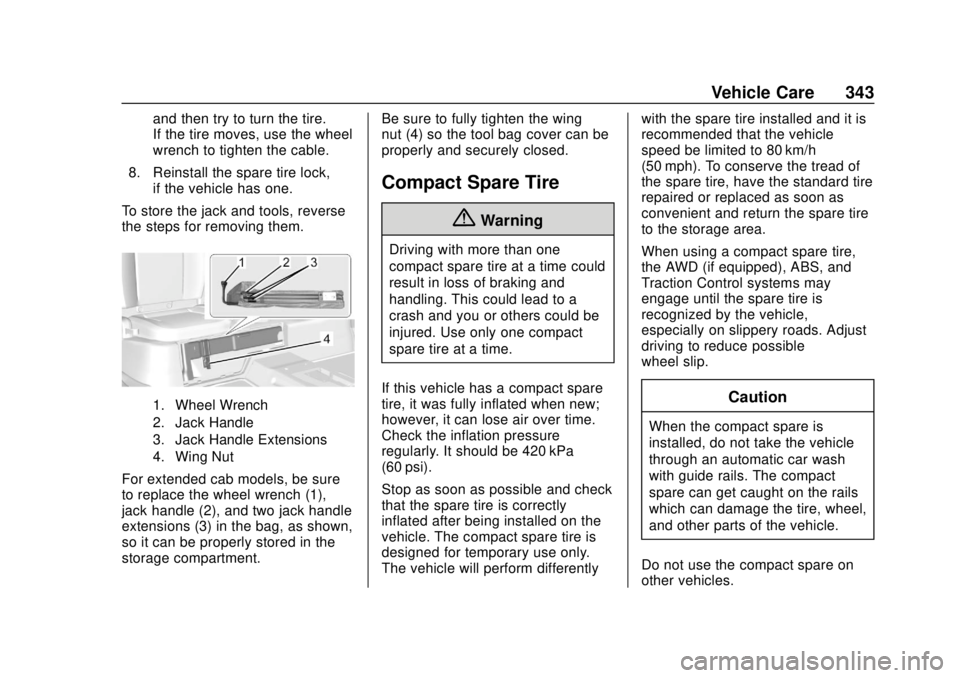
Chevrolet Colorado Owner Manual (GMNA-Localizing-U.S./Canada/Mexico-
11349743) - 2018 - crc - 10/12/17
Vehicle Care 343
and then try to turn the tire.
If the tire moves, use the wheel
wrench to tighten the cable.
8. Reinstall the spare tire lock, if the vehicle has one.
To store the jack and tools, reverse
the steps for removing them.
1. Wheel Wrench
2. Jack Handle
3. Jack Handle Extensions
4. Wing Nut
For extended cab models, be sure
to replace the wheel wrench (1),
jack handle (2), and two jack handle
extensions (3) in the bag, as shown,
so it can be properly stored in the
storage compartment. Be sure to fully tighten the wing
nut (4) so the tool bag cover can be
properly and securely closed.
Compact Spare Tire
{Warning
Driving with more than one
compact spare tire at a time could
result in loss of braking and
handling. This could lead to a
crash and you or others could be
injured. Use only one compact
spare tire at a time.
If this vehicle has a compact spare
tire, it was fully inflated when new;
however, it can lose air over time.
Check the inflation pressure
regularly. It should be 420 kPa
(60 psi).
Stop as soon as possible and check
that the spare tire is correctly
inflated after being installed on the
vehicle. The compact spare tire is
designed for temporary use only.
The vehicle will perform differently with the spare tire installed and it is
recommended that the vehicle
speed be limited to 80 km/h
(50 mph). To conserve the tread of
the spare tire, have the standard tire
repaired or replaced as soon as
convenient and return the spare tire
to the storage area.
When using a compact spare tire,
the AWD (if equipped), ABS, and
Traction Control systems may
engage until the spare tire is
recognized by the vehicle,
especially on slippery roads. Adjust
driving to reduce possible
wheel slip.
Caution
When the compact spare is
installed, do not take the vehicle
through an automatic car wash
with guide rails. The compact
spare can get caught on the rails
which can damage the tire, wheel,
and other parts of the vehicle.
Do not use the compact spare on
other vehicles.
Page 387 of 421
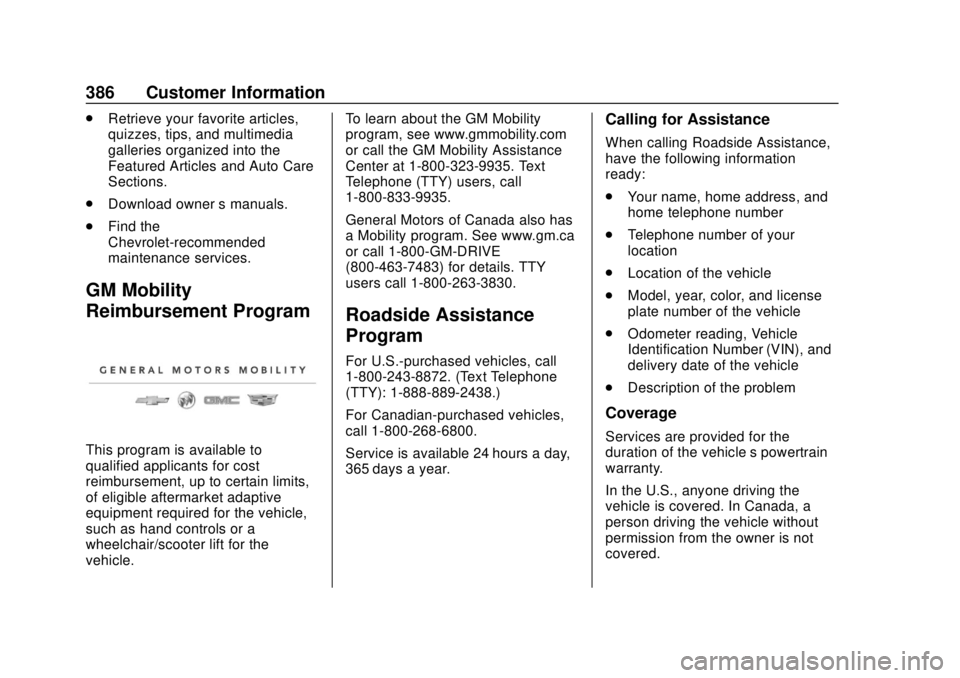
Chevrolet Colorado Owner Manual (GMNA-Localizing-U.S./Canada/Mexico-
11349743) - 2018 - crc - 10/12/17
386 Customer Information
.Retrieve your favorite articles,
quizzes, tips, and multimedia
galleries organized into the
Featured Articles and Auto Care
Sections.
. Download owner ’s manuals.
. Find the
Chevrolet-recommended
maintenance services.
GM Mobility
Reimbursement Program
This program is available to
qualified applicants for cost
reimbursement, up to certain limits,
of eligible aftermarket adaptive
equipment required for the vehicle,
such as hand controls or a
wheelchair/scooter lift for the
vehicle. To learn about the GM Mobility
program, see www.gmmobility.com
or call the GM Mobility Assistance
Center at 1-800-323-9935. Text
Telephone (TTY) users, call
1-800-833-9935.
General Motors of Canada also has
a Mobility program. See www.gm.ca
or call 1-800-GM-DRIVE
(800-463-7483) for details. TTY
users call 1-800-263-3830.
Roadside Assistance
Program
For U.S.-purchased vehicles, call
1-800-243-8872. (Text Telephone
(TTY): 1-888-889-2438.)
For Canadian-purchased vehicles,
call 1-800-268-6800.
Service is available 24 hours a day,
365 days a year.
Calling for Assistance
When calling Roadside Assistance,
have the following information
ready:
.
Your name, home address, and
home telephone number
. Telephone number of your
location
. Location of the vehicle
. Model, year, color, and license
plate number of the vehicle
. Odometer reading, Vehicle
Identification Number (VIN), and
delivery date of the vehicle
. Description of the problem
Coverage
Services are provided for the
duration of the vehicle’s powertrain
warranty.
In the U.S., anyone driving the
vehicle is covered. In Canada, a
person driving the vehicle without
permission from the owner is not
covered.
Page 392 of 421
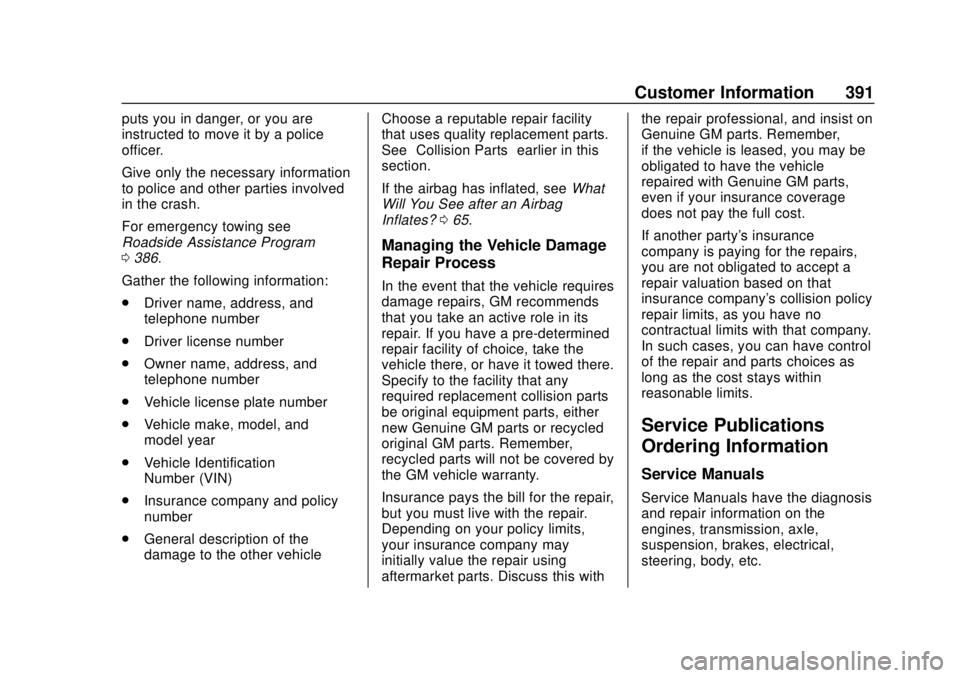
Chevrolet Colorado Owner Manual (GMNA-Localizing-U.S./Canada/Mexico-
11349743) - 2018 - crc - 10/12/17
Customer Information 391
puts you in danger, or you are
instructed to move it by a police
officer.
Give only the necessary information
to police and other parties involved
in the crash.
For emergency towing see
Roadside Assistance Program
0386.
Gather the following information:
. Driver name, address, and
telephone number
. Driver license number
. Owner name, address, and
telephone number
. Vehicle license plate number
. Vehicle make, model, and
model year
. Vehicle Identification
Number (VIN)
. Insurance company and policy
number
. General description of the
damage to the other vehicle Choose a reputable repair facility
that uses quality replacement parts.
See
“Collision Parts” earlier in this
section.
If the airbag has inflated, see What
Will You See after an Airbag
Inflates? 065.
Managing the Vehicle Damage
Repair Process
In the event that the vehicle requires
damage repairs, GM recommends
that you take an active role in its
repair. If you have a pre-determined
repair facility of choice, take the
vehicle there, or have it towed there.
Specify to the facility that any
required replacement collision parts
be original equipment parts, either
new Genuine GM parts or recycled
original GM parts. Remember,
recycled parts will not be covered by
the GM vehicle warranty.
Insurance pays the bill for the repair,
but you must live with the repair.
Depending on your policy limits,
your insurance company may
initially value the repair using
aftermarket parts. Discuss this with the repair professional, and insist on
Genuine GM parts. Remember,
if the vehicle is leased, you may be
obligated to have the vehicle
repaired with Genuine GM parts,
even if your insurance coverage
does not pay the full cost.
If another party's insurance
company is paying for the repairs,
you are not obligated to accept a
repair valuation based on that
insurance company's collision policy
repair limits, as you have no
contractual limits with that company.
In such cases, you can have control
of the repair and parts choices as
long as the cost stays within
reasonable limits.
Service Publications
Ordering Information
Service Manuals
Service Manuals have the diagnosis
and repair information on the
engines, transmission, axle,
suspension, brakes, electrical,
steering, body, etc.
Page 393 of 421
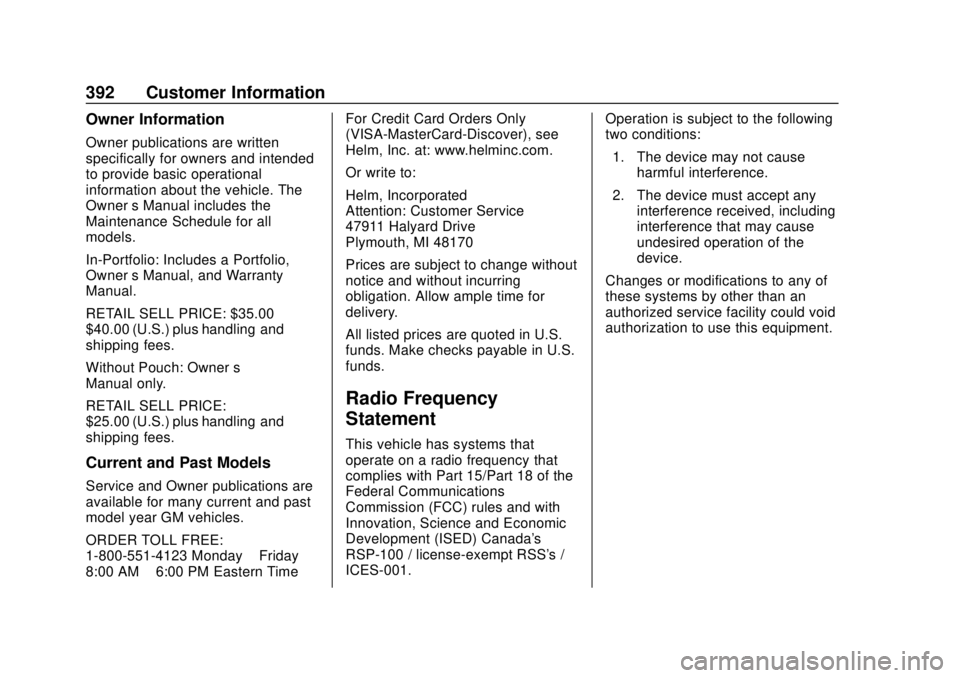
Chevrolet Colorado Owner Manual (GMNA-Localizing-U.S./Canada/Mexico-
11349743) - 2018 - crc - 10/12/17
392 Customer Information
Owner Information
Owner publications are written
specifically for owners and intended
to provide basic operational
information about the vehicle. The
Owner’s Manual includes the
Maintenance Schedule for all
models.
In-Portfolio: Includes a Portfolio,
Owner ’s Manual, and Warranty
Manual.
RETAIL SELL PRICE: $35.00 –
$40.00 (U.S.) plus handling and
shipping fees.
Without Pouch: Owner ’s
Manual only.
RETAIL SELL PRICE:
$25.00 (U.S.) plus handling and
shipping fees.
Current and Past Models
Service and Owner publications are
available for many current and past
model year GM vehicles.
ORDER TOLL FREE:
1-800-551-4123 Monday –Friday
8:00 AM –6:00 PM Eastern Time For Credit Card Orders Only
(VISA-MasterCard-Discover), see
Helm, Inc. at: www.helminc.com.
Or write to:
Helm, Incorporated
Attention: Customer Service
47911 Halyard Drive
Plymouth, MI 48170
Prices are subject to change without
notice and without incurring
obligation. Allow ample time for
delivery.
All listed prices are quoted in U.S.
funds. Make checks payable in U.S.
funds.
Radio Frequency
Statement
This vehicle has systems that
operate on a radio frequency that
complies with Part 15/Part 18 of the
Federal Communications
Commission (FCC) rules and with
Innovation, Science and Economic
Development (ISED) Canada's
RSP-100 / license-exempt RSS's /
ICES-001.
Operation is subject to the following
two conditions:
1. The device may not cause harmful interference.
2. The device must accept any interference received, including
interference that may cause
undesired operation of the
device.
Changes or modifications to any of
these systems by other than an
authorized service facility could void
authorization to use this equipment.
Page 412 of 421
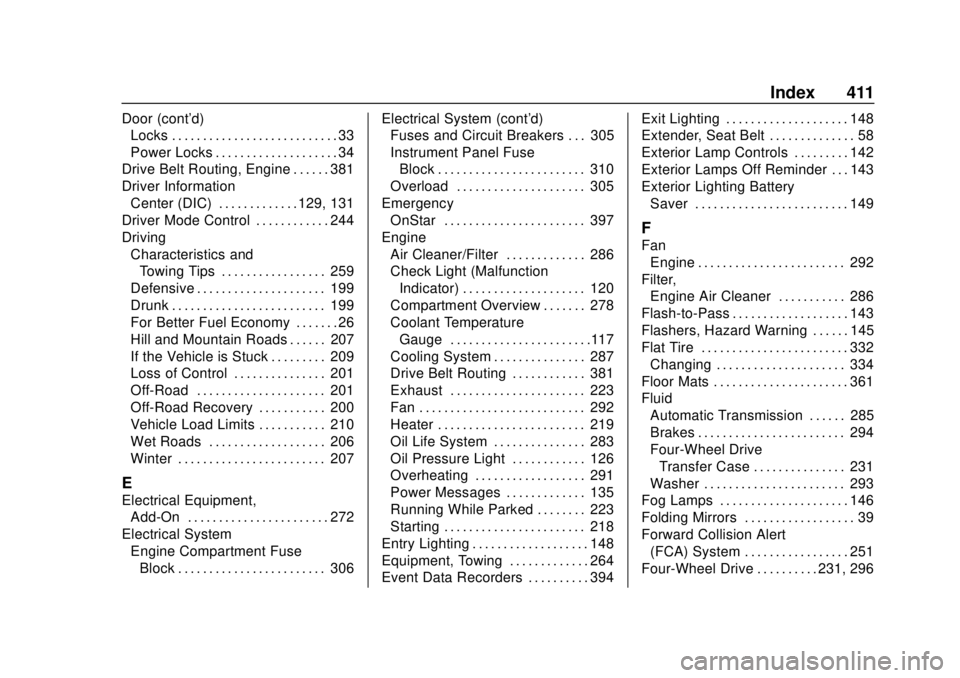
Chevrolet Colorado Owner Manual (GMNA-Localizing-U.S./Canada/Mexico-
11349743) - 2018 - crc - 10/12/17
Index 411
Door (cont'd)Locks . . . . . . . . . . . . . . . . . . . . . . . . . . . 33
Power Locks . . . . . . . . . . . . . . . . . . . . 34
Drive Belt Routing, Engine . . . . . . 381
Driver Information
Center (DIC) . . . . . . . . . . . . . 129, 131
Driver Mode Control . . . . . . . . . . . . 244
Driving Characteristics and
Towing Tips . . . . . . . . . . . . . . . . . 259
Defensive . . . . . . . . . . . . . . . . . . . . . 199
Drunk . . . . . . . . . . . . . . . . . . . . . . . . . 199
For Better Fuel Economy . . . . . . . 26
Hill and Mountain Roads . . . . . . 207
If the Vehicle is Stuck . . . . . . . . . 209
Loss of Control . . . . . . . . . . . . . . . 201
Off-Road . . . . . . . . . . . . . . . . . . . . . 201
Off-Road Recovery . . . . . . . . . . . 200
Vehicle Load Limits . . . . . . . . . . . 210
Wet Roads . . . . . . . . . . . . . . . . . . . 206
Winter . . . . . . . . . . . . . . . . . . . . . . . . 207
E
Electrical Equipment, Add-On . . . . . . . . . . . . . . . . . . . . . . . 272
Electrical System Engine Compartment FuseBlock . . . . . . . . . . . . . . . . . . . . . . . . 306 Electrical System (cont'd)
Fuses and Circuit Breakers . . . 305
Instrument Panel Fuse
Block . . . . . . . . . . . . . . . . . . . . . . . . 310
Overload . . . . . . . . . . . . . . . . . . . . . 305
Emergency OnStar . . . . . . . . . . . . . . . . . . . . . . . 397
Engine Air Cleaner/Filter . . . . . . . . . . . . . 286
Check Light (Malfunction
Indicator) . . . . . . . . . . . . . . . . . . . . 120
Compartment Overview . . . . . . . 278
Coolant Temperature Gauge . . . . . . . . . . . . . . . . . . . . . . .117
Cooling System . . . . . . . . . . . . . . . 287
Drive Belt Routing . . . . . . . . . . . . 381
Exhaust . . . . . . . . . . . . . . . . . . . . . . 223
Fan . . . . . . . . . . . . . . . . . . . . . . . . . . . 292
Heater . . . . . . . . . . . . . . . . . . . . . . . . 219
Oil Life System . . . . . . . . . . . . . . . 283
Oil Pressure Light . . . . . . . . . . . . 126
Overheating . . . . . . . . . . . . . . . . . . 291
Power Messages . . . . . . . . . . . . . 135
Running While Parked . . . . . . . . 223
Starting . . . . . . . . . . . . . . . . . . . . . . . 218
Entry Lighting . . . . . . . . . . . . . . . . . . . 148
Equipment, Towing . . . . . . . . . . . . . 264
Event Data Recorders . . . . . . . . . . 394 Exit Lighting . . . . . . . . . . . . . . . . . . . . 148
Extender, Seat Belt . . . . . . . . . . . . . . 58
Exterior Lamp Controls . . . . . . . . . 142
Exterior Lamps Off Reminder . . . 143
Exterior Lighting Battery
Saver . . . . . . . . . . . . . . . . . . . . . . . . . 149
F
FanEngine . . . . . . . . . . . . . . . . . . . . . . . . 292
Filter, Engine Air Cleaner . . . . . . . . . . . 286
Flash-to-Pass . . . . . . . . . . . . . . . . . . . 143
Flashers, Hazard Warning . . . . . . 145
Flat Tire . . . . . . . . . . . . . . . . . . . . . . . . 332 Changing . . . . . . . . . . . . . . . . . . . . . 334
Floor Mats . . . . . . . . . . . . . . . . . . . . . . 361
Fluid
Automatic Transmission . . . . . . 285
Brakes . . . . . . . . . . . . . . . . . . . . . . . . 294
Four-Wheel DriveTransfer Case . . . . . . . . . . . . . . . 231
Washer . . . . . . . . . . . . . . . . . . . . . . . 293
Fog Lamps . . . . . . . . . . . . . . . . . . . . . 146
Folding Mirrors . . . . . . . . . . . . . . . . . . 39
Forward Collision Alert (FCA) System . . . . . . . . . . . . . . . . . 251
Four-Wheel Drive . . . . . . . . . . 231, 296
Page 415 of 421
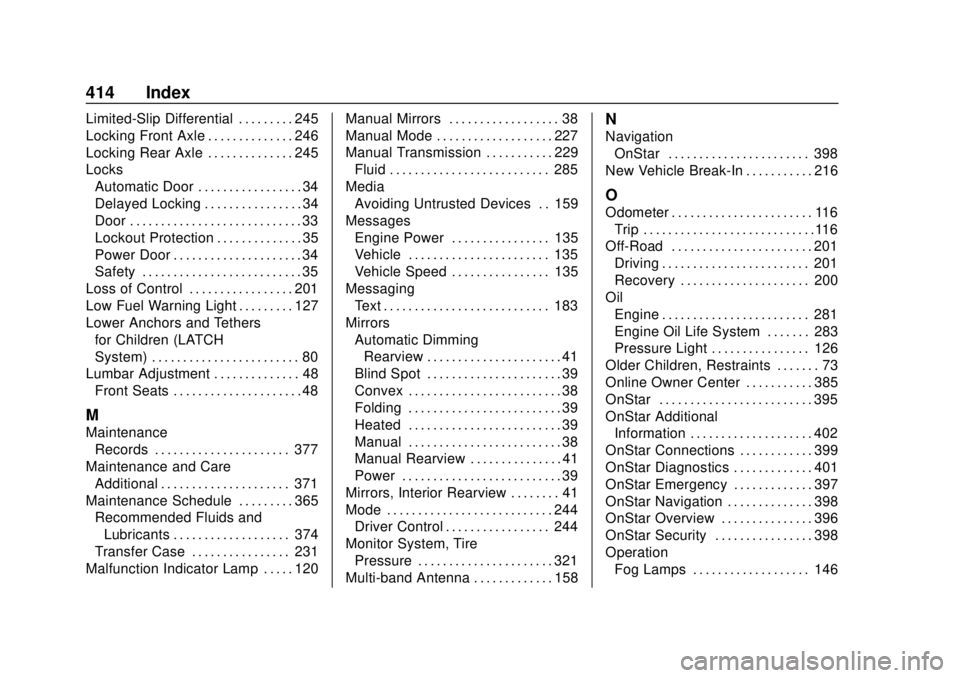
Chevrolet Colorado Owner Manual (GMNA-Localizing-U.S./Canada/Mexico-
11349743) - 2018 - crc - 10/12/17
414 Index
Limited-Slip Differential . . . . . . . . . 245
Locking Front Axle . . . . . . . . . . . . . . 246
Locking Rear Axle . . . . . . . . . . . . . . 245
LocksAutomatic Door . . . . . . . . . . . . . . . . . 34
Delayed Locking . . . . . . . . . . . . . . . . 34
Door . . . . . . . . . . . . . . . . . . . . . . . . . . . . 33
Lockout Protection . . . . . . . . . . . . . . 35
Power Door . . . . . . . . . . . . . . . . . . . . . 34
Safety . . . . . . . . . . . . . . . . . . . . . . . . . . 35
Loss of Control . . . . . . . . . . . . . . . . . 201
Low Fuel Warning Light . . . . . . . . . 127
Lower Anchors and Tethers
for Children (LATCH
System) . . . . . . . . . . . . . . . . . . . . . . . . 80
Lumbar Adjustment . . . . . . . . . . . . . . 48
Front Seats . . . . . . . . . . . . . . . . . . . . . 48
M
MaintenanceRecords . . . . . . . . . . . . . . . . . . . . . . 377
Maintenance and Care Additional . . . . . . . . . . . . . . . . . . . . . 371
Maintenance Schedule . . . . . . . . . 365 Recommended Fluids andLubricants . . . . . . . . . . . . . . . . . . . 374
Transfer Case . . . . . . . . . . . . . . . . 231
Malfunction Indicator Lamp . . . . . 120 Manual Mirrors . . . . . . . . . . . . . . . . . . 38
Manual Mode . . . . . . . . . . . . . . . . . . . 227
Manual Transmission . . . . . . . . . . . 229
Fluid . . . . . . . . . . . . . . . . . . . . . . . . . . 285
Media Avoiding Untrusted Devices . . 159
Messages
Engine Power . . . . . . . . . . . . . . . . 135
Vehicle . . . . . . . . . . . . . . . . . . . . . . . 135
Vehicle Speed . . . . . . . . . . . . . . . . 135
Messaging
Text . . . . . . . . . . . . . . . . . . . . . . . . . . . 183
Mirrors Automatic DimmingRearview . . . . . . . . . . . . . . . . . . . . . . 41
Blind Spot . . . . . . . . . . . . . . . . . . . . . . 39
Convex . . . . . . . . . . . . . . . . . . . . . . . . . 38
Folding . . . . . . . . . . . . . . . . . . . . . . . . . 39
Heated . . . . . . . . . . . . . . . . . . . . . . . . . 39
Manual . . . . . . . . . . . . . . . . . . . . . . . . . 38
Manual Rearview . . . . . . . . . . . . . . . 41
Power . . . . . . . . . . . . . . . . . . . . . . . . . . 39
Mirrors, Interior Rearview . . . . . . . . 41
Mode . . . . . . . . . . . . . . . . . . . . . . . . . . . 244 Driver Control . . . . . . . . . . . . . . . . . 244
Monitor System, Tire Pressure . . . . . . . . . . . . . . . . . . . . . . 321
Multi-band Antenna . . . . . . . . . . . . . 158
N
Navigation OnStar . . . . . . . . . . . . . . . . . . . . . . . 398
New Vehicle Break-In . . . . . . . . . . . 216
O
Odometer . . . . . . . . . . . . . . . . . . . . . . . 116 Trip . . . . . . . . . . . . . . . . . . . . . . . . . . . .116
Off-Road . . . . . . . . . . . . . . . . . . . . . . . 201 Driving . . . . . . . . . . . . . . . . . . . . . . . . 201
Recovery . . . . . . . . . . . . . . . . . . . . . 200
Oil Engine . . . . . . . . . . . . . . . . . . . . . . . . 281
Engine Oil Life System . . . . . . . 283
Pressure Light . . . . . . . . . . . . . . . . 126
Older Children, Restraints . . . . . . . 73
Online Owner Center . . . . . . . . . . . 385
OnStar . . . . . . . . . . . . . . . . . . . . . . . . . 395
OnStar Additional Information . . . . . . . . . . . . . . . . . . . . 402
OnStar Connections . . . . . . . . . . . . 399
OnStar Diagnostics . . . . . . . . . . . . . 401
OnStar Emergency . . . . . . . . . . . . . 397
OnStar Navigation . . . . . . . . . . . . . . 398
OnStar Overview . . . . . . . . . . . . . . . 396
OnStar Security . . . . . . . . . . . . . . . . 398
Operation Fog Lamps . . . . . . . . . . . . . . . . . . . 146