2018 CHEVROLET BOLT EV alarm
[x] Cancel search: alarmPage 9 of 370
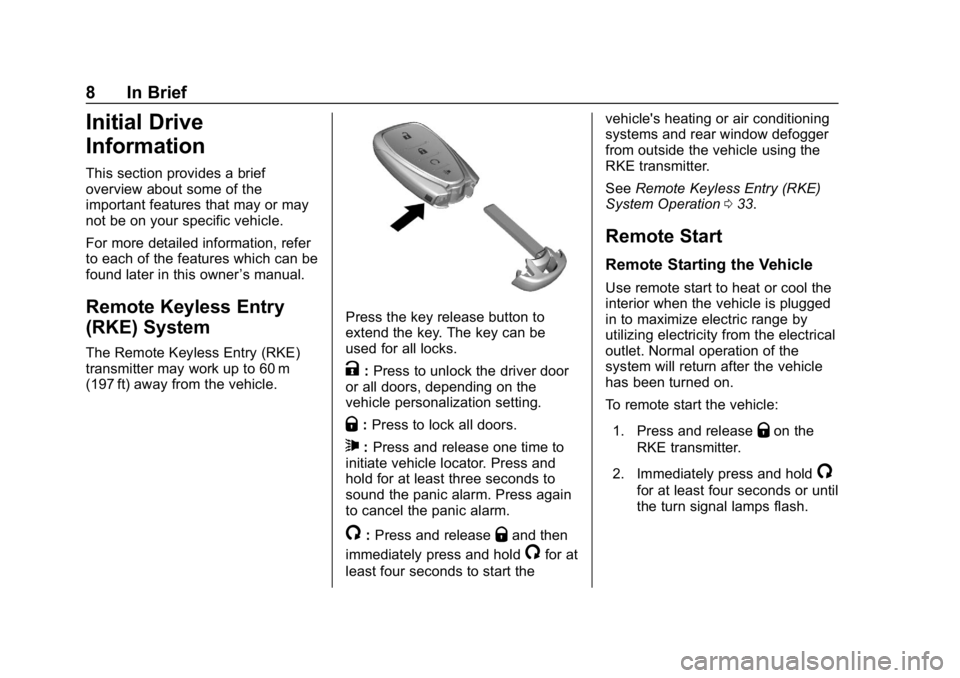
Chevrolet BOLT EV Owner Manual (GMNA-Localizing-U.S./Canada/Mexico-
11434431) - 2018 - crc - 2/14/18
8 In Brief
Initial Drive
Information
This section provides a brief
overview about some of the
important features that may or may
not be on your specific vehicle.
For more detailed information, refer
to each of the features which can be
found later in this owner’s manual.
Remote Keyless Entry
(RKE) System
The Remote Keyless Entry (RKE)
transmitter may work up to 60 m
(197 ft) away from the vehicle.
Press the key release button to
extend the key. The key can be
used for all locks.
K:Press to unlock the driver door
or all doors, depending on the
vehicle personalization setting.
Q: Press to lock all doors.
7:Press and release one time to
initiate vehicle locator. Press and
hold for at least three seconds to
sound the panic alarm. Press again
to cancel the panic alarm.
/: Press and releaseQand then
immediately press and hold
/for at
least four seconds to start the vehicle's heating or air conditioning
systems and rear window defogger
from outside the vehicle using the
RKE transmitter.
See
Remote Keyless Entry (RKE)
System Operation 033.
Remote Start
Remote Starting the Vehicle
Use remote start to heat or cool the
interior when the vehicle is plugged
in to maximize electric range by
utilizing electricity from the electrical
outlet. Normal operation of the
system will return after the vehicle
has been turned on.
To remote start the vehicle:
1. Press and release
Qon the
RKE transmitter.
2. Immediately press and hold
/
for at least four seconds or until
the turn signal lamps flash.
Page 33 of 370
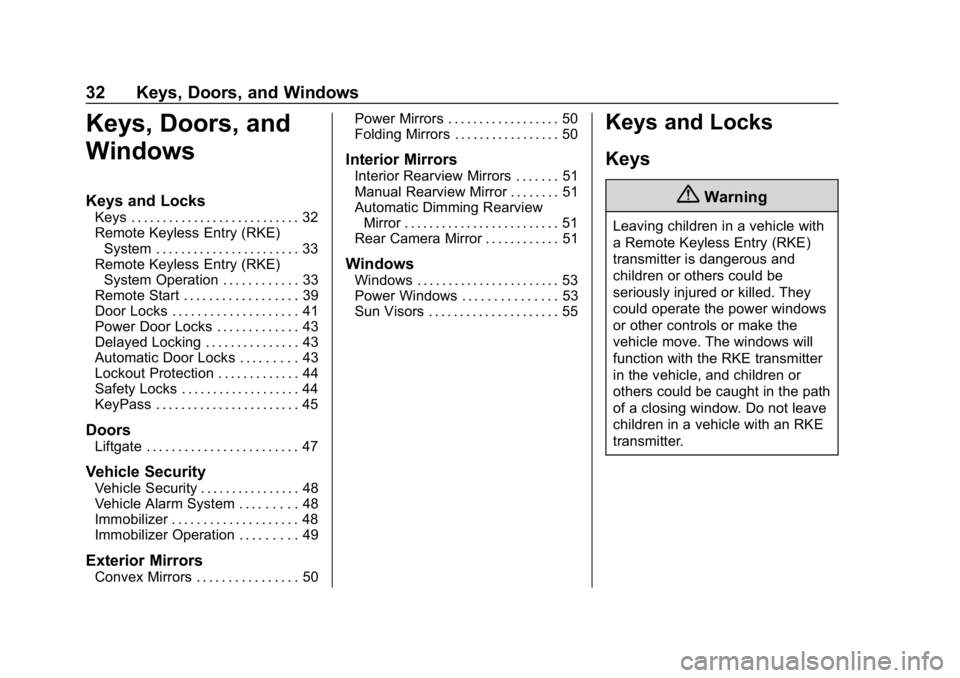
Chevrolet BOLT EV Owner Manual (GMNA-Localizing-U.S./Canada/Mexico-
11434431) - 2018 - crc - 2/14/18
32 Keys, Doors, and Windows
Keys, Doors, and
Windows
Keys and Locks
Keys . . . . . . . . . . . . . . . . . . . . . . . . . . . 32
Remote Keyless Entry (RKE)System . . . . . . . . . . . . . . . . . . . . . . . 33
Remote Keyless Entry (RKE) System Operation . . . . . . . . . . . . 33
Remote Start . . . . . . . . . . . . . . . . . . 39
Door Locks . . . . . . . . . . . . . . . . . . . . 41
Power Door Locks . . . . . . . . . . . . . 43
Delayed Locking . . . . . . . . . . . . . . . 43
Automatic Door Locks . . . . . . . . . 43
Lockout Protection . . . . . . . . . . . . . 44
Safety Locks . . . . . . . . . . . . . . . . . . . 44
KeyPass . . . . . . . . . . . . . . . . . . . . . . . 45
Doors
Liftgate . . . . . . . . . . . . . . . . . . . . . . . . 47
Vehicle Security
Vehicle Security . . . . . . . . . . . . . . . . 48
Vehicle Alarm System . . . . . . . . . 48
Immobilizer . . . . . . . . . . . . . . . . . . . . 48
Immobilizer Operation . . . . . . . . . 49
Exterior Mirrors
Convex Mirrors . . . . . . . . . . . . . . . . 50 Power Mirrors . . . . . . . . . . . . . . . . . . 50
Folding Mirrors . . . . . . . . . . . . . . . . . 50
Interior Mirrors
Interior Rearview Mirrors . . . . . . . 51
Manual Rearview Mirror . . . . . . . . 51
Automatic Dimming Rearview
Mirror . . . . . . . . . . . . . . . . . . . . . . . . . 51
Rear Camera Mirror . . . . . . . . . . . . 51
Windows
Windows . . . . . . . . . . . . . . . . . . . . . . . 53
Power Windows . . . . . . . . . . . . . . . 53
Sun Visors . . . . . . . . . . . . . . . . . . . . . 55
Keys and Locks
Keys
{Warning
Leaving children in a vehicle with
a Remote Keyless Entry (RKE)
transmitter is dangerous and
children or others could be
seriously injured or killed. They
could operate the power windows
or other controls or make the
vehicle move. The windows will
function with the RKE transmitter
in the vehicle, and children or
others could be caught in the path
of a closing window. Do not leave
children in a vehicle with an RKE
transmitter.
Page 35 of 370
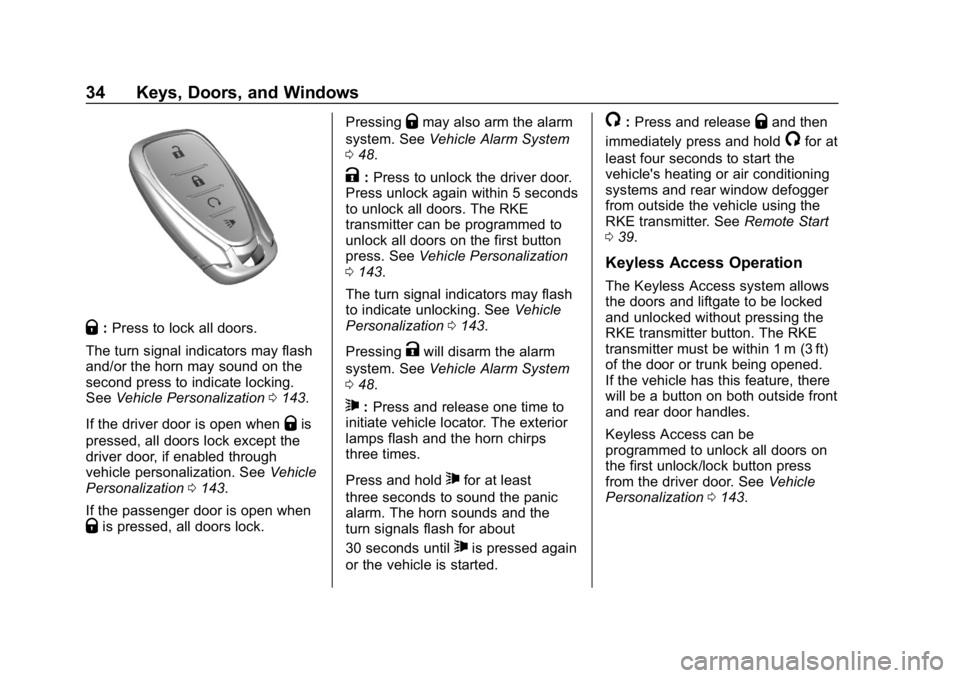
Chevrolet BOLT EV Owner Manual (GMNA-Localizing-U.S./Canada/Mexico-
11434431) - 2018 - crc - 2/14/18
34 Keys, Doors, and Windows
Q:Press to lock all doors.
The turn signal indicators may flash
and/or the horn may sound on the
second press to indicate locking.
See Vehicle Personalization 0143.
If the driver door is open when
Qis
pressed, all doors lock except the
driver door, if enabled through
vehicle personalization. See Vehicle
Personalization 0143.
If the passenger door is open when
Qis pressed, all doors lock. Pressing
Qmay also arm the alarm
system. See Vehicle Alarm System
0 48.
K:Press to unlock the driver door.
Press unlock again within 5 seconds
to unlock all doors. The RKE
transmitter can be programmed to
unlock all doors on the first button
press. See Vehicle Personalization
0 143.
The turn signal indicators may flash
to indicate unlocking. See Vehicle
Personalization 0143.
Pressing
Kwill disarm the alarm
system. See Vehicle Alarm System
0 48.
7:Press and release one time to
initiate vehicle locator. The exterior
lamps flash and the horn chirps
three times.
Press and hold
7for at least
three seconds to sound the panic
alarm. The horn sounds and the
turn signals flash for about
30 seconds until
7is pressed again
or the vehicle is started.
/: Press and releaseQand then
immediately press and hold
/for at
least four seconds to start the
vehicle's heating or air conditioning
systems and rear window defogger
from outside the vehicle using the
RKE transmitter. See Remote Start
0 39.
Keyless Access Operation
The Keyless Access system allows
the doors and liftgate to be locked
and unlocked without pressing the
RKE transmitter button. The RKE
transmitter must be within 1 m (3 ft)
of the door or trunk being opened.
If the vehicle has this feature, there
will be a button on both outside front
and rear door handles.
Keyless Access can be
programmed to unlock all doors on
the first unlock/lock button press
from the driver door. See Vehicle
Personalization 0143.
Page 46 of 370
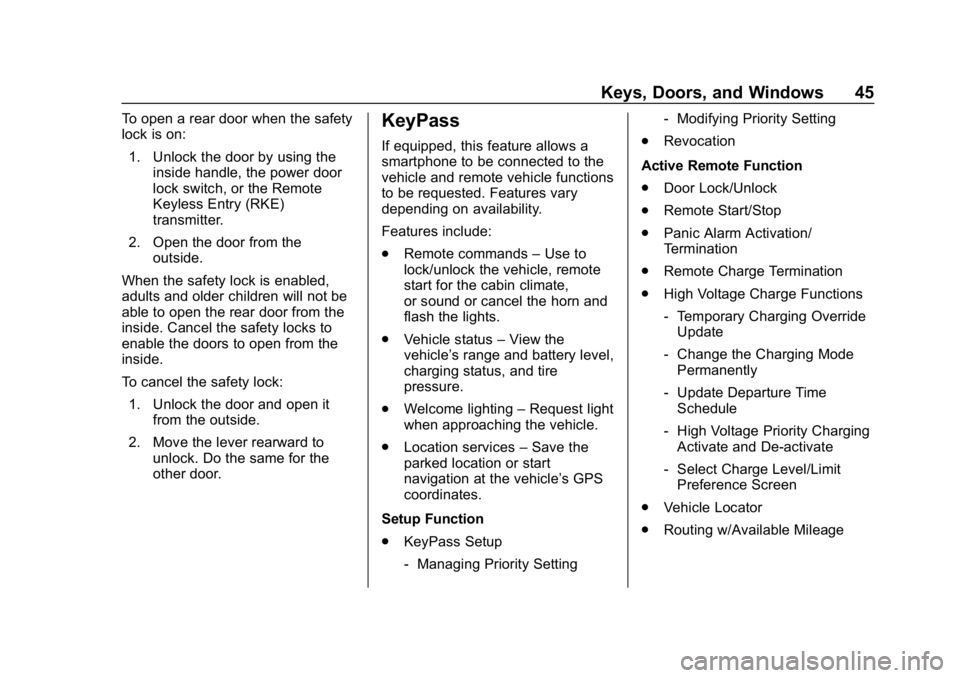
Chevrolet BOLT EV Owner Manual (GMNA-Localizing-U.S./Canada/Mexico-
11434431) - 2018 - crc - 2/14/18
Keys, Doors, and Windows 45
To open a rear door when the safety
lock is on:1. Unlock the door by using the inside handle, the power door
lock switch, or the Remote
Keyless Entry (RKE)
transmitter.
2. Open the door from the outside.
When the safety lock is enabled,
adults and older children will not be
able to open the rear door from the
inside. Cancel the safety locks to
enable the doors to open from the
inside.
To cancel the safety lock: 1. Unlock the door and open it from the outside.
2. Move the lever rearward to unlock. Do the same for the
other door.KeyPass
If equipped, this feature allows a
smartphone to be connected to the
vehicle and remote vehicle functions
to be requested. Features vary
depending on availability.
Features include:
.Remote commands –Use to
lock/unlock the vehicle, remote
start for the cabin climate,
or sound or cancel the horn and
flash the lights.
. Vehicle status –View the
vehicle’s range and battery level,
charging status, and tire
pressure.
. Welcome lighting –Request light
when approaching the vehicle.
. Location services –Save the
parked location or start
navigation at the vehicle’s GPS
coordinates.
Setup Function
. KeyPass Setup
‐Managing Priority Setting ‐
Modifying Priority Setting
. Revocation
Active Remote Function
. Door Lock/Unlock
. Remote Start/Stop
. Panic Alarm Activation/
Termination
. Remote Charge Termination
. High Voltage Charge Functions
‐Temporary Charging Override
Update
‐ Change the Charging Mode
Permanently
‐ Update Departure Time
Schedule
‐ High Voltage Priority Charging
Activate and De-activate
‐ Select Charge Level/Limit
Preference Screen
. Vehicle Locator
. Routing w/Available Mileage
Page 49 of 370
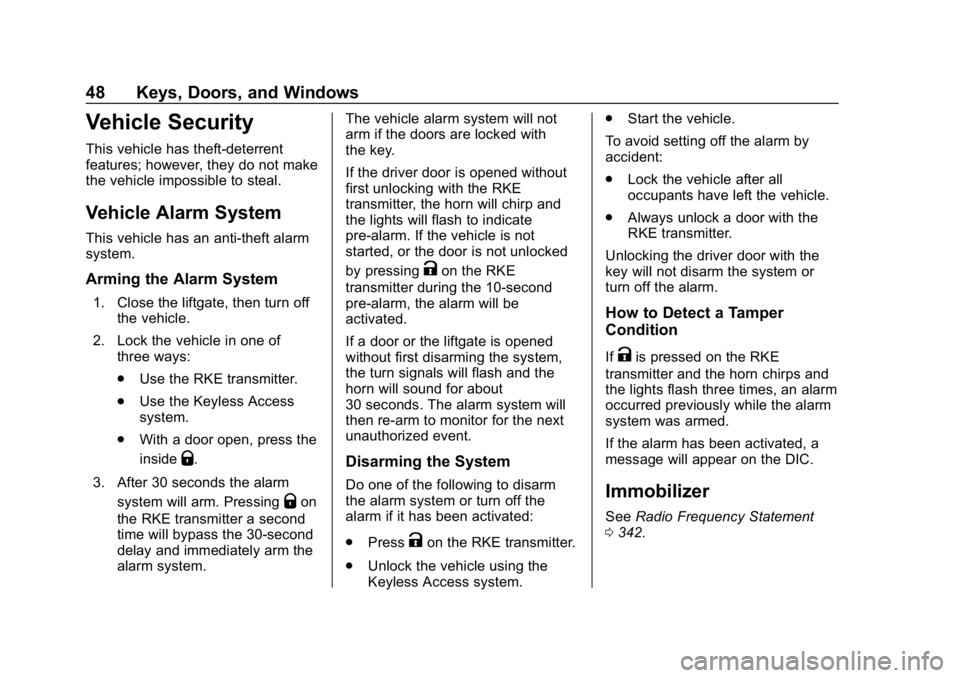
Chevrolet BOLT EV Owner Manual (GMNA-Localizing-U.S./Canada/Mexico-
11434431) - 2018 - crc - 2/14/18
48 Keys, Doors, and Windows
Vehicle Security
This vehicle has theft-deterrent
features; however, they do not make
the vehicle impossible to steal.
Vehicle Alarm System
This vehicle has an anti-theft alarm
system.
Arming the Alarm System
1. Close the liftgate, then turn offthe vehicle.
2. Lock the vehicle in one of three ways:
.Use the RKE transmitter.
. Use the Keyless Access
system.
. With a door open, press the
inside
Q.
3. After 30 seconds the alarm system will arm. Pressing
Qon
the RKE transmitter a second
time will bypass the 30-second
delay and immediately arm the
alarm system. The vehicle alarm system will not
arm if the doors are locked with
the key.
If the driver door is opened without
first unlocking with the RKE
transmitter, the horn will chirp and
the lights will flash to indicate
pre-alarm. If the vehicle is not
started, or the door is not unlocked
by pressing
Kon the RKE
transmitter during the 10-second
pre-alarm, the alarm will be
activated.
If a door or the liftgate is opened
without first disarming the system,
the turn signals will flash and the
horn will sound for about
30 seconds. The alarm system will
then re-arm to monitor for the next
unauthorized event.
Disarming the System
Do one of the following to disarm
the alarm system or turn off the
alarm if it has been activated:
. Press
Kon the RKE transmitter.
. Unlock the vehicle using the
Keyless Access system. .
Start the vehicle.
To avoid setting off the alarm by
accident:
. Lock the vehicle after all
occupants have left the vehicle.
. Always unlock a door with the
RKE transmitter.
Unlocking the driver door with the
key will not disarm the system or
turn off the alarm.
How to Detect a Tamper
Condition
IfKis pressed on the RKE
transmitter and the horn chirps and
the lights flash three times, an alarm
occurred previously while the alarm
system was armed.
If the alarm has been activated, a
message will appear on the DIC.
Immobilizer
See Radio Frequency Statement
0 342.
Page 244 of 370
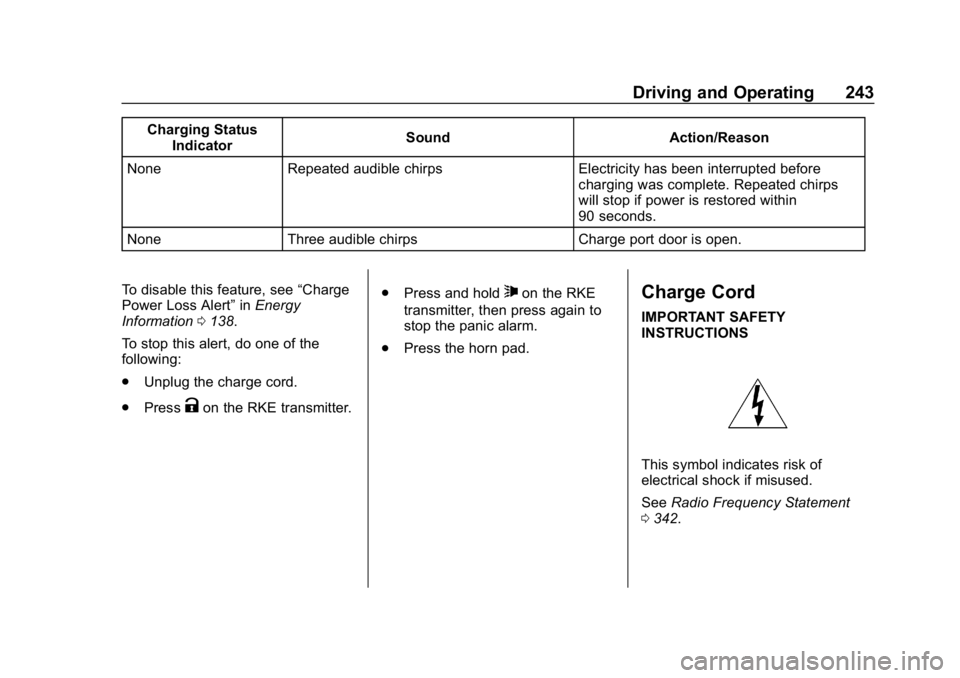
Chevrolet BOLT EV Owner Manual (GMNA-Localizing-U.S./Canada/Mexico-
11434431) - 2018 - crc - 2/14/18
Driving and Operating 243
Charging StatusIndicator Sound Action/Reason
None Repeated audible chirps Electricity has been interrupted before charging was complete. Repeated chirps
will stop if power is restored within
90 seconds.
None Three audible chirps Charge port door is open.
To disable this feature, see “Charge
Power Loss Alert” inEnergy
Information 0138.
To stop this alert, do one of the
following:
. Unplug the charge cord.
. Press
Kon the RKE transmitter. .
Press and hold
7on the RKE
transmitter, then press again to
stop the panic alarm.
. Press the horn pad.Charge Cord
IMPORTANT SAFETY
INSTRUCTIONS
This symbol indicates risk of
electrical shock if misused.
See Radio Frequency Statement
0 342.
Page 349 of 370
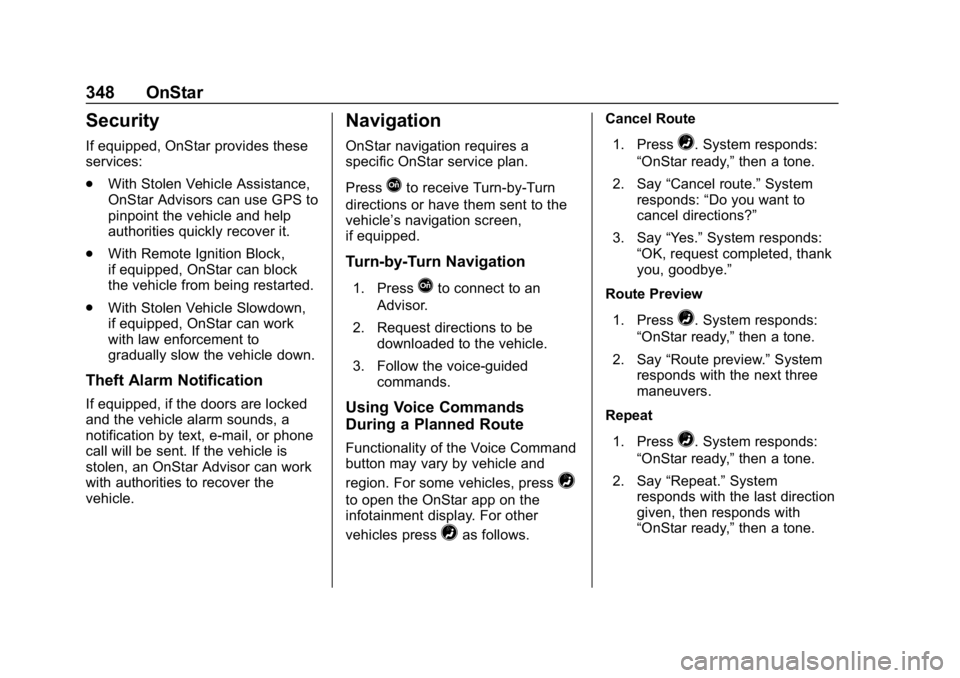
Chevrolet BOLT EV Owner Manual (GMNA-Localizing-U.S./Canada/Mexico-
11434431) - 2018 - crc - 2/14/18
348 OnStar
Security
If equipped, OnStar provides these
services:
.With Stolen Vehicle Assistance,
OnStar Advisors can use GPS to
pinpoint the vehicle and help
authorities quickly recover it.
. With Remote Ignition Block,
if equipped, OnStar can block
the vehicle from being restarted.
. With Stolen Vehicle Slowdown,
if equipped, OnStar can work
with law enforcement to
gradually slow the vehicle down.
Theft Alarm Notification
If equipped, if the doors are locked
and the vehicle alarm sounds, a
notification by text, e-mail, or phone
call will be sent. If the vehicle is
stolen, an OnStar Advisor can work
with authorities to recover the
vehicle.
Navigation
OnStar navigation requires a
specific OnStar service plan.
Press
Qto receive Turn-by-Turn
directions or have them sent to the
vehicle’s navigation screen,
if equipped.
Turn-by-Turn Navigation
1. PressQto connect to an
Advisor.
2. Request directions to be downloaded to the vehicle.
3. Follow the voice-guided commands.
Using Voice Commands
During a Planned Route
Functionality of the Voice Command
button may vary by vehicle and
region. For some vehicles, press
=
to open the OnStar app on the
infotainment display. For other
vehicles press
=as follows. Cancel Route
1. Press
=. System responds:
“OnStar ready,” then a tone.
2. Say “Cancel route.” System
responds: “Do you want to
cancel directions?”
3. Say “Yes.”System responds:
“OK, request completed, thank
you, goodbye.”
Route Preview
1. Press
=. System responds:
“OnStar ready,” then a tone.
2. Say “Route preview.” System
responds with the next three
maneuvers.
Repeat
1. Press
=. System responds:
“OnStar ready,” then a tone.
2. Say “Repeat.” System
responds with the last direction
given, then responds with
“OnStar ready,” then a tone.
Page 359 of 370
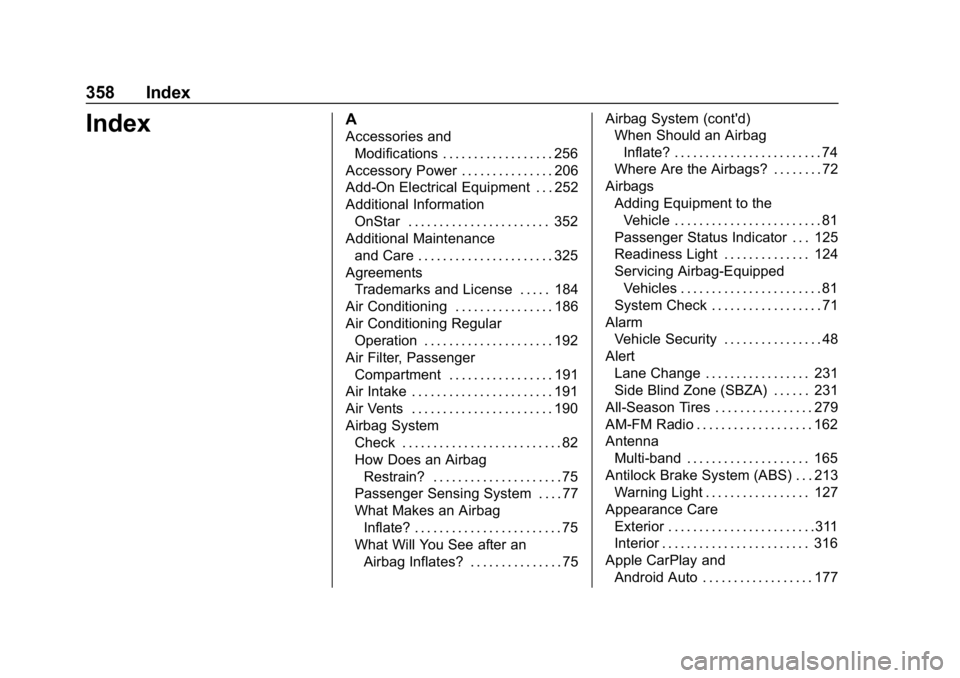
Chevrolet BOLT EV Owner Manual (GMNA-Localizing-U.S./Canada/Mexico-
11434431) - 2018 - crc - 2/14/18
358 Index
IndexA
Accessories andModifications . . . . . . . . . . . . . . . . . . 256
Accessory Power . . . . . . . . . . . . . . . 206
Add-On Electrical Equipment . . . 252
Additional Information OnStar . . . . . . . . . . . . . . . . . . . . . . . 352
Additional Maintenance and Care . . . . . . . . . . . . . . . . . . . . . . 325
Agreements
Trademarks and License . . . . . 184
Air Conditioning . . . . . . . . . . . . . . . . 186
Air Conditioning Regular Operation . . . . . . . . . . . . . . . . . . . . . 192
Air Filter, Passenger Compartment . . . . . . . . . . . . . . . . . 191
Air Intake . . . . . . . . . . . . . . . . . . . . . . . 191
Air Vents . . . . . . . . . . . . . . . . . . . . . . . 190
Airbag System Check . . . . . . . . . . . . . . . . . . . . . . . . . . 82
How Does an AirbagRestrain? . . . . . . . . . . . . . . . . . . . . . 75
Passenger Sensing System . . . . 77
What Makes an Airbag Inflate? . . . . . . . . . . . . . . . . . . . . . . . . 75
What Will You See after an Airbag Inflates? . . . . . . . . . . . . . . . 75 Airbag System (cont'd)
When Should an Airbag
Inflate? . . . . . . . . . . . . . . . . . . . . . . . . 74
Where Are the Airbags? . . . . . . . . 72
Airbags Adding Equipment to theVehicle . . . . . . . . . . . . . . . . . . . . . . . . 81
Passenger Status Indicator . . . 125
Readiness Light . . . . . . . . . . . . . . 124
Servicing Airbag-Equipped Vehicles . . . . . . . . . . . . . . . . . . . . . . . 81
System Check . . . . . . . . . . . . . . . . . . 71
Alarm Vehicle Security . . . . . . . . . . . . . . . . 48
Alert Lane Change . . . . . . . . . . . . . . . . . 231
Side Blind Zone (SBZA) . . . . . . 231
All-Season Tires . . . . . . . . . . . . . . . . 279
AM-FM Radio . . . . . . . . . . . . . . . . . . . 162
Antenna
Multi-band . . . . . . . . . . . . . . . . . . . . 165
Antilock Brake System (ABS) . . . 213 Warning Light . . . . . . . . . . . . . . . . . 127
Appearance Care Exterior . . . . . . . . . . . . . . . . . . . . . . . .311
Interior . . . . . . . . . . . . . . . . . . . . . . . . 316
Apple CarPlay and Android Auto . . . . . . . . . . . . . . . . . . 177