2018 CHEVROLET BOLT EV cruise control
[x] Cancel search: cruise controlPage 222 of 370

Chevrolet BOLT EV Owner Manual (GMNA-Localizing-U.S./Canada/Mexico-
11434431) - 2018 - crc - 2/14/18
Driving and Operating 221
accelerator pedal to maintain the
vehicle speed. When going
downhill, you might have to brake or
shift to a lower gear to keep your
speed down. If the brake pedal is
applied, cruise control will
disengage.
Ending Cruise Control
There are five ways to end cruise
control:
.Step lightly on the brake pedal.
. Press
*.
. Shift the electric drive unit to
N (Neutral).
. Press
5to turn the cruise
control system off completely.
. Activate Regen on Demand. See
“Regen on Demand” under
Regenerative Braking 0215.
Erasing Speed Memory
The cruise control set speed is
erased from memory if
5is pressed
or if the vehicle is turned off.
Driver Assistance
Systems
This vehicle may have features that
work together to help avoid crashes
or reduce crash damage while
driving, backing, and parking. Read
this entire section before using
these systems.
{Warning
Do not rely on the Driver
Assistance Systems. These
systems do not replace the need
for paying attention and driving
safely. You may not hear or see
alerts or warnings provided by
these systems. Failure to use
proper care when driving may
result in injury, death, or vehicle
damage. See Defensive Driving
0 194.
(Continued)
Warning (Continued)
Under many conditions, these
systems will not:
. Detect children,
pedestrians, bicyclists,
or animals.
. Detect vehicles or objects
outside the area monitored
by the system.
. Work at all driving speeds.
. Warn you or provide you
with enough time to avoid a
crash.
. Work under poor visibility or
bad weather conditions.
. Work if the detection sensor
is not cleaned or is covered
by ice, snow, mud, or dirt.
. Work if the detection sensor
is covered up, such as with
a sticker, magnet, or metal
plate.
(Continued)
Page 227 of 370

Chevrolet BOLT EV Owner Manual (GMNA-Localizing-U.S./Canada/Mexico-
11434431) - 2018 - crc - 2/14/18
226 Driving and Operating
Warning (Continued)
does not warn of pedestrians,
animals, signs, guardrails,
bridges, construction barrels,
or other objects. Be ready to take
action and apply the brakes.
Detecting the Vehicle Ahead
FCA warnings will not occur unless
the FCA system detects a vehicle
ahead. When a vehicle is detected,
the vehicle ahead indicator will
display green. Vehicles may not be
detected on curves, highway exit
ramps, or hills, due to poor visibility;
or if a vehicle ahead is partially
blocked by pedestrians or other
objects. FCA will not detect another
vehicle ahead until it is completely
in the driving lane.
{Warning
FCA does not provide a warning
to help avoid a crash, unless it
detects a vehicle. FCA may not
detect a vehicle ahead if the FCA
sensor is blocked by dirt, snow,
or ice, or if the windshield is
damaged. It may also not detect a
vehicle on winding or hilly roads,
or in conditions that can limit
visibility such as fog, rain,
or snow, or if the headlamps or
windshield are not cleaned or in
proper condition. Keep the
windshield, headlamps, and FCA
sensors clean and in good repair.
Collision Alert
When your vehicle approaches
another detected vehicle too rapidly,
the red FCA display will flash on the
windshield. Also, eight rapid
high-pitched beeps will sound from
the front. When this Collision Alert
occurs, the brake system may
prepare for driver braking to occur
more rapidly which can cause a
brief, mild deceleration. Continue to
apply the brake pedal as the driving
situation dictates. Cruise control
may be disengaged when the
Collision Alert occurs.
Tailgating Alert
The vehicle ahead indicator will
display amber when you are
following a detected vehicle ahead
much too closely.
Selecting the Alert Timing
The Collision Alert control is on the
steering wheel. Press
[to set the
FCA timing to far, medium, near,
or off. The first button press shows
the current control setting on the
DIC. Additional button presses will
change this setting. The chosen
Page 231 of 370
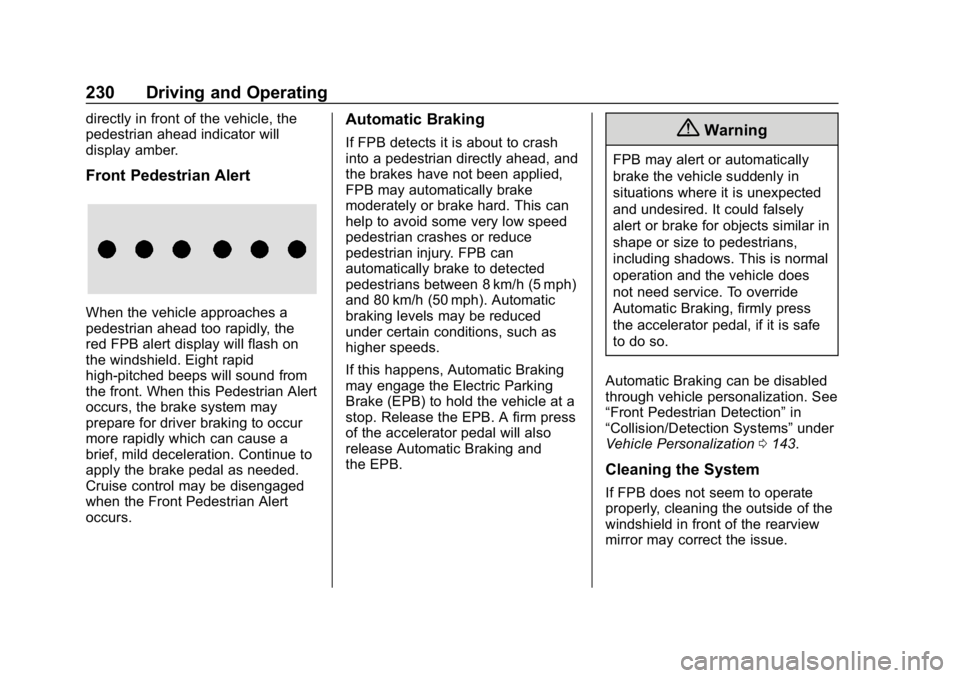
Chevrolet BOLT EV Owner Manual (GMNA-Localizing-U.S./Canada/Mexico-
11434431) - 2018 - crc - 2/14/18
230 Driving and Operating
directly in front of the vehicle, the
pedestrian ahead indicator will
display amber.
Front Pedestrian Alert
When the vehicle approaches a
pedestrian ahead too rapidly, the
red FPB alert display will flash on
the windshield. Eight rapid
high-pitched beeps will sound from
the front. When this Pedestrian Alert
occurs, the brake system may
prepare for driver braking to occur
more rapidly which can cause a
brief, mild deceleration. Continue to
apply the brake pedal as needed.
Cruise control may be disengaged
when the Front Pedestrian Alert
occurs.
Automatic Braking
If FPB detects it is about to crash
into a pedestrian directly ahead, and
the brakes have not been applied,
FPB may automatically brake
moderately or brake hard. This can
help to avoid some very low speed
pedestrian crashes or reduce
pedestrian injury. FPB can
automatically brake to detected
pedestrians between 8 km/h (5 mph)
and 80 km/h (50 mph). Automatic
braking levels may be reduced
under certain conditions, such as
higher speeds.
If this happens, Automatic Braking
may engage the Electric Parking
Brake (EPB) to hold the vehicle at a
stop. Release the EPB. A firm press
of the accelerator pedal will also
release Automatic Braking and
the EPB.{Warning
FPB may alert or automatically
brake the vehicle suddenly in
situations where it is unexpected
and undesired. It could falsely
alert or brake for objects similar in
shape or size to pedestrians,
including shadows. This is normal
operation and the vehicle does
not need service. To override
Automatic Braking, firmly press
the accelerator pedal, if it is safe
to do so.
Automatic Braking can be disabled
through vehicle personalization. See
“Front Pedestrian Detection” in
“Collision/Detection Systems” under
Vehicle Personalization 0143.
Cleaning the System
If FPB does not seem to operate
properly, cleaning the outside of the
windshield in front of the rearview
mirror may correct the issue.
Page 361 of 370
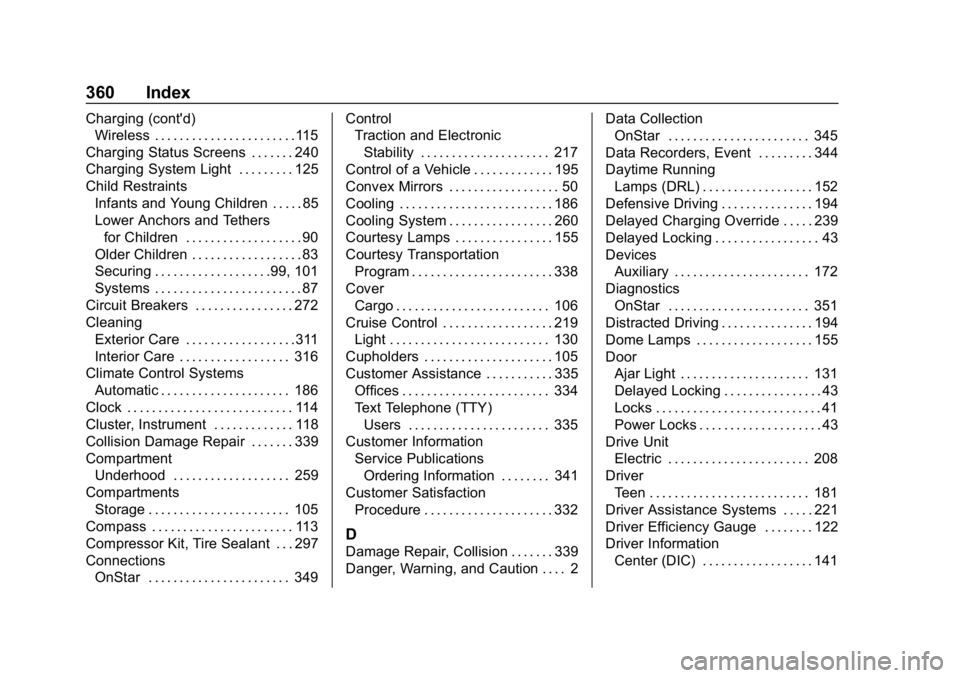
Chevrolet BOLT EV Owner Manual (GMNA-Localizing-U.S./Canada/Mexico-
11434431) - 2018 - crc - 2/14/18
360 Index
Charging (cont'd)Wireless . . . . . . . . . . . . . . . . . . . . . . .115
Charging Status Screens . . . . . . . 240
Charging System Light . . . . . . . . . 125
Child Restraints Infants and Young Children . . . . . 85
Lower Anchors and Tethersfor Children . . . . . . . . . . . . . . . . . . . 90
Older Children . . . . . . . . . . . . . . . . . . 83
Securing . . . . . . . . . . . . . . . . . . .99, 101
Systems . . . . . . . . . . . . . . . . . . . . . . . . 87
Circuit Breakers . . . . . . . . . . . . . . . . 272
Cleaning Exterior Care . . . . . . . . . . . . . . . . . .311
Interior Care . . . . . . . . . . . . . . . . . . 316
Climate Control Systems Automatic . . . . . . . . . . . . . . . . . . . . . 186
Clock . . . . . . . . . . . . . . . . . . . . . . . . . . . 114
Cluster, Instrument . . . . . . . . . . . . . 118
Collision Damage Repair . . . . . . . 339
Compartment
Underhood . . . . . . . . . . . . . . . . . . . 259
Compartments
Storage . . . . . . . . . . . . . . . . . . . . . . . 105
Compass . . . . . . . . . . . . . . . . . . . . . . . 113
Compressor Kit, Tire Sealant . . . 297
Connections OnStar . . . . . . . . . . . . . . . . . . . . . . . 349 Control
Traction and Electronic
Stability . . . . . . . . . . . . . . . . . . . . . 217
Control of a Vehicle . . . . . . . . . . . . . 195
Convex Mirrors . . . . . . . . . . . . . . . . . . 50
Cooling . . . . . . . . . . . . . . . . . . . . . . . . . 186
Cooling System . . . . . . . . . . . . . . . . . 260
Courtesy Lamps . . . . . . . . . . . . . . . . 155
Courtesy Transportation Program . . . . . . . . . . . . . . . . . . . . . . . 338
Cover
Cargo . . . . . . . . . . . . . . . . . . . . . . . . . 106
Cruise Control . . . . . . . . . . . . . . . . . . 219 Light . . . . . . . . . . . . . . . . . . . . . . . . . . 130
Cupholders . . . . . . . . . . . . . . . . . . . . . 105
Customer Assistance . . . . . . . . . . . 335 Offices . . . . . . . . . . . . . . . . . . . . . . . . 334
Text Telephone (TTY)Users . . . . . . . . . . . . . . . . . . . . . . . 335
Customer Information Service Publications
Ordering Information . . . . . . . . 341
Customer Satisfaction Procedure . . . . . . . . . . . . . . . . . . . . . 332
D
Damage Repair, Collision . . . . . . . 339
Danger, Warning, and Caution . . . . 2 Data Collection
OnStar . . . . . . . . . . . . . . . . . . . . . . . 345
Data Recorders, Event . . . . . . . . . 344
Daytime Running Lamps (DRL) . . . . . . . . . . . . . . . . . . 152
Defensive Driving . . . . . . . . . . . . . . . 194
Delayed Charging Override . . . . . 239
Delayed Locking . . . . . . . . . . . . . . . . . 43
Devices Auxiliary . . . . . . . . . . . . . . . . . . . . . . 172
Diagnostics
OnStar . . . . . . . . . . . . . . . . . . . . . . . 351
Distracted Driving . . . . . . . . . . . . . . . 194
Dome Lamps . . . . . . . . . . . . . . . . . . . 155
Door Ajar Light . . . . . . . . . . . . . . . . . . . . . 131
Delayed Locking . . . . . . . . . . . . . . . . 43
Locks . . . . . . . . . . . . . . . . . . . . . . . . . . . 41
Power Locks . . . . . . . . . . . . . . . . . . . . 43
Drive Unit Electric . . . . . . . . . . . . . . . . . . . . . . . 208
Driver Teen . . . . . . . . . . . . . . . . . . . . . . . . . . 181
Driver Assistance Systems . . . . . 221
Driver Efficiency Gauge . . . . . . . . 122
Driver Information Center (DIC) . . . . . . . . . . . . . . . . . . 141
Page 364 of 370
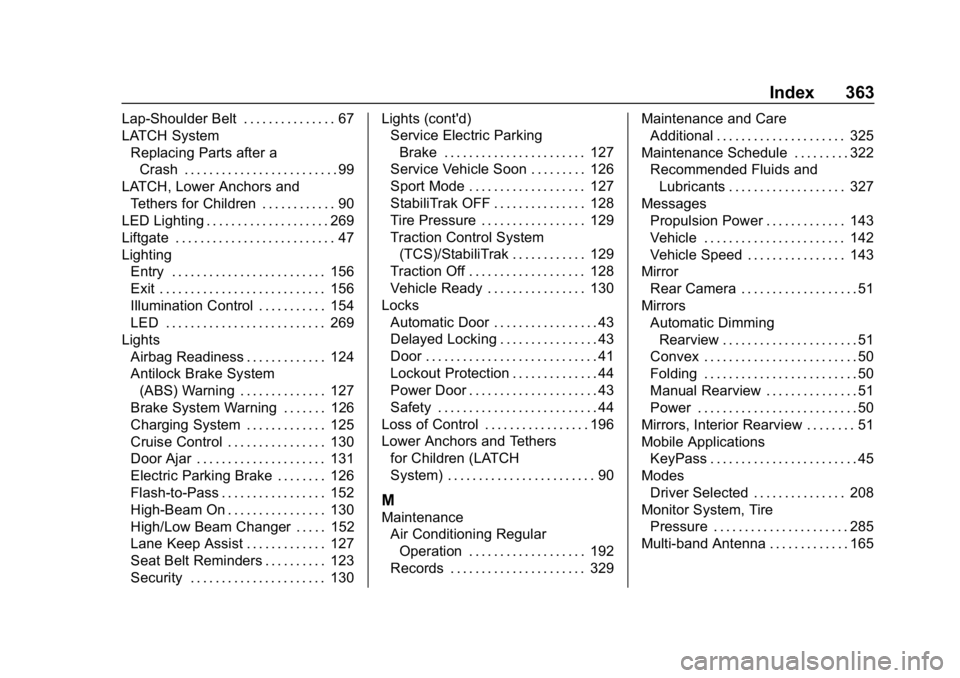
Chevrolet BOLT EV Owner Manual (GMNA-Localizing-U.S./Canada/Mexico-
11434431) - 2018 - crc - 2/14/18
Index 363
Lap-Shoulder Belt . . . . . . . . . . . . . . . 67
LATCH SystemReplacing Parts after aCrash . . . . . . . . . . . . . . . . . . . . . . . . . 99
LATCH, Lower Anchors and Tethers for Children . . . . . . . . . . . . 90
LED Lighting . . . . . . . . . . . . . . . . . . . . 269
Liftgate . . . . . . . . . . . . . . . . . . . . . . . . . . 47
Lighting
Entry . . . . . . . . . . . . . . . . . . . . . . . . . 156
Exit . . . . . . . . . . . . . . . . . . . . . . . . . . . 156
Illumination Control . . . . . . . . . . . 154
LED . . . . . . . . . . . . . . . . . . . . . . . . . . 269
Lights Airbag Readiness . . . . . . . . . . . . . 124
Antilock Brake System(ABS) Warning . . . . . . . . . . . . . . 127
Brake System Warning . . . . . . . 126
Charging System . . . . . . . . . . . . . 125
Cruise Control . . . . . . . . . . . . . . . . 130
Door Ajar . . . . . . . . . . . . . . . . . . . . . 131
Electric Parking Brake . . . . . . . . 126
Flash-to-Pass . . . . . . . . . . . . . . . . . 152
High-Beam On . . . . . . . . . . . . . . . . 130
High/Low Beam Changer . . . . . 152
Lane Keep Assist . . . . . . . . . . . . . 127
Seat Belt Reminders . . . . . . . . . . 123
Security . . . . . . . . . . . . . . . . . . . . . . 130 Lights (cont'd)
Service Electric Parking
Brake . . . . . . . . . . . . . . . . . . . . . . . 127
Service Vehicle Soon . . . . . . . . . 126
Sport Mode . . . . . . . . . . . . . . . . . . . 127
StabiliTrak OFF . . . . . . . . . . . . . . . 128
Tire Pressure . . . . . . . . . . . . . . . . . 129
Traction Control System (TCS)/StabiliTrak . . . . . . . . . . . . 129
Traction Off . . . . . . . . . . . . . . . . . . . 128
Vehicle Ready . . . . . . . . . . . . . . . . 130
Locks Automatic Door . . . . . . . . . . . . . . . . . 43
Delayed Locking . . . . . . . . . . . . . . . . 43
Door . . . . . . . . . . . . . . . . . . . . . . . . . . . . 41
Lockout Protection . . . . . . . . . . . . . . 44
Power Door . . . . . . . . . . . . . . . . . . . . . 43
Safety . . . . . . . . . . . . . . . . . . . . . . . . . . 44
Loss of Control . . . . . . . . . . . . . . . . . 196
Lower Anchors and Tethers for Children (LATCH
System) . . . . . . . . . . . . . . . . . . . . . . . . 90
M
MaintenanceAir Conditioning RegularOperation . . . . . . . . . . . . . . . . . . . 192
Records . . . . . . . . . . . . . . . . . . . . . . 329 Maintenance and Care
Additional . . . . . . . . . . . . . . . . . . . . . 325
Maintenance Schedule . . . . . . . . . 322 Recommended Fluids andLubricants . . . . . . . . . . . . . . . . . . . 327
Messages Propulsion Power . . . . . . . . . . . . . 143
Vehicle . . . . . . . . . . . . . . . . . . . . . . . 142
Vehicle Speed . . . . . . . . . . . . . . . . 143
Mirror Rear Camera . . . . . . . . . . . . . . . . . . . 51
Mirrors Automatic DimmingRearview . . . . . . . . . . . . . . . . . . . . . . 51
Convex . . . . . . . . . . . . . . . . . . . . . . . . . 50
Folding . . . . . . . . . . . . . . . . . . . . . . . . . 50
Manual Rearview . . . . . . . . . . . . . . . 51
Power . . . . . . . . . . . . . . . . . . . . . . . . . . 50
Mirrors, Interior Rearview . . . . . . . . 51
Mobile Applications KeyPass . . . . . . . . . . . . . . . . . . . . . . . . 45
Modes Driver Selected . . . . . . . . . . . . . . . 208
Monitor System, Tire Pressure . . . . . . . . . . . . . . . . . . . . . . 285
Multi-band Antenna . . . . . . . . . . . . . 165