2018 CADILLAC ESCALADE CD player
[x] Cancel search: CD playerPage 8 of 399

Cadillac Escalade Owner Manual (GMNA-Localizing-U.S./Canada/Mexico-
11349344) - 2018 - crc - 11/7/17
IN BRIEF 7
1.Air Vents 0179.
2. Head-Up Display (HUD) 0147 (If
Equipped).
3. Turn Signal Lever. See Turn and
Lane-Change Signals 0168.
Windshield Wiper/Washer 0121.
Rear Window Wiper/Washer
0 123.
4. Hazard Warning Flashers 0168.
5. Instrument Cluster 0130.
6. Shift Lever. See Automatic
Transmission 0206.
Tow/Haul Mode Selector Button.
See Tow/Haul Mode 0210.
Range Selection Mode Buttons (If
Equipped). See Manual Mode
0 209.
7. Magnetic Ride Control Button. See Magnetic Ride Control 0221.
Pedal Adjust Switch (If
Equipped). See Adjustable Throttle
and Brake Pedal 0198.
Traction Control/Electronic
Stability Control 0218. 8. Light Sensor. See
Automatic
Headlamp System 0167.
9. Infotainment 0172.
10. Glove Box Button. See Glove Box
0 116.
Lane Keep Assist (LKA) 0246 (If
Equipped).
Parking Assist Button. See
Assistance Systems for Parking or
Backing 0233.
11. Dual Automatic Climate Control
System 0173.
Instrument Panel Storage 0116.
12. CD Player. See the infotainment manual.
13. ENGINE START/STOP Button. SeeIgnition Positions 0199.
14. Steering Wheel Controls 0121.
Driver Information Center (DIC)
Controls. See Driver Information
Center (DIC) 0145.
15. Horn 0121.
16. Steering Wheel Adjustment 0121.
17. Hood Release. See Hood0266. 18.
Cruise Control 0222 (If
Equipped).
Adaptive Cruise Control 0225 (If
Equipped).
Forward Collision Alert (FCA)
System 0240 (If Equipped).
Heated Steering Wheel 0121 (If
Equipped).
Phone Button. See the
infotainment manual.
19. Automatic Transfer Case Knob (If Equipped). See Four-Wheel Drive
0 211.
20. Data Link Connector (DLC) (Out of View). See Malfunction
Indicator Lamp (Check Engine
Light) 0137.
21. Electric Parking Brake 0216 (If
Equipped).
22. Exterior Lamp Controls 0164.
23. Instrument Panel Illumination
Control 0169.
Page 22 of 399

Cadillac Escalade Owner Manual (GMNA-Localizing-U.S./Canada/Mexico-
11349344) - 2018 - crc - 11/7/17
IN BRIEF 21
Vehicle Features
Infotainment System
See the infotainment manual for
information on the radio, audio
players, phone, navigation system,
Rear Seat Entertainment (RSE), and
voice or speech recognition. It also
includes information on settings.
Steering Wheel Controls
The infotainment system can be
operated by using the steering wheel
controls. See "Steering Wheel
Controls" in the infotainment manual.
Cruise Control
J:Press to turn the system on and
off. A white indicator appears in the
instrument cluster when cruise is
turned on.
+RES : If there is a set speed in
memory, press the control up briefly
to resume that speed or press and
hold to accelerate. If the cruise control
is already active, use to increase
vehicle speed. SET−
:Press the control down briefly
to set the speed and activate cruise
control. If the cruise control is already
active, use to decrease vehicle speed.
*: Press to disengage cruise control
without erasing the set speed from
memory.
See Cruise Control 0222 orAdaptive
Cruise Control 0225 (if equipped).
Driver Information
Center (DIC)
The DIC display is in the instrument
cluster. It shows the status of many
vehicle systems.
Page 25 of 399
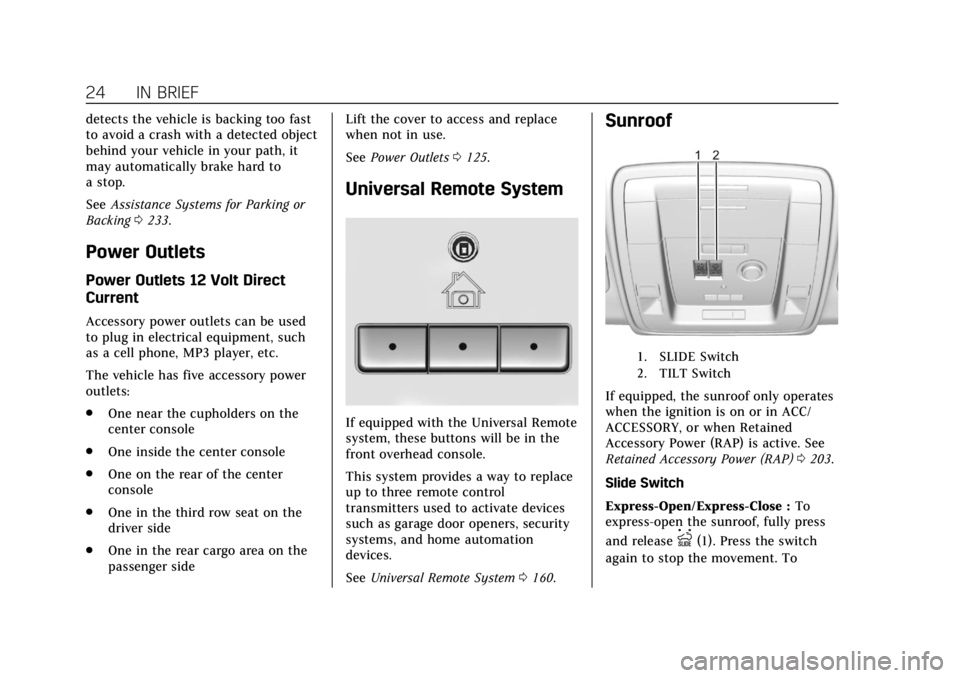
Cadillac Escalade Owner Manual (GMNA-Localizing-U.S./Canada/Mexico-
11349344) - 2018 - crc - 11/7/17
24 IN BRIEF
detects the vehicle is backing too fast
to avoid a crash with a detected object
behind your vehicle in your path, it
may automatically brake hard to
a stop.
SeeAssistance Systems for Parking or
Backing 0233.
Power Outlets
Power Outlets 12 Volt Direct
Current
Accessory power outlets can be used
to plug in electrical equipment, such
as a cell phone, MP3 player, etc.
The vehicle has five accessory power
outlets:
.
One near the cupholders on the
center console
. One inside the center console
. One on the rear of the center
console
. One in the third row seat on the
driver side
. One in the rear cargo area on the
passenger side Lift the cover to access and replace
when not in use.
See
Power Outlets 0125.
Universal Remote System
If equipped with the Universal Remote
system, these buttons will be in the
front overhead console.
This system provides a way to replace
up to three remote control
transmitters used to activate devices
such as garage door openers, security
systems, and home automation
devices.
See Universal Remote System 0160.
Sunroof
1. SLIDE Switch
2. TILT Switch
If equipped, the sunroof only operates
when the ignition is on or in ACC/
ACCESSORY, or when Retained
Accessory Power (RAP) is active. See
Retained Accessory Power (RAP) 0203.
Slide Switch
Express-Open/Express-Close : To
express-open the sunroof, fully press
and release
I(1). Press the switch
again to stop the movement. To
Page 126 of 399
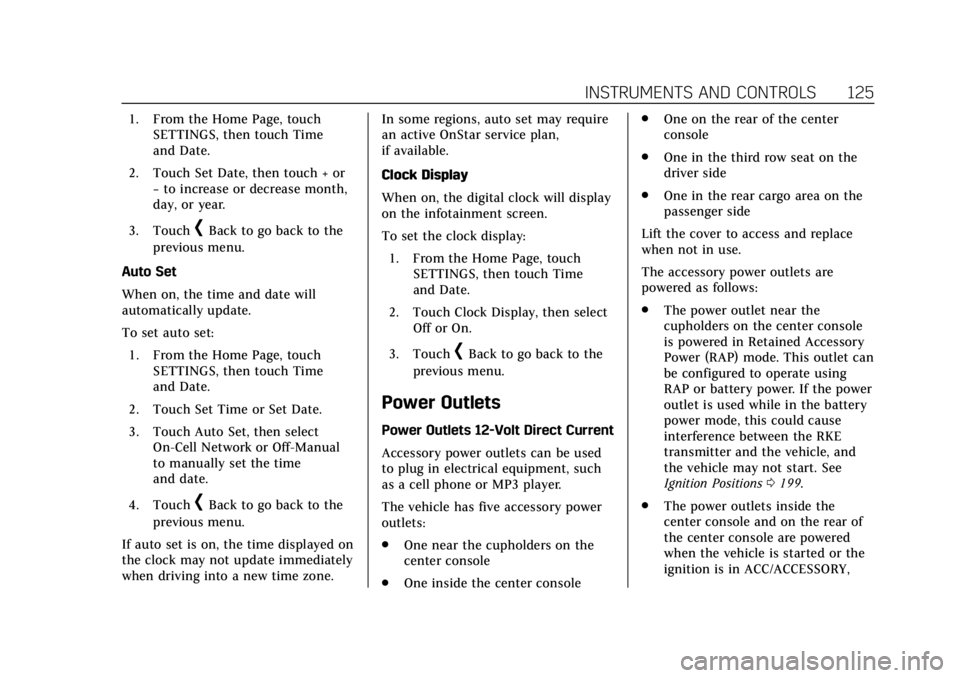
Cadillac Escalade Owner Manual (GMNA-Localizing-U.S./Canada/Mexico-
11349344) - 2018 - crc - 11/7/17
INSTRUMENTS AND CONTROLS 125
1. From the Home Page, touchSETTINGS, then touch Time
and Date.
2. Touch Set Date, then touch + or −to increase or decrease month,
day, or year.
3. Touch
[Back to go back to the
previous menu.
Auto Set
When on, the time and date will
automatically update.
To set auto set: 1. From the Home Page, touch SETTINGS, then touch Time
and Date.
2. Touch Set Time or Set Date.
3. Touch Auto Set, then select On-Cell Network or Off-Manual
to manually set the time
and date.
4. Touch
[Back to go back to the
previous menu.
If auto set is on, the time displayed on
the clock may not update immediately
when driving into a new time zone. In some regions, auto set may require
an active OnStar service plan,
if available.
Clock Display
When on, the digital clock will display
on the infotainment screen.
To set the clock display:
1. From the Home Page, touch SETTINGS, then touch Time
and Date.
2. Touch Clock Display, then select Off or On.
3. Touch
[Back to go back to the
previous menu.
Power Outlets
Power Outlets 12-Volt Direct Current
Accessory power outlets can be used
to plug in electrical equipment, such
as a cell phone or MP3 player.
The vehicle has five accessory power
outlets:
. One near the cupholders on the
center console
. One inside the center console .
One on the rear of the center
console
. One in the third row seat on the
driver side
. One in the rear cargo area on the
passenger side
Lift the cover to access and replace
when not in use.
The accessory power outlets are
powered as follows:
. The power outlet near the
cupholders on the center console
is powered in Retained Accessory
Power (RAP) mode. This outlet can
be configured to operate using
RAP or battery power. If the power
outlet is used while in the battery
power mode, this could cause
interference between the RKE
transmitter and the vehicle, and
the vehicle may not start. See
Ignition Positions 0199.
. The power outlets inside the
center console and on the rear of
the center console are powered
when the vehicle is started or the
ignition is in ACC/ACCESSORY,
Page 173 of 399

Cadillac Escalade Owner Manual (GMNA-Localizing-U.S./Canada/Mexico-
11349344) - 2018 - crc - 11/7/17
172 INFOTAINMENT SYSTEM
Infotainment System
Introduction
Infotainment . . . . . . . . . . . . . . . . . . . . . 172
Introduction
Infotainment
See the infotainment manual for
information on the radio, audio
players, phone, navigation system,
Rear Seat Entertainment (RSE), and
voice or speech recognition. It also
includes information on settings.