2018 CADILLAC CT6 start stop button
[x] Cancel search: start stop buttonPage 8 of 445

Cadillac CT6 Owner Manual (GMNA-Localizing-U.S./Canada-11292458) -
2018 - crc - 2/14/17
IN BRIEF 7
1.Air Vents 0203.
2. Exterior Lamp Controls 0183.
Turn Signal Lever. See Turn and
Lane-Change Signals 0186.
3. Tap Shift Paddles (If Equipped). See Manual Mode (Gasoline Only)
0 233.
Regen On Demand (If Equipped).
See Regenerative Braking
(PLUG-IN Only) 0237.
4. Instrument Cluster (Base Level)
0127 orInstrument Cluster
(Uplevel) 0130.
Driver Information Center (DIC)
Display. See Driver Information
Center (DIC) 0162.
5. Windshield Wiper/Washer 0120.
6. ENGINE START/STOP Button. See Ignition Positions 0217.
7. Parking Assist Button. See Assistance Systems for Parking or
Backing 0254.
Automatic Parking Assist (APA)
Button (If Equipped). See
Assistance Systems for Parking or
Backing 0254. Automatic Engine Stop/Start
Disable Switch (If Equipped).
See
Starting the Engine (PLUG-IN
Only) 0218 orStarting the Engine
(Gasoline Only) 0221.
8. Light Sensor. See Automatic
Headlamp System 0185.
9. Hazard Warning Flashers 0186.
Glove Box Button. See Glove Box
0 115.
10. Infotainment 0190.
11. Heated and Ventilated Front Seats
072 (If Equipped).
12. Infotainment Touch Pad. See the infotainment manual.
13. Automatic Climate Control System
(Quad Zone - Gasoline Only) 0197
or Automatic Climate Control
System (Dual Zone - Gasoline and
PLUG-IN) 0191.
14. Automatic Vehicle Hold (AVH)
0237 (If Equipped).
MODE Button. See Driver Mode
Control (Gasoline Only) 0241.
Traction Control/Electronic
Stability Control 0239. 15. Shift Lever. See
Automatic
Transmission 0231.
16. Driver Information Center (DIC) Controls. See Driver Information
Center (DIC) 0162.
17. Steering Wheel Controls. See the infotainment manual.
18. Horn 0120.
19. Steering Wheel Adjustment 0119
(Out of View).
20. Forward Collision Alert (FCA)
System 0260 (If Equipped).
Lane Keep Assist (LKA) 0271 (If
Equipped).
Heated Steering Wheel 0119 (If
Equipped).
21. Cruise Control 0242.
Adaptive Cruise Control 0245 (If
Equipped).
Phone Button. See “Steering
Wheel Controls ”in the
infotainment manual.
22. Data Link Connector (DLC) (Out of View). See Malfunction
Indicator Lamp (Check Engine
Light) 0143.
Page 9 of 445

Cadillac CT6 Owner Manual (GMNA-Localizing-U.S./Canada-11292458) -
2018 - crc - 2/14/17
8 IN BRIEF
23.Instrument Panel Storage 0115.
Instrument Panel Fuse Block
0 335.
24. Electric Parking Brake 0235.
Instrument Panel Illumination
Control 0187 (Out of View).
Head-Up Display (HUD) 0165 (If
Equipped) (Out of View).Initial Drive Information
This section provides a brief overview
about some of the important features
that may or may not be on your
specific vehicle.
For more detailed information, refer to
each of the features which can be
found later in this owner’s manual.
Stop/Start System
(Gasoline Only)
The vehicle has a fuel saving stop/
start system to shut off the engine
and help conserve fuel.
When the brakes are applied and the
vehicle is at a complete stop, the
engine may turn off. When the brake
pedal is released or the accelerator
pedal is pushed, the engine will
restart.
If equipped, the automatic engine
stop/start function can be disabled by
touching
hon the center stack.
See Starting the Engine (PLUG-IN Only)
0 218 orStarting the Engine (Gasoline
Only) 0221.
Remote Keyless Entry
(RKE) System
The Remote Keyless Entry (RKE)
transmitter may work up to 60 m
(197 ft) away.
Press the button to remove the key.
The key can be used for the
driver door.
Press
Kto unlock the driver door or
all doors, depending on the vehicle
personalization settings.
If equipped, press
Kto unlock the
fuel door.
Press
Qto lock all doors.
Page 38 of 445
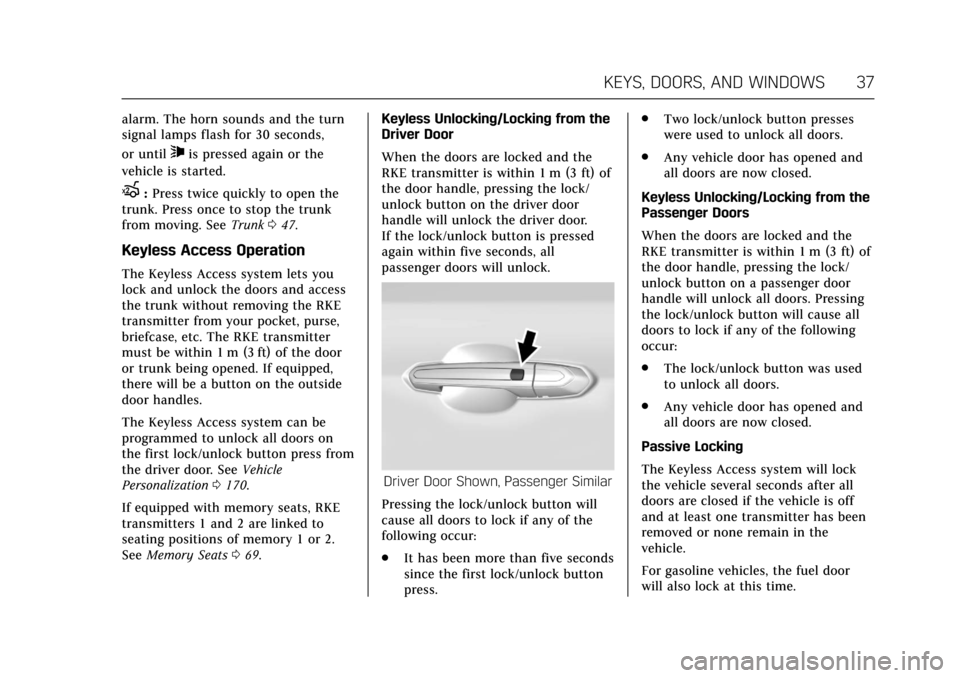
Cadillac CT6 Owner Manual (GMNA-Localizing-U.S./Canada-11292458) -
2018 - crc - 2/14/17
KEYS, DOORS, AND WINDOWS 37
alarm. The horn sounds and the turn
signal lamps flash for 30 seconds,
or until
7is pressed again or the
vehicle is started.
X: Press twice quickly to open the
trunk. Press once to stop the trunk
from moving. See Trunk047.
Keyless Access Operation
The Keyless Access system lets you
lock and unlock the doors and access
the trunk without removing the RKE
transmitter from your pocket, purse,
briefcase, etc. The RKE transmitter
must be within 1 m (3 ft) of the door
or trunk being opened. If equipped,
there will be a button on the outside
door handles.
The Keyless Access system can be
programmed to unlock all doors on
the first lock/unlock button press from
the driver door. See Vehicle
Personalization 0170.
If equipped with memory seats, RKE
transmitters 1 and 2 are linked to
seating positions of memory 1 or 2.
See Memory Seats 069. Keyless Unlocking/Locking from the
Driver Door
When the doors are locked and the
RKE transmitter is within 1 m (3 ft) of
the door handle, pressing the lock/
unlock button on the driver door
handle will unlock the driver door.
If the lock/unlock button is pressed
again within five seconds, all
passenger doors will unlock.
Driver Door Shown, Passenger Similar
Pressing the lock/unlock button will
cause all doors to lock if any of the
following occur:
. It has been more than five seconds
since the first lock/unlock button
press. .
Two lock/unlock button presses
were used to unlock all doors.
. Any vehicle door has opened and
all doors are now closed.
Keyless Unlocking/Locking from the
Passenger Doors
When the doors are locked and the
RKE transmitter is within 1 m (3 ft) of
the door handle, pressing the lock/
unlock button on a passenger door
handle will unlock all doors. Pressing
the lock/unlock button will cause all
doors to lock if any of the following
occur:
. The lock/unlock button was used
to unlock all doors.
. Any vehicle door has opened and
all doors are now closed.
Passive Locking
The Keyless Access system will lock
the vehicle several seconds after all
doors are closed if the vehicle is off
and at least one transmitter has been
removed or none remain in the
vehicle.
For gasoline vehicles, the fuel door
will also lock at this time.
Page 40 of 445

Cadillac CT6 Owner Manual (GMNA-Localizing-U.S./Canada-11292458) -
2018 - crc - 2/14/17
KEYS, DOORS, AND WINDOWS 39
vehicle key into the key lock
cylinder on the driver door
handle, then turn the key
counterclockwise to the unlock
position five times within
10 seconds.
The Driver Information Center
(DIC) displays READY FOR
REMOTE #2, 3, 4, ETC.
4. Place the new transmitter intothe transmitter pocket. The
center console storage area will
need to be opened. 5. Press ENGINE START/STOP.
When the transmitter is learned,
the DIC display will show that it
is ready to program the next
transmitter.
6. Remove the transmitter from the transmitter pocket and press
K
orQon the transmitter.
To program additional
transmitters, repeat Steps 4–6.
When all additional transmitters
are programmed, press and hold
ENGINE START/STOP for
approximately 12 seconds to exit
programming mode.
7. Put the vehicle key back into the transmitter.
Programming without Recognized
Transmitters
If two currently recognized
transmitters are not available, follow
this procedure to program up to eight
transmitters. This feature is not
available in Canada. This procedure
will take approximately 30 minutes to complete. The vehicle must be off and
all transmitters to be programmed
must be with you.
1. Remove the vehicle key from the transmitter.
2. Remove the key lock cylinder cap on the driver door handle. See
Door Locks 043. Insert the
vehicle key into the key lock
cylinder on the driver door
handle, then turn the key
counterclockwise to the unlock
position five times within
10 seconds.
The Driver Information Center
(DIC) displays REMOTE LEARN
PENDING, PLEASE WAIT.
3. Wait for 10 minutes until the DIC displays PRESS ENGINE
START BUTTON TO LEARN and
then press ENGINE
START/STOP.
The DIC display will again show
REMOTE LEARN PENDING,
PLEASE WAIT.
4. Repeat Step 3 two additional times. After the third time all
previously known transmitters
Page 50 of 445

Cadillac CT6 Owner Manual (GMNA-Localizing-U.S./Canada-11292458) -
2018 - crc - 2/14/17
KEYS, DOORS, AND WINDOWS 49
Power TrunkCaution
You or others could be injured if
caught in the path of the power
trunk. Make sure there is no one in
the way of the power trunk as it is
opening and closing.
Caution
Do not mount any load-carrying
accessories, such as a bike rack or
luggage carriers, to the trunk of a
vehicle equipped with the power
trunk feature. This may damage the
power trunk system.
If equipped, to open the power trunk:
. Press and release
|on the
driver door. The driver door must
be unlocked, the ignition must be
on, or Retained Accessory Power
(RAP) must be active. .
Press
Xtwice quickly on the RKE
transmitter.
. Press the touch pad on the rear of
the trunk after unlocking all doors
or with the RKE transmitter in
range for Keyless Access.
Monitor the trunk area to make sure
nothing will come in contact or move
into the path of the trunk lid when
power closing.
To close the power trunk:
. Press and hold
|on the driver
door until the trunk latches.
A chime will sound and a DIC
message will display when the
operation is complete.. Press the power trunk button on
the trunk lid.
Press any trunk button or the touch
pad to stop the power operation.
Pressing a trunk button again starts
the operation in the reverse direction.
The touch pad will not close the
trunk lid.
Do not manually force the trunk lid
open or closed during a power cycle.
The power trunk may be temporarily
disabled under extreme low
temperatures, or after repeated power
cycling over a short period of time.
The trunk can be opened manually.
Page 51 of 445

Cadillac CT6 Owner Manual (GMNA-Localizing-U.S./Canada-11292458) -
2018 - crc - 2/14/17
50 KEYS, DOORS, AND WINDOWS
Obstacle Detection Features
If there is an obstruction during a
power open or close cycle, a closing
trunk will reverse direction and an
opening trunk will stop power
operation. If there are multiple
obstructions on the same power cycle,
the power function will deactivate.
After removing the obstructions,
manually close the trunk lid to allow
normal power operation functions to
resume.
If the vehicle is locked and an
obstacle prevents the trunk from
closing and latching, the horn will
sound as an alert that the trunk did
not close.
Hands-Free Power Trunk
If equipped, the power trunk may be
operated with a kicking motion under
the rear bumper. The RKE transmitter
must be within 1 m (3 ft).
The hands-free feature will not work
while the trunk lid is moving. To stop
the trunk while in motion, use one of
the power trunk buttons.
To operate, kick your foot straight up
in one swift motion under the center
of the rear bumper, then pull it back.
.Do not sweep your foot side
to side. .
Do not keep your foot under the
bumper; it will not activate.
. Do not touch the trunk lid until it
has stopped moving.
. This feature may be temporarily
disabled under some conditions.
If it does not respond to the kick,
operate the power trunk by
another method or start the
vehicle and the feature will be
re-enabled.
When closing the power trunk using
this feature, there will be a short
delay. The taillamps will flash and a
chime will sound. Move away from the
trunk before it starts moving.
Rear Seat Pass-Through
(Gasoline Only)
Use the rear seat pass-through door
when transporting long items. See
Rear Seat Pass-Through Door 077.
Page 218 of 445
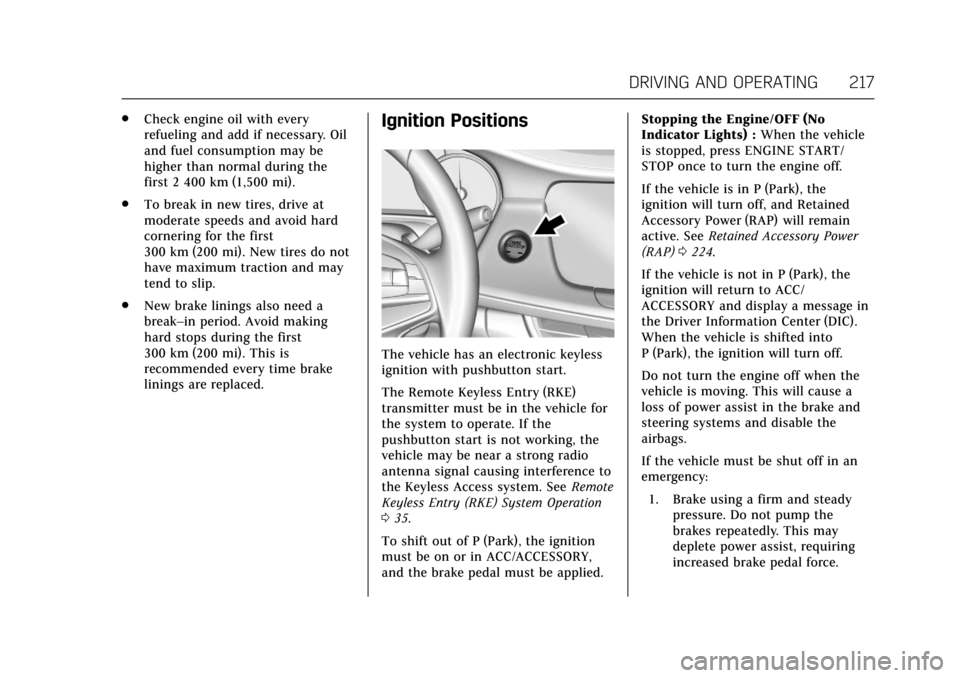
Cadillac CT6 Owner Manual (GMNA-Localizing-U.S./Canada-11292458) -
2018 - crc - 2/14/17
DRIVING AND OPERATING 217
.Check engine oil with every
refueling and add if necessary. Oil
and fuel consumption may be
higher than normal during the
first 2 400 km (1,500 mi).
. To break in new tires, drive at
moderate speeds and avoid hard
cornering for the first
300 km (200 mi). New tires do not
have maximum traction and may
tend to slip.
. New brake linings also need a
break–in period. Avoid making
hard stops during the first
300 km (200 mi). This is
recommended every time brake
linings are replaced.Ignition Positions
The vehicle has an electronic keyless
ignition with pushbutton start.
The Remote Keyless Entry (RKE)
transmitter must be in the vehicle for
the system to operate. If the
pushbutton start is not working, the
vehicle may be near a strong radio
antenna signal causing interference to
the Keyless Access system. See Remote
Keyless Entry (RKE) System Operation
0 35.
To shift out of P (Park), the ignition
must be on or in ACC/ACCESSORY,
and the brake pedal must be applied. Stopping the Engine/OFF (No
Indicator Lights) :
When the vehicle
is stopped, press ENGINE START/
STOP once to turn the engine off.
If the vehicle is in P (Park), the
ignition will turn off, and Retained
Accessory Power (RAP) will remain
active. See Retained Accessory Power
(RAP) 0224.
If the vehicle is not in P (Park), the
ignition will return to ACC/
ACCESSORY and display a message in
the Driver Information Center (DIC).
When the vehicle is shifted into
P (Park), the ignition will turn off.
Do not turn the engine off when the
vehicle is moving. This will cause a
loss of power assist in the brake and
steering systems and disable the
airbags.
If the vehicle must be shut off in an
emergency: 1. Brake using a firm and steady pressure. Do not pump the
brakes repeatedly. This may
deplete power assist, requiring
increased brake pedal force.
Page 219 of 445

Cadillac CT6 Owner Manual (GMNA-Localizing-U.S./Canada-11292458) -
2018 - crc - 2/14/17
218 DRIVING AND OPERATING
2. Shift the vehicle to N (Neutral).This can be done while the
vehicle is moving. After shifting
to N (Neutral), firmly apply the
brakes and steer the vehicle to a
safe location.
3. Come to a complete stop, shift to P (Park), and turn off the
ignition.
4. Set the parking brake. See Electric Parking Brake 0235.
{Warning
Turning off the vehicle while
moving may cause loss of power
assist in the brake and steering
systems and disable the airbags.
While driving, only shut the vehicle
off in an emergency.
If the vehicle cannot be pulled over,
and must be shut off while driving,
press and hold ENGINE START/STOP
for longer than two seconds, or press
twice in five seconds. ACC/ACCESSORY (Amber Indicator
Light) :
This mode allows you to use
some electrical accessories when the
engine is off.
With the ignition off, pressing the
button one time without the brake
pedal applied will place the ignition
system in ACC/ACCESSORY.
The ignition will switch from ACC/
ACCESSORY to off after five minutes
to prevent battery rundown.
ON/RUN/START (Green Indicator
Light) : This mode is for driving and
starting. With the ignition off, and the
brake pedal applied, pressing the
button once will turn the ignition on.
Once engine cranking begins, release
the button. Engine cranking will
continue until the engine starts.
See Starting the Engine (PLUG-IN Only)
0 218 orStarting the Engine (Gasoline
Only) 0221. The ignition will then
remain on.
Service Mode
This power mode is available for
service and diagnostics, and to verify
the proper operation of the
malfunction indicator lamp as may be required for emission inspection
purposes. With the vehicle off, and the
brake pedal not applied, pressing and
holding the button for more than
five seconds will place the vehicle in
Service Mode. The instruments and
audio systems will operate as they do
when the ignition is on, but the
vehicle will not be able to be driven.
The engine will not start in Service
Mode. Press the button again to turn
the ignition off.
Starting the Engine
(PLUG-IN Only)
{Warning
Shifting out of P (Park) with the
hood open, into any gear, may
cause the vehicle to move. To help
avoid serious injury to yourself or
others, be sure the vehicle
remains in P (Park) while the
hood remains open.