2018 CADILLAC CT6 sound
[x] Cancel search: soundPage 10 of 445

Cadillac CT6 Owner Manual (GMNA-Localizing-U.S./Canada-11292458) -
2018 - crc - 2/14/17
IN BRIEF 9
If equipped, pressQto lock the
fuel door.
Lock and unlock feedback can be
personalized. See Vehicle
Personalization 0170.
Press
Xtwice quickly to open the
trunk.
Press
7and release to initiate vehicle
locator.
Press and hold
7for more than
three seconds to sound the panic
alarm.
Press
7again to cancel the panic
alarm.
See Keys 034 and Remote Keyless
Entry (RKE) System Operation 035.
Remote Vehicle Start
If equipped, the engine can be started
from outside of the vehicle.
Starting the Vehicle
1. Press and releaseQon the RKE
transmitter. 2. Immediately, press and hold
/
for at least four seconds or until
the turn signal lamps flash.
3. Start the vehicle normally after entering.
When the vehicle starts, the parking
lamps will turn on.
For the PLUG-IN vehicle, the engine
will only start if needed for warming
functions or high voltage battery
charging.
Remote start can be extended.
Canceling a Remote Start
To cancel a remote start, do one of
the following:
. Press and hold
/until the
parking lamps turn off.
. Turn on the hazard warning
flashers.
. Turn the vehicle on and then off.
See Remote Vehicle Start 042.
Door Locks
Keyless Access
Press the button on the door handle
and pull the handle when the Remote
Keyless Entry (RKE) transmitter is
within 1 m (3 ft). See Remote Keyless
Entry (RKE) System Operation 035.
Manual Operation
From outside, use the key in the
driver door. The key lock cylinder is
covered by a cap. See Door Locks043.
From the inside rear doors, push down
on the door lock knob on top of the
door. To unlock a door, pull once on
the door handle to unlock it, and
again to open it.
Power Door Locks
From outside, pressQorKon the
RKE transmitter.
Page 14 of 445

Cadillac CT6 Owner Manual (GMNA-Localizing-U.S./Canada-11292458) -
2018 - crc - 2/14/17
IN BRIEF 13
4. Press the control forward (4) orrearward (6) to change the
intensity.
5. Press the massage control button (1) to recall the last
massage type and intensity.
See Massage 074.
Memory Features
Platinum Driver Seat Shown,
Passenger Seat Similar
If equipped, memory seats allow two
drivers to store and recall their unique
seat positions for driving the vehicle,
and a shared exit position for getting
out of the vehicle. Other feature positions may also be set, such as
power mirrors and power steering
wheel. Memory positions are linked to
RKE transmitter 1 or 2 for automatic
memory recalls.
Before storing, adjust all available
memory feature positions. Turn the
ignition on and then press and release
SET; a beep will sound. Then
immediately press and hold 1, 2,
or
B(Exit) on the driver door until
two beeps sound. To manually recall
these positions, press and hold 1, 2,
or
Buntil the saved position is
reached.
When Auto Memory Recall is enabled
in the personalization menu, positions
previously stored to memory buttons
1 and 2 are recalled when the ignition
is changed from OFF to ON/RUN or
ACC/ACCESSORY.
When Easy Exit Options is enabled in
the personalization menu, the feature
automatically recalls the current
driver’s previously stored exit position
when exiting the vehicle. See Memory
Seats 069.
Second Row Seats
If equipped, the armrest may have
seat adjustment controls.
1. Seatback Display and Lumbar
Adjustment Control
2. Power Seat Adjustment
3. Power Seat Adjustment
4. Massage
See Rear Seats 074.
Page 24 of 445

Cadillac CT6 Owner Manual (GMNA-Localizing-U.S./Canada-11292458) -
2018 - crc - 2/14/17
IN BRIEF 23
and rapidly beeps or pulses the driver
seat. FPB can provide a boost to
braking or automatically brake the
vehicle.
SeeFront Pedestrian Braking (FPB)
System 0264.
Lane Keep Assist (LKA)
If equipped, LKA may help avoid
crashes due to unintentional lane
departures. It may assist by gently
turning the steering wheel if the
vehicle approaches a detected lane
marking without using a turn signal in
that direction. It may also provide a
Lane Departure Warning (LDW) alert
as the lane marking is crossed. The
system will not assist or alert if it
detects that you are actively steering.
Override LKA by turning the steering
wheel. LKA uses a camera to detect
lane markings between 60 km/h (37
mph) and 180 km/h (112 mph).
See Lane Departure Warning (LDW)
0 270 and Lane Keep Assist (LKA)
0 271.
Lane Change Alert (LCA)
If equipped, the LCA system is a
lane-changing aid that assists drivers
with avoiding lane change crashes
that occur with moving vehicles in the
side blind zone (or spot) areas or with
vehicles rapidly approaching these
areas from behind. The LCA warning
display will light up in the
corresponding outside mirror and will
flash if the turn signal is on. The Side
Blind Zone Alert (SBZA) system is
included as part of the LCA system.
See Side Blind Zone Alert (SBZA) 0268
and Lane Change Alert (LCA) 0269.
Surround Vision
If equipped, views around the vehicle
display in the infotainment display to
aid with parking and low-speed
maneuvers.
See “Surround Vision ”under
Assistance Systems for Parking or
Backing 0254. Front Vision Camera
If equipped, a view of the area in front
of the vehicle displays on the
infotainment display to aid with
parking and low-speed maneuvers.
See
“Front Vision Camera ”under
Assistance Systems for Parking or
Backing 0254.
Rear Vision Camera (RVC)
If equipped, RVC shows a view of the
area behind the vehicle on the
infotainment display when the vehicle
is shifted into R (Reverse) to aid with
parking and low-speed backing
maneuvers.
See Assistance Systems for Parking or
Backing 0254.
Rear Cross Traffic Alert
(RCTA) System
If equipped, the RCTA system uses a
triangle with an arrow displayed on
the infotainment display to warn of
traffic behind your vehicle that may
cross your vehicle's path while in
R (Reverse). In addition, beeps will
sound, or the driver seat will pulse.
Page 25 of 445
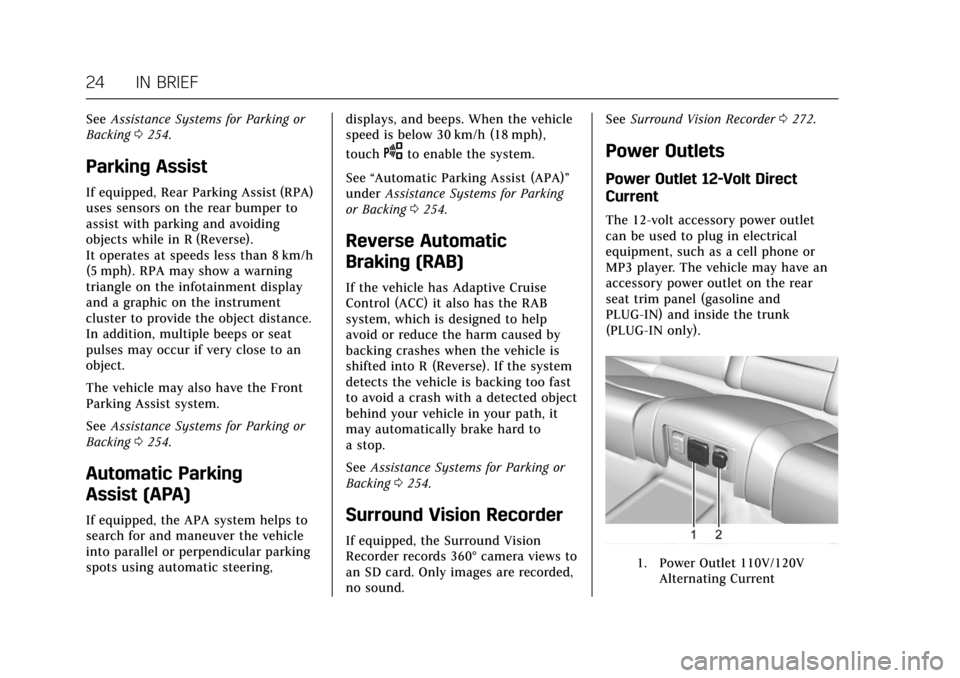
Cadillac CT6 Owner Manual (GMNA-Localizing-U.S./Canada-11292458) -
2018 - crc - 2/14/17
24 IN BRIEF
SeeAssistance Systems for Parking or
Backing 0254.
Parking Assist
If equipped, Rear Parking Assist (RPA)
uses sensors on the rear bumper to
assist with parking and avoiding
objects while in R (Reverse).
It operates at speeds less than 8 km/h
(5 mph). RPA may show a warning
triangle on the infotainment display
and a graphic on the instrument
cluster to provide the object distance.
In addition, multiple beeps or seat
pulses may occur if very close to an
object.
The vehicle may also have the Front
Parking Assist system.
See Assistance Systems for Parking or
Backing 0254.
Automatic Parking
Assist (APA)
If equipped, the APA system helps to
search for and maneuver the vehicle
into parallel or perpendicular parking
spots using automatic steering, displays, and beeps. When the vehicle
speed is below 30 km/h (18 mph),
touch
Oto enable the system.
See “Automatic Parking Assist (APA)”
under Assistance Systems for Parking
or Backing 0254.
Reverse Automatic
Braking (RAB)
If the vehicle has Adaptive Cruise
Control (ACC) it also has the RAB
system, which is designed to help
avoid or reduce the harm caused by
backing crashes when the vehicle is
shifted into R (Reverse). If the system
detects the vehicle is backing too fast
to avoid a crash with a detected object
behind your vehicle in your path, it
may automatically brake hard to
a stop.
See Assistance Systems for Parking or
Backing 0254.
Surround Vision Recorder
If equipped, the Surround Vision
Recorder records 360° camera views to
an SD card. Only images are recorded,
no sound. See
Surround Vision Recorder 0272.
Power Outlets
Power Outlet 12-Volt Direct
Current
The 12-volt accessory power outlet
can be used to plug in electrical
equipment, such as a cell phone or
MP3 player. The vehicle may have an
accessory power outlet on the rear
seat trim panel (gasoline and
PLUG-IN) and inside the trunk
(PLUG-IN only).
1. Power Outlet 110V/120V
Alternating Current
Page 28 of 445

Cadillac CT6 Owner Manual (GMNA-Localizing-U.S./Canada-11292458) -
2018 - crc - 2/14/17
IN BRIEF 27
SeeBattery - North America 0324 for
important safety information. If an
airbag has inflated, see What Will You
See after an Airbag Inf lates? 089.
Only a trained service technician with
the proper knowledge and tools
should inspect, test, or replace the
high voltage battery. See your dealer if
either the 12-volt battery or the high
voltage battery needs service.
Charging
This section explains the process for
charging the high voltage battery. Do
not allow the vehicle to remain in
temperature extremes for long periods
without being driven or plugged in.
It is recommended that the vehicle be
plugged in when temperatures are
below 0 °C (32 °F) and above 32 °C
(90 °F) to maximize high voltage
battery life.
When using the portable charge cord
included with the vehicle, it will take
approximately 20 hours to charge the
vehicle with the 8 amp AC current
setting or 12.5 hours using the
12 amp AC current setting. When
using a charging station capable of 16 amps or more, it will take
approximately 4.5 hours to charge the
vehicle. Charge times will vary with
outside temperature. There are three
ways to program how the vehicle is
charged. See
Programmable Charging
(PLUG-IN Only) 0152.
The charging system may run fans
and pumps that result in sounds from
the vehicle while it is turned off.
Additional unexpected clicking sounds
may be caused by the electrical
devices used while charging.
While the charge cord is plugged into
the vehicle, the vehicle cannot be
driven.
Charging
Start Charge
A portable charge cord used to charge
the vehicle high voltage battery is
stored in the trunk under the load
floor. 1. Place the vehicle in P (Park) with the ignition off.
2. Push the rearward edge of the charge port door in and release
to open the door. In cold weather conditions, ice
may form around the charge port
door. Remove ice from the area
before attempting to open or
close the charge port door.
3. Open the trunk. Lift the load floor cover and remove the
charge cord.
4. Plug the charge cord into the electrical outlet. See Electrical
Requirements for Battery Charging
(PLUG-IN Only) 0285. Verify the
charge cord status. See Charge
Cord (PLUG-IN Only) 0279. Select
the appropriate charge level
using the Charge Limit
Preference screen on the
infotainment display. See “Charge
Limit Selection ”under
Programmable Charging (PLUG-IN
Only) 0152.
Page 37 of 445

Cadillac CT6 Owner Manual (GMNA-Localizing-U.S./Canada-11292458) -
2018 - crc - 2/14/17
36 KEYS, DOORS, AND WINDOWS
Q:Press to lock all doors. The turn
signal indicators may flash and/or the
horn may sound on the second press
to indicate locking. See Vehicle
Personalization 0170.
If the driver door is open when
Qis
pressed and Unlocked Door
Anti-Lockout is enabled through
vehicle personalization, all doors will
lock and then the driver door will
immediately unlock. See Vehicle
Personalization 0170. If the passenger
door is open when
Qis pressed, all
doors lock. Pressing
Qmay also arm the alarm
system. See Vehicle Alarm System 051.
If equipped with auto mirror folding,
pressing and holding
Qfor
one second will fold the mirrors. The
auto mirror folding feature will not
operate unless it is enabled. See
Vehicle Personalization 0170.
For gasoline vehicles, pressing
Qwill
also lock the fuel door.
K: Press to unlock the driver door.
Press unlock again within five seconds
to unlock all doors. The RKE
transmitter can be programmed to
unlock all doors on the first button
press. See Vehicle Personalization
0 170.
Lock and unlock feedback can be
personalized. See Vehicle
Personalization 0170. When remotely
unlocking the vehicle at night, the
headlamps and back-up lamps will
come on for about 30 seconds to light
your approach to the vehicle. The turn
signal indicators may flash to indicate
unlocking. For gasoline vehicles, pressing
Kwill
also unlock the fuel door.
Pressing
Kwill disarm the alarm
system. See Vehicle Alarm System 051.
If equipped with auto mirror folding,
pressing and holding
Kfor
one second will unfold the mirrors.
The auto mirror folding feature will
not operate unless it is enabled. See
Vehicle Personalization 0170.
Press and hold
Kuntil the windows
fully open. Windows will not operate
unless remote window operation is
enabled. See Vehicle Personalization
0 170.
/:Press and releaseQand then
immediately press and hold
/for at
least four seconds to start the engine
from outside the vehicle using the
RKE transmitter. See Remote Vehicle
Start 042.
7:Press and release one time to
initiate vehicle locator. The exterior
lamps flash and the horn chirps three
times. Press and hold
7for more
than three seconds to sound the panic
Page 38 of 445
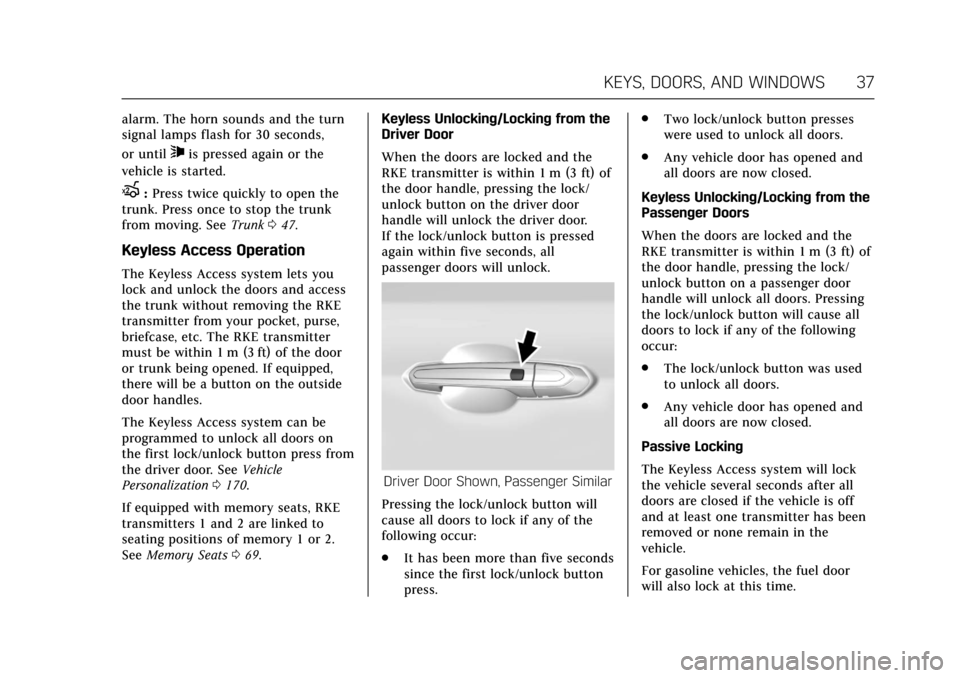
Cadillac CT6 Owner Manual (GMNA-Localizing-U.S./Canada-11292458) -
2018 - crc - 2/14/17
KEYS, DOORS, AND WINDOWS 37
alarm. The horn sounds and the turn
signal lamps flash for 30 seconds,
or until
7is pressed again or the
vehicle is started.
X: Press twice quickly to open the
trunk. Press once to stop the trunk
from moving. See Trunk047.
Keyless Access Operation
The Keyless Access system lets you
lock and unlock the doors and access
the trunk without removing the RKE
transmitter from your pocket, purse,
briefcase, etc. The RKE transmitter
must be within 1 m (3 ft) of the door
or trunk being opened. If equipped,
there will be a button on the outside
door handles.
The Keyless Access system can be
programmed to unlock all doors on
the first lock/unlock button press from
the driver door. See Vehicle
Personalization 0170.
If equipped with memory seats, RKE
transmitters 1 and 2 are linked to
seating positions of memory 1 or 2.
See Memory Seats 069. Keyless Unlocking/Locking from the
Driver Door
When the doors are locked and the
RKE transmitter is within 1 m (3 ft) of
the door handle, pressing the lock/
unlock button on the driver door
handle will unlock the driver door.
If the lock/unlock button is pressed
again within five seconds, all
passenger doors will unlock.
Driver Door Shown, Passenger Similar
Pressing the lock/unlock button will
cause all doors to lock if any of the
following occur:
. It has been more than five seconds
since the first lock/unlock button
press. .
Two lock/unlock button presses
were used to unlock all doors.
. Any vehicle door has opened and
all doors are now closed.
Keyless Unlocking/Locking from the
Passenger Doors
When the doors are locked and the
RKE transmitter is within 1 m (3 ft) of
the door handle, pressing the lock/
unlock button on a passenger door
handle will unlock all doors. Pressing
the lock/unlock button will cause all
doors to lock if any of the following
occur:
. The lock/unlock button was used
to unlock all doors.
. Any vehicle door has opened and
all doors are now closed.
Passive Locking
The Keyless Access system will lock
the vehicle several seconds after all
doors are closed if the vehicle is off
and at least one transmitter has been
removed or none remain in the
vehicle.
For gasoline vehicles, the fuel door
will also lock at this time.
Page 46 of 445

Cadillac CT6 Owner Manual (GMNA-Localizing-U.S./Canada-11292458) -
2018 - crc - 2/14/17
KEYS, DOORS, AND WINDOWS 45
3. Move the cap forward and pressthe forward edge to secure the
cap in place (8).
4. Release the door handle.
Power Door Locks
Q: Press to lock the doors.
K:Press to unlock the doors.
Delayed Locking
This feature delays the locking of the
doors until five seconds after all doors
are closed.
Delayed locking can only be turned on
when the Unlocked Door Anti-Lockout
has been turned off. When
Qis pressed on the power door
lock switch while the door is open, a
chime will sound three times
indicating delayed locking is active.
The doors will lock automatically
five seconds after all doors are closed.
If a door is reopened before that time,
the five-second timer will reset when
all doors are closed again.
Press
Qon the door lock switch again
or press
Qon the RKE transmitter to
lock the doors immediately.
This feature can also be programmed.
See Vehicle Personalization 0170.
Automatic Door Locks
The doors will lock automatically
when all doors are closed, the ignition
is on, and the vehicle is shifted out of
P (Park).
To unlock the doors:
.
Press
Kon the power door lock
switch.
. Shift the transmission into
P (Park).