2018 BUICK CASCADA turn signal
[x] Cancel search: turn signalPage 8 of 303
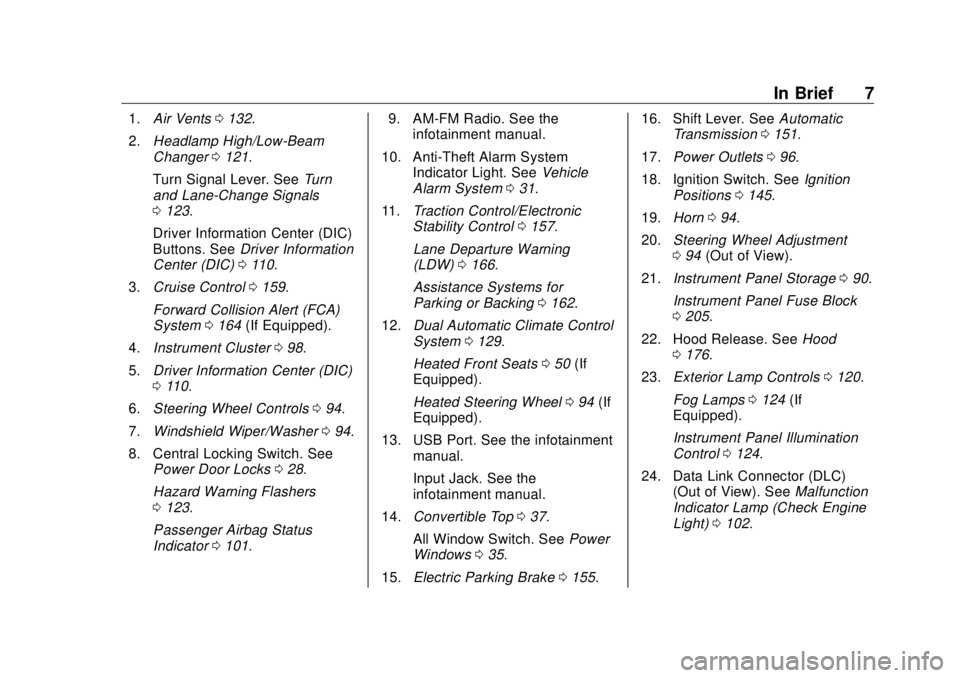
Buick Cascada Owner Manual (GMNA-Localizing-U.S-11373983) - 2018 -
CRC - 7/10/17
In Brief 71. Air Vents 0 132 .
2. Headlamp High/Low-Beam
Changer 0 121 .
Turn Signal Lever. See Turn
and Lane-Change Signals
0 123 .
Driver Information Center (DIC)
Buttons. See Driver Information
Center (DIC) 0 110 .
3. Cruise Control 0 159 .
Forward Collision Alert (FCA)
System 0 164 (If Equipped).
4. Instrument Cluster 0 98 .
5. Driver Information Center (DIC)
0 110 .
6. Steering Wheel Controls 0 94 .
7. Windshield Wiper/Washer 0 94 .
8. Central Locking Switch. See
Power Door Locks 0 28 .
Hazard Warning Flashers
0 123 .
Passenger Airbag Status
Indicator 0 101 . 9. AM-FM Radio. See the
infotainment manual.
10. Anti-Theft Alarm System
Indicator Light. See Vehicle
Alarm System 0 31 .
11. Traction Control/Electronic
Stability Control 0 157 .
Lane Departure Warning
(LDW) 0 166 .
Assistance Systems for
Parking or Backing 0 162 .
12. Dual Automatic Climate Control
System 0 129 .
Heated Front Seats 0 50 (If
Equipped).
Heated Steering Wheel 0 94 (If
Equipped).
13. USB Port. See the infotainment
manual.
Input Jack. See the
infotainment manual.
14. Convertible Top 0 37 .
All Window Switch. See Power
Windows 0 35 .
15. Electric Parking Brake 0 155 . 16. Shift Lever. See Automatic
Transmission 0 151 .
17. Power Outlets 0 96 .
18. Ignition Switch. See Ignition
Positions 0 145 .
19. Horn 0 94 .
20. Steering Wheel Adjustment
0 94 (Out of View).
21. Instrument Panel Storage 0 90 .
Instrument Panel Fuse Block
0 205 .
22. Hood Release. See Hood
0 176 .
23. Exterior Lamp Controls 0 120 .
Fog Lamps 0 124 (If
Equipped).
Instrument Panel Illumination
Control 0 124 .
24. Data Link Connector (DLC)
(Out of View). See Malfunction
Indicator Lamp (Check Engine
Light) 0 102 .
Page 9 of 303

Buick Cascada Owner Manual (GMNA-Localizing-U.S-11373983) - 2018 -
CRC - 7/10/17
8 In Brief
Initial Drive
Information This section provides a brief
overview about some of the
important features that may or may
not be on your specific vehicle.
For more detailed information, refer
to each of the features which can be
found later in this owner ’ s manual.
Remote Keyless Entry
(RKE) System The Remote Keyless Entry (RKE)
transmitter may work up to 60 m
(197 ft) away from the vehicle. Press the button to extend the key.
The key can be used for the driver
side lock and the ignition.
K : Press to unlock both doors, the
trunk, and the fuel door. Press and
hold
K to open all windows.
Q : Press to lock both doors, the
trunk, and the fuel door. Press and
hold to close all windows.
Lock and unlock feedback can be
personalized. See Vehicle
Personalization 0 114 .
V : Press and hold to release the
trunk. 7 : Press and release to initiate
vehicle locator. Press and hold for at
least three seconds to sound the
panic alarm. Press again to cancel
the panic alarm.
See Keys 0 21 and Remote Keyless
Entry (RKE) System Operation 0 23 .
Remote Vehicle Start The engine can be started from
outside of the vehicle.
Starting the Vehicle 1. Press and release
Q on the
RKE transmitter.
2. Immediately press and hold
/ for at least four seconds or until
the turn signal lamps flash.
Start the vehicle normally after
entering.
When the vehicle starts, the parking
lamps will turn on.
Remote start can be extended.
Page 18 of 303

Buick Cascada Owner Manual (GMNA-Localizing-U.S-11373983) - 2018 -
CRC - 7/10/17
In Brief 17SET/ − : Move the thumbwheel down
briefly to set the speed and activate
cruise control. If cruise control is
already active, use to decrease
speed.
* : Press to disengage cruise
control without erasing the set
speed from memory.
See Cruise Control 0 159 .
Driver Information
Center (DIC) The DIC display is in the center of
the instrument cluster. It shows the
status of many vehicle systems. The
controls for the DIC are on the turn
signal lever.
1. SET/CLR: Press to set,
or press and hold to clear, the
menu item displayed. 2.
w /
x : Use the band to
scroll through the items in
each menu.
3. MENU: Press to display the
DIC menus. This button is also
used to return to or exit the last
screen displayed on the DIC.
See Driver Information Center (DIC)
0 110 .
Forward Collision Alert
(FCA) System If equipped, FCA may help avoid or
reduce the harm caused by
front-end crashes. FCA provides a
green indicator,
V , when a vehicle
is detected ahead. When
approaching a vehicle ahead too
quickly, FCA provides a visual alert
and rapidly beeps.
See Forward Collision Alert (FCA)
System 0 164 . Lane Departure
Warning (LDW) If equipped, LDW may help avoid
unintentional lane departures at
speeds of 56 km/h (35 mph) or
greater. LDW uses a camera sensor
to detect the lane markings. The
LDW light,
@ , is green if a lane
marking is detected. If the vehicle
departs the lane without using a turn
signal in that direction, the light will
change to amber and flash. In
addition, beeps will sound.
See Lane Departure Warning (LDW)
0 166 .
Rear Vision
Camera (RVC) RVC displays a view of the area
behind the vehicle on the
infotainment display when the
vehicle is shifted into R (Reverse) to
aid with parking and low-speed
backing maneuvers.
See Assistance Systems for Parking
or Backing 0 162 .
Page 24 of 303

Buick Cascada Owner Manual (GMNA-Localizing-U.S-11373983) - 2018 -
CRC - 7/10/17
Keys, Doors, and Windows 23
Press the button on the RKE
transmitter to extend the key. Press
the button and the key blade to
retract the key.
If it becomes difficult to turn the key,
inspect the key blade for debris.
Periodically clean with a brush
or pick.
See your dealer if a new key is
needed.
If locked out of the vehicle, see
Roadside Assistance Program
0 270 . With an active OnStar service plan,
an OnStar Advisor may remotely
unlock the vehicle. See OnStar
Overview 0 280 .
Remote Keyless Entry
(RKE) System See Radio Frequency Statement
0 276 .
If there is a decrease in the Remote
Keyless Entry (RKE) operating
range:
.
Check the distance. The
transmitter may be too far from
the vehicle.
.
Check the location. Other
vehicles or objects may be
blocking the signal.
.
Check the transmitter's battery.
See “ Battery Replacement ” later
in this section.
.
If the transmitter is still not
working correctly, see your
dealer or a qualified technician
for service. Remote Keyless Entry
(RKE) System Operation The transmitter functions may work
up to 60 m (197 ft) away from the
vehicle.
Keep in mind that other conditions,
such as those previously stated, can
impact the performance of the
transmitter.
K : Press to unlock both doors, the
trunk, and the fuel door. Press and
hold
K to open all windows. See
Power Windows 0 35 .
Page 25 of 303

Buick Cascada Owner Manual (GMNA-Localizing-U.S-11373983) - 2018 -
CRC - 7/10/17
24 Keys, Doors, and Windows The turn signal indicators may flash
to indicate unlocking. See Vehicle
Personalization 0 114 .
Pressing
K will disarm the alarm
system. See Vehicle Alarm System
0 31 .
Q : Press to lock both doors, the
trunk, and the fuel door. Press and
hold
Q to close all windows.
The turn signal indicators may flash
and/or the horn may sound to
indicate locking.
If the driver door is open when
Q is
pressed, all doors lock and the
driver door will immediately unlock,
if enabled through vehicle
personalization. See Vehicle
Personalization 0 114 .
If the passenger door is open when
Q is pressed, all doors lock.
Pressing
Q may also arm the alarm
system. See Vehicle Alarm System
0 31 .
V : Press and hold to release the
trunk. 7 : Press and release one time to
initiate vehicle locator. The exterior
lamps flash and the horn chirps
three times.
Press and hold
7 for at least
three seconds to sound the panic
alarm. The horn sounds and the
turn signals flash for 30 seconds,
or until
7 is pressed again or the
vehicle is started.
/ : Press to operate the remote
start feature. See Remote Vehicle
Start 0 26 .
The buttons on the transmitter are
disabled when there is a key in the
ignition.
Programming Keys to the
Vehicle Only keys programmed to the
vehicle will work. If a key is lost or
stolen, a replacement can be
purchased and programmed through
your dealer. The vehicle can be
reprogrammed so that lost or stolen
keys no longer work. Any remaining keys will need to be reprogrammed.
Each vehicle can have up to eight
keys matched to it.
Programming with
Recognized Keys
To program a new key:
1. Insert the original, already
programmed key in the ignition
and turn the ignition on.
2. Turn the ignition off and
remove the key.
3. Quickly, within five seconds,
insert the second original
already programmed key in the
ignition and turn the ignition on.
4. Insert the new key to be
programmed and turn the
ignition on within five seconds.
The security light will turn off
once the key has been
programmed.
5. Repeat Steps 1 – 5 if additional
keys are to be programmed.
If a key is lost or damaged, see your
dealer to have a new key made.
Page 27 of 303

Buick Cascada Owner Manual (GMNA-Localizing-U.S-11373983) - 2018 -
CRC - 7/10/17
26 Keys, Doors, and Windows
Remote Vehicle Start This feature allows the engine to be
started from outside the vehicle.
/ : This button is on the RKE
transmitter.
The climate control system will use
the previous settings during a
remote start. The rear defogger and
heated seats may come on during
remote start based on cold ambient
conditions. See Heated Front Seats
0 50 and Vehicle Personalization
0 114 .
Laws in some local communities
may restrict the use of remote
starters. For example, some laws
require a person using remote start
to have the vehicle in view. Check
local regulations for any
requirements.
If the vehicle is low on fuel, do not
use the remote start feature. The
vehicle may run out of fuel.
Other conditions can affect the
performance of the transmitter. See
Remote Keyless Entry (RKE)
System 0 23 . Starting the Vehicle
To start the engine using the remote
start feature:
1. Press and release
Q .
2. Immediately after completing
Step 1, press and hold
/ for at
least four seconds or until the
turn signal lamps flash. The
turn signal lamps flashing
confirms the request to remote
start the vehicle has been
received.
When the vehicle starts, the parking
lamps will turn on and remain on as
long as the engine is running. The
doors will be locked and the climate
control system may come on.
The engine will continue to run for
10 minutes unless a time extension
is done or the ignition is turned on.
After 30 seconds, repeat the steps if
a 10-minute extension is desired.
Remote start can be extended
only once.
The ignition must be turned on
before driving. Extending Engine Run Time
For a 10-minute extension, repeat
Steps 1 and 2 while the engine is
still running. An extension can be
requested 30 seconds after starting.
The remote start can be
extended once.
When the remote start is extended,
the second 10 minutes will start
immediately.
For example, if the engine has been
running for five minutes, and
10 minutes are added, the engine
will run for a total of 15 minutes.
A maximum of two remote starts,
or a single start with an extension,
is allowed between ignition cycles.
The vehicle's ignition must be
turned on and then back off before
the remote start procedure can be
used again.
Canceling a Remote Start
To cancel a remote start, do one of
the following:
.
Press and hold
/ until the
parking lamps turn off.
Page 33 of 303

Buick Cascada Owner Manual (GMNA-Localizing-U.S-11373983) - 2018 -
CRC - 7/10/17
32 Keys, Doors, and Windows The vehicle alarm system will not
arm if the doors are locked with
the key.
If the driver door is opened without
first unlocking with the RKE
transmitter, the horn will chirp and
the turn signal lights will flash to
indicate pre-alarm. If the vehicle is
not started, or the door is not
unlocked by pressing
K on the RKE
transmitter during the 10-second
pre-alarm, the alarm will be
activated.
If a door, the hood, or the trunk is
opened without first disarming the
system, the turn signals will flash
and the horn will sound for about
30 seconds. The alarm system will
then re-arm to monitor for the next
unauthorized event.
Disarming the Alarm System
Do one of the following to disarm
the alarm system or turn off the
alarm if it has been activated:
.
Press
K and
Q on the RKE
transmitter.
.
Start the vehicle. To avoid setting off the alarm by
accident:
.
Lock the vehicle after all
occupants have left the vehicle
and all doors are closed.
.
Always unlock a door with the
RKE transmitter.
Unlocking the driver door with the
key will not disarm the system or
turn off the alarm.
How to Detect a Tamper
Condition If
K is pressed on the RKE
transmitter and the horn chirps and
the turn signal lights flash three
times, an alarm occurred previously
while the alarm system was armed.
If the alarm has been activated, a
message will appear on the DIC.
Immobilizer See Radio Frequency Statement
0 276 . Immobilizer Operation This vehicle has a passive
theft-deterrent system.
The system does not have to be
manually armed or disarmed.
The vehicle is automatically
immobilized when the key is
removed from the ignition.
The system is automatically
disarmed when the vehicle is
started with the correct key. The key
uses a transponder that matches an
immobilizer control unit in the
vehicle and automatically disarms
the system. Only the correct key
starts the vehicle. The vehicle may
not start if the key is damaged.
The security light in the instrument
cluster comes on if there is a
problem with arming or disarming
the theft-deterrent system.
Page 64 of 303

Buick Cascada Owner Manual (GMNA-Localizing-U.S-11373983) - 2018 -
CRC - 7/10/17
Seats and Restraints 63
What Makes an Airbag
Inflate? In a deployment event, the sensing
system sends an electrical signal
triggering a release of gas from the
inflator. Gas from the inflator fills the
airbag causing the bag to break out
of the cover. The inflator, the airbag,
and related hardware are all part of
the airbag module.
For airbag locations, see Where Are
the Airbags? 0 61 .
How Does an Airbag
Restrain? In moderate to severe frontal or
near frontal collisions, even belted
occupants can contact the steering
wheel or the instrument panel. In
moderate to severe side collisions,
even belted occupants can contact
the inside of the vehicle.
Airbags supplement the protection
provided by seat belts by
distributing the force of the impact
more evenly over the
occupant's body. But airbags would not help in many
types of collisions, primarily
because the occupant's motion is
not toward those airbags. See When
Should an Airbag Inflate? 0 62 .
Airbags should never be regarded
as anything more than a supplement
to seat belts.
What Will You See after
an Airbag Inflates? After the frontal and seat-mounted
side impact airbags inflate, they
quickly deflate, so quickly that some
people may not even realize the
airbags inflated. Some components
of the airbag module may be hot for
several minutes. For location of the
airbags, see Where Are the
Airbags? 0 61 .
The parts of the airbag that come
into contact with you may be warm,
but not too hot to touch. There may
be some smoke and dust coming
from the vents in the deflated
airbags. Airbag inflation does not
prevent the driver from seeing out of the windshield or being able to steer
the vehicle, nor does it prevent
people from leaving the vehicle.
{ WarningWhen an airbag inflates, there
may be dust in the air. This dust
could cause breathing problems
for people with a history of
asthma or other breathing trouble.
To avoid this, everyone in the
vehicle should get out as soon as
it is safe to do so. If you have
breathing problems but cannot
get out of the vehicle after an
airbag inflates, then get fresh air
by opening a window or a door.
If you experience breathing
problems following an airbag
deployment, you should seek
medical attention.
The vehicle has a feature that may
automatically unlock the doors, turn
on the interior lamps and hazard
warning flashers, and shut off the
fuel system after the airbags inflate.
The feature may also activate,