2018 BUICK CASCADA tire pressure reset
[x] Cancel search: tire pressure resetPage 113 of 303

Buick Cascada Owner Manual (GMNA-Localizing-U.S-11373983) - 2018 -
CRC - 7/10/17
112 Instruments and Controls speed can be reset by pressing
SET/CLR while the Average Vehicle
Speed display is showing.
Timer
This display can be used as a timer.
To start the timer, press SET/CLR
while Timer is displayed. The
display will show the amount of time
that has passed since the timer was
last reset, not including time the
ignition is off. Time will continue to
be counted as long as the ignition is
on, even if another display is being
shown on the DIC. The timer will
record up to 99 hours, 59 minutes,
and 59 seconds (99:59:59) after
which the display will return to zero.
To stop the timer, press SET/CLR
briefly while Timer is displayed. To
reset the timer to zero, press and
hold SET/CLR.
Navigation
If equipped, this display is used for
the Navigation System Turn-by-Turn
guidance. Vehicle Information Menu
Items Press MENU on the turn signal
lever until the Vehicle Information
Menu is displayed. Use
w /
x to
scroll through the following menu
items:
.
Unit
.
Tire Pressure
.
Remaining Oil Life
.
Battery Voltage
Unit
Press SET/CLR to set.
Move
w /
x to switch between
metric or US when the set Unit
display is active. Press SET/CLR to
confirm the setting. This will change
the displays on the cluster and DIC
to either metric or English (US)
measurements. Tire Pressure
The display will show a vehicle with
the approximate pressures of all
four tires. Tire pressure is displayed
in either kilopascal (kPa) or
pounds per square inch (psi).
See Tire Pressure Monitor System
0 217 and Tire Pressure Monitor
Operation 0 218 .
Remaining Oil Life
This display shows an estimate of
the oil's remaining useful life.
If REMAINING OIL LIFE 99% is
displayed, that means 99% of the
current oil life remains.
When the remaining oil life is low,
the CHANGE ENGINE OIL SOON
message will appear on the display.
The oil should be changed as soon
as possible. See Engine Oil 0 179 .
In addition to the engine oil life
system monitoring the oil life,
additional maintenance is
recommended. See Maintenance
Schedule 0 252 .
Page 114 of 303

Buick Cascada Owner Manual (GMNA-Localizing-U.S-11373983) - 2018 -
CRC - 7/10/17
Instruments and Controls 113Remember, the Remaining Oil Life
display must be reset after each oil
change. It will not reset itself. Also,
be careful not to reset the
Remaining Oil Life display
accidentally at any time other than
when the oil has just been changed.
It cannot be reset accurately until
the next oil change. To reset the
engine oil life system, press SET/
CLR while the Remaining Oil Life
display is active. See Engine Oil
Life System 0 181 .
Battery Voltage
This display shows the current
battery voltage. If the voltage is in
the normal range, the value will
display. For example, the display
may read Battery Voltage 15.0
Volts. The vehicle's charging system
regulates voltage based on the state
of the battery. The battery voltage
can fluctuate while viewing this
information on the DIC. This is
normal. See Charging System Light
0 102 . Vehicle Messages Messages displayed on the DIC
indicate the status of the vehicle or
some action that may be needed to
correct a condition. Multiple
messages may display one after the
other.
The messages that do not require
immediate action can be
acknowledged and cleared by
pressing SET/CLR. The messages
that require immediate action cannot
be cleared until that action is
performed. All messages should be
taken seriously and clearing the
messages does not correct the
problem.
Follow the instructions given in the
messages. The system displays
messages regarding the following
topics:
.
Service Messages
.
Fluid Levels
.
Vehicle Security
.
Brakes
.
Ride Control Systems .
Driver Assistance Systems
.
Cruise Control
.
Lighting and Bulb Replacement
.
Wiper/Washer Systems
.
Doors and Windows
.
Convertible Top
.
Seat Belts
.
Airbag Systems
.
Engine and Transmission
.
Tire Pressure
.
Battery
Engine Power Messages ENGINE POWER IS REDUCED This message displays when the
vehicle's propulsion power is
reduced. Reduced propulsion power
can affect the vehicle's ability to
accelerate. If this message is on,
but there is no observed reduction
in performance, proceed to your
destination. The performance may
be reduced the next time the vehicle
is driven. The vehicle may be driven
Page 222 of 303
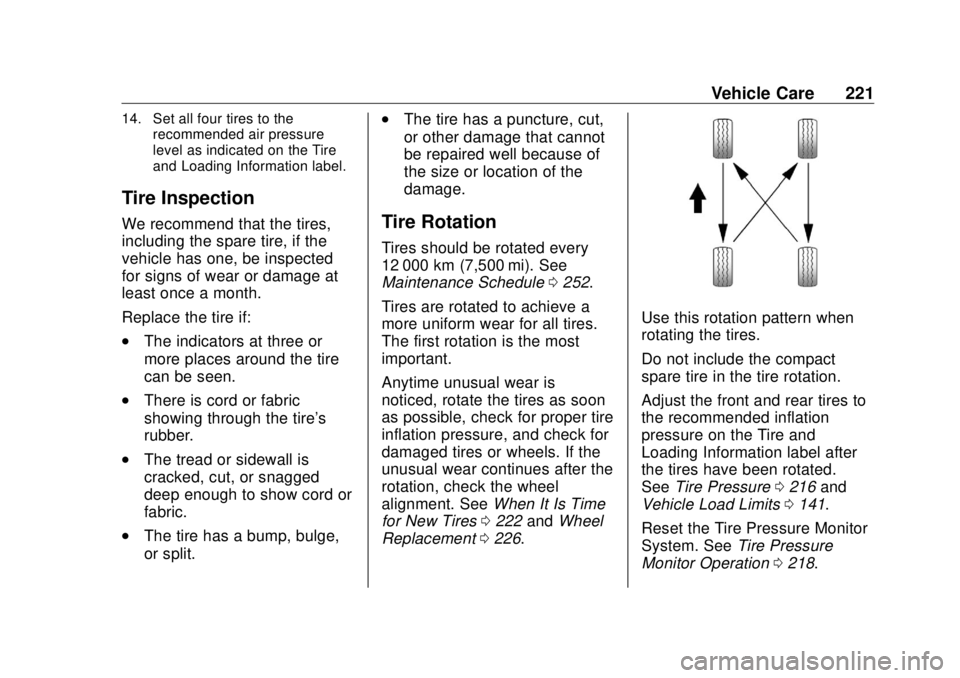
Buick Cascada Owner Manual (GMNA-Localizing-U.S-11373983) - 2018 -
CRC - 7/10/17
Vehicle Care 22114. Set all four tires to the
recommended air pressure
level as indicated on the Tire
and Loading Information label.
Tire Inspection We recommend that the tires,
including the spare tire, if the
vehicle has one, be inspected
for signs of wear or damage at
least once a month.
Replace the tire if: .
The indicators at three or
more places around the tire
can be seen..
There is cord or fabric
showing through the tire's
rubber..
The tread or sidewall is
cracked, cut, or snagged
deep enough to show cord or
fabric.
.
The tire has a bump, bulge,
or split. .
The tire has a puncture, cut,
or other damage that cannot
be repaired well because of
the size or location of the
damage.
Tire Rotation Tires should be rotated every
12 000 km (7,500 mi). See
Maintenance Schedule 0 252 .
Tires are rotated to achieve a
more uniform wear for all tires.
The first rotation is the most
important.
Anytime unusual wear is
noticed, rotate the tires as soon
as possible, check for proper tire
inflation pressure, and check for
damaged tires or wheels. If the
unusual wear continues after the
rotation, check the wheel
alignment. See When It Is Time
for New Tires 0 222 and Wheel
Replacement 0 226 . Use this rotation pattern when
rotating the tires.
Do not include the compact
spare tire in the tire rotation.
Adjust the front and rear tires to
the recommended inflation
pressure on the Tire and
Loading Information label after
the tires have been rotated.
See Tire Pressure 0 216 and
Vehicle Load Limits 0 141 .
Reset the Tire Pressure Monitor
System. See Tire Pressure
Monitor Operation 0 218 .
Page 253 of 303

Buick Cascada Owner Manual (GMNA-Localizing-U.S-11373983) - 2018 -
CRC - 7/10/17
252 Service and Maintenance
Maintenance
Schedule Owner Checks and Services At Each Fuel Stop
.
Check the engine oil level. See
Engine Oil 0 179 .
Once a Month
.
Check the tire inflation
pressures. See Tire Pressure
0 216 .
.
Inspect the tires for wear. See
Tire Inspection 0 221 .
.
Check the windshield washer
fluid level. See Washer Fluid
0 188 .
Engine Oil Change When the CHANGE ENGINE OIL
SOON message displays, have the
engine oil and filter changed within
the next 1 000 km/600 mi. If driven
under the best conditions, the
engine oil life system may not indicate the need for vehicle service
for up to a year. The engine oil and
filter must be changed at least once
a year and the oil life system must
be reset. Your trained dealer
technician can perform this work.
If the engine oil life system is reset
accidentally, service the vehicle
within 5 000 km/3,000 mi since the
last service. Reset the oil life
system when the oil is changed.
See Engine Oil Life System 0 181 .
Tire Rotation and Required
Services Every 12 000 km/
7,500 mi Rotate the tires, if recommended for
the vehicle, and perform the
following services. See Tire
Rotation 0 221 .
.
Check engine oil level and oil
life percentage. If needed,
change engine oil and filter, and
reset oil life system.
See Engine Oil 0 179 and
Engine Oil Life System 0 181 . .
Check engine coolant level. See
Cooling System 0 183 .
.
Check windshield washer fluid
level. See Washer Fluid 0 188 .
.
Visually inspect windshield wiper
blades for wear, cracking,
or contamination and replace
worn or damaged blades. See
Exterior Care 0 241 . Replace
wiper blades every 20 000 km/
12,000 mi or 12 months. See
Wiper Blade Replacement
0 193 .
.
Check tire inflation pressures.
See Tire Pressure 0 216 .
.
Inspect tire wear. See Tire
Inspection 0 221 .
.
Visually check for fluid leaks.
.
Inspect engine air cleaner filter.
See Engine Air Cleaner/Filter
0 183 .
.
Inspect brake system. See
Exterior Care 0 241 .