2018 BUICK CASCADA radio controls
[x] Cancel search: radio controlsPage 8 of 303
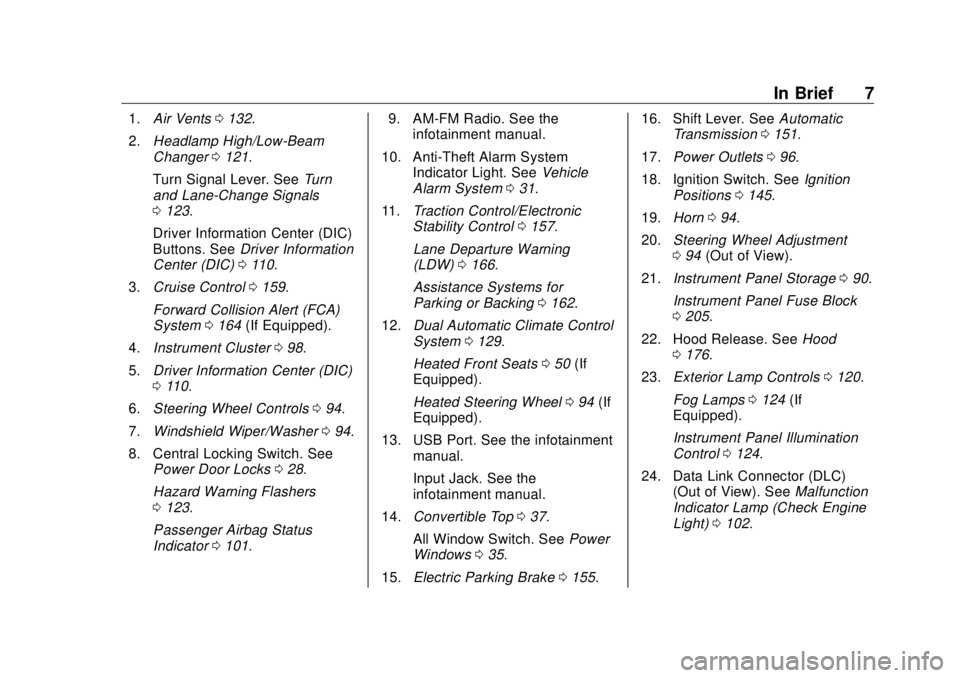
Buick Cascada Owner Manual (GMNA-Localizing-U.S-11373983) - 2018 -
CRC - 7/10/17
In Brief 71. Air Vents 0 132 .
2. Headlamp High/Low-Beam
Changer 0 121 .
Turn Signal Lever. See Turn
and Lane-Change Signals
0 123 .
Driver Information Center (DIC)
Buttons. See Driver Information
Center (DIC) 0 110 .
3. Cruise Control 0 159 .
Forward Collision Alert (FCA)
System 0 164 (If Equipped).
4. Instrument Cluster 0 98 .
5. Driver Information Center (DIC)
0 110 .
6. Steering Wheel Controls 0 94 .
7. Windshield Wiper/Washer 0 94 .
8. Central Locking Switch. See
Power Door Locks 0 28 .
Hazard Warning Flashers
0 123 .
Passenger Airbag Status
Indicator 0 101 . 9. AM-FM Radio. See the
infotainment manual.
10. Anti-Theft Alarm System
Indicator Light. See Vehicle
Alarm System 0 31 .
11. Traction Control/Electronic
Stability Control 0 157 .
Lane Departure Warning
(LDW) 0 166 .
Assistance Systems for
Parking or Backing 0 162 .
12. Dual Automatic Climate Control
System 0 129 .
Heated Front Seats 0 50 (If
Equipped).
Heated Steering Wheel 0 94 (If
Equipped).
13. USB Port. See the infotainment
manual.
Input Jack. See the
infotainment manual.
14. Convertible Top 0 37 .
All Window Switch. See Power
Windows 0 35 .
15. Electric Parking Brake 0 155 . 16. Shift Lever. See Automatic
Transmission 0 151 .
17. Power Outlets 0 96 .
18. Ignition Switch. See Ignition
Positions 0 145 .
19. Horn 0 94 .
20. Steering Wheel Adjustment
0 94 (Out of View).
21. Instrument Panel Storage 0 90 .
Instrument Panel Fuse Block
0 205 .
22. Hood Release. See Hood
0 176 .
23. Exterior Lamp Controls 0 120 .
Fog Lamps 0 124 (If
Equipped).
Instrument Panel Illumination
Control 0 124 .
24. Data Link Connector (DLC)
(Out of View). See Malfunction
Indicator Lamp (Check Engine
Light) 0 102 .
Page 17 of 303

Buick Cascada Owner Manual (GMNA-Localizing-U.S-11373983) - 2018 -
CRC - 7/10/17
16 In Brief See Dual Automatic Climate Control
System 0 129 .
Transmission Driver Shift Control (DSC) DSC allows you to shift an
automatic transmission similar to a
manual transmission. To use the
DSC feature:
1. Move the shift lever from
D (Drive) to the left into the (+)
or ( − ) manual position.
2. Press the shift lever forward (+)
to upshift or rearward ( − ) to
downshift. An M and the
current gear will be displayed
in the Driver Information
Center (DIC).
See Manual Mode 0 153 .
While using the DSC feature, the
vehicle will have firmer, quicker
shifting. You can use this for sport
driving or when climbing or
descending hills, to stay in gear
longer, or to downshift for more
power or engine braking. Vehicle Features Infotainment System See the infotainment manual for
information on the radio, audio
players, phone, navigation system,
and voice or speech recognition.
It also includes information on
settings.
Steering Wheel Controls The infotainment system can be
operated by using the steering
wheel controls. See "Steering
Wheel Controls" in the infotainment
manual. Cruise Control
1 : Press to turn the cruise control
system on or off. A white indicator
comes on in the instrument cluster
when cruise is turned on.
RES/+ : If there is a set speed in
memory, move the thumbwheel up
briefly to resume to that speed or
hold upward to accelerate. If cruise
control is already active, use to
increase vehicle speed.
Page 97 of 303

Buick Cascada Owner Manual (GMNA-Localizing-U.S-11373983) - 2018 -
CRC - 7/10/17
96 Instruments and Controls With Rainsense, if the transmission
is in N (Neutral) and the vehicle
speed is very slow, the wipers will
automatically stop at the base of the
windshield.
The wiper operations return to
normal when the transmission is no
longer in N (Neutral) or the vehicle
speed has increased.
n L : Pull the windshield wiper
lever toward you to spray windshield
washer fluid and activate the wipers.
The wipers will continue until the
lever is released or the maximum
wash time is reached. When the
windshield wiper lever is released,
additional wipes may occur
depending on how long the
windshield washer had been
activated. See Washer Fluid 0 188
for information on filling the
windshield washer fluid reservoir. { WarningIn freezing weather, do not use
the washer until the windshield is
warmed. Otherwise the washer
fluid can form ice on the
windshield, blocking your vision.
Compass The vehicle may have a compass
display on the Driver Information
Center (DIC). The compass receives
its heading and other information
from the Global Positioning
System (GPS) antenna,
StabiliTrak ®
, and vehicle speed
information.
The compass system is designed to
operate for a certain number of
miles or degrees of turn before
needing a signal from the GPS
satellites. When the compass
display shows CAL, drive the
vehicle for a short distance in an
open area where it can receive a
GPS signal. The compass system will automatically determine when a
GPS signal is restored and provide
a heading again.
Clock The infotainment system controls
are used to access the time and
date settings through the menu
system. The clock menu can only
be used with the radio while the
ignition is turned on or in ACC/
ACCESSORY. See “ Time and Date
Settings ” under “ Configuration
Menu ” in the Infotainment Manual.
Power Outlets The accessory power outlets can be
used to plug in electrical equipment,
such as a cell phone or MP3 player.
There is one accessory power outlet
on the center stack below the
climate controls and one on the rear
of the center console. These outlets
are powered when the ignition is on
or in ACC/ACCESSORY, or until the
driver door is opened within
Page 103 of 303

Buick Cascada Owner Manual (GMNA-Localizing-U.S-11373983) - 2018 -
CRC - 7/10/17
102 Instruments and Controls If, after several seconds, both status
indicator lights remain on, or if there
are no lights at all, there may be a
problem with the lights or the
passenger sensing system. See
your dealer for service.
{ WarningIf the airbag readiness light ever
comes on and stays on, it means
that something may be wrong
with the airbag system. To help
avoid injury to yourself or others,
have the vehicle serviced right
away. See Airbag Readiness
Light 0 101 for more information,
including important safety
information.
Charging System Light The charging system light comes on
briefly when the ignition is turned
on, but the engine is not running, as
a check to show the light is working.
The light turns off when the engine
is started. If it does not, have the
vehicle serviced by your dealer.
If the light stays on, or comes on
while driving, there could be a
problem with the electrical charging
system. Have it checked by your
dealer. Driving while this light is on
could drain the battery.
If a short distance must be driven
with the light on, be sure to turn off
all accessories, such as the radio
and air conditioner.
Malfunction Indicator
Lamp (Check Engine
Light) This light is part of the vehicle ’ s
emission control on-board
diagnostic system. If this light is on
while the engine is running, a
malfunction has been detected and
the vehicle may require service. The
light should come on to show that it is working when the ignition is on
with the engine not running. See
Ignition Positions 0 145 .
Malfunctions are often indicated by
the system before any problem is
noticeable. Being aware of the light
and seeking service promptly when
it comes on may prevent damage.
CautionIf the vehicle is driven continually
with this light on, the emission
control system may not work as
well, the fuel economy may be
lower, and the vehicle may not
run smoothly. This could lead to
costly repairs that might not be
covered by the vehicle warranty.
Page 116 of 303

Buick Cascada Owner Manual (GMNA-Localizing-U.S-11373983) - 2018 -
CRC - 7/10/17
Instruments and Controls 115Personalization Menus
The following list of menu items may
be available:
.
Languages
.
Time and Date
.
Radio Settings
.
Phone Settings
.
Navigation Settings
.
Display Settings
.
Vehicle Settings
Each menu is detailed in the
following information.
Languages Select Languages, then select from
the available language(s).
Time and Date Manually set the time and date. See
Clock 0 96 .
Radio Settings
Select and the following may
display:
.
Auto Volume .
Gracenote Options
.
SXM Channel Art
.
Max Startup Volume
.
Number of Favorites Pages
.
SXM Categories
.
Software Versions Menu
Auto Volume
This feature adjusts the volume to
minimize the effects of unwanted
background noise that can result
from changing road surfaces, driving
speeds, or open windows. This
feature works best at lower volume
settings where background noise is
typically louder than the sound
system volume.
Select Off, Low, Medium, or High.
Gracenote Options
Select and the following may
display:
.
Normalization Normalization
This feature improves voice
recognition and media groupings.
See “ Configuration Menu ” in the
Infotainment Manual.
Select to enable or disable.
SXM Channel Art
This feature turns the SXM Audio
page background on the SXM
Channel display on and off.
Select to enable or disable.
Max Startup Volume
This feature sets the maximum
startup volume. If the vehicle is
started and the volume is greater
than this level, the volume is
adjusted to this level.
Touch + or − to increase or
decrease the volume.
Number of Favorite Pages
Select to set the number of favorite
pages to display.
Select the desired number.
Page 118 of 303

Buick Cascada Owner Manual (GMNA-Localizing-U.S-11373983) - 2018 -
CRC - 7/10/17
Instruments and Controls 117Symbols
See Assistance Systems for Parking
or Backing 0 162 .
Select to enable or disable.
Guide Lines
See Assistance Systems for Parking
or Backing 0 162 .
Select to enable or disable.
Display Off
Select to turn the display off. The
display will return when any controls
on the radio center stack are
pressed or the infotainment screen
is touched.
Map Settings
See “ Map Settings ” in the
infotainment manual.
Vehicle Settings
Select and the following may
display:
.
Climate and Air Quality
.
Comfort and Convenience
.
Collision Detection Systems .
Lighting
.
Power Door Locks
.
Remote Lock/Unlock/Start
.
Return to Factory Settings?
Climate and Air Quality Select and the following may
display:
.
Auto Fan Speed
.
Remote Start Auto Heat Seat
.
Auto Rear Defog
Auto Fan Speed
Choose the blower speed setting.
Select High, Medium, or Low.
Remote Start Auto Heat Seat
When on, this feature will turn the
heated seats on when using remote
start on cold days.
Select to enable or disable.
Auto Rear Defog
When on, this feature turns on the
rear window defogger at vehicle
start when the interior temperature
is cold and fog is likely. The auto rear defog function can be disabled
by selecting
1 . When off, the
feature can be turned on by
selecting
1 . See “ Rear Window
Defogger ” under Dual Automatic
Climate Control System 0 129 .
Select to enable or disable.
Comfort and Convenience Select and the following may
display:
.
Chime Volume
.
Button Chime
Chime Volume
This allows the selection of the
chime volume level.
Select Low or High.
Button Chime
This allows the Button Chime
feature to be turned on or off.
Select to enable or disable.
Page 132 of 303

Buick Cascada Owner Manual (GMNA-Localizing-U.S-11373983) - 2018 -
CRC - 7/10/17
Climate Controls 131Rear Window Defogger
= : Press to turn the rear window
defogger on or off. An indicator light
on the button comes on to show that
the rear window defogger is on.
The defogger only works when the
ignition is on. The defogger turns off
if the ignition is off or in ACC/
ACCESSORY.
The rear window defogger can be
set to automatic operation. See
“ Climate and Air Quality ” under
Vehicle Personalization 0 114 .
When Auto Rear Defog is selected,
the rear window defogger turns on
automatically when the interior
temperature is cold and the outside
temperature is about 4 °C (40 °F)
and below. The auto rear defogger
turns off automatically after about
10 minutes. At higher speeds, the
rear window defogger may stay on
continuously.
If equipped with heated outside
mirrors, they turn on when the rear
window defogger button is on and help to clear fog or frost from the
surface of the mirrors. See Heated
Mirrors 0 34 .
CautionDo not try to clear frost or other
material from the inside of the
front windshield and rear window
with a razor blade or anything
else that is sharp. This may
damage the rear window
defogger grid and affect the
radio's ability to pick up stations
clearly. The repairs would not be
covered by the vehicle warranty.
M or
L : If equipped, press to turn
the heated seats on or off. See
Heated Front Seats 0 50 .
( : If equipped, press to turn the
heated steering wheel on or off. See
Heated Steering Wheel 0 94 . Remote Start Climate Control
Operation : The climate control
system may run when the vehicle is
started remotely. The system uses
the driver ’ s previous settings to heat
or cool the inside of the vehicle. The
rear defog may come on during
remote start based on cold ambient
conditions. The rear defog indicator
light does not come on during a
remote start. If equipped with front
heated seats, they may come on
during a remote start. The heated
seat indicator lights do not come
on during a remote start.
See Remote Vehicle Start 0 26 and
Heated Front Seats 0 50 .
Page 296 of 303

Buick Cascada Owner Manual (GMNA-Localizing-U.S-11373983) - 2018 -
CRC - 7/10/17
Index 295Emergency
OnStar . . . . . . . . . . . . . . . . . . . . . . . 281
Engine
Air Cleaner/Filter . . . . . . . . . . . . . 183
Check Light (Malfunction
Indicator) . . . . . . . . . . . . . . . . . . . . 102
Compartment Overview . . . . . . . 178
Coolant Temperature
Gauge . . . . . . . . . . . . . . . . . . . . . . 100
Cooling System . . . . . . . . . . . . . . . 183
Drive Belt Routing . . . . . . . . . . . . 265
Exhaust . . . . . . . . . . . . . . . . . . . . . . 150
Oil Life System . . . . . . . . . . . . . . . 181
Oil Pressure Light . . . . . . . . . . . . 107
Overheating . . . . . . . . . . . . . . . . . . 187
Power Messages . . . . . . . . . . . . . .113
Running While Parked . . . . . . . . 151
Starting . . . . . . . . . . . . . . . . . . . . . . . 147
Entry Lighting . . . . . . . . . . . . . . . . . . . 125
Event Data Recorders . . . . . . . . . . 278
Exit Lighting . . . . . . . . . . . . . . . . . . . . 125
Extender, Seat Belt . . . . . . . . . . . . . . 58
Exterior Lamp Controls . . . . . . . . . 120
Exterior Lighting Battery
Saver . . . . . . . . . . . . . . . . . . . . . . . . . 126 F Filter,
Engine Air Cleaner . . . . . . . . . . . 183
Flash-to-Pass . . . . . . . . . . . . . . . . . . . 121
Flashers, Hazard Warning . . . . . . 123
Flat Tire . . . . . . . . . . . . . . . . . . . . . . . . 227
Changing . . . . . . . . . . . . . . . . . . . . . 229
Floor Mats . . . . . . . . . . . . . . . . . . . . . . 249
Fluid
Automatic Transmission . . . . . . 182
Brakes . . . . . . . . . . . . . . . . . . . . . . . . 190
Washer . . . . . . . . . . . . . . . . . . . . . . . 188
Fog Lamps . . . . . . . . . . . . . . . . . . . . . 124
Bulb Replacement . . . . . . . . . . . . 196
Folding Mirrors . . . . . . . . . . . . . . . . . . 34
Forward Collision Alert
(FCA) System . . . . . . . . . . . . . . . . . 164
Frequency Statement
Radio . . . . . . . . . . . . . . . . . . . . . . . . . 276
Front Fog Lamp
Light . . . . . . . . . . . . . . . . . . . . . . . . . . 109
Front Seats
Heated . . . . . . . . . . . . . . . . . . . . . . . . . 50
Front Turn Signal Lamps . . . . . . . 197
Fuel . . . . . . . . . . . . . . . . . . . . . . . . . . . . 167
Additives . . . . . . . . . . . . . . . . . . . . . 169
Economy Driving . . . . . . . . . . . . . . . 20 Fuel (cont'd)
Filling a Portable Fuel
Container . . . . . . . . . . . . . . . . . . . 171
Filling the Tank . . . . . . . . . . . . . . . 169
Foreign Countries . . . . . . . . . . . . 169
Gauge . . . . . . . . . . . . . . . . . . . . . . . . . . 99
Low Fuel Warning Light . . . . . . . 108
Requirements, California . . . . . 168
Fuses
Engine Compartment Fuse
Block . . . . . . . . . . . . . . . . . . . . . . . . 202
Fuses and Circuit Breakers . . . 202
Instrument Panel Fuse
Block . . . . . . . . . . . . . . . . . . . . . . . . 205
Rear Compartment Fuse
Block . . . . . . . . . . . . . . . . . . . . . . . . 207
G Gas Strut(s) . . . . . . . . . . . . . . . . . . . . 193
Gauges
Engine Coolant
Temperature . . . . . . . . . . . . . . . . 100
Fuel . . . . . . . . . . . . . . . . . . . . . . . . . . . . 99
Odometer . . . . . . . . . . . . . . . . . . . . . . . 99
Speedometer . . . . . . . . . . . . . . . . . . . 99
Tachometer . . . . . . . . . . . . . . . . . . . . . 99
Trip Odometer . . . . . . . . . . . . . . . . . . 99