2018 BUICK CASCADA horn
[x] Cancel search: hornPage 8 of 303
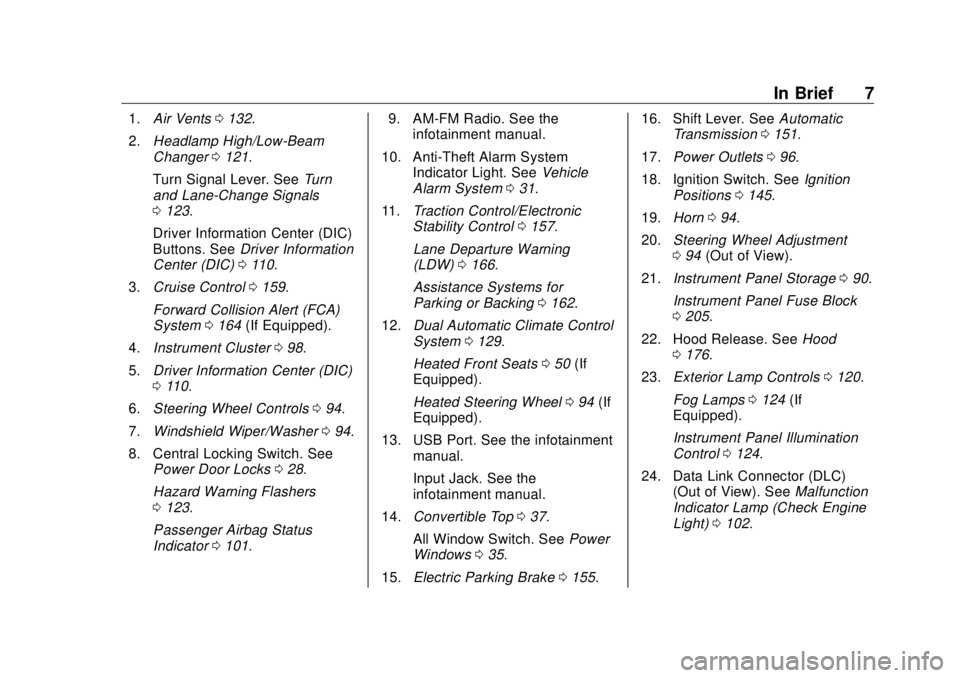
Buick Cascada Owner Manual (GMNA-Localizing-U.S-11373983) - 2018 -
CRC - 7/10/17
In Brief 71. Air Vents 0 132 .
2. Headlamp High/Low-Beam
Changer 0 121 .
Turn Signal Lever. See Turn
and Lane-Change Signals
0 123 .
Driver Information Center (DIC)
Buttons. See Driver Information
Center (DIC) 0 110 .
3. Cruise Control 0 159 .
Forward Collision Alert (FCA)
System 0 164 (If Equipped).
4. Instrument Cluster 0 98 .
5. Driver Information Center (DIC)
0 110 .
6. Steering Wheel Controls 0 94 .
7. Windshield Wiper/Washer 0 94 .
8. Central Locking Switch. See
Power Door Locks 0 28 .
Hazard Warning Flashers
0 123 .
Passenger Airbag Status
Indicator 0 101 . 9. AM-FM Radio. See the
infotainment manual.
10. Anti-Theft Alarm System
Indicator Light. See Vehicle
Alarm System 0 31 .
11. Traction Control/Electronic
Stability Control 0 157 .
Lane Departure Warning
(LDW) 0 166 .
Assistance Systems for
Parking or Backing 0 162 .
12. Dual Automatic Climate Control
System 0 129 .
Heated Front Seats 0 50 (If
Equipped).
Heated Steering Wheel 0 94 (If
Equipped).
13. USB Port. See the infotainment
manual.
Input Jack. See the
infotainment manual.
14. Convertible Top 0 37 .
All Window Switch. See Power
Windows 0 35 .
15. Electric Parking Brake 0 155 . 16. Shift Lever. See Automatic
Transmission 0 151 .
17. Power Outlets 0 96 .
18. Ignition Switch. See Ignition
Positions 0 145 .
19. Horn 0 94 .
20. Steering Wheel Adjustment
0 94 (Out of View).
21. Instrument Panel Storage 0 90 .
Instrument Panel Fuse Block
0 205 .
22. Hood Release. See Hood
0 176 .
23. Exterior Lamp Controls 0 120 .
Fog Lamps 0 124 (If
Equipped).
Instrument Panel Illumination
Control 0 124 .
24. Data Link Connector (DLC)
(Out of View). See Malfunction
Indicator Lamp (Check Engine
Light) 0 102 .
Page 25 of 303

Buick Cascada Owner Manual (GMNA-Localizing-U.S-11373983) - 2018 -
CRC - 7/10/17
24 Keys, Doors, and Windows The turn signal indicators may flash
to indicate unlocking. See Vehicle
Personalization 0 114 .
Pressing
K will disarm the alarm
system. See Vehicle Alarm System
0 31 .
Q : Press to lock both doors, the
trunk, and the fuel door. Press and
hold
Q to close all windows.
The turn signal indicators may flash
and/or the horn may sound to
indicate locking.
If the driver door is open when
Q is
pressed, all doors lock and the
driver door will immediately unlock,
if enabled through vehicle
personalization. See Vehicle
Personalization 0 114 .
If the passenger door is open when
Q is pressed, all doors lock.
Pressing
Q may also arm the alarm
system. See Vehicle Alarm System
0 31 .
V : Press and hold to release the
trunk. 7 : Press and release one time to
initiate vehicle locator. The exterior
lamps flash and the horn chirps
three times.
Press and hold
7 for at least
three seconds to sound the panic
alarm. The horn sounds and the
turn signals flash for 30 seconds,
or until
7 is pressed again or the
vehicle is started.
/ : Press to operate the remote
start feature. See Remote Vehicle
Start 0 26 .
The buttons on the transmitter are
disabled when there is a key in the
ignition.
Programming Keys to the
Vehicle Only keys programmed to the
vehicle will work. If a key is lost or
stolen, a replacement can be
purchased and programmed through
your dealer. The vehicle can be
reprogrammed so that lost or stolen
keys no longer work. Any remaining keys will need to be reprogrammed.
Each vehicle can have up to eight
keys matched to it.
Programming with
Recognized Keys
To program a new key:
1. Insert the original, already
programmed key in the ignition
and turn the ignition on.
2. Turn the ignition off and
remove the key.
3. Quickly, within five seconds,
insert the second original
already programmed key in the
ignition and turn the ignition on.
4. Insert the new key to be
programmed and turn the
ignition on within five seconds.
The security light will turn off
once the key has been
programmed.
5. Repeat Steps 1 – 5 if additional
keys are to be programmed.
If a key is lost or damaged, see your
dealer to have a new key made.
Page 33 of 303

Buick Cascada Owner Manual (GMNA-Localizing-U.S-11373983) - 2018 -
CRC - 7/10/17
32 Keys, Doors, and Windows The vehicle alarm system will not
arm if the doors are locked with
the key.
If the driver door is opened without
first unlocking with the RKE
transmitter, the horn will chirp and
the turn signal lights will flash to
indicate pre-alarm. If the vehicle is
not started, or the door is not
unlocked by pressing
K on the RKE
transmitter during the 10-second
pre-alarm, the alarm will be
activated.
If a door, the hood, or the trunk is
opened without first disarming the
system, the turn signals will flash
and the horn will sound for about
30 seconds. The alarm system will
then re-arm to monitor for the next
unauthorized event.
Disarming the Alarm System
Do one of the following to disarm
the alarm system or turn off the
alarm if it has been activated:
.
Press
K and
Q on the RKE
transmitter.
.
Start the vehicle. To avoid setting off the alarm by
accident:
.
Lock the vehicle after all
occupants have left the vehicle
and all doors are closed.
.
Always unlock a door with the
RKE transmitter.
Unlocking the driver door with the
key will not disarm the system or
turn off the alarm.
How to Detect a Tamper
Condition If
K is pressed on the RKE
transmitter and the horn chirps and
the turn signal lights flash three
times, an alarm occurred previously
while the alarm system was armed.
If the alarm has been activated, a
message will appear on the DIC.
Immobilizer See Radio Frequency Statement
0 276 . Immobilizer Operation This vehicle has a passive
theft-deterrent system.
The system does not have to be
manually armed or disarmed.
The vehicle is automatically
immobilized when the key is
removed from the ignition.
The system is automatically
disarmed when the vehicle is
started with the correct key. The key
uses a transponder that matches an
immobilizer control unit in the
vehicle and automatically disarms
the system. Only the correct key
starts the vehicle. The vehicle may
not start if the key is damaged.
The security light in the instrument
cluster comes on if there is a
problem with arming or disarming
the theft-deterrent system.
Page 94 of 303

Buick Cascada Owner Manual (GMNA-Localizing-U.S-11373983) - 2018 -
CRC - 7/10/17
Instruments and Controls 93
Instruments and
Controls Controls Steering Wheel Adjustment . . . . 94
Steering Wheel Controls . . . . . . . 94
Heated Steering Wheel . . . . . . . . 94
Horn . . . . . . . . . . . . . . . . . . . . . . . . . . . 94
Windshield Wiper/Washer . . . . . . 94
Compass . . . . . . . . . . . . . . . . . . . . . . 96
Clock . . . . . . . . . . . . . . . . . . . . . . . . . . 96
Power Outlets . . . . . . . . . . . . . . . . . 96
Warning Lights, Gauges, and
Indicators Warning Lights, Gauges, and
Indicators . . . . . . . . . . . . . . . . . . . . 97
Instrument Cluster . . . . . . . . . . . . . 98
Speedometer . . . . . . . . . . . . . . . . . . 99
Odometer . . . . . . . . . . . . . . . . . . . . . . 99
Trip Odometer . . . . . . . . . . . . . . . . . 99
Tachometer . . . . . . . . . . . . . . . . . . . . 99
Fuel Gauge . . . . . . . . . . . . . . . . . . . . 99
Engine Coolant Temperature
Gauge . . . . . . . . . . . . . . . . . . . . . . 100
Seat Belt Reminders . . . . . . . . . 100
Airbag Readiness Light . . . . . . . 101 Passenger Airbag Status
Indicator . . . . . . . . . . . . . . . . . . . . 101
Charging System Light . . . . . . . 102
Malfunction Indicator Lamp
(Check Engine Light) . . . . . . . . 102
Brake System Warning
Light . . . . . . . . . . . . . . . . . . . . . . . . 104
Electric Parking Brake
Light . . . . . . . . . . . . . . . . . . . . . . . . 105
Service Electric Parking Brake
Light . . . . . . . . . . . . . . . . . . . . . . . . 105
Antilock Brake System (ABS)
Warning Light . . . . . . . . . . . . . . . 105
Operate Pedal Light . . . . . . . . . . 105
Power Steering Warning
Light . . . . . . . . . . . . . . . . . . . . . . . . 106
Lane Departure Warning
(LDW) Light . . . . . . . . . . . . . . . . . 106
Vehicle Ahead Indicator . . . . . . 106
StabiliTrak OFF Light . . . . . . . . . 106
Traction Control System (TCS)/
StabiliTrak Light . . . . . . . . . . . . . 107
Tire Pressure Light . . . . . . . . . . . 107
Engine Oil Pressure Light . . . . 107
Low Fuel Warning Light . . . . . . 108
Security Light . . . . . . . . . . . . . . . . . 108
High-Beam On Light . . . . . . . . . . 109
Adaptive Forward Lighting
(AFL) Light . . . . . . . . . . . . . . . . . . 109
Front Fog Lamp Light . . . . . . . . . 109 Lamps On Reminder . . . . . . . . . 109
Cruise Control Light . . . . . . . . . . 109
Door Ajar Light . . . . . . . . . . . . . . . 110
Information Displays Driver Information
Center (DIC) . . . . . . . . . . . . . . . . 110
Vehicle Messages Vehicle Messages . . . . . . . . . . . . 113
Engine Power Messages . . . . . 113
Vehicle Speed Messages . . . . . 114
Vehicle Personalization Vehicle Personalization . . . . . . . 114
Page 95 of 303

Buick Cascada Owner Manual (GMNA-Localizing-U.S-11373983) - 2018 -
CRC - 7/10/17
94 Instruments and Controls
Controls Steering Wheel
Adjustment
To adjust the steering wheel:
1. Pull the lever down.
2. Move the steering wheel up
or down.
3. Pull or push the steering wheel
closer or away from you.
4. Lift the lever up to lock the
steering wheel in place. Do not adjust the steering wheel
while driving.
Steering Wheel Controls The infotainment system can be
operated by using the steering
wheel controls. See "Steering
Wheel Controls" in the infotainment
manual.
Heated Steering Wheel
( : If equipped with a heated
steering wheel, press to turn it on or
off. A light on the button displays
when the feature is turned on. The steering wheel takes about
three minutes to start heating.
Horn Press
a on the steering wheel pad
to sound the horn.
Windshield Wiper/Washer
With the ignition on or in ACC/
ACCESSORY, move the windshield
wiper lever to select the wiper
speed.
HI : Use for fast wipes.
LO : Use for slow wipes.
Page 119 of 303

Buick Cascada Owner Manual (GMNA-Localizing-U.S-11373983) - 2018 -
CRC - 7/10/17
118 Instruments and Controls Collision Detection Systems Select and the following may
display:
.
Park Assist
Park Assist
This allows the Parking Assist
feature to be turned on or off.
Select Off or On.
Lighting Select and the following may
display:
.
Vehicle Locator Lights
.
Exit Lighting
Vehicle Locator Lights
This allows the vehicle locator lights
to be turned on or off.
Select to enable or disable.
Exit Lighting
This allows the selection of how
long the exterior lamps stay on
when leaving the vehicle when it is
dark outside. Select Off, 30 Seconds, 1 Minute,
or 2 Minutes.
Power Door Locks Select and the following may
display:
.
Open Door Anti Lock Out
.
Auto Door Unlock
.
Delay Door Lock
Open Door Anti Lock Out
When on, this feature will keep the
driver door from locking until the
door is closed. If this feature is
turned on, the Delay Door Lock
menu will not be available.
Select to enable or disable.
Auto Door Unlock
This allows selection of which doors
will automatically unlock when the
vehicle is shifted into P (Park).
Select All Doors, Driver Door, or Off.
Delay Door Lock
When on, this feature will delay the
locking of the doors. See Delayed
Locking 0 28 . Select to enable or disable.
Remote Lock/Unlock/Start Select and the following may
display:
.
Remote Unlock Feedback
.
Remote Lock Feedback
.
Remote Door Unlock
Remote Unlock Feedback
When on, the exterior lamps will
flash when unlocking the vehicle
with the RKE transmitter.
Select Flash Lights or Off.
Remote Lock Feedback
This allows selection of what
feedback is provided when
unlocking the vehicle with the RKE
transmitter.
Select Lights and Horn, Lights Only,
Horn Only, or Off.
Remote Door Unlock
This allows selection of which doors
will unlock on the first press of
K on
the RKE transmitter. If Driver Door
Page 205 of 303

Buick Cascada Owner Manual (GMNA-Localizing-U.S-11373983) - 2018 -
CRC - 7/10/17
204 Vehicle Care Fuses Usage
8 O2 sensor/Powertrain
cooling
9 Rear window sensor
10 Vehicle battery sensor
11 Trunk release
12 Adaptive headlamps/
Automatic headlamp
leveling
13 ABS valves
14 –
15 Engine control module
16 Starter
17 Transmission control
module
18 Rear window defogger
19 Front power window
20 Rear power window
21 Rear electrical center
22 –
23 – Fuses Usage
24 Right high-beam
headlamp
25 Left high-beam
headlamp
26 Front fog lamps
27 –
28 –
29 Electric parking brake
30 ABS pump
31 –
32 Airbag
33 Adaptive forward
lighting/Automatic
headlamp leveling
34 Exhaust gas
recirculation
35 Power windows/Rain
sensor/Exterior mirror
36 Climate control
37 –
38 Vacuum pump Fuses Usage
39 Fuel system control
module
40 Front windshield washer
41 –
42 Engine cooling fan
43 Windshield wipers
44 –
45 Engine cooling fan
46 –
47 Horn
48 Engine cooling fan
49 Fuel pump
50 Headlamp leveling/
Adaptive forward
lighting
51 –
52 –
53 Transmission control
module/Engine control
module
Page 221 of 303

Buick Cascada Owner Manual (GMNA-Localizing-U.S-11373983) - 2018 -
CRC - 7/10/17
220 Vehicle Care more of the TPMS sensors. The
TPMS sensor matching process
should also be performed after
replacing a spare tire with a road
tire containing the TPMS sensor.
The malfunction light and the DIC
message should go off at the next
ignition cycle. The sensors are
matched to the tire/wheel positions,
using a TPMS relearn tool, in the
following order: driver side front tire,
passenger side front tire, passenger
side rear tire, and driver side rear.
See your dealer for service or to
purchase a relearn tool. A TPMS
relearn tool can also be purchased.
See Tire Pressure Monitor Sensor
Activation Tool at
www.gmtoolsandequipment.com or
call 1-800-GM TOOLS
(1-800-468-6657).
There are two minutes to match the
first tire/wheel position, and
five minutes overall to match all four
tire/wheel positions. If it takes
longer, the matching process stops
and must be restarted. The TPMS sensor matching
process is:
1. Set the parking brake.
2. Put the vehicle in P (Park).
3. Turn the ignition on without
starting the vehicle. See
Ignition Positions 0 145 .
4. Press MENU to select the
Vehicle Information Menu in
the Driver Information
Center (DIC).
5. Use the thumbwheel to scroll to
the Tire Pressure Menu Item
screen.
6. Press SET/CLR to begin the
sensor matching process.
A message asking if the
process should begin should
appear.
7. Press SET/CLR again to
confirm the selection.
The horn sounds twice to
signal the receiver is in relearn
mode and the TIRE
LEARNING ACTIVE message
displays on the DIC screen. 8. Start with the driver side
front tire.
9. Place the relearn tool against
the tire sidewall, near the valve
stem. Then press the button to
activate the TPMS sensor.
A horn chirp confirms that the
sensor identification code has
been matched to this tire and
wheel position.
10. Proceed to the passenger side
front tire, and repeat the
procedure in Step 9.
11. Proceed to the passenger side
rear tire, and repeat the
procedure in Step 9.
12. Proceed to the driver side rear
tire, and repeat the procedure
in Step 9. The horn sounds two
times to indicate the sensor
identification code has been
matched to the driver side rear
tire, and the TPMS sensor
matching process is no longer
active. The TIRE LEARNING
ACTIVE message on the DIC
display screen goes off.
13. Turn the vehicle off.