2018 AUDI TT ROADSTER fuel consumption
[x] Cancel search: fuel consumptionPage 23 of 310

Cl co .... N ,....
N ...... 0 ,....
Vl co
Tachometer
The tachometer displays the engine speed in rev
olutions per minute (RPM) .
The beginning of the red zone in the tachometer
indicates the maximum perm iss ib le engine speed
for all gears once the engine has been broken in
and when it is warmed up to operating tempera
ture. Before reaching the red zone, you should
sh ift into the next h igher gear, choose the Do r S
selecto r lever posi tion, or remove you r foot from
the ac cele rator peda l.
{Q;l Note
The needle in the tachometer may only be in
t he red a rea of the gauge for a short per iod of
time or there is a risk of damaging the engine.
T he loca tio n where the red zo ne begins varies
de pending o n the engine.
@ For the sake of the environment
Upshifti ng e arly helps you to save fuel and re
duces operati ng noise.
Odometer
Fig . 11 Inst rument cluste r: odomete r and reset b utto n
Trip odometer and odomete r
The trip odometer shows the distance driven
since it was last reset.
It can be used to meas ure
short distances .
The trip odometer can be reset to zero by press ing the reset button 10.01
¢ fig. 11.
The odome ter shows the to tal d ist ance tha t the
ve hicle has been driven .
Driver information system
Malfunction indicator
If there is a malfunction in the instr ument clus
ter,
DEF will appear in the trip o dome ter disp lay.
Have the malfunction corrected as soon as possi
ble.
On-board computer
Yo u can access the fo llowing information in the
o n- board
computer ¢ page 17, fig . 4@ .
-Time and d ate ¢page 173
- Average cons umption
- Range
- Short-term memory overv iew
- Long-term memory overv iew
T he short -term memory collects driv ing in forma
tion from t he time the ignition is switc hed on un
t il it is switched off. If you continue driving w ith
in two hours after sw itch ing the ignit ion off , the
new values are included when ca lculating the cur
rent t rip information .
U nli ke the short-te rm memory, the long-term
memory is not erased automatically. You can
se
lect t he time period for evaluating trip informa
t ion yourse lf .
Fuel consumption
T he current f uel consumption can be shown us
ing a bar graph . The average consumption stored
in the short-term memory is also disp layed. If
the ba r is green, your vehicle is savi ng fuel
t hr ough one of the following functions :
-Recuperation: electrical energy can be stored in
the vehicle battery when the vehicle is coast ing
or driving downhil l. The bar will move toward
D .
(D Tips
The date, time of day and time and date for
mat can be set in the I nfota inment system.
21
Page 58 of 310

Drivin g
Driving
General information
Breaking in
A new vehicle must be broken in for the first 1,000 mi les (1,500 km). Do not dr ive at speeds
t hat will exceed 2/3 of the max imum pe rm itted
engine speed (RPM) for the first 600 miles
(1,000 km), and avoid fu ll acceleration during
this period . You may gradually start increasing
the RPM and the speed between 600 miles
(1,000 km) and 1,000 miles (1,500 km) .
During the first hours of use, the engine has a
higher internal friction than later on when all
moving parts have settled into place with each
other.
How the vehicle is driven d uring the first 1,000
miles (1,500 km) a lso affects the engine quality .
Drive at moderate engine speeds after the initial
break-in per iod, part icu larly when running a cold
eng ine . Th is will reduce eng ine wear and improve
the m ileage.
Do not drive at too
low of an engine speed (RPM).
Shift down if the engine stops running "smooth ly". Extremely high eng ine speeds are automati
cally reduced .
Reducing the risk of vehicle damage
@ Note
When driving on poo r roads, by cu rbs and on
s teep ramps, make su re t hat low-hang ing
compone nts such as the spo ile r and exha ust
system do not come into contact with these
or they could be damaged. This especially ap
plies to vehicles with low ground clearance
and veh icles that are heavily loaded.
Driving through water on roads
Note the following to reduce the r isk of vehicle
damage when driv ing through water, for example
on flooded roads :
- The water must not be any higher than the bot
tom of the vehicle body .
56
-Do not drive faster than walking speed .
A WARNING
After driving through water or m ud, the effec
tiveness of the brakes may be red uced due to
mo isture on the brake rotors and brake pads.
A few careful brake applications shou ld dry
off the brakes and restore the full braking ef
fect .
@ Note
Vehicle components such as the engine,
transmission, suspension or electr ica l system
can be severely damaged by driving through
water.
{D Tips
- Determine the depth before driving through
water.
- Do not stop the vehicle, drive in reverse or
switch t he engine off whe n driving through
water.
- Keep in mind that oncom ing vehicles may
create waves that raise the water level and
make it too deep fo r yo ur vehicle to drive
throug h safe ly.
- Avoid driv ing th rough salt water, because
this ca n cause cor rosion .
Economical and environmentally-friendly
driving
The amount o f fuel consumption, the environ
mental impact and the wear to the engine,
bra kes and tires depends mostly on your d riving
style. With an ant icipatory and economic driving
sty le, fuel consumpt ion can be reduced by ap
prox imately 10-15% . The follow ing t ips will help
you conserve the environment and your money at
t h e same time .
Anticipatory dri ving
A vehicle uses the most fuel when accelerating.
When you drive with anticipation, you do not
need to brake as often and so you acce lerate less .
When poss ible, let you r vehicle coast with a
gear
engag ed ,
for examp le, when you not ice that the
next t raff ic light is red.
Ill>
Page 59 of 310

Cl 00 .-< N r-N .-< 0 r-Vl 00
Avoid full acceler ation
You sho uld rare ly t rave l a t t he maxim um vehicle
speed . High speeds cause a disproportionately
h igh increase in fuel consumption, emissions and
traffic noise . Slower driving saves fuel.
Reduce idling time
It pays off to stop the eng ine, for example when
at ra ilroad crossings or traffi c lights w ith longer
red lights . Stopping the engine for 30 -40 sec
onds already saves more fuel than the amount of
extra fuel needed to restart the engine.
I t takes a very long time in idle to wa rm the en
gine up to operating tempera ture . Wea r and
emissions are especially high in the warm -up
p hase . Therefore, you should begin driving im
mediately after starting the engine. Avoid high
RPMs while do ing th is.
Hav e ma intenanc e performed r egularly
By having maintenance performed regu lar ly on
your vehicle, you can he lp to reduce fuel con
sumption before yo u even start to drive. The
maintenance condition of your vehicle not only
affects traffic safety and long-term va lue but al
so impacts
fu el con sumpt ion .
A poorly maintained engine can lead to fuel con
sumpt ion that is 10% higher than norma l.
A lso check the
o il l evel when refueling . The oil
consumpt ion
depends large ly on the engine load
and speed. It is normal for the oil consumption
of a new eng ine to reach its lowest point only af
ter a certain amount of use. Therefore, the oil
consumption can only be properly judged after
approx imately 3,000 m i (S,000 km) have been
driven.
Avoid short trips
The engine and exhaust clean ing system must
reach their opt imal
op erating temp eratur e to ef
fective ly reduce consumpt ion and emiss ions.
A co ld engine uses a disproportionately h igh
amount of fuel. The eng ine reaches operating
temperature and consumpt ion normalizes only
afte r approx imately
2.5 miles (4 km) .
Driving
@ Note
Do not leave engine idling unattended after
start ing. If warning lights sho uld come on to
i ndicate improper operation, they would go
unheeded. Extended idling also produces
heat, which could resu lt in overheating or
other damage to the veh icle o r other proper
ty.
@ Note
- Have your ve hicle ma intained properly and
in accordance w ith the service recommenda
tions i n your Warranty
& Main tenance book
let. La ck of prope r mai nte nan ce as we ll as
imp rope r use of t he ve hicle will impa ir the
function of the em iss ion cont ro l system and
co uld lead to damage .
- Do not alte r or remove any compone nt o f
t he Emission Contro l System unless ap
proved by the man ufacturer .
- Do not alte r or remove any dev ice, s uch as
heat shields, switc hes, ignition wires,
valves, which are designed to protect your
vehicle's Emission Contro l System and other
impo rtant ve hicle components.
(D Tips
The cons umption estimates as published by
ENVIRONMENTAL PROTECTION AGENCY
(EPA) and T ransport Canada may not co rre
spond to your actual consumption on the r oad, wh ich w ill vary depending upon veh icle
l oad and speed, road and weather cond itions,
tr ip length, etc.
57
Page 175 of 310
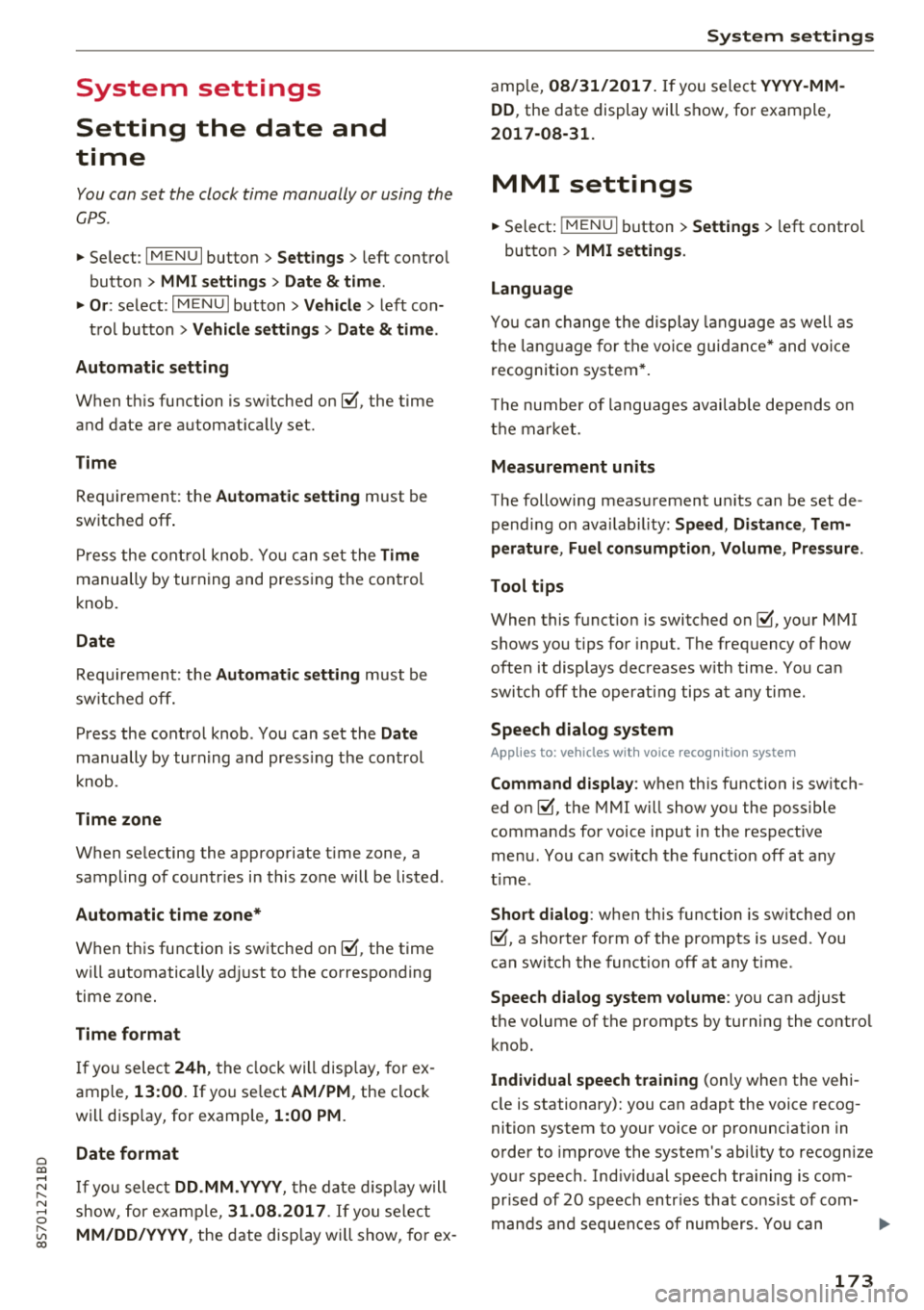
Cl 00 .-< N r-N .-< 0 r-Vl 00
System settings
Setting the date and
time
You can set the clock time manually or using the
CPS .
.. Select : IMENUI button> Settings> left control
button >
MMI settings > Date & time.
.. Or : select: IMENUI button> Vehicle> left con-
trol button >
Vehicle settings > Date & time .
Automatic setting
When this function is switched on~. the time
and date are automatically set.
Time
Requirement: the Automatic setting must be
switched
off .
Press the control knob. You can set the Time
manually by turning and pressing the control
knob.
Date
Requirement: the Automatic setting must be
switched
off.
Press the control knob . You can set the Date
manually by turning and press ing the control
knob.
Time zone
When selecting the appropriate time zone, a
sampling of countries in this zone will be listed .
Automatic time zone*
When this function is switched on~. the time
will automatically adjust to the corresponding
time zone.
Time format
If you select 24h , the clock will display, for ex
ample,
13:00. If you se lect AM/PM, the clock
will disp lay, for examp le,
1:00 PM.
Date format
I f you select DD.MM.YYYY , the date display will
show, for example,
31.08.2017 . If you select
MM/DD/YYYY , the date disp lay wi ll show, for ex-
System settings
ample, 08/31/2017. If you select YYYY-MM
DD ,
the date display will show, for example,
2017-08-31.
MMI settings
.. Select: IMENUI button> Settings > left control
button >
MMI settings .
Language
You can change the display language as well as
t h e la nguage for the voice guidance* and voice
recognition system*.
T he number of languages available depends on
the market .
Measurement units
The following measurement un its can be set de
pend ing on ava ilab ility:
Speed , Distance , Tem
perature , Fuel consumption , Volume , Pressure.
Tool tips
When this funct ion is switched on~. your MMI
shows you tips for input. The frequency of how
often it displays decreases w ith time . You can
switch
off the operating tips at any time .
Speech dialog system
Applies to: vehicles with voice recognition system
Command display: when this function is switch
ed
on~. the MMI will show you the possible
commands for voice input in the respective
menu. You can sw itch the funct ion
off at any
t ime .
Short dialog : when this function is sw itched on
~. a shorter form of the prompts is used . You
can switch the function
off at any time .
Speech dialog system volume: you can adjust
the volume of the prompts by turning the contro l
knob.
Individual speech training (only when the vehi
cle is stationary): you can adapt the voice recog
nition system to your voice or pronunciation in
order to improve the system's ability to recogn ize
your speech. Ind iv idual speech tra ining is com
prised of 20 speech entr ies that consist of com-
mands and sequences of numbers . You can
.,,_
173
Page 239 of 310
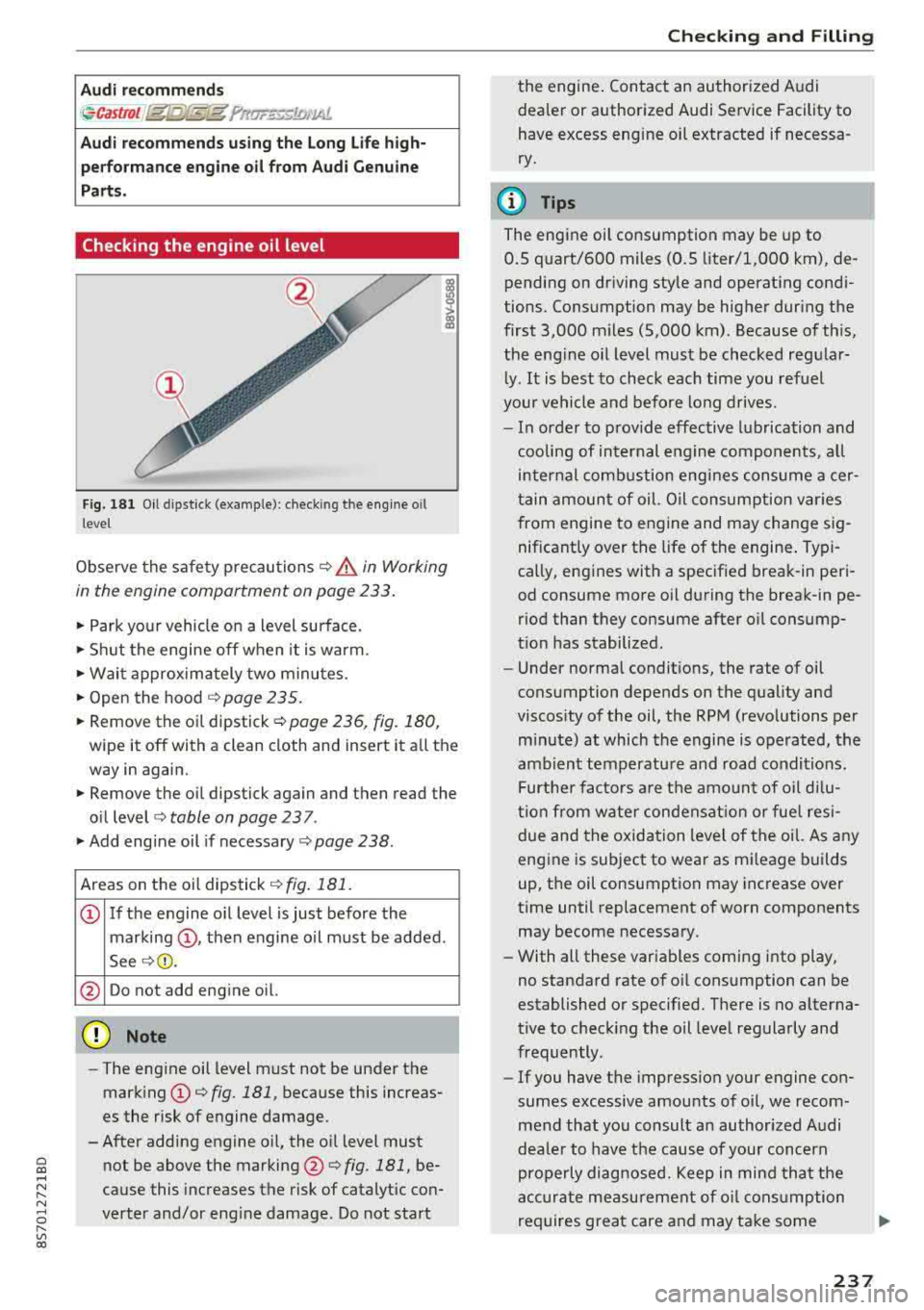
Cl co .... N ,....
N .... 0 ,....
Vl co
Audi recommend s
~castrol /Jg/g/!i;lg ?nw.::<-.1-:J.oNAl.
Aud i recomm ends using the Lo ng Life h igh
pe rfo rm ance e ng ine oil from Audi G enu ine
Parts.
Checking the engine oil level
F ig. 181 O il dipstick (example): check ing the engine o il
leve l
Observe the safety precautions¢ &_ in Working
in the engine compartment on page 233 .
.. Park your vehicle on a level surface.
.. Shu t the engine off when it is warm .
.. Wait approx imately two minutes.
.. Open the hood ¢ page 235.
.. Remove the oi l dipstick ¢page 236, fig. 180,
wipe it off with a clean cloth and insert it all the
way in again.
.. Remove the o il dipstick again and then read the
o il level <=>
table on page 2 3 7.
.. Add engine oil if necessary ¢ page 238.
Areas on the oil dipstick¢ fig. 181.
© If t he engine o il level is just before the
marking ©, then engine oil must be added.
See
¢ (1) .
@ Do not add eng ine oil.
@ Note
- The eng ine oil level must not be under the
mark ing © <=>
fig. 181, because this increas
es the risk of engine damage.
-After adding engine oil, the o il level must
not be above the marking @¢
fig. 181, be
cause this increases the risk of catalytic con
verter and/or eng ine damage . Do not start
Chec king and Filling
the engine . Con tact an authorized A udi
dealer or authorized Audi Service Facility to
have excess eng ine oil extracted if necessa
ry.
@ Tips
The engine oil consumption may be up to
0.5 quart/600 miles (0.5 liter/1,000 km), de
pending on driving style and operat ing condi
tions. Consumption may be hig her during the
first 3,000 m iles (5,000 km) . Because of th is,
the engine o il level must be checked reg ular
l y .
It is best to check each time you refuel
your vehicle and befo re long drives.
- In order to prov ide effec tive lubrication and
cooling of internal engine components, a ll
internal combustion engines consume acer
tain amount of oil. Oil consumption var ies
from engine to engine and may change sig nificantly over the life of the engine . Typi
cally, eng ines with a specified break-in peri
od consume more oil during the break-in pe
r iod than they consume after oil consump
tion has stabilized .
- Under normal condit ions, the rate of oil
consumption depends on the quality and
viscos ity of the oil, the RPM (revolutions per
m in ute) at which the engine is operated, the
ambient temperatu re and road conditions .
Further factors a re t he amo unt of oi l di lu
t ion from water condensat ion or fue l resi
due and the oxidation level of the oil. As any
eng ine is subject to wear as m ileage builds
up, the oil consumption may increase over
time until replacement of worn components may become necessary.
- With all these var iables coming into play,
no standard rate of o il consumption can be
established or specified. There is no alterna
t ive to check ing the oil leve l regularly and
frequently.
- If you have the impression your engine con
sumes excessive amounts of oil, we recom
mend that you consult a n author ized Audi
dea le r to have the cause of your conc ern
properly diagnosed. Keep in mind tha t the
acc ura te measurement of o il cons umption
requires great care and may take some
237
Page 257 of 310

0 co .... N
" N .... 0
" "' co
Checking/correcting ti re
pressure
.,,. Chec k the tire pressure at least
once per month and also check it before every long drive.
.,,. Always check the tire pressure
when the tires are
cold . Do not
reduce the pressure if it inc reas
es when the tires are warm.
.,,. Check the label c:> fig . 190 for
the correct tire pressure based on vehicle load .
.,,.Correct the tire pressure if nec
essary .
.,,.Vehicles with Tire Pressure Mon
itoring System*: store the modi
fied tire pressure in the Infotain ment system
c:> page 262.
.,,. Chec k the pressure in the emer
gency tire*/spare tire* . Always
maintain the maximum temper
ature that is specified for the
ti re .
&_ WA RNIN G
Always adapt the tire pressure
to your driving style and vehicle load.
Tire pressure table
P lease note that the information
contained in the following table
was correct at the time of print-
Wh eel s
-Overloading can lead to loss of
vehicle control and increase the risk of an accident. Read
and follow the important safe
ty precautions
inc:> page 256,
Tires and vehicle load limits .
-The tire must flex more if the
tire pressure is too low or if
the vehicle speed or load are
too high. This heats the tire up
too much. This increases the
risk of an accident because it
can cause the tire to burst and result in loss of vehicle con
trol.
- Incorrect t ire pressure in
creases tire wear and has a
negative effect on driving and
braking behavior, which in
creases the risk of an acc iden t.
@) Note
Replace lost valve caps to re
duce the ris k of damage to the
tire va lves .
@) For th e sa ke o f th e e nvi ro nm ent
Tire pressure that is too low in
creases fuel consumption .
ing, and the information is sub
ject to change. If there are differ- ences between this information
..
255
Page 261 of 310

Cl 00 .-< N r--N .-< 0 r--Vl 00
rims yourself, because this increases the risk
of an accident.
Winter tires
Winter tires significantly improve the vehicle 's
handling when driving in winter conditions. Be
cause of their construction (width, compound,
tread pattern), summer tires provide less trac
tion on ice and snow.
.. Use winter tires on all four wheels.
.. Only use winter tires that are approved for your
vehicle .
.. Please note that the maximum permitted
speed may be lower with winter tires
9 .&, in
General information on page 244.
An author
ized Audi dea ler or authorized Audi Service Fa
cility can inform you about the maximum per
mitt ed sp eed for your tires .
.. Check the tire pressure after installing wheels
9page 254.
The effectiveness of winter tires is reduced great
ly when the tread is worn down to a depth of
0 .1S7 in (4 mm) . The chara cteristics of winter
tires also decrease greatly as the tire ages, re
gardless of the remaining tread .
@.l For the sake of the environment
Reinstall summer tires at the appropriate
time, because they provide better handling
when roads are free of snow and ice. Summer
tires cause less road noise, tire wear and fuel
consumption.
(D Tips
You can also use all season tires instead of
w inter tires . Please note that in some coun
tries where w inter tire s are required, only
w int er tires with
the£ symbol may be per
mitted.
Snow chains
Snow chains not only improve the driving in win
ter road conditions, but also the braking.
Wheels
.. Only install snow chains on the front wheels.
This applies a lso to vehicles with all wheel
drive* .
.. Check and correct the seating of the snow
chains after driving a few feet, if necessary. Fol
low the instructions from the manufacturer .
.. Note the maximum speed of 30 mph (SO km/
h) . Note the local regulations .
Use of snow chains is only permitted with certa in
rim/tire comb inat ions due to technical reasons .
Check with an author ized Audi dealer or author
ized Audi Service Facility to see if you may use
snow chains .
You must remove the snow chains on roads with
out snow . Otherwise, you could impair driving
ability and damage the tires .
.8, WARNING
Using incorrect snow chains or install ing snow
chains inc orrectly can resu lt in loss of veh icle
control, which increases the risk of an acci
dent.
(W) Note
- Snow chains can damage the rims/wheel
covers* if the chains come into direct con
tact with them. Remove the wheel covers*
first. Use coated snow chains.
- Using snow chains that add more than O.S3
in (13,S mm) of height can severe ly damage
the whee l housings and other vehicle com
ponents .
(D Tips
When using snow chains, it may be usefu l to
switch on sport mode
~ page 87.
Low-profile tires
App lies to: vehicles wi th low- pro fil e tir es
Compared to other tire/rim combinations, low
profile tires offer a wider tread surface and a
larger rim diameter with shorter tire sidewalls .
This results in an ag ile driving style . However, it
may reduce the level of comfort and increase
r oad noise when driving on roads in poor condi-
tion.
..,_
259
Page 297 of 310

Cl 00 .-< N r-N .-< 0 r-Vl 00
AUTO Automatic climate control system . . . . . . . 52
Automatic headlights . . . . . . . . . . . . . . . . . 38
Auto Lock (central locking) . . . . . . . . . . . . . . 22
Automatic belt retractor . . . . . . . . . . . . . . .
190
Automatic climate control system
refer to Climate control system (automatic) .52
Automatic key . . . . . . . . . . . . . . . . . . . . . . . . . 22
Automatic transmission . . . . . . . . . . . . . . . . . 63
Driving tips . . . . . . . . . . . . . . . . . . . . . . . . . . 65
Emergency mode . . . . . . . . . . . . . . . . . . . . . 68
Hill descent control . . . . . . . . . . . . . . . . . . . 67
Kick-down . . . . . . . . . . . . . . . . . . . . . . . . . . . 68
La unch Control Program . . . . . . . . . . . . . . . 68
malfunction . . . . . . . . . . . . . . . . . . . . . . . . . 64
Selector lever emergency release . . . . . . . .
69
Selector lever lock . . . . . . . . . . . . . . . . . . . . 64
Selector lever positions . . . . . . . . . . . . . . . . 63
Shifting manually . . . . . . . . . . . . . . . . . . . . 67
Steering wheel with shift paddles . . . . . . . . 67
tiptronic . . . . . . . . . . . . . . . . . . . . . . . . . . . . 67
Automatic wipe/wash system . . . . . . . . . . . . 42
Automatic zoom (navigation) . . . . . . . . . . . 144
Index
Brakes . . . . . . . . . . . . . . . . . . . . . . . . . . . . . . . 87
Brake assist . . . . . . . . . . . . . . . . . . . . . . . . . 86
Brake assist system . . . . . . . . . . . . . . . . . . . 86
Brake booster . . . . . . . . . . . . . . . . . . . . . . . . 87
Brake fluid . . . . . . . . . . . . . . . . . . . . . . . . . 241
Electromechanical parking brake . . . . . . . . 61
Emergency braking function . . . . . . . . . . . . 61
Indicator light . . . . . . . . . . . . . . . . . . . . . . .
10
New brake pads . . . . . . . . . . . . . . . . . . . . . . 87
Worn brake pads . . . . . . . . . . . . . . . . . . . . . 14
Break-in security feature . . . . . . . . . . . . . 22, 2 7
Breaking in New brake pads . . . . . . . . . . . . . . . . . . . . . . 87
New engine . . . . . . . . . . . . . . . . . . . . . . . . . 56
New tires 251
Browser
refer to Media center . . . . . . . . . . . . . . . . . 163
Bulb failure (indicator light) . . . . . . . . . . . . . 16
Bulb replacement . . . . . . . . . . . . . . . . . . . . . 282
Buttons Control panel (MMI) . . . . . . . . . . . . . . . . . .
93
Multifunction steering wheel . . . . . . . . 18, 20
Auto Safety Hotline . . . . . . . . . . . . . . . . . . . 18S C
AUX input
Average fuel consumption ........... .. . . 161
21
Average speed . . . . . . . . . . . . . . . . . . . . . . . . 21
B
BACK button . . . . . . . . . . . . . . . . . . . . . . . . . . 93
Balance (sound) . . . . . . . . . . . . . . . . . . . . . . 177
Bass (sound) . . . . . . . . . . . . . . . . . . . . . . . . . 177
Battery Jump starting . . . . . . . . . . . . . . . . . . . . . . . 283
Before driving .. ................ ... .. .
Better route (navigation) ........ .. .. .. .
Blended gasoline
179
147
229
Blower (climate control system) . . . . . . . . . . 52
Bluetooth Audio player . . . . . . . . . . . . . . . . . . . . . . . . 157
Connecting a cell phone . . . . . . . . . . . . . . 111
Settings . . . . . . . . . . . . . . . . . . . . . . . . . . . 175
Booster seats
Brake fluid 223
Checking the brake flu id leve l . . . . . . . . . .
241
Cable (USB adapter/AUX connector cable) 160
California Proposition 65 Warning . . . . . . . 234
Battery specific . . . . . . . . . . . . . . . . . . . . . 242
Call list . . . . . . . . . . . . . . . . . . . . . . . . . . . . . 114
Call options . . . . . . . . . . . . . . . . . . . . . . . . . . 121
Capacities Fuel tank . . . . . . . . . . . . . . . . . . . . . . . . . . . 288
Washer fluid reservoir . . . . . . . . . . . . . . . . 288
Cargo area
refer to Luggage compartment. . . . . . . . . 183
Catalytic converter ... ................ . 233
CD drive (media drives) ............... . 156
Cell phone Pl
. · aying music . . . . . . . . . . . . . . . . . . . . . . . 157
also refer to Telephone . . . . . . . . . . . . . . . 111
Center armrest . . . . . . . . . . . . . . . . . . . . . . . .
47
Central locking . . . . . . . . . . . . . . . . . . . . . . . . 22
Luggage compartment lid . . . . . . . . . . . . . . 27
Mechanically locking . . . . . . . . . . . . . . . . . . 27
Power windows . . . . . . . . . . . . . . . . . . . . . . 29
Remote control key . . . . . . . . . . . . . . . . . . . 24
Setting . . . . . . . . . . . . . . . . . . . . . . . . . . . . . 26
295