2018 AUDI S4 wiper blades
[x] Cancel search: wiper bladesPage 63 of 403

a co .... N ..... N .... 0 0
3 co
®-Clean the windshield . The wipers wipe one
time after severa l seconds of driving to remove
water drop lets. You can switch this function off
by moving the lever to position ® within 10 sec
onds of the afterwipe. The afterwipe function is
reactivated the next time you switch the ignition
on .
C lean the headlights*. The headlight washer sys
tem" operates only when the low beam head
lights are on . If you move the lever into position
@, the headlights will be cleaned at fixed inter
va ls .
Applies to: allroad:
@ -Wiping the rear window.
T he number of wipes depends on the windsh ield
wiper movement .
The rear wiper automatically switches on when
the reverse gear is selected and the front wind
shield wipers are on and running .
Applies to: allroad:
0 -Clean ing the rear win
dow. The number of wipes depends on how long
the lever is held in position
(J).
A WARNING
-The rain sensor is only intended to assist the
dr iver . The driver may still be responsible
for manually sw itching the w ipers on based
on v is ibi lity conditions.
- The windshie ld may not be treated with wa
ter-repelling windshield coating agents . Un
favorable conditions, such as wetness, dark
ness or low sun, can result in increased
glare, which increases the risk of an acc i
dent . Wiper blade chatter is also possible.
- Properly functioning windsh ield wiper
blades are required for a clear view and safe
driving
¢ page 62, Replacing wiper
blades.
(D Note
- If there is frost, make sure the windshie ld
wiper blades are not frozen to the wind
shield. Switching on the windshield wipers
when the blades are frozen to the wind
shield can damage the wiper blades .
- The windshield wiper system must be
switched off ( lever in position 0) before us-
Lights and Vision
ing a car wash. This prevents the wipers
from switching on unintentionally and caus ing damage to the windsh ield wiper system .
(D Tips
- The windshie ld wipers switch off when the
ignition is switched off . You can activate the
windshield wipers after the ignition is
switched back on by moving the w indshield
wiper lever to any position.
- Worn or dirty windshie ld wiper blades resu lt
in streaking. Th is can affect the rain sensor
function . Check your windshield w iper
blades regularly .
- The washer fluid nozzles for the windshield
washer system are heated at low tempera
tures when the ign ition is on .
- When stopping temporarily, such as
at a
traffic light, the speed of the windshield
w ipers automatically reduces by one level.
Cleaning the wiper blades
Clean the wiper b lades when you see w iper
streaks. Use a soft cloth and a glass cleaner.
Windshield wiper
.,. Place the windshield wiper arms in the service
position
¢ page 62.
.,. Fold the windsh ie ld wiper arms away from the
w indshie ld.
Rear window wiper
Applies to : all road
.,. Fold the wiper arm away from the rear window.
A WARNING
D irt y windshield wiper blades can impa ir vi
sion, wh ich i ncreases the risk of an accident .
-
61
Page 64 of 403

Lights and Vi sion
Replacing wiper blades
Fig. 59 Re mov ing w indshi eld w iper blades
Windshield wiper service position/blade
replacement position
.,. To bring the windshield wipers into the service
pos ition, turn the ignition off and move the
winds hield wiper leve r into position @
¢page 60, fig. 57 .
.,. To bring the wipers into the starting pos it io n,
tu rn the ignition on and move the windshield
wiper lever into position @for at least two sec
onds
¢ page 60, fig. 57 .
You can also turn the service position on o r off in
the Infota inment system :
... Switch the windshield wipers off (position @
¢page 60, fig. 57) .
.,. Select : the IMENU ! button> Vehicle> left con
trol button >
Service & checks > Wiper change
position .
Removing the wiper blade
... Fo ld the windshield wiper arm away from the
windshield .
.,. Press the locking knob (D ¢ fig. 59 on the wiper
blade . Hold the wiper blade firmly .
.,. Remove the wiper blade in the d irection of the
arrow .
Installing the wiper blade
.,. Insert the new wiper b lade into the mount on
the wiper arm
@ until it clicks into place .
.,. Place the wiper arm back on the windshield .
.,. Turn the serv ice position off .
62
A WARNING
,--
For safety reasons, the windshield wiper
blades should be replaced once or twice each
year .
(]) Note
- Only fold the w indshield w ipers away when
they are in the service pos ition. Otherwise,
you risk damaging the paint on the hood or
the windsh ield wiper motor.
- You should not move your veh icle or operate
the windsh ield wiper lever when the wiper
arms are folded away from the windshie ld.
Th e windshie ld wipers would move back
in
to their original position and could damage
the hood and windshie ld.
- To reduce the risk of damage to the wiper
system, always loosen blades which are fro
zen to the windshield before operating the
wipers.
- T o reduce the risk of damage to the wiper
blades, do not use gasoline, kerosene, pa int
thinner, or other solvents on or near the
wiper blades.
- To reduce the risk of damage to the wiper
arms or other components, do not attempt
to move the wipers by hand .
(D Tips
- You can also use the service position, for ex
ample, if you want to protect the windshield
from icing by using a cover .
- You cannot activate the service position
when the hood is open .
Page 65 of 403

Replacing rear wiper blade
Applies to: vehicles with rear window wiper
Fig . 60 Rear window w iper : in stall ing the wiper b lade
Removing the wiper blade
... Fold the w iper arm away from the rear window .
... Remove the wiper blade from its holder.
Installing the wiper blade
... Press the wiper blade mount into the retainer.
... Fold the window wiper arm back onto the rear
window.
A WARNING
For safety reasons, the windshield wiper
blades should be replaced once or tw ice each
year .
Digital compass
Switching the compass on and off
Applies to: vehicles with digital compass
Fig. 61 Rearview mirror: digita l compass is sw itc hed on
Lights and Vision
.,. To turn the compass on or off, press the button
@ until the compass in the mirror appears or
disappears.
T he dig ital compass only works when the ignition
is turned on . The directions are indicated with ab
breviations:
N (north), NE (northeast), E (east),
SE (southeast), S (south), SW (southwest), W
(west), NW (northwest).
(0 Tips
To prevent inaccurate compass readings, do
not bring any remote controls, electrical devi
ces or metallic objects near the mirror.
63
Page 356 of 403

a co .... N ,....
N .... 0 0
3 co
wash operator to reduce the risk of accidents.
- To reduce the risk of cuts, protect yourself
from sharp metal components when wash
ing the underbody or the inside of the wheel
housings .
- After washing the vehicle, the brak ing effect
may be delayed due to mo isture on the
brake rotors or ice in the w inter . This in
creases the risk of an acc ident. The brakes
must be d ried fi rst w ith a few careful b rake
applications.
(D Note
- If you wash t he vehicle in an automatic car
wash, yo u m ust fold the exte rior m irrors in
to reduce the risk of damage to the mirrors.
Power folding exte rior m irrors* must on ly
be fo lded in a nd out using the power folding
fu nct ion.
- To reduce the risk of damage to the rims
and tires, compare the width between the
whee ls on your vehi cle w it h t he dis tan ce be
tween the g uide rai ls in the
car wash.
- To reduce t he risk of damage, compare the
height and width o f you r vehicle wi th the
Ca re and cleaning
height and w idth of the inside of the car
was h.
- T o red uce the risk of pa int damage, do not
was h the vehicle in d irect sun light .
- T o red uce the risk of d am age to the s urf ace,
do not use insect removing sponges, k itche n
sponges or similar items .
- Mat te finish painted veh icle components:
- To reduce the risk of damage to the sur-
face, do not use polishing agents or hard
wax .
- Never use protective wax. It can destroy
the matte finish effect .
- Do not place any stickers or magnetic
signs on vehicle parts painted with matte
finish paint . The paint cou ld be damaged
when the stickers or magne ts are re
moved .
@ For the sake of the environment
Only wash t he vehicle in facilities s pec ially de
s ign ed for that pu rpose . This will reduce the
r isk of dirty wate r contaminated with oil from
ente ring the sewe r sys tem.
Cleaning and care information
W hen cleani ng and ca ring for individua l vehicle
components, refer to the follow ing tables . The
i n formation contained there is simply recom
mendations. For quest ions or for components t
h at are not liste d, co n su lt an autho riz ed Au di
dealer or authorized A udi Se rvice Fac ility . Also
fo llow the information found
in ¢ .&. .
Exterior cleaning
Component Situation Solution
Windshield wiper
Deposits c:> page 61, Cleaning the wiper blades
blades
Headlights /
Deposi ts So
ft spo nge wi th a mild so ap sol ution3>
Tail light s
S ensors /
Deposits Sensors: soft cloth w it h solvent-free cleaning solut ion
Camera len ses Camera le nses: soft clot h w ith alcohol-free cleaning solu-
tion
Snow/ice H
and br ush/solvent-free de-icing spray
Wheels Road salt Water
Brake dust Acid-free special cleaning solution
355
Page 398 of 403
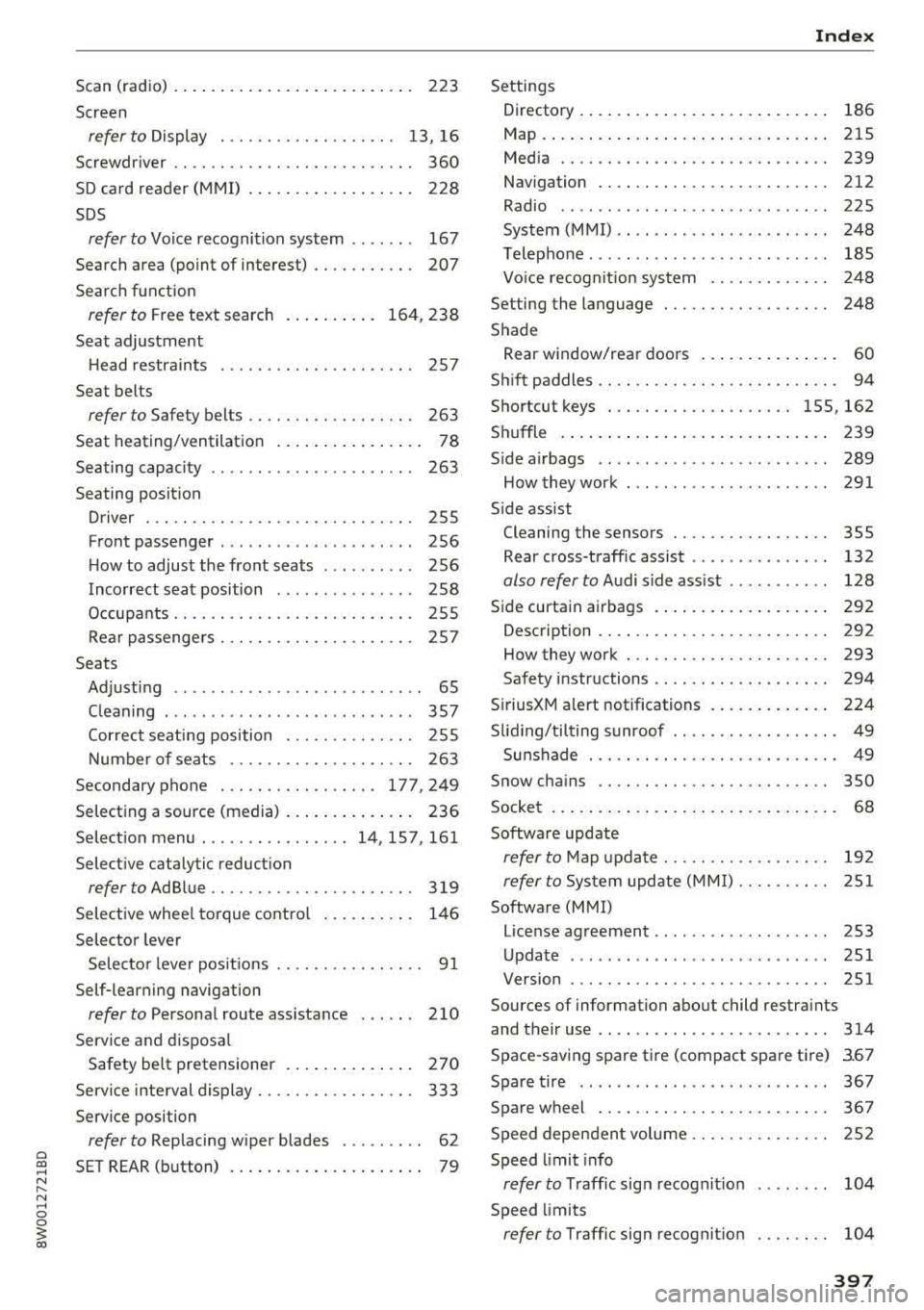
a co .... N ,....
N .... 0 0
3 co
Scan (radio) . . . . . . . . . . . . . . . . . . . . . . . . . . 223
Screen
refer to Display . . . . . . . . . . . . . . . . . . . 13, 16
Screwdriver . . . . . . . . . . . . . . . . . . . . . . . . . . 360
SD card reader
(MMI)
SDS
refer to Voice recognition system ...... .
Search area (point of interest) .... .. .... .
Search function 228
167
207
refer to Free text search
Seat adjustment 164,238
Head restraints . . . . . . . . . . . . . . . . . . . . . 257
Sea t belts
refer to Safety bel ts . . . . . . . . . . . . . . . . . . 263
Seat heating/ventilation . . . . . . . . . . . . . . . . 78
Seating capacity . . . . . . . . . . . . . . . . . . . . . . 263
Seating position Driver
... .. .. ............... .. .. .. .
Front passenger ................. ... .
How to adjust the front seats .... ... .. .
Incorrect seat position ............. . .
Occupants .. .. ............... .. .... . 255
256
256
258
255
Rear passengers . . . . . . . . . . . . . . . . . . . . . 257
Seats Adjusting . . . . . . . . . . . . . . . . . . . . . . . . . . . 65
Cleaning . . . . . . . . . . . . . . . . . . . . . . . . . . . 357
Correct seating position . . . . . . . . . . . . . . 255
Number of seats . . . . . . . . . . . . . . . . . . . . 263
Secondary phone . . . . . . . . . . . . . . . . . 177, 249
Selecting a source (media) . . . . . . . . . . . . . . 236
Selection menu . ... .. ..... ... .. 14 , 157 , 161
Selective ca talytic reduction
refer to AdBlue ............... .. .. .. . 319
Selective whee l torque control . . . . . . . . . . 146
Selector lever
Selector lever posit ions . . . . . . . . . . . . . . . . 91
Self-learning navigation
refer to Personal route ass istance . . . . . . 210
Serv ice and disposa l
Safety belt pretensioner . . . . . . . . . . . . . . 270
Service interval display . . . . . . . . . . . . . . . . . 333
Servi ce position
refer to Replacing wiper blades . . . . . . . . . 62
SE T REAR (button) . . . . . . . . . . . . . . . . . . . . . 79
Index
Settings
Directory ... ... .. .. ................ .
Map ....... ... .. .. ................ .
Media
Navigation .... .. .. .... ....... .... . .
Radio
....... ... .. .................
System (MMI) .. .. .. ...... ....... .. . . 186
21S
239
212
2 25
248
Telephone . . . . . . . . . . . . . . . . . . . . . . . . . . 185
Vo ice recognit ion system ... ... ... .. . .
Set ting the language . ....... ........ . .
Shad e 248
248
Rear window/rear doors . . . . . . . . . . . . . . . 60
Sh ift paddles . . . . . . . . . . . . . . . . . . . . . . . . . . 94
Shor tcut keys . . . . . . . . . . . . . . . . . . . . 155 , 162
Shuffle . . . . . . . . . . . . . . . . . . . . . . . . . . . . . 239
Side airbags . . . . . . . . . . . . . . . . . . . . . . . . . 289
How they work . . . . . . . . . . . . . . . . . . . . . . 291
Side assist Cleaning the sensors 355
Rear cross-traffic assist . . . . . . . . . . . . . . . 132
also refer to Audi side assist . . . . . . . . . . . 128
Side curtain airbags . . . . . . . . . . . . . . . . . . . 292
Description . . . . . . . . . . . . . . . . . . . . . . . . . 292
How they work . . . . . . . . . . . . . . . . . . . . . . 293
Safety instructions . . . . . . . . . . . . . . . . . . . 294
SiriusXM alert notifications . . . . . . . . . . . . . 224
Sliding/tilting sunroof . . . . . . . . . . . . . . . . . . 49
Sunshade . . . . . . . . . . . . . . . . . . . . . . . . . . . 49
Snow chains . . . . . . . . . . . . . . . . . . . . . . . . . 350
Socket . . . . . . . . . . . . . . . . . . . . . . . . . . . . . . .
68
Software update
refer to Map update . . . . . . . . . . . . . . . . . . 192
refer to System update (MMI) .. .. .. .. .. 251
Softw are (MMI)
License agreement . . . . . . . . . . . . . . . . . . . 253
Update .......... .... ........... ... 251
Version 251
Sou rces of info rmation about child restraints
and their use . . . . . . . . . . . . . . . . . . . . . . . . . 314
Space-saving spare tire (compact spare tire) 3.67
Spare tire . . . . . . . . . . . . . . . . . . . . . . . . . . . 367
Spare wheel . . . . . . . . . . . . . . . . . . . . . . . . . 367
Speed dependent volume. . . . . . . . . . . . . . . 252
Speed limit info
refer to Traffic sign recognition
Speed limits
refer to Traffic sign re cognition 104
104
397