2018 AUDI S4 change time
[x] Cancel search: change timePage 247 of 403
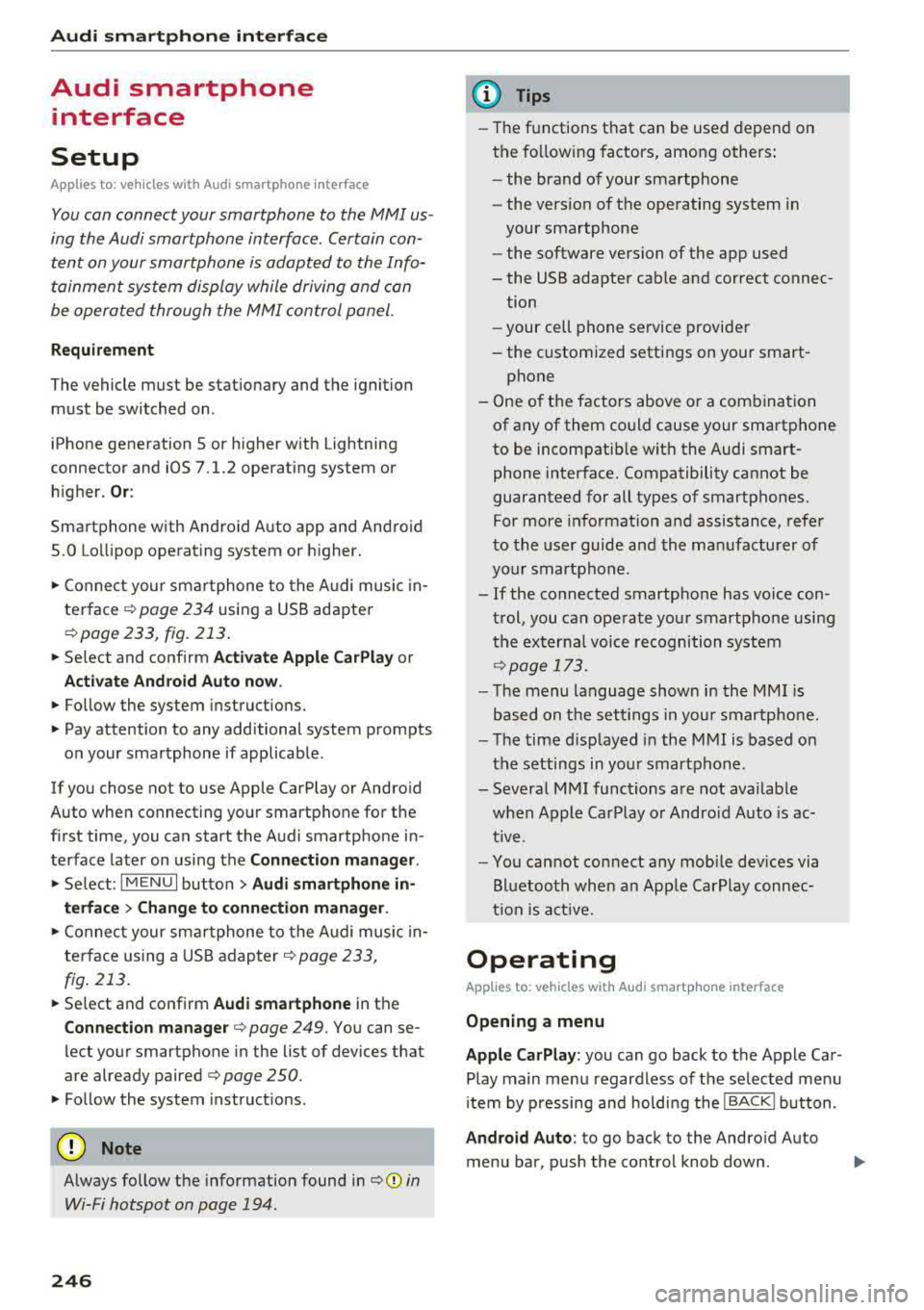
Audi smartph one inte rfac e
Audi smartphone
interface
Setup
App lies to: ve hicles w ith Audi smartpho ne in te rface
You can connect your smartphone to th e MMI us
ing the Audi smartphone int erfac e. Certain con
te nt on your smartph on e is ada pted to the Info
t ainment syste m display while driving and can
be operated through the
MMI control panel.
Requirement
The vehicle must be stat ionary and the ignition
must be switched on .
iPhone generation 5 or higher with Lightning
connector and iOS 7.1.2 operating system or h igher.
Or :
Sma rtphone with Android Auto app and Android
5 .0 Lo llipop operating system or h ighe r.
"' Connect your smar tphone to the Audi music in -
te rface <=?
page 234 using a USB adapter
r=;,page 233 , fig . 213 .
.. Select and confirm A cti va te Apple CarPla y or
Activate And roid Auto now .
.. Follow the system instruct ions.
"' Pay attention to any additional system prompts
on your smartphone if applicable .
If you chose not to use Apple CarPlay or Andro id
Auto when connect ing your sma rtphone for the
first time, you can start the Audi smartp hone in
terface later on using the
Connection manager .
.. Select: I MENU I button > Audi smartphone in-
terfa ce > Change to conne ction manager .
.. Connect your sma rtphone to the A udi music in
terface using a USB adapter
r=;, page 233,
fig . 213.
.. Se lect and confirm Audi smartphone in the
Conne ction man ager r=;, page 249 . You can se
lect your smartphone in the list of devices that
are already paired
r=;, page 250.
"' Fol low the system instruct ions .
{U) Note
Always follow the information found in r=;,(D in
Wi-Fi hotspot on page 194.
246
(D Tips
- The functions t hat can be used depend on
t h e fo llow ing factors, among others :
- the brand of your smartpho ne
- the vers io n of the ope rating system in
your smartphone
- the software version of the app used
- the USB adapter cab le and correct connec-
tion
- your cell phone se rvice provide r
- the customized settings on your smart -
phone
- One o f the factors above or a combina tion
of any of them could cause your smartphone
to be incompatib le wit h the Audi smart
phone interface. Compatibility cannot be
guaranteed for all types of smartphones.
For more informat ion and assistance, refer
to the user guide and the manufactu rer of
you r smartphone .
- If the connected smartphone has voice con
t rol, you can ope ra t e you r smartpho ne usi ng
the externa l voice recognition system
r=;, page 173.
- The menu language shown in the MMI is
based on t he sett ing s in you r smartpho ne.
- Th e time d isp layed in the M MI is based on
t h e settings in yo ur smartp hone .
- Severa l MMI funct ions a re not availab le
when Apple Car Play o r Andro id Auto is ac
t ive.
- Yo u cannot connect any mobi le devices via
B lu etoo th when an App le Car Play connec
ti on is a ct ive .
Operating
App lies to: vehicles with A ud i smartp hone interface
Opening a menu
App le CarP lay:
you can go back to t he Apple Car
Play main menu regardless of the selec ted menu
i tem by p ressing and holdi ng the
!BACKI b utton .
Android Auto : to go back to the Andro id Auto
menu bar, pus h the co ntrol knob down.
Page 253 of 403

System settings
Sound settings
The sound distribution and volume of the MMI
con be adjusted individually. The settings depend
on vehicle equipment.
F ig . 222 Ad justing t he ba lance/fade r
.. Select : I MENU I button> Sound > left contro l
button >
Entertainment.
Treble/ Bass
You can a djust the Treble and Bass settings by
turning t he control knob . The changed settings
only apply for the a udio source that is act ive at
the t ime. Th is allows you to ad just t he sound set
tings for each audio source sepa rately .
Balance/fader (Sound focus)
- Adjusting the sound dist ribution to the left or
right :
press the control knob . T ur n the control
knob to the left or right to the des ired position.
- Adjusting the sound dist ribution to the front
or rear :
press the contro l knob again. Turn the
contro l knob to the left or right to the desired
pos ition.
- Adjust ing the sound distribution using the
MMI touch* :
move your finger on the MMI
touch contro l panel in the desired d irection.
Sound effects
Select and confirm a Focus setting:
- All : all speakers in the vehicle are active (sym
metr ica l sound dist ribution) .
-Front : only the speakers in the front of the ve
hicle a re active.
- Rear *: only the speakers in the rea r of the veh i-
cle are active .
Select and confirm a
3D effect * setting (surround
sound):
- Off : the 3 D effect is sw itched off.
252
- low : the 3D e ffec t is optimized, fo r exam ple
for aud io books .
-Medium: the 3D effect is optim ized for all sour-
ces.
- High : the 3 D effe ct is at the m aximum.
Subwoofer*
Turn the cont rol knob to adjust the subwoofer .
Speed dependent volume control
Turn the control knob to adjust the p layback vo l
ume to the no ise ins ide the veh icle.
Volume settings
· Adjusting the volume
The volume of an audio source or a system mes
sage (for exampl e, from the voice recognition
system*) con be adjusted direc tly while the
sound is ploying using the On/Off knob.
- Increasing or decreasing the volume : turn the
On /O ff
knob @<=:> page 155, fig. 159 to the
r igh t or left .
-Muting or pausing : press the On/Off knob
briefly .
Or: turn the O n/Off knob to the left un
til the symbo l@ <=:>
page 165 appe ars. An ac
t ive audio/vi deo source is stopped .
-Unmuting or resuming : press t he On/Off knob
briefly .
Or: turn the O n/O ff knob to the right.
& WARNING
-To redu ce the ris k of an accident, ad just t he
volume of the a udio system so that a udible
signals from o utside the vehicle, such as po
lice and fire sirens , can be hea rd easily at all
times.
(D Tips
Volumes that a re too high or too low are au
tomatically adjusted to a set level when the
M MI is switched on.
Adjusting the system volume
.. Select : !ME NUI button> Sound > left cont rol
button .
Page 298 of 403

a co .... N ,....
N .... 0 0
3 co
on all the time whenever the ignition is
switched on.
- If the
PASSENGER AIR BAG OFF ~. light
does not come on and stay on, immediate
ly install the forward-facing child seat in a
rear seating position and have the airbag
system inspected by your authorized Aud i
dealer.
- Always buckle the child seat firmly in
p lace even if a ch ild is not sitt ing in it. A
loose child seat can fly around during a
sudden stop o r in a collision.
-Always read and heed all WARNINGS whenever using a child restraint in a vehi
cle ~ page 263, Safety belts, ~ page 2 71,
Airbag system
and ~ page 295, Impor
tant information .
@ Tips
Always replace ch ild restraints that were in
stalled in a vehicle dur ing a crash. Damage to
a child restraint that is not visib le co uld cause
it to fail in anothe r collision situation .
Advanced front airbag system and children
Your vehicle is equipped with an "Advanced Air
bag System" in compliance with United States
Federal Motor Vehicle Safety Standard (FMVSS)
208, as well as Canada Motor Vehicle Safety
Standard (CMVSS) 208 as applicable at the time
your veh icle was manufactured.
The Advanced Airbag system in your vehicle has
been certified to meet the "low-risk" require
ments for
3-and 6-year old children on the pas
senger side and small adults on the driver side.
The low risk deployment crite ria are intended to
reduce the risk of injury through inte raction with
the airbag that can occur, for examp le, by being
too close to the steering whee l and instrument
panel when the airbag inflates . In addition, the
system has been certified to comply with the
"suppression" req uirements of the Safety Stand
ard, to turn off the front airbag for infants up to
12 months who are restra ined on the front pas
senger seat in child restraints that are listed in
the Standard .
Child safety
Even though your vehicle is equipped with an Ad
vanced Airbag system, all chi ldren, especially
those 12 years and younger, should always ride in the back seat properly restrained for their age
and size. The airbag on the passenger side makes
the front seat a potentia lly dangerous place for a
child to ride . The front seat is not the safest place
for a ch ild in a forward-fac ing ch ild safety seat .
It
can be a very dangerous place fo r an infant o r a
la rger ch ild i n a rea rwa rd-facing seat .
T he veh icle 's Advanced Airbag System has a ca
pacit ive passenger detection system in the front
passenge r seat cushion that can detect the p res
ence of a baby or a ch ild in a child restra int sys
tem on this seat .
The capacitive passenger detection system reg is
te rs the changes that result in an electrical field
when a child, a ch ild restraint, and a baby b lan ket
are on the front passenger seat. The change in
the measured capacitance due to the presence of
a chi ld, a child restraint, and a baby blanket on
the front passenger seat is related to the child
restra int system resting on the seat. The meas
ured capacitance of a child restraint system var
ies depend ing on the type of system and specific
make and model.
The electrical capac itance of the various types,
makes, and models of child restraints specif ied
by the U .S.National Highway Traff ic Safety Ad
min istrat ion (NHTSA) in the relevant safety
standard are stored in the Advanced Airbag Sys
tem contro l unit together with the capacitances
typ ica l of infants and a 1-year old child. When a
child restraint is used on the front passenger
seat with a typical 1 year-old infant, the Ad
vanced Airbag System compares the capacitance
measured by the capacitive passenger detection
system with the data stored in the electronic con
trol unit .
Child restraints and Advanced Airbags
Regardless of the ch ild restraint that you use,
make sure that it has been certified to meet Safe
ty Standards and has been ce rt ified by its manu
fact urer for use w ith an airbag . Always be su re
that the child restraint is properly installed at
llo-
297
Page 326 of 403

-If the hood is not latched completely, it
could fly up while you are driving and ob
struct your vision.
Engine compartment overview
The most important check points.
Checking and Filling
Fig. 268 Typical location of the reservoir a nd t he engine o il filler ope ning
(!) Washer fluid reservoir (O) c::> page 332
@ Jump start po int( +) under a cover,(-) w ith
hex head screw
¢page 332 c:>page 374
@ Engine oil filling opening (
c:> page325
® Coolant expansion tank (- L) c::> page 329
® Brake fluid reservoir ((0) c::> page 330
The location of the engine oil filling opening and
the coolant expansion tank ¢
fig. 268 (items@
and@) may differ depending on the engine ver
sion .
_& WARNING
-Read and follow all WARNINGS before check-
in g anything in the engine compartment
c:> page 323.
Engine oil
Engine oil specifications
The engine oil used must conform to exact speci
fications.
The service interval display in the instrument
cluster of your vehicle will inform you when it is
time for an oi l change . We recommend that you
have your oil changed by an authorized Audi Serv-
ice Advisor.
.,..
325
Page 329 of 403

Check ing and F illing
@ For the sake of the environment
- Oil should never enter the sewer system or
come into contact with the gro und.
- Pay attention to legal requirements when
disposing of empty oil containers .
@ Tips
- The oil leve l indicator in the d isplay is only
an informationa l disp lay .
If the oil leve l is
too low, a minimum oil warning appea rs in
the instrument cluster. Add oil and close
the hood . The current oil level is displayed
i n the instrument cluster the next t ime the
i gnition is switched on .
- The engine oil consumption may be up to
0 .5 quart/600 miles (0 .5 liter/1,000 km),
depend ing on driving style a nd operating
cond itions . Consumption may be higher
d ur in g the first 3,000 miles (5,000 km). Be
cause of t his, the engi ne oil level m ust be
chec ked regular ly.
It would be best to check
each time you ref uel your veh icle and before
l ong drives.
Changing the engine oil
We recommend that hove your oil changed by an
authorized Audi dealer or a qualified service sta
tion .
Before you c heck a nyth ing in the eng ine compart
men t,
alway s read and heed all WARNINGS ¢.&
in Working in the engine compartment on
page 323.
T he engine oil must be change d accord ing to the
intervals specified in your Warranty
& Mainte
nance booklet . This is very important because the
lubricat ing propert ies of oi l diminish gradually
during normal vehicle use.
Under some circ umstances the engine o il should
be changed more frequently. Change oil more of
ten if yo u drive most ly short distances, operate
the vehicle in dusty areas or under predominantly
stop-and-go traffic cond it ions, or have yo ur vehi
cle where temperatures remain below freezing
for extended periods .
328
Detergent add itives in the oi l will make fres h oil
l ook dark after the engine has been r unning for a
sho rt time . This is normal and is not a reason to
change the oil more often than recommended.
Because o f the p roblem o f prope r disposa l, along
with t he specia l too ls and necessary expertise re
quired, we strongly recommend that yo u have
yo ur oil changed by an authori zed
Audi dealer or
a qua lified service station.
If you choose to change your oil yourself , please
note the fo llow ing important information:
_& WARNING
To reduce the risk of persona l injury if you
must change the eng ine oil in your vehicle
yourself:
- Wea r eye protect ion.
- To red uce the r is k of bur ns from hot engine
oil, let the engine cool down to the touch.
-
- W hen removin g the oil drain plug with your
fingers, stay as far away as possible. Always
keep your forearm pa rallel to the gro und to
he lp prevent hot oil from run ning down your
arm .
- Drain the oil into a container designed for
this purpose, one la rge enough to hold at
least the tota l amount of oi l in you r engine.
- Engi ne oil is poisonous. Keep it well out of
the reach of childre n.
- Continuous contact with used eng ine o il is
ha rmf ul to your skin . Always protect your
skin by washi ng oil off thoroughly with soap
a nd wate r.
(D Note
N eve r mix oil additives with you r engine oil.
These add itives can damage your engine and
advers ely affect you r Audi Limit ed New Veh i
cle Warranty .
@ For the sake of the environment
-Before cha ng ing you r oi l, first make s ure
you know where you can properly dispose o f
t h e used oil.
- Always dispose of used e ngine o il pro perly .
Do not dump i t on garden soil, wooded
Page 334 of 403

a co .... N ,....
N .... 0 0
3 co
-Do not use a glass cleaner that contains
paint solvents, because this could damage
the paint.
Service interval display
The service interval display detects when your ve
hicle is due for service.
Checking service intervals
You can check the remaining distance or time un
til the next oil change or next inspection in the
Infotainment system .
.,. Select in the Infotainment system: the I MENU I
button >
Vehicle > left control button > Service
& checks > Service intervals.
Resetting the indicator
An authorized Audi dealer or authorized Audi
Service Facility will reset the service interval dis
play after performing service.
If you have changed the oil yourself, you must re
set the oil change interval.
.,. Select in the Infotainment system: the !MENUI
button >
Vehicle > left control button > Service
& checks > Service intervals > Reset oil change
interval.
If an oil change or inspection is due, you can ac
cess it in the Infotainment system. The display
works in two stages:
-Service reminder: after a certain distance is
driven, a message appears in the instrument
cluster display every time the ignition is switch
ed on. The remaining distance and time is dis
played briefly.
- Service due: if your vehicle has reached a serv
ice interval , a message appears briefly after
switching the ignition on.
(D Note
-Only reset the oil change indicator if the oil
was changed.
- Following the service intervals is critical to
maintaining the service life and value of
your vehicle, especially the engine. Even if
Checking and Filling
the mileage on the vehicle is low, do not ex
ceed the time for the next service.
333
Page 340 of 403

0 C0 .-< N ..... N .-< 0
~ a:,
Rim
means a metal support for a tire
or a tire and tube assembly upon
which the tire beads are seated.
Rim diameter
means nominal diameter of the
bead seat. If you change your
wheel size, you will have to pur
chase new tires to match the new
rim diameter.
Rim size designation
means rim diameter and width.
Rim width
means nominal distance between
rim flanges .
Sidewall
means that portion of a tire be
tween the tread and bead .
Speed rating (letter code)
means the speed at which a t ire is
designed to be driven for extend
ed periods of time . The ratings
range f rom 93 mph (150 km/h)
to 186 mph (298 km/h)
¢ table
on page 335.
You may not find
this information on all tires be
cause it is not required by law.
The speed rating letter code ,
w here applicable, is molded o n
the tire sidewall and indicates the
Wheels
maximum permissible roa d
speeds
¢ A in Winter tires on
page 349.
Tire pressure monitoring
system
means a system that detects
when one or more of a vehicle's
ti res are underinflated and illumi
na tes a low tire pressure warning
telltale.
Tread
means that po rtion of a ti re that
comes i nto contact with the road .
Tread separation
means pulling away of the tread
from the tire carcass.
Treadwear indicators (TWI)
means the projections withi n the
principa l grooves desig ned to g ive
a visua l indication of the degrees
of wear of the t read. See
¢ page 343, Treadwear indicator
for mo re in fo rmat ion on meas ur
ing t ire wear .
Uniform Tire Quality Grading
is a tire information system devel
oped by the United Sta tes Nation
a l Highway Traffic Safety Admin
istration ( NHTSA) tha t is designed
to help buyers make re lat ive
339
..
Page 346 of 403

0 C0 .-< N ,... N .-< 0
~ a:,
-The tire must flex more if the
tire pressure is too low or if
the vehicle speed or load are
too high. This heats the tire up
too much . This increases the
risk of an accident because it
can cause the tire to burst and result in loss of vehicle con
trol.
-Incorrect tire pressure in
creases tire wear and has a
negative effect on driving and
braking behavior, which in
creases the risk of an accident .
(D Note
Replace lost valve caps to re
duce the risk of damage to the
tire valves.
Tire pressure table
Please note that the information
contained in the following table
was correct at the time of print ing, and the information is sub
ject to change. If there are differ
ences between this information
and the tire pressures specified
on the label on the driver's side B
pillar, always follow the specifica
tion on the B -pillar label
¢ page 344, fig. 2 76.
Wheels
'® For the sake of the environment
-Tire pressure that is too low
increases fuel consumption.
-Fuel consumption may also in
crease when driving with the
comfort tire pressure is se
lected.
Audi recommends using the
tire pressure specified for a
normal load
¢ table on
page 346
or for a full load
when the vehicle is partially
loaded.
Make sure that the tire designa
tion on your tire matches the des ignation on the tire pressure label
and the tire pressure table.
The following table lists recom mended tire pressures in cold
tires according to the load and
the size of the tires installed .
..
345