2018 AUDI S3 SEDAN tow
[x] Cancel search: towPage 365 of 404
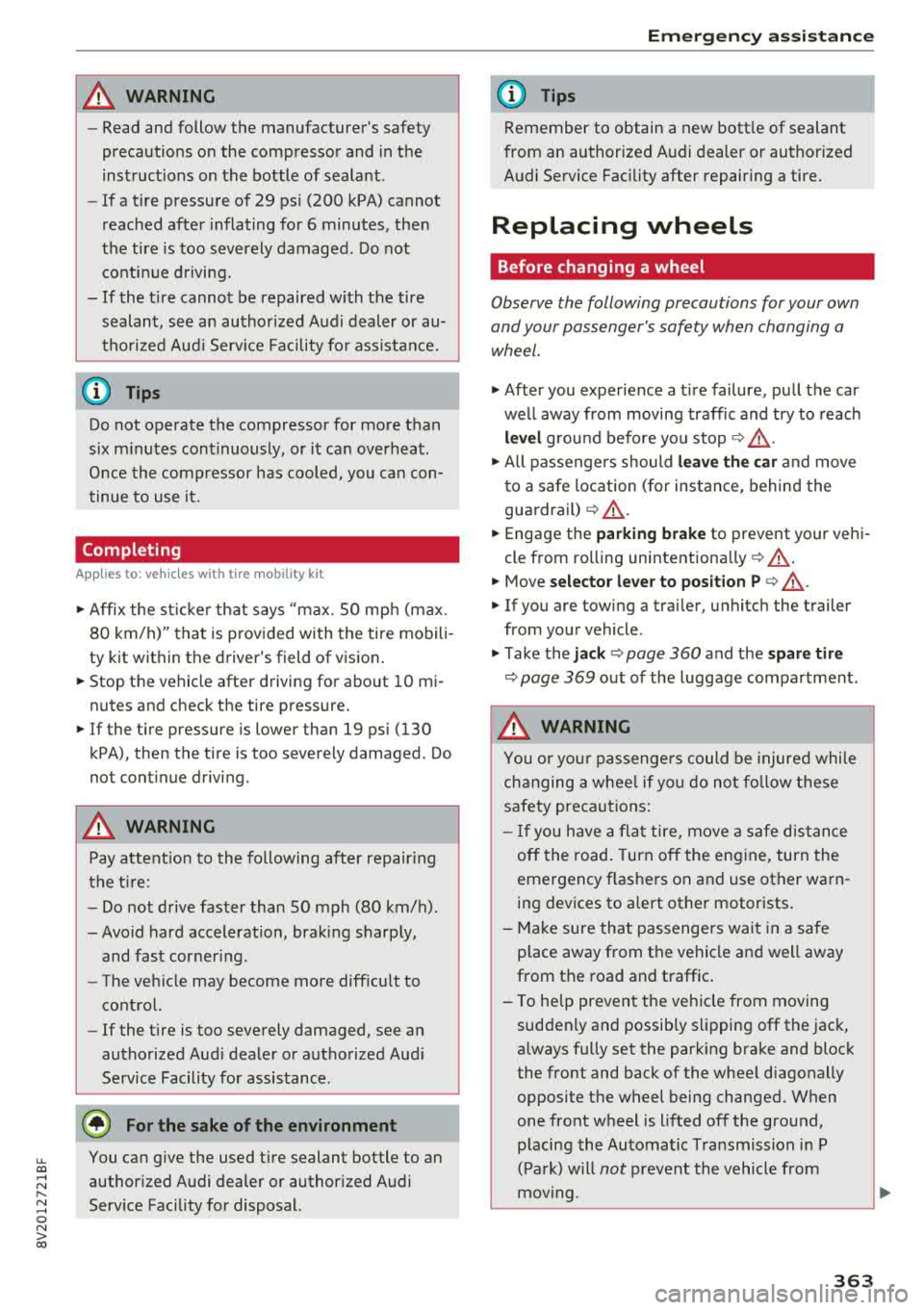
u. 00 .-< N l' N .-< 0 N > 00
A WARNING
-Read and follow the manufacturer's safety
precautions o n the compressor and in th e
in structions on t he bottle of sealant .
- If a tire pressure of 29 ps i (200 kPA) cannot
r e ached after inflating for 6 minutes, then
the tire is too severely damaged . Do not
continue d riving.
- If the t ire cannot be repaired with the tire
sealant, see an authorized Audi dealer or au
tho rized Aud i Serv ice Facility for ass istance.
(D Tips
Do not operate the compressor for more than
six m inutes continuously, or it can overheat.
Once the compressor has coo led, you can con
tinue to use it.
Completing
Applies to: vehicles with tire mobility kit
.,. Affix the st icke r that says "max . S O mph (max .
80 km/h)" that is provided with the tire mobili
ty kit within the driver's field of vision .
.,. Stop the vehicle after driving for about 10 mi
nutes and check the tire pressure.
.,. If the t ire pressure is lower than 19 ps i (130
kPA), then the tire is too severely damaged. Do
not cont inue driving.
A WARNING
Pay attent ion to the following after repair ing
the ti re:
- Do not drive faster than SO mph (80 km/h) .
- Avoid hard acceleration, brak ing sharp ly,
and fast cornering.
- The veh icle may become more diff icult to
control.
- If the t ire is too severely damaged, see an
authorized Audi dealer or authorized Aud i
Service Facility for assistance .
@ For the sake of the environment
You can give the used t ire sealant bottle to an
author ized Audi dealer or authorized Audi
Serv ice Facility for disposal.
Em ergenc y ass is tanc e
(D Tips
Remember to obtain a new bott le of sealant
from an authorized A udi dealer or authorized
Audi Service Fac ility after repairing a tire.
Replacing wheels
Before changing a wheel
Observe the following precautions for your own
and your passenger's safety when changing a wheel.
.,. After you experience a t ire failure, pull the car
we ll away from moving traffic and try to reach
level grou nd befo re yo u stop ¢&, .
.,. All passengers should leave the car and move
t o a safe location ( for ins tance, behind the
gua rdrail) ¢&, .
.,. Engage the pa rking brake to prevent your vehi
cle from rolling unintentiona lly ¢
_A .
.,. Move selector le ver to position P ¢ _A .
... Jfyou are towing a trai ler, unhitch the trailer
from your vehicle.
.,. Take the jack ~ page 360 and the sp a re tire
ca:;, page 369 out of the luggage compartment .
A WARNING
You or you r passengers could be injure d while
ch anging a whee l if you do no t follow these
safety precaut ions :
- If you have a fla t tire, move a safe dis tance
off the road. Turn off the eng ine, turn the
emergency flashers on and use other warn
ing devices to alert other motorists.
- Make sure that passenge rs wait in a safe
p lace away from the vehicle and well away
from the road and traffic.
- To help preven t the vehicle from moving
suddenly and possib ly slipping off the jack,
always fully set the park ing brake and bloc k
the front and back of the wheel diagonally
opposite the wheel being changed. When
one front wheel is lifted off the ground,
p lacing the Au toma tic Transmission in P
(Park) will
not prevent the vehicle from
mov ing.
363
Page 372 of 404

Emergency assistance
Removing the subwoofer
• Lift up the cargo floor ¢ page 369, fig. 292 .
• Press the connector tabs @¢ fig. 294 togeth
er.
• Remove the connector @and set the discon-
nected cab le aside.
• Remove the bo lt @ .
• Carefu lly remove t he subwoofer .
Installing the subwoofe r
• Carefully place the subwoofer in the rim we ll.
The word
"FRONT" on the subwoofer must face
f orward.
• Inse rt the connector that was removed .
• Secure the subwoofer with the bolt .
• Fold the cargo floo r cover bac k into p lace.
(D Tips
The subwoofer can also be mounted w hen t he
spare tire is not in the spare wheel well.
Removing the subwoofer (version 2)
Applies to: vehicles w ith s ubwoofer in the spare wheel well
The subwoofer must be removed before the
spare wheel* can be removed .
Fig . 295 Spare t ire well : su bwoofer
Remov ing the subwoofer
• Lift up the cargo floor ¢ page 369 , fig . 292 .
• Pull the lock (D ¢ fig. 295 toward the cab le.
• Press t he lock ing tab @down.
• Remove the connector @and set the removed
cable aside .
• Remove the bolt @.
• Caref ull y remove t he subwoofer.
370
Installing the subwoofer
• C arefully p lace the s ubwoofer i n the r im well.
The word "F RONT" on the s ubwoofer m ust face
forward .
• Insert the connecto r that was removed .
• Slide the lock (D back in the direction of the
subwoofe r.
• Secure the subwoo fer wit h the bolt.
• Fold the cargo floor cover back into place .
(D Tips
The subwoofer can also be mounted when the
spare t ire is not in the spa re whee l wel l.
Page 377 of 404

u. 00 .-< N l' N .-< 0 N > 00
Emergency situations
General
This chapter is intended for trained emergency
crews and working personnel who have the nec
essary tools and equipment to perform these
operations.
Starting by pushing or
towing
~ Note
Vehicles with an automatic transmission can
not be started by pushing or towing.
Jump starting
Preparation
If needed, the engine can be jump started by an
other vehicle battery.
Applies to: vehicles with plug-in hybrid drive: the
connection points for the jump start cable are
different
q page 102.
If the engine does not start because the vehicle
battery is drained, you can jump start the engine
using another vehicle battery. You need a jump
start cable to do this.
Both vehicle batteries must have 12 V nominal
voltage . The voltage capacity (Ah) of the vehicle
battery that is giving power must not be less
than the capacity of the drained vehicle battery.
Jump start cable
Only use a jump start cable with a large enough
diameter. Note the manufacturer's specifica
tions .
Only use a jump start cable with insulated termi
nal clamps.
Positive cable - usually red .
Negative cable -usually black.
Emergency situations
A WARNING
--
- Applies to: vehicles with plug-in hybrid
drive: you must
not give a jump start with
your vehicle . This could cause significant
damage to the electrical system in your ve
hicle
Q page 102.
-A drained vehicle battery can freeze at tem
peratures around 0
Q(. If the vehicle battery
is frozen, you must thaw it before connect
ing the jump start cables. If you do not, this
increases the risk of an explosion and chem
ical burns. After jump starting the vehicle,
drive to an authorized Audi dealer or author
ized Audi Service Facility immediately to
have the vehicle battery checked.
- The engine compartment is a dangerous
area and can cause serious injuries. Before
working in the engine compartment, read
and follow the warnings
Qpage 318.
- Handling the jump start cables incorrectly
may cause the vehicle battery to explode
and lead to serious injuries . To reduce the
risk of injury, observe the following:
- Do not touch the non-insulated parts of the
terminal clamps. The cable must also not
come into contact with vehicle components
that conduct electricity when it is connected
to the positive terminal. This can cause a
short circuit.
- Route the jump start cables so they cannot
get caught in the moving parts in the engine
compartment.
- To reduce the risk of chemical burns, do not
bend over the vehicle battery.
- The locking bolts on the battery cells must
be tightened securely.
- Keep ignition sources (open flames, burning
cigarettes, etc.) away from the vehicle bat
teries to reduce the risk of an explosion.
- Do not clamp the negative cable to fuel sys tem components or to the brake lines.
(LlJ} Note
- There must be no contact between the
vehicles, If there is, current could already be
.,.
375
Page 380 of 404

Emergency situations
9. Route the jump sta rt cables so they cannot
get caught in the moving parts in the engine
compartment.
Starting the engine
10. First start the engine in the vehicle g iving the
charge and let it run at idle.
11. Now start the engine in the vehicle with the
drained vehicle battery and wait two to three
minutes until it "runs smoothly" .
12.
If the engine does not start, stop the starting
procedure after 10 seconds and then repeat
it after approximately 30 seconds .
13 . In the vehicle that is being jump started,
switch the heater fan and rear w indow de
froster on to reduce any voltage peaks that may occur when disconnecting the jumper
cab les. The headlights must be switched
off.
14. While the engines a re running, remove the
cables in
reverse order from the way they
were installed, as described in ¢
page 3 76.
Make sure the cables do not get caught in
moving engine components.
15 . Close the cap on the positive term inal.
16 . Sw itch the heater fan and rear w indow de
froster
off.
Read and follow: ¢ .&. in Preparation on
page 375
and ¢ (D in Preparation on page 375 .
@ Tips
-Make sure that the connected positive ter
minal clamps have sufficient contact with
metal.
- The vehicle battery in your vehicle vents to
the outs ide so the battery gases drain out of
the veh icle .
Towing with a tow truck
General hint s
Your Audi requires special handling for towing.
The follow ing information is to be used by com
mercial tow truck operators who know how to op
erate the ir equipment safely.
-Never tow your Audi. Towing will cause dam
age to the engine and transmission .
378
-Never wrap the safety chains or winch cables
around the brake lines .
- To prevent unnecessary damage , your Audi
must be transported with a flatbed truck.
- To load the vehicle on to the flatbed, use the
towing loop found in the vehicle tools and at
tach to the front or rear anchorage
¢page 378 and ¢page 379.
A WARNING
A vehicle being towed is not safe for passen
gers . Never allow anyone to ride in a vehicle
being towed, for any reason.
Front towing loop
Fig. 303 Rig ht s ide o f front b umper: install ing the tow ing
loop
The threaded opening for the towing loop is lo
cated behind a
cover on the right side of the front
bumper .
.,,. Remove the towing loop from the vehicle tool
kit ¢
page 360 .
.,,. Press inward on the upper le~ area of the cap
with brief, strong pressure to remove it from
the bumper
¢fig. 303 .
.,,. Insert the towing loop in the threaded opening
until it stops, and then tighten it with the
wheel wrench .
.,,. After using, place the towing loop back in the
vehicle tool kit .
A WARNING
If the towing loop is not tightened until it
stops when installing, the threads may be pulled out when towing the vehicle and that
could cause an accident .
-
Page 381 of 404

LL co .... N
" N .... 0 N > co
Rear towing loop
Fig. 304 Right side of rear bumper: installing the towing
loop
The towing loop threaded opening is located in
the right of the rear bumper cover under a cover.
.. Remove the towing loop from the vehicle tool
kit¢ page 360.
.. To remove the cap from the bumper, press in
on the
upper area of the cap -arrow-with brief,
strong pressure and lift it up from the
lower
area ¢ fig. 304.
.. Tighten the towing loop in the threaded open
ing until it stops and then tighten it with a
wheel wrench .
.. After using, place the towing loop back in the
vehicle tool kit .
Depending on the model, the shape of the cover
can vary .
& WARNING
If the towing loop is not tightened until it
stops when installing, the threads may be
pulled out when towing the vehicle and that
could cause an accident.
Loading the vehicle onto a flatbed truck
Fig. 305 Vehicle on flatbed t ruck (example)
Emergency situations
Front hook up
.. Align the vehicle with the centerline of the car
carrier ramp .
.. Attach the winch hook to the front towline eye
previously installed .
Rear hook up
.. Align the vehicle with the centerline of the car
carrier ramp .
.. Attach the winch hook to the rear towline eye
previously installed.
(D Tips
Check carefully to make sure the hook-up is
secure before moving the car up the flatbed
truck ramp .
Raising the vehicle
Lifting with workshop hoist and with floor
jack
The vehicle may only be lifted at the lifting
points illustrated .
Fig. 306 Front lifting po int (exa mple)
Fig. 307 Rear lifting point (exa mple)
" Read and heed WARNING ¢&, .
.. Locate lifting points ¢ fig. 306 and ¢ fig. 307. ..,
379
Page 385 of 404

u. 00 .-< N l' N .-< 0 N > 00
Consumer Information
Warranty coverages
Your Audi i s co vered by the following warran
tie s:
- New Vehicle Limited Warranty
- Limited Warranty Against Corrosion Perfora-
tion
- Emissions Control System Warranty
- Emissions Performance Warranty
- California Emissions Control Warranty (USA
vehicles only)
- California Emissions Performance Warranty
(USA vehicles only)
Detailed information regarding your warranties
can be found in your
Warranty & Maintenance
booklet .
Operating your vehicle
outside the U.S.A. or
Canada
Government regulati ons in the United States and
Canada require that automobiles meet specific
emission regulations and safety standards.
Therefore, vehicles built for the U.S.A. and Cana
da differ from vehicles sold in other countries.
If you p lan to take you r vehicle outside the conti
nenta l limits of the United States or Canada,
there is the possibility that:
- un leaded fue ls for vehicles with catalytic con
verter may not be available;
- fuel may have a conside rably lower octane rat
ing . Improper fuel may cause engine damage;
- service may be inadequate due to lack of proper
service facilities, tools or testing eq uipment;
- r eplacement parts may not be readily available.
- Navigation systems for veh icles built for the
U.S .A . and Canada w ill not necessarily work in
Eur ope, and may not wo rk in other countries
outside North America.
Consumer Information
@ Note
Audi cannot be responsib le for mechanical
damage that could resu lt from inadequate
fuel, service or parts ava ilability.
Audi Service Repair
Manuals and Literature
Audi Official Factory Service Manuals and Litera
ture are published as soon as poss ible after mod
el introduction. Se rvice ma nuals and literature
are available to order from the Audi Tec hni cal Lit
erature Orde ring Center at :
www.audi.techliterature.com
Maintenance
General
Your vehicle has been designed to help keep
maintenance requirements to a minimum. How
ever, a certain amount of regular maintenance is
still necessary to assure your vehicle's safety,
economy and reliab ility . For detailed vehicle
maintenance consult your Warranty & Mainte
nance booklet .
Under difficult operating conditions, for exam
ple at extremely low outside temperatures, in
very dusty regions, when tow ing a trailer very fre
quently, etc., some service wo rk shou ld be per
formed between the intervals specified. This ap
plies particularly to:
- oil changes, and
- cleaning or replac ing the a ir filter .
® For the sake of the environment
By regularly maintain ing your vehicle, you
help make sure that emiss io n standards are
maintained, thus min imiz ing adverse effects
on the environment .
Important considerations for you and your
vehicle
The increasing use of electronics, sophisticated
fuel injection and emission control systems, and
the genera lly increasing technica l complexity of
.,.
383
Page 396 of 404

Index
Lowering the cargo floor . . . . . . . . . . . . . . . . 64
L uggage compartment . . . . . . . . . . . . . . . . . .
63
Cover .... .. .. .. ............. .... .. .. 64
L uggage compartment lid . . . . . . . . . . . . . .
37
P ower sources . . . . . . . . . . . . . . . . . . . . . . . 62
Storing cargo correctly . . . . . . . . . . . . . . . 255
Stowing luggage . . . . . . . . . . . . . . . . . . . . 255
Luggage compa rtment net . . . . . . . . . . . . . . 65
Lumbar support . . . . . . . . . . . . . . . . . . . . . . . 59
M
Magnetic ride
refer to Suspension control . . . . . . . . . . . . 140
Maintenance . . . . . . . . . . . . . . . . . . . . . . . . . 383
Maintenance interval . . . . . . . . . . . . . . . . . . 328
Making an emergency call . . . . . . . . . . . . . . 182
Malfunction Indicator Lamp (MIL)
Map 318
Operating . . . . . . . . . . . . . . . . . . . . . . . . . . 210
Sett ings . . . . . . . . . . . . . . . . . . . . . . . . . . . 212
Update . . . . . . . . . . . . . . . . . . . . . . . . . . . . 201
Map update .. .. .. ............. .... .. . 213
Massage fu nct ion . . . . . . . . . . . . . . . . . . . . . . 59
Media . . . . . . . . . . . . . . . . . . . . . . . . . . 223 , 232
Drives . . . . . . . . . . . . . . . . . . . . . . . . . . . . . 224
Supported formats . . . . . . . . . . . . . . . . . . 237
Media center . . . . . . . . . . . . . . . . . . . . . . . . . 233
Memory capacity
Directory . . . . . . . . . . . . . . . . . . . . . . . . . . .
187
Jukebox . . . . . . . . . . . . . . . . . . . . . . . . . . . . 225
Memory card
SD card reader (MMI) . . . . . . . . . . . . . . . . .
224
Supported types/formats . . . . . . . . . . . . . 237
MENU button . . . . . . . . . . . . . . . . . . . . . . . . 154
Menu language
refer to Setting the language . . . . . . . . . . 243
Menu paths (Owner's Manual) . . . . . . . . . . . 156
Menus/symbols . . . . . . . . . . . . . . . . . . . . . . 163
Messages . . . . . . . . . . . . . . . . . . . . . . . . . . . 183
Mirrors . . . . . . . . . . . . . . . . . . . . . . . . . . . . . . 53
Compass. .. .. .. ............. .... .. .. 57
Dimming ... .. .. ............. .. .. .. .. 54
MMI
refer to Multi Media Interface . . . . . . . . . . 154
MMI search
refer to Free text search . . . . . . . . . . 162, 234
394
MMI touch..... ..... .. ............... 157
MODE button . . . . . . . . . . . . . . . . . . . . . . . . . 16
Monitoring the Advanced Airbag System . . 281
MP3
refer to Jukebox . . . . . . . . . . . . . . . . . . . . . 225
Multifunction steering wheel
Changing views . . . . . . . . . . . . . . . . . . . . . .
13
Operat ing . . . . . . . . . . . . . . . . . . . . . . . . 13 , 16
Switching tabs . . . . . . . . . . . . . . . . . . . . 13 , 16
Voice recognition system . . . . . . . . . . . . . . 15
Multi Media Interface . . . . . . . . . . . . . . . . . . 154
Music collection
refer to Jukebox . . . . . . . . . . . . . . . . . . . . . 225
Mute
refer to Muting . . . . . . . . . . . . . . . . . . . . . . 247
Muting ........ ... .. .. ............... 247
myAudi .... .... .. .. .. ........... 190,205
Logging in in the vehicle . . . . . . . . . . . . . . 190
PIN . . . . . . . . . . . . . . . . . . . . . . . . . . . . . . . 190
N
NAV/MAP button . . . . . . . . . . . . . . . . . . . . . 201
Nav igating (instrument cluster) . . . . . . . . . 168
Navigation . . . . . . . . . . . . . . . . . . . . . . . . . . . 201
Announcements . . . . . . . . . . . . . . . . . . . . . 210
Plug-in hybrid drive . .. ... .. ..... ... .. 217
also refer to
Map . .. .. ............. .. 210
Navigation (instrument cluster) . . . . . . . . . 167
Network connection (Wi-Fi) . . . . . . . . . . . . . 195
N HT SA
Contacting . . . . . . . . . . . . . . . . . . . . . . . . .
258
Number of seats . . . . . . . . . . . . . . . . . . . . . . 260
0
Occupant protection . . . . . . . . . . . . . . . . . . . 130
Occupant seating positions . . . . . . . . . . . . . 250
Octane rating (gasoline). ............. .. 314
Odometer . . . . . . . . . . . . . . . . . . . . . . . . . . . . 12
Oil
refer to Engine oil .. .. ............. .. 321
On-Board Diagnostic System (OBD) . . . . . . . 318
On/Off knob (MMI) . . . . . . . . . . . . . . . . . . . . 154
Online destinations
refer to Point of interest search . . . . . . . . 204
Online map . . . . . . . . . . . . . . . . . . . . . . . . . . 213
Page 401 of 404

u. 00 ... N l' N ... 0 N > 00
System volume . . . . . . . . . . . . . . . . . . . . . . . 2 48
T
Tachome ter. . . . . . . . . . . . . . . . . . . . . . . . 10, 11
Technical data .
· · · · · · · · · · · · ..... ... .. . 381
Technical modifications . . . . . . . . . . . . . . . . 386
Telephone . . . . . . . . . . . . . . . . . . . . . . . . . . . 177
Connecti ng . . . . . . . . . . . . . . . . . . . . . . . . . 177
Dialin g a number . . . . . . . . . . . . . . . . . . . . 180
Opt ions during a phone ca ll . . . . . . . . . . . 18 1
P l
. · aying music . . . . . . . . . . . . . . . . . . . . . . . 226
Settings . . . . . . . . . . . . . . . . . . . . . . . . . . . 187
Tem pera ture d isp lay
Coolan t . . . . . . . . . . . . . . . . . . . . . . . . . . . . . 10
Outside temperature . . . . . . . . . . . . . . . . . .
12
Tether anchors
· · · · · · · · · · · ·..... ... .. . 311
T ether strap . .. ............... .. .. .. . 311
Text messages . . . . . . . . . . . . . . . . . . . . . . . 183
also refer to Text messages . . . . . . . . . . . 183
T ie -downs . . . . . . . . . . . . . . . . . . . . . . . . 64 , 256
Time 243
tiptro nic (automatic transmission) . . . . . . . . 88
Tire Mobility System (tire mobility kit) . . . . 361
Tires. . . . . . . . . . . . . . . . . . . . . . . . . . . . . . . . 330
Low-profile tires . . . . . . . . . . . . . . . . . . . . . 34 7
M ob ility kit . . . . . . . . . . . . . . . . . . . . . . . . . 361
q uattro (all wheel drive) . . . . . . . . . . . . . . 152
Repair set . . . . . . . . . . . . . . . . . . . . . . . . . . 360
Replac ing . . . . . . . . . . . . . . . . . . . . . . . . . . 363
Service life ·
· · · · .............. ... .. . 339
T ire press ure . . . . . . . . . . . . . . . . . . . . . . . 34 1
T ire press ure mon itor ing system . . . 348 , 350
T ire press ure table . . . . . . . . . . . . . . . . . . . 342
Tire press ure (trailer towing) ... .. .... . 1 18
Treadwea r indicators . . . . . . . . . . . . . . . . . 339
Unidi rectional .... .. ..... ... .. .. .... . 332
Uniform tire quality grad ing . . . . . . . . . . . 347
T ires and w heels
Glossary of tire and load ing term ino logy . 333
Tires and vehicle load limits . . . . . . . . . . . 3 43
TMC
refer to Tr aff ic information ..... .. .. .. .
Tone (sound)
refer to Adjusting the sound ........ .. .
Too l
.. .. .... .. ... .. ..... ... .. .. .... .
215
247
360
To rn o r frayed safety be lts . . . . . . . . . . . . . . 263
Index
Touch
refer to M MI to uch
157
T ow ing
Front tow ing loop . . . . . . . . . . . . . . . . . . . 378
Rear towing loop . . . . . . . . . . . . . . . . . . . . 379
T ow trucks
·
· · · · ... ... .. ..... ... .. .. 378
T PMS
refer to Tires .. .. ............... .. . .
TPMS (t ire pressure monitoring system)
Indicator lig ht ... ................. . .
T ire pressure monitoring system ...... . 348
352
350
T raffic information ... ... .. ..... ... 215,216
T ra ile r mode (navigat io n) . . . . . . . . . . . . . . . 209
Trailer towing . . . . . . . . . . . . . . . . . . . . . . . . 118
Trailer load . . . . . . . . . . . . . . . . . . . . . . . . . 118
T ransmission ma lfunction . . . . . . . . . . . . . . .
89
T ransport Canada . . . . . . . . . . . . . . . . . . . . . 259
Travel gu ide
refer to Trave l (travel guide) . . . . . . . . . . . 193
T ravel (trave l guide) . .... .. ..... ... .. . .
193
T reble (sound) .. .. .. ................ . 247
Tr ip compute r (analog instrument cl uster) . .
18
Trip compute r (A udi v irtual cockpi t) . . . . . . . 17
Trunk lid
Trunk escape latch . . . . . . . . . . . . . . . . . . . 360
Turn signal . . . . . . . . . . . . . . . . . . . . . . . . . . .
so
u
U nfastening safety belts . . . . . . . . . . . . . . . 266
Uni form tire q ua lity grading . . . . . . . . . . . . 347
U nlocking/loc king
At the lock cylinder . . . . . . . . . . . . . . . . . . .
36
With remote control . . . . . . . . . . . . . . . . . . 33
With the centra l locki ng sw itch . . . . . . . . . 34
With the conven ience key . . . . . . . . . . . . . . 34
U pdat ing stations (radio) . . . . . . . . . . . . . . . 218
U SB c harg ing po rt . ............ 62, 23 0,231
U SB stick
refer to Aud i music interface . . . . . . . 229, 230
V
Vanity mirror . . . . . . . . . . . . . . . . . . . . . . . . . . 54
Vehicle Care/cleaning . . . . . . . . . . . . . . . . . . . . . . . 354
Dimens ions. . . . . . . . . . . . . . . . . . . . . . . . . 381
399