2018 AUDI S3 SEDAN ECO mode
[x] Cancel search: ECO modePage 344 of 404

Wheels
-The tire must flex more if the
tire pressure is too low or if
the vehicle speed or load are
too high. This heats the tire up
too much. This increases the
risk of an accident because it
can cause the tire to burst and
result in loss of vehicle con
trol.
-Incorrect tire pressure in creases tire wear and has a
Tire pressure table
Please note that the information
contained in the following table
was correct at the time of print
ing, and the information is sub
ject to change. If there are differ
ences between this information
and the tire pressures specified
on the label on the driver's side B
pillar, always follow the specifica
tion on the B-pillar label
c> page 341 , fig. 2 77.
Model/ Tire designation
negative effect on driving and
braking behavior, which in
creases the risk of an accident.
@ Note
Replace lost valve caps to re
duce the risk of damage to the
tire valves.
@ For the sake of the environment
Tire pressure that is too low in creases fuel consumption.
Make sure that the tire designa
tion on your tire matches the des
ignation on the tire pressure label
and the tire pressure table.
The following table lists recom mended tire pressures in cold
tires according to the load and
the size of the tires installed.
Tire pressure
Engine Normal load Maximum load
(up to 2/3*
people)al
front rear front rear
PSI kPA PSI kPA PSI kPA PSI kPA
A3 sedan: 225/40 R18 92Y 35 240 32 220 36 250 36 250
2.0 L
225/45 R17 91H 33 230 30 210 41 280 41
280
4-cylinder
225/40 R18 92H 36 250 33 230 41
280 41 280
235/35 R19 91 Y 33 230 30 210 38 260 41 280
342
Page 349 of 404

u. 00 .-< N l' N .-< 0 N > 00
A WARNING
Using incorrect snow chains or installing snow
chains incorrectly can result in loss of vehicle
control, which increases the risk of an acci
dent.
@ Note
Snow chains can damage the rims/wheel cov
ers* if the chains come into direct contact
with them. Remove the wheel covers* first .
Use coated snow chains.
(D Tips
When using snow chains, it may be useful to
switch on sport mode
¢page 149.
Low-profile tires
App lies to: ve hicles with low -profi le tires
Compared to other tire/rim combinations, low
profile tires offer a wider tread surface and a
la rger r im diameter with shorter tire sidewalls.
This results in an agile driving style. However, it
may reduce the level of comfort and increase
road noise when driving on roads in poor condi
tion.
L ow -profile tires can become damaged more
quickly than standard tires when driving over
large bumps, potholes, manhole
covers, and
curbs. Therefore, it is particularly important to
maintain the correct tire
pressure¢ page 341.
To reduce the risk of damage to the tires and rims, drive very carefully on poor roads.
Check your wheels regularly
every 2,000 mi
(3,000 km) for damage. For example, check for
bulges/cracks on the tires or deformations/
cracks on the rims.
After a heavy impact or damage, have the tires
and rims inspected or replaced immediately by
an authorized Audi dealer or authorized Audi
Service Facility .
L ow -profile tires can wear out faster than stand
ard tires.
Wheels
Uniform tire quality grading
- Tread wear
- Traction AA ABC
- Temperature ABC
Quality grades can be found where applicable on
the tire side wall between tread shoulder and
maximum section width
¢ page 331, fig. 275.
For example: Tread wear 200 , Traction AA, Tem
perature
A.
All passenger car tires must conform to Federal
Safety Requirements in addition to these grades.
Tread wear
The tread wear grade is a comparative rating
based on the wear rate of the tire when tested
under controlled cond it ion s on a specified
gov
ernment test course.
For example, a tire graded 150 would wear one
and one half (1 1/2) times as well on the govern
ment course as a tire graded 100.
The relative performance of tires depends upon
the actual conditions of their use, however, and
may depart significantly from the norm due to
variations in driv ing habits, service practices and
differences in road characteristics and climate.
Traction
The traction grades, from highest to lowest, are
AA , A, Band
C. Those grades represent the tire's
ability to stop on wet pavement as measured un
der controlled conditions on specified govern
ment test surfaces of asphalt and concrete. A tire
marked C may have poor traction performance
¢,& .
Temperature
The temperature grades are A (the highest), B,
and C, representing the tire's resistance to the
generation of heat and its ability to dissipate
heat when tested under controlled conditions on
a specified indoor laboratory test wheel.
Sustained high temperature can cause the mate
rial of the tire to degenerate and reduce tire life,
and excessive temperature can lead to sudden
tire
failure ¢,& .
347
Page 353 of 404

u. 00 .-< N l' N .-< 0 N > 00
A WARNING
-The tire pressure monitoring system assists
the driver in monitoring tire pressures . The
driver is responsible for having the tires in
flated to the correct pressure.
- Do not change the tire pressure when the
temperature of the tire is extremely high.
This could result in serious damage to the
tire and even cause the tire to burst, in
creasing the risk of an accident.
- A tire with low pressure flexes more. This
heats the tire up too much. This could cause
the tread to separate and even cause the
tire to burst, increasing the risk of an acci
dent.
- The tire pressure monitoring system does
not warn about damage or defects in the
tire construction that could cause the tire to burst, for example . Inspect your tires regu
larly .
(D Tips
-If tires are replaced, the sensors/valves do
not need to be removed or replaced. Just re
placed the valve stem and, if necessary, the
valve and the wheel electronics. If you have
questions, see an authorized Audi dealer or
authorized Audi Service Facility .
- An incorrect display or a malfunction in the
tire pressure monitoring system can occur
after using the tire mobility kit . Have the
sensors replaced by an authorized Audi
dealer or authorized Audi Service Facility.
- For an explanation on conformity with the
FCC regulations in the United States and the
Industry Canada regulations, see
r=;,page 386.
Displaying tire pressures/temperatures
Applies to: vehicles with tire pressure mo nito ring system
Requirement: you must be driving the vehicle.
"'Select in the Infotainment system: the I MENU I
button > Vehicle > left control button > Service
& checks > Tire pressure monitoring > Display
tire pressures.
Wheels
The current tire pressures are shown in green,
yellow or red numbers in the Infotainment sys
tem:
- Green: the current tire pressure and the speci
fied tire pressure are approximately the same.
- Yellow: the current tire pressure is too low
compared to the specified tire pressure.
-Red: the current tire pressure is extremely low
compared to the specified tire pressure .
The specified tire pressure is the last tire pres
sure that was stored
r=;, page 352.
Note that the tire pressure also depends on the
temperature of the tire. The tire pressure in
creases as the engine becomes warmer while
driving.
A WARNING
Read and follow the important information
and notes
"*page 350.
(D Tips
The tire pressure or temperature is not dis
played while the vehicle is stationary and in
adaptation mode. Dashes--.-- are shown in
place of the pressure and temperature.
ill Tire pressure loss
Applies to: vehicles with tire press ure mo nito ring system
-
If the [tE indicator light turns on, the pressure in
at least one tire is too low or new sensors were
not adapted:
RE Indicator light turns on after turning the
ignition on
The tire pressure is too low compared to the
specified pressure .
.,. Check and store the tire pressure(s) the next
time it is possible
"*page 352.
RE Indicator light turns on while driving
Wheels with new sensors were not adapted or
the tire pressure has reached a critical level com
pared to the specified pressure.
"'Avoid unnecessary steering and braking maneu-
vers.
..,_
351
Page 378 of 404

Emergency situations
flowing when connecting the positive termi
nals and the vehicle battery in the vehicle
providing the jump start cou ld be drained.
- Jump start cables can cause considerab le
damage to the vehicle electrical system if
they are connected incorrectly.
- The drained vehicle battery must be con
nected correctly to the electrical system.
- P lease note that the connecting process de
scribed below for the jump start cables is in
tended for when your vehicle is being jump
started. If you are jump starting another ve
hicle, do not connect the negative cable to
the negat ive terminal( -) on the drained ve
hicle battery, but rather connect it to a large
metal component that is bolted securely to
the engine block, or to the engine block it
se lf. If the vehicle battery in the vehicle be
ing jump started is not vented to the out
side, there is a risk of explosion due to hy
drogen gas.
@ Tips
If a car phone is installed, switch it off or
check the operating guide for what to do in
this situation.
A3 models: starting the engine
Both jump start cables must be connected in the
correct order!
F ig. 300 Ju mp starting using a vehicle batte ry in anot her
vehicle :@ - dra ined, @- providing cu rrent
Plug-in hybrid drive *: the connection points for
the jump start cables vary Q
page 102.
The vehicle battery is located on the left front
side of the engine compartment . Open the cover
to access the positive terminal of the vehicle bat-
376
tery. The procedure for connecting jump start ca
bles that is described next is designed to help
j ump start your vehicle .
Follow the information about the vehicle battery
Qpage 326 .
Preparations
1. Read the following carefully ¢ page 375,
Preparation.
2. Set the parking brake and select neutral on
vehicles with a manual transmission, or move
the selector lever to the P position on
vehicles with an automatic transmission .
3. Turn the ignition and electrical equipment
off in both vehicles.
Connecting/disconnecting the jump start
cable
4. Fold the battery cover upward.
5. Clamp the end of the red jump start cable to
the termina l
(D ¢ fig. 300 on the drained ve
hicle
battery @Q(D in Preparation on
page
375 .
6. Clamp the other end of the red jump start ca
ble to the positive terminal @on the vehicle
battery providing the current @.
7. Clamp the black end of the jump start cab le
preferably at the ground point, or on the
negative terminal of the vehicle battery@
on the vehicle providing the current @.
8. Clamp the other end of the black jump start
cable
only to the ground point © on your
vehicle @Q(D .
9. Route the jump start cables so they cannot
get caught in the moving parts in the engine
compartment.
Starting the engine
10. First start the engine in the vehicle giving the
charge and let it run at idle.
11. Now start the engine in the vehicle with the
dra ined vehicle battery and wait two to three
minutes until it "r uns smoothly".
12. If the engi ne does not start, stop the starting
procedure after 10 seconds and then repeat
it after approximately 30 seconds .
13. In the vehicle that is being jump started, switch the heater fan and rear window
..,,
Page 392 of 404

Index
Compass in the mirror . . . . . . . . . . . . . . . . . . 57
Compl iance . . . . . . . . . . . . . . . . . . . . . . . . . . 386
connect e-tron services ......... .... .. .
Connection manager
Connections 199
244
refer to Med ia . . . . . . . . . . . . . . . . . . 223, 232
Consumer I nformat ion . . . . . . . . . . . . . 258, 383
Consumpt ion (f uel) . . . . . . . . . . . . . . . . . 17 , 18
Contact ing NHT5A . . . . . . . . . . . . . . . . . . . . 258
Contacts . . . . . . . . . . . . . . . . . . . . . . . . . . . . 186
Additional directory . . . . . . . . . . . . . . . . . . 245
Impo rt ing/exporting . . . . . . . . . . . . . . . . . 187
Memory capacity . . . . . . . . . . . . . . . . . . . . 188
Storing as dest ination . . . . . . . . . . . . . . . . 208
Control buttons (operating the M MI) . . . . . 156
Contro l knob with joystick f unction (MMI op
e ration) . . . . . . . . . . . . . . . . . . . . . . . . . . . . . 159
Convenience key Emergency operat ion . . . . . . . . . . . . . . . . . . 79
Starting/stopping the engine . . . . . . . . . . . 76
Unlock ing/ lock ing . . . . . . . . . . . . . . . . . . . . 34
Convenience opening/closing . . . . . . . . . . . . 40
Conve rtible ch ild safety sea ts . . . . . . . . . . . 302
Convert ible locking retractor
Activating . . . . . . . . . . . . . . . . . . . . . . . . . . 307
D eactivating . . . . . . . . . . . . . . . . . . . . . . . . 308
Using to secure a child safety seat . . . . . . 307
Cooling down . . . . . . . . . . . . . . . . . . . . . . . . . 72
Cooling mode Automatic climate control system . . . . . . . 69
Cooling system Add ing coolant . . . . . . . . . . . . . . . . . . . . . . 325
Coolan t . . . . . . . . . . . . . . . . . . . . . . . . . . . . 324
Coolant leve l checking . . . . . . . . . . . . . . . . 325
Coolant temperature indicator . . . . . . . . . . 11
C ru ise contro l system . . . . . . . . . . . . . . . . . . 120
Cup holders . . . . . . . . . . . . . . . . . . . . . . . . . . . 62
Curre nt cons umption . .. ..... ... .. .. . 17 , 18
D
Data co nnect ion . . . . . . . . . . . . . . . . . . . . . . 196
Data pro tec tio n . . . . . . . . . . . . . . . . . . . . . . . 197
D ata recorder . . . . . . . . . . . . . . . . . . . . . . . . 152
D ate ..... ... .. .. ................ ... . 24 3
Date display . . . . . . . . . . . . . . . . . . . . . . . . . 243
Daytime runni ng lights . . . . . . . . . . . . . . . . . 49
390
Decla ration of compliance . . . . . . . . . . . . . . 386
Defrosting (windows) Automat ic cl imate cont ro l system . . . . . . . 70
DEF (instrument cluster) . . . . . . . . . . . . . . . . 12
De luxe automa tic climate contro l
refer to Climate control system
(automatic) . . . . . . . . . . . . . . . . . . . . . . 68, 69
De mo mode
refer to Pr esen ta ti on mode . . . . . . . . . . . . 209
Determ ining correct load lim it . . . . . . . . . . 345
Digital compass . . . . . . . . . . . . . . . . . . . . . . . 57
D igital R ights Ma nagement . . . . . . . . . . . . . 223
D imensions . . . . . . . . . . . . . . . . . . . . . . . . . . 381
D imm ing t he exterior mi rro rs . . . . . . . . . . . . 5 4
D imm ing t he rearv iew m irror . . . . . . . . . . . . 54
D irecto ry
refer to Contacts . . . . . . . . . . . . . . . . . . . . 186
D isplay . . . . . . . . . . . . . . . . . . . . . . . . . . . . . . 13
Cleaning . . . . . . . . . . . . . . . . . . . . . . . . . . . 357
Infotainment system disp lay . . . . . . 155, 244
Instrument cluster . . . . . . . . . . . . . . . . . . . . 16
Mult ifunct ion steer ing whee l . . . . . . . . . . . 13
D ista nce . . . . . . . . . . . . . . . . . . . . . . . . . . 17 , 18
Doors Child safety lock . . . . . . . . . . . . . . . . . . . . . . 39
Door con tact sw itch . . . . . . . . . . . . . . . . . . . 52
E mergency release . . . . . . . . . . . . . . . . . . . . 36
also refer to Unl ocking/locking .... 3 1, 33 , 34
Driver informat ion system
Chang ing v iews . . . . . . . . . . . . . . . . . . . . . . 13
E conomy tips (analog instrument cluster) . 19
E ffic iency program . . . . . . . . . . . . . . . . . . . . 19
E ne rgy cons ume rs (Aud i v ir tu al co ckpit) . . 18
Ou tside temperat ure display. . . . . . . . . . . . 12
Service interva l display . . . . . . . . . . . . . . . 328
T rip computer (analog instrument cl uster . 18
Tr ip comp uter (A udi v irtual cockpit) . . . . . . 17
V iew . . . . . . . . . . . . . . . . . . . . . . . . . . . . . . . 14
Drive r seating position . . . . . . . . . . . . . . . . . 250
Drives
refer to M edia . . . . . . . . . . . . . . . . . . 223, 232
D rive select
refer to Aud i drive select . . . . . . . . . . . . . . 140
Drivi ng econom ica lly . . . . . . . . . . . . . . . . . . . 73
D rivi ng safely . . . . . . . . . . . . . . . . . . . . . . . . 249
Driving thro ugh water . . . . . . . . . . . . . . . . . . 72
Page 393 of 404
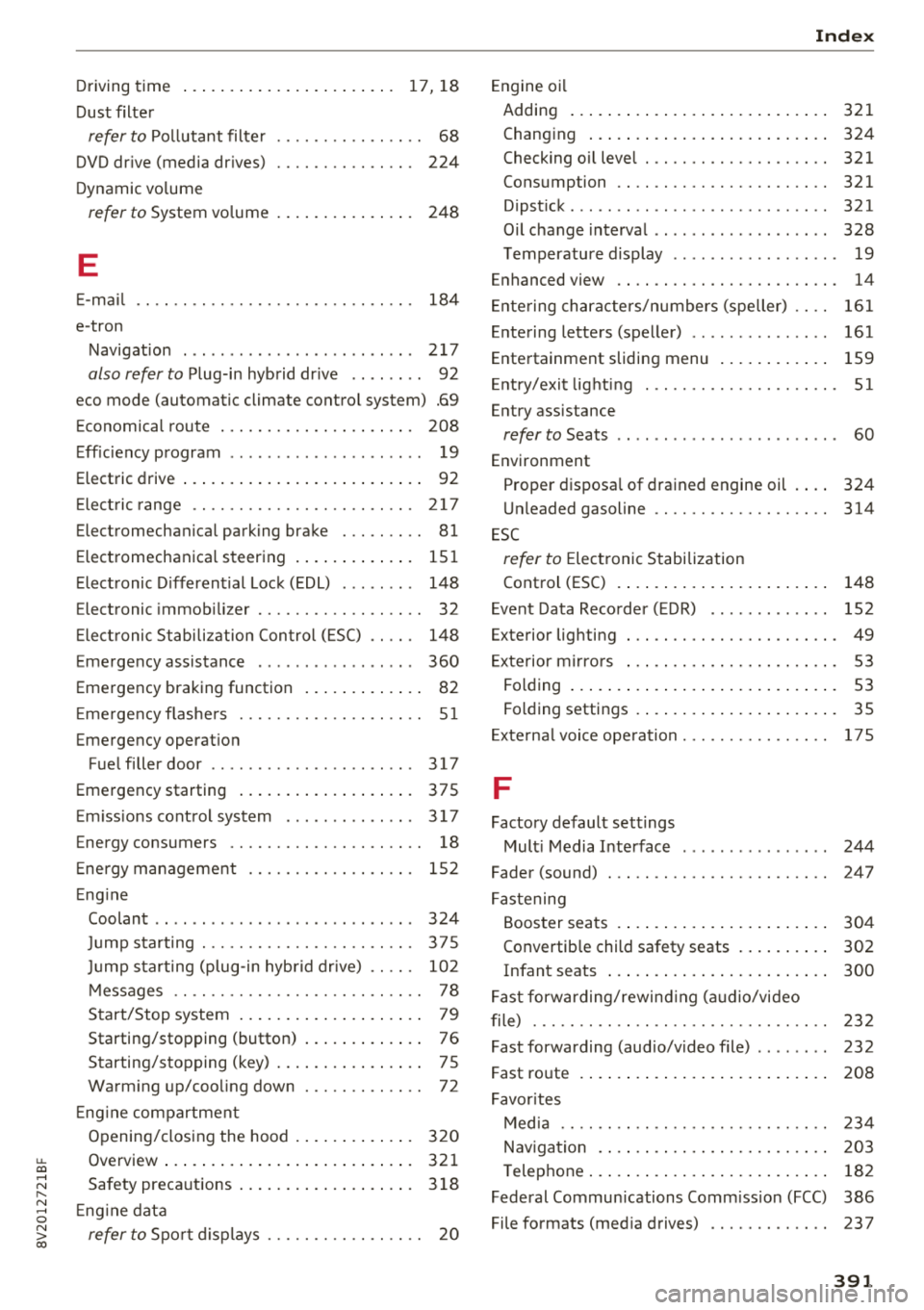
u. 00 .-< N l' N .-< 0 N > 00
Driving time ... ... .. ..... ... .. .. ... 17 , 18
Dust filter
refer to Pollutant filte r . . . . . . . . . . . . . . . . 68
DVD dr ive (media dr ives) 224
Dynamic vo lume
refer to System vo lume . . . . . . . . . . . . . . . 248
E
E-ma il 184
e-tron
Navigation . . . . . . . . . . . . . . . . . . . . . . . . . 217
also refer to P lug-in hyb rid dr ive . . . . . . . . 92
eco mode (automatic climate control system) .69
E conomical route . . . . . . . . . . . . . . . . . . . . . 208
E ff iciency program . . . . . . . . . . . . . . . . . . . . . 1 9
Electric drive . . . . . . . . . . . . . . . . . . . . . . . . . . 92
E le ct ric range . . . . . . . . . . . . . . . . . . . . . . . . 217
Electromechanical parking brake . . . . . . . . . 81
Electromechanica l steering . . . . . . . . . . . . . 15 1
Elect ronic D ifferent ial Lock (EDL) . . . . . . . . 148
Electronic immob ilizer . . . . . . . . . . . . . . . . . . 32
E lect ronic S tabili zation Control ( ESC) . . . . . 148
Emergency assistance . . . . . . . . . . . . . . . . . 360
Emergency braking function . . . . . . . . . . . . . 82
E me rgency flashe rs . . . . . . . . . . . . . . . . . . . . S 1
Emergency operat ion
Fuel filler door . . . . . . . . . . . . . . . . . . . . . . 317
Emergency starting .. ..... ... .. .. .... . 375
E m iss ions cont rol system . . . . . . . . . . . . . . 317
Energy consumers . . . . . . . . . . . . . . . . . . . . . 18
E ne rgy management . . . . . . . . . . . . . . . . . . 152
E ng ine
Coolant . . . . . . . . . . . . . . . . . . . . . . . . . . . . 324
Ju mp starting . . . . . . . . . . . . . . . . . . . . . . . 375
Ju mp s tarting (plug -in hyb rid drive) . . . . . 102
M essages . . . . . . . . . . . . . . . . . . . . . . . . . . . 78
Start/Stop system . . . . . . . . . . . . . . . . . . . . 79
Starting/stopping (button) . . . . . . . . . . . . . 76
Starting/stopping (key) . . . . . . . . . . . . . . . . 7 S
Warm ing up/coo ling down . . . . . . . . . . . . . 72
E ng ine compartmen t
Opening/closing the hood . . . . . . . . . . . . . 320
Overview ..... ... .. ..... ... .. .. .... . 32 1
Safety preca utions . . . . . . . . . . . . . . . . . . . 3 18
E ng ine data
refer to Spo rt displays . . . . . . . . . . . . . . . . . 20
Ind ex
Engine oi l
Adding . . . . . . . . . . . . . . . . . . . . . . . . . . . . 321
Chang ing . . . . . . . . . . . . . . . . . . . . . . . . . . 324
Checking oil level . . . . . . . . . . . . . . . . . . . . 321
Consumption . . . . . . . . . . . . . . . . . . . . . . . 321
Dipst ick .... ... .. .. ................ . 321
Oil change interval . . . . . . . . . . . . . . . . . . . 328
T emperature display . . . . . . . . . . . . . . . . . . 19
Enhanced view . . . . . . . . . . . . . . . . . . . . . . . . 14
Ente ring characte rs/numbers (speller) . . . . 161
Entering letters (speller) . . . . . . . . . . . . . . . 161
Entertainment sliding menu . . . . . . . . . . . . 159
E nt ry/ exit lig hting . . . . . . . . . . . . . . . . . . . . . S 1
Entry assistance
refer to Seats . . . . . . . . . . . . . . . . . . . . . . . . 60
Environment Proper disposa l of drained engine oil . . . . 324
U nleaded gasoline . . . . . . . . . . . . . . . . . . . 314
E SC
refer to Electronic Stabilization
Control (ESC) . . . . . . . . . . . . . . . . . . . . . . . 148
E vent Data Reco rder ( EDR) . . . . . . . . . . . . . 152
Exterior lighting . . . . . . . . . . . . . . . . . . . . . . . 49
E xterior mirrors . . . . . . . . . . . . . . . . . . . . . . . 53
Folding . . . . . . . . . . . . . . . . . . . . . . . . . . . . . 53
Folding settings . . . . . . . . . . . . . . . . . . . . . . 35
Ex terna l voice ope ra tion . . . . . . . . . . . . . . . . 175
F
Factory default sett ings
Mult i Media Interface . . . . . . . . . . . . . . . . 244
Fader (sound) . . . . . . . . . . . . . . . . . . . . . . . . 24 7
F astening
Booster seats . . . . . . . . . . . . . . . . . . . . . . . 304
Convertib le child safety seats . . . . . . . . . . 302
Infant seats . . . . . . . . . . . . . . . . . . . . . . . . 300
Fast forwarding/rewind ing (a udio/video
f ile) . . . . . . . . . . . . . . . . . . . . . . . . . . . . . . . . 232
Fast forwarding (aud io/video file) . . . . . . . . 232
Fast route 208
Favor ites
Med ia . . . . . . . . . . . . . . . . . . . . . . . . . . . . . 234
Nav iga tion . . . . . . . . . . . . . . . . . . . . . . . . . 203
T elep hone . . . . . . . . . . . . . . . . . . . . . . . . . . 182
Federal Commun ications Comm iss ion (FCC) 386
File formats (med ia drives) . . . . . . . . . . . . . 237
391
Page 395 of 404

u. 00 .-< N l' N .-< 0 N > 00
How are child restraint system anchors re lat -
ed to chi ld safety . . . . . . . . . . . . . . . . . . . . . 308
H ow many airbags does my vehicle have? . . 2 76
H ow safety belt pretensioners work . . . . . . 267
I
Ignition
Establishing drive ready mode (plug-in hy-
brid drive) . . . . . . . . . . . . . . . . . . . . . . . . . . . 94
Switching on/off (plug-in hybrid drive) . . . 94
Sw itching on/off (us ing the button) . . . . . . 76
Sw itch ing on/off (us ing the key) . . . . . . . . . 75
Imba lance (wheels) . . . . . . . . . . . . . . . . . . . 339
I mmobilizer
refer
to Electronic immobilizer . . . . . . . . . . 32
Important things to do before driving . . . . 249
Importing and exporting (contacts) . . . . . . 187
I mproperly worn safety belts . . . . . . . . . . . 266
Indicator lights . . . . . . . . . . . . . . . . . . . . . . . . 20
A irbag system . . . . . . . . . . . . . . . . . . . . . . 28 1
PASSENGER AIR BAG OFF . . . . . . . . . . . . . 281
Indicator lights (plug-in hybrid drive) . . . . . . 96
I nfant seats . . . . . . . . . . . . . . . . . . . . . . . . . 300
Input Using the MMI touch . . . . . . . . . . . . . . . . . 157
Using the speller . . . . . . . . . . . . . . . . . . . . 161
Input level (media) . . . . . . . . . . . . . . . . . . . . 235
I nspection interval . . . . . . . . . . . . . . . . . . . . 328
Install ing the upper tether strap on the an-
chorage . . . . . . . . . . . . . . . . . . . . . . . . . . . . . 312
Instrument cluster . . . . . . . . . . . . . . . . . . . . . 10
Cleaning . . . . . . . . . . . . . . . . . . . . . . . . . . . 357
Messages . . . . . . . . . . . . . . . . . . . . . . . . . . . 20
Plug -in hybrid dr ive . . . . . . . . . . . . . . . . . . . 95
Instruments Adjusting illumination . . . . . . . . . . . . . . . . . 52
I nterior lighting . . . . . . . . . . . . . . . . . . . . . . . 52
Internet refer
to Audi connect (Infotainment) . . . . 190
Internet radio . . . . . . . . . . . . . . . . . . . . . . . . 228
I nterva l mode (w indshie ld w ipers) . . . . . . . . 55
iPhone refer
to Audi music interface . . . . . . . 229, 230
iTunes tagging ................. ..... . 218
Index
J
Jukebox . . . . . . . . . . . . . . . . . . . . . . . . . . . . . 225
Jump start . . . . . . . . . . . . . . . . . . . . . . . . . . . 102
Jump starting . .. .. ............... 102,375
K
Key......... ....... ................ .. 32
Key not recognized . . . . . . . . . . . . . . . . . . . 79
Key recognition . . . . . . . . . . . . . . . . . . . . . . 68
Messages . . . . . . . . . . . . . . . . . . . . . . . . . . . 78
Kick-down (automatic transmission) . . . . . . . 88
Knee a irbags . . . . . . . . . . . . . . . . . . . . . . . . . 285
Description . . . . . . . . . . . . . . . . . . . . . . . . . 285
How they work . . . . . . . . . . . . . . . . . . . . . . 286
Important safety instructions . . . . . . . . . . 287
L
Lane assist
refer to Audi active lane assist . . . . . . . . . 133
Lap timer. . . . . . . . . . . . . . . . . . . . . . . . . . . . 122
LATCH . . . . . . . . . . . . . . . . . . . . . . . . . . . . . . 308
Description . . . . . . . . . . . . . . . . . . . . . . . . . 309
Installing a child restraint............ . 310
Location . . . . . . . . . . . . . . . . . . . . . . . . . . . 309
Mounting and releasing the anchorage
hook . . . . . . . . . . . . . . . . . . . . . . . . . . . . . . 310
Launch control program . . . . . . . . . . . . . . . . . 89
Leather care and cleaning . . . . . . . . . . . . . . 357
Left control button . . . . . . . . . . . . . . . . . . . . . 14
Licensing agreements (MMI) . . . . . . . . . . . . 248
Lifting jack . . . . . . . . . . . . . . . . . . . . . . . . . . 366
Light/rain sensor Automatic headlights . . . . . . . . . . . . . . . . . 49
Switching the rain sensor on/off. . . . . . . . . 55
Lighting Exterior . . . . . . . . . . . . . . . . . . . . . . . . . . . . . 49
Interior . . . . . . . . . . . . . . . . . . . . . . . . . . . . . 52
Lights . . . . . . . . . . . . . . . . . . . . . . . . . . . . . . . 49
Interior/read ing lights . . . . . . . . . . . . . . . . 52
Listening to music
refer to Media ... .. ............. 223, 232
Load....... .. .. .. .. ............... .. 382
Locking/unlocking
refer to Unlock ing/ locking ....... 31, 33, 34
Low beam headlights . . . . . . . . . . . . . . . . . . . 49
393
Page 396 of 404

Index
Lowering the cargo floor . . . . . . . . . . . . . . . . 64
L uggage compartment . . . . . . . . . . . . . . . . . .
63
Cover .... .. .. .. ............. .... .. .. 64
L uggage compartment lid . . . . . . . . . . . . . .
37
P ower sources . . . . . . . . . . . . . . . . . . . . . . . 62
Storing cargo correctly . . . . . . . . . . . . . . . 255
Stowing luggage . . . . . . . . . . . . . . . . . . . . 255
Luggage compa rtment net . . . . . . . . . . . . . . 65
Lumbar support . . . . . . . . . . . . . . . . . . . . . . . 59
M
Magnetic ride
refer to Suspension control . . . . . . . . . . . . 140
Maintenance . . . . . . . . . . . . . . . . . . . . . . . . . 383
Maintenance interval . . . . . . . . . . . . . . . . . . 328
Making an emergency call . . . . . . . . . . . . . . 182
Malfunction Indicator Lamp (MIL)
Map 318
Operating . . . . . . . . . . . . . . . . . . . . . . . . . . 210
Sett ings . . . . . . . . . . . . . . . . . . . . . . . . . . . 212
Update . . . . . . . . . . . . . . . . . . . . . . . . . . . . 201
Map update .. .. .. ............. .... .. . 213
Massage fu nct ion . . . . . . . . . . . . . . . . . . . . . . 59
Media . . . . . . . . . . . . . . . . . . . . . . . . . . 223 , 232
Drives . . . . . . . . . . . . . . . . . . . . . . . . . . . . . 224
Supported formats . . . . . . . . . . . . . . . . . . 237
Media center . . . . . . . . . . . . . . . . . . . . . . . . . 233
Memory capacity
Directory . . . . . . . . . . . . . . . . . . . . . . . . . . .
187
Jukebox . . . . . . . . . . . . . . . . . . . . . . . . . . . . 225
Memory card
SD card reader (MMI) . . . . . . . . . . . . . . . . .
224
Supported types/formats . . . . . . . . . . . . . 237
MENU button . . . . . . . . . . . . . . . . . . . . . . . . 154
Menu language
refer to Setting the language . . . . . . . . . . 243
Menu paths (Owner's Manual) . . . . . . . . . . . 156
Menus/symbols . . . . . . . . . . . . . . . . . . . . . . 163
Messages . . . . . . . . . . . . . . . . . . . . . . . . . . . 183
Mirrors . . . . . . . . . . . . . . . . . . . . . . . . . . . . . . 53
Compass. .. .. .. ............. .... .. .. 57
Dimming ... .. .. ............. .. .. .. .. 54
MMI
refer to Multi Media Interface . . . . . . . . . . 154
MMI search
refer to Free text search . . . . . . . . . . 162, 234
394
MMI touch..... ..... .. ............... 157
MODE button . . . . . . . . . . . . . . . . . . . . . . . . . 16
Monitoring the Advanced Airbag System . . 281
MP3
refer to Jukebox . . . . . . . . . . . . . . . . . . . . . 225
Multifunction steering wheel
Changing views . . . . . . . . . . . . . . . . . . . . . .
13
Operat ing . . . . . . . . . . . . . . . . . . . . . . . . 13 , 16
Switching tabs . . . . . . . . . . . . . . . . . . . . 13 , 16
Voice recognition system . . . . . . . . . . . . . . 15
Multi Media Interface . . . . . . . . . . . . . . . . . . 154
Music collection
refer to Jukebox . . . . . . . . . . . . . . . . . . . . . 225
Mute
refer to Muting . . . . . . . . . . . . . . . . . . . . . . 247
Muting ........ ... .. .. ............... 247
myAudi .... .... .. .. .. ........... 190,205
Logging in in the vehicle . . . . . . . . . . . . . . 190
PIN . . . . . . . . . . . . . . . . . . . . . . . . . . . . . . . 190
N
NAV/MAP button . . . . . . . . . . . . . . . . . . . . . 201
Nav igating (instrument cluster) . . . . . . . . . 168
Navigation . . . . . . . . . . . . . . . . . . . . . . . . . . . 201
Announcements . . . . . . . . . . . . . . . . . . . . . 210
Plug-in hybrid drive . .. ... .. ..... ... .. 217
also refer to
Map . .. .. ............. .. 210
Navigation (instrument cluster) . . . . . . . . . 167
Network connection (Wi-Fi) . . . . . . . . . . . . . 195
N HT SA
Contacting . . . . . . . . . . . . . . . . . . . . . . . . .
258
Number of seats . . . . . . . . . . . . . . . . . . . . . . 260
0
Occupant protection . . . . . . . . . . . . . . . . . . . 130
Occupant seating positions . . . . . . . . . . . . . 250
Octane rating (gasoline). ............. .. 314
Odometer . . . . . . . . . . . . . . . . . . . . . . . . . . . . 12
Oil
refer to Engine oil .. .. ............. .. 321
On-Board Diagnostic System (OBD) . . . . . . . 318
On/Off knob (MMI) . . . . . . . . . . . . . . . . . . . . 154
Online destinations
refer to Point of interest search . . . . . . . . 204
Online map . . . . . . . . . . . . . . . . . . . . . . . . . . 213