2018 AUDI Q7 brake sensor
[x] Cancel search: brake sensorPage 118 of 398

Ass is tanc e system s
-when it is dark
- if the camera window or the windshie ld is
dirty, iced over, damaged or covered
- when driving on snow, ice or loose gro und
- i n cu rves
- if t he ESC was restr icted o r switched off
- when tow ing a tra ile r
- when the driver's seat belt is unfastened
- up to ten seconds after sw itching on the ig-
nition
@ Note
Impacts or damage to the camera mount on
the windshield can disp lace the sensor . Pre
sense city can be impa ired by this. Have an au
thorized Audi dealer or authorized Aud i Serv
ice Facility check the ir funct ion.
(D Tips
- You can cancel the system braking interven
tion if you accelerate considerably or swerve
away .
- Keep in m ind that pre sense city can brake
unexpected ly. Always secure any cargo or
objects that you are transport ing to reduce
the r isk of damage or injur y.
- Specific pre sense city funct ions sw itch off
when the ESC is limited o r switched off
~ page 143 or the hill desce nt assist is
switched on
~ page 144 .
-When there is a malfunct ion in the camera,
the pre sense city funct ions also sw itc h off.
Settings in the Infotainment system
Applies to: vehicles with Aud i pre sense
.,. Se lect in the Infota inment system: IMENU I but
t on
> Vehicle > left contro l bu tton > Driv er a s
si stance
> Audi pre s ense .
Turn on/ off Audi pre s ense -
the pre sense fu nc
tions c an be t urned o n and off.
If t he system is switched off, it switches o n aga in
automatically once the ignition is sw itched on
again.
116
Prewarning -the early warning can be sw itched
off or the pre sense city/front warning point can
be set
( Early /Medium /Late) .
Set the warn ing t ime for the early wa rning to
Earl y at first . If this causes undesi red ear ly warn
ings to appear, then set the warning time to
Me
dium .
The Late warning time should on ly be set
i n spec ial circumstances, for examp le, when driv
i ng with a very dynamic style.
(D Tips
Your settings are automatically stored and as
signed to the remote contro l key being used.
Messages
Applies to: vehicles with Audi pre sense
IIJ Audi pre se n se: mal function! Pl ease con tac t
Service
This message appears when the pre sense func
tion is affected . For example, th is cou ld be
caused by a faulty sensor. Drive to an authorized
Audi dealer or author ized Audi Service Fac il ity im
med iate ly to have the ma lfu nction corrected .
II] Audi pre sense: currently limited . Sensor
v iew lim ited due to surroundings. See owner 's
manual
This message appears if the radar sensor and camera view is obstructed, for example by leaves,
snow, heavy spray or dirt . If necessary, clean the
sensors and the area around the camera
~ page 103, fig . 95 or ~page 121, fig . 115 .
II] Audi pre sense: currently limited . Trailer
towing mod e
For vehicles with a trai ler hitch installed at the
factory, the pre sense rear functions switc h off
when the electrical connector at the socket is
plugged in . There is no guarantee the functions
will switc h off when us ing a retrofitted trailer
hitc h.
II] Audi pre sense: currently restricted
This message appears if the ESC is restricted or
switched off, for example. .,,.
Page 126 of 398
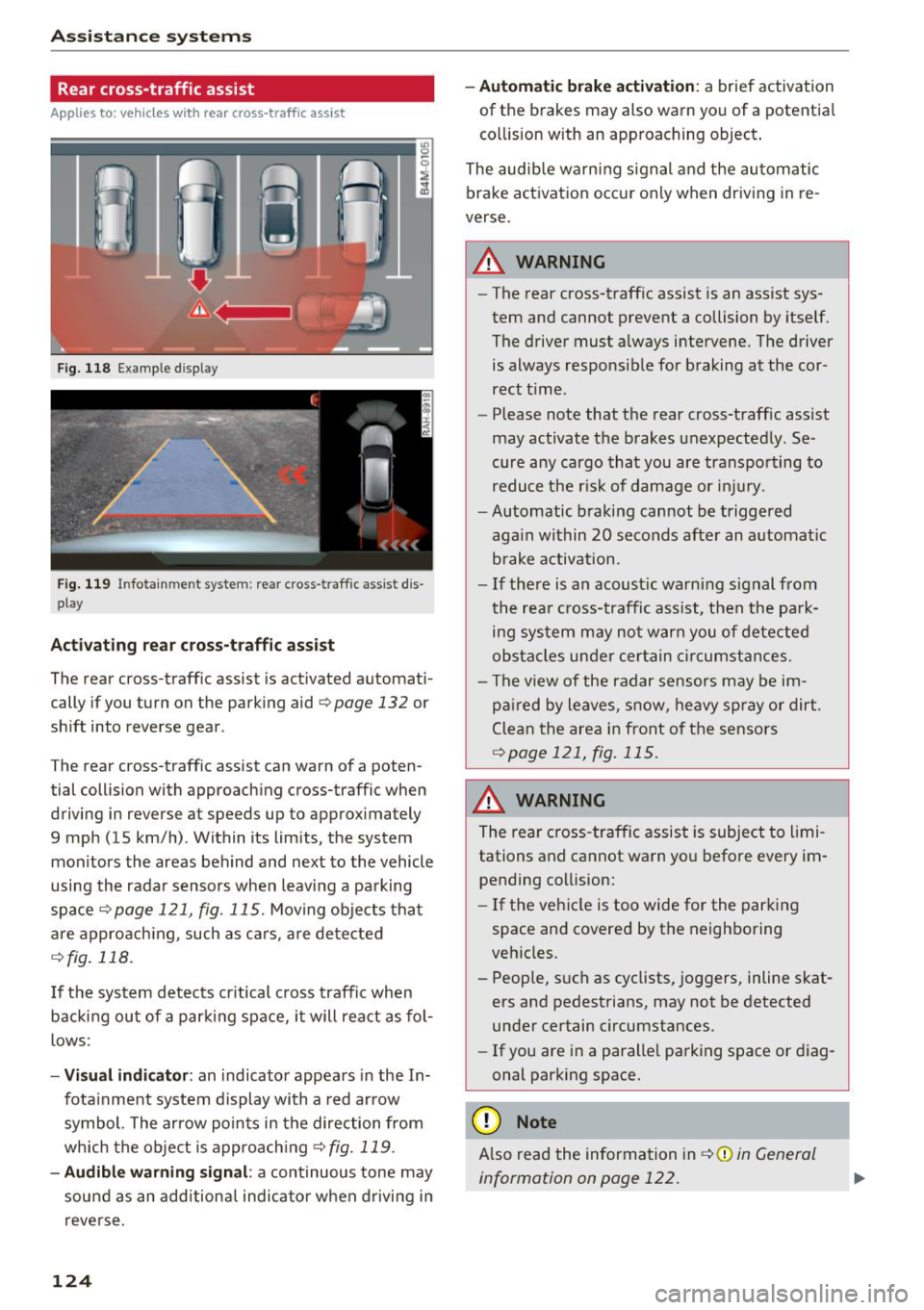
Ass is tance sy stem s
Rear cross-traffic assist
Applies to: ve hicles w ith rear cross -traff ic ass ist
F ig. 118 Example display
Fig . 119 Infotainment system: rear cross-traffic assist dis
play
Acti vating re ar c ro ss -tr affic assist
The rear cross-traffic assist is act ivated automat i
cally if you turn on the parking aid
Qpage 132 or
shift into reverse gear .
The rear cross-traffic assist can warn of a poten
tial collision with approaching cross-traffic when
driving in reverse at speeds up to approximately
9 mph (15 km/h) . Within its limits, the system
monitors the areas behind and next to the vehicle
using the radar sensors when leav ing a parking
space
Qpage 121, fig. 115. Moving objects tha t
are appro ach ing, such as ca rs, a re detected
Q fig . 118.
If the sys tem detects cr itical cross traffic when
backing ou t of a par king space, i t will react as fol
lows:
- Vi sua l indicator : an indicator appea rs in the In
fota inment system display with a red arrow
symbol. The ar row points in the direction from
which the object is approach ing
Q fig. 119.
- Audib le warning signal :
a continuous tone may
sound as an additional indicator when driving i n
reve rse .
124 -
Automat ic brake act ivation :
a brief activation
of the brakes may also warn you of a potentia l
co llision w ith an approaching object .
The audib le warn ing signal and the automatic
brake activation occ ur only when driving in re
verse.
A WARNING
- The rear cross-traffic assist is an assist sys
tem and cannot prevent a collision by itself.
The driver must always intervene. The driver
is always responsible for braking at the cor rect t ime.
- Please note that the rear cross-traff ic assist
may activate the brakes unexpectedly. Se
cure a ny cargo that you are transpo rting to
reduce the r is k of damage or inju ry.
- Automatic braking cannot be triggered
aga in within 20 seconds afte r an a utomat ic
brake activation.
- If the re is a n acoust ic warning signal from
the rea r cross-traffic assist, then the park
ing system may no t w arn you of detected
obstacles under ce rtain c ircumstances.
- The v iew of the radar sensors may be im
pa ired by leaves, snow, heavy spray or dirt.
Clea n the area i n front of t he sensors
Qpage 121, fig . 115.
,&. WARNING
The rear cross-traffic assist is subject to limi
tations and cannot warn you befo re every im
pending collision:
- If the vehicle is too wide for the parking
space and covered by the neighboring
veh icles.
- People, s uch as cyclists, joggers, inline skat
ers and pedestrians, may not be detected
under certain circumstances.
- If you are in a paralle l parking space or diag
onal parking space.
(D Note
A lso read the information in Q (D in General
information on page 122.
-
Page 127 of 398

(D Tips
-You can cance l the automatic brake activa
t ion w ith increas ing bra king fo rce if you ap
p ly the brakes yourse lf or accelerate cons id
erab ly.
- In some situations, rear cross-traffic assist may warn you even if there is no cross traffic
in a cr itical area, for examp le when back ing
i nto a parking space or maneuver ing .
- The rea r cross-traffic ass ist also switches off
when you switch off the ESC.
- The system is not available when towing a
trailer.
Messages
Applies to: vehicles with Audi side assist
A message appears in the inst rument cluste r dis
p lay if the s ide ass ist switches off automatically .
@j Audi side assist: malfunction! Please contact
Service
@j Audi side assi st and e xit warning: malfunc
tion! Please contact Service
The system cannot guarantee that it will detec t
ve hicles correctly and it has switched off. The
sensors have been mov ed or a re faulty. Have t he
system checked by an a uthori zed Audi dea ler or
author ized Audi Service Facility soon.
@j Audi side assi st: cu rrently unavailable. Sen
sor vision restricted due to surroundings . See
owner 's manual
($j Audi side as sist and e xit warning: currently
unavailable. Sensor vision restricted due to su r
roundings
The rad ar senso r vis io n i s impa ired. The area in
fron t of the senso rs must no t be covered by b ike
rac ks, stic kers, leaves, snow or any other ob jects.
C lea n the area in f ront of th e sensors, if necessa
ry ¢
page 121, fig. 115.
($j Audi side as sist: currentl y unavailable. See
owner 's manual
Cl
~ ($j Audi side ass ist and exit warning : currently N
~ unavailable . See owner 's manual ,-1 0
0
::r '
S ide assist cannot be switched on at this time be
ca use there is a ma lfunction (for example, the
batte ry c harge leve l may be too low).
($1 Audi side assi st: unavailable in t owing mode
($j Audi side assist and ex it warning: currently
unavailable . Towing mode
S ide ass ist switches off automatically when the
electrical connecto r in t he factory-installed trail
er hitch is connected . There is no guarantee the
system will sw itch off w hen us ing a ret rofitted
t railer h itch . Do no t use side assist and the ex it
warning when tow ing a tra ile r.
Ill Rear parking aid: obstacle detect ion restrict
ed
The rear cross-traffic ass ist is not available . E i
ther the ESC is sw itched off, or the rada r senso rs
may be cove red by a b ike rack, st icke rs , leaves,
snow o r othe r objects . Switc h the ESC on, o r
cl ea n the area in fron t of the senso rs if necess ary
¢page 12 1, fig . 115. If thi s message con tinues
to be displayed, drive imme dia tely to an author
ized Audi dea ler or authorized Audi Service Facili
ty to have the ma lf u nction repaired.
Night vision assist
Description
Applies to: vehicles with night vision assist
The night vision assist can detect, highlight and,
if necessary, warn about pedestrians and large
wild animals.
N ight vision assist he lps yo u when it is dark by
u sing an infra red camera to mon itor the area in
front of your ve hicle, w ith in the limits of the sys
tem . It ca n disp lay objects up to a distance of ap
prox ima tely 1 000 feet (300 m). The thermal im
age de te cte d by t he came ra is show n in t he in
str ument cluster disp lay . Wa rm areas appear
li ghter and co ld areas a ppear da rker.
125
Page 136 of 398

Parking systems
sound was muted, no tone will sound. Pay atten
t ion to the vehicle's surroundings when you start
to drive.
Switching on /off
Applies to: ve hicles w ith parkin g system plus
~- ---- - --=--
·-~ -----
C
- --"I:, J r~-, .,_ ... r-= J
' ' 1
, -. :;;;; 1~ ,~~
Fig. 129 C en ter consol e: park ing a id butt on
Fig. 130 In fot ainme nt system: v is ual d ist ance d is play
Switching on/off
.,. Press the Pw A button in the center console . A
short confirmation tone sounds and the L ED in
the button turns on.
Switching on automatically
The system switches on automatically when re
verse gear is engaged while the engine is run ning. A brief confirmation tone will sound.
If the veh icle approaches an obstacle at speeds
under approximate ly 6 mph (10 km/h), the park
ing aid will switch on automatically . Audible sig
na ls will sound only when the obstacle is already
clearly in the sensor detection range .
Switching off automatically
The system switches off automatically when driv
ing forward faster than 6 mph (10 km/h).
134
Segments in the visual display
The segments in front of and behind the vehicle
i::> fig. 130 help you to determine the distance be
tween your vehicle and an obstacle . The red
lines* mark the expected d irection of trave l ac
cording to the steering ang le. A white segment
indicates an identified obstacle that is outside of
the veh icle 's path. Red segments show identified
obstacles that are in your veh icle's path . As your
vehicle comes closer to the obstacle , the seg
ments move closer to the vehicle . T he collision
area has been reached when the next to last seg
ment is displayed . Obstacles in the collis ion area,
i ncluding those outside of the vehicle's path, are
shown in red. Do not continue driving forward or
in reverse
i::> .&. in General information on
page 132,
i::> Q) in General information on
page 132!
(D Tips
If you press the P,qA button to switch the park
ing aid off, it can only be reactivated auto
matically when one of the following condi
tions is met:
- The vehicle speed exceeds 6 mph (10 km/
h) .
-The ignit ion is switched off and back on
again .
- The parking brake is set and then released .
- The selector lever must be in the "P" posi-
tion .
Rearview camera
Introduct ion
Applies to: vehicles with rearview camera
Fig. 131 D iagram: lin es to aid in parkin g
Page 354 of 398

Care and cl eaning
wash operator to reduce the risk of acci
dents.
- To reduce the risk of cuts, protect yourself
from sharp metal components when was h
ing the underbody or the inside of the wheel
housings .
- After washing the vehicle, the braking effect may be delayed due to mo isture on the
brake rotors or ice in the winter . This in
creases the risk of an acc ident . The brakes
must be d ried first w it h a few careful b rake
applications.
@ Note
- If you wash the ve hicle in an automatic car
wash, you must fold the exterior m irrors in
to reduce the risk of damage to the mirrors .
P ower folding exte rior m irrors* must o nly
be fo lded in and out using the powe r folding
f u nct io n.
- To reduce t he risk of damage to the rims
and t ires , compare the width be tween the
whee ls on your ve hicl e w it h t he distance be
tween the g uide rai ls in the car wash .
- To reduce t he risk of damage, compare the
height and width o f you r vehicle with the heig
ht and w idth of the inside o f the car
was h.
- T o red uce the risk of pa in t damage, do not
was h the vehicle in direct sun light .
- T o red uce the risk of d amage to the s urf ace,
do not use insect removing sponges, k itchen
sponges or similar items .
- Matte finish painted vehicle components:
- To reduce the r isk of damage to the sur-
face, do not use polis hing agents or hard
wax .
- Never use protective wax. It can destroy
the matte finish effect .
- Do not place any stickers or magnet ic
signs on vehicle parts painted with matte
finish paint . The paint cou ld be damaged
when the stickers or magnets are re
moved .
@ For the sake of the environment
Only wash the ve hicle in facilities spec ia lly de
s igned for that pu rpose . This will reduce the
r isk of dirty wate r contaminated with o il from
ente ring the sewe r system.
Cleaning and care information
W hen clea ning and ca ring for ind ividua l vehicle
components, refer to the fo llowing tables . The
information contained there is simply recom
m endations. Fo r qu estions or for compon ents t
h at are not listed, cons ult an autho rized Aud i
dealer or authorized A udi Service Fac ility. Also
fo llow the information fo und inc:>.&. .
Ext erior cleaning
Component Situation Solution
Windshield wiper
Deposits soft cloth with glass cleane r, c:> page 51
blades
Headlights /
Deposits Soft sponge with
a m ild soap solution a)
tail light s
S ensors /
Deposits Sensors: soft cloth with solvent -free cleaning solut ion
camera lenses Camera lenses: soft cloth w it h alcohol-free cleaning solu-
tion
Snow/ic e Hand brush/solv ent-free de -icing spray
Wheels Road salt Water
Brake dust Acid-free special cleaning solution
352
Page 368 of 398

Fuses and bulbs
Fuse panel@ (brown) Fuse panel© (black)
No. Equipment
2
Mass airflow sensor, camshaft adjust-
ment, charge air cooler pump
10
Windshie ld washer system/headlight
washer system
11 L eft rea r door control module
3 Exhaust doors, fuel injectors, radiator inlet
4 Vacuum pump, hot water p ump, particu-
late sensor, biodiesel sensor
Fuse panel @ (brown)
No. Equipment
5 Brake light sensor
6 Engine valves, camshaft adjustment Seat ventilation, seat heating, rearview
1 mirror, climate control system, rear cli-
mate control system controls
7
Heated oxygen sensor, mass airflow sen-2 Gateway, climate control system
sor
8
Water pump, high pressure pump, high
pressure regulator va lve
9 Hot water pump
10
Oil pressure sensor, oil temperature sen-
sor
3 Sound actuator/exhaust sound tuning
4 Transmission heat ing valve
5 Engin e start
8 Night vision assist, HomeLink
9 Adaptive c ruise control
11 Clutch pedal position sensor 11 Video camera
12 Engine valves 12 Matrix LED headlight/right LED headlight
13 Radiator fan 13 Matrix LED headlight/left LED headlight
14 Fuel injectors 14 Rear window wipe r
15 Ignition coils Fuse panel © (red)
16 Fuel pump No. Equipment
Fuse panel @ (red)
1 Ant i-theft alarm system
No. Equipment 2 Engine control modu le
1 Ignition coils 3 Lumbar support
2 Engine va lves
5 En gine mount
7 Instrument panel
8 Climate control system (blower) Automatic transmission se
lector mecha-
4
nism
5 H orn
6 Electromechanical parking brake
7 Gateway control module
Fuse panel © (black) 8 Interior headliner lights
No. Equipment 10 Airbag control module
1 Front seat heating 11 Electronic Stab ilizat ion Control (ESC)
2 Windshield wipers 12 Diagnostic connector , light/rain sensor
3 Left headlight electronics 13 Climate control system
4 Panorama glass roof 14 Right front door control module
5 Left front door control module 15 A/C compressor
6 Sockets
7 Right rear door contro l modu le
9 Right headl ight electronics
366
Page 391 of 398

Cl a:, ...... N
" N ...... 0
0
::r '
re fer to Audi connect (Infotainment) . . . . 187
Opening. .. .. .. ............... .. .. .. .. 29
Fuel filler door . . . . . . . . . . . . . . . . . . . . . . 312
H ood . . . . . . . . . . . . . . . . . . . . . . . . . . . . . . 320
Opening/closing
refer to Unlocking/locking . . . . . . . . . . . . . 29
Operating Multifunction steering wheel . . . . . . . . . . . 12
Multi Media Interface . . . . . . . . . . . . . . . . 151
Voice recognition system . . . . . . . . . . . . . 167
Options menu . . . . . . . . . . . . . . . . . . . . 152, 156
Other consumers . . . . . . . . . . . . . . . . . . . . . . 16
Outside temperature displ ay . . . . . . . . . . . . . 10
Overview (Cockpit) . . . . . . . . . . . . . . . . . . . . . . 8
p
Pai nt damage . . . . . . . . . . . . . . . . . . . . . . . . 353
Paint number . . . . . . . . . . . . . . . . . . . . . . . . 375
Panorama glass roof. . . . . . . . . . . . . . . . . . . . 40
Emergency operation . . . . . . . . . . . . . . . . . . 40
Parental control
DVD... .. .. .. ............. .. .. .. .. . 237
Parking aid Cleaning sensors/camera . . . . . . . . . . . . . 352
Parking brake
refer to Electromechanical parking brake . 81
Parking lights . . . . . . . . . . . . . . . . . . . . . . . . . 43
Parking location Audi connect vehicle control . . . . . . . . . . . 198
Parking system
Index
Physical princip les of a fronta l co llision . . . 262
Picture format (video) . . . . . . . . . . . . . . . . . 23 7
Pl ayback (media) . . . . . . . . . . . . . . . . . . . . . 234
Playl ist . . . . . . . . . . . . . . . . . . . . . . . . . . . . . 23 7
Point of interest . . . . . . . . . . . . . . . . . . . . . . 206
Point of int erest search . . . . . . . . . . . . . . . . 207
also r efer to Point of interest . . . . . . . . . . 206
Polish ing . . . . . . . . . . . . . . . . . . . . . . . . . . . . 353
Pollutant filter (automatic A/C system) . . . . 66
Power sources . . . . . . . . . . . . . . . . . . . . . 60, 232
Predictive efficiency assist . . . . . . . . . . . . . . 100
Pregnant women Special considerations when wearing a s afe-
ty belt . . . . . . . . . . . . . . . . . . . . . . . . . . . . . 266
pre sense
r e fe r to Audi pre sense . . . . . . . . . . . . . . . 112
Presentation mode . . . . . . . . . . . . . . . . . . . . 212
Presets (radio) . . . . . . . . . . . . . . . . . . . . . . . 223
Pressure Tire pressure mon itoring system . . . . . . . 348
Tires . . . . . . . . . . . . . . . . . . . . . . . . . . . . . . 340
Program guide Radio . . . . . . . . . . . . . . . . . . . . . . . . . . . . . 221
Programming buttons (multifunction steering
wheel) . . . . . . . . . . . . . . . . . . . . . . . . . . . . . . . 15
Proper occupant seating positions . . . . . . . 253
Proper safety be lt pos ition . . . . . . . . . . . . . . 265
Proper seating position Front passenger . . . . . . . . . . . . . . . . . . . . . 254
Occupants. . . . . . . . . . . . . . . . . . . . . . . . . . 253
Rear passengers . . . . . . . . . . . . . . . . . . . . . 254
Protecting . . . . . . . . . . . . . . . . . . . . . . . . . . . 353
refer to Parking sys tems . . . . . . . . . . 133, 134
Parking systems . . . . . . . . . . . . . . . . . . . . . . 132
Peripheral cameras . . . . . . . . . . . . . . . . . . 137
Q
Rearview camera . . . . . . . . . . . . . . . . . . . . 134
Settings . . . . . . . . . . . . . . . . . . . . . . . . . . . 140
Trailer hitch . . . . . . . . . . . . . . . . . . . . . . . . 141
Particulate filter (diesel) . . . . . . . . . . . . . . . 317
Parts replacement . . . . . . . . . . . . . . . . . . . . 379
PASSENGER AIR BAG light . . . . . . . . . . . . . . 281
Pause (audio/video file) . . . . . . . . . . . . . . . . 234
Pedals . . . . . . . . . . . . . . . . . . . . . . . . . . . . . . 256
Pedestrian detection . . . . . . . . . . . . . . . . . . 125
Personal route assistance . . . . . . . . . . . . . . 209
Phonebook
refer to Contacts . . . . . . . . . . . . . . . . . . . . 183 quattro
146
Selective wheel torque control . . . . . . . . . 142
Question What happens to unbelted occupants? 262
R
Radio . . . . . . . . . . . . . . . . . . . . . . . . . . . . . . . 220
Additional station information . . . . . . . . . 222
Presets . . . . . . . . . . . . . . . . . . . . . . . . . . . . 223
Radio text . . . . . . . . . . . . . . . . . . . . . . . . . . 221
Station list . . . . . . . . . . . . . . . . . . . . . . . . . 220
389