2018 AUDI Q7 automatic transmission
[x] Cancel search: automatic transmissionPage 203 of 398

a co ...... N r--. N ...... 0
0
:E '
Introduction
Applies to: vehicles with emergency call fu nction
Depending on the country and the vehicle equip
ment, the following functions may be available.
W ith the
emergency call, you can call for he lp in
dangerous situat ions as quickly as possible. Use
this function when help is needed
q page 201.
W ith online roadside assistance, you can request
assistance if there is a breakdown or a minor acci
dent
q page 202 .
(D Tips
-The serv ices are provided through a SIM
card installed in the vehicle . The cost of the
call and data connections is included in the
price for the services. Services are provided
assuming that the cell phone network re
quired for the installed SIM card is function ing and ready to operate . The available serv
ices set by Audi AG are only available within
the cell phone network coverage area for
the cell phone service provider selected by
Audi AG .
- You can find what data will be transferred at www .audiusa .com.
- These services cannot be deactivated using
the settings in the Infotainment system .
Emergency call
Description
Applies to: vehicles with emergency call function
An emergency call is a combination of data trans
mission and a phone call. The data transmission
from your vehicle forwards important informa tion, such as the vehicle and position data, to the
emergency call center .
Emergency call
Making an emergency call
Applies to: vehicles with emergency call function
The emergency call can be made two different
ways.
Fig. 183 Front headli ner : cover for the e mergency call but
ton
Requirement: the L ED @ must be green.
Manual emergency call
Requirement: the ignition must be switched on.
.,. Tap the cover(!) to open it.
.,. Press and hold the emergency call button until
the LED @blinks green. The emergency call is
made.
.,. If the emergency call button is pressed by mis
take, then press it again immediately until the
LED stays green. The emergency call is can
celed .
Automatic emergency call
The vehicle electrical system initiates an auto
matic emergency call under certain circumstan
ces, for example if an airbag deploys. The LED in
the emergency call button @blinks green . The
emergency call is made . This cannot be canceled.
Note the following LED conditions :
-Green -the emergency call function is availa
ble.
- Red -there is an e rror in the emergency call
function. Contact an authorized Audi dealer or authorized Audi Service Facility. No emergency
call can be made.
- Off-the emergency call function is not availa-
ble, perhaps because no network is available. .,..
201
Page 362 of 398

Emergency assistance
placing the Automatic Transmission in P
(Park) will
not prevent the vehicle from
moving.
- Before you change a wheel, be sure the
ground is level and firm. If necessary, use a
sturdy board under the jack*.
-Always store the vehicle tool kit, the jack* and the replaced tire in the luggage compartment <=>
page 257.
@ Tips
-Obey all laws.
- Before changing the wheel, you must acti- vate the jacking mode*, so that the automatic controls for the air suspension* do
not make it more difficult to lift the vehicle
with the jack*<=>
page 360 .
Removing the caps
Fig .. 276 Wheel: wheel bo lts wi th caps
.,. Slide the plastic clip (from the vehicle tool kit)
onto the cap until it engages
<=> fig. 276 .
.,. Remove the cap with the plastic clip .
Loosening the wheel bolts
Fig. 277 Whee l: loosen ing the w heel bo lt
360
.,. Slide the wheel wrench (from the vehicle tool
kit) all the way onto the wheel bolt .
.,. Turn the wheel bolt approximately one turn to
the left -arrow- . To reach the required torque,
hold the end of the wheel wrench. lfthe wheel
bolt will not loosen, press carefully on the
wheel wrench with your foot . H old onto the ve
hicle securely whi le during this and make sure
your stance is stable.
_&. WARNING
To reduce the risk of an accident, only loosen
the wheel bolts gently (one turn) before rais
ing the vehicle with the vehicle jack*.
Raising the vehicle
Fig. 278 S ill panels: markings
Fig. 279 Sill: positi on ing the vehicle jack
.,. Place the veh icle jack* (vehicle tool kit) on a
firm s urface. Use a flat, stable support if neces
sary . On a slippery surface such as ti le, you
should use a non-slip pad (such as a rubber
mat)
c> .&_ .
.,. Find the marking on the sill that is closest to
the tire that wi ll be changed<=>
fig. 278. Behind
the mark ing, there is a lifting point o n the side
sill for the vehicle jack* . ..,.
Page 368 of 398

Fuses and bulbs
Fuse panel@ (brown) Fuse panel© (black)
No. Equipment
2
Mass airflow sensor, camshaft adjust-
ment, charge air cooler pump
10
Windshie ld washer system/headlight
washer system
11 L eft rea r door control module
3 Exhaust doors, fuel injectors, radiator inlet
4 Vacuum pump, hot water p ump, particu-
late sensor, biodiesel sensor
Fuse panel @ (brown)
No. Equipment
5 Brake light sensor
6 Engine valves, camshaft adjustment Seat ventilation, seat heating, rearview
1 mirror, climate control system, rear cli-
mate control system controls
7
Heated oxygen sensor, mass airflow sen-2 Gateway, climate control system
sor
8
Water pump, high pressure pump, high
pressure regulator va lve
9 Hot water pump
10
Oil pressure sensor, oil temperature sen-
sor
3 Sound actuator/exhaust sound tuning
4 Transmission heat ing valve
5 Engin e start
8 Night vision assist, HomeLink
9 Adaptive c ruise control
11 Clutch pedal position sensor 11 Video camera
12 Engine valves 12 Matrix LED headlight/right LED headlight
13 Radiator fan 13 Matrix LED headlight/left LED headlight
14 Fuel injectors 14 Rear window wipe r
15 Ignition coils Fuse panel © (red)
16 Fuel pump No. Equipment
Fuse panel @ (red)
1 Ant i-theft alarm system
No. Equipment 2 Engine control modu le
1 Ignition coils 3 Lumbar support
2 Engine va lves
5 En gine mount
7 Instrument panel
8 Climate control system (blower) Automatic transmission se
lector mecha-
4
nism
5 H orn
6 Electromechanical parking brake
7 Gateway control module
Fuse panel © (black) 8 Interior headliner lights
No. Equipment 10 Airbag control module
1 Front seat heating 11 Electronic Stab ilizat ion Control (ESC)
2 Windshield wipers 12 Diagnostic connector , light/rain sensor
3 Left headlight electronics 13 Climate control system
4 Panorama glass roof 14 Right front door control module
5 Left front door control module 15 A/C compressor
6 Sockets
7 Right rear door contro l modu le
9 Right headl ight electronics
366
Page 371 of 398

Cl a:, ...... N
" N ...... 0
0
::r '
General
This chapter is intended for trained emergency
crews and working personnel who have the nec
essary tools and equipment to perform these
operations.
Starting by pushing or
towing
~ Note
Vehicles with an automatic transmission
cannot be started by pushing or towing.
Starting with jumper
cables
If necessary , the engine can be started by con
necting it to the battery of another vehicle.
If the engine should fail to start because of a dis
charged or weak battery, the battery can be con
nected to the battery of
another vehicle, using a
pair of jumper cables to start the engine.
Jumper cables
Use only jumper cables of sufficiently large cross
section
to carry the starter current safely. Refer
to the manufacturer's specifications.
Use only jumper cables with
insulated terminal
clamps which are distinctly marked :
plus(+) cable in most cases colored red
minus(-) cable
in most cases colored black.
A WARNING -
Batteries contain electricity, acid, and gas.
Any of these can cause very serious or fatal in
jury. Follow the instructions below for safe
handling of your vehicle's battery.
-Always shield your eyes and avoid leaning
over the battery whenever possible.
- A dead battery can freeze at temperatures
around 32 °F (0 °C) . If the vehicle battery is
frozen, you must thaw it before connecting
the jump start cables. If you do not, this in-
Emergency situations
creases the risk of an explosion and chemi
cal burns. After jump starting the vehicle,
drive to an authorized Audi dealer or author
ized Audi Service Facility immediately to
have the vehicle battery checked.
- Do not allow battery acid to contact eyes or
skin . Flush any contacted area with water
immediately.
- Improper use of a booster battery to start a
vehicle may cause an explosion .
- Vehicle batteries generate explosive gases .
Keep sparks, flame and lighted cigarettes
away from batteries.
- Do not try to jump start any vehicle with a
low acid level in the battery .
- The voltage of the booster battery must also
have a 12-Volt rating . The capacity (Ah) of
the booster battery should not be lower
than that of the discharged battery. Use of
batteries of different voltage or substantial
ly different "Ah " rating may cause an explo
sion and personal injury.
- Never charge a frozen battery. Gas trapped
in the ice may cause an explosion.
- Never charge or use a battery that has been
frozen. The battery case may have be weak
ened.
- Use of batteries of different voltage or sub
stantially different capacity (Ah) rating may
cause an explosion and injury. The capacity
(Ah) of the booster battery should not be
lower than that of the discharged battery.
- Before you check anything in the engine
compartment, always read and heed all
WARNINGS
c>page 319.
@ Note
-Applying a higher voltage booster battery
will cause expensive damage to sensitive
electronic components, such as control
units, relays, radio, etc.
- There must be no electrical contact between
the vehicles as otherwise current could al
ready start to flow as soon as the positive
( + ) terminals are connected.
369
Page 380 of 398

Consum er Info rmation
today's automobi les, have steadi ly red uced the
scope of maintenance and repairs which can be
carried out by veh icle owners.
Al so , sa fet y and
en vironmental
concerns place very strict limits
on the nature of repairs and adjustments to en
g ine and transmission parts w hich an owner can
perform .
Maintenance, adjustments and repairs usually re
qu ire special tools, testing devices and other
equ ipment available to specially trained work
shop personnel in order to assure proper per
forma nce, re liab ility and safety of the ve hicle and
its many systems .
Improper maintenance, adjustments and repairs
can impair the operation and reliab il ity of your
ve hicle and eve n void your vehicle warra nty .
Therefo re, proof of se rvicing in accordance w ith
the m aintenance schedule may be a condition fo r
up hold ing a possible wa rranty claim made wi thin
the warranty pe riod.
Above all, ope rational safety can be adversely af
fected, c re ating unnecessa ry risks fo r you and
your passengers.
I f in doubt about any servicing, have it done by
your author ized Audi dealer or any other prope rly
eq uipped and qualified workshop . We strongly
urge yo u to g ive your author ized Audi dealer the
opportunity to perform a ll scheduled mainte
nance and necessary repairs. Your dealer has the
facilities, origina l parts and tra ined specialists to
keep your veh icle running properly.
Performing limit ed maint enanc e yourself
The fo llowing pages describe a limited number of
procedures whic h can be performed on your ve hi
cle with ordinary tools, should the need arise and
tra ined personnel be unava ilable. Before per
forming any of these procedures, always thor
ough ly read all of the app licab le text and carefu l
ly follow the instructions g iven . Always rigorously
observe the
W ARNINGS prov ided .
Befo re yo u check an ything in the engine com
partment , alway s read and h eed all WARNINGS
c> .&. and c> .&. in Working in the engine compart
ment on page 319 .
378
A WARNING
-Ser ious personal injury may occur as a result
of improperly performed maintenance, ad
justments or repairs .
- Always be extreme ly careful when work ing
on the vehicle . Always follow commonly ac
cepted safety practices and general com mon sense. Never r is k personal in jury.
- Do not attempt any of the maintenance,
checks or repairs described on the following pages if you are not fu lly fam il iar with these
or other procedu res with respect to the ve
hicle, or are uncertain how to proceed.
- Do not do any work wi thout the prope r tools
and eq uipmen t. H ave the necessary wo rk
done by your authorized Audi dealer or an
other properly equipped and qualified work
shop.
- The engine compartment of any motor vehi
cle is a potentially hazardous area . Never
reach into the area around or touch the radi
ator fan. It is temperature controlled and
can switch on suddenly - even when the en
gine is off and the ignition key has been re
moved. The rad iator fan switches on auto
mat ically when the coolant reaches a certain
temperature and will con tinue to run until
the coolant temperat ure drops.
- Always remove the igni tion key before any
one gets under the vehicle.
- Always support your vehicle with safety
stands if it is necessary to work underneath
the vehicle. The jack* s upplied w ith the vehi
cle is no t ad equate for th is pu rpose and
could collapse causing se rious personal in
jury .
- If you must work underneath the vehicle
with the wheels on the ground, always make
sure the vehicle is on level ground, that the
wheels a re always sec urely blocked and that
the engine cannot be started.
- Always make sure the transmission se lector
lever (automatic t ransm iss ion) is in P (Park
position) and the park b rake is applied .
Page 389 of 398
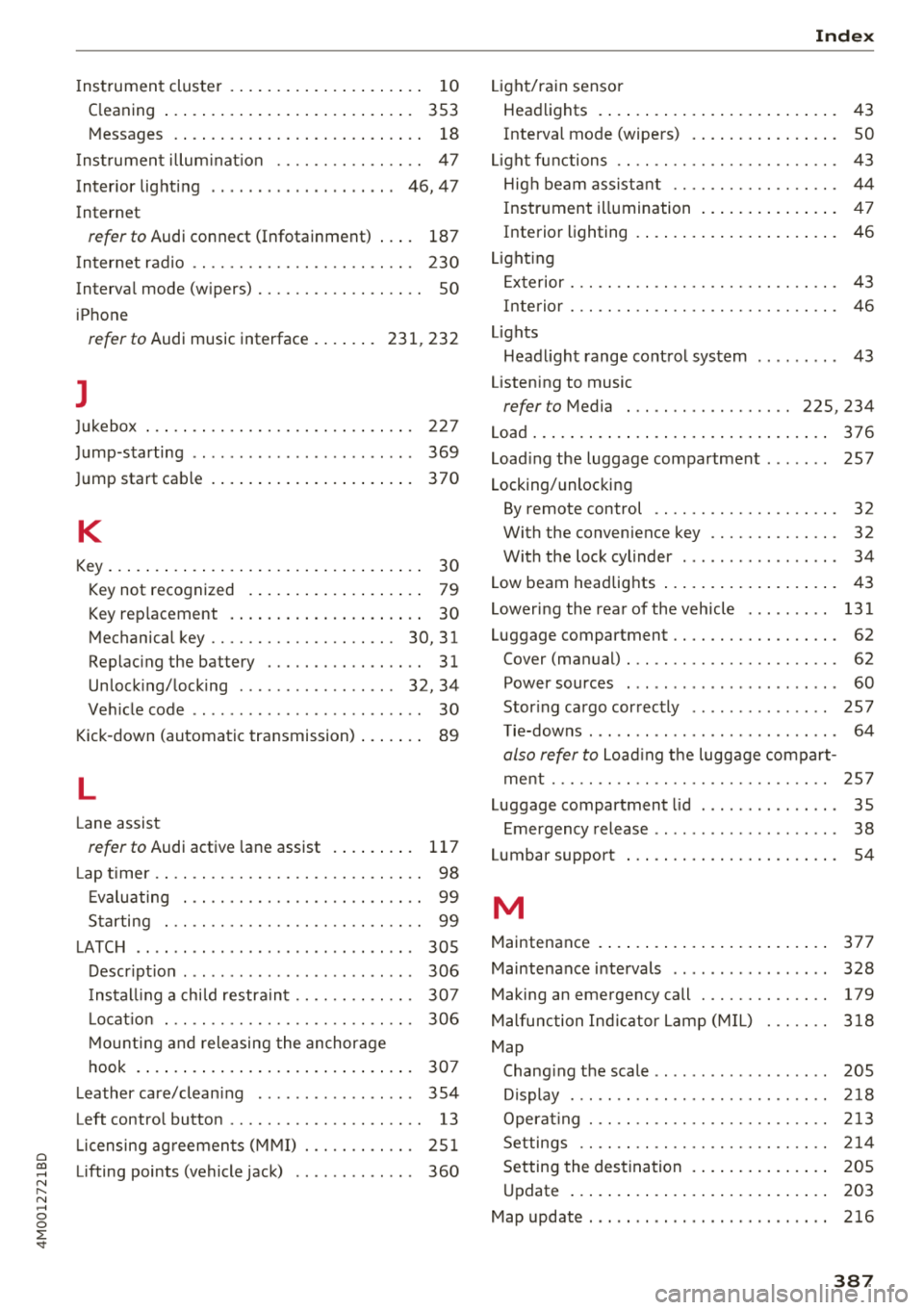
Cl a:, ...... N
" N ...... 0
0
::r '
C leaning . . . . . . . . . . . . . . . . . . . . . . . . . . . 353
Messages . . . . . . . . . . . . . . . . . . . . . . . . . . . 18
Inst rument illum inat io n . . . . . . . . . . . . . . . . 47
Inter ior lighting . . . . . . . . . . . . . . . . . . . . 46, 47
Internet
refer to Audi connect (Infotainment) . . . . 187
In ter net radio . . . . . . . . . . . . . . . . . . . . . . . . 230
Interva l mode (w ipers) . . . . . . . . . . . . . . . . . . SO
iPhone
refer to Audi music interface . . . . . . . 23 1, 232
J
Jukebox 227
369
370
J ump-starting .. ................ ... .. .
Jump start cab le . .. .. ..... ... .. .. .... .
K
Key ... .. .... .. ... .. ..... ... .. .. ...... 30
Key not recogni zed . . . . . . . . . . . . . . . . . . . 79
Key rep lacement . . . . . . . . . . . . . . . . . . . . . 30
Mechanical key . . . . . . . . . . . . . . . . . . . . 30, 31
Replac ing the battery . . . . . . . . . . . . . . . . . 31
Unlock ing/ locking . . . . . . . . . . . . . . . . . 32, 34
Veh icle code . . . . . . . . . . . . . . . . . . . . . . . . . 30
Kick -down (automatic transmission) . . . . . . . 89
L
Lane assist
refer to Audi active lane assist . . . . . . . . . 117
Lap t ime r. . . . . . . . . . . . . . . . . . . . . . . . . . . . . 98
Evaluating . . . . . . . . . . . . . . . . . . . . . . . . . . 99
S tarting . . . . . . . . . . . . . . . . . . . . . . . . . . . . 99
LATCH . . . . . . . . . . . . . . . . . . . . . . . . . . . . . . 305
Descr ipt ion . . . . . . . . . . . . . . . . . . . . . . . . . 306
Install ing a chi ld restra int . . . . . . . . . . . . . 307
Lo cat ion . . . . . . . . . . . . . . . . . . . . . . . . . . . 306
M ounti ng and releasing the anchorage
h ook . . . . . . . . . . . . . . . . . . . . . . . . . . . . . .
307
Leather care/clean ing . . . . . . . . . . . . . . . . . 354
Left contro l button . . . . . . . . . . . . . . . . . . . . . 13
Licensing ag reemen ts (M MI) . . . . . . . . . . . . 25 1
Lifting points (vehicle jack) . . . . . . . . . . . . . 360
Ind ex
Light/rain sensor
Head lights . . . . . . . . . . . . . . . . . . . . . . . . . .
43
Interval mode (wipers) . . . . . . . . . . . . . . . . SO
L ight fu nctions . . . . . . . . . . . . . . . . . . . . . . . .
43
High beam assistant . . . . . . . . . . . . . . . . . . 44
In str ument illumination . . . . . . . . . . . . . . . 4 7
Interior lighting . . . . . . . . . . . . . . . . . . . . . . 46
Light ing
E xterior . . . . . . . . . . . . . . . . . . . . . . . . . . . . .
43
Inte rior . . . . . . . . . . . . . . . . . . . . . . . . . . . . . 46
Lights
Headl ight range cont rol system . . . . . . . . .
43
Listening to music
refer to Media . . . . . . . . . . . . . . . . . . 225, 234
Load.. ... .. .. .... .. ... .. ..... ... .. .. 3 76
Load ing the luggage compartment ....... 257
Locking/unlocking
By remote control . . . . . . . . . . . . . . . . . . . .
32
With the convenience key . . . . . . . . . . . . . . 32
With the lock cylinder . . . . . . . . . . . . . . . . . 34
Low beam headlig hts . . . . . . . . . . . . . . . . . . . 43
Lowering the rear of the veh icle . . . . . . . . . 131
Luggage compartment . . . . . . . . . . . . . . . . . . 62
Cover (ma nual) . . . . . . . . . . . . . . . . . . . . . . . 62
Power sources . . . . . . . . . . . . . . . . . . . . . . .
60
Stor ing cargo cor rectly . . . . . . . . . . . . . . . 257
T ie-downs . . . . . . . . . . . . . . . . . . . . . . . . . . . 64
also refer to Load ing t he luggage compart-
ment... .. .. .. .. ............... .. ..
2 57
Luggage compartment lid . . . . . . . . . . . . . . . 35
Emergency release . . . . . . . . . . . . . . . . . . . . 38
Lumbar support . . . . . . . . . . . . . . . . . . . . . . . 54
M
Maintenance . . . . . . . . . . . . . . . . . . . . . . . . . 377
Maintenance i ntervals . . . . . . . . . . . . . . . . . 328
Making an emergency call . . . . . . . . . . . . . . 179
Malfunction Ind ic a tor Lamp (M IL) . . . . . . . 3 18
Map
Chang ing t he scale . . . . . . . . . . . . . . . . . . .
205
D isplay . . . . . . . . . . . . . . . . . . . . . . . . . . . . 2 18
Operat ing . . . . . . . . . . . . . . . . . . . . . . . . . . 2 13
Settings . . . . . . . . . . . . . . . . . . . . . . . . . . . 2 14
Setting the destination . . . . . . . . . . . . . . . 205
U pdate . . . . . . . . . . . . . . . . . . . . . . . . . . . . 203
Map update . .. .. .. .. ... .. ..... ... .. .. 216
387